Starting as a seller without using the best Amazon FBA calculator is a costly mistake. 37.6% of first-time Amazon sellers lose money because they don’t know their actual profits.
If that’s you, it’s not your fault. There are many different calculators, and finding the best one is tricky. Plus, they typically have multiple functions.
From the outside, it seems impossible to tell which Amazon calculator is best for revenue, fees, taxes, PPC, etc., but that’s why we created this detailed guide.
Let’s show you where to start with a simple walkthrough of eight options that won’t overwhelm you.
Key Takeaways from this Post
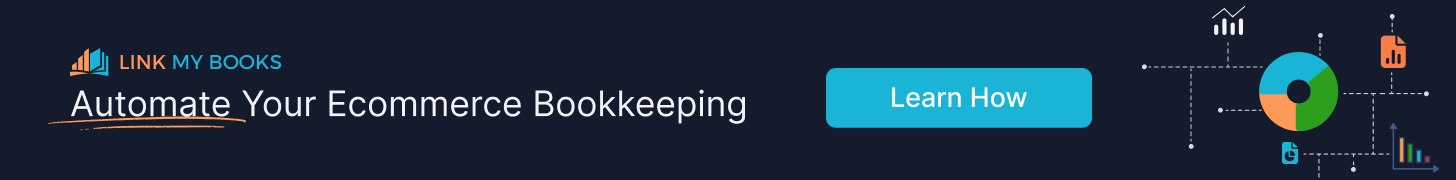




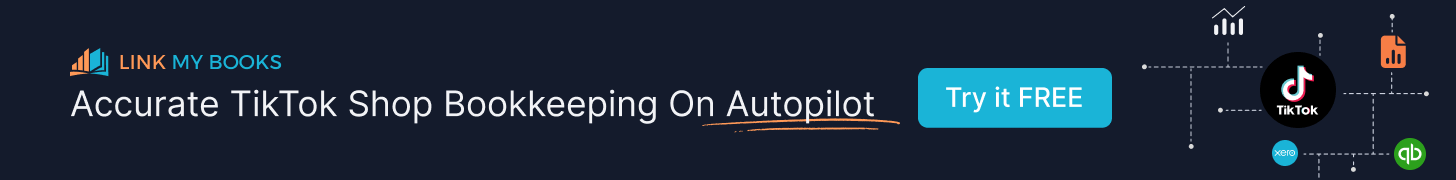

TL;DR - Best Amazon FBA Calculators
Haven’t got much time? Here’s a summary of the best Amazon FBA calculators you should know:
- Amazon FBA calculator — Fulfillment by Amazon Profitability Calculator
- Amazon fee calculator — The Inline Revenue Calculator by Amazon
- Amazon FBA storage fees calculator — Helium 10's Amazon FBA Calculator
- Amazon tax calculator — Jungle Scout’s Amazon Calculator
- Amazon fulfillment calculator — AMZ Scout FBA Calculator
- Amazon shipping cost calculator — Freightos' FBA Calculator
- Amazon dimensional weight calculator — SellerApp's Volumetric Weight Calculator
- Amazon PPC calculator — Brand Builder University's ACOS Calculator
Below, we’ll examine each calculator's specifics. Before we move on, remember that even with a great tool, you still need to tread the accounting side carefully.
Link My Books is here to save you time and reduce bookkeeping errors. It automates tedious bookkeeping tasks, such as data entry and reconciliation, and streamlines your financial processes. Start your free trial today to experience its effortless efficiency firsthand.

Key Features to Look for in an FBA Calculator
The right FBA calculator for Amazon will help you accurately forecast costs and profits for your Amazon business. Let’s break down the essential features to look for in a calculator:
- Accuracy and Real-Time Data: Your calculator should be sharp and offer up-to-date information on fees, costs, and profits.
- User-Friendly Design: It should be easy to use, without a steep learning curve to make you resent it or make mistakes.
- Comprehensive Breakdowns: A great calculator should break down clear insights according to its purpose. Profit calculators should precisely detail profits, while fee calculators should transparently outline fees and so forth.
- Scenario Analysis: A good tool must have the ability to let you play “what-if” games for strategic planning and decision-making. You can then anticipate outcomes and make informed decisions.
- Integration with Amazon’s System: Ideally, it should work seamlessly with Amazon, giving you tailored insights based on your actual products and sales.
- Export and Share Features: Look for a tool that allows you to easily share your findings with your team or advisors, making collaboration a breeze.

Our Favorite Amazon FBA Calculators by Type
Different calculators serve multiple purposes, from calculating fees to forecasting and helping you to increase profits. To tackle every aspect of selling on Amazon, we curated eight of the most effective and valuable Amazon FBA calculators by type. Here they are and how each one can help in particular:
Best Amazon FBA Calculator Overall

The Fulfillment by Amazon (FBA) Profitability Calculator is powerful, free, and works directly with Amazon's systems. Therefore, it has the latest info from Amazon’s massive database, including up-to-date fee structures.
This tool can calculate individual products and bulk estimates. It’s practical for sellers of all sizes, from beginners testing new ideas to larger sellers managing extensive inventories. And it even does country-specific fee calculations!
Most notable features:
- Calculations of Amazon FBA fees and shipping costs
- Comparisons of revenue estimates based on different fulfillment channels
- Bulk estimation feature for products already sold on Amazon
- Export functionality for report generation
❌ Potential drawbacks:
- Does not include tax or VAT calculations.
How To Calculate Profit Margin on Amazon
The Amazon profit margin calculation is a straightforward process where you:
- Sum up the expenses — all your costs, including the cost of goods sold (COGS), Amazon fees, and other operational expenses.
- Subtract the sum of expenses from your sales revenue.
- Divide the result by revenue and convert it to a percentage.
To illustrate, imagine you’re selling books. Suppose your costs include $1,000 for the Cost of Goods Sold (COGS), $300 in Amazon fees (including FBA), and $200 in other operational expenses (such as shipping and marketing).
If your total sales revenue for these books is $2,500, here's how you'd calculate your Amazon profit margin:
- Sum up all expenses: $1,000 (COGS) + $300 (Amazon fees) + $200 (operational expenses) = $1,500 in total expenses.
- Subtract the total expenses from your sales revenue: $2,500 (sales revenue) - $1,500 (total expenses) = $1,000 profit.
- Calculate the profit margin: ($1,000 profit / $2,500 sales revenue) * 100 = 40%.
In conclusion, after covering all your costs and fees, you have a 40% profit margin on selling your books through Amazon FBA.
Best Amazon Fee Calculator
The Inline Revenue Calculator, available from your Amazon Manage Inventory dashboard, can help you quickly assess the fees of selling a product on Amazon.
Yes, this is another free tool that Amazon provides its users. So, again, it has high precision and specificity in estimating the core selling fees for individual SKUs based on:
- List price
- Estimated shipping costs
- Latest inventory data
As Amazon explains, here’s how easy it is to use this calculator:

Most notable features:
- Real-time estimation of Amazon fees
- Detailed breakdown of costs, including referral fees, FBA fees, and more
- Ability to estimate non-core fees and taxes on fees
- Customizable settings to tailor the calculator to specific needs and preferences
- Direct access to historical fees, costs, and net proceeds
❌ Potential drawbacks:
- Estimates fees for existing listings, not for exploring new product opportunities.
How to Calculate Amazon FBA Fees
Calculating Amazon FBA fees can be challenging. There are many different fees to consider, some of which change frequently. That’s why it’s best to work with an FBA calculator that Amazon provides and keep an eye on their FBA help center details.
Then, if you know your product’s size and weight, you can use Amazon’s FBA calculator. Here’s what Fulfillment by Amazon would ask you:

This tool, developed by Amazon, is one of the most trustworthy sources for accurate Amazon FBA fee calculations.
Amazon FBA Storage Fees Calculator

Helium 10's Profitability Calculator is a top-performing tool for calculating Amazon FBA Storage Fees, among other fees. It lets you input many direct cost metrics, providing a detailed analysis of the following:
- Storage fees across different times of the year
- Potential revenue
- Net profit
The free Chrome Extension and the available plans make it accessible to new sellers. Since it provides detailed information, it can support critical business decisions for Amazon entrepreneurs at all levels.
You can use this calculator, along with other Helium 10 tools, as part of three different offers.
Most notable features:
- Includes Amazon FBA fees in the detailed profitability analysis to provide a clear picture of your true earnings after fees
- Input for up to 17 direct costs/metrics like dimensions, weight, and estimated time in storage
- Free plan for new users includes 5 searches, and paid plans offer extra tools and features
- Real-time data on trends, market prices, and inventory management
❌ Potential drawback:
- Comes with a learning curve for its extensive suite of tools and functionalities.
How to Calculate Amazon Storage Fees
Amazon calculates your FBA storage fees each month, and it can apply three different charges:
- A base monthly inventory storage fee for all items throughout the entire year
- An aged inventory storage fee for items that have been stored for at least 181 days
- A storage utilization surcharge for the items of professional sellers who:some text
- Have been at least 22 weeks in the program
- Have a high storage utilization ratio for an inventory of at least 30 days
Amazon offers detailed information about these fees, split into categories for inventory placement, extra large inventory, overage inventory, etc. The safest way to calculate these fees is with a dedicated Amazon storage fees calculator like Helium 10.
TIP: As you monitor your fees and expenses, maximize your Amazon sales bookkeeping by integrating with Xero and QuickBooks through Link My Books.
Best Amazon Tax Calculator

Jungle Scout offers a top tax calculator with an excellent ability to account for a wide range of Amazon FBA selling costs like:
- Upfront costs
- Variable costs
- Marketing costs
While it may not calculate taxes directly, this Amazon FBA estimator thoroughly covers all the cost aspects to understand your true profitability after taxes. It’s part of a suite of tools created for Amazon sellers, offering a broad spectrum of solutions.
Most notable features:
- Detailed calculations of Amazon FBA fees and shipping costs
- Coverage of additional expenses like referral fees, weight handling, pick & pack, and storage fees
- Available as a Chrome extension
- Ability to export results for further analysis
- Comprehensive product search function
❌ Potential drawback:
- The full range of features is available through a paid subscription.
Best Amazon Fulfillment Calculator
A fulfillment calculator is an online tool with broad uses that can estimate the costs of using Amazon’s Fulfillment. So, for this particular use, check out the AMZ Scout FBA free calculator.
Here’s a quick video of how it works, as seen on AMZScout’s YouTube channel:
https://www.youtube.com/watch?v=j_YxcmHf_q4
This intuitive and easy-to-use tool is handy for sellers who need to quickly understand the financial implications of selling a product through Amazon FBA, including the impact of FBA fees on their bottom line.
Most notable features:
- Available as a free Chrome extension
- Displays fees related to fulfillment, monthly storage, referral, and total FBA fee
- Calculates critical financial metrics such as Profit Per Unit, Net Margin, and ROI
❌ Potential drawbacks:
- No data export functionality.
- Comes with ads.
Best Amazon Shipping Cost Calculator

Freightos is a digital freight booking platform for global shipping, and its Amazon Shipping calculator is one of the best. It delivers instant, comprehensive freight rate comparisons across various shipping methods and will completely change how you estimate your shipping costs.
Most notable features:
- Compares freight rates for ocean, air, and trucking shipments
- Calculation of dimensional weight, which is a critical factor in determining shipping costs
- Integration with real freight data
❌ Potential drawbacks:
- Does not include customs duties
- It may not cover every global route
Amazon Dimensional Weight Calculator

SellerApp's Volumetric Weight Calculator can streamline your shipping strategy by efficiently calculating shipments' volumetric or dimensional weight. Basically, it considers the volume a package occupies in relation to its actual weight.
This data is beneficial when shipping lighter but also larger packages that take up more space than their weight would suggest. With this calculator, you input your parcel's dimensions and instantly determine the billable weight.
Most notable features:
- Simple input and calculation of parcel dimensions
- Available for different regions, it can be used by sellers in various markets, including North America and Europe
- Provides immediate billable weight calculations
❌ Potential drawbacks:
- No integration with your Amazon seller account.
- Does not automatically include or calculate potential customs duties.
Amazon PPC Calculator

Brand Builder University's PPC Bid Calculator simplifies finding your ideal PPC bid. Try it out to enhance your ad campaigns and make them more profitable.
It lets you incorporate essential product details, including selling price, landed costs, Amazon fees, and your current or target conversion rate. This way, you'll discover the maximum cost per click your Amazon PPC campaigns can reach to remain profitable.
In short, this tool provides actionable insights into your advertising spend. It allows you to consider the most important metrics for your business (rather than Amazon’s suggested bid amounts).
Most notable features:
- Calculation of net profit per unit sold
- Breakeven ACOS determination
- Estimation of average clicks per sale
❌ Potential drawback:
- Static conversion rate may not account for fluctuations in campaign performance over time.
How to Calculate ACOS Amazon
ACOS (Advertising Cost of Sales) measures the proportion of advertising spend relative to the sales revenue generated from these ads. This metric helps evaluate the effectiveness and cost-efficiency of your Amazon advertising strategies.
To calculate ACOS, divide the amount spent on advertising by the sales revenue it produced, then multiply by 100 to convert it to a percentage.
For example, if an ad campaign costs $30 and leads to $150 in sales, the ACOS would be (30/150) x 100 = 20%.
How to Calculate TACoS Amazon
Amazon TACoS (Total Advertising Cost of Sales) assesses the proportion of advertising expenditure to the overall sales revenue, including both ad-driven and organic sales. It gives insight into the effectiveness of your ads in relation to your overall business profitability.
To calculate Amazon TACoS, divide the total advertising spend by the total sales revenue (comprising both ad and organic sales), then multiply the result by 100.
For instance, if you spend $500 on advertising monthly and achieve total sales of $8,000, your TACoS would be (500/8,000) x 100 = 6.25%. So, every dollar spent on advertising generated $16 in total sales.

Frequently Asked Questions (FAQs)
Before you choose the best Amazon FBA calculator for your specific needs, check out the following frequently asked questions on the topic:
How Often Should You Use an Amazon FBA Calculator?
Use your Amazon seller calculator anytime you need it. You can run it for every new product idea, price change, or fee update. The more regularly you use it, the more accurate your profit margins will be, and you’ll know how to adapt to Amazon’s dynamic pricing and fee structures.
Can an Amazon FBA Calculator Help in Product Research and Selection?
Yes, an Amazon FBA Calculator is very useful in product research and selection. It estimates potential profits, fees, and costs, allowing you to compare and choose products with higher profitability prospects.
How Are Amazon's Official FBA Calculator and Third-Party Options Different?
Amazon's calculator gives basic fee and profit estimates directly from Amazon's data. It’s great for quick, basic calculations. Third-party calculators, by contrast, can offer additional features — market analysis, integration with other tools, etc. — for deeper insights. Using them complementarily can give you the best results.
Can You Integrate an Amazon FBA Calculator With Other E-commerce Tools?
Amazon FBA calculators typically focus on providing specific insights. They are unlikely to integrate with other e-commerce tools.
If you choose a calculator like Helium 10, AMZ Scout, or Jungle Scout, which offers a suite of tools for Amazon sellers, you might have access to various integrations. In such instances, integration would be part of a more advanced tool, not just from the Amazon calculator.
What Are the Limitations of Using an Amazon FBA Calculator?
Amazon FBA Calculators may not account for dynamic factors like seasonal demand fluctuations, unexpected shipping costs, or changes in Amazon’s fee structure. Such limitations can affect the accuracy of profit and fee estimates.
Conclusion
Choosing the right FBA calculator is a smart move to optimize your e-commerce business. It gives you valuable insights and helps you accurately predict revenue and expenses.
Now that you know what calculator to use, why not take the extra step and manage your Amazon financials even more effectively with Link My Books?
We’re the missing puzzle to connecting your Amazon sales with your accounting software.
Set up a demo with Link My Books, and you’ll see what it’s like to simplify your e-commerce bookkeeping and reclaim your time.



.webp)


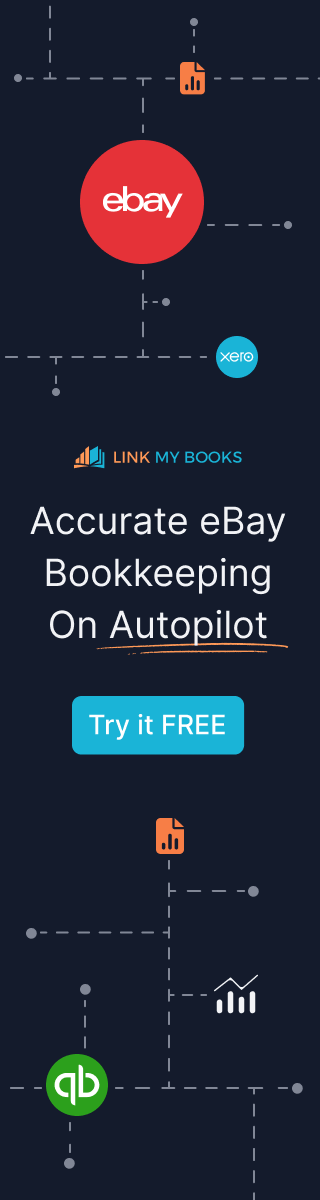

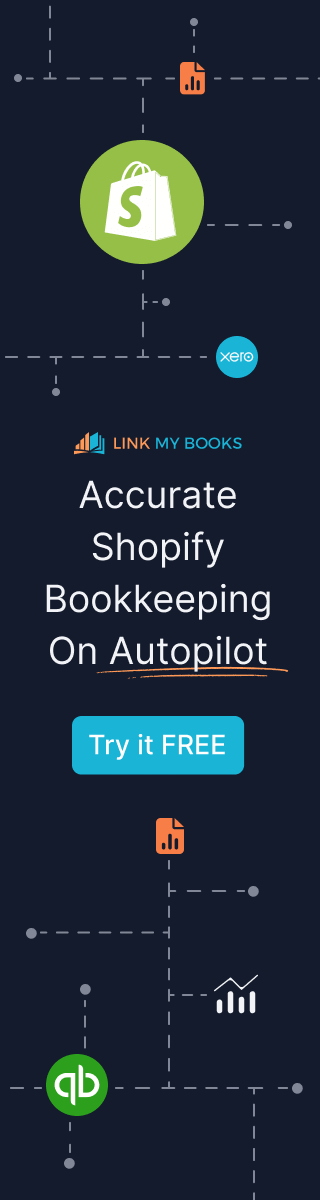

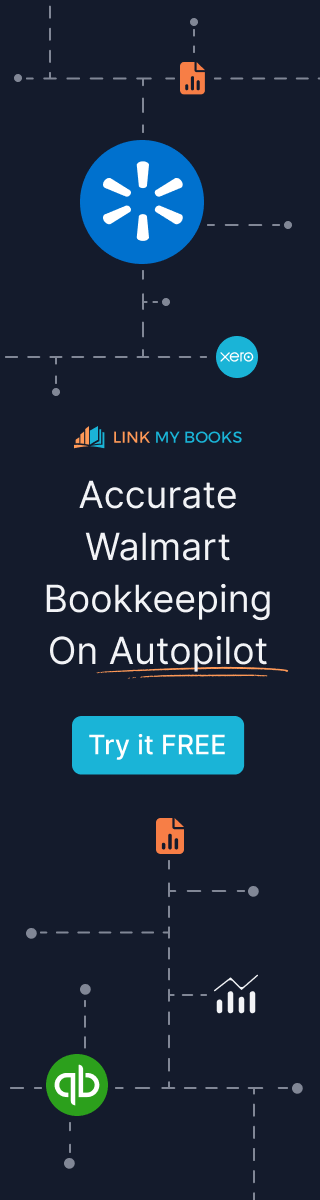


%20an%20Accountant%20for%20My%20eCommerce%20Business.webp)
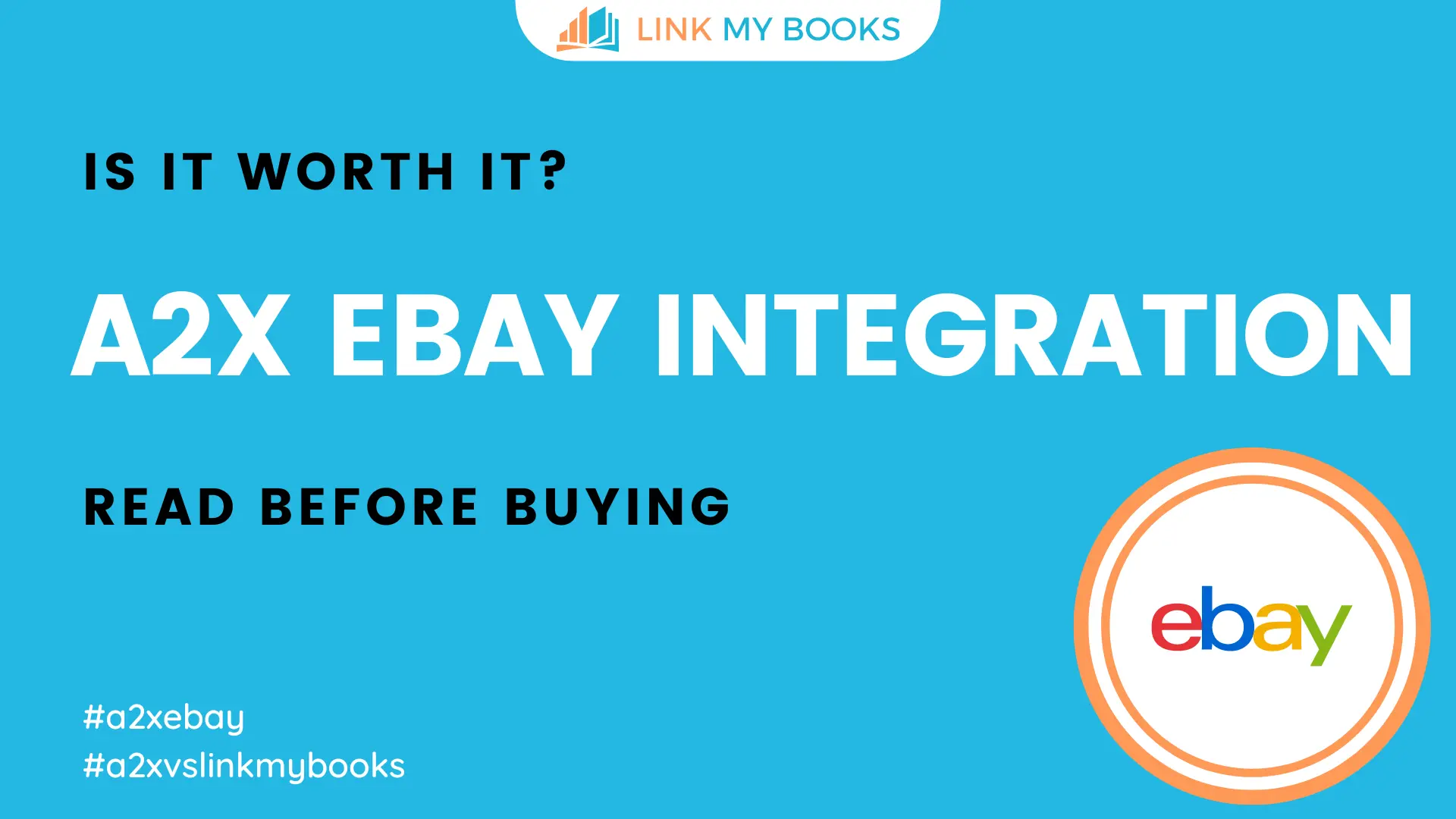




.png)