As of 2020, the United Kingdom's e-commerce revenue was over $120 billion. That is a lot of money; understandably, you'd want to be part of this revenue-generating machine. Shopify seller accounting involves two parts:
- Observing reports and analytics
- Accounting and bookkeeping
Going over Shopify reports is a necessary task. You must know how much you make and spend to support your business. Understanding financial metrics also makes it easier to do your daily bookkeeping.
Now that you know tracking metrics are essential, you should know what metrics to check. Below are the necessary Shopify metrics to monitor and how you can perform accounting duties within Shopify.
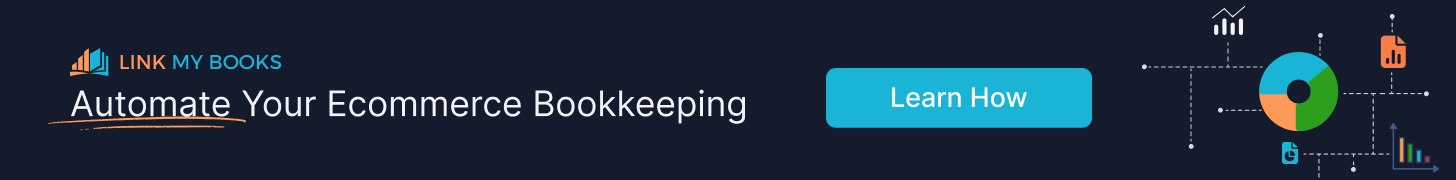




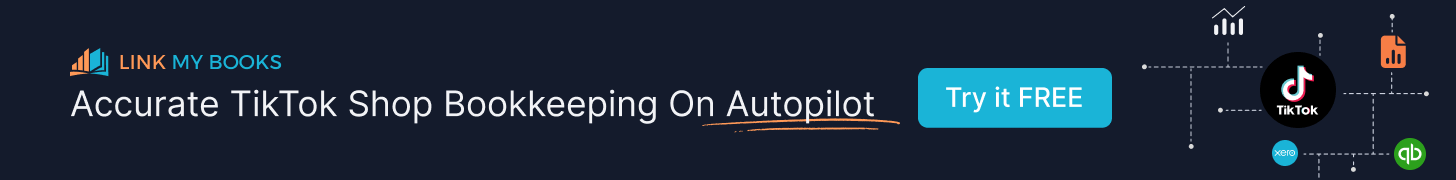

%20(1).webp)
Important Shopify Metrics to Monitor
The point of owning a business is to create revenue. Specific metrics tell you whether your e-commerce business has a stable cash flow. Here are the most critical Shopify metrics to assess.
Gross Cost of Goods Sold
The gross cost of goods sold (COGS) is the explicit cost of making your company's goods. You subtract COGS from the total revenue to figure out the gross profit.
Gross profit is how much is left once you subtract the COGS from the total revenue. Gross profit can tell you how well your company manages its production process.
Gross profit differs from gross profit margin as the former is an absolute dollar amount beyond direct production costs.
Gross profit margin is a percentage amount showing how much a company makes per product production cost. Gross profit includes variable costs. Variable costs fluctuate according to sales or production output.
This means companies should price their goods according to the variable cost. If the cost of making your product isn't too much, you can afford to price your goods competitively.
Variable costs decide the "break-even point." Analysing variable costs can help determine how much your company needs to sell equal output revenue or "break even."
COGS is a mechanism that specifies if your production process is efficient. It can help you decide if you're selling enough of your product to be worth the production costs.

Net Profit, Profit Margin, and Sales
Net and gross profit margins are similar but not the same. Net profit margin is a more in-depth description of your e-commerce profits.
A net profit is how much money you have left after you account for incoming and outgoing money. This includes yearly payment operations, cost of goods sold, and affiliate earnings.
Net profit margins tell you how much funds you have solely from selling your goods. You can use this total to figure out how well your products sell and what sells better.
Net sales differ from net profit and profit margin. Net sales (or revenue) is money from customer sales. Net sales are your business's top line, calculated by sale invoices and related transactions.
Operating Costs
Operating costs are the daily costs of running your business. Any fees involving administrative and maintenance duties count as operating costs. E-commerce operating expenses include:
- COGS
- Shopify fees
- Small fees for accepting major credit cards (like Visa and Mastercard)
- Fees for third-party payment providers
- Raw materials for creating goods
- Maintenance expenses
- Creating advertising
By understanding operating costs, you spot where your money goes. You must be careful if you decide to cut operating costs.
For example, you can find cheaper materials to make your product, but you can compromise the quality of your goods. Lower-quality goods can reduce your customer base.
Total Sales
Total sales (or total revenue) is how much money your Shopify store earns within a period. You can find your total sales in your reports and analytics.
Reviewing this metric helps you find patterns in your customer's shopping behaviour. You can find your peak sales period and prepare for specific times when customer buying behaviour increases.
Total sales reports also help you measure buyer responses to your behaviours too. For example, you can figure out if people respond to sales emails or special promotions you send.
How Shopify Seller Accounting Works
You can use Shopify Analytics to check important e-commerce metrics. However, there is no specific way to do "Shopify bookkeeping." Here are the items you should keep track of:
- Key growth KPIs: Growth metrics that move your bottom line
- The bottom line is your company's net income for a period
- Assets: All items your business owns
- Liabilities: Outstanding debts or loans you owe
- Revenue: All cash the company earns
- Equity: List how much of the business you own
- Expenses: All your business's outgoing cash
- Shopify fees
- For third-party payment providers and major credit cards
- Inventory
- Packaging fees
- Employee costs
Earlier, we mentioned you could keep track of all these metrics with Shopify's reports and analytics. The platform does accommodate this, but you'll want proper accounting software to compile financial information.

What to Look For in Accounting Software
You don't need accounting software if your business makes below six figures. A few spreadsheets can sufficiently list all your Shopify fees and total cash revenue.
E-commerce companies making six figures or more may want to use cloud accounting software. The generated revenue is too significant for a spreadsheet or two to handle.
Cloud accounting software stores information on non-local servers called the "cloud." Your data finds its way onto various servers spread across different locations. The cloud ensures your information is always correct.
Here are a few things you should consider in your cloud accounting software:
- Does it automatically synchronise with your business bank account
- Does it synchronise with credit cards and other financial software
- Can it integrate with Shopify?
- Is it user-friendly?
- Are there third-party integrations?
Xero is a popular software for e-commerce seller accounting. You can send online invoices to customers. Xero sends alerts when customers open invoices. You can also conduct business on the Xero app while on the go.
Understanding Shopify Bookkeeping and Accounting
Shopify seller accounting is a very involved process that requires plenty of due diligence. You must understand and observe what metrics are essential for Shopify bookkeeping and accounting.
Link My Books is the best place for bookkeeping aid. Click here to get started streamlining the Shopify e-commerce accounting process.


.webp)


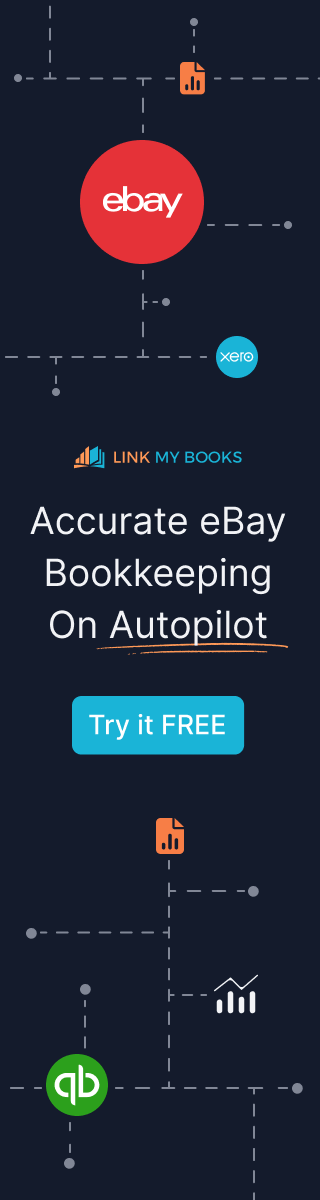

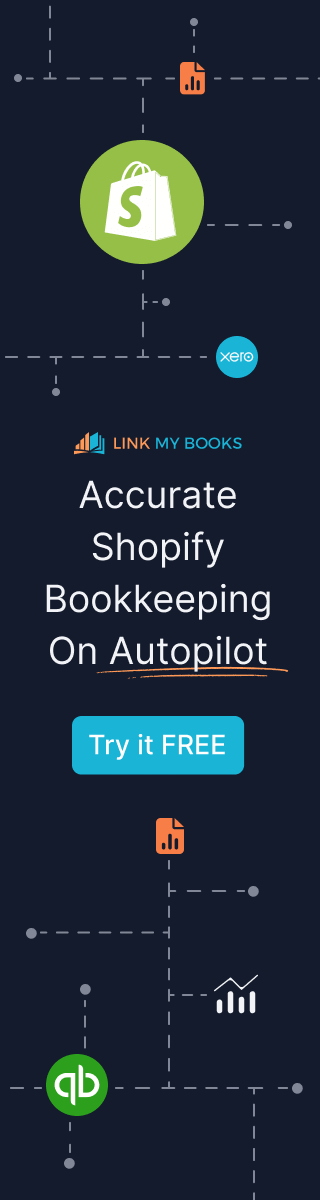

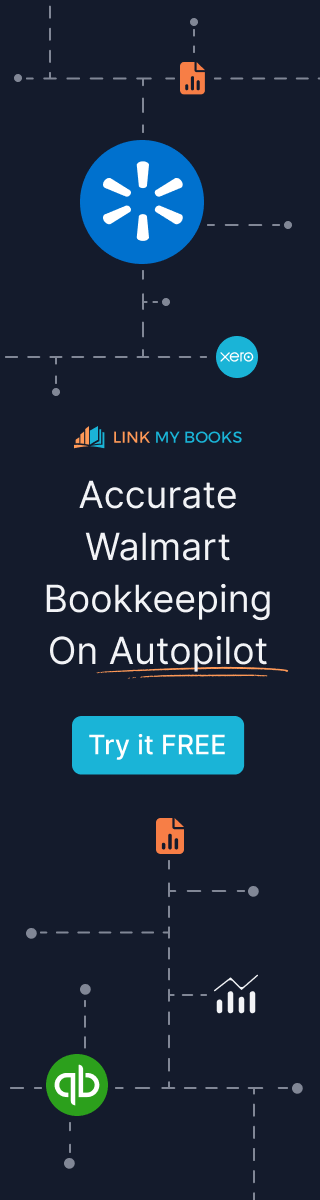


%20an%20Accountant%20for%20My%20eCommerce%20Business.webp)
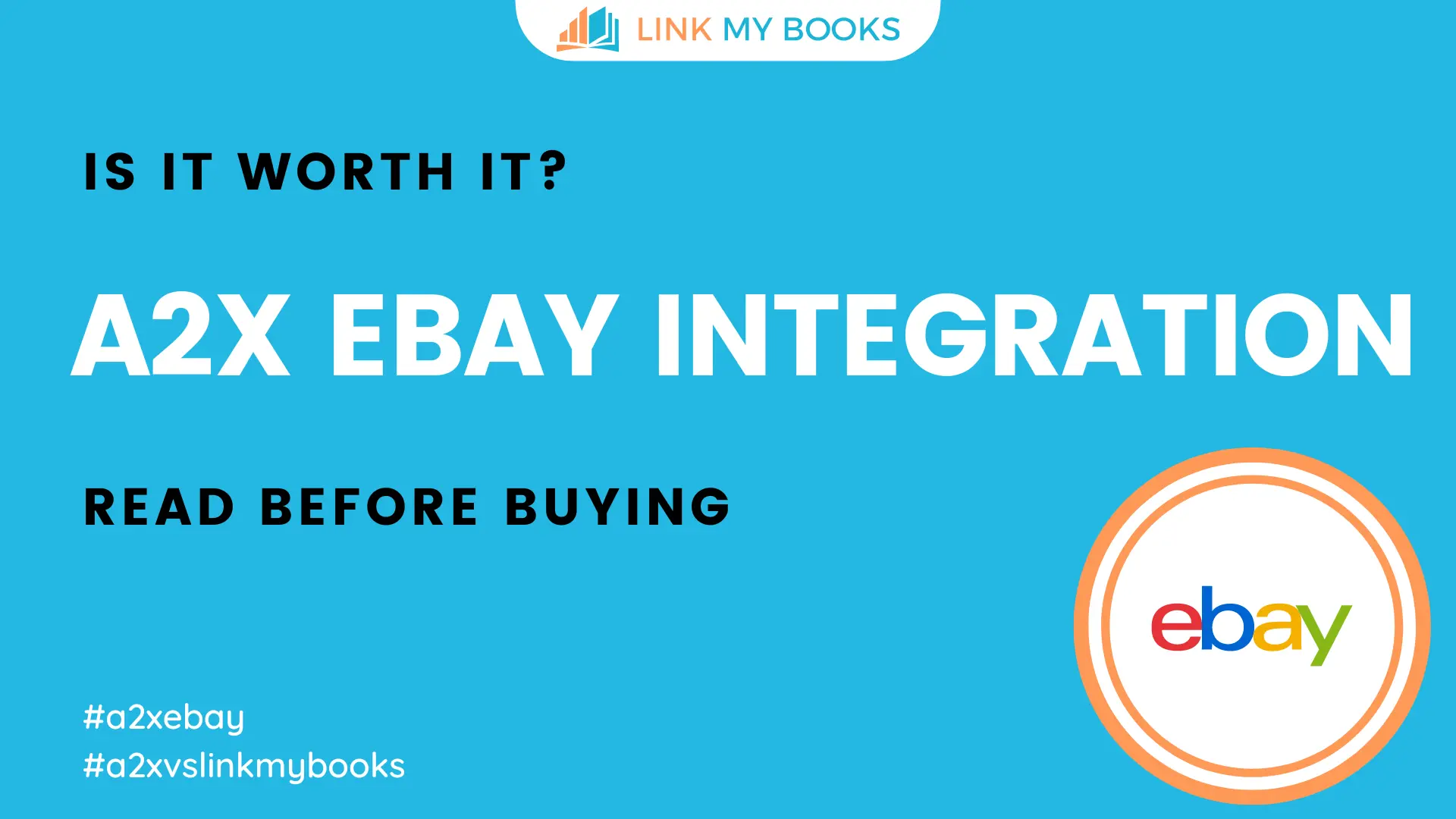




.png)