Understanding eBay fees can be a daunting task for sellers. With various types of fees to consider, it's essential to have a clear understanding of how much you'll be paying to sell on eBay. In this guide, we'll break down the different eBay fees for sellers, providing you with a comprehensive overview of what to expect.
Here are the different types of eBay fees you need to be aware of:
- Insertion fees
- Final value fees
- Additional final value fees
- Real estate listing fees
- Payment processing fees
- Promoted listing fees
- International selling fees
- Store subscription fees
Key Takeaways from this Post
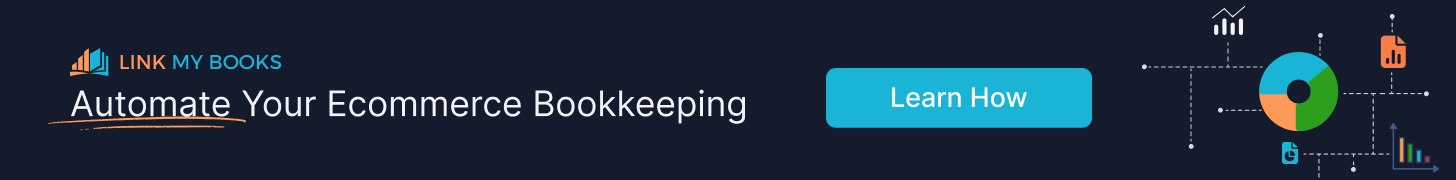




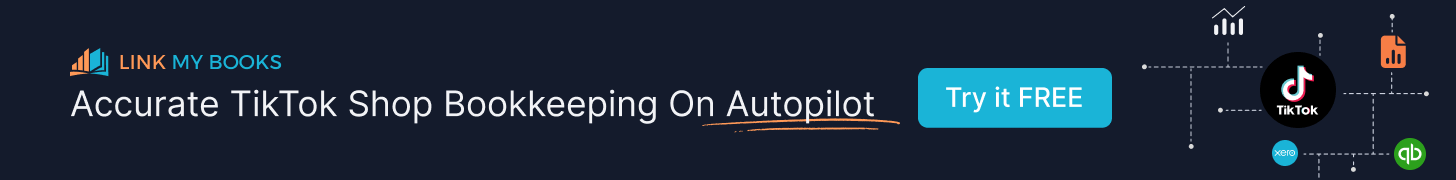

Insertion Fees
Insertion fees are the costs you need to pay to list your item on eBay. For most sellers, it's free to list up to 250 items per month. However, if you exceed this limit, you'll be charged a $0.35 insertion fee per listing. It's important to note that these costs are non-refundable, even if your item doesn't sell. This means that you'll need to carefully consider the number of items you list each month to avoid unnecessary costs.
Final Value Fees
Once your item sells, eBay charges a final value fee. This fee is calculated as a percentage of the total amount of the sale, plus $0.30 per order. The percentage varies depending on the category of the item sold. For instance, for electronics or laptops, the fee is 12.55%; for most other categories like Auto, it's 12.55%; for books, movies, and music, it's 15.55%. This means that the more expensive your item is, the higher the final value fee will be.
Additional Final Value Fees
In addition to the standard final value fee, eBay may charge additional final value fees under certain circumstances. For example, if you have a high number of cases where you were found responsible for an issue with an item, eBay may charge an additional 4% on the standard final value fees for all transactions. This is designed to encourage sellers to provide high-quality items and excellent customer service.
Real Estate Listing Fee
If you're selling real estate on eBay, you'll need to pay a real estate listing fee. The fee varies depending on the type of real estate you're selling and the listing format you choose. For example, if you're selling a residential property, the listing fee might be different from the fee for selling a commercial property.
Payment Processing Fee
When a buyer makes a payment for your item, eBay charges a payment processing fee. This fee is a percentage of the total amount of the sale, including the item price, shipping, and any other fees you may charge. This means that the more expensive your item is, the higher the payment processing fee will be.
Promoted Listing Fees
If you choose to promote your listings to increase their visibility, eBay charges a promoted listing fee. This fee is only charged if your item sells through the promoted listing, and the cost is based on the ad rate you choose when setting up the promotion.

International Selling Fees
If you sell your item to a buyer outside your registered country, eBay charges international selling fees. These fees are added to the final value fees and can vary depending on the buyer's location.
Store Subscription Fees
If you choose to open an eBay store, you'll need to pay a store subscription fee. The cost of this subscription varies depending
on the level of the store you choose (Starter, Basic, Premium, Anchor, or Enterprise). While this is an additional cost, having a store can provide benefits like lower final value fees and more free listings each month.
eBay Fees Breakdown

Here's a visual breakdown of the different types of eBay fees:
Examples of eBay Fees
To help you better understand how these fees work in practice, let's look at a few scenarios:
Example: Selling a Laptop
Let's say you're selling a laptop for $500. The insertion fee would be free (assuming you haven't exceeded the 250-item limit for the month). The final value fee would be 12.55% of $500, which is $62.75, plus $0.30 per order, bringing the total to $63.05. If the laptop doesn't sell, you won't pay the final value fee, but the insertion fee is non-refundable. This example illustrates how the final value fee can significantly impact your profits, especially for high-value items.
Example: Selling a Book
If you're selling a book for $20, the insertion fee would again be free (assuming you haven't exceeded the 250-item limit for the month). The final value fee for books is 15.55% of $20, which is $3.11, plus $0.30 per order, bringing the total to $3.41. This example shows that even for low-value items, the final value fee can still take a significant portion of your profits.
Example: Selling an Item Internationally
Let's say you're selling a vintage toy for $50 to a buyer in the UK. The insertion fee would be free (assuming you haven't exceeded the 250-item limit for the month). The final value fee would be 12.55% of $50, which is $6.28, plus $0.30 per order, bringing the total to $6.58. However, because you're selling the item internationally, eBay will also charge an international selling fee. This fee is added to the final value fee and can increase your total fees significantly.
How to Calculate eBay Fees
Calculating eBay fees can be tricky, especially when you're dealing with different types of fees. Luckily, there are eBay selling fee calculators available online that can help you estimate your fees. Simply enter your item's selling price, shipping cost, and other relevant information, and the calculator will give you an estimate of your total fees. This can be a valuable tool for planning your selling strategy and pricing your items appropriately.
How to Reduce eBay Seller Fees
Reducing your eBay seller fees can significantly increase your profits. Here are some tips to help you lower your fees:
Open an eBay Store
Opening an eBay store comes with a subscription fee, but it also provides you with lower final value fees and more free listings each month. This can be a cost-effective option if you're planning to sell a large number of items each month.
Offer Free Shipping
Offering free shipping can attract more buyers and increase your chances of making a sale. Plus, eBay doesn't charge final value fees on the shipping cost if you offer free shipping. This can be a great way to reduce your fees and increase your profits.
Improve Your Seller Performance
eBay rewards top-rated sellers with discounts on final value fees. To become a top-rated seller, you need to meet eBay's performance standards, which include maintaining a low rate of transaction defects and cases closed without seller resolution. This can be a great way to reduce your fees and increase your profits.
Limit Your Use of Optional Listing Upgrades
eBay offers a variety of optional listing upgrades, such as adding a subtitle or listing in two categories. While these upgrades can help your listings stand out, they also come with additional fees. Limit your use of these upgrades to only those that are necessary to avoid unnecessary costs.
Use Promoted Listings Wisely
Promoted listings can increase the visibility of your items, but they also come with additional fees. Use promoted listings wisely, and only for items that you believe will benefit from the increased visibility.
How Often are eBay Fees Updated or Changed?
eBay fees are typically updated once a year. However, eBay may make changes to its fees at any time, so it's important to regularly check eBay's fee information page for updates. The most recent update was the increase in final value fees for certain categories.
In Sum, How Much Does eBay Make on a Sale?
The amount eBay makes on a sale depends on the final selling price of the item, the category of the item, and any additional fees that may apply. On average, eBay takes between 10% and 15.55% of the final selling price in fees. This percentage can increase if you're selling internationally or using promoted listings. It's important to factor in all of these fees when pricing your items to ensure that you're making a profit after all fees are taken into account.
Overall Financial Pros to Selling on eBay
Large Customer Base
eBay has a large and diverse customer base, which increases your chances of making a sale. With millions of active users worldwide, your items have the potential to be seen by a wide audience. This can lead to more bids and higher final selling prices. For eCommerce sellers, this means access to a global market without the need to invest in expensive international marketing campaigns.
Seller Protection & Support
eBay offers seller protection, which can help you resolve disputes and protect your seller rating. This includes protection from unfair feedback and fraudulent returns, ensuring that you can sell with confidence. For eCommerce sellers, this can provide peace of mind and allow you to focus on growing your business rather than dealing with disputes. You'll also find handy tools like the eBay Sales Report page which shows that eBay are committed to supporting Sellers on their platform
Flexibility
eBay allows you to sell a wide variety of items, from new products to used items and collectibles. This flexibility can allow eCommerce sellers to diversify their product offerings and reach different customer segments.
Overall Financial Cons to Selling on eBay
High Fees
eBay's fees can be high, especially for high-value items. These fees can eat into your profits, making it more difficult to make a profit. It's important to factor these fees into your pricing strategy to ensure that you're making a profit after all fees are taken into account. For eCommerce sellers, these fees can represent a significant cost of doing business on eBay. However, by understanding how these fees work and using strategies to reduce them, you can mitigate their impact on your bottom line.
Competition
eBay is a highly competitive marketplace, which can make it difficult to stand out and make sales. With millions of sellers listing items every day, it can be challenging to get your items noticed by buyers. For eCommerce sellers, this means that you'll need to invest time and resources into creating high-quality listings and providing excellent customer service to stand out from the competition.
Potential for Fraud
While eBay has measures in place to protect sellers, there is still a risk of fraud, such as buyers claiming they didn't receive an item when they did. This can lead to lost sales and damage to your seller reputation. However, by following eBay's guidelines for seller protection, you can reduce your risk of falling victim to fraud.
FAQs about eBay Seller Fees
Do I pay eBay fees if an item doesn’t sell?
Yes, you will pay the insertion fees whether your items get sold or not. However, you don't need to pay the final value fee for unsold items. This means that you'll need to carefully consider the number of items you list each month to avoid unnecessary costs.
How do I reduce eBay seller fees?
To reduce the eBay selling fees, you must open an eBay store, create a PayPal account, lower your optional listing upgrades, and increase your shipping amounts. Each of these strategies can help you reduce your fees and increase your profits.
What percentage does eBay make on a sale?
eBay takes between 10% and 15.55% of the final selling price in fees, depending on the category of the item sold. This means that the more expensive your item is, the higher the fee eBay will take.
Are there discounts or fee reductions for high-volume sellers or long-time members of eBay?
Yes, eBay offers discounts and fee reductions for high-volume sellers and long-time members. For instance, opening an eBay store can provide you with lower final value fees and more free listings each month. This can be a cost-effective option if you're planning to sell a large number of items each month.
How are eBay fees calculated for international sales?
For international sales, eBay adds an international selling fee to the final value fee. This fee can vary depending on the buyer's location and can increase your total fees significantly. When Calculating eBay Fees we recommend you get access to an eBay fees calculator, you can find region specific calculators online easily! Just make sure you're using an up to date calculator as eBay Fees do change from year to year.
Can I deduct eBay fees on my taxes?
Yes, eBay fees are considered a business expense and can be deducted on your taxes. However, you should consult with a tax professional to ensure you're deducting these expenses correctly.
Final Words on eBay Seller Fees
Understanding eBay seller fees is crucial for anyone looking to sell on this platform. While these fees can seem daunting at first, with a bit of research and planning, you can effectively calculate your potential fees and find ways to reduce them. Remember, the key to successful selling on eBay is not just about listing your items but also understanding the costs involved.
Another key aspect of managing your eBay finances is to make sure that you have quality eBay accounting software that helps you monitor and organise the complexities of eBay bookkeeping and accountancy. If you are a multi-platform vendor it's even more imperative you invest in this software, it will undoubtedly pay itself off in tax savings, and in valuable time that allows you to continue to grow your online business. Not to mention, the peace of mind from knowing your accounting processes are automated and produce accurate financials is both satisfying and comforting.
Simplify Your eBay Fees Calculations in 60 Seconds
Calculating your eBay fees doesn't have to be a headache. With the best eBay tools and information, you can quickly and easily estimate your fees and maximize your profits. So why wait? Start simplifying the tracking & management of your eBay fees today! Start Your Free 14 Day Trial! with Link My Books and see the power automated bookkeeping can add to your business!







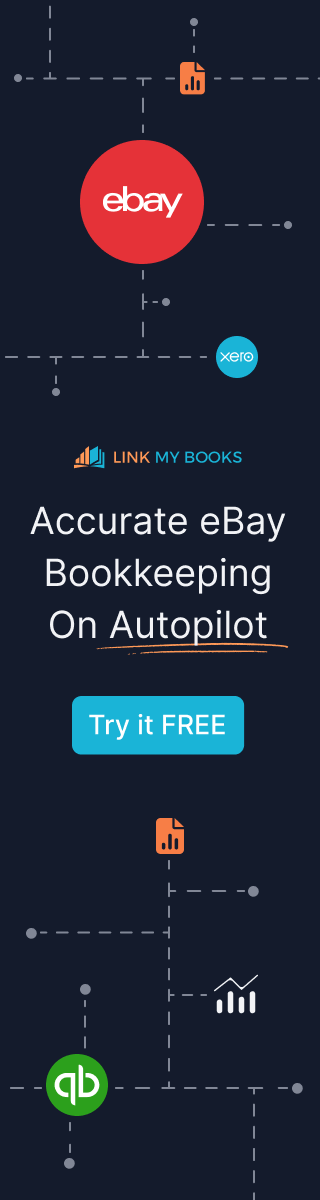

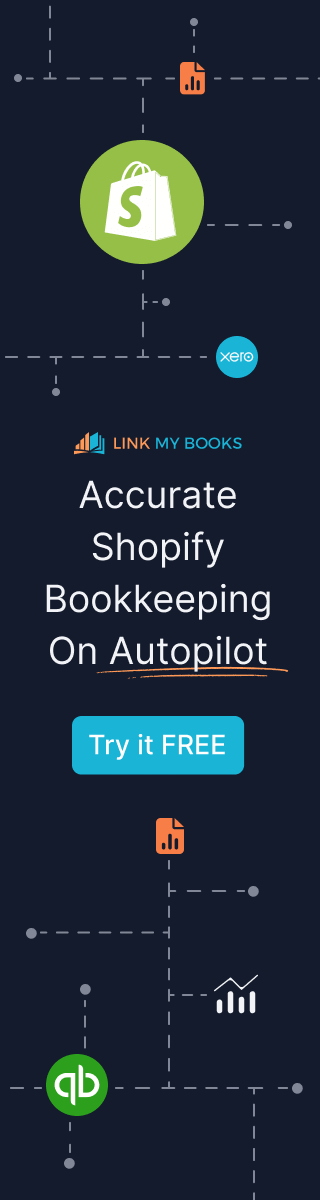

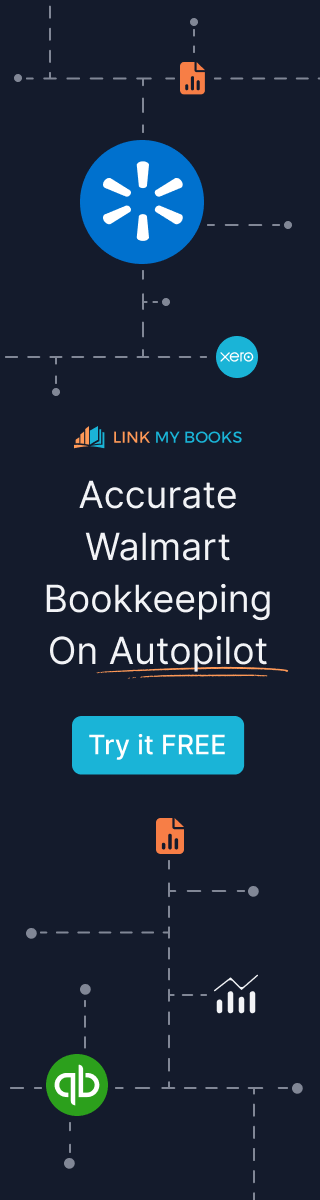


%20an%20Accountant%20for%20My%20eCommerce%20Business.webp)
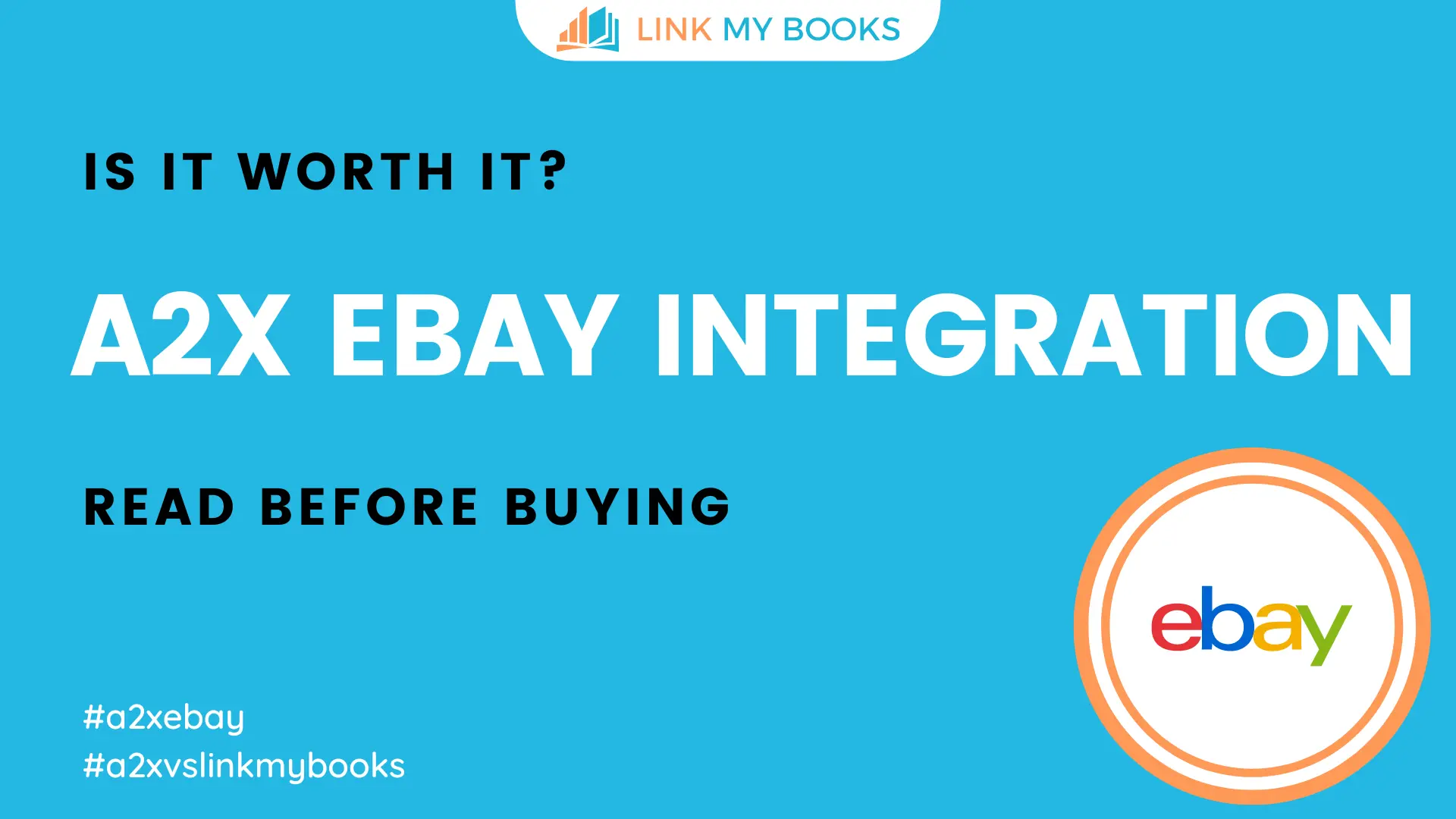




.png)