In today's digital age, social media platforms have become more than just avenues for connecting with friends and sharing videos. Recently, TikTok, one of the most popular social media platforms, has proven it as it evolved into an e-commerce hub.
TikTok Shop is a feature that allows individuals and businesses to browse, purchase and sell their products to a vast audience. So, if you're interested in tapping into this market and learning how to add products to TikTok Shop, this step-by-step guide will walk you through the process.
In this guide, we will share how you can make the most of TikTok’s marketplace. From understanding the eligibility for opening a TikTok Shop as a seller to learning how to integrate products from your existing e-commerce store, we’ll cover it all here.
Key Takeaways from this Post
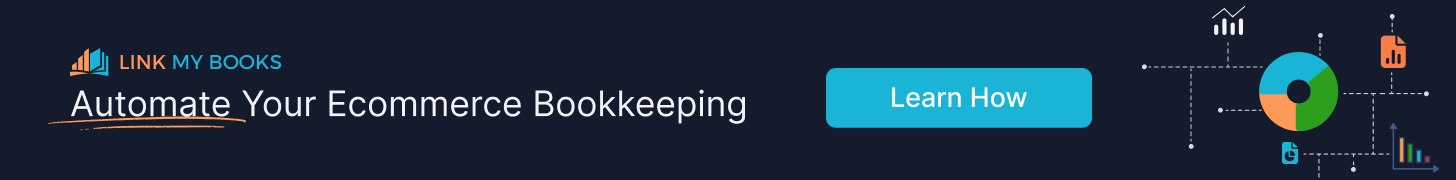




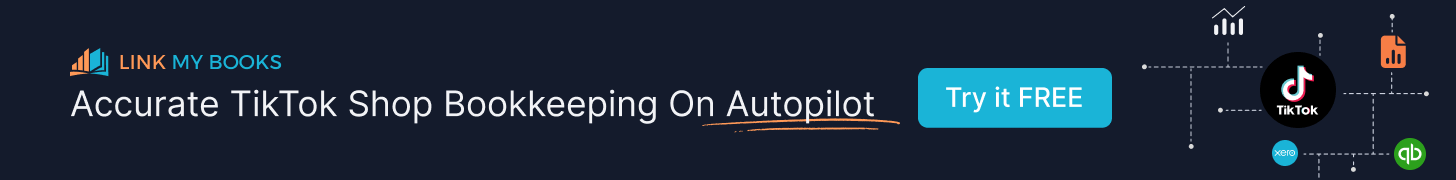

Can Anyone Open a TikTok Shop?
The good news is that TikTok Shop is available to many users, including individuals, small businesses, and larger enterprises. However, only some people can open a shop.
To open a TikTok Shop, you need to meet specific eligibility criteria:
- The TikTok Shop feature must be available in your country (i.e. USA, UK, Singapore, Philippines)
- Your age must be over 18 years old
- You have posted a video in your account within 28 days
- Have at least 1000 followers
When you adhere to TikTok's community guidelines, you can quickly sign up and create your shop within the app. Remember to check the eligibility requirements on TikTok's official website before proceeding.

How to Add Your Own Products to TikTok Shop
Setting up your TikTok Shop is something we discussed in the other articles. Now, we will share how to add products to TikTok Shop.
Adding your products to TikTok Shop is a relatively straightforward process, and here are the steps you’ll need to follow:
- Open the TikTok app and click on the "Profile" tab.
- If you don’t have a business account on TikTok yet, you should create one to access TikTok Ads Manager and analytics tools to help connect your TikTok Shop to Quickbooks.
- After setting up your business account (and If you're eligible), you'll see an option to set up TikTok Shop. Click on it and follow the on-screen instructions.
- Tap the “Shop” icon on the navigation at the bottom of your screen.
- Click on the “Manage Products” option.
- Select the products you want to add to your shop.
- Fill in the Product Details for each product. Ensure to provide essential details like title, description, price, and shipping information.
- Set payment method and connect your account to your preferred shipping couriers.
- Review, publish, verify your account and wait for the approval of TikTok. Remember to follow the TikTok Shop unsupported product guidelines to avoid getting rejected.
- Once TikTok approves, your products will be visible, and users can make direct purchases on your TikTok Shop.

How to Add Shopify Products to TikTok Shop
With the release of TikTok Shop in the USA and UK, Shopify quickly seized the initiative. So, if you're already using Shopify to manage your online store, integrating your products with TikTok Shop is even easier.
Shopify’s TikTok Shopping offers essential features like adding shopping tabs to the creator or merchant’s TikTok profile. Another feature is to sync your products to a mini storefront, which links your Shopify store inside TikTok and makes using Xero or QuickBooks easier.
Many other integrations are now possible between the two apps, but how do you add Shopify Products to TikTok Shop?
- Look for the TikTok App on your Shopify App Store.
- Add the TikTok App and install it on your Shopify store,
- Once the installation is done, the TikTok channel will appear on the left sidebar of your Shopify Admin Dashboard.
- At the Shopify Admin Dashboard, connect your TikTok For Business Account.
- Once both stores connect successfully, the TikTok Business Dashboard will appear, and you can already control it within your Shopify account.
- There will be an auto sync of product catalogue and inventory from your Shopify to TikTok Shop, making it a seamless data transfer without your intervention.
Once everything has been synced from Shopify to TikTok, you can manage both shops in just Shopify’s Dashboard. We also suggest you use Shopify to QuickBooks to help manage and account for your sales.

Can I Batch Upload Products to My TikTok Shop?
Yes, you can batch upload products on TikTok Shop, but it is limited to a few items. The maximum number of products you upload per batch is 50, and the uploading may take a while.
If you want to use TikTok’s batch upload feature to streamline the process, here are a few steps to follow:
- Access the TikTok Shop’s Seller Center and click on Products.
- You will find the Manage Product button on the drop-down menu, which you’ll have to click.
- Once a new page opens, look for the Bulk Action button in the screen's upper right corner.
- Select a template to download by choosing a category and brand.
- Make sure to fill in the template as needed with the product descriptions, categories, delivery options and more.
- Upload the template after completing all the requirements.
- Review and click on “Confirm to start import”.
When the prompt says that your bulk listing has been successfully uploaded, you can check if any products failed to be uploaded. If this happens, just click on the download fail report and review the details. Follow the instructions to adjust your template and repeat the process.
How Many Products Can I Upload to TikTok Shop?
TikTok Shop doesn't have a strict limit on the number of products you can upload, but it's essential to maintain a high-quality shop. More than that, if you’re just a new seller on TikTok, you may be limited to only 50 orders per day.
However, once you’ve established your shop, TikTok will review this and let you sell more. So, we suggest you showcase relevant and exciting products to your audience to maximise your shop's effectiveness.

How Do I Re-sync Rejected Products?
It’s possible that when you upload products on TikTok, there will be failed uploads, which means it has been rejected. If this happens, don’t worry; you can easily re-sync them by making the necessary corrections instructed by TikTok.
All rejected products will appear in the Rejected Products column when you open the Seller Center on TikTok. Simply edit the product that has been denied based on TikTok Shop’s product listing guidelines and then resubmit it for review.
Why Are Some Products Rejected?
TikTok Shop enforces specific guidelines to ensure a safe and trustworthy shopping experience. So, if you don’t comply with their advertising policies and guidelines, your product will most likely be rejected.
Some of the most common reasons for product rejection include:
- Inaccurate information: If the product listing contains incorrect or misleading information, it can lead to rejection. Always review product titles, descriptions, prices, and other details to ensure they are accurate and match the product.
- Inappropriate Content: Products with explicit or inappropriate content are not allowed on TikTok Shop.
- Intellectual Property Infringement: It will likely be rejected if your product infringes on someone else's intellectual property rights, such as trademarks or copyrights.
- TikTok Shop Prohibited items: TikTok lists prohibited items not allowed to be sold on the platform.
- TikTok Shop Unsupported Products: Aside from prohibited items, there are also unsupported products not allowed to be sold on TikTok Shop.
- Violation of TikTok Listing Product Guidelines: TikTok has a guideline for its sellers on how to list their products on the platform. We suggest you follow their instructions and guidelines to avoid rejected products.
Can You Sell Digital Products on TikTok Shop?
Currently, it’s not possible to sell digital products through TikTok Shop. The new e-commerce platform only caters to physical products, so selling digital products, services or subscriptions is not supported.
However, you can use TikTok to promote any digital products you have created. With TikTok being one of the most used social media apps, you can maximise the app by creating short videos and using it to advertise any digital products or services you have.
Are There Unsupported Products or Restricted Products?
Yes, there are unsupported products and restricted products on TikTok Shop to keep the platform safe. Both of these products are not allowed to be sold on TikTok Shop.
Some of the unsupported products on TikTok Shop are:
- Weight Loss Products and Supplements
- Alcohol, Tobacco and E-cigarettes
- Medicines and Medical Devices
- Vehicles and Automotive Parts
- Baby and Maternity Products
- Veterinary Products
- Virtual Products
- Media Products
Meanwhile, below are some examples of prohibited products on TikTok Shop:
- Discriminatory Products
- Adult Products and Services
- Protected Wildlife and Plants
- Hazardous and Dangerous Items
- Firearms, Ammunition and Weapons
- Illegal Drugs and Drug Paraphernalia
While you may have the qualifications or permissions to sell these products locally, you are prohibited from listing, sharing, or promoting unsupported and restricted products on TikTok Shop.

Tips & Tricks to Add Products to TikTok Shop
TikTok Shop has emerged as a game-changer for many e-commerce business owners. While sellers can showcase and sell their products on the platform, more than adding products to TikTok Shop is required.
We recommend you use this modern marketplace to its maximum for bigger chances of developing your shop.
Below are some valuable tips & tricks you can use to add products to the TikTok Shop:
- Use High-Quality Images: Clear and high-resolution images help showcase your products fully, allowing customers to glimpse what your product looks like in reality.
- Write Engaging Descriptions: In any marketing strategy, compelling product descriptions are one of the most successful ways to entice potential buyers.
- Competitive Pricing: We suggest you also research your competitors and offer competitive prices.
- Use TikTok's promotional features: You can create short videos occasionally to advertise your products for free, allowing you to reach a broader audience. With this, you can also add shop links to videos.
- Engage with Customers: Respond to customer inquiries and maintain a positive, responsive presence on TikTok. You can also use TikTok Live to communicate with your followers.
Conclusion
TikTok Shop has provided a fantastic opportunity for businesses and individuals to showcase their products and reach a broader audience. Following this step-by-step guide and adhering to TikTok's guidelines will make it easy to set up your shop and start selling your products to the vibrant TikTok community.
Whether selling handmade crafts, fashion items, or anything in between, TikTok Shop can be a valuable addition to your e-commerce strategy. Once you’ve established your business on the app, you can even integrate your TikTok Shop to Xero, which will help you manage your revenue and sales.






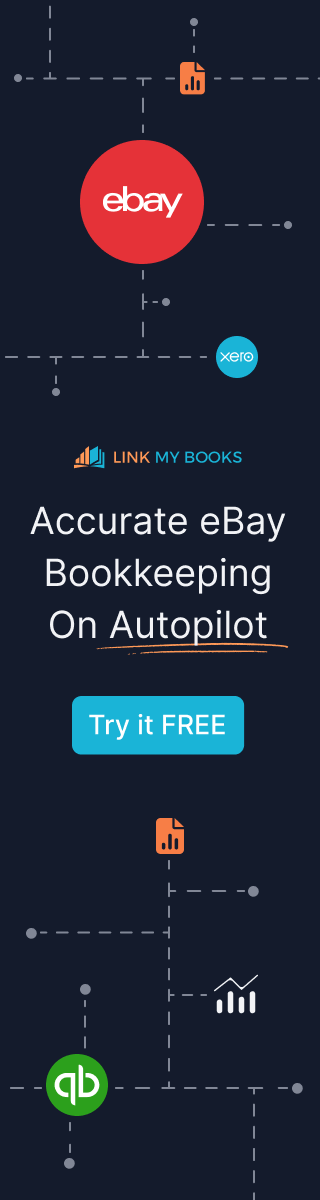

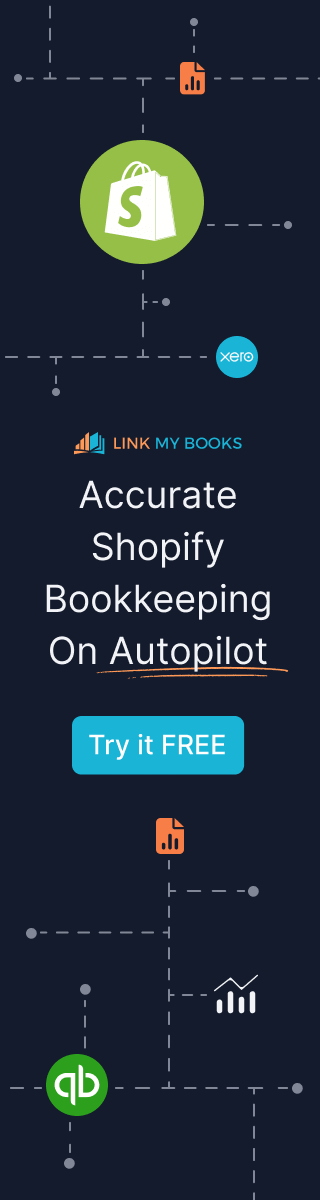

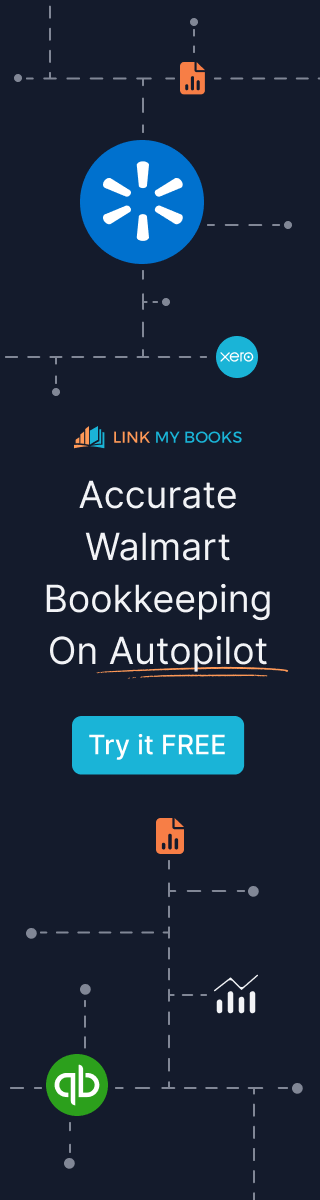


%20an%20Accountant%20for%20My%20eCommerce%20Business.webp)
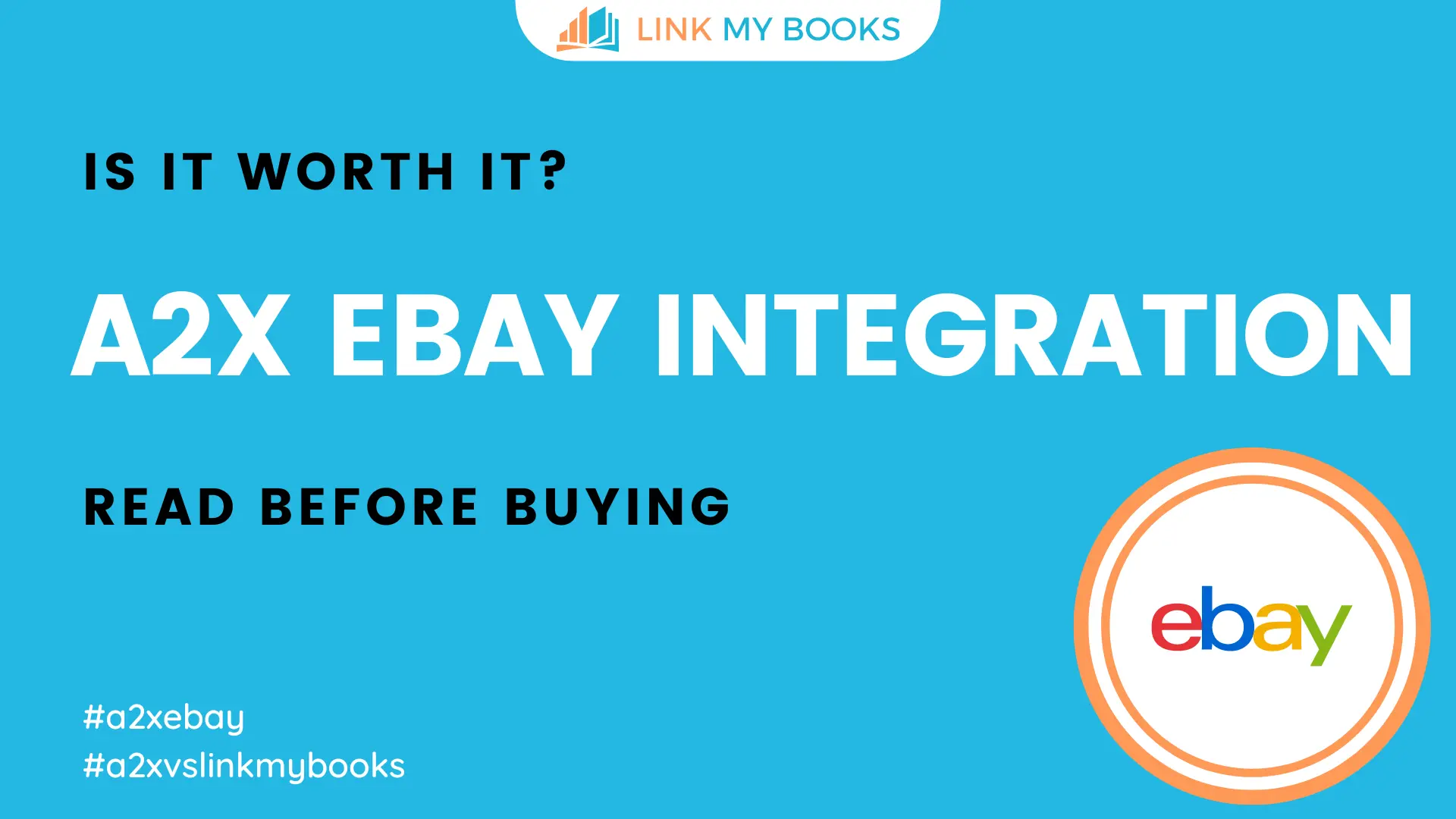




.png)