As an international seller on Amazon, you need to pay close attention to your currency conversion costs. When your Amazon store generates income in multiple currencies, Amazon Currency Converter for Sellers (ACCS) acts as your go-to solution. However, a deeper look into this ACCS reveals the hidden costs that could be undermining your profits.
Key Takeaways from this Post
Amazon's ACCS, although convenient, charges a 1.5% fee on currency conversions and leaves sellers vulnerable to exchange rate fluctuations, potentially impacting their profits.
Payoneer offers a cheap and flexible alternative, with a lower standard FX rate of 0.5% for Link My Books customers, the option to hold earnings in various currencies, and seamless integration with popular accounting tools.
With Payoneer, sellers gain more control over their foreign earnings, can shield themselves from future exchange rate fluctuations, and can make cost-effective transactions, enhancing their profitability and efficiency.







Amazon's Currency Converter: What Is It and How Does it Work?
When you set up your Amazon account you will have added your bank account details. Amazon makes all payouts you've earned to this account by default.
So if you're selling only selling on Amazon.com and you're based in the US, then you've not got a problem. Amazon.com is a USD marketplace so nothing untoward there.
But, if you branch out to other Amazon marketplaces like amazon.ca or on Amazon's UK or European marketplaces, now you're affected by this 1.5% exchange rate fee.

Amazon converts foreign payouts automatically
Now that you're selling in CAD, GBP and EUR you'll be happy to note that Amazon will handle all the currency conversions for you and pay you out in your home currency (USD).
However, they charge a 1.5% fee for doing so. The only way around this is to add local currency bank account details to your Amazon seller central account so that Amazon can pay you out without converting your funds first.
But opening bank accounts in Canada, the UK and Europe will be difficult, won't it? Well, actually no, we'll get to how you can do that in a bit. First, the pros and cons of the Amazon Currency Converter service.
Benefits of using the Amazon Currency Converter for sellers
- It's built into Amazon Seller Central, no setup is required
- Funds are paid out to your local bank account in your home currency
Drawbacks of using the Amazon Currency Converter
- Amazon's currency exchange fees are pretty high
- Lacks the ability to choose when to convert to your home currency
- Often subject to double exchange rate (more on this later)
Foreign Exchange Fees in Amazon Global Marketplaces
Amazon charges a volume-based fee each time you receive a payout from them that has been converted using the Amazon currency converter.
Calculating the Real Cost of Currency Exchange on Amazon
Amazon's fees range from 0.75% to 1.5%. This might not sound like a lot but to put that into prospective, let's look at an example.
Bob is an Amazon seller based in the US. In the last 12 months, he has done $100,000 USD in sales throughout Canada and across the UK & Europe.
Amazon converted his Canadian Dollars, British Pounds and Euros into US Dollars automatically and paid them out to his USD bank account. Easy peasy.
However, by using the Amazon Currency Converter, Bob was charged a fee of 1.5% on all the exchanged currency. This totalled $1,500.
The thing is, there is a really simple way to drastically reduce these fees down to 0.5% regardless of your foreign payout volumes. For Bob, that would save him a massive $1,000 per year. We'll explore that next...
The smart way to receive your foreign payouts from Amazon
As an Amazon seller selling globally you'll be receiving payments from customers in various different currencies. That you have no choice about.
But you do have a choice when it comes to how you receive those funds.
You've already seen option A, using the Amazon Currency converter for sellers service.
Option B is to use a virtual bank account to receive foreign payouts into.
Using Payoneer to save 65% on Amazon currency converter for sellers fees
Payoneer offer the ability to receive your payouts from Amazon in the local foreign currencies and then convert them into your home currency (at a much better exchange rate) and then forward them on to your bank account.
Why you should use Payoneer to receive and convert your foreign payouts

- Payoneer are an approved Amazon payment service provider
- We've negotiated a special rate currency conversion rate of 0.5% for all Link My Books customers
- You can also pay suppliers, VAT payments, tax bills and virtual assistants in their local currency to avoid double exchange fees
- You can use the Payoneer Mastercard to pay for things like external marketing campaigns such as Facebook, TikTok or Google Ads.
- Your foreign settlelemts invoices generated by Link My Books will reconcile automatically in Xero or QuickBooks via Payoneers bank feed.
How much can I save using Payoneer instead of Amazon Currency Converter?
Avoid double exchange rate fees

Using Payoneer will mean you now have the option to store your foreign payouts from Amazon in their native currencies. The benefit here is that if you have expenses you need to pay regularly in those foreign currencies you'll now be able to pay these without incurring any currency exchange rate fees at all.
Let's take Bob as an example again. His home currency was USD but he paid some of his suppliers in EUR.
Before Payoneer, he would receive his EUR payouts form Amazon in USD. He'd incur the 1.5% fee for doing so. Then he'd have to pay his supplier in Europe in EUR by converting his USD back to EUR, incurring even more fees from his bank. (Most banks charge between 3-5% for these international payments.)
By using Payoneer he can receive and hold the EUR in his Payoneer EUR account and then use them to pay his supplier payments without any currency conversion fee and he only pays €1.50 as a fixed transfer fee instead.
{Add a table showing comparison here with all fees}
How to get started with Payoneer
- Sign up to Payoneer and get your local receiving accounts
- Update your deposit method in Amazon Seller Central
- Receive payments to your Payoneer global accounts
Pay suppliers or VAT bills or VA's in their local currencies
Payoneer allows you to store your local currencies and make payments directly from those virtual accounts to your suppliers, virtual assistants and even pay your VAT payments, all without costly double conversions.
Convert your remaining balance to your home currency and transfer to your bank account
Once you've finished paying all your foreign payments for the month, you can convert any remaining funds into your home currency and then transfer them to your bank account with ease using the 0.5% exchange rate we've secured.
Link My Books Settlement Summaries Reconcile with Payoneer Bank Feed

If you're using Link My Books and Xero to automate your Amazon accounting then there's even better news. All of your foreign currency settlements will match up automatically with the deposits made into your new Payoneer local accounts via their bank feed with Xero.
Reconciling your home currency and foreign currency payouts from Amazon now takes just a few clicks, so you can focus on getting back to business.
To get started with Payoneer and start saving big time on your Amazon currency converter fees, sign up here.













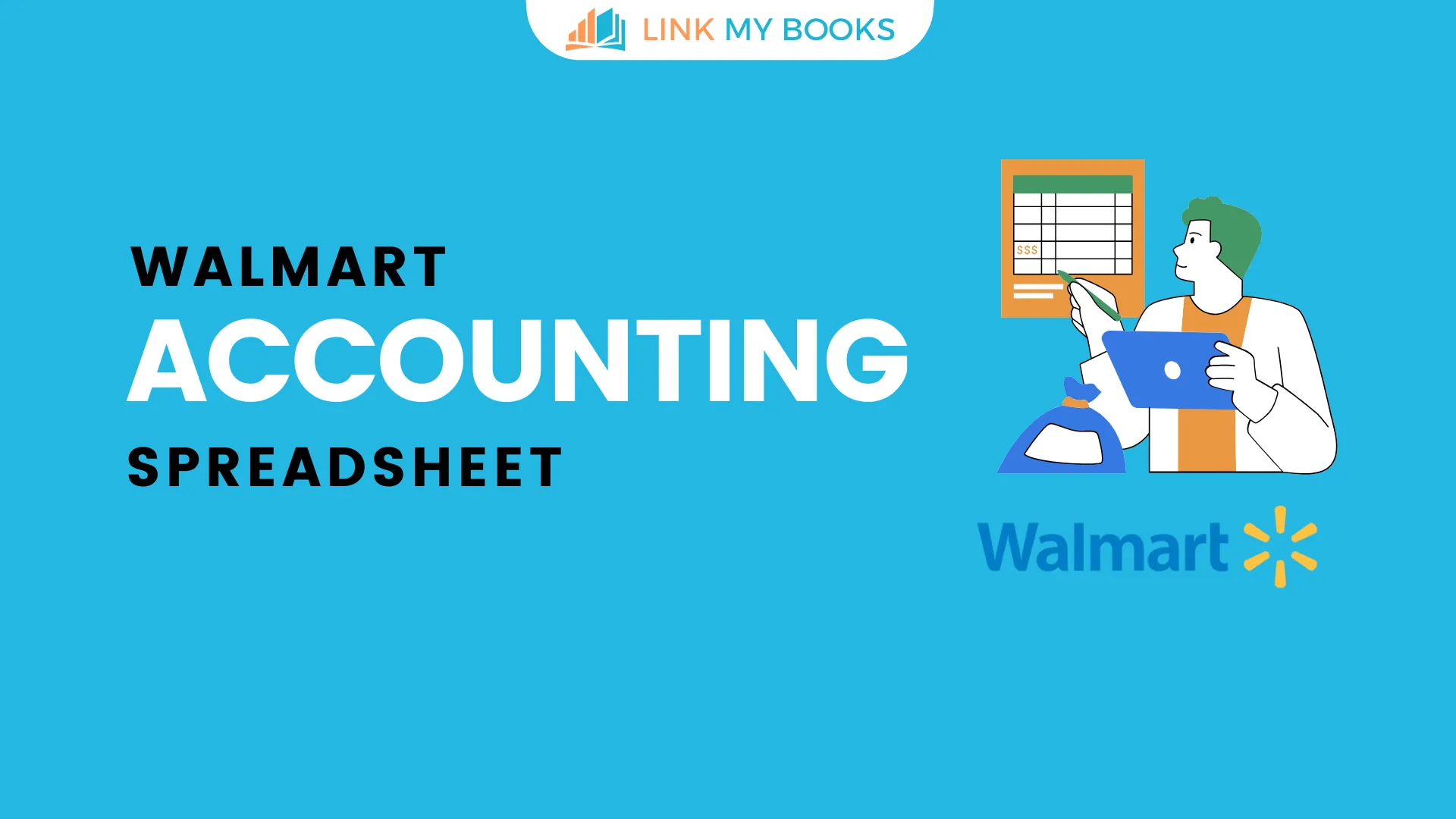
![The Basics of VAT for Square sellers [2026 Update] 📊📈](https://cdn.prod.website-files.com/60af32ce0a63dc4f22cc85a1/696d505e393a2c05e6c7bac7_square%20vat.webp)
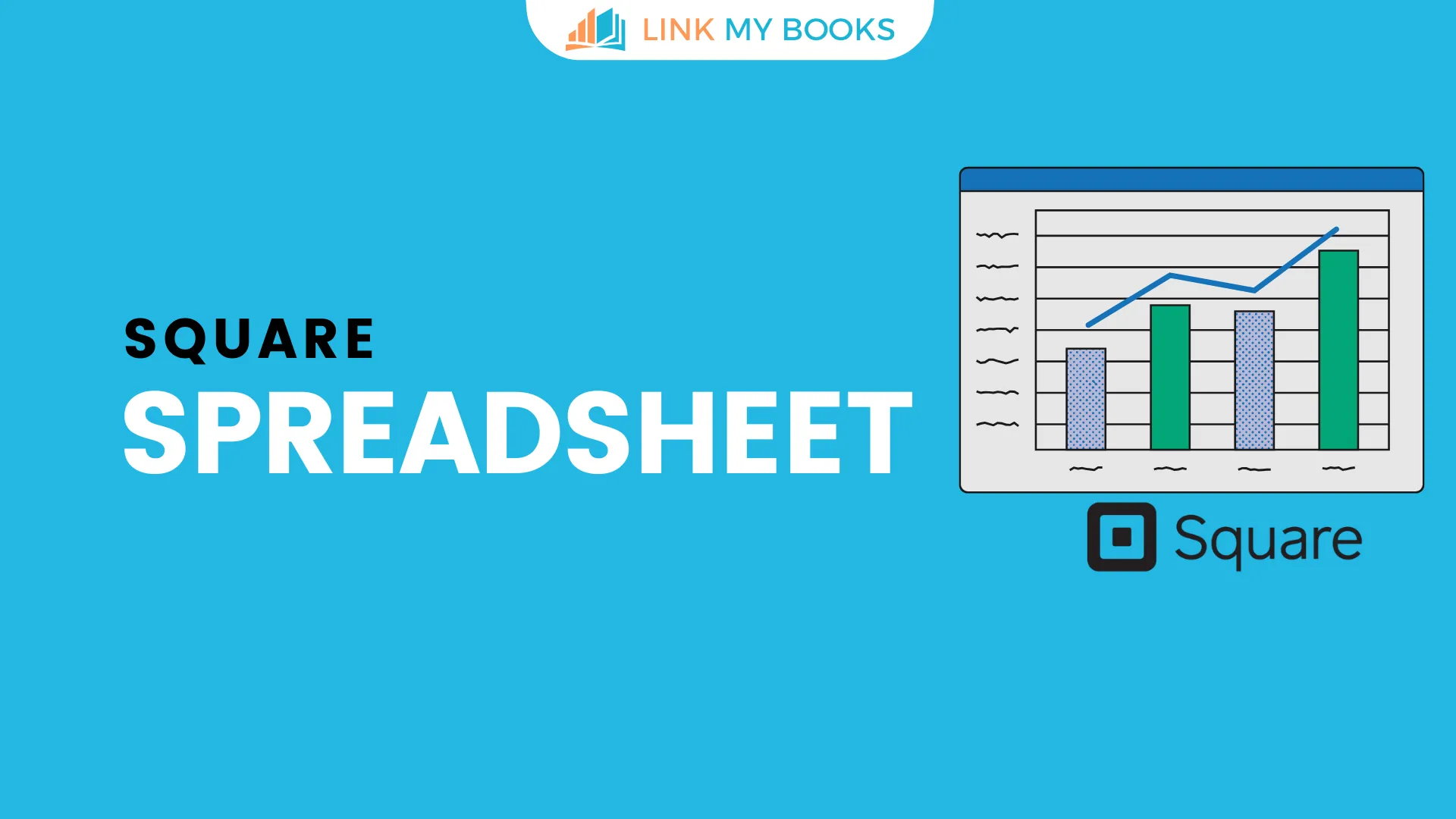


.png)