You started your BigCommerce business to keep the money rolling in.
However, there are tons of tedious aspects of running a business, like getting your books right, reconciling accounts, and worrying about taxes.
But do you know you can automate your accounting so you can focus on what matters?
Keep reading to see how to set up your accounting system and pick the best tool for BigCommerce accounting.
Quick Tip! Link My Books saves you heaps of time (and headaches) in the BigCommerce bookkeeping process.
Our platform breaks down your payouts and sends the summaries to Xero (or QuickBooks), allowing you to reconcile accounts in minutes.
So, why not start the 14-day free trial with us?
Key Takeaways from this Post
Automate Your Accounting: Simplify tedious tasks with tools like Link My Books, integrating BigCommerce with Xero or QuickBooks for streamlined bookkeeping, tax calculation, and account reconciliation.
Importance of Accounting: Track finances, evaluate performance, make informed decisions, and ensure tax compliance—critical for BigCommerce success.
Top Accounting Integrations: Choose from Link My Books, QuickBooks Online, or Xero to import sales data, manage inventory, and generate reports efficiently for your BigCommerce store.







Why Accounting is Crucial for BigCommerce Stores
Check out the 5 reasons why every BigCommerce store should have an accounting system:
- Keep a Record of Your Financial Data: Accounting helps you stay on top of your BigCommerce books and have an up-to-date record of your expenses, inventory levels, revenue, and cash flow.
- Evaluate Your Business Performance: You can compare profit margins and analyze the revenue generated with accurate financial data.
Accounting also lets you prepare detailed financial reports, including income statements and balance sheets. That way, you'll have a complete view of your BigCommerce business.
- Keep Your Money Organized: Accurate record-keeping tracks the money coming in and flowing out of your BigCommerce business.
It allows you to have a budget and plan for your long-term financial goals.
- Smarter Business Decisions: Your BigCommerce numbers help you understand how your business is doing. Additionally, you're equipped with financial knowledge to assist decision-making, such as pricing strategies.
- Maintain Your Business Tax Compliance: A great accounting system lets you stay compliant with tax regulations and obligations, including sales tax, VAT, income tax, and more.
With accurate records, you can file your taxes on time, reducing the risk of penalties and fines.

3 Recommended Accounting Integrations with BigCommerce
There are plenty of accounting software for BigCommerce sellers.
Here are our top picks:
1. Link My Books

Link My Books stands out above the rest. It seamlessly automates bookkeeping by connecting BigCommerce with your Xero (or QuickBooks) accounting tool.
With this integration, our tool breaks down and categorizes each payout. Then, it sends the summaries to Xero or QuickBooks for easy reconciliation with just one click.
Link My Books provides a centralized platform to compare the performance of all your sales channels.
Why not test it out — for free and see how our software can automate your BigCommerce accounting?
2. QuickBooks Online

QuickBooks Online (QBO) is a cloud accounting software that integrates seamlessly with BigCommerce.
With QuickBooks, you can automatically import your BigCommerce sales and payout data. In addition, this tool allows you to match payouts with bank deposits.
It also offers basic reports to monitor your business performance.
3. Xero

Another accounting tool on our list is Xero, which syncs BigCommerce sales data, product information, and inventory levels.
Some of Xero's key features include the ability to send customized invoices and reminders and support for unlimited users.
How to Set Up Your Bigcommerce Accounting System
The easiest way to integrate BigCommerce into Xero or QuickBooks is using Link My Books.
Follow the steps below to start your BigCommerce accounting integration:
1. Sign Up for a Free Trial on Link My Books
Start by registering for our 14-day free trial — no credit card is required to sign up.
2. Connect to BigCommerce
When prompted to select your seller channel, choose BigCommerce. The next step is to write your store's name and address.
Once you've done this, click the 'Connect to BigCommerce' button, which will take you to the Link My Books dashboard.
3. Connect Your Bookkeeping Account
Once you access the Link My Books dashboard, you'll be prompted to connect your accounting platform. To integrate BigCommerce with QuickBooks, select QuickBooks.
Remember, you can also select Xero.
4. Accounts Mapping
Next, you must ensure that your BigCommerce accounts are correctly mapped to the Xero (or QuickBooks) charts of accounts. You can accept our default accounts or change them from the options in the drop-down menu.
Note: Link My Books will use your mapping for all future payouts.
5. Confirm the Tax Rates
You'll be prompted to answer a few questions. Based on your responses, Link My Books pre-fills the tax details. Then, you can confirm the tax rates.
Note: We recommend taking a screenshot of this page and sending it to your accountant to confirm the information.
Once the setup is complete, Link My Books will start pulling BigCommerce payout data, and your BigCommerce taxes will be auto-calculated.

5 Best Practices for BigCommerce Accounting
There are simple guidelines to keep in mind that are crucial to the success of your BigCommerce business.
Here are quick 5 tactics to follow:
1. Accurate Record Keeping
A critical step in BigCommerce accounting is recording all transactions, including sales, revenue, purchases, refunds, discounts, and expenses.
Record keeping also involves having your books balanced at all times. Additionally, consolidate all your invoices and receipts to support tax exemptions or deductions.
2. Stay up-to-date with Taxes
When selling in different states, you must understand your sales taxes and charge the correct tax on every transaction.
In addition, you must consider the tax rules set by each country and international VAT and GST taxes.
3. Reconcile Financial Accounts Regularly
Compare and make sure your BigCommerce transactions match your bank records.
At the very least, reconcile accounts monthly. This will help you quickly catch mistakes like duplicates, potential fraud, or missing transactions.
4. Consider Accrual Accounting
If you're using cash-based accounting, consider switching to accrual accounting. With the cash method, it can be challenging to record high-volume BigCommerce transactions and account for payment delays.
Instead, the accrual method lets you record transactions when orders (or sales) are made rather than when cash is exchanged.
5. Automate Your Bookkeeping
Accounting solutions can help you streamline your BigCommerce financial management process so you can grow your business.
Connect BigCommerce to Link My Books and automate the dataflow to Xero (or QuickBooks). Then, you can get detailed financial insights, including the balance sheet and income statements.
Even better, Link My Books lets you reconcile your financial records in just one click.

Common Accounting Challenges Faced by E-commerce Entrepreneurs
E-commerce accounting is often more complicated than other industries because of seller fees, sales taxes, inventory management, and more.
Let’s look at some of these challenges in detail below:
1. Monitoring Financial Data
E-commerce businesses involve money coming in and going out that needs to be correctly categorized and analyzed. Without a proper accounting system, you'll quickly become overwhelmed by this financial data.
Also, when you manually track data, errors might creep in. And if those errors are not attended to, they'll pass on to your tax filing.
2. Dealing with Multiple Currencies
E-commerce allows you to reach an international audience, and foreign currencies impact your profit margins and pricing strategies.
However, selling in multiple currencies can be hectic. Some challenges include the stress of dealing with complex international tax regulations, currency fluctuations, and exchange fees.
3. Selling Across Multiple Channels
Even if you are selling on BigCommerce now, you might expand your reach by selling across multiple sales channels, like Shopify, eBay, and Amazon.
Accounting for every transaction and managing and analyzing sales data from various platforms can be tedious with multichannel selling.
If the data isn't integrated and centralized, tracking your inventory levels, reconciling accounts for all your sales channels, and getting reports from multiple platforms simultaneously is difficult.
4. Accounting for SaleTaxes
In the US, online sellers must calculate the sales taxes correctly, which vary by state. In addition to sales taxes, you must also understand international tax compliance and other taxes, such as VAT and GST.
Also, it’s challenging to keep up with changing tax laws, so you might end up overpaying or underpaying your taxes.
The Solution?
Link My Books. With our tool, you can easily integrate data from BigCommerce into QuickBooks and Xero.
Once connected, our tool captures all your transactions and auto-calculates your sales taxes. Then, you can send the summaries to Xero or QuickBooks for seamless bank reconciliation.
Additionally, you can seamlessly connect all your e-commerce platforms to Link My Books and ensure that your multichannel reporting and reconciliation are easy and accurate.
Try Link My Books for free and make your BigCommerce financial accounting smooth and worry-free.

Frequently Asked Questions (FAQs)
Find answers to the most commonly asked questions about accounting for BigCommerce below:
Is BigCommerce Better than Shopify?
BigCommerce and Shopify have a lot in common but with subtle differences.
- BigCommerce is an excellent app because it offers unlimited staff accounts, compatibility with 65 payment gateways, integration with social media platforms, and no transaction fees.
- On the other hand, Shopify supports 100 payment gateways, has built-in marketing tools, and has a fast-loading site.
Ultimately, if you want a simple shop with no transaction fees, go for BigCommerce. Consider Shopify if you want a customized shop and can pay transaction fees.
Does Bigcommerce Calculate Sales Tax?
Yes, BigCommerce has automated tax features.
You can navigate to your BigCommerce dashboard and configure tax settings to help you calculate and manage your sales taxes.
However, if you integrate BigCommerce with Link My Books, you can fill out tax details during setup. Our tool automatically applies the correct taxes after every sale according to the state (and country) regulations you sell in.
Link My Books stays up-to-date with changing tax laws across states so that the correct taxes can be applied accordingly.
What Are the Key Accounting Metrics to Track in Bigcommerce?
Some of the accounting metrics to track in BigCommerce are:
- Inventory turnover
- Gross profit margin
- Average Order Value (AOV)
- Return On Investment (ROI)
- Customer Acquisition Cost (CAC)
How Can I Streamline My Accounting Processes for Better Efficiency?
You can streamline the accounting processes using Link My Books, which integrates BigCommerce with Xero or QuickBooks.
Our platform automates your bookkeeping by automatically breaking down payouts, categorizing them, and transferring the summarized data to Xero or QuickBooks.
It also auto-calculates your sales taxes and offers detailed analytical reports.
Conclusion
The best way to succeed in BigCommerce accounts management is to automate and streamline your finances.
Want to simplify your BigCommerce accounting?
Link My Books breaks down your payout data and automatically sends the summaries to Xero or QuickBooks. It calculates your taxes, refunds, and fees and reconciles your accounts in just a click.
Our tool also offers multichannel reporting so that you can manage and compare your stores (BigCommerce, Etsy, TikTok, Amazon, and more) from a single dashboard.
Ready to integrate BigCommerce and Xero (or QuickBooks)?
Grab your 14-day trial today — for free!
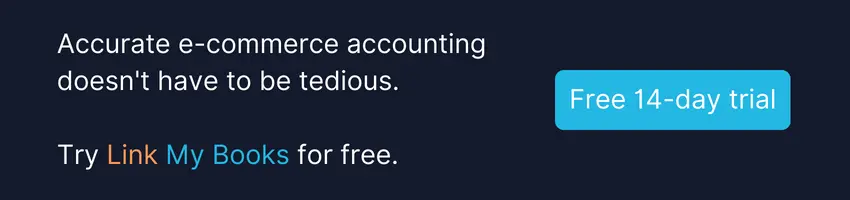













.webp)




.png)