eBay's been around since the 90s. The allure of finding low-cost goods and hidden treasures has kept eBay alive, despite its increased competition from different sales platforms. It's not just for buyers looking for a bargain though. eBay sellers around the world enjoy a lucrative income from selling both new and used products through the channel.
But part of the appeal of eBay, that is, the ease selling online, has made it increasingly difficult for eBay sellers to build a thriving business. They need a way to not just get their foot in the door. But to also scale their eBay business to make it worth the investment of time and money.
Key Takeaways from this Post
eBay sellers enjoy low fees, high brand visibility, more credibility, and the potential for repeat customers. With these advantages, and the right strategies, an eBay business can be a lucrative venture.
Your eBay growth strategies begin when you open your shop. You need to be familiar with eBay's rules and ensure your shop is optimised for success. Beyond that, there are lots of things you can do to boost your business; gather feedback, optimise your listings with keywords, and run ads.
Selling across multiple sales channels can increase the chances of your success, providing you have the tools and resources to do so. Link My Books, for example, will gather and consolidate your financial data from all your channels and send it to your accounting software.







No matter how far along in the eBay setting-up process you are, we've got tips in this guide to help you. Whether you've not yet created your shop, you're not sure how to get your store off the ground, or your sales haven't been growing as fast as you'd like, you're in the right place. Read this guide and put these tips into action.
Reasons to Open an eBay Shop

First off, with the number of eBay sellers out there crowding the market, why would you even consider opening an eBay store in the first place? Here's why:
- Low cost: eBay shops get access to more free listings than casual sellers with no shop. There are three subscription tiers for shops, not including the free option for selling without one. The higher the tier, the more freebies you get. For example, you might get an offer to list items for just £1 but it's for a limited time and it needs to be used Sunday evening.
- Potentially high brand visibility: eDesk claims there are 135 million eBay shoppers globally. This means there's massive potential for high brand visibility. You can display your products and your business to millions of potential buyers.
- More credibility: Since selling on eBay has its own set of rules, and it's own monitoring processes to reduce scams and fraud throughout the platform, having an eBay shop enhances your credibility. Potential buyers are more likely to trust you because eBay trusts you enough to allow you to sell on their platform.
- Repeat customers: Chances are, people who buy on eBay are not just one-off shoppers on the platform. If you provide quality goods and an all-round positive experience, you might be able to encourage repeat customers from those who frequently shop on eBay.
- Access analytics: eBay gives its sellers access to analytics. These give you insights like which products are most popular and where there's potential to improve your business. You also get access to details such as product trends and high demand/low supply categories.
Tips For Getting Started on eBay
Let's go through some top tips for getting started on eBay:
Familiarise Yourself With eBay Rules

Before you even list your first thing for sale on eBay, and certainly before opening a shop, you should familiarise yourself with eBay's rules and policies. For example, ensuring your products meet safety standards, including a returns policy in your listings if you're a business, and not attempting to sell prohibited or restricted items.
Additionally, eBay takes its fees policies very seriously. You must always pay the fees you're liable for, an even attempts to mitigate the fees through high postage rates isn't allowed. eBay actually prohibits fee avoidance tactics that are both intentional and unintentional.
Not following the policies set out by eBay could result in a ban from the site, listings being removed from search results, or having your funds withheld. It's worth getting to know the ins and outs of eBay's rules so you know what's expected of you right from the beginning.
Create a Professional Shop

Opening an eBay shop has multiple facets to it. Once you've decided which subscription tier to go with, you can get stuck into creating a professional shop for your business. Here are some tips for getting you started:
- Naming your shop: When you're naming your shop, consider the URL it'll have once it's set up. eBay will remove special characters and add hyphens between each word. The best advice for naming a shop is to pick something that reflects what you sell and is descriptive.
- Designing your logo: When you're setting up your shop, you'll be invited to add your logo. Either use software to design one yourself or hire someone to design a professional logo for you. Regardless, it's always worth having a logo because it normally doesn't cost much, and enhances brand image, professionalism, and recognisability. Remember, a logo doesn't need to be overly busy and complicated. Keep it simple.
- Setting your billboard image: As well as your logo, they'll also be a section which allows you to add a main image or a 'Billboard' image. This will help not only grab your customers' attention, but is also another opportunity to express your brand image and what it's all about. It doesn't even have to be the same one all the time. For example, you could add a different one showcasing seasonal sales.
- Writing your description: Your description is your chance to communicate your brand's values, missions, and how it came into fruition. It's an opportunity to let your customers know what you're all about via the written word. Share your brand's story, and think about the type of words and language that might resonate with your audience. Highlight the things that make you unique and better than your competitors.
- Setting out your policies: You have to have policies when you launch an eBay business. These include shipping, returns, warranty, and data policies. Policies you establish need to be followed consistently. They ensure that all customers know what to expect and where they stand in relation to their consumer rights.
Decide on Your Business Model

Business model refers to the model you use to buy and sell items within your business. There are a number of different business models you could choose from. Knowing which one you're going for will give you a focus. Here are some to consider:
- Reselling model: This involves buying products in large quantities at a discounted price and then reselling them individually on eBay. You can buy stock for reselling from wholesalers or manufacturers.
- Retail arbitrage model: This model means to source discounted products, normally in smaller quantities, from retail stores, car boot sales, or even eBay. They're often purchased in sales and then sold on eBay at a higher cost.
- Dropshipping model: With this model, you don't need to handle any products. The dropshipping company ships the product directly to your customer when you make a sale. You only pay for what you sell and there's no risk of getting stuck with stock you can't shift.
- Wholesaling model: This model involves buying in very large quantities, splitting stock up into smaller quantities, and then selling these to retailers rather than customers. The advantage of this is you can sell in bulk.
Tips For Choosing What to Sell
Now you've gone through the process of setting up your eBay shop, you can go about sourcing your products according to the business model you've chosen.
Use the Right Tools

You don't necessarily need to choose your products all by yourself. eBay has some decent product research tools for eBay to help you hone in on the right categories for your business. Other research tools can let you know details like buyer demand and competitor data. ShelfTrend, TeraPeak, and Zik Analytics are all good tools for researching products, categories, and competitors.
Hunt for Bargains
Hunting for bargains can actually be quite a fun activity. Head out early to your local car boot sales, fetes, and markets. Regularly check out clearance items in stores and online. And, you can also set up up notifications for when items are on sale. Look for bargains at local and online auctions too (yes, even eBay!).
Look at Best-Selling Categories

Some categories will always do better than others. Regularly look at the best-selling categories and products on eBay. You might also check out the likes of Amazon to see if there's an overlap in trending items or categories. Sometimes things will quickly become very popular for a short while. Look out for these trends and piggyback on their success.
Consider Practicality
You might want to sell a range of delicate ornaments, expensive games consoles, or funky keychains. But these items are not particularly practical to sell online, particularly for newbies. With keychains, for example, it might be hard for customers to justify the cost when you add postage on top. Ornaments are obviously risky to send because of the possibility of breakage. And, consoles are expensive to buy and ship, AND they pose a risk of breakage during transit.
You want something that's reasonably small and light, not too cheap or expensive, and not too fragile so that it might break even before it reaches your customers. This might narrow your choices down. But, it'll likely save you lots of money on wasted postage and refunds, as well as a potential knock to your business's reputation.
Tips For Creating Winning Listings
We're now going to dive into some top tips for creating winning eBay listings:
Be Competitive With Prices

eBay conveniently recommends prices for your listings. Considering eBay knows its platform and user behaviour better than anyone else, this is a very good starting point for pricing your items. Don't just go low to undercut the competition because price is normally closely connected with perceived value. Look at your competitors and use those prices to work out a potential ROI. Mark Sight is a good tool for helping you price your products.
Another thing to consider is whether to list your products as Buy it Now or as auctions. If it's the latter, it's good practice to start auctions low. However, you might want to put a reserve on it to stop it selling for too low a price and resulting in lost money. If you're creating Buy it Now listings, consider whether it would be financially-viable to accept offers on your products by adding a 'or Best Offer' button.
Include Keywords
Keywords are the words that customers type into the search bar to help the eBay algorithm decide what to show them in search results. Use a keyword tool to come up with relevant keywords for each eBay listing. Include these keywords throughout your descriptions. And, at the beginning of the listing title.
Title Builder is a good free tool for creating titles that are optimised for eBay searches. Keysearch and Keyword Tools are other eBay keyword research tools you can use.
Write Informative Descriptions

Descriptions need to be clear, concise, and informative. They need to tell your audience what they might need to know about the product. Not only that though, but they also need to convince people to buy it. You do this by using positive words, addressing pain points, and communicating the benefits of the product. It's also worth including a sentence that invites potential customers to reach out if they have any questions.
Use High Quality Photos
High-quality images are not optional; they're vital. Not only will they show the product in a clear light but they'll also show that you're a professional seller. Poor quality images will reflect badly on your business and put people off buying from your shop. This is especially true if you have very few customer reviews. Show your customers that you take quality seriously and show them images that reflects this value.
Tips For Growing Your eBay Store
It's now time to get stuck into our tips for growing your eBay store:
Promote Your Listings

Promoted eBay listings are basically ads that are bumped up in eBay search results to help them get seen by more people. You should monitor and track each campaign's performance, and start out with a clear budget in mind. There are two types of eBay campaign strategies for your promoted listings:
- General strategies: Selecting this campaign type will enhance your listing's visibility and give you access to basic controls for your campaigns. These settings are simple to use and you only need to pay a fee when you sell an item.
- Priority strategies: These are more targeted, aggressive campaigns that prioritise your ad placements and encourage business growth. You get access to advanced controls and pay when someone clicks on your ads.
Increase Selling Limits
eBay places selling limits on its sellers to ensure they can comfortably manage their volume of sales. They review this every month and may increase it, depending on your business's performance and customer feedback. If the monthly review rolls around and your limits haven't been increased, you can always request an increase yourself through the message you'll receive when you get close to your limit.
It's also worth noting that sales might be restricted within certain categories. Most of these category restrictions are lifted automatically as you build up your business's reputation on eBay. Do this by selling more products and gathering feedback.
Be Communicative

When someone asks you a question about a product, make sure you're quick to respond. You never know which customers might end up being the loyal ones that bring a high lifetime value. Ensure you thank customers for their orders promptly, share order status's, and check customers are happy with their purchases.
Request Feedback
Once the sale's been completed, make sure you ask every customer if they can leave you feedback. This makes a massive difference to eBay seeing you as a trusted seller. And, feedback enhances customer trust in your brand. Feedback is accounted for in eBay's listing algorithm too. This means a reputable business with 100% positive feedback is more likely to have their listings placed higher than a business with 80% positive feedback.
Send Promotions and Discounts

Who doesn't love a discount? Treat your loyal (and new) customers to special discounts and promotions with eBay's range of Promo Tools. eBay seller promotions allow you to offer your customers multi-buy discounts or percentages off certain items. You can also run site-wide sales, and share coupons and codes with specially-chosen customers.
Offer Free Shipping
eBay buyers much prefer free shipping and low shipping fees. Although it's good to calculate an accurate shipping cost for each item, passing this on to buyers might put potential buyers off. Instead, consider including shipping and packing costs in with the cost of the product and making shipping free.
Leverage Social Media

Make sure you leverage social media for creating a brand image, communicating with customers, and showcasing your products. The likes of Instagram and Pinterest are good platforms for sharing visually-appealing products. On the other hand, Facebook is a good platform for creating groups and communities of like-minded people. For example, if you sell diet products you could create a group where people can share their experiences and tips.
Identify Your Best Sellers
Use analytics to keep on top of your best selling products. If you find there are some that aren't doing so well, consider shifting these with special offers and discounts. You can then free up warehouse space for the products that are performing best.
Be a Multi-Channel Seller
Selling on eBay alone only allows you to cover one base. If you have the time, money, and resources, it's a good idea to branch out and sell across multiple sales channels. You could sell on Amazon, Shopify, and Etsy too, for example. Use software and tools to help you manage everything easier. For example, inventory management software will allow you to manage your inventory across all your channels from one dashboard.
How Does Link My Books Help an eBay Seller?
.webp)
Link My Books is a bookkeeping automation software. It connects seamlessly to your eBay selling account and your eBay bookkeeping software, transferring your data automatically from one to the other. This means you don't need to manually transfer data like sales, refunds, fees, and shipping, over to your Xero or QuickBooks account. It's all done for you and categorised correctly.
Link My Books also accurately calculates your taxes according to where you sell. And, tracks your COGS for you so you can keep on top of each product's profitability and tax liabilities. Plus, the Link My Books Benchmarking feature compares your eBay business with similar-sized businesses in your industry and gives it a percentile ranking.
How Does Link My Books Help a Multi-Channel Seller?
In addition to eBay, Link My Books integrates with Multiple sales channels:
- Shopify
- Amazon
- TikTok Shop
- Etsy
- Walmart
- Square
- WooCommerce
Once connected, you can manage your financial data from all your platforms from one dashboard and it's all synced there. Plus, Link My Books' Profit & Loss by Channel feature allows you to compare different metrics across your various channels. For example, do side-by-side comparisons of sales, refunds, and advertising fees for eBay, Amazon, and Etsy. This data will help you identify strategies that'll help you grow your business.
Get Ready to Boost Your eBay Sales and Grow Your Business

eBay is a convenient place for selling items. In addition to placing your products in front of (potentially) millions of eBay customers, you can get free listings, low eBay fees, and access to a global marketplace. To make it work though, and to go from casual seller to Pro status, you need to create and follow a logical and effective strategy.
Go through the tips in this guide. Ensure you set your shop up with customers in mind. Write descriptive titles, and eBay product descriptions that are optimised for how the eBay algorithm works. And, work hard to keep shipping costs low or even free.
If you want to save yourself time, especially if you're running a multi-channel business, consider what software will help you efficiently manage various aspects of your business. For example, inventory management software or a CRM. Link My Books is a bookkeeping automation software that'll allow you to put your eCommerce bookkeeping on autopilot. Simplify your eBay bookkeeping today with your free trial.
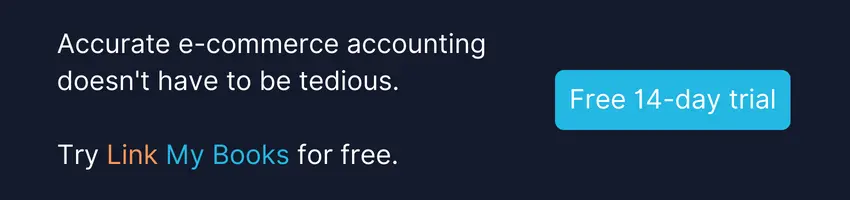













.webp)




.png)