Accounting is an integral part of running any type of business. Amazon FBA-based businesses are no exception to this.
Unfortunately, accounting isn't always the simplest of tasks. Generally speaking, it requires a great deal of time and effort. So, the question is: what can you do to optimize your Amazon FBA accounting process?
We're going to dive into that question below. Here are some of our top tips for improving your Amazon accounting efforts.







.webp)
Understand Your Tax Burdens
One of the most important things to do when optimising your Amazon seller accounting is to understand your tax burdens. This way, you'll know just how much money you should be dedicating to taxes throughout each pay period.
Your tax burden will vary based on how much money you're bringing in. It will also be affected by the state in which you're doing business as well as your local municipality.
As an Amazon seller, you're essentially a self-employed individual. Therefore, you'll need to withhold your own taxes throughout the year. The proper way to do this is to pay estimated taxes for each quarter.
Remember: self-employed individuals need to pay self-employment tax. So, instead of paying 7.65% of your income, you'll need to pay 15.3% of your income.
We recommend figuring out your tax burden and then withdrawing that percentage of your money from each pay period. Keep this recorded in your books so that you know where the money is going. Then, come tax return time, you'll know exactly how much money you've devoted to taxes throughout the year.
Use Accounting Software
Years ago, it was necessary to record all of your accounting information by hand. These days, there is a bevy of accounting software available to help lighten the load. If you want to optimise the efficiency of your accounting processes, you need to use this software.
Accounting software not only stores all your accounting information but can also be used to automate many of your accounting processes.
For instance, the accounting software Link My Books can be used to automatically record sales as they're made. It syncs with Amazon seller accounts and acts as a real-time bookkeeper, thereby saving Amazon sellers large amounts of time.
There is a range of other accounting software out there as well. These run the gamut from QuickBooks to Xero and more. Add these to your accounting repertoire, and you'll be sure to lighten your workload substantially.

Keep Your Expenses Organised
As the owner of an Amazon FBA-based business, you're sure to have to buy things for your company. The good thing is that you can write these purchases off on your taxes. However, if you're going to do so, you'll have to prove that the said purchases were made.
As such, it's vital that you keep your expenses organised. Save receipts and either store them physically or digitise them and keep them stored on your computer.
Regardless of how you go about storing them, you should organise them by type and date. This way, you can easily locate them come tax time.
We also advise adding expenses up throughout the year. This will help you better understand where your money is going and thus help you to optimise savings in the future. You can record expenses either in a spreadsheet or in accounting software.
Reconcile Your Accounts
You should also reconcile your accounts. This will help you decide whether your records are correct. This is important not only for your own accounting purposes, but also for payments that are made to the IRS.
You can do this manually. This is as simple as going through each expense and payment received, and ensuring that it lines up with what appears on your bank account ledger.
On the other hand, you could use accounting software. This will automate the process for you and thus reduce your time commitment substantially.
Use a Dedicated Business Bank Account
Another component of good e-commerce accounting is the use of a dedicated business bank account. In other words, instead of having your business income go to your personal bank account, have it go to a business account first.
This will help to keep your money separate, and will also enable you to better organise business income and expenses. If all of your money is travelling to your personal account, you'll have to sift through it in order to properly check your books. This will take undue time and thus cut into your productivity.
Utilise Accrual Basis Accounting
Our last Amazon business accounting tip is to use accrual basis accounting. This entails recording the transaction when it's made, not when money changes hands.
The reason you should use this is that it enables you to analyse your sales. It allows you to break sales down into periods. This way, you can decide which actions are and aren't making a positive impact.

Optimise Your Amazon FBA Accounting Efforts With Link My Books
If you're looking to optimize your Amazon FBA accounting efforts, you should strongly consider using our accounting software, Link My Books. Our software is specifically designed to sync with Amazon FBA and can automate many of your accounting tasks.
Link My Books will track your sales as they're made, and then record them for future use and analysis. By doing so, it will cut your accounting workload in half and help you to make important decisions about the future of your business processes.
Learn more about Link My Books now!


.webp)










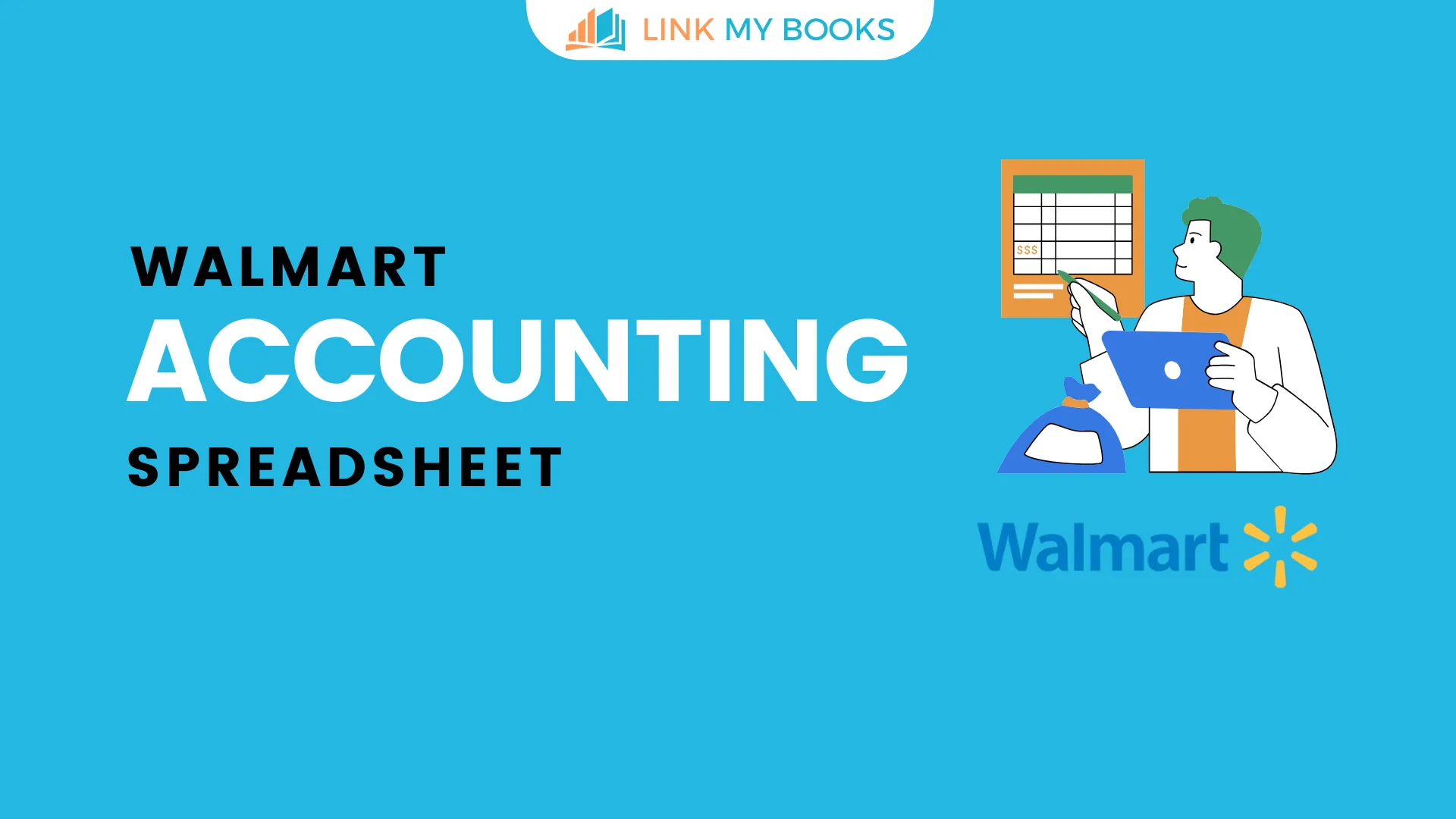
![The Basics of VAT for Square sellers [2026 Update] 📊📈](https://cdn.prod.website-files.com/60af32ce0a63dc4f22cc85a1/696d505e393a2c05e6c7bac7_square%20vat.webp)
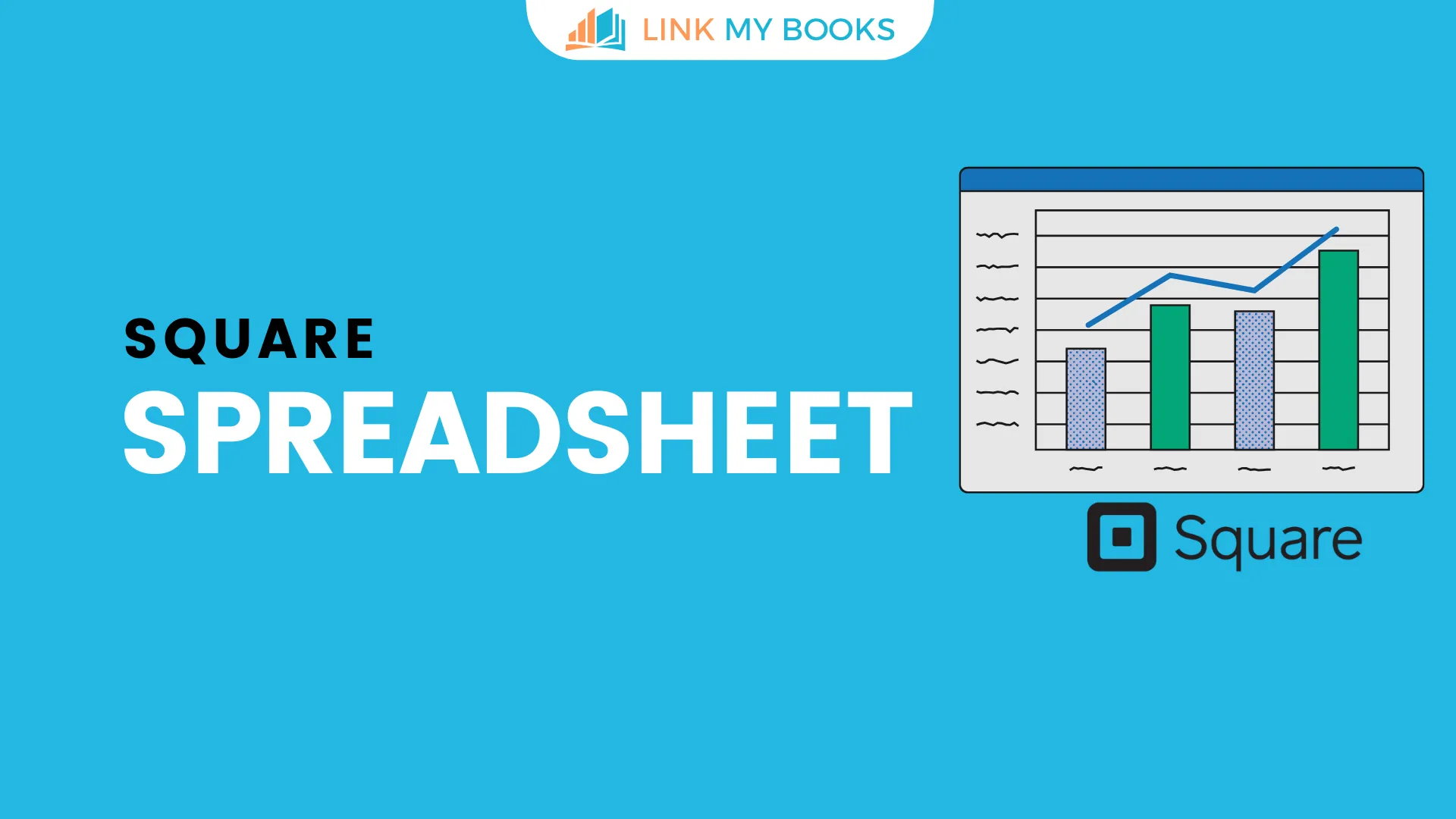


.png)