As an online seller looking for QuickBooks e-commerce integration, you can easily get confused between the QuickBooks Online and QuickBooks Commerce solutions.
This blog post will guide you through the specifics of each integration option, helping you determine which accounting solution aligns best with your business needs.
TIP: Set up a demo with Link My Books (LMB) and discover how to streamline your e-commerce accounting and maximize QuickBooks’s effectiveness.
LMB is not just a bookkeeping tool but an essential intermediary that helps e-commerce sellers and accountants automate complex data collection and integration. It automatically feeds all your sales data into QuickBooks, saving you time and money.
Key Takeaways from this Post
Choose Wisely: Distinguish between QuickBooks Online & QuickBooks Commerce for e-commerce integration to align with your business needs.
Streamline Accounting: Link My Books automates data transfer to QuickBooks, saving time & ensuring accurate financial records.
Benefit from QuickBooks: Enhance time efficiency, decision-making, inventory management, tax compliance, and global commerce with QuickBooks integration, tailored for e-commerce.







What is QuickBooks Commerce?
QuickBooks is a popular accounting software by Inuit. QuickBooks Commerce is its dedicated cloud-based solution for e-commerce businesses. It enables you to sell on multiple channels while tracking orders and managing inventory in one place within the QuickBooks ecosystem.
QuickBooks Commerce Pricing
QuickBooks Commerce offers four pricing plans. All four offer a 50% discount when you pay for three months. Below are the packages with full prices, each one building on the features of the previous one with extra functionalities:
- Simple Start: $15/mo connects only one seller account from either Amazon, Shopify, or eBay.
- Essentials: $60/mo, connects up to three seller accounts from either Amazon, Shopify, or eBay.
- Plus: $90/mo, connects to any number of accounts across Amazon, Shopify and eBay.
- Advanced: $200/mo, connects to any number of accounts across Amazon, Shopify, and eBay and includes workflow automation, data restoration, and 24/7 support & training.
QuickBooks Commerce vs. QuickBooks Online
QuickBooks created the Online version for a broad range of businesses and the Commerce solution for the more complex demands of e-commerce businesses. In short, QuickBooks Commerce adds specialized tools for online sellers and complements QuickBooks Online's capabilities.
Here’s how they compare:
Do I Need QuickBooks Commerce?
As an e-commerce business owner, you can use QuickBooks Commerce to keep your financials up-to-date and have a holistic view of your business performance.
Consider using it if you need to:
- Track inventory and sync sales data in real time.
- View your payouts, sales, and expenses in one place.
What Benefits Does QuickBooks Offer Ecommerce Businesses?
QuickBooks can help you run your online store smoothly, make smarter decisions, and scale. Below, we discuss its most significant benefits so you can determine how integrating with QuickBooks Commerce will impact your e-commerce business.
Enhanced Time Efficiency
Imagine no longer spending hours copying numbers between your store and spreadsheets. QuickBooks automatically syncs with your e-commerce platforms, saving you tons of time. Plus, it spares you those annoying typos that can mess up your financial records.
Improved Decision-Making
QuickBooks gives you a crystal-clear view of your finances. See exactly where your money's going, how much profit you're making, and whether you have enough cash. With these real-time accounting insights, you can make better business decisions.
Refined Inventory Management
You can stop worrying about stockouts or overflowing warehouses. QuickBooks permanently tracks your inventory, so you'll always know what you have and need to order.
Good inventory management leads to proper stocking, which can keep your customers happy and help you avoid wasting money on extra stock.
Streamlined Tax Compliance
Tax time can be a headache, but not with QuickBooks. It automatically applies the correct sales tax to all your transactions, ensuring your reports are accurate and you stay compliant. No more scrambling or worrying about surprise penalties!
Simplified Global Commerce
If you're selling internationally, QuickBooks handles transactions in multiple currencies for accurate financial reporting. Instead of wrestling with exchange rates, you can focus on market penetration or other aspects that drive growth.

Are There Any Limitations to E-commerce QuickBooks?
Yes, QuickBooks has limitations, so assessing your business needs and growth plans is essential when using the tool.
Here are a few challenges of E-commerce QuickBooks:
- Limited connections: Lower plans allow you to connect only some of your sales channels at a time, which is bad if you're selling on many different platforms. The pricier plans let you connect everything, though!
- Extra help might cost extra: QuickBooks has great features, but if you need someone to manage your books, there's a monthly fee. This extra expense could matter for startups or smaller businesses that need ongoing help.
- Learning curve: Setting it up can take some time. Depending on your comfort level, you might need to watch tutorials or hire someone to keep things running smoothly
. - Not for everyone: If you're a smaller business with a simple setup and sign up with QuickBooks, you might end up paying for features you don’t use. It's like having a powerful toolbox when you just need a hammer and screwdriver.
- Not all platforms are friends: QuickBooks Commerce works with popular stores like Shopify, eBay, and Amazon. If you’re using Magento, WooCommerce, or BigCommerce, which it currently doesn’t integrate with, contact them and ask about options.
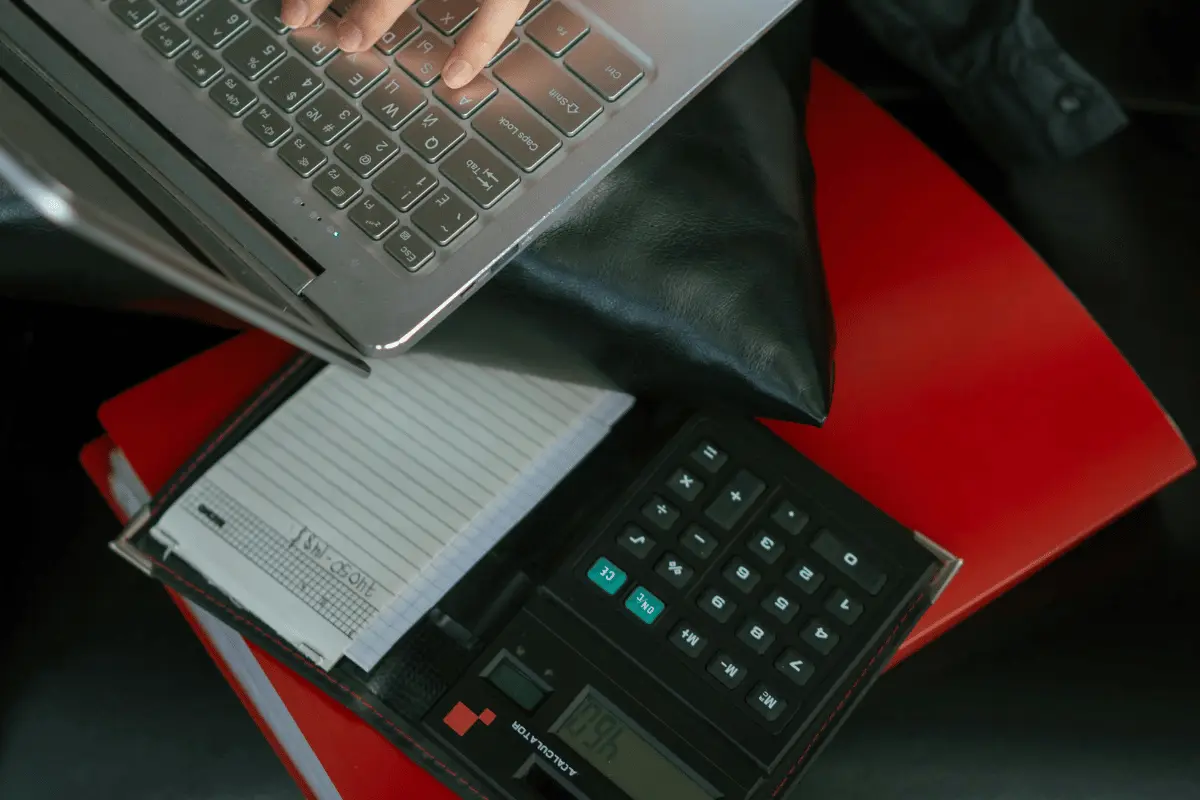
How Can QuickBooks Simplify My Accounting Processes?
Accounting for e-commerce with QuickBooks can be significantly easier thanks to its built-in integrations and powerful automation.
Here’s how it streamlines operations and makes you more efficient:
- Automated data entry: It automatically imports and categorizes transactions from bank accounts, credit cards, PayPal, Square, and other financial sources.
- Real-time financial tracking: It constantly synchronizes your financial data, providing up-to-date information on your financial status.
- Seamless invoicing and payments: It lets you create, send, and track invoices that clients can pay directly with integrated payment solutions.
- Expense management: It allows tracking and categorizing business expenses (employee expenses only in the Advanced plan) and offers features like receipt capture via mobile devices.
- Payroll integration: It offers integrated payroll solutions to automate the calculation, payment, and filing of employee payroll in compliance with tax laws.
- Tax preparation and filing: It organizes income and expenses according to tax categories. It can also assist in calculating quarterly tax estimates and streamline the tax filing process.
- Comprehensive reporting: It generates various financial reports, such as profit and loss statements, balance sheets, and cash flow statements.
- Multi-user access and collaboration: It supports multiple users and provides various permission levels for collaboration among team members, accountants, and financial advisors.
- Scalability: QuickBooks can adapt to your changing needs with various add-ons and integrations with other applications as your business grows.
DID YOU KNOW?
Link My Books automates bookkeeping by sitting between your sales channels and QuickBooks. Depending on which e-commerce stores you’re using, you can check out how our platform can transfer your data from:
- Amazon to QuickBooks
- eBay to QuickBooks
- Shopify to QuickBooks
- Etsy to QuickBooks
- Walmart to QuickBooks
- TikTok Shop to QuickBooks

How Secure is QuickBooks with Online Stores?
QuickBooks takes security seriously and uses different tools to keep everything safe and sound, especially for online businesses.
Here are a few essential QuickBooks e-commerce security measures:
- It uses around-the-clock monitoring with full-time security staff, video surveillance, and alarms that prevent high-tech breaches.
- Their firewall-protected servers are hosted in facilities with backup power, smoke and flood detection, and fire suppression systems.
- The company secures financial data with industry-leading SSL encryption technology from DigiCert®, similar to what top banks use.
- It doesn’t sell, rent, or share user information with third parties for promotional uses.
- The company is part of the TRUSTe Privacy Program, following compliance with solid privacy standards.
- It automatically backs up data, providing offsite storage that protects against data loss. This service has maintained an uptime of over 99.8% for the past three years.
- Redundant servers and error detection systems also ensure data is accessible anytime.
- You control access to your data and can set permissions and unique passwords for different team members with access.
- Additional security includes the option to download data locally.
- Features like the Always-On Activity Log and Audit Trail constantly monitor user activity and financial transaction changes, allowing you to trace any action back to its source.

Quickbooks Ecommerce Integration Tips & Tricks
Do you want to tap into the full potential of QuickBooks for your e-commerce business? With a few clever tips, you’ll make it integrate smoothly AND see useful insights that can boost your sales.
Here’s what you can do:
- Customize your Chart of Accounts to reflect e-commerce-specific financial activities (such as shipping costs, merchant fees, marketplace commissions, etc.) from all the seller accounts and channels you’ve connected with QuickBooks.
- Use the Automated Data Sync features to automatically synchronize between your e-commerce platforms (such as Shopify, Amazon, and eBay) and QuickBooks.
- Leverage the Batch Import/Export feature in QuickBooks to handle data such as customer lists, products, and vendor information in batch.
- Use the advanced inventory tracking features to track inventory levels, set reorder points, and manage vendors directly within QuickBooks if you manage a large inventory or sell across multiple channels.
- Configure QuickBooks to automatically calculate and apply the correct sales tax rates for different jurisdictions based on your customer’s location.
- Schedule regular reconciliation sessions to match your e-commerce transactions with bank statements in QuickBooks.
- Generate customized reports to analyze sales, expenses, profitability, and customer behavior trends in QuickBooks.
- Explore the QuickBooks App Store for third-party applications that can extend its capabilities. You can integrate apps for marketing analytics, customer relationship management, or additional e-commerce platforms.

Frequently Asked Questions (FAQs)
Here’s a quick overview of the most frequently asked questions on the topic of QuickBooks e-commerce integration:
Can QuickBooks E-commerce Integration Support Multi-Channel Sales?
Yes, QuickBooks E-commerce integration can effectively handle multi-channel sales. Use Link My Books to centralize and automate your data across platforms like Amazon, eBay, Shopify, Etsy, Walmart, and even the TikTok Shop into QuickBooks. You’ll be able to simplify operations, make smarter business decisions, and avoid overpaying taxes.
What are the Costs Associated with QuickBooks E-commerce Integration?
To expand your QuickBooks E-commerce integration, check out Link My Books' affordable plans. The Lite package starts at only $17/mo for 1 sale channel and has 3 months of historical data.
Alternatives include the packages Pro for $29/mo (5 sales channels, 12 months of historical data) or Premium for $56/mo (10 sales channels, 24 months of historical data).
What Support Options are Available for QuickBooks E-commerce Integration?
QuickBooks E-commerce integration offers live chat, phone support, and a resource-rich help center. If you work with Link My Books to synchronize your data in QuickBooks, additional tailored support is available — message and email support, and one-on-one video meetings for personalized getting-started demos.
Conclusion
In summary, e-commerce integration with QuickBooks, especially through their dedicated Commerce solution, can be a smart move for your online business.
QuickBooks Commerce has special features for e-commerce sellers, like multichannel connectivity (Shopify, eBay, Amazon) and detailed product profitability analysis. It can help you manage your finances more effectively.
The only drawback is that QuickBooks doesn’t integrate with all e-commerce platforms. So, if you’re looking for automated bookkeeping with QuickBooks and a sales channel that currently doesn’t support it, Link My Books is the perfect solution. Start a free trial and see the benefits for yourself.
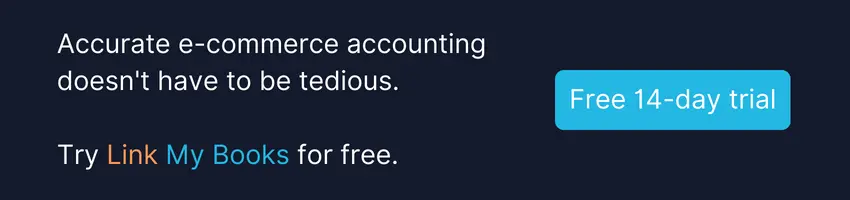













.webp)




.png)