When it comes to accounting or bookkeeping if you’re like most people it’s probably your least favourite task of the month.
Me, on the other hand, I love it. I genuinely enjoy seeing all the figures balance up nicely and diving into analysis to see where we are making our profits from and where to focus our marketing attention to grow.
In this post, I’m going to cover the top 5 mistakes that we see Amazon sellers make that can cost them thousands of dollars and countless hours of stress. Hopefully, I’ll manage to convince you that accounting doesn’t have to be all work and no play.
If you find that you’re making some of these mistakes then don’t panic, I’ll also cover at the end of the post what you SHOULD be doing to ensure your books are not only accurate but automated too.







Who am I and why should you listen to me?
My name is Daniel Little, and I am an ex-Amazon seller who built up and sold two 7 figure Amazon businesses and then started a software company called Link My Books which automates accurate bookkeeping for e-commerce sellers.
With my experience from building up two Amazon businesses over 5 years and through creating and running Link My Books with our team of in-house accountants, I have gained a ton of bookkeeping and accounting know-how after working with thousands of sellers and e-commerce accountants alike.
Trust me when I say this, we have seen it all. All the ways that sellers mess up their books and all the trouble that they get in with the tax office.
So read on and learn how to avoid these common Amazon bookkeeping errors…

We see lots of sellers simply taking the amount that Amazon deposited into their bank account and entering that as their sales figure. This is a mistake.

The deposits from Amazon are made up of sales and refunds but most importantly Amazon has already taken their fees off by the time the seller receives the bank deposit. Sellers who take these net figures and treat them as revenue are not accurately accounting for Amazon fees or their sales for that matter.
The problem with this is they are therefore under-declaring their sales turnover and not accounting for their expenses correctly either. Also separating out Amazon fees, and doing so by fee type, is a great way to keep an eye on which fees are rising and provides the seller with the option to try and reduce some of them. For example, if you see you have high storage fees for one month you can look at some of your FBA inventory that has been in the warehouse longer than 90/180 days and consider throwing a sale to clear through some of it and avoid further losses in excessive fees.
The solution
By integrating Link My Books with your Amazon seller account, each time you receive a payout from Amazon there will be a corresponding invoice generated breaking down all your sales, refunds, fees and any sales tax collected. This ensures your books are accurate and keeps you out of trouble with the tax (wo)man.

Also, all fees are broken down by type to allow you to analyse where your hard-earned cash is going.


This is very common. Sellers download their date range summary report from Amazon each month and take the “Income” total and “Expenses” total and enter those in their bookkeeping platform for the month and consider their bookkeeping done.

The issue with summary sheets is that they are never going to reconcile with the deposits Amazon has made into your bank account. Amazon typically pays you every 14 days and even if you try to generate a date range report for the same 14-day period they will never balance.
Most people who use these reports end up creating a clearing account where they assign all their income and expense amounts. This then builds up as a balance, then they transfer funds from this clearing account to reconcile their bank deposits from Amazon as they arrive. But they are always left with a balance in this clearing account, so they are never 100% confident that their figures are accurate.
The solution
Using Link My Books means you no longer need that clearing account as your bank deposits will match exactly the total amount shown on the invoices generated.

This one might sound obvious but so many sellers who join Link My Books say that the number one thing that they have noticed is how much time they have saved. They simply didn’t realise how much time they were actually spending on their Amazon bookkeeping.
This is REALLY important, as time is the only thing you can’t buy more of in this world.
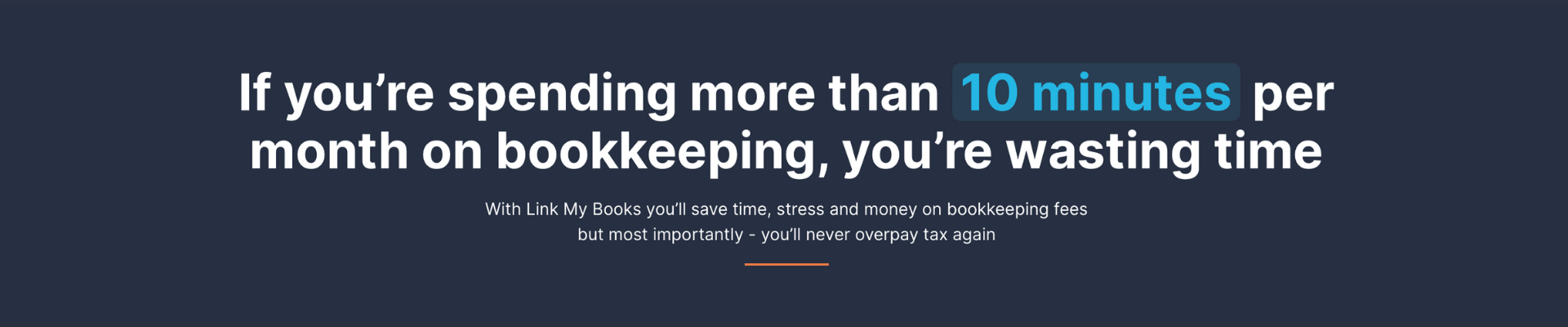
If you’re spending more than 10 minutes each month accounting for your Amazon sales, then you are wasting time. Fact.
Downloading reports from Amazon, using spreadsheets to calculate your figures even though you may have learnt a few shortcuts from a website like this, and then entering them into your bookkeeping system is, to be frank, a total waste of your time.
Even if you’re getting your bookkeeper or accountant to do this for you (and paying them to do so) it’s a total waste of their time too.
It’s 2022. Anything that is a tedious and repetitive task that you can automate – you should be automating it. It’s as simple as that.
The solution
I know I might sound like a broken record here but again the answer is to use software such as Link My Books to automate your Amazon bookkeeping instead of wasting your time doing it manually. You should focus on growing your business instead of on tedious tasks that don’t move you forwards.

I know that I’ve gone on and on about using software to automate your Amazon bookkeeping but another mistake we see so many sellers make is that they use software that enters each order individually into their bookkeeping system. This causes a problem I like to call “unnecessary detail overload”.
Simply put, there is just no need for you to enter every single order into your bookkeeping system. You don’t need to see the detail from every order, nor would you ever go back and look through them – and if you did need to look up a specific order, you’d likely do it directly on Amazon anyway.
The other issue with this is, again, you will likely need a clearing account to allocate these orders to and then when Amazon makes a payout you’d need to transfer those funds from the clearing account to match the incoming deposit on your bank account.
So again, you are left with balances sitting around in clearing accounts – something I find stressful as you never know if those balances are correct or not, there is just no way to reconcile them.
The solution
Choose a bookkeeping integration that makes your life easier and keeps your books accurate, not one that floods your Xero or QuickBooks account with thousands of invoices.

With Link My Books you’ll have one summary invoice breaking down all your sales, refunds, fees and sales tax for each payout you receive from Amazon. Simple, efficient and most importantly, accurate.

Last but certainly not least. Too many sellers we work with talk about and judge the performance of their business based on their sales revenues.
Quick question, which business do you think is performing better:
Business A
Sales: $500k /month
Net profit: 5%
Business B:
Sales: $100k /month
Net profit: 30%
If you said business B then you’re right. Business B is making less turnover, but they are making $30k /month in profit.
Business A is making a much greater turnover but with such low margins, they are only making $25k /month in profit.
And this is exactly the issue here. Sellers who solely look to grow their SALES can lose track of what really matters…PROFIT.
With Amazon, this means breaking down your sales, refunds, fees, and sales tax but also your cost of goods sold and other business expenses such as Facebook ads, virtual assistant costs and other off Amazon marketing for example.
The solution
One last plug. Connect Link My Books to your Amazon account and your Xero or QuickBooks
Account and get rid of your Amazon bookkeeping headache.
In summary
To sum up, as much as 75% of the sellers who come to us find that they have previously been making at least one of these mistakes. Don’t be too hard on yourself if you are making them too.
Instead, use this newfound knowledge to do something about it.
Join thousands of Amazon sellers using Link My Books to automate their bookkeeping and start focusing on the stuff that really matters to grow your business instead.













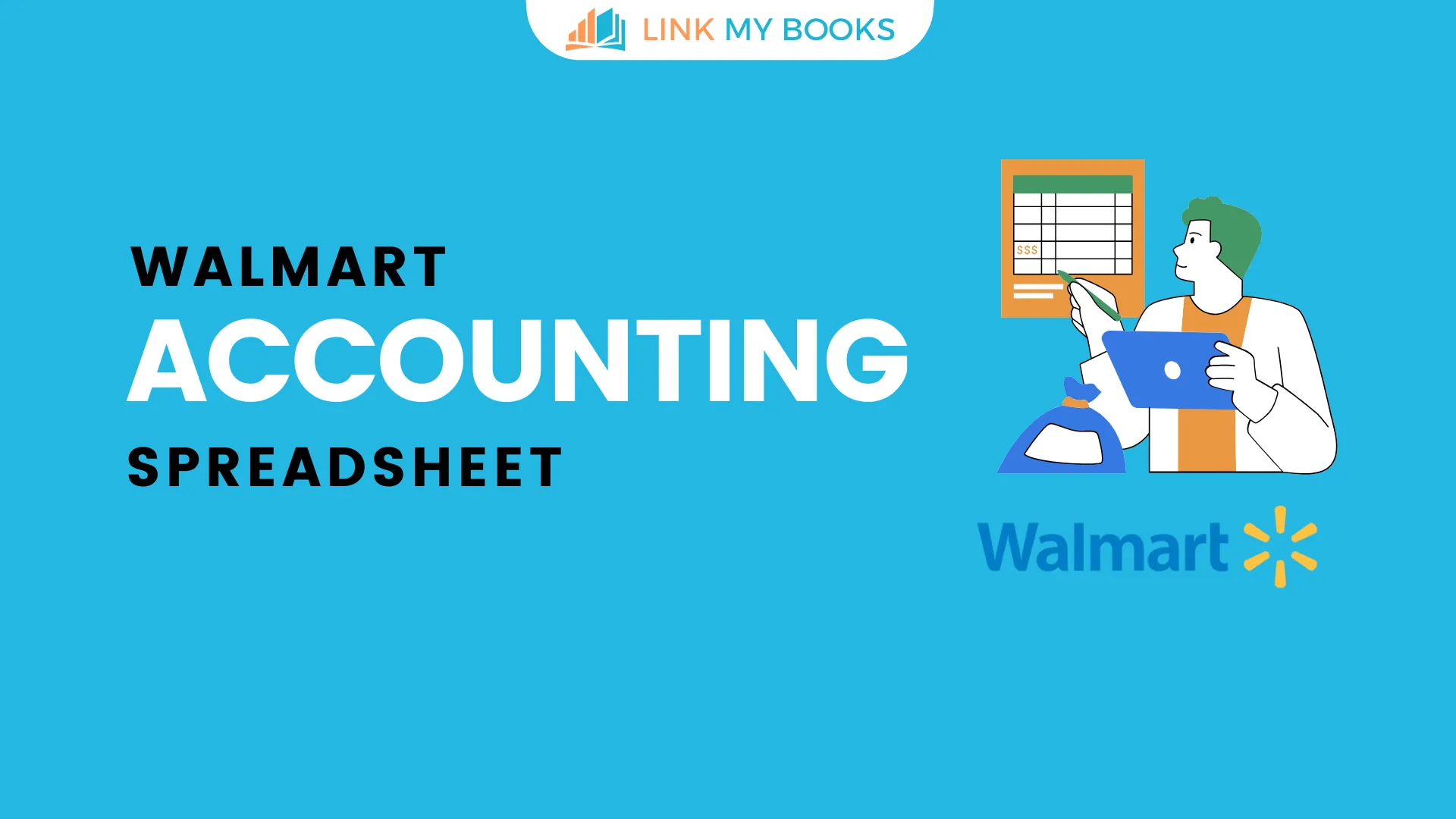
![The Basics of VAT for Square sellers [2026 Update] 📊📈](https://cdn.prod.website-files.com/60af32ce0a63dc4f22cc85a1/696d505e393a2c05e6c7bac7_square%20vat.webp)
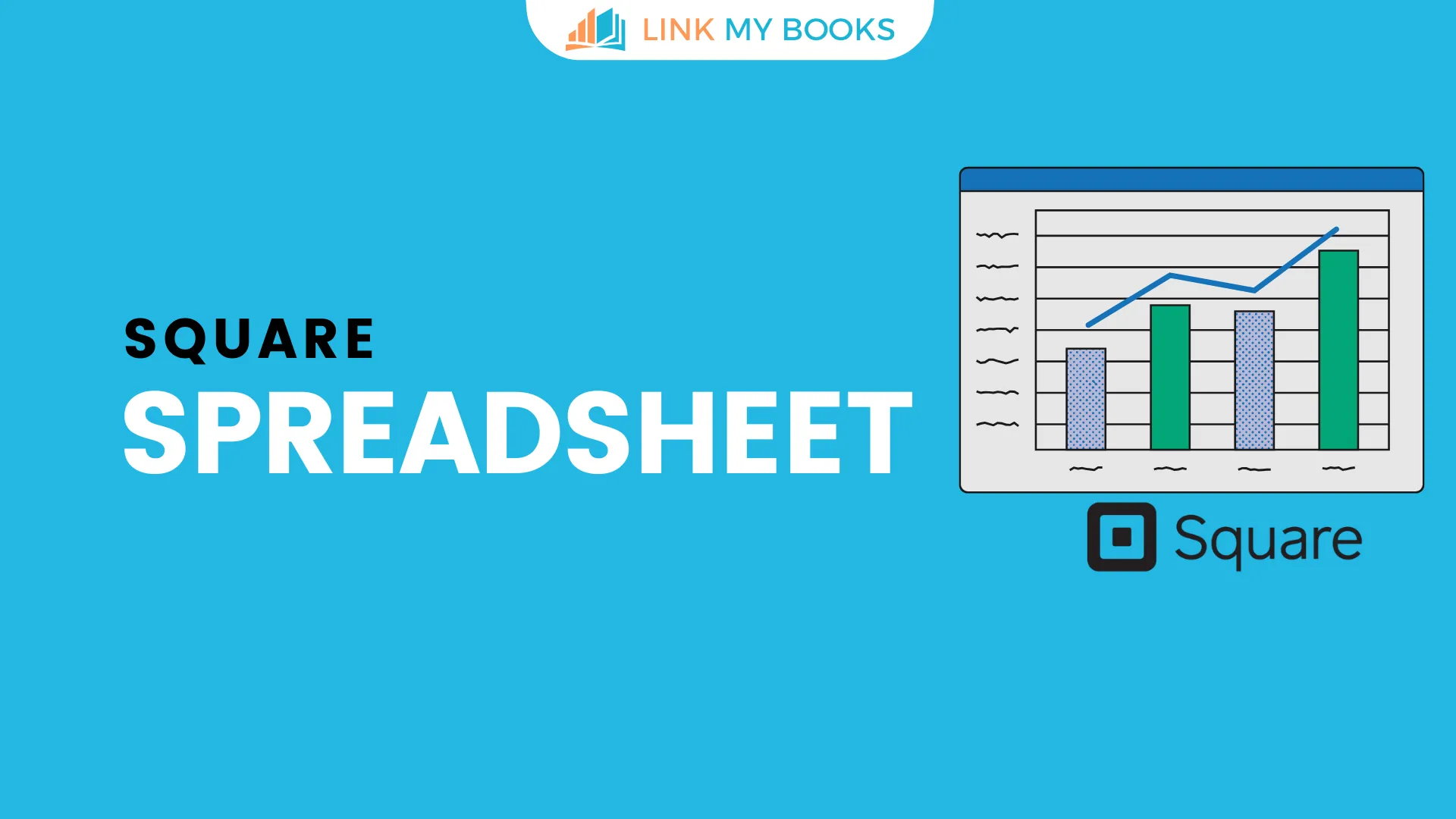


.png)