Running an Amazon business involves more than just listing products and hoping for the best. You need to harness the power of data-driven insights to truly thrive on this platform.
That's where Amazon seller reports come into play.
These comprehensive reports offer a goldmine of information about your business's performance, enabling you to make informed decisions and drive sustainable growth.
In this guide, we'll explore the world of Amazon Seller Central reports. You’ll learn how to access them, interpret the data, and leverage their powerful insights to propel your business forward.
Key Takeaways from this Post
Harness Data Insights: Amazon Seller Reports offer vital business insights like sales, inventory, and ad performance, empowering informed decisions for sustainable growth.
Optimize Strategies: Regularly analyze reports to refine product listings, enhance advertising ROI, identify bestsellers, improve customer experience, and plan inventory efficiently.
Maximize Efficiency: Utilize Amazon Seller Reports to understand sales trends, evaluate pricing strategies, uncover growth opportunities, and streamline operations for enhanced profitability.







TL;DR - How to Use Amazon Seller Reports
Before we dive into the details, here's a quick rundown of how to access and utilize Amazon Seller Reports:
- Log in to your Amazon Seller Central account.
- Navigate to the "Reports" tab in the main menu.
- Select the desired report type from the available options.
- Customize the report parameters (e.g., date range, product ASIN) as needed.
- Request and download the report in your preferred format (CSV, TXT, etc.)
- Analyze the data, identify trends, and make informed decisions to optimize your business strategies.
The key here is to keep a close eye on your Amazon Seller Reports regularly. However, we know analyzing all this data can be time-consuming, especially when you’re also running the day-to-day operations of your Amazon business. That's where we can help take a load off.
Link My Books automatically syncs your Amazon sales data to your accounting platform (like Xero and QuickBooks). It handles the bookkeeping and data management so you can focus solely on growing your business. Book a demo with our team to see how it works.

What are Amazon Business Reports?
Amazon Business Reports are special tools that show you exactly how your business is doing on Amazon. These reports give you tons of useful info like:
- How many products you've sold, and how much money you made
- How many people viewed your product listings
- What products are sitting in your inventory
- How well your Amazon ads are performing
These reports give you the real facts and numbers about your Amazon business and let you make smarter decisions about things like:
- Improving your product listings to attract more buyers
- Setting the right prices for your products
- Running ads and marketing campaigns that work
- Managing your whole business better
Whether you're a pro seller or just getting started, analyzing these reports regularly is super important. They will help you understand what's working well and what needs improvement.
That way, you can spot trends and change your strategies as needed to keep growing your Amazon business.
Why Should Sellers Focus on Amazon Reports?
Amazon Seller Reports offer a wealth of valuable information that can help you:
- Understand Customer Demands: Gain insights into customer behavior, preferences, and purchasing patterns to optimize your product offerings and marketing strategies.
- Identify Top-Selling Products: Pinpoint your best-performing products and focus on promoting and expanding them.
- Optimize Sales and Marketing Budgets: Analyze the effectiveness of your advertising campaigns and sales strategies to allocate your resources more efficiently.
- Increase Sales: Analyzing metrics like page views and conversion rates will help you understand which product listings need optimizing. Use these insights to update titles, images, descriptions, and pricing to drive more sales.
- Plan for the Future: Historical data and trends can help you anticipate future demands, forecast inventory needs, and make strategic business decisions for long-term success.
In essence, Amazon Seller Reports offer a comprehensive view of your business's performance. They enable you to make informed decisions that drive growth, improve efficiency, and ultimately increase your bottom line.
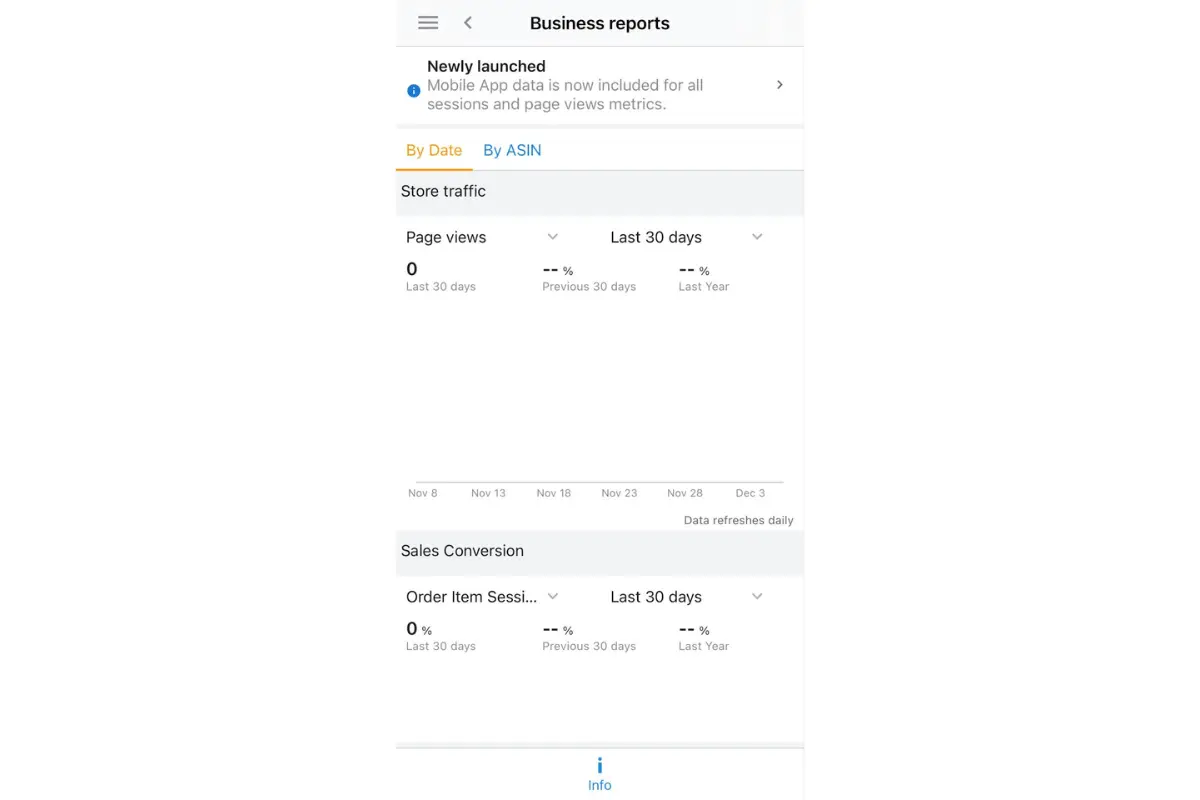
How to Access Amazon Seller Central Reports
Accessing Amazon Seller Central Reports is a straightforward process.
Here's how you can get started:
1. Log in to Your Amazon Seller Central Account
Head over to Amazon Seller Central and enter your credentials to log in to your account.
2. Navigate to the "Reports" Tab
Once you log in, locate the "Reports" tab in the main navigation menu (typically towards the left side of the screen). This tab houses all the available report types for your Amazon business.
3. Select the Desired Report Type
The "Reports" tab has different categories such as "Business Reports," "Advertising Reports," "Fulfillment," and more. Click on the report type you want to access.
4. Customize the Report Parameters (optional)
Depending on the report type, you may be able to customize specific parameters. For example, you can specify a date range, filter by product ASIN, or adjust other relevant settings.
5. Choose the Report Format
Amazon allows you to download reports in various formats, such as CSV, TXT (plain text), or PDF. Select the format you think is best for data analysis or integration with other tools.
6. Request or Download the Report
Once you've selected the report type and customized the parameters (if applicable), you can request or download the report. Some reports may generate instantly, while others may take time to process.
It's important to note that the availability of certain report types may vary based on your seller account type (e.g., individual or professional) and the fulfillment method you use (e.g., Fulfillment by Amazon or self-fulfillment).
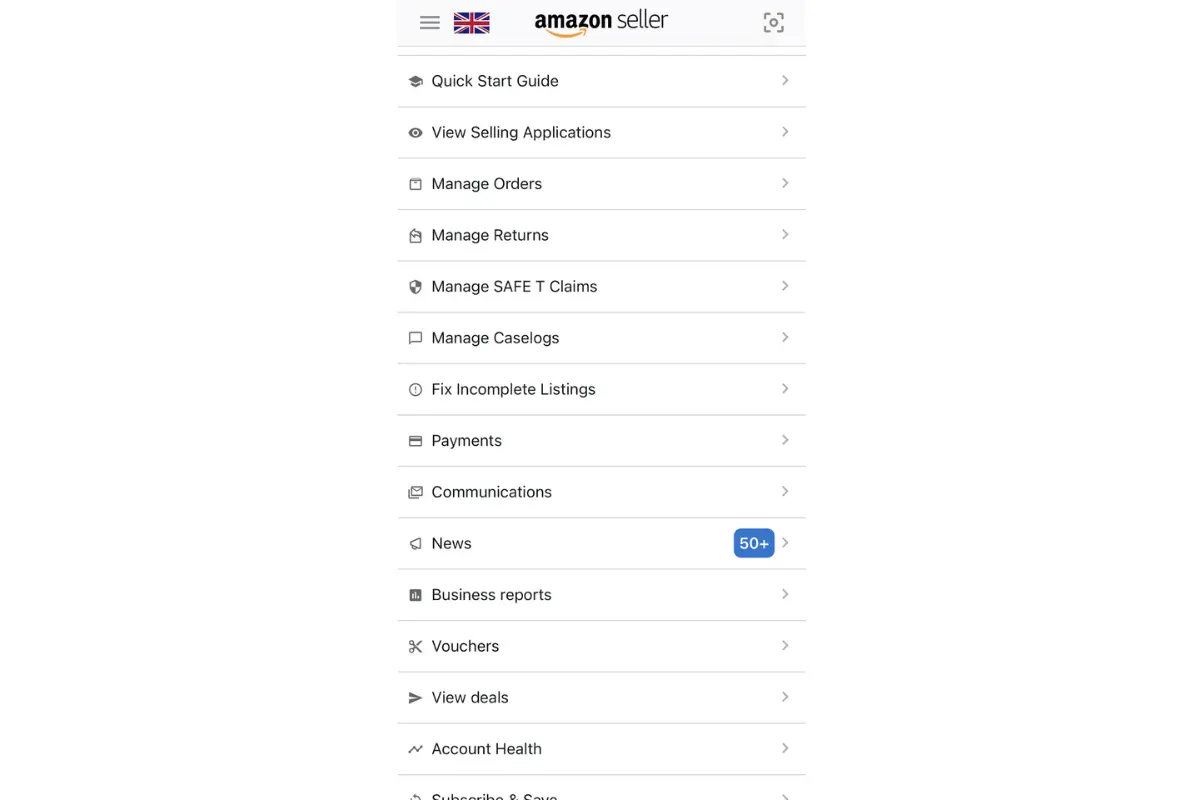
How to See Sales on Amazon Seller Central
One of the primary reasons sellers use Amazon Seller Central Reports is to track sales performance.
To access your sales data on Amazon Seller Central, follow these steps:
- Log in to your Amazon Seller Central account.
- Navigate to the "Reports" tab.
- Under the "Business Reports" section, select "Sales Dashboard."
The Sales Dashboard provides a comprehensive overview of your sales performance, including key metrics such as total sales, units ordered, and average order value.
You can view this data for different periods, including today, week, month, year, or a custom date range.
How to Check Daily Sales on Amazon
To check your daily sales on Amazon, follow these steps:
- From the Sales Dashboard, select the "Day" option under the "View" dropdown menu.
- Ensure that the date range displayed corresponds to the current day.
- The Sales Dashboard will display your sales data for the selected day, including total sales, units ordered, and other relevant metrics.
Alternatively, you can access more detailed sales data by navigating to the "Business Reports" section and selecting "Sales & Traffic" or "Detail Page Sales and Traffic by Child Item."
These reports provide granular insights into your sales performance, including page views, sessions, conversion rates, and product-level sales data.

How to Read Data in Your Amazon Seller Reports
While Amazon Seller Reports provide a wealth of data, interpreting and understanding that data is crucial for making informed decisions.
Here are some tips on how to read and decipher your reports:
- Understand Key Metrics: To truly understand the health of your Amazon business from the seller reports, familiarize yourself with vital e-commerce metrics like Customer Acquisition Cost (CAC), Lifetime Value (LTV), Average Order Value (AOV), Conversion Rate, and Shopping Cart Abandonment Rate. These will give you a deeper understanding of your business performance.
- Analyze Trends: Instead of focusing solely on individual data points, look for patterns and trends over time. Compare metrics across different time periods (e.g., month-over-month, year-over-year) to identify seasonal fluctuations, growth trajectories, or areas of concern.
- Benchmark Against Industry Standards: While metrics like conversion rates can vary across industries, it's helpful to understand the typical ranges for your product category. This way, you can gauge whether your performance exceeds or falls short of industry benchmarks.
- Identify Outliers: Look for any significant spikes or dips in your data. These outliers could indicate special events, promotional periods, or potential issues that require further investigation.
- Correlate Data Points: Look for relationships between different metrics. For example, a decrease in page views might correlate with a drop in conversion rates, or an increase in advertising spend might correspond with a spike in sales.
- Segment Data: Break down your data by relevant categories, such as product type, fulfillment method (FBA or self-fulfilled), or sales channel. This will help you pinpoint specific areas of strength or weakness within your business.
- Utilize Data Visualization Tools: Consider using e-commerce analytics tools or spreadsheet software to create charts, graphs, and dashboards. Visual representations of your data can help you spot trends, patterns, and anomalies.
Remember, data analysis is an ongoing process. However, we know that analyzing all this data can be daunting, especially if you're also juggling bookkeeping for your Amazon business.
That's where we can help streamline things.
Link My Books automatically syncs your Amazon sales data to accounting platforms like Xero and QuickBooks, and handles the bookkeeping so you can focus on the insights.
Book a demo, and we’ll help you through the process.

Types of Amazon Reports in Seller Central
Amazon Seller Central offers a wide range of report types, each providing valuable insights into different aspects of your business.
Let's explore some of the most commonly used reports and their respective functions:
1. Finances
The "Payments" section within Seller Central provides financial reports that help you track your cash flow, earnings, and expenses.
Here are some notable reports in this category:
- Payments Dashboard: Offers a comprehensive overview of your financial transactions, including sales, refunds, expenses, and account balances.
- Date Range Reports: Provide detailed breakdowns of your earnings and expenses for a specific date range to analyze your financial performance over a chosen period.
- Disbursement Reports: Track the funds that Amazon has disbursed to your bank accounts, providing transparency into your cash flow.
2. Business Reports
Business Reports are arguably the most comprehensive and insightful reports available in Seller Central.
Some key reports in this category include:
- Sales Dashboard: Provides a high-level overview of your sales performance, including total sales, units ordered, and average order value.
- Sales & Traffic: Offers more granular insights into your sales data, including page views, sessions, conversion rates, and product-level sales figures.
- Detail Page Sales and Traffic by Child Item: If you have product variations (child ASINs), this report breaks down the performance of each variation, enabling targeted optimization efforts.
3. Advertising Reports
If you’re leveraging Amazon's advertising platforms, the Advertising Reports section provides valuable insights into campaign performance, advertising costs, and return on investment (ROI).
Some notable reports in this category include:
- Advertised Product Reports: Shows how your sponsored product ads perform for metrics like clicks, impressions, and advertising costs.
- Search Term Reports: These reports reveal the specific search terms that triggered your sponsored product ads, helping you optimize your keyword targeting strategies.
- Placement Reports: Provide insights into your ads’ performance based on their placement on Amazon (e.g., top of the search, product detail pages).
4. Fulfillment
If you’re an FBA (Fulfillment by Amazon) seller, the Fulfillment section offers reports that provide insights into inventory management, shipping, and customer returns.
Here are some important reports in this category:
- Inventory Reports: Provide detailed information about your FBA inventory levels, enabling you to monitor stock levels and identify potential inventory issues.
- Customer Returns Reports: Offer insights into the products returned by customers, including the reasons for the returns, allowing you to identify potential product or fulfillment issues.
- Long-Term Storage Fee Reports: Help you track and manage the long-term storage fees associated with your FBA inventory, letting you optimize your inventory management strategies.
5. Custom Reports
In addition to the pre-defined report types, Amazon Seller Central also allows you to create custom reports tailored to your business needs.
With custom reports, you can generate CSV files that include the specific data points and metrics most relevant to your analysis.
For instance, you want to analyze the sales performance of a particular product line across different marketplaces and periods.
You could create a custom report that includes columns for the product ASIN, marketplace, order date, units ordered, and total sales.
This customized report would provide a consolidated view of the data you need without requiring you to sift through irrelevant information.
6. Tax Document Library
The Tax Document Library provides access to essential tax documents, such as:
- Seller fee tax invoices
- Tax-exemption certificates
- Marketplace tax invoices
This section ensures you have the necessary documentation for tax compliance and reporting purposes.
It's important to note that the availability of certain report types may vary based on your seller account type, fulfillment method, and other factors.
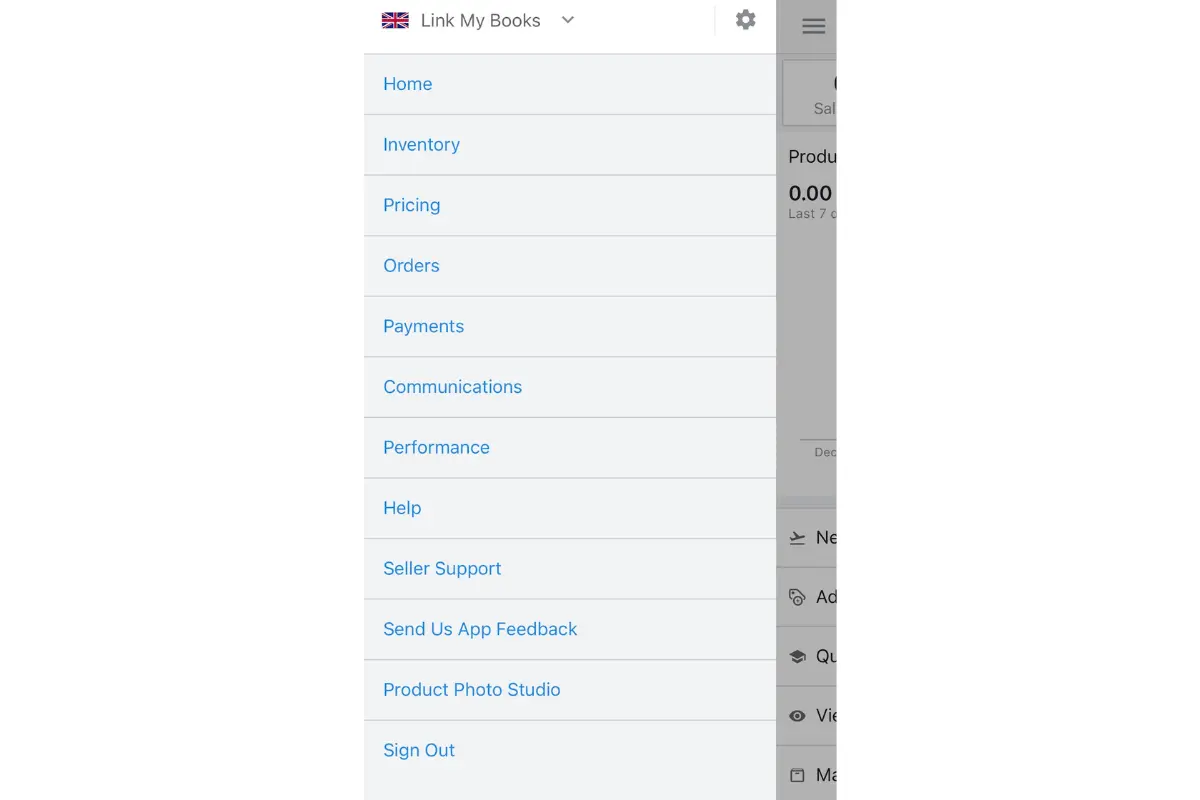
How to Use Amazon Seller Reports for Decision Making
The true value of Amazon Seller Reports lies in using them to make smart decisions that will help your business thrive.
So, let's talk about some practical ways to put these reports to work.
Optimize Your Product Listings
One of the biggest benefits of these reports is getting a clear picture of how your product listings are performing. Metrics like page views, sessions, and conversion rates will help you easily spot which listings are not pulling their weight.
From there, you can make data-driven tweaks to things like the title, description, images, and pricing – to boost visibility and get more sales.
Example: If a kitchen gadget listing has tons of pageviews but low conversions, update the images and description to highlight the product's key benefits better.
Refine Your Advertising Game
If you're running sponsored ad campaigns on Amazon, the Advertising Reports are a goldmine. They can show you key stats like click-through rates, costs, and return on investment (ROI) for each campaign.
Armed with these insights, you can fine-tune your keyword targeting, adjust your bids, improve your advertising fee ratio, and ensure that your ad budget is being used in the most effective way possible.
Example: If a campaign for "grill tools" has a high ACoS (Advertising Cost of Sales) but low sales, try adding or removing specific keywords to improve relevance.
Identify Your Bestsellers
The "Detail Page Sales and Traffic by Child Item" report can help you pinpoint your bestselling items and variations.
Once you know your heavy hitters, you can prioritize inventory management, marketing pushes, and future product development around these winners.
Example: If your data shows that a size medium style of women's blazer is your top seller, prioritize keeping that size and variation in stock for high-demand seasons. You can also consider expanding that product line with similar designs and colors.
Improve the Customer Experience
Keeping customers happy is key, and these reports can help with that, too. Track metrics like returns and feedback to spot any issues with your products or fulfillment processes.
Use these insights to address customer pain points, improve product quality, and give your buyers a better overall experience.
Example: If you notice an uptick in returns for a particular toy citing "broke easily," you may need to reinforce that product's design or change supplier.
Plan Ahead for Inventory Needs
Looking at historical sales data and trends can help you forecast demand and plan your inventory levels accordingly.
This proactive approach can help avoid stockouts or excess inventory and reduce storage costs.
Example: Review seasonal sales curves to predict inventory needs for Q4 holiday rushes or other peak periods.
Evaluate Your Pricing Strategy
The Business Reports give you a clear view of how your pricing strategies impact sales performance.
Use this data to determine whether your prices are competitive, maximizing profits, or even hurting conversion rates.
Example: If you notice your hiking backpack has high page views but low conversions, check competitor prices.
Your price point may be too high compared to similar products, causing cart abandonment. You can then adjust your pricing to a more competitive sweet spot to boost sales.
Spot New Growth Opportunities
When you keep analyzing data across multiple report types, you might uncover exciting growth opportunities you hadn't considered.
Example: Breaking down sales by geography or product category could reveal untapped markets or product lines worth exploring.
The key here is to keep a close eye on your Amazon Seller Reports regularly. Identify trends, seize opportunities, and continuously refine your strategies based on what the data tells you.

Frequently Asked Questions (FAQs)
Below are a few frequently asked questions about Amazon Seller Reports:
What is Amazon Summary Report?
The Amazon Summary Report, or the Sales Dashboard, provides an in-depth overview of your sales performance on Amazon.
This report includes key metrics such as units ordered, total sales revenue, and a graphical representation of your sales trends over time.
It’s an excellent starting point for understanding your overall sales trends and identifying any significant fluctuations that may require further investigation.
What are Amazon Inventory Reports?
Amazon Inventory Reports, found under the "Fulfillment" section of your Seller Reports, provide detailed information about your inventory levels, age, and health.
These reports can help you monitor your stock levels, identify slow-moving or overstocked items, and minimize storage fees by maintaining optimal inventory levels.
Conclusion
Amazon Seller Reports are a game-changing tool for growing your e-commerce business.
Once you understand and utilize these data-driven insights, you can optimize listings, refine advertising, plan inventory, and level up your customer experience.
But why stop there? To maximise your efficiency and profitability on Amazon, check out Link My Books.
Our Amazon seller bookkeeping solution integrates your bookkeeping software (Quickbooks, Xero, and more) with Amazon reports to collect data and seamlessly automate the accounting process. This combo makes for a powerful accounting software for Amazon FBA.
From Amazon VAT fees to reconciliation, there's a lot of time to be saved.
Sign up for our free trial to see how our solution can streamline your operations and let you focus on scaling up your business!
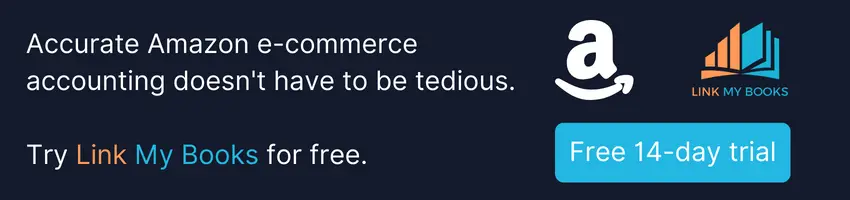


.webp)










.webp)




.png)