Disclaimer: The content in this article is for informational use only and doesn't constitute professional tax advice. Seek the guidance of a licensed tax attorney or advisor for tax regulation matters. We cannot be held liable for any of the information in this article.
Amazon seller taxes can be daunting. You must keep your Amazon selling data correct to get the necessary tax documents to report all your expenses and income.
The sales tax remains one of the most challenging Amazon FBA taxes. Luckily, this article explains the conditions for collecting the tax, when you or Amazon need to collect it, and how you can file taxes as an Amazon seller.
While mastering FBA sales tax can be overwhelming at first, with strategic bookkeeping and accounting, you can effectively file returns in good time to avoid penalties.
Link My Books can connect your Amazon seller account and accounting software to stay on top of Amazon sales data. Book a demo with us today to see for yourself how our tool can transform your bookkeeping and accounting processes with precision and automation.
Key Takeaways from this Post
Sales Tax Nexus Requirements: Amazon sellers need to charge sales tax if they have a nexus, which can be established by having a significant presence in a state or selling taxable products. This includes states with Amazon fulfillment centers or states where sellers ship products.
1099-K Form and Tax Filing: Amazon provides a 1099-K form if sellers exceed $20,000 in sales and 200 transactions. From 2024, the threshold will be $5,000. Sellers must ensure Amazon has sent this form to the IRS and use it for accurate income reporting.
Best Practices for Compliance: Sellers should use accounting software, stay updated on tax changes, separate business and personal finances, and file "zero-dollar returns" even if no sales tax is collected. Utilizing tools like Link My Books can automate and streamline bookkeeping and tax compliance







When Does an Amazon Seller Need to Charge Sales Tax?
As an Amazon seller, you'll need to charge sales tax if your business meets either or both of the following conditions:
- You have a sales tax nexus in a state
- You sell a taxable product.
Let's get into these two scenarios in detail.
Sales Tax Nexus
If you sell through Amazon's Fulfillment by Amazon (FBA), you may be required to charge sales tax in the states to which your products ship.
Your Amazon selling business gets into the sales tax nexus in the following ways:
- Having a Significant Connection in States with Sales Tax Laws
When your online retailer has a significant connection in a state with sales tax laws, you get the nexus. The connection comes from meeting a sales threshold (economic nexus threshold) or having employees, warehouses, corporate offices, and stores in the state.
You can have a tax nexus in states where Amazon has a fulfillment center, which is just about every state.
Likewise, if Amazon stores your inventory in a given state, you might have a sale tax nexus there. You can see where Amazon holds your inventory in the “Inventory Event Detail” report on Seller Central.
The economic nexus threshold applies if you have $20,000+ in retail sales and 200+ total processed orders for the 2023 tax year.
- Your Products Ship to States that Charge Sales Tax
You’ll have the tax nexus when Amazon ships your products to a state that charges sales tax. Amazon has a list of the states where sales tax may apply.
- Your Products Ship to States with Marketplace Facilitator Laws
When Amazon ships your products to a state with Marketplace Facilitator legislation, you’ll have the nexus.
The legislation requires marketplaces to collect and remit sales tax on behalf of third-party sellers, such as FBA members. Amazon has a list of the states that have marketplace collection laws.
- You Sell on Amazon But Ship Products Yourself
If you use Fulfillment by Merchant to ship the products you sell on Amazon to states that collect sales tax, you'll have the tax nexus.
- Mandatory Sales Tax Nexus
Every US business always has a sales tax nexus in its “home state,” which can be where you live as the owner or where the business is established.
It’s important to note that Alaska, Oregon, Montana, Delaware, and New Hampshire lack a general statewide sales tax. However, some jurisdictions within Alaska impose sales tax.
Product Taxability
The taxation status on a given product forms the basis for sales tax when you sell someone something.
Depending on the buyer’s state, sales tax may or may not apply. The tax may also be charged at a lower rate in some states for items such as clothing and food.
Amazon collects and remits sales tax on all your sales, but you must set the categories properly if your items have different tax rates in various states.
For instance, Minnesota doesn't have a sales tax for groceries and general-use clothing, while Tennessee taxes packaged or original-form groceries at 4%.

What is a 1099-K Form?
A 1099-K is an annual Internal Revenue Service (IRS) form that shows the transaction totals and gross sales processed by a third-party payment settlement entity.
In the case of Amazon, the form is often called “Amazon 1099-K”, meaning Amazon is the third-party settlement entity. The form reports the transaction totals and gross sales a seller amasses through Amazon.
Amazon sends the 1099-K form to the IRS for tax purposes for the prior year. The form is provided if a seller meets both criteria below for all the accounts they have under the same tax ID, including Amazon Webstore and Seller Central:
- $20,000 and above in total sales as a retailer
- Having processed 200 and above orders.
Note that the above criteria only apply for the 2023 tax year. On November 21st, 2023, the IRS announced that the 1099-K threshold will be reduced to $5,000 in gross sales and transactions starting with the 2024 tax year.
Who Must Fill Out Form 1099-K?
The 1099-K form is filled out by online marketplaces and is sent to both the seller and the IRS.
You don't have to fill it out yourself as an Amazon seller. Amazon is obligated to fill out the form for every FBA member for the prior tax year if the seller meets the two-way thresholds on gross sales payments.
Even as Amazon collects and remits sales taxes on your behalf, ensure they have sent the form to the IRS. The IRS needs the form to see that you report your marketplace incomes and pay taxes for them correctly.
How Do I Get My 1099 from Amazon?
Amazon usually sends you the 1099 form by January 31st.
If your Amazon accounting and bookkeeping shows you have attained the mandated threshold and Amazon still hasn't sent you the form, there’s a way to obtain it.
Ensure you signed up to receive it electronically and via physical mail to the business address you have listed.
If this is the case and you haven't received it yet, follow these steps:
- Log in to Amazon Seller Central.
- Go to “Reports".
- Click the "Tax Document Library”.
- Choose the tax year.
- Download and save the PDF version of the form.
How to Access Amazon Seller Central Sales Tax Report
Here's the process to access your sales tax report:
- Log in to Seller Central and go to “Reports".

- Click on “Tax Document Library".
- Go to “Sales Tax Reports".
- Click on “Generate Tax Report".
- Select “Sales Tax Calculation Report".
- Run the report.
- Refresh the page when the report is finished running (it can run up to one hour).
- Download the report.
How to File Taxes as an Amazon Seller
Follow the steps below to file Amazon sales taxes:
- Obtain sales tax permits in the relevant states: Check the states where you have a sales tax nexus and register for the permits so you can legally collect and remit the tax.
- Use Amazon's Sales Tax Collection Services: Inside Seller Central, allow Amazon to collect and remit sales tax for you in your nexus states.
- Determine and report the total income from your Amazon sales: You'll need to calculate and report your total sales income. Use the sales report, 1099-K form, and other Seller Central documents to calculate the income.
- Keep accurate records of your sales and expenses: You'll need sales records to calculate your sales tax and expenses records to determine income tax deductions.
Link My Books has a free trial you can check out to automatically gather your Amazon data. Our tool sends the data to your Xero or Quickbooks account, making it easy to complete your Amazon accounting process.
- Observe tax return procedures and deadlines: File for sales tax and income tax in good time.
Here's a checklist to ensure Amazon seller tax compliance.

Tips to Improve Your Sales Tax Experience
Amazon seller taxes can be overwhelming.
Amazon sales tax is even trickier because you may have different settings for different state tax percentages. You also have to monitor your sales tax nexus to ensure you file the returns for every state in which you qualify.
A little help will go a long way in assisting you ace Amazon FBA sales tax compliance.
Below are some handy tips:
1. Use the Right Accounting Method
You can choose either the cash method or the accrual method. Using the cash method means you'll record revenue when you receive cash. You'll also record expenses when you pay them.
With the accrual method, you'll record transactions in real-time without considering when money flows in or out.
Most Amazon sellers prefer the accrual method because it captures financial situations more accurately.
2. Use Accounting Software
Using software automates the accounting process and saves you time and money.
The accounting software you choose should integrate with Amazon to make it easy to follow every transaction, manage tax collection across different states, and generate financial reports as required.
3. Stay Up-to-Date on Tax Changes
Since tax laws are always changing, you'll want to stay up-to-date with new developments. Be sure to monitor changes in Amazon seller tax regulations at least every quarter.
4. Separate Business and Personal Finances
Separating your business and personal finances makes your accounting easier. You'll want to set up a specific business bank account to handle all your business transactions.
5. Always File “Zero-Dollar Returns”
Even if you haven't collected any sales tax in the previous tax year, file "zero returns." Some states may fine you or eventually recall your sales tax permit if you don't file for several periods.
Also, remember to file returns in every state where you have a sale tax permit, even though Amazon remits the tax for you. Most states want to confirm that what you file is similar to Amazon's.
6. Check for Tax Discounts
About half of the US states that have sales tax “monetary thank" online merchants with a small percentage of the sales tax they collect.
The money is just only 1-3% of the total sales tax you collect, but you would appreciate some free money!

Frequently Asked Questions (FAQs)
Here are questions sellers usually have about Amazon seller tax obligations.
Does Amazon Remit Sales Tax for Sellers?
Yes. Amazon collects and remits sales tax for sellers. However, the service isn't free. The charge is usually 2.9% of every domestic (in-country) transaction.
Can I Sell on Amazon Tax-Free?
It's difficult to sell on Amazon without paying any taxes because many taxes apply depending on your location, the kind of product you are selling, and the buyer's location.
You may have to remit Amazon-related value-added tax, sales tax, income tax, and Goods and Services tax.
What Are the Tax Deductions for FBA Retailers?
Tax deductions are the business expenses that reduce your taxable income, so you pay less in taxes.
FBA retailers enjoy tax deductions such as:
- Cost of goods sold (the manufacturing cost or wholesale price)
- Home office supplies and expenses like computers and furniture
- Amazon seller fees for listings, payment processing, and sales tax collection and remittance
- Education for online businesses or e-commerce
- Advertising costs for business cards, brochures, or digital adverts
- Accounting, inventory, and tax software
- Professional services fees for accountants, web designers, copywriters, and lawyers
- Shipping costs to bring products to your premises, customers, or Amazon fulfillment centers
- Insurance, payment processing, and banking costs
- Packaging costs for shipping labels, tapes, boxes, and padding.
What Is Schedule C, and Who Must File It?
Schedule C is an IRS tax form that allows reporting a loss or profit for an LLC business you operate or a profession you practice as a sole proprietor.
If your state requires you to have a business license to sell through Amazon, you must file Schedule C.
Conclusion
Dealing with Amazon seller taxes like sales tax doesn't have to be a chore. With the right bookkeeping, accounting, and Amazon's Tax Collection Service, you can easily achieve tax compliance.
You can simplify how you track and manage your Amazon sales data using Link My Books. Start your free 14-day trial today to see the remarkable change automated accounting and bookkeeping can bring to your business!
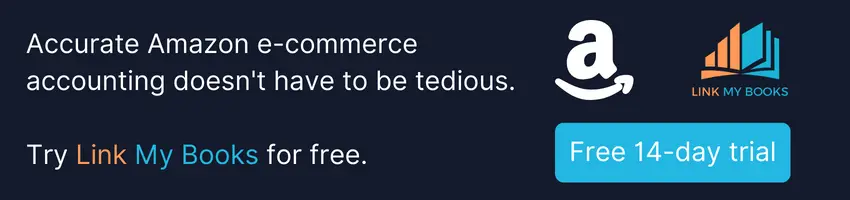


![Amazon Seller Taxes Explained [Ultimate Guide]](https://cdn.prod.website-files.com/60af32ce0a63dc4f22cc85a1/664f0a57276eaba386e124bd_Amazon%20Seller%20Taxes%20Explained%20%5BUltimate%20Guide%5D.webp)










.webp)




.png)