Accountants; do you have a lot of documents to manage? If the answer's a resounding 'yes!', you've come to the right place. You have the responsibility of gathering, organising, and storing sensitive client documents. Keeping tabs on all these documents manually is a risky move and leaves you open to vulnerabilities within your accounting system.
Since you're here, you're probably searching for the best document management software. The best software will be secure, flexible, and scalable. But there are plenty of options that fit that bill. The question then becomes, how do you identify the best options out of the multitude of options out there.
Key Takeaways from this Post
Managing endless streams of paper documents is awkward, time-consuming, and unnecessary. You need to digitalisation. Choose from one of the below document management software to streamline and transform your firm's document management processes.
Key features of document management software include collaboration tools, automation, document history, and time-tracking. Make a list of the features that are important for your firm and features that would make it a good financial investment.
When you're deciding which document management software to go for, one of the key considerations should be its integrations. Integrations will enhance your overall business processes, sync data between platforms, and add functionality to your software.







That's where we come in. After researching the different document management solutions, we've honed in on 8 of the best ones. Stick with this article to decipher which one is best for your accounting firm.
What is Document Management Software?

Document management software is a software used to store, manage, share, and track electronic documents. Often cloud-based for enhanced accessibility, document management solutions have become increasingly sophisticated over the years with automation features and integrations. Onboarding a document management system into your accounting firm with help keep you organised.
Because of the sensitive nature of financial documents, such software is also highly-focused on security. These documents include tax returns, financial statements, and audit reports that businesses would not want to be shared with, or seen by, unauthorised people.
Additionally, document management software sometimes comes with its own client portal. Through this, your clients can upload documents. And, you can make requests and set clients 'to-do' lists.
Benefits of a Document Management Solution

Let's go through some of the main benefits of using document management software within your accounting firm:
Time-Saving
Being able to set your clients tasks and notify them of the documents they need will save you time with chasing clients up. Some solutions have mobile apps that your clients can download onto their phones. You can then set the software to send a notification to gently nudge your clients to send you the documents.
But that's not the only time-saving aspect of a document management solution. When you consider the amount of time it takes to manually sift through documents, identify the data you need, and file everything correctly, digitalising the process and the documents via a document management system makes a whole lot of sense.
Space-Saving
Obviously, lots of paperwork takes up lots of space. While it's always good to have physical copies of important documents, it's not necessary for absolutely everything. And as your client base grows, your need for physical storage space would only grow with it.
Consider the big bulky filing cabinets you'll have to have and the endless sheets of paper within each client's file. Conversely, a document management system that exists in the cloud only takes up virtual space.
Money-Saving

A document management software will normally cost you money. However, when you consider the time-saving aspect of using it, along with the costs of maintaining and managing physical files, the cost of the software is relatively small in comparison.
Compliance and Security
Document management software can help you keep compliant with data protection laws and tax compliance laws. This software not only keeps everything within it ultra-secure with robust security measures, but they often automatically update to maintain compliance.
Additionally, there's far less danger of accidentally losing information when you use a document management system. Being in the cloud, everything is backed up and stored away from the premises. So in the event of a fire, flood, or theft, all the financial documents will remain safe and intact.
Streamlined Workflows
With a document management software, you can streamline and improve your workflows, enhancing both efficiency and productivity within your accounting firm. All members of your team can find what they need, when they need it.
They can share documents with relevant team members and clients, and can also comment on them and request information from each other. This efficient and streamlined process frees up your firm's time to concentrate on more important tasks.
Additionally, many document management systems can be integrated with other software. For example, TaxDome integrates with QuickBooks Online. This means that instead of flitting back and forth between sources of data, everything is connected and synced up, improving your workflows.
Key Features of Document Management Software

These are the key features of document management software to look out for:
Collaboration Tools
Collaboration tools can be incredibly useful for managing documents, particularly if they update in real time. Tools like giving team members the ability to comment on specific parts of a document or adding notes to a document to keep another team member in the loop. Equally, a good document management software will also enable collaboration between accounting teams and their clients.
Security
It's mega important that you check the security measures that each document management software has in place. You don't want anyone unauthorised gaining access to your sensitive data. Additionally, you don't want it to be accidentally deleted or sent to the wrong person. Security measures that software should have in place includes encryption, two-factor authentication, user permissions, and secure transference of documents.
Automation
Automation is a biggie in 2024. It's often deemed the key to success for many businesses, including accountants. Having automation in place gives you more time to work on other areas of your business. It reduces errors within your firm's processes, increases compliance, and saves you the headache of boring manual data entry.
.webp)
Suffice to say, we're all for automation at Link My Books. And a document management software with automation capabilities is a big plus. For example, automating workflows, documentation requests, and data capturing. Not only can you gain the benefits listed above but it also shows the company's innovative streak. This forward-thinking could lead to more impressive features in the future.
Time-Tracking
A time-tracking feature within a document management tools will track the time you spend on projects so you have complete clarity of billable hours. Although not strictly a document management tools, some software can also automatically create invoices from these billable hours and then send them to your clients.
Document History
When you're looking for the best document management software, consider its ability to show you document history. A document will often go through numerous changes within your system, sometimes very quickly.
If your software has a 'version history' feature, you should be able to look back at each version of the document to see when and where the changes occurred. You might even be able to revert back to a previous version. This is also useful for when multiple team members are working on the same document.
Top Legal Document Management Software
1. TaxDome
.webp)
TaxDome is specifically for accounting firms, bookkeeping firms, and tax professionals. The software is a secure cloud-based solution where you can store and manage all your documents. TaxDome has a suite of products that you have access to under the same subscription plan, including a CRM software, AI-powered reporting tools, and website and branding tools.
Key Features
- Version history allows users to see what's been altered and edited.
- Unlimited storage so you don't run out of virtual space as your firm grows.
- Smart Desktop Assistant to help with your document management.
- Integrates with your accounting and tax software.
- You can 'lock' documents to invoices and automate the collection of payment.
2. Karbon
.webp)
Karbon is a comprehensive practice management software with an in-built document management solution. You can build dynamic and automated workflows that incorporate document workflows. Store, manage, and organise business documents from your clients and use the suite of tools to enhance your entire firm.
Key Features
- When a work item is repeated, Karbon automatically creates folders within your systems.
- Collaboration features like document sharing, and adding notes and comments. Also share links to files and folders.
- Files within the system, whether they're attached to emails, tasks, or notes, are automatically backed up.
- Enterprise-grade security for ultimate data security, compliance, and protection.
3. SuiteFiles
.webp)
SuiteFiles is another document management solution built just for accountants. It integrates with a load of handy apps, including Karbon, Microsoft 365, and Xero. It aims to improve accounting workflows with automated document management, document templates for standardised documents, and the ability to categorise your documents.
Key Features
- The SuiteFiles client portal ensures real time collaboration between accounting teams and clients.
- Manage your PDF files with PDF tools by customising and reviewing them, and also merging multiple together.
- SuiteFiles auto-saves different versions of your files so you can revert and refer back to whichever version you need, as many times as you like.
- Save documents into the software automatically from a range of different sources.
4. Jetpack Workflow
.webp)
Jetpack Workflow is a workflow management solution for accountants and bookkeepers. A big part of this is managing documentation effectively (hence why it's included in this list). Create workflow templates and automate accounting tasks that are recurring. Create your own custom service workflow templates or pick some from the generous library.
Key Features
- Review the progress of each task and the team working on it, and see what tasks are coming up.
- Group specific documents with the job and/or workflows they're related to.
- Find the documents you need quickly with the filter and sorting options.
- Jetpack Workflow has unlimited storage, which means you can add as many clients and as much content as you need.
5. FolderIt
.webp)
FolderIt is a document management system with a strong focus on data and accounting compliance and security. The cloud-based software is a user-friendly solution that allows you to grant custom document user permissions at a granular level. It integrates with Microsoft 365 applications for enhanced collaboration and project management.
Key Features
- Data is triple backed up so there's little chance of losing it and the software uses bank-level security. Files can also be downloaded onto your hard drive.
- Create custom automated workflows which you can acknowledge, approve, add comments to, and eSign.
- You can grant access to whole documents or files, parts of them, and allow preview-only access.
- FolderIt has a good version control feature that allows users to check in and out so that you can track who made what change.
6. Doc.It
.webp)
Doc.It is a document management software owned by the company IRIS Global. IRIS is an award-winning software solutions company for accountants, and offers practice management software, payroll, and HR solutions. Doc.It helps you retrieve the data you need and it has a good range of training materials that you and your team can access.
Key Features
- Give your clients access to their own client portal, through which you can send and receive documents that can be accessed via an encrypted link.
- Manage workflows and deadlines, and automatically generate reports on workflows and user activity.
- Choose who to allow and restrict document access to.
- The built-in PDF editor allows you to edit, bookmark, and share PDFs with your team and clients.
7. Alfresco
.webp)
Alfresco is one of the best document management systems for very large accounting firms. It's an incredibly flexible enterprise content management solution with features that'll drive efficiency throughout your firm with next-level document organization. Alfresco helps accounting firms to boost productivity and maintain regulatory compliance.
Key Features
- Sync data across 500+ applications, including Microsoft 365, Adobe Sign, and Guidewire.
- The Intelligent Search feature allow you to quickly and easily pinpoint the specific information you need from all of your stored documents.
- Alfresco provides powerful analytics that give you meaningful, data-driven insights into your accounting firm's content and metadata.
- Real-time collaboration tools allow you to review and approve documentations.
8. PDFelement Pro
.webp)
You might guess from the name of this software that it's specialty is PDFs. It is a powerful PDF editor that's rich in features and document organization capabilities. Whatever you want to do with a PDF, whether that's convert it, edit it, share it, or sign it, PDFelement Pro is the software of choice for many accounting firms.
Key Features
- The new AI feature proofreads, rewrites, summarises, and even translates your PDFs.
- You can easily edit PDFs as if they were simple Word documents. Edit both text and images within the documents.
- Really user-friendly and intuitive software, whichever device you're using.
- Annotate and comment on PDFs by highlighting parts, and adding sticky notes and signatures. Use different tools like pencil, text box, and callout.
Factors to Consider When Choosing the Best Document Management System

Now we've discussed eight of the best document management systems, it's time to look at some factors to consider when you're choosing between them:
Features
Consider what features are important for your accounting firm when it comes to managing and storing documents. There are some standard features for document management systems, like file sharing with staff, as well as internal and external stakeholders.
The ability to organize documents and store documents are another two basic features. However, you might want to look at more advanced features too like task management, custom access controls, workflow automation, and client management.
Integrations
.webp)
Integrations will play an important role in your document control software setup. Being able to integrate your solution with your accounting software and Microsoft apps will be a good way to manage client information, documents, and files.
Also think about what those integrations integrate with. For example, some of the document management softwares we've looked at today integrate with Xero. And, Xero integrates with Link My Books; a software that lets you put your clients' bookkeeping on autopilot. Therefore, your integrations can help you create a smooth, unified, and streamlined process across all your technology and processes.
Usability
You want to be able to manage documents with ease. While you'll of course need a little bit of time to learn how to use your new software, too much complexity will not serve you or your team well at all. Prioritise software with a smooth and intuitive user interface. It should be easy to navigate so you can find what you need with minimum fuss. Look at reviews of the software and consider trying out demos if possible.
Cost
.webp)
It goes without saying that cost is almost always a significant factor for investing in a new software for your business. But as accounting professionals, you're more than well-equipped to decide on your budget and whether a software is worth the investment. It's also worth noting that some software is cheaper if you pay for a full year.
Scalability
Scalability means you wont run into storage or usage problems as your business grows. Many document management softwares allow unlimited cloud storage. Some, however, don't include all the tools you need in the basic plans. Have a look at any limitations each software and its plans put on its users.
Manage, Store, and Share Vital Documents With Document Management Software

With document management software, file sharing and management has never been easier. Gone are the days where you have to store paper documents of absolutely everything related to each project to ensure compliance. Now, it can all be done through one centralized platform that facilitates cloud storage.
But choosing the right one for your accounting practice might be a bit of a challenge. There are lots of options out there to suit businesses within different industries, of different sizes, and with different budgets. Analyse the eight solutions we've gone through today to hone in on the right one for your firm.
Automate Your eCommerce Bookkeeping With Link My Books
.webp)
Are you looking to save time with automated software? If so, Link My Books can help. Accountants save on average six hours every month per client by using Link My Books to automate eCommerce bookkeeping.
The software connects seamlessly with sales channels and accounting software, and transfers financial data. It breaks down revenue and expenses to give you and your clients a clear view of profits and losses. Plus, Link My Books accurately calculates taxes on every item your clients' sell.
Get your free Link My Books trial and transform your accounting practice with user-friendly and innovative automation technology.
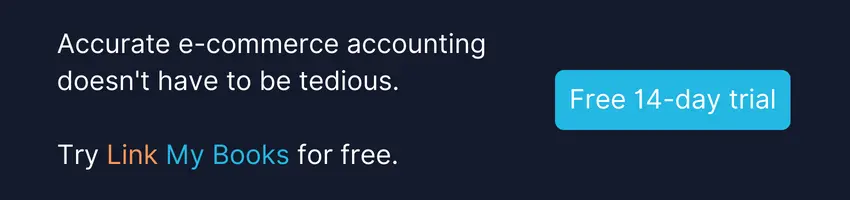













.webp)




.png)