Efficiency; it's a great word for accounting processes but how do you actually achieve it in a way that ensures your accounting tasks run like clockwork? When it comes to running online operations like eCommerce accounting, the key is automation. Automation will save you time and money, and enhance accuracy across your books.
Accounting automation is something to have in place as standard. If you're doing everything yourself, like manual data entry and tax calculations, you are, to be frank, wasting your time. And while implementing these technologies into your accounting system comes with some challenges, these can be overcome. And, the pros most definitely outweigh the cons in most cases.
Key Takeaways from this Post
Automating your accounting tasks not only saves you time, but it can also save you money, enhance accuracy across your books, and keep you compliant with different tax and payroll laws across the world. Automation can potentially come with a few challenges but these are easy to overcome.
You can automate many areas of your accounting system including bookkeeping, tax management, reporting, and expense management, to name a few. Give each task a score out of ten for criterion like importance, complexity, and repetitiveness to decide which tasks to automate first.
Link My Books saves users six hours per month by putting their eCommerce bookkeeping on autopilot. Not only that, but our Guided Tax Wizard ensures correct tax calculations for every sales and the powerful reporting tools will help you scale your business.







So where do you begin as an eCommerce business or an accountant? This guide talks you through the automation process from start to finish.
What is Accounting Automation?

Accounting Automation is the practice of automating accounting tasks to streamline your processes, free up your time, and efficiently manage your books. Automation software can complete tasks instantly. Conversely, completing these same tasks would take a human a considerable chunk of time.
Implementing automation into your accounting processes with accounting automation software, you will enhance accuracy and compliance throughout your business.
What Are the Benefits of Accounting Automation?
Here are some of the benefits of having an automated accounting system within your business:
Save Lots of Time
One of the most obvious and prevalent benefits of accounting automation is the time it saves you as an individual and as a business. The more automation within your business, the less time you, or a member of your team, will need to spend on eCommerce accounting tasks.
By automating your eCommerce bookkeeping alone, you can save around 6 hours per month. Automate accounting processes like payroll and reporting into the equation and the time-saving benefits build further.
Enhanced Accuracy

Manual data entry, and carrying out other manual tasks and repetitive tasks, is not only boring, time-consuming, and tedious, but it's also prone to errors. Automating accounting tasks like data entry, data extraction, report generation, and invoice populating will help ensure these tasks are completed accurately.
When you're doing manual accounting, think how easy it is to misplace a decimal point or to lose a single sales figure in a sea of sales figures. Automation software is a reliable preventative solution for these mistakes. And when it comes to report generating, technology can uncover details at a granular level with accuracy that would be very difficult to achieve with manual accounting.
Keep Compliant
When you run a business, you have to follow certain laws and regulations when it comes to paying taxes and employees. If you break these, you face consequences like fines, penalties, and even a blow to your company's reputation. Automated accounting systems can keep you compliant with these laws.
Without automated accounting, manually keeping up with ever-changing rules and regulations will take up unnecessary time. And, there's always a chance of miscalculations and mistakes. Automated accounting regularly updates to ensure its users remain compliant.
Cost Saving

On the surface, automation software is an expense. But, when you consider how much time it'll save you, it will inevitably save you money both short term and in the long run. Instead completing manual accounting processes like data entry, creating cash flow forecasts, and calculating taxes, you can spend this time working on other areas of your business, like marketing or building customer relationships.
Automated accounting software can also save businesses money on hiring accounting firms for some tasks. This is because the software takes care of some important accounting tasks instead, and at a lower cost. When you work with an accountant while automating some accounting processes, the accountant can concentrate on more complex tasks like analysing your business plan and offering budgeting advise, rather than repetitive, menial tasks.
What Accounting Tasks Can You Automate?
- Bookkeeping
- Reconciliation
- Expense management
- Reporting and analytics
- Forecasting
- Accounts payable and receivable
- Payroll
- Tax Management
Bookkeeping

Bookkeeping is the process of recording and reconciling financial data in an organised manner. Efficient bookkeeping will ensure your records are clear and concise, so that they're easy to refer to when it comes to filing returns and retrieving particular data.
Traditionally, this is done manually. Either by recording transactions in an accounting software, spreadsheets, or even a good old fashioned paper ledger. However, automated bookkeeping software has made manual data entry a thing of the past for many eCommerce businesses and accounting professionals.
Link My Books is an excellent example of an automated bookkeeping software. It connects to your sales channels, and automatically categorises and transfers data to your accounting software. This means you don't need to spend hours every month manually recording your sales, refunds, fees, etc. in your accounting software.
Reconciliation
You need to reconcile your accounts at least once a month. Reconciliation involves checking your records match up with the transactions in your bank accounts and sales channels. As you can imagine, this takes time. But if you use automation software, this can be done automatically as transactions happen. And, on an ad-hoc, as needed basis too.
Some accounting software connects directly with your bank account so that transactions are recorded in real time. This means you can always be confident that the figures in your records are accurate and up to date.
Expense Management

Managing expenses can be an overwhelming part of the accounting process, particularly if you have employees who regularly incur expenses. The good news is that there are many aspects of expense management to automate.
You can, for example, get applications with which you snap a photo of a receipt, and the software automatically captures the right data, and categorises and stores it. You can also get cards for employees that need to make business purchases. With these, you can set spending limits and transactions automatically sync with the software.
Reporting and Analytics
Use accounting process automation software to generate reports in regular intervals or as one-offs. There was a time when accounting reports, like profit and loss statements and balance sheets, had to be manually put together. Now with technology, they can be generated automatically from the information the software has.
These reports are an essential driver when it comes to decision making within a business. Understand where your cash is being spent and which areas of your business offer the most ROI. When all this is done automatically, you also reduce the risk of errors within your reports.
Forecasting

Part of an accountant's job is to use historical and current data to create financial forecasts. Doing this manually can be complex and time-consuming. However, with the right technology, you can automatically generate cash flow forecasts, budget forecasts, and sales forecasts, to name a few examples.
Each type of forecast has its own formula for calculating it. And, technology makes these accounting tasks simple and quick.
Accounts Receivable and Accounts Payable
Accounts receivable and accounts payable involves accounting tasks like creating and sending invoices, collecting payments, and reconciling your accounts. When you automate accounts receivable and accounts payable processes, you can expect software to take over some of the time-consuming and repetitive jobs involved in these.
For example, sending out reminder emails to clients, automatically populating invoices with the correct data, and automatic payout reconciliation.
Automating accounts receivable and accounts payable helps you keep track of your income. Additionally, it helps you to keep track of what you're owed and help prevent extensive time lapses between completing a job and getting paid. This makes cash flow more efficient and accurate throughout your business.
Payroll

Payroll is another accounting process that can easily be injected with aspects of automation. The precise capabilities depend on the software. Such software can often help you maintain compliance with your employer responsibilities, such as paying the correct amount into employee pensions, calculating income taxes, and automatically keeping accurate records of payments.
Some payroll software allows employees access to their own portal. Through this, they can manage their personal details, request time off, and record their working hours.
Tax Management
If you're an eCommerce store selling on a global scale, you'll already realise the complexities of tax compliance across different jurisdictions. And of course these complexities come with a risk of penalties, should you get something wrong.
From calculating taxes according to jurisdiction to preparing tax returns, automated accounting solutions, like sales tax software for example, can help with managing your taxes. Not only does it ensure your records are accurate, up to date, and organised, but it also makes it so data is easy to retrieve when it's needed for tax returns.
How to Automate Accounting
- Analyse your processes and tech
- Choose tasks to automate
- Research your software options
- Test new workflows
1. Analyse Your Current Accounting Processes and Tech

First and foremost, you must analyse and assess your current accounting processes. The objective of this task is to establish what accounting processes your business currently carries out, how long each task takes, and the complexity and importance of each task.
Use a table like the example below to help organise your thoughts about your current processes. Give each task a score out of ten for each criteria:
2. Choose Tasks to Automate

While it may be tempting to automate everything you can all at once to get it up and running, you need to pace yourself. Choosing a few tasks at a time will mean you and your team will be better able to adapt to the new technologies. You'll also be able to track their success and implement any changes within the processes if needed.
So to start with, refer to your earlier analysis of your current accounting processes. To start with, choose the top three with the highest scores. These should be the ones that will save you the most time if you automate them and are the most important ones to your business.
3. Research Your Software Options

Your software options are vast and varied. For expense management, for example, Expensify is a good choice. For tracking time within teams, Clockify is a solid option that also has a free subscription. And for automated bookkeeping, Link My Books is a perfect choice.
You probably notice at this point that you might need multiple software to achieve your desired accounting automation setup. And that's completely fine if your budget allows it. But you must look at the integrations available for each software to create a unified system.
For example, Link My Books integrates with Xero accounting software and numerous sales channels, including Amazon, Shopify, and Etsy. And Xero also integrates with Expensify. So an example setup might look like this:
- Xero is a comprehensive accounting software. It has reporting tools, payroll management, expense management, and tax management solutions, to name a few.
- Link My Books automates bookkeeping by sending sales data to Xero. It also calculates eCommerce sales tax and VAT, and provides powerful analytics.
- Expensify connects with Xero so you can expand your expense management automation features beyond what Xero has to offer.
4. Test Your New Accounting Workflows
.webp)
Your new accounting process workflows need to be tried and tested before leaving them to do their thing. And even then, you must regularly check that everything is working as it should be. Once you've signed up to your chosen softwares and connected them together, set up your automated accounting system and check the results.
For example, with automatic bank account reconciliation, check the transactions manually for the first few results so you know it's set up and synced correctly. With Link My Books, you can manually send across one or two summary statements (or however many you like) and then set it to autopilot. Now you can simply check the transactions are in your accounting software and categorised properly.
What is Link My Books?
.webp)
Link My Books is a bookkeeping automation software that automates repetitive tasks within accounting operations. It automatically sends profit and loss statements over to your accounting software. Used by eCommerce businesses and accounting professionals, the accounting automation solution saves you 6 hours every month.
Here are the top features of Link My Books:
Profit and Loss Statements
Automatically-generated profit and loss summary statements are a key feature within Link My Books. These statements break down revenue and expenses for each of your sales channels, detailing clearly data like sales revenue, refunds, advertising fees, COGS, and shipping fees.
This information can be viewed in the Link My Books platform. Or it can be sent manually or automatically to your accounting software.
Tax Calculations
eCommerce business managers will understand how difficult it can be to keep track of your tax liabilities. If you sell on multiple Amazon marketplaces, for example, taxes quickly get complicated. The Link My Books Guided Tax Wizard will help ensure you get your taxes right every time.
Simply answer a few questions during the 15 minute setup process, and the intuitive software will apply the correct tax rules to each sale and calculate your taxes for you. This tax figure is also included in your profit and loss statements, and sent to your accounting software.
Benchmarking
.webp)
Reporting is a big part of your accounting operations. And Link My Books has a powerful, first-of-its-kind reporting tool called Benchmarking which you can use to make data-based decisions for your business
This eCommerce benchmarking tool gives you a percentile ranking of how your business compares with similar businesses in your industry and on your sales channel. It looks at the following metrics:
- Sales growth percentage
- Refund ratio
- Refund ratio growth trend
- Fee ratio
- Advertising fee ratio
Benchmarking applies a cohort analysis of anonymised data so everyone using Link My Books starts on an even playing field; no data can be used to identify individual businesses. Rather, the software gives a median percentage, along with a top and bottom percentage of similar businesses. It then shows you precisely where your business lies on an easy-to-read graph.
Profit & Loss by Channel
Link My Books' P & L by Channel allows businesses to do side-by-side comparisons of two or more sales channel's performances. Use this analytical tool to gain strategic insights into each channel and assess the profitability of each one. View a breakdown of revenue and expenses of each channel, along with a profit margin and ROI. You can also adjust the dates to view data within a specific time-frame.
How to Set Up Bookkeeping Automation With Link My Books
Setting up bookkeeping automation with Link My Books couldn't be easier. Just follow these steps:
1. Create a Link My Books account
.webp)
Create your free Link My Books account by clicking on the 'Free Trial' button at the top of the page. We don't ask for any personal details to set up your free trial, not even credit card details. You don't even need to set a password. This is because you log in with your QuickBooks or Xero account.
You'll be asked a few business details, like business name, location, and sales channels. Click on the 'Next' button and then let us know whether you're the business owner or an accountant/bookkeeper.
2. Connect a Sales Channel and Accounting Software
.webp)
This step in setting up your accounting automation system with Link My Books is to connect your sales channel and accounting software to it. Select your sales channel from the available options. Choose your primary one at this stage. You can add more later.
Now name your account whatever you like and select the option to connect to the channel. You'll be asked to sign in to your sales channel and grant Link My Books access to it. Once granted, you'll be asked to connect with Xero or QuickBooks. Choose your accounting software and grant access for that too.
3. Complete the Guided Tax Wizard
.webp)
Congrats! You've now successfully connected your sales channel and accounting software to Link My Books and you've not got far to go to complete the whole setup. So far, this process would have taken you around 5 minutes.
You'll now be presented with two choices; to complete the Guided Tax Wizard yourself. Or you can choose to schedule a free onboarding session with an expert member of our team.
Doing this step yourself takes about 5-7 minutes. We advise you discuss this step with your accountant if you're at all unsure about what you need to do. In a nutshell though, here's how to set your tax rates with Link My Books:
- Select an account for each category listed or accept the default suggestions.
- If applicable, choose what countries your business is registered for VAT in. If none, select the option that reflects this.
- Tell us whether you sell standard, zero rated, or reduced rates products. You'll be able to specify which products belong to which group once you're set up.
- Double check the details are correct on the next page and confirm.
4. Review Your Setup and Send Your Data

Now you're into Link My Books and your sales data is synced with the software. You can view and manage it in your dashboard. You'll see transaction details like sales, fees, and refunds, to name a few.
Review this data to check it's all correct. And then begin sending your data to your accounting software. You can do this manually and automatically. We recommend you familiarise yourself with this accounting process by sending one or two statements manually before setting it to autopilot.
- Manually: Go to Settlements. Click on the little arrow button next to the 'Action' button, and choose the option to send a settlement.
- Autopilot: Go to Settlement Settings via the 'Settings' tab. Click 'Automation' and then 'Auto Post Settlements'. Set your dates and confirm.
5. Turn on COGS

Turning on COGS (cost of goods sold) tracking within Link My Books is optional but highly recommended. Here's how to do it:
- Go to your Product Cost Page and add the cost of each of your products. You can do this individually or bulk upload your product costs. Confirm your data.
- Go to your Settlement Settings and select 'Cost of Goods Sold'. Choose your accounts, select 'Turn on Cost of Goods Sold', and save it.
Overcoming Challenges in Accounting Automation

We've worked with thousands of eCommerce businesses and accountants over the years and these are the most common challenges we've found that businesses face with accounting automation:
Software Complexities
Accounting automation requires the use of software. And some software will inevitably have complexities that are difficult to master. Complicated software can be more of a hindrance than help. Therefore, to overcome this challenge, you have two choices:
- Be prepared to undergo a learning journey where you set aside time to learn all the ins and outs of the software. Many software will come with learning resources to help in this regard. For example, webinars and guides. You might also find that new customers are offered free trial, or a one-one session to teach you how to use it. Ultimately, only you know how quickly you might be able to grasp the new software and the complexities it might bring to the table.
- Your second choice is to just go with a simpler software. You might not need all of the complicated features and tools a software has to offer. In this case, a simple solution for automating an accounting process could be the better choice. Read reviews from other customers, businesses, and finance professionals to get an idea of a software's complexity. You can also get in touch with the team behind the software to see how supportive they are.
Team Training

The second challenge businesses come across during accounting process automation is team training. You need to get everyone onboard that's going to be interacting with the software. To achieve a smooth transition to automating an accounting process, set up a clear training regime. Accounting teams must be able to ask questions about the software, new system, new policies, and anything else of importance.
You might consider developing an interactive training program that accounting teams complete on their smartphones. Create engaging materials with quizzes, videos, and gamification elements like points and badges. Give accounting teams the opportunity to work together and individually.
Data Migration
Migrating data from one system to another can be a big and challenging task. To overcome this challenge, you need to put together a plan that thoroughly covers migration aspects like data mapping, validating data, and testing data. You can get automated migration tools to make this much easier and reduce the risk of errors within your records.
Technology Reliance
Relying solely on technology is never a good idea. Technologies, even those powered by machine learning and AI, are not perfect. And it may be some time before they are. If you rely completely on automation technology, you wont spot any mistakes that happen. This can be disastrous for a business that relies on accurate data.
Although technology offers a myriad of benefits, every accounting system needs a human touch too. There must be someone overseeing the accounting process automation, regularly checking that it's behaving as it should, and testing it.
Use Automated Accounting Software and Eliminate Repetitive Errors
.webp)
Implementing accounting process automation within your eCommerce business makes a lot of sense. Automated accounting software will save you time, money, and potentially from making dire mistakes with your books. Setting up automated accounting systems doesn't need to be as complicated as it sounds. In fact, many automated processes can be set up in less than hour.
Link My Books allows you to set up an essential automated accounting process; bookkeeping. By putting your bookkeeping on autopilot with Link My Books, you wont need to manually record transactions in your accounting software. This automated accounting solution can be set up in just 15 minutes and you can connect multiple sales channels to your one account.
Sign up for your free Link My Books trial today and enjoy automated accounting as it should be; effortless.
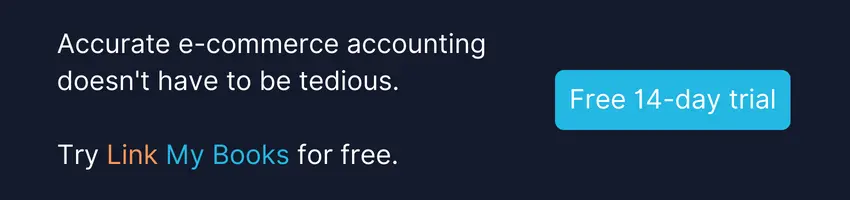













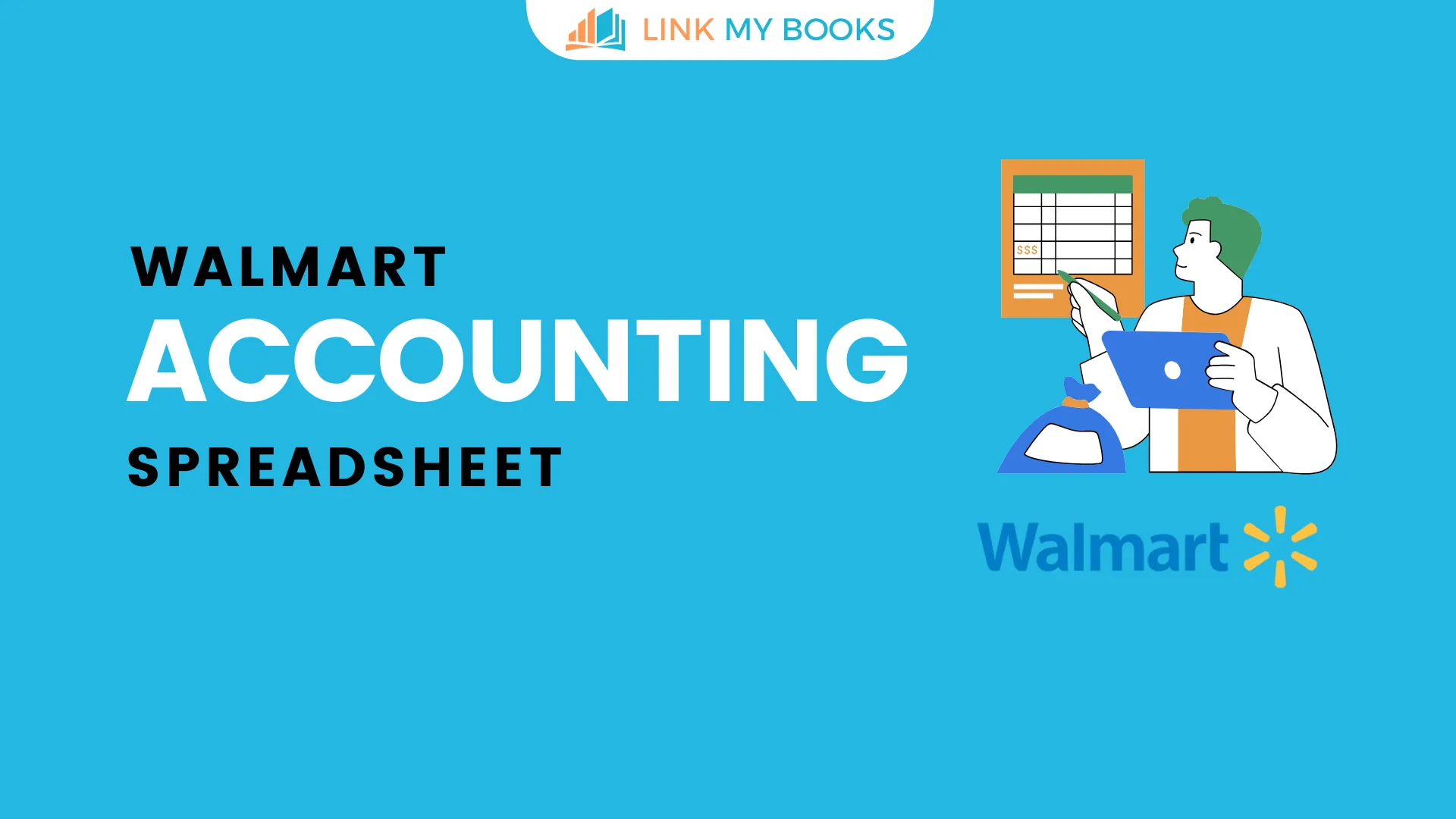
![The Basics of VAT for Square sellers [2026 Update] 📊📈](https://cdn.prod.website-files.com/60af32ce0a63dc4f22cc85a1/696d505e393a2c05e6c7bac7_square%20vat.webp)
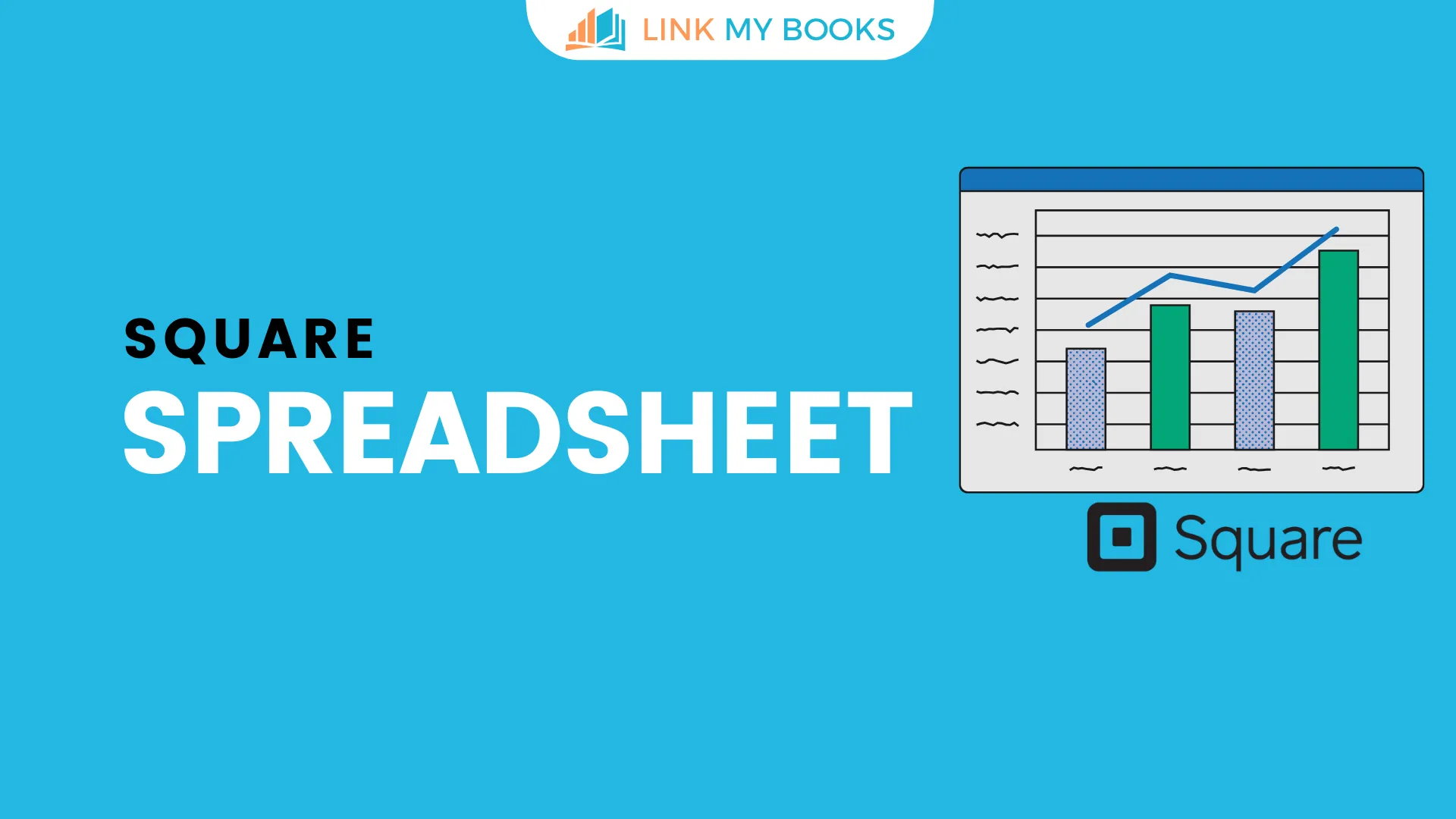


.png)