Every eCommerce store owner wants to see their business booming. But before you can get to that stage, you need to understand your sales tax liabilities. Sales tax is complicated. Not because the equation is tricky (spoiler alert; it's not), but because different states have different tax rates. They have different rules and regulations that may or may not make you obligated to pay sales taxes in that state.
One of the most useful things you can do for your eCommerce business to improve the accounting process is to onboard a software that calculates your sales taxes for you. There are plenty out there and many are very reasonably priced.
Key Takeaways from this Post
Sales tax and VAT are two different types of indirect taxes. VAT is for the UK and EU, while the U.S charges sales tax. Your business does not necessarily need to be based in a country or jurisdiction for you to be liable to pay taxes there.
Each state in the U.S has its own rules an regulations for determining who is obligated to pay sales tax. Establishing a connection that obligates you to pay sales tax in a state is called triggering a nexus. Once triggered, you can learn the correct tax rate for the state and calculate your taxes.
Tax compliance and management software can help you calculate and manage your sales tax in a way that ensures you remain compliant. Link My Books accurately calculates your taxes on every item you sell, regardless of the country or jurisdiction.







This article goes through a step-by-step guide for manually calculating your sales taxes for eCommerce. I'm also going to look at a few software for automating sales tax calculations for those who have high sales volumes. Or, for those who would rather just automate the process for the sake of time and convenience.
What is Sales Tax?

Sales taxes are taxes that U.S businesses are often, but not always, liable to pay. A business may also be liable if they have a connection to a U.S state, for example, they get a high volume of sales there.
Sales taxes are collected at the point of sale and are a percentage of the price of the product sold. Most businesses add tax on to the retail price of their goods or services before listing them for sale. This helps them to ensure the sale covers the cost of the sales tax amount they'll have to pay on each item.
Sales tax is paid to government authorities to fund services throughout the U.S. For example, the criminal justice system, public education, and fire departments, to name just a few uses for cash generated through taxes.
How Much is Sales Tax?
Taxes in the U.S operate across a federal level and state level. Sales tax is a state level tax. Therefore, the specific sales tax rate that's applicable to your eCommerce business will depend on various factors according to individual state laws. It will depend on that state's rules, regulations, and thresholds, and whether your business meets the necessary criteria for that state to charge sales tax.
Taxable Items
Not all items are taxable. However, the specifics vary from state to state. Most physical goods, like furniture and electronics, are normally taxable. On the other hand, essential items like groceries might not be subject to sales taxes. Equally, services and digital products are often a gray area for sales tax, with rules varying across states.
Sales Tax-Free States
For some states, you don't need to collect sales tax at all. These are the five states that do not charge sales tax:
- Alaska
- Montana
- Oregon
- New Hampshire
- Delaware
Nexus

A nexus is when you have a connection to a state that obligates you to pay sales tax in that state. Traditionally, where a business runs a brick-and-mortar store, the rules are pretty simple; they live, operate, and sell to customers in that one state. Therefore, there's a consistency to their tax obligations that they don't need to give an awful lot of thought to once they know their obligations.
But when you run an eCommerce store, the rules become much more complicated and are subject to change. Especially when you throw in the fact that each state has their own set of sales tax rules about what triggers a nexus.
Simply put, when you trigger a nexus you are obligated to pay sales tax in that state. And the criteria for triggering a nexus differs by state.
There are two general types of nexus; physical and economic.
Physical Nexus
A physical sales tax nexus means that your business has a physical presence in a state and therefore is subject to sales tax. This does not necessarily mean the business is physically in that state though.
It could mean, for example, that you employ people remotely in that state. It could also mean you use a fulfilment centre in a different state. Even having business agreements with affiliates in a different state could trigger a nexus.
It's also worth remembering that sales tax and income tax are two different things. So if you have employees in a different state, you need to understand the state income tax rate for that state in addition to the sales tax rate.
Economic Nexus
An economic nexus is arguably a little more clean cut and easier to figure out. It refers to the sales, revenue, and transactions that happened in a specific state. Once you've gone over a certain threshold, you'll trigger a nexus and be liable for sales tax in that state. The specific tax rate will depend on the state.
Each state has their own rules and it is complicated to navigate them all. It's up to you, as a business, to get familiar with your obligations.
Texas, for example, has a generous sales threshold of $500,000 before you're subject to sales tax. Alabama's threshold, on the other hand, is $250,000.
What is Value Added Tax?

In practice, value added tax (VAT) is similar to sales tax. Both are forms of indirect taxes that businesses are responsible for collecting. VAT is applicable for the UK and the EU. Sales tax, on the other hand, is the U.S's method of taxation.
VAT is added at various stages throughout the production process. It is a consumption tax that's collected throughout production from, for example, materials and ingredients.
Although both VAT and sales tax are types of consumption tax, value added tax is generally already included in the final price of products being sold to consumers as it is assessed at each production stage. Conversely, sales tax is added at the end and paid by the consumer at the point of sale.
Calculating Sales Tax: Step-by-Step
1. Research Tax Rates
Paying the correct taxes, and therefore understanding your liabilities, is your responsibility. You need to identify the states where you may be obligated to pay, and research the rules and regulations for that state.
Make a list of all the states your business has a connection with, whether online or offline. Familiarize yourself with nexus rules to determine where your obligations lie. It might very well be worth choosing an eCommerce accountant to work with at this stage.
2. Sales Tax Formula

As mentioned in the beginning, the actual formula for working out your local sales taxes is easy. The main issue is understanding whether you've triggered nexus. And if so, the sales tax rate you are subject to for that specific state.
But back to the formula. Let's pretend you've triggered nexus in a state and, for simplicity's purposes, you're liable to pay a 10% sales tax rate.
Your sales tax rate is a percentage (out of 100) that you need to pay from your sales. You need to convert it to a decimal to work out the amount of sales tax you're liable to pay on each of the products you're selling. So if your sales tax rate is 10%, you divide 10 by 100 to get 0.1.
You then multiply this number by the price of your product. So if you're selling your product for $20, you would multiply this by 0.1 to give you a total of $2 that you owe in sales tax.
Ideally, you would then add these figures together and price your item at $22 before you sell your product. As opposed to calculating the sales tax after the sale and taking $2 away from the retail price of $20, leaving you with $18 instead of $20 after taxes.
3. Examples of Calculations
Here are few more examples of sales tax rate calculations for clarification:
- If your sales tax percentage is 7% and the retail price for your product is $50, the calculation looks like this:
- 7/100 = 0.07
- 0.07 X 50 = 3.5
- $50 + $3.5 = $53.50
- If your sales tax percentage is 5% and the retail price for your product is $25, the calculation looks like this:
- 5/100 = 0.05
- 0.05 X 25 = 1.25
- $25 + $1.25 = $26.25
- If your sales tax percentage is 9.5% and the retail price for your product is $65, the calculation looks like this:
- 9.5/100 = 0.095
- 0.095 X 65 = 6.175
- 65 + 6.175 = 71.175
- Round up to $71.18
Using a Sales Tax Calculator
You can find tools for calculating sales tax online, with free options available and ones you have to pay for. These are ideal for very small businesses needing to calculate the sales tax rate for a small number of items or to double check their applied tax rates are correct. If you're on a tight budget, sales tax calculators can help you get your sales tax rates quickly and at a low cost.
They're also ideal for searching for one off and ad hoc rates for state sales tax. Or, for those who've only just ventured into sales tax territory and need some clarification about what they're obligated to pay.
However, you need to be careful with online sales tax calculators because they do not necessarily have all the information needed to make accurate calculations. When used as a standalone tool, it might be more useful to think of them as a guide rather than a concrete answer.
Onboarding a Sales Tax Software
Sales tax software is a big step up from a simple tool to calculate sales tax or sales tax rates. They often come with a range of automation features like calculating your sales tax, filing your returns, and notifying you of important deadlines.
Many can also integrate with eCommerce accounting software and/or your eCommerce store to create a unified and streamlined accounting and tax system for your business.
Here are six examples of note-worthy sales tax software for eCommerce businesses:
- Link My Books: An automated bookkeeping software that calculates taxes on every item you sell according to where you sell it. Link My Books also tracks COGS and automatically transfers financial data from your eCommerce stores to your accounting software.
- QuickBooks Online: QuickBooks is an accounting software through which you can get expert help with calculating and collecting sales tax, and filing your returns. The intuitive software also helps you to maximize your tax deductions.
- Xero: Once you've told Xero which states you're registered for sales tax in, your taxes are automatically calculated. You can also file your returns through Xero and produce reports based on the sales tax for each jurisdiction.
- Avalara: Avalara is a smart solution for eCommerce stores operating in the U.S. It not only calculates tax based on a variety of factors like location, taxability, and legislation, but it also lets you know when you trigger nexus in a state.
- TaxCloud: This software is used to calculate sales tax and file your taxes across 13,000 jurisdictions. You get access to a user-friendly dashboard where you can view all your transactions, and access and manage your data.
- TaxJar: Owned by payment processing platform Stripe, TaxJar is a cloud-based tax software that automates the calculation and collection of sales tax. It integrates directly with your eCommerce store too, and the AutoFile feature automatically prepares and files returns.
How Link My Books Can Help Boost Tax and Account Management
.webp)
Link My Books allows eCommerce businesses to put their bookkeeping on autopilot. You connect it to your online sales channels and it syncs your data, and displays it in your Link My Books dashboard. Connect it with your Xero or QuickBooks account and set the software to automatically consolidate, send, and categorise financial data in your eCommerce accounting software.
Core Link My Books Features
Sales Taxes
Link My Books calculates your sales taxes for every item you sell. It connects simultaneously with all of your sales channels, whether that's Amazon, Shopify, TikTok Shop, or Etsy (to name a few). It automatically works out your sales tax for individual and collective sales.
The Guided Tax Wizard, which you'll encounter when setting up your account, will go through a few questions regarding where you sell and your sales tax rates. Once Link My Books has this information, it'll apply the same tax rules to each product sale that meets that criteria. The result is an accurate sales tax calculation every time.
Clean Summaries
Clean summaries are summaries of sales data from an online sales channel. You can view these in Link My Books, manually send them to QuickBooks or Xero, or set the software to autopilot so that they transfer automatically (what most people do).
The summaries break down revenue, expenses, and net profits. You'll be able to clearly see details like sales, shipping costs, advertizing fees, COGS, and taxes for each sales channel. Once these are sent to your accounting software, managing this data for your sales tax returns will be considerably simplified.
Benchmarking
.webp)
Link My Books Benchmarking is a powerful analytical reporting tool that tells you where your business stands in relation to similar businesses in your industry and on your sales channel. It applies a cohort analysis of anonymised data to decipher a median percentage for metrics like sales growth, fee ratio, and refund ratio.
Link My Books Benchmarking then tell users precisely where their business falls in relation to this median. It gives a percentile ranking, and also tells you whether it falls in the:
- Top 25%
- Upper 50%
- Lower 50%
- Bottom 25%
With this information, you can make informed decisions based on real data and industry averages.
Profit & Loss by Channel
Link My Books understands that many eCommerce businesses don't just stick to the one sales channel for the duration of their business operations. Our software is designed to encourage business growth across multi-channel eCommerce businesses. One of the ways it does this is through its analytical tool; P & L by Channel.
This tools in our multi-channel eCommerce software lets you compare data across your different channels, with side-by-side comparisons and date filters. You can view, for example, which channel got you the most sales, which has the highest advertizing costs, and which incurred the most refunds.
P & L by Channel will help you to allocate your spending and resources where they're most effective and cut costs where they're not needed.
Integrations
You can connect two of the most popular accounting software with Link My Books; Xero and QuickBooks. Plus, you'll be able to connect, and gather data from, all major payment processors. This includes PayPal, Klarna, and ClearPay.
You can also connect the following sales channels:
- Amazon
- Etsy
- Shopify
- eBay
- Walmart
- Square
- TikTok Shop
- WooCommerce
Calculate Sales Tax Automatically With Link My Books
Calculating sales tax is not all that complicated when you know the correct state sales tax percentage you're obligated to pay. But consistently figuring out the correct sales tax rate for different states, not to mention keeping up with ever-changing tax regulations, is definitely a complicated task. And while you're more than welcome to do this manually every time, it's a time-consuming endeavour that carries a high risk of error.
The better option is to use a sales tax software with a reliable, in-built, and automatic sales tax calculator. These will apply the correct state sales tax percentage to your sales each time. They will ensure you keep on top of your statewide sales tax obligations by paying the correct sales tax amount.
Link My Books applies the correct tax rate to each product you sell across all your eCommerce stores. It calculates your taxes and sends your critical financial data over to your accounting software so your information is ready for when you file tax returns.
Grab your free Link My Books trial today and begin automating your sales taxes.
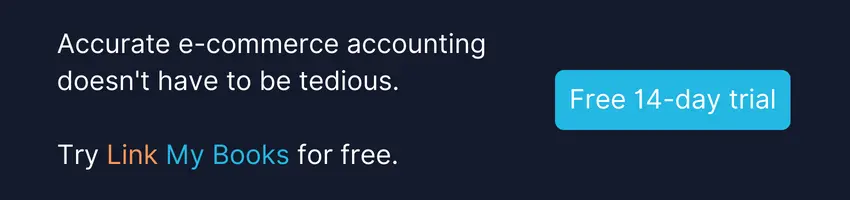













.webp)




.png)