Is your accounting team falling short of expectations? Businesses rely heavily on accounting departments for budgeting, forecasting, and interpreting financial data.
If you've noticed a dip in efficiency, or you're keen to ramp efficiency up to the next level, you need to reassess your processes and implement some ways to improve. Because when it comes to accounting processes, there's always room for improvement.
Key Takeaways from this Post
Many accounting processes can be drastically improved with the use of technologies and automation software. Enhance efficiency in areas such as tax compliance, accounts payables and receivables, and financial analysis, to name a few.
The first step to improving efficiency is to assess your existing processes and procedures. Use the 'People, Processes, and Systems' methodology to evaluate your current approach. Read on to learn exactly how to do it.
Link My Books simplifies financial management for eCommerce sellers and accountants by putting bookkeeping on autopilot. Have financial data automatically transferred to your accounting software, with tax and COGS calculated for you.







Here, we're going through 10 tips on how to improve accounting process. The aim is to boost efficiency and productivity across the board.
Why Most Account Firms Struggle With Inefficiency

Whether you're an accountant in a small firm or in a large organisation with multiple business units, there are some common reasons for struggling with efficiency. Let's take a look:
Not Using the Right Tools
Nowadays, there's a load of tools and technology out there to help accountants with process improvements. There's no longer any need to do everything manually. Whether it's analysing data, generating reports, or reconciling accounts, not taking advantage of the right tools can slow things down.
Lack of Proper Policies
Accounting process improvement relies on clearly defined policies. These policies should be communicated with everyone involved, including clients. For example, deadlines for paying invoices and the frequency in which different reports are generated and shared across different departments. Policies set out by the accounting department should also be monitored, regulated, and enforced.
Disorganised Teams
Many accounting teams are disorganised, with no clear delegation of tasks. In these cases, time is being wasted on team members seeking out what they should be doing or even duplicating the work of others. You need to delegate specific tasks and key areas within the department to specific people. For optimum efficiency, everyone needs to have a clear understanding of their responsibilities.
What Areas of Accounting Generally are Ripe for Improvement?

- Account payables and receivables
- Payroll
- Tax compliance
- Financial analysis
- Auditing and compliance
- Admin
Best Accounting Process Tips
- Assess your existing accounting processes
- Automate repetitive tasks
- Operate in the cloud
- Use practice management software
- Keep up to date
- Provide sufficient staff training
- Reconcile regularly
- Implement clear policies and procedures
- Produce monthly reports
- Outsource if needed
1. Assess Your Existing Accounting Processes

Before you begin working on process improvement, you need to assess your existing processes. Go through the 'Areas of Accounting' list above. Split each area into three sections; People, Processes, and Systems.
For each point and section, identify what is involved, what you do well, and where you lack in efficiency. This will help you refine your actual processes and come up with new processes that are more effective. From there, you can work out how to scale your accounting firm by improving both efficiency and productivity.
How to Assess Your Processes and Procedures
Let's use 'Account payables and receivables' as an example:
- People: How do the people involved with accounts payable and receivable impact efficiency? Perhaps you have too many people working on tasks that could be done with fewer people. In this case, you might consider training your staff or working on better delegating tasks to spread your resources wider.
- Processes: Assess each process involved with account payables and receivables. Look at each process from start to finish. Analyse the time, money, and resources each process takes to identify gaps in productivity and efficiency. For example, you might find that delegating specific days of the month to paying suppliers a more organised approach than your current process.
- Systems: The technological systems you have in place will have a significant impact on efficiency and service delivery. You might discover that the tools you've used for the last 5 years are now outdated and there's a better option out there. For example, you might send automatic payment reminder emails. However, automatic text messaging could produce better results.
Consider speaking with each team member to get their take on the strengths and weaknesses of your department's or firm's accounting processes. Giving them the opportunity to discuss these might highlight key areas of improvement that you wouldn't have otherwise identified.
For example, someone might tell you that they struggle with a certain task or that it takes up a significant amount of their time.
Once you've done this, you can devise a strategy that aligns with the business budget and objectives.
2. Automate Repetitive Tasks

The beauty of being an accountant in 2024 is the wide opportunity for automation. Robotic process automation boosts efficiency within accounting departments. It reduces the need for human intervention when it comes to performing the same menial tasks every day, week, or month.
Automating common or repetitive processes frees up a lot of time for your team to work on more important or skilled tasks, like financial analysis and budgeting. It also reduces the chance of errors within your processes that can so easily be done.
What Accounting Tasks Can You Automate?
The accounting automation possibilities are wide and varied. Here are a few examples to give you an idea of what's available:
- eCommerce bookkeeping: Using software like Link My Books means you need to spend just 10 minutes per month per client on eCommerce bookkeeping. It automatically transfers financial data from eCommerce platforms to your accounting software. Link My Books also has useful reporting capabilities, with profit and loss statements automatically breaking down income and expenses so they can easily be categorised.
- Tax calculations: Link My Books automatically calculates taxes. Our Guided Tax Wizard ensures you remain tax compliant, regardless of where in the world your clients sell. There are plenty of other software available to automatically calculate taxes too, such as Xero. QuickBooks also has a handy VAT error checker, so you can be confident you're paying the correct amount.
- Payroll: Use payroll automation software to reduce the time you spend on processing payroll each month. There's software available that gives employees access to their own dashboard. Through these, they can add their hours, and clock in and out.
Payroll software can also ensure you keep compliant with things like pension payments, statutory sick pay, and overtime. Payroll is then automatically calculated according to timesheets and regulations. - Reporting and analytics: Use software to automatically generate financial reports like cash flow statements, forecasts, and balance sheets. With software like QuickBooks, data can be automatically reconciled with bank transactions to ensure accuracy across your books. Many software allows for customisation and collaboration when it comes to reporting tools.
3. Operate in the Cloud

Cloud accounting has been gaining traction since the early 2000s. Operating in the cloud involves moving everything online. There's no need to download and install software, and anyone with authorisation can access your accounting data from wherever they are.
Cloud accounting is considered very safe and secure, due to high-grade encryptions. Furthermore, some cloud software gives businesses access to advanced accounting tools that can help greatly with accounting process improvement.
Cloud Accounting Benefits
Let's take a look at some ways operating in the cloud can improve your financial processes:
- Create a unified system: Operating in the cloud enables you to create a unified finance and accounting system with streamlined processes. You can connect countless apps and tools to your cloud accounting software for easy transfer and reconciliation of data.
- Up-to-date: Cloud accounting software is automatically kept up-to-date, with the latest security measures, features, and accounting and tax regulations.
- Automation: Accounting firms can benefit from the automation technology that often comes with cloud accounting software. Automation solutions can perform routine tasks, import bank account transactions, or identify discrepancies within your records.
- Scalable: Operating in the cloud is always scalable. Its capabilities and features grow as your business grows. It will help you keep track of the stacks of data you'll have as you take on more clients.
- Data security: Cloud accounting software has multiple layers of security to keep your records safe from internal and external threats. It enables strong data governance so that only people with authorisation can access data.
- Backs up data: Automatic data back ups eliminates the risk of losing financial data. You don't need to worry about data loss in the event of power cuts, natural disasters, or fires.
4. Use Practice Management Software
.webp)
If you have global process ownership of the accounting processes of an entire organization, you might consider using practice management software. It has a variety of tools to help you (as you might have guessed!) manage your practice. And, by extension, help you work on accounting process improvement. Such software enables you to streamline your workflows and collaborate with your team.
It's also worth considering the different 3rd party integrations practice management software can connect to. These can further enhance their capabilities and help you create a unified system.
What Can Practice Management Software do?
Obviously, different solutions offer different tools. However, there are some general capabilities that most have in common:
- Assigning work: Easily assign jobs to staff and give them a due date. View the status of tasks, billable hours, and set productivity milestones.
- Invoicing: Ensure accurate invoicing by tracking the time spent on each project. Convert these into invoices for your clients. You can also gain a clear view of the monetary value of the tasks completed.
- Manage client data: With practice management software, you can gather, organise, and manage client data. You can also track correspondents and send requests to clients, such as to sign documents.
- Automation: Automate a variety of tasks to streamline your workflows and combat inefficient processes. Automation within practice management software will also reduce your admin workload.
5. Keep Up to Date

It might not be the most exciting use of your time, but setting aside one or two hours each month to keep yourself up to speed with laws, regulations, and industry standards will help you move your organization forward.
As well as keeping up to date with all things accounting, you can look at new and more efficient ways of improving efficiency across accounting departments. This could be a new way to analyze data, increase accuracy, or reduce costs. Cognitive computing and machine learning, for example, are both now very prominent in businesses of all sizes and across all industries.
Use your research to create strategic initiatives for improved efficiency across your firm or department.
6. Provide Sufficient Staff Training

A workforce is only as good as its training. If you're going to enhance your finance processes and overall accounting functions, you need to ensure your staff are sufficiently trained to do the jobs they're hired to do.
Furthermore, don't just look at the practical skills of your employees. Consider skills such as leadership, project management, and team collaboration. These skills will help build a more efficient and productive workforce.
Firstly, take a look at your employee onboarding process to see if it can be improved. Speak with team members to learn how they found the onboarding process and get their take on possible shortfalls.
You might also consider training staff up to work on more demanding or intricate tasks. Not only will this equip them with additional skills, but it will also boost employee motivation and morale. Team members will feel appreciated and trusted as you invest time and money in their skills.
How to Train Accounting Staff
Training staff can be fun and engaging. Here are some ideas to get you started:
- eLearning: Use an online learning platform to provide a positive eLearning experience. You can provide learning resources that are on-demand, such as videos. Create quizzes on topics like common finance data definitions, and other finance and accounting essentials. Staff can work through the materials at their own pace. And, earn points and badges when they complete sections and hit milestones.
- Shadowing: Allow staff to shadow more experienced team members to get a firm grasp of different business processes. They can have the opportunity to gain some hands-on experience too, in a risk-free scenario where they are being closely monitored and mentored. The one-on-one setting will help employees feel more comfortable asking any questions they might have.
- Team building: Team building activities will help your team get to know each other better, and encourage trust and collaboration. They will also build vital skills amongst your workforce. Consider organising a day-long event or regular fortnightly mini events. You could, for instance, run a scavenger hunt where people need to follow clues related to the skills you want them to learn. Or, simulate a problem where they need to work together to find a solution.
- Monitor and review: Regularly review staff progress and training procedures. Ask for feedback and speak with staff individually. Use tools and software to monitor performance and measure the success of your training programs.
7. Reconcile Regularly

Reconciling bank accounts is one of the most important finance processes within an accounting firm or department. However, not doing this on a regular basis can make things complicated and confusing. Rather than leaving it until the end of the financial year, take it upon yourself to review balance sheets and bank statements at least once a month. This will save you time and headaches in the long run.
Use software for automatic or one-click bank account reconciliation. Leveraging automation tools ensures that accounts payable and accounts receivable transactions consistently match bank transactions. This means you can take a less hands-on approach, saving you time with your reconciliation.
8. Implement Clear Policies and Procedures

Standardizing accounting processes is essential for improving them. To do this, you need to set out and implement clear policies and procedures. This will be your official framework from which you work and abide by at all times.
Having clearly-defined policies and procedures in place will not only boost efficiency across accounting firms, but it will also enhance transparency. It will help you keep on top of different finance processes, and promote consistent and accurate financial reporting and record-keeping.
What Areas Need Clear Policies and Procedures?
First of all, let's break this concept down a little. Your policies are the rules and guidelines you set for operating your business. And, your procedures are the ways in which you'll perform your accounting processes.
With that in mind, here are some areas that will benefit from clearly-defined policies and procedures:
- Transactions: Such as sales, invoicing, and payroll. Include approval processes and the documentation you require for different transaction types.
- Roles and responsibilities: Such as which team members are responsible for different processes throughout the organisation.
- Chart of accounts: Setting out a standardised process for organising and indexing your accounts.
- Onboarding: Consider different training sessions and manuals for new team members, how you'll measure the effectiveness of training programs, and who will be responsible for managing them.
- Financial reporting: In what way and how often will you report financial results to management, stakeholders, and clients?
- Record-keeping: Think about how you will maintain your documentation and records, and who will have access to them.
- Compliance: Develop policies and procedures for maintaining compliance with applicable laws and regulations, as well as industry standards.
9. Produce Monthly Reports

Producing monthly reports to management and finance leaders will help with accounting process improvement. They will help different departments make informed decisions when it comes to budgeting and expenditure.
An accounting team should produce, review, and share the following monthly reports:
- Cash flow statements
- Balance sheets
- Accounts payable and accounts receivable
Consider creating a profit target every month from the reports you've produced and analysed. With these targets, businesses can consistently develop realistic goals and strategies.
10. Outsource if Needed

If your team is stretched to the limits, don't be afraid to outsource services to overtake some of your tasks. Working with people beyond your in house team can give you new perspectives on common finance processes and help with identifying areas of improvement within your team.
You can outsource pretty much any area of accounting, both for low-level and high-level responsibilities. You might also look into outsourcing experts in specific niches, like eCommerce accounting, for example.
How the Right Tools can Dramatically Improve Your Process (and Profit)
I'm sure it's clear by now that the right tools can help significantly with accounting process improvement. But I want to go into the specifics:
- Improved efficiency: As well as providing high levels of automation, the right tools can help keep accounting teams organised.
- Greater productivity: Accounting firms and businesses will greatly benefit from the productivity boost that inevitably comes with using the right tools.
- Data retrieval: Quickly retrieve key information from hundreds of digital files, documents, and journal entries.
- Fewer errors: Technology can both minimise errors and identify errors within your records.
- Real-time reporting: Technology can accurately capture and store clean data, and produce reports in real time.
Save hours on Your eCommerce Accounting (in Minutes)

Accounting process improvement is a topic for regular discussion and consideration. Efficiently managing a finance and accounting team with a growing list of clients can be a challenge. But with the right technology, clear policies and procedures, and an effective staff training program in place, you'll be well on your way to improving those processes.
As we've discussed today, automation technology can produce fantastic results, helping your team to go above and beyond your current level of productivity. If you're ready to take the leap, you can improve your eCommerce finance processes with Link My Books. Our software for bookkeepers is easy to use, and allows you to put your bookkeeping on autopilot.
Sign up for your two-week free trial today; no credit card needed!
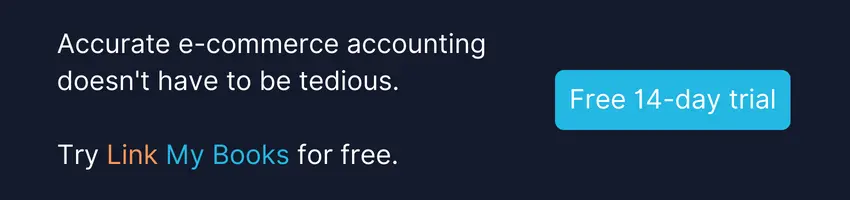













.webp)




.png)