Managing ecommerce accounting without the right software is a recipe for frustration. Manual errors, wasted time, missed tax deadlines, and poor financial insights can hold your business back.
As your sales grow and operations become more complex, these challenges only get worse. But the right accounting software simplifies your processes, keeps your numbers accurate, and gives you the clarity you need to make smarter decisions.
In this guide, you’ll explore the best tools and how they can transform your business, we’ve also included a table so you can compare them at a glance.
Key Takeaways from this Post
The right accounting software helps you simplify processes, automate tasks, and get real-time insights into your ecommerce business’s performance.
When selecting software, prioritize ease of use, strong integrations, detailed reporting, and pricing to find the perfect fit for your business needs.
Tools like Link My Books integrate seamlessly with Xero and QuickBooks, eliminating manual data entry and saving you hours each month







Best Ecommerce Accounting Software
- Xero with LinkMy Books
- QuickBooks with LinkMy Books
- Sage 50Cloud
- Zoho Books
- FreshBooks
- Wave
- KashFlow
- ProfitBooks
- Kashoo
- Zarmoney
- Holded
- OneUp
Now, let's dive deeper into each of the accounting software to understand their unique features and how they can benefit your e-commerce business.
1. Xero

Xero is a cloud-based accounting software platform that caters to the needs of small and medium-sized businesses. With its intuitive interface and robust features, Xero simplifies ecommerce accounting processes and allows you to focus on growing your online business.
It’s known for its intuitive design and comprehensive features that cater to both small and medium-sized businesses. It offers real-time financial reporting, easy bank reconciliation, and efficient invoice management.
The software is easy to use and mobile-friendly, which makes it a good choice if you need real-time updates on the go.
Features

- Invoicing: Create professional invoices and send them to customers directly from the software.
- Bank Reconciliation: Automatically import and categorize bank transactions to save time and reduce errors.
- Inventory Tracking: Keep track of your inventory levels, set reorder points, and manage purchase orders.
- Expense Management: Capture and categorize expenses, and easily reconcile them with your bank accounts.
- Integration with Ecommerce Platforms: Seamlessly connect Xero with popular ecommerce platforms like Shopify and WooCommerce for a complete accounting and financial management solution.
Benefits
- Real-Time Visibility: Monitor your cash flow, sales, and expenses in real-time to make informed business decisions.
- Simplified Tax Compliance: Automate tax calculations and easily generate tax reports for hassle-free tax filing.
- Efficient Financial Reporting: Generate customized financial reports and gain insights into the financial performance of your ecommerce business.
- Scalability: Xero grows with your business, allowing you to add advanced features and users as needed.
Xero + Link My Books = Simplified Ecommerce Accounting with Flexible Automation

Link My Books is an ecommerce accounting automation software specifically designed to streamline and simplify your accounting process. It integrates seamlessly with major ecommerce platforms like Amazon, eBay, and Shopify, making it easy for you to manage all your e-commerce accounts.

When combined with Link My Books, Xero becomes even more powerful for ecommerce businesses. Link My Books seamlessly integrates with Xero, automating the accounting for sales, fees, and taxes from online marketplaces.
Here’s what you can expect:
- Automated Financial Sync: Automatically sync sales data, including orders, fees, and refunds, directly into Xero via Link My Books. Save time and eliminate manual data entry.
- Accurate Sales Tax Calculations: Ensure the correct VAT or sales tax is applied to every transaction, with Link My Books automatically calculating and categorizing taxes.
- Payout Reconciliation: Reconcile payouts from your seller platform in Xero with one click. Link My Books matches payouts to transactions, keeping your accounts balanced.
- Comprehensive Reporting: Access real-time reports tailored for e-commerce sellers, offering insights into your business's financial performance.
- Multi-Currency Support: Manage transactions in multiple currencies, with automatic conversion to your base currency for accurate accounting.
- Cost of Goods Sold (COGS) Management: Track and manage your COGS to ensure your profit margins are always accurate.
- Tax-Compliant Invoices: Automatically generate tax-compliant invoices for all sales, ensuring regulatory compliance.
- Easy Setup: Integrate your seller platform with Xero in minutes, even with no technical expertise.
- Customizable Data Import: Control how your sales data is categorized and imported, and tailor your accounting to your business needs.

How Does it Work?
- Start by linking your e-commerce seller account and Xero to Link My Books. This integration ensures that your sales data flows seamlessly between the platforms, making your accounting process more efficient.
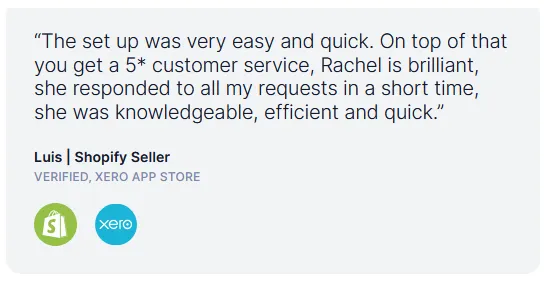
- Each time you receive a payout from your integrated platforms, Link My Books automatically validates every transaction within that payout. It checks the details of each sale, refund, and fee to ensure the correct tax treatment is applied, saving you time and reducing errors.
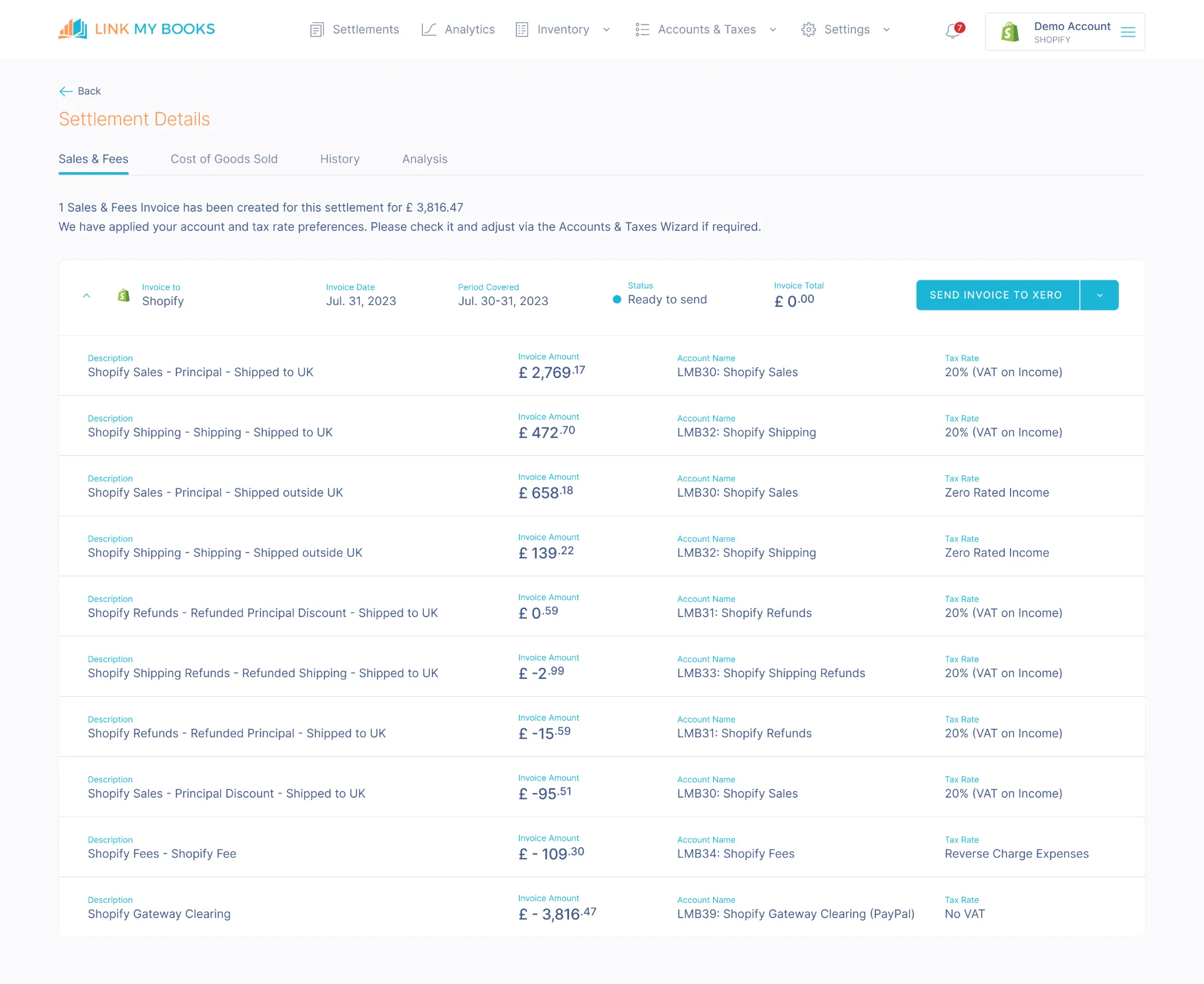
Link My Books then creates a clear, organized summary in Xero, breaking down the payout into sales, refunds, and fees, and allocating them to the correct accounts. It also applies the correct tax rates to each transaction, ensuring your financial records are accurate.

- The entry in Xero is designed to match the e-commerce platform payout deposit exactly, allowing you to reconcile the transactions with your bank account in just one click.
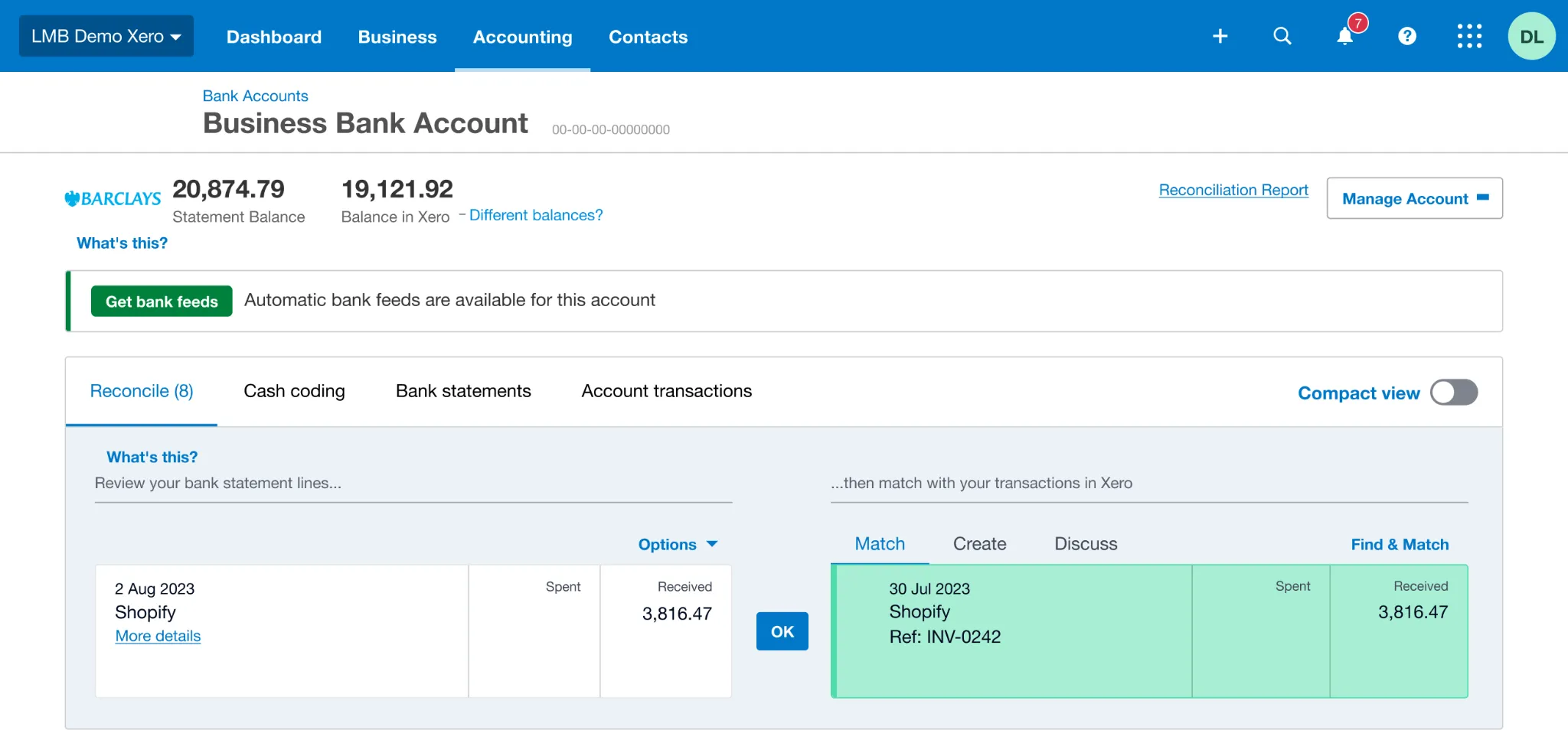
If you want to see it in action, you can try Link My Books for free for 14 days.
You don’t need a credit card and it takes 15 min to set up.


2. QuickBooks

QuickBooks, developed by Intuit, is a versatile accounting software package that offers both on-premises and cloud-based solutions for businesses of all sizes. It is widely recognized for its user-friendly interface and comprehensive suite of accounting tools.
It offers a range of features including, invoice management, payroll processing, and advanced reporting capabilities.
Features

- Business Payments: Accept online payments and easily manage invoices, sales receipts, and purchase orders.
- Bill Management: Effectively track and pay bills, manage vendor information, and stay on top of your payables.
- Payroll Functions: Streamline payroll processing, calculate employee wages, and generate pay stubs and taxation forms.
- Inventory Management: Track inventory levels, manage stock items, and receive alerts for low inventory.
Benefits
- Advanced Reporting: Generate customized reports to analyze financial performance, identify trends, and make data-driven decisions
- Time Savings: Automate repetitive accounting tasks, such as transaction categorization and bank reconciliation, saving you valuable time.
- Robust Security: Protect your financial data with industry-standard security measures, ensuring the privacy and integrity of sensitive information.
- Integration Capabilities: QuickBooks seamlessly integrates with popular ecommerce platforms, payment gateways, and shipping providers for efficient data synchronization.
QuickBooks + Link My Books = Streamline Ecommerce Accounting and Financial Management

By integrating QuickBooks Online with Link My Books, you can transform your e-commerce accounting. This powerful duo automates the import of your sales data directly into QuickBooks, ensuring accurate and efficient financial management.
It's particularly useful for bookkeepers handling multiple ecommerce clients, as it simplifies the tracking of sales, expenses, and VAT/GST.
Here’s what to expect:
- Automatic Order Sync: Sync all orders from your seller platform, including line items, taxes, and fees, directly into QuickBooks Online for seamless bookkeeping.
- Accurate Sales Tax Calculations: Automatically apply the correct sales tax rates to your transactions in QuickBooks, ensuring compliance with tax regulations.
- One-Click Payout Reconciliation: Reconcile payouts from your e-commerce platform in QuickBooks with a single click, matching each payout to the correct transactions effortlessly.
- Clear Financial Summaries: Get detailed summaries of sales, refunds, and fees in QuickBooks, providing a clear overview of your business’s financial health.
- Multi-Currency Support: Manage international sales with ease, as Link My Books automatically converts currencies for accurate financial reporting in QuickBooks.
- Customizable Import Settings: Tailor the integration to your needs by choosing how your sales data is categorized and imported into QuickBooks Online.
- Historical Data Import: Import up to 2 years of past transactions into QuickBooks, ensuring your financial records are complete and up to date.
- Efficient COGS Management: Track and manage your Cost of Goods Sold directly in QuickBooks, giving you accurate profit margins to support better decision-making.
Try Link My Books for free for 14 days.
You don’t need a credit card and it takes 15 min to set up.

3. Sage 50Cloud

Sage 50Cloud combines the robust accounting features of traditional Sage software with cloud mobility, offering advanced accounting capabilities, inventory management, and Microsoft 365 integration for small to medium-sized businesses.
Features

- Advanced Inventory Management: Sage 50Cloud offers comprehensive inventory management tools, including the ability to track inventory across multiple locations, set reorder levels, and manage stock in real-time. This is crucial for sellers with large or complex inventories.
- Multi-User Access: Sage 50Cloud is designed for collaboration, allowing multiple users to access and manage the financial data simultaneously. This feature is ideal for businesses with teams handling different aspects of accounting.
- Microsoft 365 Integration: Sage 50Cloud integrates seamlessly with Microsoft 365, allowing you to manage your emails, files, and calendars alongside your accounting tasks. This integration enhances productivity by bringing all your business tools into one place.
Benefits

- Streamlined Financial Management: Automate accounting processes, reduce manual errors, and save time on bookkeeping tasks.
- Real-Time Insights: Access real-time reports to gain visibility into your financial health and make informed business decisions.
- Efficient Invoicing: Create professional invoices, send reminders, and manage payments directly from the software.
- Scalability: Sage Business Cloud Accounting grows with your business, adapting to your evolving needs.
4. Zoho Books

Zoho Books is a comprehensive online accounting software designed for small to medium-sized businesses, offering a wide range of functionalities including invoicing, expenses, and inventory management.
Using Zoho Books means you'll need to manually download data from your seller account, separate revenue by country and tax rate, and categorize expenses by tax rate. Manually handling these tasks is complex and prone to errors, which could ultimately cost you more than investing in a solution like Xero and Link My Books.
Features

- Mobile App: Zoho Books’ mobile app is fully featured, allowing you to manage your finances on the go. This is particularly beneficial for sellers who need to monitor their business while travelling or away from the office.
- Multi-Currency Support: Zoho Books supports transactions in multiple currencies, with automatic exchange rate updates. This feature is essential for sellers with a global customer base, ensuring accurate financial reporting.
- Automated Workflows: Zoho Books allows you to set up automated workflows for routine tasks like sending invoices, following up on overdue payments, and updating inventory levels. This automation saves time and reduces the risk of human error.
Benefits

- Mobile Access for On-the-Go Management: Zoho Books’ mobile app lets you monitor and manage your finances wherever you are.
- Multi-Currency Support for Global Sales: Its multi-currency support automatically updates exchange rates, ensuring accurate financial reporting for sellers with a global customer base.
- Comprehensive Financial Tools: Zoho Books offers a full suite of features, including invoicing, expense tracking, and inventory management.
- Cost-Effective for Small Businesses: Zoho Books is designed with small to medium-sized businesses in mind, providing robust functionality at an affordable price point.
5. FreshBooks

FreshBooks is a cloud-based accounting software service designed specifically for service-based businesses. Whether you're a freelancer or run a small client-service business, FreshBooks offers a range of features to streamline invoicing, expense tracking, and time management. Let's explore the key features and benefits of FreshBooks:
Features

- Invoicing: Create professional-looking invoices and send them to clients directly from the software.
- Expense Tracking: Easily track business expenses and categorize them for hassle-free record-keeping.
- Time Tracking: Keep track of billable hours, assign them to clients, and generate accurate timesheets.
- Project Management: Organize projects, set milestones, and collaborate with team members on project-related tasks.
- Reporting and Insights: Generate financial reports that provide a clear overview of your business's performance.
Benefits

- Simplified Invoicing: Create and send professional invoices quickly, allowing you to get paid faster.
- Expense Management: Track and categorize expenses effortlessly, ensuring accurate financial reporting.
- Time Monitoring: Accurately track billable hours and ensure fair pricing for your services.
- Seamless Payment Collection: Integrate FreshBooks with payment gateways to easily collect payments online.
6. Wave

Wave is a free, cloud-based accounting software that offers a range of features for small ecommerce businesses. With its user-friendly interface and intuitive tools, Wave simplifies the accounting process and helps you stay on top of your financials. Let's explore the key features and benefits of Wave:
Features

- Free Accounting and Invoicing: Wave stands out as a completely free accounting software option that doesn’t compromise on essential features.
- Expense Tracking: Wave allows you to link your bank accounts and credit cards, automatically categorizing your transactions and helping you track expenses in real-time.
- Multi-Currency Support: The software automatically converts foreign transactions to your base currency using up-to-date exchange rates.
Benefits

- Cost-Effective Solution: Wave offers a range of features for free, making it an excellent choice for small ecommerce businesses.
- User-Friendly Interface: Wave's intuitive interface allows users to navigate through its features effortlessly.
- Secure Data Management: Wave prioritizes the security of your financial data, ensuring privacy and compliance.
- Integration Possibilities: Although Wave is known for its standalone functionality, it can integrate with select applications to enhance its capabilities.
7. KashFlow

KashFlow is a cloud-based accounting solution designed to simplify financial management for businesses of all sizes. With its user-friendly interface and powerful features, KashFlow helps ecommerce entrepreneurs streamline their accounting processes.
Features

- Invoicing: Create professional invoices and send them to clients directly from the software.
- Expenses and Purchases: Track and manage business expenses, purchase orders, and supplier information.
- Credit Control: Automate credit control processes and manage customer credit limits and payment terms.
- Payroll: Process employee payroll with built-in calculations for tax, National Insurance, and pension contributions.
- Reporting and Analytics: Generate financial reports to gain insights into your business performance.
Benefits

- Time Savings: KashFlow automates repetitive accounting tasks, reducing manual effort and saving time.
- Financial Visibility: Access real-time financial data and reports, allowing you to make informed business decisions.
- Seamless Integration: KashFlow integrates with popular ecommerce platforms and payment gateways for smoother data synchronization.
- Collaboration: Collaborate with your team members, your ecommerce accountant, or bookkeepers within the software, improving communication and productivity.
8. ProfitBooks

ProfitBooks is a simple-to-use free accounting software. It lets you create invoices, track expenses and manage taxes without any accounting knowledge.
It’s an alternative to complex accounting software such as Quickbooks, Xero or Sage.
Features

- Simple Accounting: The software’s simple interface allows you to manage your finances without needing advanced accounting knowledge.
- Inventory Management: ProfitBooks includes basic inventory management features, allowing you to track stock levels, manage purchase orders, and monitor inventory across multiple locations.
- Multi-Currency Support: The software automatically converts foreign transactions to your base currency, ensuring accurate financial reporting.
Benefits

- Improves Cash Flow Visibility: Provides real-time insights into your income, expenses, and inventory, helping you make informed financial decisions.
- Enhances Inventory Control: Tracks stock levels and warehouse management, reducing the risk of overstocking or running out of products.
- Streamlines Payments: Makes it easy to accept payments online in multiple currencies, simplifying transactions for you and your customers.
- Accessible for Non-Accountants: With its intuitive interface, ProfitBooks allows anyone to manage finances effectively without prior accounting expertise.
9. Kashoo

Kashoo is designed for simplicity and ease of use, offering essential accounting features to manage financials effectively. It's an ideal choice for small businesses aiming to automate much of their administrative accounting work.
Features

- Basic Accounting Features: Includes recurring invoicing and automatic bank reconciliation.
- Machine Learning Algorithms: Automates transaction categorization for efficiency.
- Smart Inbox Feature: Prioritizes emails from regular vendors for streamlined communication.
Benefits

- Ease of Use: Simplifies accounting tasks for non-accountants and small business owners.
- Time Efficiency: Automates routine tasks, saving time and reducing manual errors.
- Business Insights: Machine learning provides insights tailored to your business operations.
- Business reports: Kashoo offers free unlimited users so that you can share your data with your accountant, bookkeeper, and employees.
10. Zarmoney

Zarmoney offers a comprehensive cloud-based accounting solution that caters to businesses of all sizes, providing flexibility and scalability with a wide range of accounting and financial management tools.
Features

- Flexible and Scalable: Zarmoney is built to grow with your business, offering a range of accounting and financial management tools that can be customized to your specific needs. Whether you’re just starting out or managing a large operation, Zarmoney adapts to your requirements.
- Comprehensive Inventory Management: Zarmoney’s inventory management tools allow you to track stock levels, manage multiple warehouses, and set automatic reorder points.
- Customizable Invoices: Zarmoney offers a wide range of invoice templates that can be customized to match your brand. You can also automate the invoicing process, reducing the time spent on manual billing.
Benefits

- Enhanced Financial Control: ZarMoney offers features like invoicing, billing, income and expense tracking, and financial reporting, providing businesses with a clear and organized view of their financial health.
- Customizable Reporting: With ZarMoney Insights™, users have access to over 40 built-in and 1,000+ customizable reports, allowing for in-depth analysis of various business functions and aiding in informed decision-making.
- Scalability: ZarMoney seamlessly handles multiple projects and locations at an enterprise level without sacrificing intuitive operation, making it suitable for both small businesses and large enterprises.
11. Holded

Holded is an all-in-one business management and accounting platform that simplifies operations, offering tools for invoicing, inventory, project management, and customer relationship management (CRM), designed for ease of use.
Features

- All-in-One Business Management: Holded combines accounting, invoicing, inventory management, and CRM into a single platform.
- Customizable Dashboards: Holded’s dashboards are fully customizable, allowing you to create a personalized view of your business’s key metrics.
- Automated Invoicing: Holded’s automated invoicing feature allows you to set up recurring invoices, send payment reminders, and track payments with ease.
Benefits

- Time and Cost Efficiency: By automating daily tasks, Holded helps businesses save time and reduce operational costs, enabling focus on strategic activities.
- Real-Time Financial Insights: The software provides up-to-date reports and analytics, offering businesses a clear view of their financial health and aiding in informed decision-making.
- User-Friendly Interface: Designed with simplicity in mind, Holded's intuitive interface ensures that users can quickly adapt and efficiently manage their business processes.
- Scalability: Holded caters to various business sizes and sectors, making it a versatile solution that grows alongside your business.
12. OneUp

OneUp is an all-in-one accounting software designed for small businesses. It offers features like invoicing, inventory management, and CRM, allowing you to manage your finances and customer relationships from one platform.
The software also includes automated bank reconciliation and real-time reporting, helping you stay on top of your financial health. Additionally, OneUp is mobile-friendly, enabling you to manage your business on the go.
Features

- Integrated CRM: OneUp goes beyond accounting by integrating CRM features, allowing you to manage customer relationships and finances in one place.
- Automated Inventory Management: OneUp’s inventory management tools provide real-time updates on stock levels, helping you avoid stockouts and manage your supply chain effectively.
- Sales Tax Automation: OneUp automatically calculates sales tax based on the latest rates, ensuring compliance with local tax regulations.
Benefits

- Comprehensive Business Management: Integrating accounting, invoicing, inventory management, and CRM into a single platform, OneUp enables efficient management of various business functions without the need for multiple applications.
- Real-Time Financial Insights: The software provides up-to-date financial statements and reports, offering a clear view of your business's financial health to support informed decision-making.
- User-Friendly Interface: Designed with simplicity in mind, OneUp's intuitive interface ensures that users can quickly adapt and efficiently manage their business processes.
- Scalability: OneUp caters to various business sizes and sectors, making it a versatile solution that grows alongside your business.
Criteria for Choosing the Best Ecommerce Accounting Software

When selecting the best ecommerce accounting software for your business, consider the following criteria:
1. Ease of Use: Choose a software solution with a user-friendly interface and intuitive navigation.
2. Integration with Ecommerce Platforms: Ensure the software integrates seamlessly with your ecommerce platform for efficient data synchronization.
3. Pricing: Consider the cost of the software, including any subscription fees or additional charges for add-ons.
4. Customer Support: Look for software providers that offer reliable customer support and assistance when needed.
5. Scalability: Select a software solution that can accommodate the growing needs of your ecommerce business.
6. Reporting Capabilities: Opt for software that provides robust reporting features to gain valuable insights into your financial performance.
7. Tax Compliance Features: Choose software that simplifies tax compliance by automating tax calculations and generating accurate tax reports.
Which Software is Right for you?
To choose the best e-commerce accounting software, consider factors such as pricing, features, customer support and accuracy.
When choosing, consider these key factors:
Accuracy
You need software that can accurately track every transaction, sale, and expense. Automation is key here, as it reduces the risk of human error and ensures that your books are always accurate.
Time-Saving
Time is money, and the right software should save you both. Look for features like automated invoicing, real-time data syncing, and one-click reconciliation that take tedious tasks off your plate.
E-commerce-Specific Features
If you’re selling online you have unique needs, so it’s crucial to choose software with e-commerce-specific features like inventory management, sales tax automation, and multi-currency support.
Customer Support
When issues arise, responsive customer support can be a lifesaver. Choose software that offers 24/7 support, live chat, or a comprehensive help centre.
Value for Money
While it’s important to stick to your budget, remember that cheaper isn’t always better. Consider the value of the features you’re getting and how they’ll benefit your business in the long run.
How do They Compare?
Can’t decide? Here’s a quick and easy comparison table to help you make that final decision.
Frequently Asked Questions
1. How to simplify ecommerce accounting?
Simplify ecommerce accounting by using dedicated ecommerce accounting software that offers automation, integration capabilities, and robust reporting features. Consider solutions like Xero, QuickBooks, or specialized ecommerce accounting tools tailored to your business needs.
2. Is QuickBooks good for ecommerce?
Yes, QuickBooks is a popular choice for ecommerce businesses due to its comprehensive features, integration capabilities, and scalability. It offers a range of tools to manage finances, inventory, and sales, making it suitable for growing ecommerce enterprises.
3. How do I set up sales tax for ecommerce?
Setting up sales tax for ecommerce involves understanding the tax laws and regulations in your jurisdiction, configuring your ecommerce platform to calculate and collect sales tax, and periodically remitting the collected taxes to the taxing authority. Ecommerce accounting software often provides built-in tools for sales tax calculation and compliance.
You can read more about best sales tax software for ecommerce.
4. Can ecommerce accounting software integrate with my ecommerce platform?
Yes, many ecommerce accounting software solutions offer integrations with popular ecommerce platforms such as Link My Books, Shopify, WooCommerce, Amazon, eBay, and more. These integrations enable seamless data synchronization between your ecommerce platform and accounting software, providing you with accurate financial records.
5. What is the best accounting software for bookkeepers?
When it comes to selecting the best accounting software for bookkeepers, a combination of Link My Books with either Xero or QuickBooks emerges as a top choice. Both Xero and QuickBooks are renowned for their robust features, user-friendly interfaces, and extensive integrations, making them ideal for a range of bookkeeping needs. The integration with Link My Books further enhances their capabilities, particularly for those managing ecommerce accounting.
Software Choices Summarised
Xero with Link My Books is the best choice for automating multi-channel ecommerce accounting, while QuickBooks with Link My Books excels in detailed reporting and tax compliance. So if you’re looking to automate your accounting these are the best choices.
If you have advanced inventory and financial management needs Sage 50Cloud could work for you but it could get expensive quickly.
For a tight budget, ProfitBooks, and Wave are ideal for startups seeking free accounting software, and Kashoo suits freelancers or solo entrepreneurs who value simplicity.
FreshBooks works well for service-based ecommerce with simple invoicing needs, and KashFlow is tailored for UK-based businesses needing easy VAT management.
Holded combines business management tools with CRM and project management, and OneUp integrates accounting with sales and inventory for seamless operations.
Simplify e-commerce Accounting with Link My Books

With features like efficient bookkeeping, precise VAT and sales tax calculations, seamless integration, and accurate order matching, Link My Books saves you time while ensuring error-free accounting.
Equipped with the right ecommerce accounting software, you can confidently manage your finances, gain actionable insights into your business performance, and focus on growing and scaling your ecommerce venture.
Ready to simplify your ecommerce accounting? Try Link My Books today and experience seamless accounting automation for your ecommerce business. Start your 14-day free trial here!














.webp)




.png)