Picture setting out on the vacation of your dreams. Your bags are already packed–but wait! You have no idea where you are going or how to get there. This wouldn’t happen, right? You know you have to plan carefully for the trip of a lifetime.
It’s the same with planning for the longevity of your e-commerce business.
You might have many planning pieces in place, but if you don’t have an accurate chart of accounts, your business is not going anywhere!
In this blog, we’ll discuss the purpose of a Chart of Accounts and how to best use it for your business.
That said, one of the most basic requirements for an accurate Chart of Accounts is diligent accounting. Link My Books lets you set your ecommerce accounting on autopilot, allowing you the time and energy to focus on other business aspects. Start your free trial now and let go of all your accounting woes!
Key Takeaways from this Post
Chart of Accounts (CoA) Basics: A CoA organizes financial accounts in e-commerce, crucial for financial success, just like planning a trip.
Importance & Components: It's the command center, categorizing assets, liabilities, revenue, expenses, and equity for informed financial decisions.
Improvement & Implementation: Streamline accounting processes with expert help, proper structuring, and utilization of CoA best practices for e-commerce success.







What is a Chart of Accounts (CoA)?
A chart of accounts is an e-commerce accounting tool that organizes your business’ financial accounts into an ordered list.
This standard chart of accounts will help you organize your finances—all the money flowing out to support your business and all the money coming in—to make your business successful.
Importance of E-commerce Chart of Accounts
The e-commerce chart of accounts is like the command center of your e-commerce business.
Decisions about your finances need to be well-informed. Your e-commerce chart helps you see all financial accounts, including assets, liabilities, revenue, expenses, and equity, in a hierarchical manner that will inform all other decisions.
Chart of Accounts vs. General Ledger
Let’s see how a chart of accounts differs from a general ledger:
Chart of Accounts
A chart of accounts is a master list of all accounts within your e-commerce business. It provides a broad overview of every financial interaction within your business.
General Ledger
A general ledger drills down on the chart of accounts, listing all transactions under each account. This is the finer detail of each interaction, noting not only the account but also the times you do business with the broader account.
These tools work together under the larger umbrella of your accounting software. You can generate your e-commerce business’ balance sheets, income statements, and other financial reports using the structure provided by your CoA and the details from your general ledger.
%253F.webp)
How Can I Improve My E-Commerce Accounting Process?
The best way to improve your e-commerce accounting process is to find a team of experts who understand the e-commerce space.
You need people who know the importance of building solid accounting practices to support your unique business.
Link My Books is a bookkeeping tool that saves time and money by automating your accounting process. The simplicity and automation offered by Link My Books will improve everything about the way your business does business, including:
- Accurate inventory tracking
- Automated bookkeeping processes for tax purposes
- Single-source profitability monitoring
- Industry-standard benchmarking
Set up a free demo with us, and we’ll guide you through the process of automating your e-commerce accounting.

Chart of Accounts Categories for E-Commerce Businesses
Your e-commerce business has 5 main categories of accounts that make up the structure of your chart of accounts.
Let’s look at them in detail:
1. Asset Accounts
An asset is defined as any tangible or intangible resource owned by your business. This category includes any account that holds value in your e-commerce business, including:
- Bank accounts: Brick-and-mortar bank accounts as well as digital banks
- Accounts receivable: Income billed to customers, not yet paid
- Funds to be transferred: Sales that have been collected from customers but not yet transferred to an account
- Inventory: A complete list of your business’s property, goods, or materials that will be used for sale, production, etc.
- Long-term assets: Anything your business owns, such as land, buildings, technology, etc.
- Other assets: Qualifying loan receivables, prepaid expenses (such as rent or insurance), etc.
2. Liability Accounts
Liabilities are the opposite of assets – they include any debt owed to another creditor.
These can include:
- Credit cards: Any credit (money you will pay back in the future) used in your business is noted under this.
- Accounts payable: The amount you owe to your suppliers for materials or services bought on credit
- Deferred revenue: Payments you receive for goods or services you have not yet delivered
- Loans: These can often be accounted for differently than regular loans in the e-commerce world. E-commerce loans are fast and flexible funds that can be used toward building your e-commerce capital.
- Other liabilities: Taxes, royalties, long-term loans, etc.

3. Equity Accounts
Equity is defined as the value of your business after subtracting all liabilities from your assets. It can include stock or retained earnings.
However, the exact assets of your company’s equity vary depending on what type of legal entity your business is – sole proprietor, LLC, partnership, or corporation.
There are also tax considerations in the equity accounts category, such as the possibility of tax levies, shareholder dividend taxes, and capital gains concerns.
4. Revenue Accounts
The revenue accounts category includes all the income your e-commerce business earns.
These accounts can include:
- Product sales
- Sales discounts and returns
- Interest income
- Franchising
- Royalties
5. Expense Accounts
Expenses include any money you spend to generate revenue for your e-commerce business.
One of the best ways to figure out the sub-categories in this category is to generate your Chart of Accounts list from the IRS Tax Form Schedule C list of expenses.
Chart Of Accounts Expense Categories
Within the ‘expense accounts’ of your Chart of Accounts, there are various sub-categories:
This sub-classification of expenses is integral for the Chart of Accounts since it helps you better organize your expenses and gain clear insights into where you spend money for your e-commerce business.
What is the Most Common Numbering System Used for a CoA?
Just as scientists use the periodic table of elements to easily identify elements using a standard system, accountants use a numbering system to quickly verify types of expenses in CoAs.
The most common numbering system used in CoAs is as follows:
This simple numbering system allows anyone with access to your CoA to reference each account according to its corresponding number and quickly determine which category each belongs.
How to Create a Chart of Accounts for an E-commerce Company
You can create an accurate and usable chart of accounts for your e-commerce business in just three simple steps:
1. Determine Parent Accounts
First, determine the biggest categories for each of your accounts. These broad categories include assets, liabilities, equity, revenue, and expenses.
Utilizing parent accounts in your Chart of Accounts can help you organize your finances better by showing the hierarchical relationships between your accounts. Parent accounts also help you define the roles of all sub-accounts within your CoA.
2. Create Business Accounts
Second, you’ll need to create business accounts for each category. These can include many sub-types, including loans, payments receivable, and product sales accounts.
Consider how your company does business, who you do business with, and your business operations.
Once you have determined your business accounts, connect each one to a parent account.
3. Naming or Assigning Account Numbers
Third, decide if you would like to name or number your accounts. The most common numbering system is using the numbers 1000 through 5999.
Naming your accounts is also an acceptable way to label them within your chart of accounts. You can use the business's name, the expense type, or any other naming convention that makes the most sense for your e-commerce business.

E-Commerce Chart of Accounts Best Practices
Your e-commerce chart of accounts needs to be clear and precise and provide accountability for all your business transactions.
Some specific best practices include:
- Keep it simple: Don’t create more accounts than you need.
- Consistency is key: Compare accounts year-to-year to see growth in your revenue or clearly understand which expenses cost more each year.
- Don’t rush to delete accounts: Consolidating or deleting accounts should be done at the end of your e-commerce company’s fiscal year-end to simplify any tax concerns.
- Use account software: Great accounting software helps get your chart of accounts in order easily, saving you time and money. Link My Books does this and more by automating your bookkeeping, providing accurate inventory tracking, and even helping you benchmark against industry standards.
Frequently Asked Questions (FAQs)
Still have questions about the chart of accounts for your e-commerce business?
Here are some answers:
Is the Chart of Accounts Similar to a Balance Sheet?
A balance sheet makes up half of your chart of accounts. The chart of accounts includes information from both - a balance sheet and an income statement.
The balance sheet includes information about assets, liabilities, and equity, while the income statement contains everything related to revenue and expenses.
What is the Example of a Chart of Accounts for a Small Business?
A very basic example of a chart of accounts for a small e-commerce business is as follows:
Conclusion
Your business requires a Chart of Accounts to organize and track your finances in e-commerce. From assets and revenue to liabilities and expenses, you need the right tools to plan, understand, and communicate effectively.
With a consistent and accurate Chart of Accounts, you are ready to embark on the journey of a lifetime!
You don’t have to travel alone, though! Start your free trial with Link My Books to get our expert help and automate all your e-commerce accounting needs.
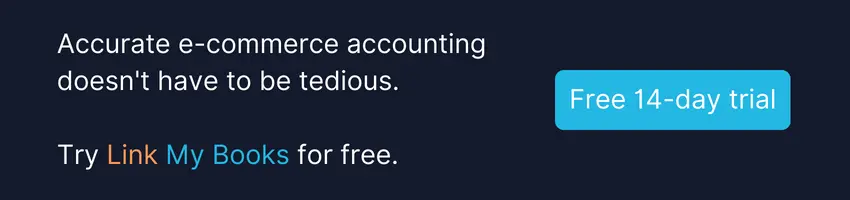


.webp)










.webp)




.png)