Amazon does all the heavy lifting when you enroll in its Fulfillment by Amazon (FBA) program. Everything–from keeping your inventory stocked to shipping items to your customers–is taken off your hands and done more efficiently.
However, it’s common for new sellers to struggle to understand the steps that go into order fulfillment.
One of the things that confuses many is the “FC Transfer” status. You most likely have encountered this while tracking shipments or checking your inventory.
So, what does this status mean? How does this affect the availability of your stocks and delivery times?
Read on as we unpack all you need to know about this feature.
Key Takeaways from this Post
"FC Transfer” is inventory movement from one Fulfillment Center (FC) to another. Items going through this transfer are tagged accordingly and will be unavailable for delivery to customers until they reach their intended warehouse.
The benefits of FC transfers include faster order fulfillment, lower shipment costs, and more efficient inventory management.
FC transfers come with risks, such as inventory shortages, overstocking, and shipment delays.







What is Amazon FBA (Fulfillment by Amazon)?
The FBA program allows sellers to outsource their entire order fulfillment process to Amazon. It’s part of a more extensive program called Supply Chain by Amazon that automates the end-to-end process, from picking up items from manufacturers to shipping orders to customers.
Most sellers choose FBA because it eliminates the logistical headache of processing and fulfilling orders, saves time, and is cheaper than if they did everything themselves.
Unsurprisingly, 86% percent of all Amazon sellers choose FBA over handling order fulfillment on their own (also known as Fulfillment by Merchant or FBM).
According to the same report, the UK is also among the top three marketplaces for third-party sellers, with a market of nearly 60 million e-commerce users in 2023.
This means that if you run an online store, there’s plenty of opportunity to scale! Power your business by streamlining your bookkeeping process with Link My Books. Start your 14-day free trial period today–no credit card required.
.webp)
What is FBA Processing?
FBA processing refers to the logistical operations that Amazon takes on when fulfilling orders for sellers, from receiving inventory to shipping orders to customers.
Private sellers benefit from FBA when they don’t have the infrastructure to maintain a large inventory, receive significantly more orders, or suffer from logistical costs eating away at meager profit margins.
To enroll in this program, you need to:
- Set up FBA on Amazon Seller Central.
- Create product listings by adding items to your Amazon FBA inventory.
- Prepare inventory items and ship them to Amazon.
Once items are shipped, Amazon takes care of your inventory, which goes to Fulfillment Centers (FC). These are warehouses where items are stored under an FBA arrangement.
When your inventory reaches FCs and completes processing, it’s ready to be delivered to your customers.
FC Processing vs. FC Transfer
FC processing and FC transfer are similar in that when your inventory goes through either, it’s rendered temporarily unavailable for delivery to your customers.
However, what goes on during an FC transfer is different from that with FC processing.
With the former, your inventory items may have just been received at FCs or are being inspected and packed. This stage can last anywhere from two to five days.
On the other hand, FC transfers refer to transferring your inventory from one FC to another.
What Does “Reserved” Mean on Amazon FBA?
An item tagged as “Reserved” is being processed, transferred to a different warehouse, or reserved for a customer who has ordered it.
When under this status, your inventory is rendered temporarily unavailable for delivery.
To track all items in the “Reserved” category:
- Log into your Amazon Seller Central account.
- Go to the “Reports” menu.
- Under “Inventory,” click “Fulfillment.”
- Go to “Reserved Inventory”.
Can You Transfer to Another Amazon Warehouse?
You won’t be able to choose which warehouse your inventory gets shipped to. Amazon determines FCs where inventory is stored based on the type of products you sell, the location of your customers, and where your products sell the fastest.
Let’s take a closer look at FC transfers and how they work.

What is Fulfillment Center (FC) Transfer in Amazon?
As we mentioned, FC transfer is the movement of your inventory from one warehouse to another. Amazon does this to make the order fulfillment process more efficient, ensuring customers get their orders within the shortest possible time.
Instead of delivering your items from the seller’s location, Amazon ships orders from strategic locations closest to your customer base.
There are two ways by which Amazon does this:
- Distributed Inventory Placement (DIP)
- Inventory Placement Service (IPS)
Distributed Inventory Placement (DIP)
DIP is the default method by which Amazon transfers inventory, where items get picked up from the seller and shipped out to multiple FCs simultaneously.
Amazon typically ships inventory to three different locations, which are pre-determined based on your customer base and type of products.
This method can be tremendously advantageous if you have a large and far-reaching customer base.
Distributing your inventory to multiple locations will make your items readily available in different locations at once, shortening delivery times and enhancing customer loyalty.
However, one downside is that it can be quite expensive. Amazon will charge you for each separate shipment. The farther the warehouses are from the pick-up point, the higher the cost.
Wait a minute - Interested in other Amazon FBA content?
- Best Software For Amazon FBA Sellers
- How to Optimize Your Amazon FBA Accounting Process
- How to Edit Your FBA Listing at Amazon
Inventory Placement Service (IPS)
IPS is the type of FC transfer where Amazon ships your inventory to a single distribution center instead of multiple FCs.
From this initial warehouse, Amazon will deliver your inventory to different warehouses but no longer charge you for these succeeding, multiple shipments.
Unlike with DIP, Amazon will charge you per unit, which can be advantageous when you’re only shipping one or two boxes.
However, because Amazon initially ships your inventory to a distribution center rather than an FC from which deliveries can be made straight to your customers, the fulfillment process may take much longer than with DIP.
What Does FC Processing Mean?
“Amazon FC processing” is an inventory status that means an item is currently tied to a customer who has ordered it or is undergoing inspection at an FC.
This also means that the item is unavailable for sale, and customers won’t be able to find it in your product catalog.
Some of the most common reasons items get stuck in the “FC processing” status are when they are sidelined at an FC for further investigation (such as for authenticity) or have packing issues.
To keep your inventory from getting stuck in this status, label them correctly and pack them securely to avoid damage.
Note that issues during this stage may result in storage fees piling up, especially when they result in stranded inventory (such as when items go missing or inventory description and actual details don’t match).
Stay on top of all your expenses using a tool like Link My Books that generates Amazon reports and detailed summaries on autopilot, whether using Quickbooks or Xero.
How Long Does FC Transfer Take on Amazon?
Transfers can take one to five days, depending on transport distance and other factors like weather conditions, or last up to 30 days in very unfortunate circumstances.
To stay on top of inventory movements, closely monitor your stocks via Amazon Seller Central and promptly communicate any discrepancies in inventory to ensure they get resolved quickly.
You can also use inventory management tools or track essential details like a unique Stock Keeping Unit (SKU) attributed to every product in your catalog.
%2520Transfer%2520in%2520Amazon.webp)
FC Transfer Process: Step-by-Step Guide
Here’s how the FC transfer process works:
1. Inventory Receiving
Once you’ve enrolled in the FBA program and added products to your FBA inventory, Amazon will pick the items up from your place of business or storage facility.
To hasten the receiving process, adhere to Amazon’s shipping criteria and sizing requirements and prepare your items for secure transportation.
2. Selection of FC Transfer Mode
You’ll need to choose between DIP and IPS for the transfer process. DIP is the transfer mode by default, but if you’re shipping only one or two boxes or are not pressed for time, you may opt for IPS.
3. Transfer of Inventory to Distribution Hub or FC
Depending on your chosen transfer mode, Amazon will ship your items to an initial distribution hub (IPS) or multiple FCs (DIP). This stage in the transfer process may take anywhere from one to five days.
4. Inventory Processing
When your inventory arrives at a distribution hub or FC, it undergoes processing, where items are validated and prepared for delivery. Once processing is complete, customers can access your products and make an order.
3 Benefits of FC Transfer for Sellers
FC transfers benefit sellers in three main ways:
1. Exposure to a Broader Customer Base
Amazon distributes inventory across a wider area so that more customers have access to products. This allows sellers to scale faster by enhancing the visibility of their online store.
2. Faster Delivery Times and Improved Customer Satisfaction
Inventory is placed in warehouses closest to a seller’s customer base, shortening delivery times (making items eligible for two-day delivery with Prime) and increasing the likelihood of repeat orders.
Products also don’t appear as “Ships on (future date),” resulting in increased sales.
3. Better Inventory Management and Reduced Storage Fees
FC transfers allow sellers to streamline their inventory management process, ensuring the movement of products to locations where they are most likely to sell.
This way, inventory doesn’t overstay in warehouses, which prevents storage fees from piling up.

Challenges of FC Transfer in Amazon
Outsourcing your order fulfillment process to Amazon doesn’t mean completely letting go of control of your online store.
Just like any logistical structure, there are risks involved in FC transfers that you need to be aware of to stay on top of your inventory operations:
Potential Stock-outs or Overstocking at Destination FCs
Transfers are meant to bring your products closer to your customers.
However, problems may arise during transit, causing shipment delays. When these occur, certain warehouses may experience stockouts. Some sellers resort to shipping additional inventory to address shipment delays, resulting in future overstocking.
Managing Inventory Levels During the Transfer Process
Sellers can monitor the status of their inventory during the entire order fulfillment process but have no control over the FC transfers themselves.
Because of this, it can be challenging to manage inventory levels, especially during peak seasons or in cases where shipments don’t arrive at intended FCs on schedule.
Best Practices for Successful FC Transfers
So, how can you ensure that your inventory is in tip-top shape? The following best practices help:
Analyzing Sales Data for Accurate Inventory Planning
Your sales data is a gold mine of insights into customer behavior and market trends, allowing you to forecast demand and accurately plan your inventory.
But you're wasting precious time if you’re still using Excel or manual accounting records for this. Did you know you should only spend 10 minutes on bookkeeping every month?
The better option is to use a tool like Link My Books, which integrates your bookkeeping software with Amazon and automates your inventory forecasts. Sign up today to enjoy a free trial!
Establishing Strong Communication Channels with the Amazon Seller Central Support Team
Communication is vital to a hassle-free fulfillment process.
Keeping your communication lines open with Amazon’s support team ensures the timely resolution of issues and guarantees that you’re updated on the progress of inventory transactions.
Regularly Monitoring Performance Metrics
Amazon Seller Central has plenty of helpful features to track your store’s performance, like generating daily sales reports, monitoring customer feedback, and managing shipping details.

Frequently Asked Questions (FAQs)
Need more information about FC transfers? We’ve addressed the most commonly asked questions below:
What is an Internal Transfer in Amazon?
An internal transfer in an FBA program refers to the transfer of inventory from one Amazon warehouse to another.
FC transfers place items in locations nearest a seller’s customer base, making them eligible for Amazon Prime’s two-day delivery guarantee and encouraging customer loyalty.
What Are the Costs Associated with FC transfer?
Costs sellers incur in FC transfers include shipping for apparel, non-apparel, and low-FBA items.
Rates vary depending on shipment size, dimensions, weight, and the time of the year they are shipped out. Holiday or peak-season shipping typically costs more.
Learn more about Amazon’s FBA shipping and storage costs here.
Is Participation in FC Transfer Mandatory for FBA sellers?
FC transfers are an integral part of the FBA program, which means sellers may not opt out of it once they have chosen to list items under their FBA inventory.
Sellers also may not choose warehouse locations where their inventory will be distributed. Amazon decides on these based on product type and customer information.
What is “Transfer Out” on Amazon?
During the fulfillment process, items may be tagged with a “Transfer out” status, which means that they are being moved from one FC to another or from an initial distribution hub to an FC.
You may monitor the transfer status on Amazon Seller Central and access information like estimated arrival times and the location of destination FCs.
Conclusion
FC transfers are a crucial feature of Amazon FBA that optimizes warehouse operations, enabling sellers to save time and money, increase sales, and scale their business.
But you don’t have to stop there.
Supercharge your business by automating your bookkeeping processes with Link My Books–no more wasting hours over manual spreadsheets, inaccurate reports, Amazon VAT or missing data. Request a free demo to find out how this works!
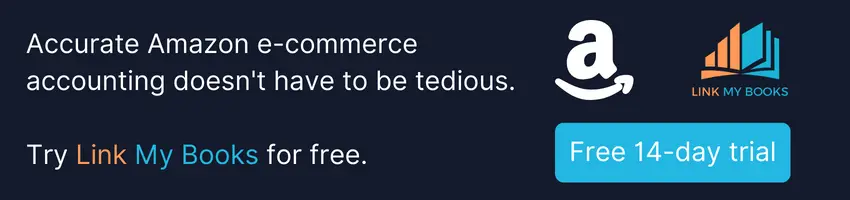


.webp)










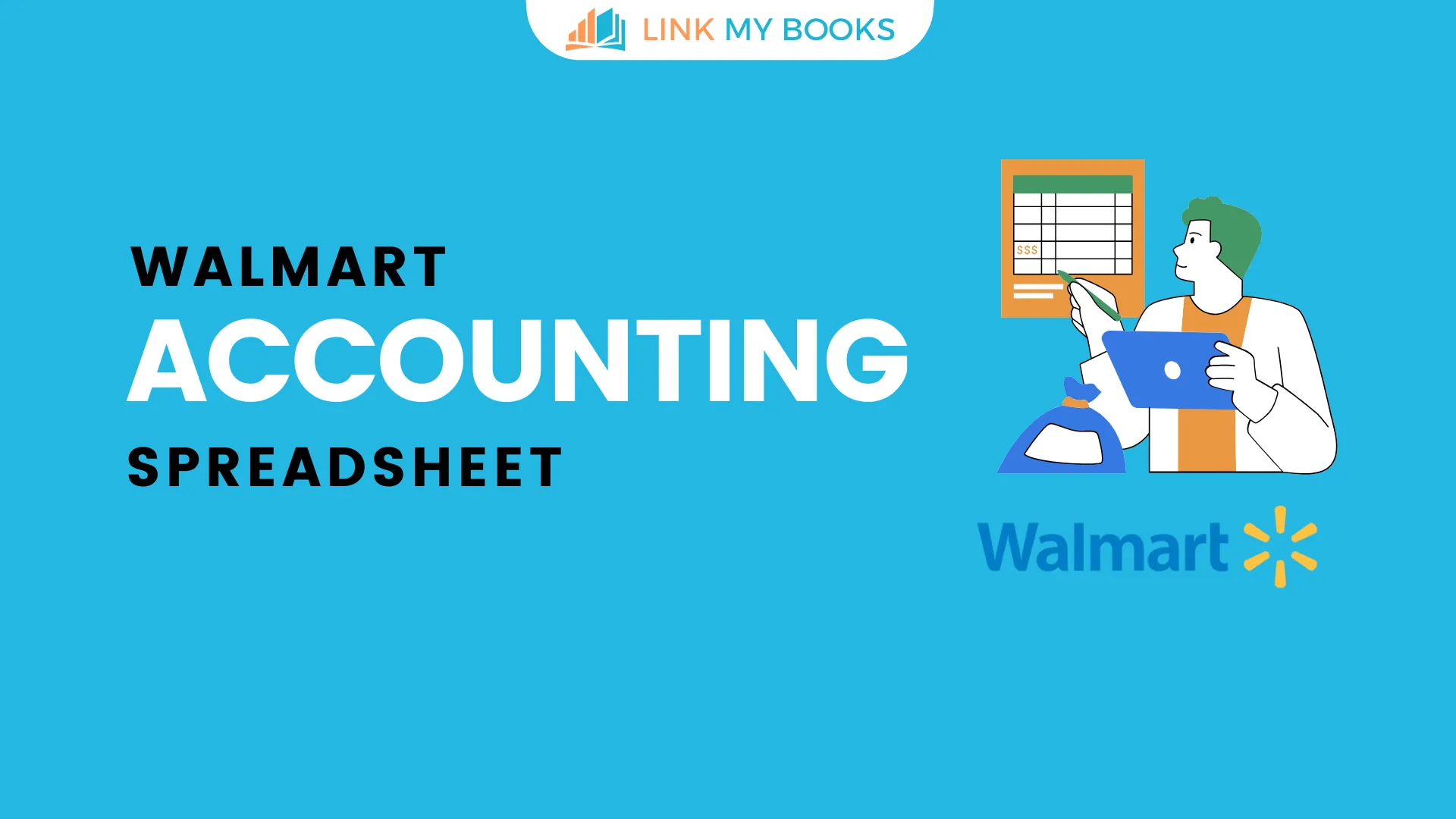
![The Basics of VAT for Square sellers [2026 Update] 📊📈](https://cdn.prod.website-files.com/60af32ce0a63dc4f22cc85a1/696d505e393a2c05e6c7bac7_square%20vat.webp)
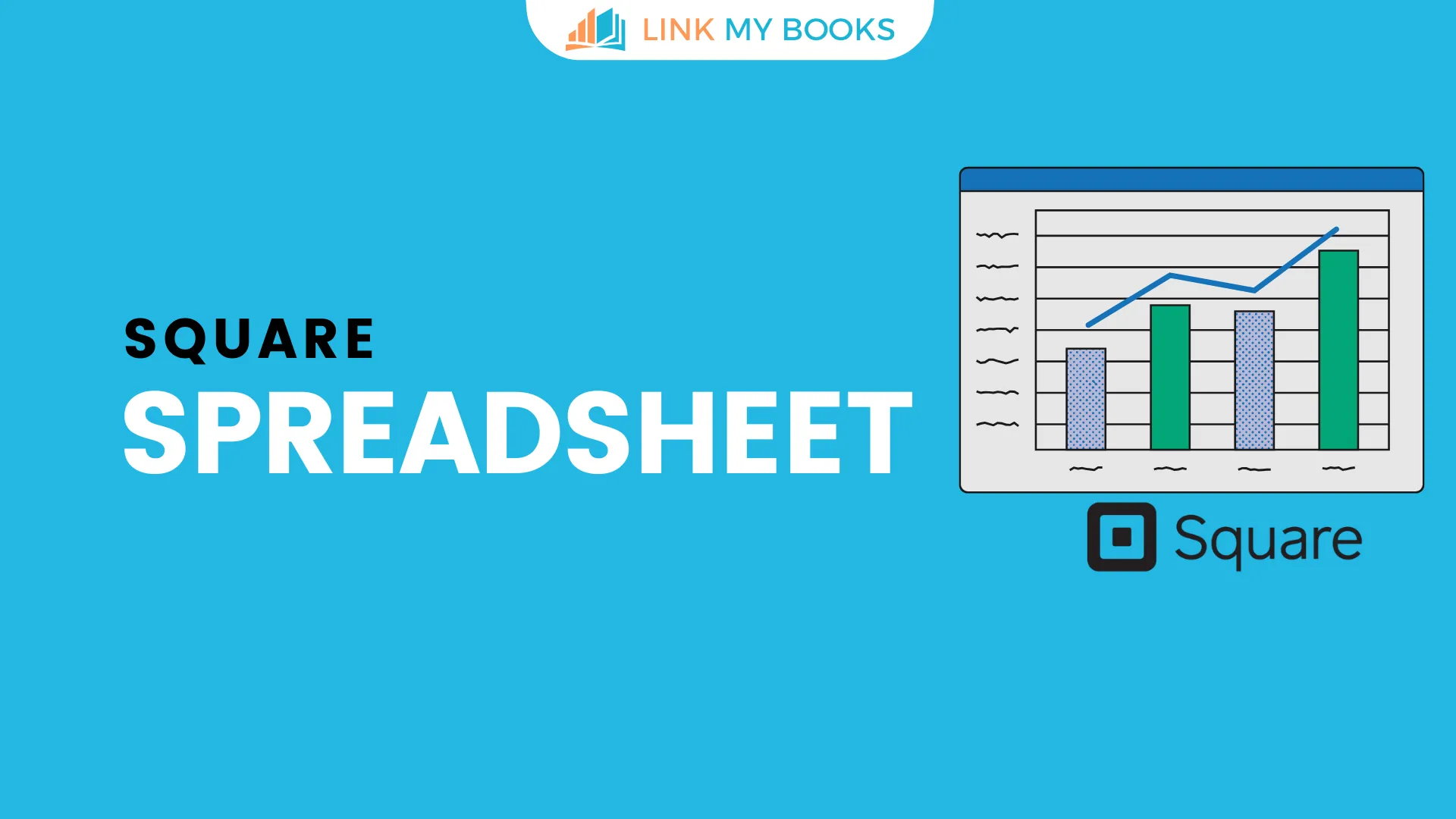


.png)