FreshBooks vs QuickBooks vs Xero; which is better? It's the debate that's got many a business owner and accountant pondering. Both small businesses and large ones rely heavily on accounting software for efficient finance management. Without the proper tools, accounting and bookkeeping can become tedious, time-consuming, and incredibly complex. Therefore, choosing the best accounting software for your business is a critical task.
But let's be honest, at first glance, there's not an awful lot to differentiate these three accounting software from each other. This can make choosing between them challenging for those who aren't familiar with them.
Key Takeaways from this Post
There are lots of things to consider before deciding definitively on an accounting software. For example, its features, scalability, and integrations. You must also consider how easy it is to use, along with your budget.
Each software has its pros and cons. For example, QuickBooks is cheaper but Xero is more user-friendly. You need to weigh up what's most important for your business needs.
Pair your chosen accounting software with Link My Books; an automated bookkeeping software that allows you to put your eCommerce bookkeeping on autopilot. This saves you lots of time every month.







This guide aims to put your mind at ease by going through some of the best qualities of each of these solutions. We'll cover important aspects like features, integrations, and of course, price.
FreshBooks vs QuickBooks vs Xero: Key Considerations For Your Accounting Software

First and foremost, take a look at these key considerations for choosing the right accounting software for your business:
Key Features
The core features of your accounting software will determine its functionality, capabilities, and ultimately, its usefulness to your business. Many small businesses are happy with the basic features that are typically included with accounting software. For example, the ability to file returns, bank reconciliation, and effective organisation.
Other businesses, meanwhile, might want more advanced features like time tracking, expense tracking, payroll, project management tools, and inventory management software. It's always worth looking at was reporting tools each software has too. For example, reports on expense claims or detailed tax reports.
User-Friendliness
At the end of the day, you need to be able to use your chosen software with relative ease. There's no getting around that initial learning curve that inevitably comes with using an accounting software for the first time. However, you want this process to be as quick and painless as possible. On the other hand, those that are more familiar with such software might be confident enough to tackle a more challenging software.
Large businesses might onboard an accountant to take care of their accounting. However, if you're a really small business or a start up, you might tackle this yourself. In this case, it's even more essential to consider its ease-of-use.
Educational Resources

Many accounting software comes complete with educational resources. These could be in the form of webinars, articles, guides, and courses. You might choose one that gives you special certification when you complete a course. Resources can cover general 'how-to' materials for using the software. Or, more detailed materials that cover accounting, bookkeeping, and financial management topics. You might even find some that show you how to grow small businesses effectively.
Integrations
Your integrations will determine the potential capabilities of your software. You might, for example, integrate your CMS with your accounting software. Or, your MailChimp account. Link My Books allows you to link your eCommerce channels with your accounting software so that all your financial data transfers automatically from one to the other. Take a look at what integrations are available and which ones are important for your business, now and in the future.
Price
Price is always going to be a factor for businesses making an important purchase like the right accounting software. Thankfully, most options are reasonably-priced. Take a look at what you get for your money, as well as any potential special deals you might be able to bag. Paying annually might also help you bring the cost down if your budget allows it.
QuickBooks Online
.webp)
The first software we're looking at for our FreshBooks vs QuickBooks vs Xero analysis is QuickBooks Online.
Core Features
- Bank connections: QuickBooks allows for easy bank reconciliation thanks to its real-time syncing and automatic data pulling capabilities. You can import up to two years of historical transaction data into your records, and connect multiple bank accounts and credit cards.
- Expense management: Upload receipts and track mileage within QuickBooks. Use the mobile app the track each mile and easily claim the expenses back. QuickBooks' accounting tools extract, sort, and categorise your expenses for easy expense management.
- Reporting: QuickBooks users can enjoy a highly customisable dashboard which they can populate with the kind of reports that matter to them. Keep up to date with your company's finances and view real-time figures to stay on top of your cash flow. Get balance sheets, profit & loss statements, detailed tax reports, and forecasts, amongst others.
- Payroll: Manage your employee payroll with this QuickBooks optional extra. Your employees will be auto-enrolled onto a pension plan and tax codes are also automatically updated. Keep compliant with the correct regulations when it comes to sick pay, maternity leave, and bereavement leave, to name a few obligations.
User-Friendliness
QuickBooks Online is considered to be slightly tricky to learn. It's not generally meant for the beginner. However, if you're willing to put the work into learning its ins and outs, you'll likely find the payoff, with all its features and tools, worth the time and effort. This is because it's a feature-rich, highly-professional solution.
Educational Resources
.webp)
QuickBooks Online has a good selection of educational resources for you to get stuck into. It provides support across a wide range of topics. Accountants can complete the specialised courses that allow them to become a certified QuickBooks Advisor. These are self-paced courses that teach comprehensive topics.
Beyond that, there's a range of on-demand webinars for you to attend which are all geared towards accounting and business growth. There's also a helpful blog which covers topics like how to automate recurring invoices, small business stories, and understanding financial statements.
Integrations
There are more than 750 integrations in the QuickBooks App Store. This huge range includes project management tools, inventory management, time tracking, eCommerce management, and data management, to name a few. Some top examples are Link My Books, PayPal, Chaser, and QuickBooks Time. You'll find user ratings on the apps so it's easier to decide which ones to choose. Plus, there are some free apps available too.
Price
Here is a breakdown of some of QuickBooks' plans and pricing:
- Self-Employed: £10/month + VAT - Bank connections, self-assessment preparations, sending invoices, and tracking mileage.
- Essentials: £20/month + VAT - VAT error checker and deadline reminders, submit VAT to HMRC, cash flow insights, and bill management.
- Advanced: £90/month + VAT - Track stock, manage your employees' expenses, set budget for employees, generate advanced reports, and automate your workflows.
Xero
.webp)
We're now going to take a closer look at Xero accounting software that's ideal if you're a small business or an accountant:
Core Features
- Invoicing: Xero enables you to send professional, personalised invoices with a range of payment options on them so you can accept payments online. You can set the software to automatically remind customers to pay, and create multiple invoice templates to save you time on future invoice generation. You'll also see when your customers have viewed invoices.
- Inventory management: Xero's inventory management software is feature-rich. You can keep track of all your stock, and the software populates your invoices with the right details when you sell or buy something. Know how much your stock is worth at any time. And, view reports of your inventory, such as your best-selling items and the most profitable ones. This makes inventory control more straightforward.
- Expense management: Xero has good expense tracking and management tools. You can pay your bills through the software. Plus, snap photos of your receipts which can auto-fill expense claim forms. You can also track mileage through Xero, and approve expenses on the go.
- Project management: Track your business's projects easily and efficiently with Xero's project management solutions. Use the timer to accurately record the time you spend on projects and jobs, and add this information to invoices. You can even view the profitability of each job, in addition to a detailed breakdown of the costs it incurred.
User-Friendliness
Xero is very user-friendly. It's pleasant to use and has a nice, smooth, intuitive interface. Xero's ease-of-use is actually one of its major selling points for if you're a small business or accountant. So although it's a little more expensive than QuickBooks and FreshBooks, its usability makes up for this as an excellent accounting solution.
Educational Resources
.webp)
To start with, Xero has a range of guides, templates, insight articles, and business resources. If you want to dive deeper into the worlds of Xero, accounting, business finances, and basic bookkeeping, there are comprehensive courses to get stuck into. Xero also has certification courses, including Xero Advisor certification and Payroll certification. Xero's blog is jam-packed full of useful information too.
Integrations
When we're looking at FreshBooks vs QuickBooks vs Xero, Xero's the best accounting software when it comes to integrations, hands down. There are more than 1,000 available in the Xero App Store. Narrow down your search results by industry or by functionality, such as CRM, point-of-sale, reporting, or conversions. Or, discover new ideas through the 'Discover' tab. Top integrations include Link My Books, Deputy, Project Works, and TidyStock.
Price
Let's take a peek at some examples of Xero plans and pricing:
- Starter: £15/month + VAT - Send 20 invoices, enter 5 bills, reconcile transactions, and submit returns.
- Standard: £30/month + VAT - Unlimited invoicing and bills, and bulk reconcile transactions.
- Ultimate: £55/month + VAT - Multiple currencies, payroll for 10 employees, Analytics Plus, and track and manage projects.
FreshBooks
.webp)
Finally, in our quest to analyse FreshBooks vs QuickBooks vs Xero, we're going to see what FreshBooks has to offer:
Core Features
- Time-tracking: Keep a close eye on the amount of time you and your team spend on projects and billable clients. Understand definitively how long it takes you and other team members to complete tasks. And, use this information to enhance your productivity. You can also use these tracked hours to bill clients automatically.
- Reports: Go beyond basic reporting with FreshBooks. Your user-friendly dashboard gives you all the information you need to manage your business's finances effectively. Get break downs of expenditure that are colour-coded for easy interpretation. Plus, a big range of accounting reports for your small business.
- Expense tracking: Manage and track your company expenses with FreshBooks. The software connects seamlessly with your bank account so it can pull transaction data from it and reconcile effortlessly. Log all your receipts by simply snapping a picture of them and keep them all in one place. You can also track what you and your team spend on each project.
- Project tracking: FreshBooks has some impressive project tracking and project management capabilities. For example, you can easily collaborate within the software, manage user permissions, and enable clients to give you feedback on projects. You can also access profitability tools that show you a breakdown of costs and revenue associated with your projects.
User-Friendliness
FreshBooks is reasonably user-friendly. It has a smooth user-interface and an intuitive dashboard. FreshBooks offers its users a positive experience. Since it's designed with small businesses in mind, it works hard not to over-complicate things unnecessarily. The app is also user-friendly.
Educational Resources
.webp)
FreshBooks isn't as thorough with its range of educational resources as QuickBooks and Xero. It's got a MTD guide and a useful blog. It's also got a hub with lots of articles to read on a whole range of topics. One of its standout educational resources is its Research & Data Reports Library. This is centred around self-employment topics and discoveries.
Integrations
FreshBooks also has its own app store. It contains more than 100 apps to boost your small business. You can install apps to manage your team, your customers, your tax payments, and your productivity, amongst others. Notable apps include HubSpot CRM, Gusto, Gmail, and NiceJob.
Price
Now, we're going to see what sort of a pricing structure FreshBooks has:
- Lite: £15/month - Unlimited invoices for 5 clients, submit VAT returns to HMRC, automated recurring invoices, and unlimited time-tracking.
- Plus: £25/month - Capture receipt data automatically, get paid by clients, send unlimited proposals, and access advanced accounting tools.
- Premium: £35/month - Project profitability, customised email templates, and automated client emails.
Pair Your Chosen Accounting Software With Link My Books
.webp)
Link My Books is a specialised software for eCommerce businesses and accountants. It allows you to put your bookkeeping on autopilot. This enhances accuracy across your financial records, and the automatic tax calculations help ensure you remain compliant regardless of which jurisdiction you sell in.
Link My Books connects with your eCommerce store; whether that's Amazon, Shopify, eBay, or Square, to name a few, in addition to your payment processors. Once you've linked your Xero or QuickBooks account, Link My Books automatically sends all your sales data across and categorises it accordingly. You'll get a detailed breakdown of revenue and expenses, such as sales, fees, advertising fees, COGS, and refunds.
Sell on more than one platform? No problem! You can connect multiple sales channels to your one Link My Books, and Xero or QuickBooks account. This means that all your data is kept tidy and organised, no matter where it's coming from. Furthermore, Link My Books comes complete with some powerful analytical eCommerce tools to help you enhance your business's performance.
FreshBooks vs QuickBooks vs Xero: Which Will You Choose?

FreshBooks vs QuickBooks vs Xero; there's no denying that all three options are great. However, there are a few distinctions between them that can help you choose the right cloud based accounting system for your business.
For example, Xero is a little more expensive but has a larger selection of third party apps than the others. QuickBooks, on the other hand, emphasises professionalism while keeping its costs low. Meanwhile FreshBooks is all about simplicity for small businesses, even with its powerful features.
Whichever you choose, consider what integrations you can connect to it that'll make your life easier. Link My Books saves you hours of time every month by automating your bookkeeping tasks. It's simple to use and highly accurate, whichever platform you connect to it.
Sign up for your free trial today and transform the way you do bookkeeping.
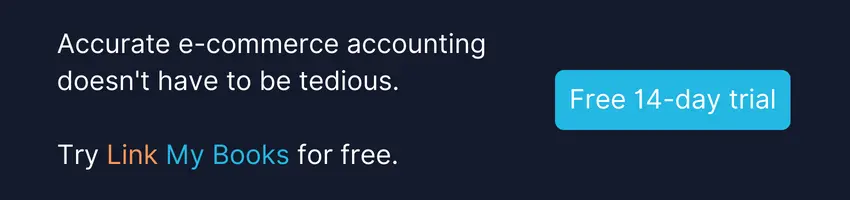













.webp)




.png)