GoDaddy is well-known for its suite of online business solutions, including website hosting, digital marketing, and content creation. And up until 2022, it offered a bookkeeping solution for small businesses wanting a way to simplify and manage their finances online. Since its discontinuation, you might be wondering what the alternative solutions are. There are plenty.
However, knowing your options is one thing. Choosing between them is quite another. After all, there are different tools and features that make these software unique. GoDaddy Bookkeeping was aimed at small businesses and freelancers. It was reasonably-priced, and while not a perfect solution, users got a good deal for their money.
Key Takeaways from this Post
GoDaddy Bookkeeping discontinued in 2022. Since then, businesses have been looking for viable alternatives to help them keep on top of their eCommerce bookkeeping.
Many online bookkeeping software have key features in common, such as reporting capabilities and tax compliance tools. You may also get access to more advanced features, depending on your budget and the software.
To maximise your productivity and efficiency when it comes to bookkeeping, consider using bookkeeping automation software. This automatically transfers your sales data to your accounting software and categorises it correctly.







With that in mind, this guide is diving deep into the world of GoDaddy bookkeeping alternatives so you can keep on top of your accounts easier. Read on to discover what your options are since GoDaddy made the decision to discontinue online bookkeeping and the best bits of each software.
Key Features in Online Bookkeeping Software
Here are the key features of GoDaddy Bookkeeping alternative software to look out for:
Tax Compliance

Your GoDaddy Online Bookkeeping alternative should help you keep compliant with applicable tax rules and regulations. This could be through automatic sales tax or VAT calculations, for example. Or through managing your returns and submitting them to the appropriate governing bodies, such as HMRC. A good tax compliance software will help you avoid fines and penalties that can result from late or inaccurate tax returns.
Automatic Categorisation
Categorising your eCommerce bookkeeping transactions automatically will save you lots of time. Therefore, it's worth picking a bookkeeping software that facilitates this. Choose an intuitive software that breaks down your income and expenses, separating them into categories like sales, refunds, fees, and shipping costs. This will make keeping track of your finances and filing your returns simpler. Plus, you'll ensure higher levels of accuracy across your records because you can stop importing transactions manually.
Integrations

Online bookkeeping and eCommerce is all about integrations. Whatever sales platform you sell on, it's important to be able to connect your accounting software to it. Equally, you might consider other integrations, such as payment processors, inventory management solutions, or analytical tools. It's good to be able to connect multiple solutions to the software seamlessly to create a unified system.
Reporting and Analytics
One of the benefits of having an online store, as opposed to a brick-and-mortar store, is the ability to gather customer and sales data. And, being able to analyse it in unique ways that would be difficult to do manually. Bookkeeping software can produce reports and forecasts, and give you insights into your business that can help you grow. Look out for the different reporting tools available for each GoDaddy Online Bookkeeping alternative.
Benefits of Choosing an Online Bookkeeping Solution

There are loads of valid reasons for choosing an online bookkeeping tool over spreadsheets or a paper ledger. Let's take a look at those:
- Enhanced accuracy: Bookkeeping solutions automate some of the bookkeeping processes, making them less prone to human error. Calculations are also more accurate.
- Save time: Bookkeeping software saves you time by applying levels of automation throughout your processes.
- Keeping organised: Using an online bookkeeping software, you'll find it easier to keep organised. Everything is kept in one place and does not take up physical space.
- Security: Cloud solutions are highly secure. Aside from that though, using an online bookkeeping solution means you don't have to worry about accidentally losing, deleting, or damaging records.
- Scalable: Online bookkeeping is scalable. Imagine the alternative solutions; either creating endless spreadsheets which will be confusing. Or, adding pages to your paper ledger.
Top Alternatives to GoDaddy Bookkeeping
- Link My Books
- QuickBooks Online
- Xero
- ConnectBooks
- Seller Ledger
- Zoho Books
- FreshBooks
- Wave
- Sage Accounting
- Clear Books
1. Link My Books
.webp)
Link My Books is an automated bookkeeping software that connects your accounting software with your eCommerce stores. It's perfect for online sellers (including eBay sellers, Amazon sellers, and Shopify sellers) who are looking to save hours of time every month by avoiding the tediousness that inevitably comes with manual bookkeeping.
Simply connect your sales channels with your accounting software, turn on the automation feature, and all your sales data will automatically transfer to Xero or QuickBooks.
Top Link My Books Features
Here are the top features of Link My Books:
Profit and Loss Statements

Link My Books' generates Profit and Loss statements which can be automatically sent to your accounting software every time you get a payout. These break down your income and expense data. You'll clearly see details like how much you've spent on advertising, how much you've generated in sales, your COGS, and how much you've paid in shipping costs. At the end of each statements you'll see your net profit from each payout.
Guided Tax Wizard
The Link My Books Guided Tax Wizard is a tool our expert team have created to make eCommerce taxes easier. You simply go through the short process when you're setting up your account, letting the software know what countries you sell in and whether you sell discounted products. And, Link My Books applies the correct tax rules to every item you sell. Your taxes are automatically calculated, included in your payout statements, and sent to your accounting software.
Integrations

Link My Books allows for plenty of integrations throughout your bookkeeping setup. eBay sellers, Amazon businesses, Shopify stores, and Etsy sellers can all integrate each sales channel smoothly. Link My Books is also compatible with TikTok Shop, WooCommerce, Square, and Walmart. In addition to these sales channels, the automated bookkeeping software integrates seamlessly with both QuickBooks Online and Xero. Plus, all major payment processers, like PayPal and Klarna.
Analytics
As we know, analytics is an important component of a GoDaddy Bookkeeping alternative. Link My Books has two main analytical tools; Benchmarking and Profit & Loss by Channel. Link My Books Benchmarking generates graphs that tell you precisely where your business performance stands in relation to industry averages. P & L by Channel, on the other hand, allows you to compare the performance of your multiple sales channels.
2. QuickBooks Online
.webp)
This accounting software is known for its professionalism and specifications. It's ideal for accountants and businesses of all sizes. The comprehensive solution simplifies accounting and bookkeeping tasks, and also has optional extras which you can add to your subscription.
Top Features
- Has advanced accounting features, like inventory tracking, payroll, and expense management.
- Comprehensive range of reporting tools for granular level reporting.
- Good prices with frequent generous discounts on plans.
- Connect your bank account, and automatically sync and import transaction data for simple reconciliations.
- Making Tax Digital ready and connects with HMRC.
- Learning resources like courses and webinars to expand your accounting and QuickBooks knowledge.
3. Xero
.webp)
Xero is a very user-friendly accounting software that's good for those wanting comprehensive features without the complexity they often comes with. It has a smooth user-interface and it's relatively easy to navigate the various accounting and eCommerce tools throughout.
Top Features
- Tailor your plans with addons like Payroll, Analytics Plus, and Tracking Projects.
- Manage, track, and pay your business bills through Xero. See which bills you still need to pay.
- Connect your bank accounts and import up to 12 months of historical data.
- View bank transactions within your Xero account.
- More than 1,000 apps in the Xero App Store to further enhance the software's functionality.
- Get inventory insights, such as the best and worst selling items across your connected channels.
4. ConnectBooks
.webp)
ConnectBooks connects your accounting software with your sales channels. And, automatically transfers your sales data. It connects with 5 different sales channels; Amazon, TikTok, Shopify, Walmart, and eBay. And, offers Xero and QuickBooks integrations too.
Top Features
- Automatically syncs your transactions from your sales channels, like sales, refunds, etc.
- Syncs your inventory levels with your QuickBooks account and tracks your stock.
- View analytics and reports of various metrics like total orders, ad costs, and refunds.
- Compare KPIs across your different sales platforms.
5. Seller Ledger
.webp)
Seller Ledger is a bookkeeping software created just for eCommerce businesses. Its typical users are freelancers and small businesses. Seller Ledger automatically transfers sales data into your dashboard for easy finance management.
Top Features
- Connect all your eCommerce stores to one dashboard and manage finances from one place.
- Syncs and categorises your sales data so you can track everything with ease.
- Manage your inventory and COGS from your Seller Ledger account.
- View detailed reports on different financial and business metrics, like shipping costs and inventory levels.
- Connect your business bank accounts and payment processors.
6. Zoho Books
.webp)
Zoho Books is perfect for small businesses wanting a bookkeeping software that'll facilitate growth. It even has a free version for very small businesses on a tight budget. Despite being for small businesses, Zoho Books is feature-packed, with all you need from an accounting software.
Top Features
- Invoicing tools to create and send personalised professional invoices and schedule recurring invoices too.
- Manage your business's expenses and categorise them accordingly. Automatically record recurring expenses aswell.
- Reporting tools give users valuable insights such as breakdowns of income and expenditure.
- Automate your business's workflows and save lots of time by eliminating repetitive tasks.
- Your banking dashboard can tell you cash flow predictions and automatically categorise transactions.
7. FreshBooks
.webp)
FreshBooks is another accounting software for small businesses. Packed with features that facilitate accounting, billing, and client communication, this small but mighty software can be accessed via your desktop or through its dedicated accounting app.
Top Features
- FreshBooks' time-tracking feature allows you to see how much time you spend on each project.
- Generate accurate invoices from the time the software has tracked.
- The FreshBooks accounting platform allows you to manage your books and records, such as balance sheets, general ledgers, and journal entries.
- Scan your receipts, and capture and record all the right information for efficient expense management.
- More than 100 apps to connect with your FreshBooks account to manage customers, teams, projects, and more.
8. Wave
.webp)
Wave is a feature-rich accounting software that has a smooth, intuitive, and user-friendly dashboard. This GoDaddy Bookkeeping alterative, also for small businesses, offers a suite of tools for managing your business's finances.
Top Features
- Straightforward pricing structure offers two plans; a free and a paid one, with optional add-ons too.
- Wave allows you to manage your business's payroll with direct deposits, and automatic tax payments.
- View clear cash flow graphs that show you the money coming in and going out of your business.
- Connect an unlimited number of bank and credit card accounts to Wave.
- Snap pictures of your receipts so you don't need to keep endless physical ones.
9. Sage Accounting
.webp)
Sage online accounting software is ideal for both small and medium-sized businesses. The software is highly secure and automatically backs up your important financial data. It also helps you remain compliant with the latest accounting rules and regulations.
Top Features
- Customisable dashboard which allows you to add the reports and data that matters to you.
- Automated accounts payable and receivable features, such as generating invoices and reports.
- Get up-to-date stock levels and valuations across multiple inventory storage sites.
- Create and track invoices, and set invoice notifications so you can keep on top of what you owe and are owed.
- Automate your order purchasing to save time and enhance efficiency.
10. Clear Books
%2520(1).webp)
Clear Books is a GoDaddy Bookkeeping alternative software. It's designed for small businesses looking for a simple accounting solution that's not going to take them ages to get stuck into. You also get the option of paying monthly, annually, or two-yearly, with discounts for the two latter options.
Top Features
- Connect bank accounts and benefit from AI-powered bank transaction imports.
- Categorises hundreds of transactions in a matter of seconds.
- Manage and submit your tax returns to HMRC.
- Work with more than 170 currencies (bills, invoices, etc.) allowing you to branch out into different regions.
- Clear Books' fixed asset tracking tool automatically tracks the value of your assets.
Choosing the Right Bookkeeping Solution

When it comes to choosing the right bookkeeping solution for you, there are some things you need to consider:
Features
First and foremost, you have to consider what features will help you meet the needs of your business. If you sell across multiple channels, you might be more inclined to opt for an inventory management tool that syncs across all your stores, for example. Create a bookkeeping checklist of must-have's and a list of nice-to-haves. Depending on the size of your business, you might want to delegate certain features for a future time if you don't need them now.
Budget
You need to establish what your business's budget is for online bookkeeping solutions. If you're just starting out, a free solution might be ideal. However, many solutions are reasonably low cost anyhow, particularly if you don't need one with advanced features like payroll or advanced analytics. Consider when you're budget is likely to increase as you move forward.
Scalability

If your business is going to grow, you want your software to grow alongside it. And if that's not possible, it's good to be able to be able to migrate to another solution easily with a straightforward migration tool. Look into the scalability of your top few possibilities. See where it fits into your overall eCommerce growth strategy too hone in on the perfect one. If not, you might find your software holds you back as your business scales.
Ease-of-Use
Look at online bookkeeping content for information about the ease-of-use of each software. While all software will take a bit of getting used to, you still want to be able to figure everything out quite quickly so you're not wasting time. Reviews can indicate how easy users have found each software. You might also be able to get your hands on a demo or free trial. And, look around some online training materials to get a feel for its complexity.
Reputation
Finally, you must check out the reputation of your narrowed-down accounting platform choices. You can do this by looking at review sites like Capterra and Getapp. You can also look at app stores, such as Xero App Store or QuickBooks'. Link My Books has excellent customer ratings on both of these.
You might even look up YouTube videos of customers reviewing each software according to their business. For example, videos of eBay sellers reviewing the features of a bookkeeping solution and how it specifically helps their eBay business.
Which GoDaddy Bookkeeping Alternative Will You Choose?

Since GoDaddy discontinued its GoDaddy bookkeeping software in 2022, some businesses have been left searching for a viable alternative solution. You need a software that is packed with all the most essential features, is reasonable value for money, and can also connect with your sales platform.
Another important consideration is how it turns existing data into useful financial reports. Accounting is all about managing finances, and analytics and reporting tools can help greatly in this regard. Another thing to think about is automation. Most software these days has automation embedded within it to save you time on repetitive or menial tasks. These can also enhance accuracy across your books.
Link My Books is an automated bookkeeping solution that saves you around six hours every month. It automatically and accurately calculates your taxes, categorises transactions, and produces valuable business-boosting reports. Try it for free today by signing up for a two week free trial.
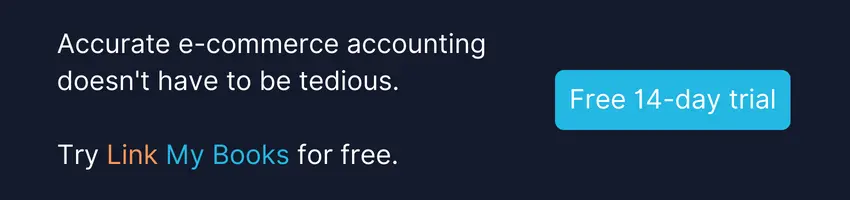













.webp)




.png)