You started your e-commerce business to sell products and make a profit. However, you must understand your numbers and balance your books to grow your business.
Our guide will teach you everything about ecommerce bookkeeping, how it differs from accounting, and what a bookkeeper does.
Want to take the guesswork out of your bookkeeping?
Link My Books splits each payout into sales, fees, taxes, and refunds and automatically sends the summarized entries to reconcile perfectly in Xero or QuickBooks. Our tool lets you calculate the correct taxes, track inventory levels, and generate financial reports.
Dive into a 14-day trial—for free to enjoy 100% accurate books.
Key Takeaways from this Post
An eCommerce bookkeeper records data, while an eCommerce accountant interprets it.
The most straightforward way to do eCommerce bookkeeping is to use a bookkeeping software, like QuickBooks or Xero.
Link My Books ensures all your eCommerce financial data automatically transfers to your bookkeeping software.







What is Ecommerce Bookkeeping?
In 2022, there were around 580,000 eCommerce businesses in the UK alone. If you're one of these eCommerce business owners, you'll have a lot on your plate. From inventory management and marketing your brand, to selling your products and handling customer enquiries. eCommerce bookkeeping is another essential component in your eCommerce business.
eCommerce bookkeeping is the process of recording, storing, and organising your eCommerce business's financial transactions. These records give you insights into your business's financial health by allowing you to track your revenue and expenditure. This data can then be turned into financial statements and reports like balance sheets, cash flow statements and forecasts, and profit and loss statements.
Ecommerce Bookkeeping vs Ecommerce Accounting

The main difference between ecommerce bookkeeping and ecommerce accounting is how the financial data is used. An eCommerce bookkeeper records the financial data and transactions of an eCommerce business. They ensure all records are reconciled and accurate.
An eCommerce accountant, on the other hand, analyses the financial data and interprets it. eCommerce accounting involves creating reports - such as risk analyses and financial forecasts - based on the data recorded by the bookkeeper.
You can think of e commerce bookkeeping as the first stage in the whole eCommerce accounting process. Bookkeepers set the stage for accountants to work their magic with the numbers. It's also worth noting that the two jobs are closely entwined. As such, e commerce bookkeeping and eCommerce accounting responsibilities can sometimes overlap.
Examples of eCommerce Bookkeeping
Here are some examples of eCommerce bookkeeping practices:
- Recording and categorising transactions: Bookkeepers record every single financial transaction that happens within a business and sorts them into categories. This could involve exporting transaction data to an eCommerce accounting software. Or, manually recording transactions in spreadsheets. Transactions are categorised according to their context and purpose. For example, income, expenses, and equity.
- Managing accounts payables and accounts receivables: This refers to keeping a record of money owed to a business and money that the business owes. For example, recurring Shopify store fees, employee wages, or PPC costs. Keeping records of these helps eCommerce accountants manage budgets and create cash flow forecasts.
- Invoicing: Bookkeepers can create invoices which are kept on file and sent to customers to confirm transactions. As eCommerce stores operate online, bookkeepers will often use invoice automation software to create, send, and record invoices. This information is then taken into account when accountants create their financial reports.
- Bank account reconciliation: eCommerce bookkeepers ensure all transactions are recorded accurately by comparing figures with bank accounts. Thus ensuring a business's financial records line up with bank transactions.
- Inventory management: Bookkeepers can track inventory, which is particularly important when it comes to managing eCommerce stores. They will keep track of stock levels and determine the value of the assets that belong to the store. This helps accountants to determine a company's net worth, and also assists with creating financial statements and forecasts.

E-commerce Accounting vs. Bookkeeping
While these two processes are similar at first glance and often used interchangeably, they differ significantly.
Check out some of the top differences:
1. Definition
As mentioned above, bookkeeping focuses on gathering, recording, and presenting daily financial transactions. It also involves tracking money flow in and out of your business. On the other hand, accounting is responsible for analyzing all financial data and creating financial statements.
2. Frequency
Bookkeeping is a day-to-day activity where a bookkeeper records each transaction daily. On the other hand, e-commerce accounting is periodic, where an accountant interacts with the business records each month or quarterly.
3. Skills Required
How do you choose an e-commerce accountant or bookkeeper?
A bookkeeper needs no formal qualifications except general skills, such as attention to detail, data entry, invoicing, and familiarity with accounting and financial concepts.
However, they must have a bachelor's degree in accounting or a related field and possess further qualifications, such as becoming a certified public accountant (CPA) and other certifications.
4. Roles
Bookkeeping tasks focus on categorizing transactions as they occur, recording accounts payable and receivables, and tracking account balances.
On the contrary, accounting involves analyzing costs, reporting finances, preparing and filing taxes, auditing, forecasting, and creating financial statements.

What Does an E-commerce Bookkeeper Do?
Here is a quick list of the tasks an e-commerce bookkeeper might typically do:
- Record Every Transaction: Bookkeepers meticulously record every transaction of your online business and sort them into various categories — income, purchases, and expenses — in accounting software or spreadsheets.
- Manage Invoices: Bookkeepers keep a record of the invoices for every transaction. They can create and send invoices to customers.
- Record Your Account Payable and Receivables: They keep records of the cash your business owes and also the money owed to your business.
- Keep Track of Inventory: These experts monitor and record the stock levels and evaluate the stock at hand.
- Ensure All Transactions Reconcile: Bookkeepers also compare bank records with transaction details, ensuring they align.
Do you know you can automate your bookkeeping?
Link My Books sits between your selling channel and accounting software to automatically categorize transactions, calculate taxes automatically, monitor your COGS, and perform bank reconciliation in seconds.
Request a demo to see how Link My Books works!

Key Bookkeeping Differences for Amazon FBA and Shopify Businesses
Both Amazon FBA and Shopify dominate the e-commerce marketplace, each with distinct characteristics and features.
Here is a quick overview of the key differences:
1. Fulfillment Capabilities
The significant difference is that Amazon FBA has fulfillment centers to store, pack, and ship customer orders.
In Shopify, you have complete control over fulfillment — you can fulfill the orders yourself or opt for a fulfillment provider. That way, you can personalize the customer experience.
2. Key Features
FBA perks include inventory management, order fulfillment, and exposure to a large customer base, while Shopify has customizable website creation capabilities and integration with payment processors.
3. Primary Focus
Amazon FBA allows you to showcase your product listings to millions of potential Amazon customers.
On the other hand, Shopify empowers you to create customizable stores that align with your business identity and appeal to the desired audience.
4. Pricing and Fees
FBA operates on a subscription-based model and charges storage and fulfillment charges.
Shopify lets you choose a monthly plan based on your store features and charges transaction fees.
Choose Shopify if you want to showcase your brand personality and desire a straightforward pricing model. You can opt for FBA to reach Amazon’s massive audience and enjoy the convenience of the FBA fulfillment process.

Types of eCommerce Bookkeeping
There are two types of eCommerce bookkeeping:
Cash Basis

Cash basis bookkeeping is the most straightforward of the two types. It's the method of recording money going in and out of your business as it happens. In other words, when you make a sale in your online store, you only record it when the money hits your bank account.
Equally, when you pay expenses such as shipping fees or sales tax, you record the actual amount that has been paid rather than the amount you expect to pay.
Cash basis bookkeeping keeps things nice and simple. It's recommended for small businesses and start-ups. It also provides an accurate representation of real-time finances. A potential drawback though is that because it doesn't take liabilities and receivables into consideration, cash basis bookkeeping can make it difficult to get a complete picture of a business, along with its cash flow and finances.
Accrual Method

The accrual bookkeeping method records transactions based on events rather than actual cash flow. For example, if you make a sale in week one but will ship the products in week 2, you record the shipping costs in week one because that is when the sale happened.
The accrual method is no doubt more complex than the cash basis method. However, it does give a more accurate view of a company's operations and success. It can also help accountants spot trends in sales.
Say, for example, you have a big boost in sales before Christmas but you offer customers the opportunity to spread costs over a set period of time. This big boost would not accurately reflect the pre-Christmas shopping trend if you were to use the cash basis method. Because, you would be recording transactions as the money comes in rather than when the sales are made.
Why eCommerce Bookkeeping is Important
You can probably guess that there are numerous reasons why bookkeeping is important for eCommerce businesses. We're now going to go through the specific benefits:
Improving Your Business's Financial Health

Without monitoring and recording transactions, it would be near impossible to come up with a successful strategy to improve your business. With e commerce bookkeeping, accountants can look back on historical data and identify trends in sales.
For example, you might notice a month where your sales significantly drop. With this information, you can help identify the cause. Maybe you didn't invest in the right products that month or maybe you lowered your advertising budget, for instance.
Tracking Inventory
It's essential for an eCommerce business to track inventory. You need to know how much stock you have at any given time to avoid shortages. Tracking inventory also helps businesses identify best-selling products so they know which products to invest more money in.
Through proper inventory tracking, you might also notice you've held certain stock for a long time. Therefore, rather than hold on to it for longer and incur more storage fees, you could launch promotions or sales for these products to shift them.
Accurate Tax Calculations
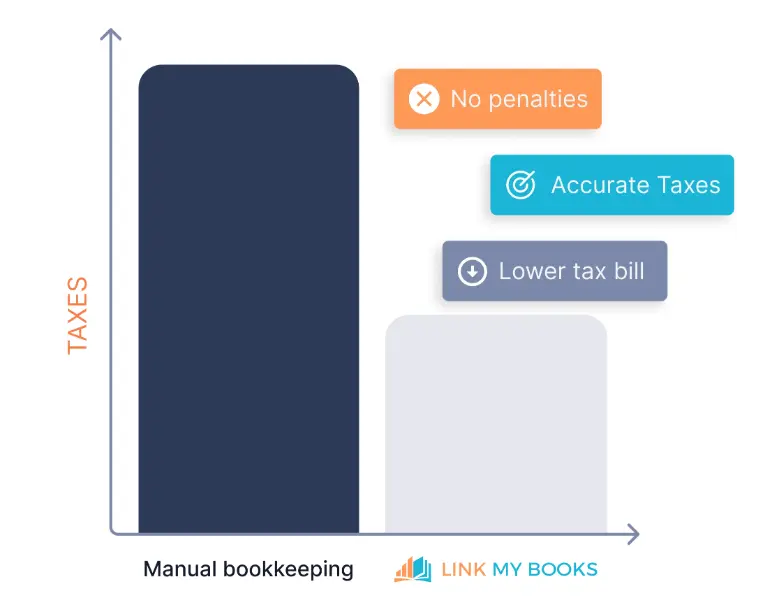
Imagine not recording your sales and having to work out a whole year's worth of taxes in one go. Not only is this going to be incredibly difficult but it's also likely you'll end up making a mistake (or two!). By keeping accurate records of your financial transactions, accountants can more easily ensure their tax calculations are accurate, and also paid on time. Thus, avoiding any potential fees and penalties.
Common Mistakes in eCommerce Bookkeeping
As promised, here are some common mistakes people make in eCommerce bookkeeping:
Not Using Bookkeeping Tools and Software

First and foremost, a bookkeeping software is an absolute must for eCommerce businesses. With the low-cost, and even free, options available, it makes no sense to rely solely on manual bookkeeping. Even relying on spreadsheets can create massive complexities that simply do not need to exist.
Bookkeeping software keeps your records neat and tidy. They help you stay compliant with tax laws and regulations, and can even keep records of customer details. With the right tools and software, many of your bookkeeping tasks can be automated. This saves you hours of time every month and minimises the chance of errors.
Some brilliant bookkeeping solutions:
- Link My Books: Connects your eCommerce store to your accounting software so your transactions are automatically recorded.
- Xero: A popular accounting solution through which you can record and manage eCommerce transactions.
- QuickBooks: Another popular accounting software with some advanced accounting capabilities, such as employee time tracking and income tax estimates.
- Zoho: An accounting software that also has a free plan available.
- Zapier: A software that allows you to connect thousands of applications to your accounting software to create automated workflows.
Manually Tracking Inventory
.webp)
If you're manually tracking your inventory levels, you're wasting your time. You need the right inventory tracking software so that you can manage stock levels efficiently. Some software gives you visuals and reports of best-selling products, and notifies you when stock levels are low.
Manually tracking inventory becomes even more complicated when you sell across multiple eCommerce platforms. Your chosen accounting software might even have built-in inventory management tools. Shopify also has an inventory tracker. Some other notable trackers include Netsuite, Lynnworks, and SOS Inventory.
Infrequent Bank Account Reconciliation
Without frequent bank account reconciliations, it can be very difficult to spot errors in your records. And if you do spot errors down the line, it can be more difficult still to identify where, when, and why the error was made. Bank reconciliations should be done once a month so that accountants can produce accurate, up-to-date monthly reports.
Inaccurate COGS (Cost of Goods Sold)

Accurate COGS (cost of goods sold) is essential for keeping accurate records of profits. Keeping your COGS low will ultimately increase your profits so working them out accurately gives you a benchmark to work with.
eCommerce sellers can get this wrong when they fail to record all the costs directly associated with acquiring the product. For example, the material costs and labour costs for making the product. Cost of goods sold, however, does not include general costs like marketing or employee salaries.
The good news is that many software can work out your COGS for you. Link My Books, for example, has a built-in COGS tool that calculates the cost of every item you sell, and reflects this figure in profit & loss statements.
Recording Sales Tax as Income

Recording your sales tax as income is a common mistake for eCommerce businesses. Doing this could land you in hot water with the government and cause compliance issues when it comes to paying your sales tax. This can lead to large bills, skewed profit figures, and spending cash that isn't rightly yours.
To ensure this doesn't happen, sales tax needs to be recorded in your balance sheets rather than your profit & loss statements. Alternatively, many accounting software can accurately work out your sales tax for you and keep it separate from your eCommerce business income.
How is Bookkeeping for eCommerce Different From Traditional Bookkeeping?
When I speak about traditional accounting and bookkeeping, I'm referring to the process involved with running a brick-and-mortar store. As opposed to, of course, an online business that sells goods. An e commerce business faces unique challenges that a traditional business will not face.
Let's look at some key ways eCommerce bookkeeping is different from traditional bookkeeping:
It's all Done Online

This is the most obvious difference between eCommerce and traditional bookkeeping. eCommerce transactions are done online with no physical cash being handled. Although working with lots of different technologies can get complicated, it can also make a bookkeepers job easier by automating many of the processes.
Here are some aspects you should consider automating using one or more cloud accounting software and tools:
- Transaction recording
- COGS calculations
- Bank account reconciliation
- Inventory tracking
- Sales tax calculations
- Submitting VAT Returns
- Customer detail updates
- Generating financial reports and key financial statements
Multiple Payment Processors and Gateways

Customers like to have a choice in how they pay for their goods online. With a traditional, physical set-up, a customer will pay with cash, card, or more recently, their phone; simple! With e commerce businesses, on the other hand, customers expect access to multiple payment processors in addition to a regular card payment option.
However, when you factor in all the different ways customers can pay for their goods online, you also need to factor in the merchant fees for different payment gateways. And, the fact that payments are coming through from a variety of sources. Therefore, it's essential you work to create a unified system with plenty of automation.
Multiple eCommerce Platforms

The beauty of selling online is that you can sell on multiple sales platforms for relatively little additional costs compared to opening up multiple physical stores. This allows you to branch out and diversify your online presence.
For example, you might sell your products on Shopify, Amazon, and your Tik Tok Shop. By selling across multiple sales channels, you can reach a wider audience and tailor your marketing efforts accordingly.
However, with more eCommerce channels comes more complexity. You'll need a good inventory management system that gathers stock levels from all your stores and adjusts them in real time. You'll also want to make sure your cloud accounting software gathers all your financial data from all your stores, such as online sales, merchant fees, and shipping fees, so that your accounting records are accurate.
How to do eCommerce Bookkeeping
We're now going to go through the practical steps to doing eCommerce Bookkeeping in preparation for eCommerce accounting:
Connect Your Bookkeeping Solution to Your eCommerce Store
.webp)
First and foremost, you must choose your bookkeeping solution and then connect it to your eCommerce store. This will act as the middleman and feed accurate financial data from your eCommerce store over to your bookkeeping solution. For example, Xero, QuickBooks, or Zoho.
There are a number of solutions for integrating your bookkeeping software with your eCommerce store, such as Link My Books, A2X, and Zapier. This integration should be a simple 'sign-up and enter your details' process, meaning it should not be too complicated.
Sync Your Transactions
Once you've chosen your software and are all signed up, configure your setup to sync your transactions. This process will differ depending on your chosen solutions. Some will allow you to set your tax preferences, marketplace, and the frequency you want to export data. You might also be able to choose which data the software gathers and exports, along with the reports it generates.
Categorise Your eCommerce Transactions
Categorising your eCommerce transactions allows for a neat and tidy system. That being said, the precise steps you take to categorise your transactions will depend on your software. In Xero, for example, you can group together data by transaction, project, and department. You do this by clicking on their respective tabs, and then sub-tabs. You can also create custom categories.
Reconcile Your Bank Accounts
.webp)
Although bank account reconciliation can (and should) be automatic, you do need to manually review the data from time to time. This ensures there are no discrepancies and everything lines up correctly.
Create and Review Reports and Statements
Although creating reports is traditionally an accountant's responsibility, many bookkeeping solutions include financial reporting tools. In other words, they generate reports for you. eCommerce bookkeepers can take on this responsibility, and then either review the reports themselves or send them over to an eCommerce accountant for review and analysis.
4 Bonus Tips for eCommerce Bookkeeping
1. Keep Personal and Business Finances Separate
If you're a Lone Ranger just starting up, it can be tempting to lump all your finances together. However, it's advised to keep your personal and business finances separate from the beginning. This will make things more straightforward, especially as your business grows.
2. Choose Simple Solutions
You might find a software that can do all kinds of neat tricks to help your business. However, if you can't get to grips with it, it's only going to lead to stress and possible errors in your system. A bookkeeping solution should always serve to make things easier for you and save you time. If it doesn't do this, you need to reconsider the tools you use.
Start off small and work your way up. A start-up doesn't necessarily need a solution with all the bells and whistles that an enterprise needs.
3. Scan and Store Receipts
Although online businesses operate largely online, there may be instances where you manage physical receipts and invoices. For example, you might purchase goods from a physical store and sell them on your eCommerce store. You might purchase shipping materials like labels or printer ink. Or, you could advertise your store locally with business cards, flyers, or directory ads, which require you to exchange cash in the physical world.
If this is the case, use a receipt scanner that connects with your accounting solution. A good receipt scanner will allow you to scan your receipt with your mobile device, and then upload the data to your records and categorise it accordingly.

4. Get Help as Your Business Scales
Working solo can keep your costs down. However, there's always the possibility of mistakes being made when you take on too much yourself. As your business grows, don't be afraid to outsource some tasks to professionals.
For example, you might decide to work with an accountant to better analyse your cash flow statements, sales revenue reports, and other financial data. It might also be necessary to get a good eCommerce accountant onboard to ensure you pay the correct amount of sales tax.
What is the Best eCommerce Bookkeeping Software?
We've gone through a lot of information today. The main point of this article is to take advantage of online tools and software. These will make bookkeeping and cash flow management simple and straightforward, and help ensure you meet your sales tax obligations.

In our humble opinion, Link My Books is the best bookkeeping solution for eCommerce entrepreneurs. Our software is easy to use, cost efficient, and incredibly accurate. Link My Books allows you to put your bookkeeping on autopilot by sending real-time data from your eCommerce store over to your Xero or QuickBooks account, with no intervention from you.
Our software takes all that confusing raw data and breaks it down to create clean summaries of your eCommerce transactions. This includes sales, shipping fees, refunds, and the all-important COGS. Furthermore, Link My Books calculates the sales tax on every single item you sell.
To make the experience even better, we offer a free onboarding session for all our customers. So, you can be confident that your configurations are all correct. Be sure to check out our great value plans to see what Link My Books is capable of.
What to Look for in an E-Commerce Bookkeeping Solution
Which bookkeeping software is right for you?
These are the 5 crucial things you should look for:
1. Supports Multiple Currencies
At the very least, opt for a tool that supports multiple currencies. The platform should also allow the conversion of international currencies to your local currency for an easy reconciliation process.
That way, you’ll be well-equipped to get more customers and handle international sales.
2. Tracks Inventory Levels Across Platforms
You’re likely selling your products across channels like Amazon, Shopify, eBay, and Etsy. It's best to work with a solution that provides an accurate stock count and a central inventory system.
That way, you can manage customer demands smoothly, control your inventory, and avoid mix-ups.
3. Accurately Tracks Merchant Fees
A common mistake among online sellers is misinterpreting e-commerce fees and overestimating profits, leading to inaccurate cash flow estimates.
Consider an online accounting software that identifies, tracks, and categorizes these fees as operating expenses or Cost of Goods Sold (COGS).
4. Monitors Customer Refunds and Payments
Multiple refunds and payments can quickly complicate record-keeping. Your solution should integrate with payment processors like PayPal and Stripe to record returns, exchanges, and payments.
5. Automatically Applies Sales Taxes
Check if your bookkeeping solution uses the correct tax rates for each transaction according to the jurisdiction.
The automation lets you remit your taxes timely, reduce manual sales tax tracking, and maintain tax compliance.

Make Your eCommerce Bookkeeping Simple with Link My Books
eCommerce bookkeeping doesn't need to be confusing or scary. Link My Books makes it simple with its data gathering and reporting capabilities. We're a team of expert online sellers and we know our stuff when it comes to eCommerce bookkeeping.
Sign up today for a free trial - no credit card needed!
Frequently Asked Questions (FAQs)
Still have questions?
Check out our FAQ section below with answers to commonly asked questions about bookkeeping for an online business:
What is the Accounting Method of E-commerce Businesses?
The accounting method you choose usually depends on the size of your business:
- You should opt for cash-basis accounting if you have low transaction volumes. This method records expenses and incomes when cash is paid or received.
- If you’re a large online seller and deal with complex financial transactions, opt for the accrual accounting method. It records income when earned and expenses when incurred, regardless of when cash is received or paid.
How Do You Maintain E-commerce Accounting?
Here are some ways you can maintain your e-commerce accounting:
- Automate Your Bookkeeping Tasks: Link My Books integrates your e-commerce selling channel with Xero (or QuickBooks) to automatically track sales, fees, inventory levels, and taxes, saving time and reducing errors.
- Reconcile Accounts Regularly: Compare and match your bank statements to your financial records to help spot and fix discrepancies.
- Plan for Tax Payments: Once you’ve calculated your taxes, regularly set money aside for them to avoid last-minute rushes and penalties.
How Do You Handle Returns and Refunds in E-commerce Bookkeeping?
Refunds are accounted for separately from sales.
Once the return or refund is initiated, you should update your Sales Returns and Allowances account. This is a contra-revenue account, which means it opposes the revenue account from the purchase. You need to debit the account to show a reduction in revenue.
How Do You Prepare Financial Statements for a Digital Shopping Business?
The easiest and quickest way to prepare financial statements is using our tool, Link My Books.
It sits between your sales channel and accounting software — Xero (or QuickBooks) to fetch all the payout data and break it into clean summaries. Additionally, it auto-generates financial reports, such as a balance sheet and a P&L report, for each seller platform in one place.
What Are the Tax Considerations for Online Businesses?
Here are some tax considerations for your e-commerce business:
- Sales Tax Nexus: Although you’re not operating physically, you must pay sales tax in the state in which you operate.
- Digital Sales Tax: You must collect and remit sales tax, value-added tax (VAT), and service tax on digital products based on your customers' locations.
- Determine Tax Rates: If you operate in different jurisdictions, you need to accurately apply the tax rates for each sale.
- Compliance with Tax Laws: Even online businesses must file and report taxes on time to avoid deadlines and penalties. You should also understand the tax exclusions and exemptions for all jurisdictions involved.
Conclusion
Neglecting your bookkeeping can cause a range of financial problems and might lead you to incur penalties.
Take the guesswork out of your e-commerce bookkeeping.
Our tool, Link My Books, connects your e-commerce platform (eBay, Etsy, Amazon, and more) to Xero or QuickBooks. It splits payout data and accurately categorizes it into sales, fees, and taxes.
Sign up for our 14-day trial to automate your bookkeeping, unify your e-commerce data, and accelerate your store’s growth by making informed decisions.
.webp)


%20in%202024.webp)










.webp)




.png)