Do you own an online retail business and want to streamline your financial operations?
There are hundreds of accounting software programs, each with standout features that help you assess your business's financial health. However, choosing the right one for you can be overwhelming.
We’ve reviewed and picked seven of the best accounting solutions. We’ve also outlined their top features, what we liked about them, and what could be improved.
Key Takeaways from this Post
Choosing the Best Accounting Software: Selecting from a range of options can be daunting, but our review of seven top tools offers insight into features and benefits, with Link My Books standing out for its automation.
Unique Aspects of Online Retail Bookkeeping: Online retail accounting involves specific challenges like inventory management and tax compliance, requiring tailored solutions for accurate financial reporting.
Criteria for Software Selection: Key factors to consider include scalability, budget, support, features, ease of setup, compatibility with e-commerce platforms, and integration capabilities, ensuring optimal performance for your online retail business.







TL;DR - 7 Best Online Retail Accounting Software
Here’s a quick list of the seven best retail accounting tools we’ll cover later in the blog.
- Link My Books
- FreshBooks
- Xero
- A2X
- Wave
- QuickBooks Online
- Zoho Books
While any of these seven accounting solutions will undoubtedly improve your business finances, Link My Books has excellent automation features that allow you to run your bookkeeping like a pro.
This comprehensive accounting software connects your e-commerce sales channel to your favorite accounting software—Xero or QuickBooks.
The tool effortlessly breaks down your sales, refunds, fees, and taxes and automatically sends the summarized entries to Xero/QuickBooks.
This integration enables accurate calculation of taxes, consolidation of multiple channels, and provides accurate financial reports.
Ready to transform your accounting for your online business? Start a free trial today!

How is Bookkeeping for Online Retail Business Different?
Like physical businesses, accurate bookkeeping is a foundation for smooth online retail operations.
However, retail accounting presents unique areas, which we will highlight below.
Inventory Management
Inventory management is one area needing extra attention in online retail businesses. In addition to stockpiling, retail bookkeeping involves keeping track of your inventory levels, costs, stockouts, and overstocks.
Tax Considerations
Bookkeeping also includes managing your taxes and complying with all the tax laws applicable to your online retail business. This involves collecting and remitting sales tax and complying with international tax obligations like VAT (Value Added Tax) and GST.
Tax compliance also means filing your year-end taxes and staying up-to-date with any changes in local and international tax regulations.
Financial Reporting
In online retail businesses, you need to summarize your financial performance because you may have multiple modes of transactions, currencies, taxes, etc.
You can prepare financial reports like income statements, balance sheets, and cash flow statements. These reports provide accurate insights and determine your profitability.

Methods of Online Retail Accounting
Online retail accounting involves recording and organizing e-commerce financial data.
Let’s examine the two primary accounting methods.
Cash-Based Accounting
As the name suggests, this method involves recording income when cash comes in from a sale and expenses when cash goes out.
This method is easy to learn and suitable for new e-commerce sellers. It also helps you understand your cash flow so you’ll have accurate information on your cash at hand.
On the flip side, this method doesn’t track liabilities and receivables, such as due bills, and doesn’t allow you to monitor your inventory.
Accrual Accounting
The accrual accounting method records revenue and expenses when a transaction occurs, not when cash comes in or goes out.
The accrual method is ideal for larger online retail businesses. It’s also great for tracking inventory levels or understanding the effect of purchases and sales on overall financial health. However, it may be challenging to track cash flow.

How to Choose an Online Retail Accounting Software
E-commerce accounting software is not created equal.
Consider these few pointers when picking the right accounting software for an online retail business:
1. Consider Scalability
Does the software allow scalability? What are the limit caps—the number of users who can access the software, transactions per month, and invoicing limit?
Look for software with a higher user capacity. Also, check the different packages (and advanced features) you can upgrade as your business expands.
2. Set the Budget
As you shop for accounting software, do a price comparison on all your options.
Some accounting tools are free, while others have a monthly or annual fee. Others base their prices on the number of transactions. Choose the one that fits your budget.
Also, consider a tool within budget but with the scope to upgrade.
3. Ongoing Support System
Consider an accounting tool with excellent customer support, including a live chat, emails, and a support line. Check reviews on the wait time for support from the staff.
It’s also best to consider accounting software that partners with knowledgeable bookkeepers and accountants. You can hire them if you need help with extensive tasks like filing personal taxes or face accounting complexities.
4. Evaluate Basic and Advanced Features
While your business certainly has specific accounting needs, there are some basic features you shouldn’t overlook in any accounting tool. Check if the software tracks expenses and income, manages invoices, and quickly generates vital financial statements.
Additionally, depending on your unique needs, check if the accounting tool has advanced features like managing inventory, offering multi-sales channel connection, allowing accountants access, and providing automatic tax reporting.
5. Check Ease of Setting Up
Can you set up your accounting tool in minutes? You (or your team) shouldn’t spend much time learning how to navigate an accounting app.
So, look for software with a beginner-friendly interface and a seamless sign-up process that doesn’t require you to fill out many details. The software should also include onboarding resources to help you navigate the tool.
6. Compatibility with E-Commerce Platforms
Can your accounting tool sync data from all e-commerce channels to one place?
Your accounting software should be compatible with selling channels like Amazon, Etsy, TikTok Shop, Walmart, and eBay.
So, explore the available accounting software integrations before you decide it’s right for your business.
7 Best Online Retail Accounting Software
With so many options, what is the best accounting software for online retail business?
Here are seven of our top pick accounting tools.
1. Link My Books

Earning the top spot in our accounting software roundup, Link My Books is the best tool for automating your bookkeeping process, saving you time and money.
Check out its top features below.
Top Features
- Connects to Multiple Stores: Link My Books integrates with multiple sales channels, including Amazon, TikTok shop, Shopify, eBay, Etsy, Walmart, and more with Xero (or QuickBooks).
- One-Click Reconciliation: Each summarized invoice matches your bank deposits, allowing for reconciliation in Xero or QuickBooks in seconds.
- Accurately Calculates Taxes: Link My Books automatically applies the correct tax rates according to the tax jurisdiction, meaning there’s accurate accounting for VAT, sales taxes, and GST.
Pros
- It supports various payment gateways, including PayPal, Klarna, and Shopify payments.
- Generates comprehensive financial records and reports to provide you with insights to make informed decisions.
- Has a guided onboarding process that makes it extremely easy to use.
2. FreshBooks

FreshBooks is an accounting software suitable for retailers. It can organize expenses and payments, manage invoices, and create reports.
Top Features
- User-friendly: FreshBooks offers a user-friendly interface, which is suitable for small businesses, freelancers, and contractors
- Customizable Invoices: One of FreshBooks' strengths is its ability to easily customize, manage, and send invoices to customers on the go.
Pros
- Weekday phone support — Monday through Friday.
- It allows inventory tracking and auto-categorizes transactions for you.
Cons
- Limited features, hence, may not be ideal for fast-growing e-commerce businesses.
- Lower plans lack bank reconciliation and don’t allow access to accountants or bookkeepers.
- Limits the number of users and billable clients, making it less scalable for your growing business.
3. Xero

Xero is an accounting system that streamlines e-commerce accounting processes by syncing data, such as inventory and payment information, between two platforms.
Top Features
- Supports Unlimited Users: Unlike FreshBooks and QuickBooks, Xero allows unlimited users, but its lowest plan limits the invoices you can send.
- Compatibility: Xero is compatible with all payment gateways — debit card, Apple Pay, or credit card. Also, if you’ve complex accounting needs, you can easily connect to third-party tools like Link My Books.
Pros
- Eliminates manual data entry and allows for accurate records
- Automatically tracks stock levels and inventory costs and calculates the costs of goods sold.
Cons
- Possibility of errors in tax calculations
- Likelihood of inaccurate bank reconciliation.
4. A2X

Like Link My Books, A2X connects your seller account to your accounting tool, automating the bookkeeping process. It has diverse features for retail businesses of all sizes.
Top Features
- Eliminates Manual Data Entry: Minimizes errors by automatically accounting for sales, fees, and costs.
- Accurate, Detailed Reports: A2X generates comprehensive reports to help you clearly understand your business.
Pros
- A2X supports integration with multiple sales channels
- Enables you to grow your e-commerce business with detailed financial data.
Cons
- The A2X setup process can be a little complex
- Some users don’t find the dashboard and advanced features very intuitive.
5. Wave

Wave is an accounting software with features like managing finances, scanning receipts, and tracking payments.
Top Features
- Budget-Friendly: It offers a free plan with key features such as invoicing on the go, basic reporting, and managing cash flow.
- User-Friendly: The setup is easy and has great functionality, even with the free plan.
Pros
- It’s free; hence, it is good for beginner e-commerce sellers
- You can upgrade to enjoy more features, such as automatic reminders of unpaid bills and digital scanning of receipts
- It can auto-categorize transactions
Cons
- Lacks inventory management
- No live chat support for the free plans
- Limited reporting options
6. QuickBooks

QuickBooks Online offers various accounting features, such as tracking sales, supporting multiple currencies, and managing inventory.
Top Features
- User Friendly: QuickBooks is a standard accounting solution with a user-friendly interface.
- Seamless Integration: QuickBooks supports multiple sales channels, including Amazon, eBay, Shopify, and more. It also seamlessly imports sales and payout data from these e-commerce platforms.
Pros
- It allows unlimited invoicing, supports various online payments, enables expense tracking, and generates basic financial reports.
- Has great inventory features (available only for Plus and Advanced plans) to track the cost of goods sold (COGS), inventory costs, and stock levels
- Offers lots of training materials to understand the advanced features
Cons
- Has a bit of a complex interface compared to Xero. Therefore, you might require a bit of a learning curve to master QuickBooks features.
7. Zoho Books

Zoho Books is another accounting software solution with a free tier boasting several essential features. It’s suitable for small and medium businesses that want essential accounting features without investing in paid plans.
Top Features
- Allows One Accountant Access: Unlike FreshBooks which doesn’t offer accountant access in its lower tier, ZohoBooks allows accountant access through its free plan.
- Has a Mobile App: Its mobile app enables you to send invoices, capture receipts, and receive payments on the go.
Pros
- The free app allows you to track expenses, manage invoices, and reconcile bank accounts.
- Several customer service options — live representatives, a chatbot, video guides, and articles — are available to help you get help.
Cons
- Limits the number of invoices you can send
- Inventory management cannot be done on the free version
Frequently Asked Questions (FAQs)
Here’s the FAQ section — we will answer some of the common questions related to accounting software.
How Can I Integrate Online Retail Accounting Software with E-commerce Platforms?
Link My Books is the easiest and quickest way to sync your e-commerce platform with your online retail accounting solution.
You can integrate Link My Books with your e-commerce platforms in minutes through this process:
- Visit the sign-up page on Link My Books
- Connect your seller channel to your accounting software
- Select your accounting platform
- Configure account and tax settings on the Link My Books tool
Can Online Retail Accounting Software Help with Tax Compliance?
Link My Books is an online accounting solution that can help you stay on top of your taxes. It auto-calculates the correct tax rates and the taxes owed for each jurisdiction, reducing the risk of errors, penalties, and late penalties.
Link My Books also updates changes in tax laws automatically.
What Security Measures Should Online Retail Accounting Software Include?
Retail accounting software should protect client information—billing and credit card details—with Secure Sockets Layer (SSL) and encryption.
The encryption means no unauthorized access or breaches in your accounts.
Link My Books, for example, also goes the extra mile to automatically back up data on Google Cloud servers so that you can access information anytime and anywhere.
What Is the Cost of Implementing Online Retail Accounting Software?
Most online retail accounting software has monthly subscription costs of approximately $10.
For instance, Xero's monthly pricing starts at $6, and QuickBooks Online's is $15 monthly. However, the Wave and Zoho Books accounting tools have free plans.
How Does Online Retail Accounting Software Support Multi-Currency Transactions?
Link My Books is built to help you scale your e-commerce business internationally. It accurately tracks your sales, expenses, taxes, and other transactions in multiple currencies.
Plus, it helps you convert multiple currencies to your base currency, allowing you to streamline your tax calculations and ensure accurate financial reports.
What Training Is Required to Effectively Use Online Retail Accounting Software?
There’s certainly a learning curve to get started on accounting software, but it shouldn’t be challenging.
Link My Books offers a guided setup wizard to complete your setup in minutes. Additionally, we provide one-on-one phone calls and several resources (video guides and blogs with step-by-step screenshots) to simplify the onboarding process. You can also request a demo to see how Link My Books works.
Conclusion
With a detailed review of the top seven accounting tools, you can now decide on the best software to streamline your business operations.
Remember to evaluate the right tool for your retail business by checking its scalability, considering the costs, and examining each software's top features. Also, consider the setup process and the customer support systems in place.
Need automated yet accurate e-commerce accounting?
Give Link My Books a go for error-free online retail accounting and enjoy great benefits like bank reconciliation in seconds, auto-categorization of transactions, and automatic tax calculations.
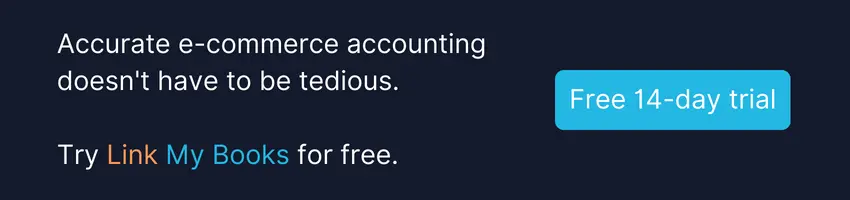


![7 Best Online Retail Accounting Software - [Expert Picks]](https://cdn.prod.website-files.com/60af32ce0a63dc4f22cc85a1/6622fcdb506be550162aab47_7%20Best%20Online%20Retail%20Accounting%20Software%20-%20%5BExpert%20Picks%5D.webp)










.webp)




.png)