Reconciling Shopify payments in QuickBooks is a good foundation for running a successful online store, but it’s often easier said than done.
From categorizing fees and refunds to ensuring tax compliance, the process can be time-consuming and frustrating.
Luckily, with the right tools and strategies, you can streamline reconciliation, save time, and keep your financial records spotless.
In this guide, we’ll break down the challenges Shopify sellers face, show you how to simplify the process, and explain how tools like Link My Books can make reconciliation virtually automatic. Whether you’re just starting out or scaling your store, this guide will help you stay on top of your finances without the headaches.
Manual reconciliation is time-consuming and error-prone. Automating this process saves hours and ensures accuracy.
While the Shopify Connector app simplifies tracking, it doesn’t fully reconcile payments, leaving room for manual adjustments and potential errors.
Link My Books automates the entire reconciliation process, categorizing sales, fees, and taxes accurately while matching payouts to your bank deposits with zero manual work.







If you’re integrating Shopify directly to QuickBooks you’re doing it wrong

The Shopify Connector by Intuit does offer direct integration, some users appreciate its efficiency in syncing data, while others have experienced challenges with setup and data accuracy.
The Shopify Connector primarily helps with tracking and categorizing transactions, such as sales, refunds, fees, and payouts, by syncing them directly from Shopify into QuickBooks Online. However, it does not fully automate the reconciliation process.
Here's what it does well:
- Transaction Import: It imports Shopify sales and categorizes them into income, fees, and other components.
- Payout Matching: It records Shopify payouts as deposits in QuickBooks, simplifying the process of matching these to your bank transactions.
What it doesn't do:
- Complete Reconciliation: While it tracks transactions and maps payouts, you often need to manually adjust discrepancies, such as fees or timing issues, to reconcile accurately.
- Error Handling: Users report challenges with duplicate transactions or mismatches, which require manual fixes.
Link My Books automatically maps all your Shopify sales, fees, and taxes to the right QuickBooks accounts. This prevents errors and keeps your books accurate without any manual work. Unlike basic syncing tools, Link My Books gives you precise financial data to track your business performance.
And you can try it out for 14 days completely free.

Common Problems that Shopify sellers have with reconciliation in QuickBooks

From handling Shopify's complex payout structure to ensuring taxes and fees are correctly categorized, reconciliation can become a daunting task, especially as your transaction volume grows.
Here are the most common problems sellers encounter when reconciling Shopify payments in QuickBooks, and what you can do to overcome them.
- Time-Consuming Process: Manually matching Shopify payouts to bank transactions and categorizing fees, refunds, and taxes can take hours, especially for high-volume sellers.
- Complex Payout Structures: Shopify payouts bundle sales, refunds, and fees into one deposit, making it difficult to break down and allocate these components correctly in QuickBooks.
- Frequent Discrepancies: Discrepancies often arise between Shopify reports and bank statements due to timing differences or missing transaction details, leading to inaccurate records.
- Tax Reporting Challenges: Manually calculating and categorizing taxes, such as VAT or GST, can result in errors, non-compliance, or missed payments.
- Data Duplication or Missing Entries: Errors during manual data entry, such as duplicate fees or unrecorded refunds, can lead to reconciliation headaches and messy financial records.
- Multiple Shopify Stores: Sellers managing multiple Shopify stores often struggle to keep transactions organized and ensure accurate reconciliation across all accounts.
Automating reconciliation with tools like Link My Books can help address these issues and streamline the process.
How to reconcile Shopify payments in QuickBooks
- Link Your Shopify Account and QuickBooks to Link My Books
- Validate Transactions Automatically
- Generate an Organized Summary in QuickBooks
- Reconcile Transactions in One Click
Step #1: Link Your Shopify Account and QuickBooks to Link My Books
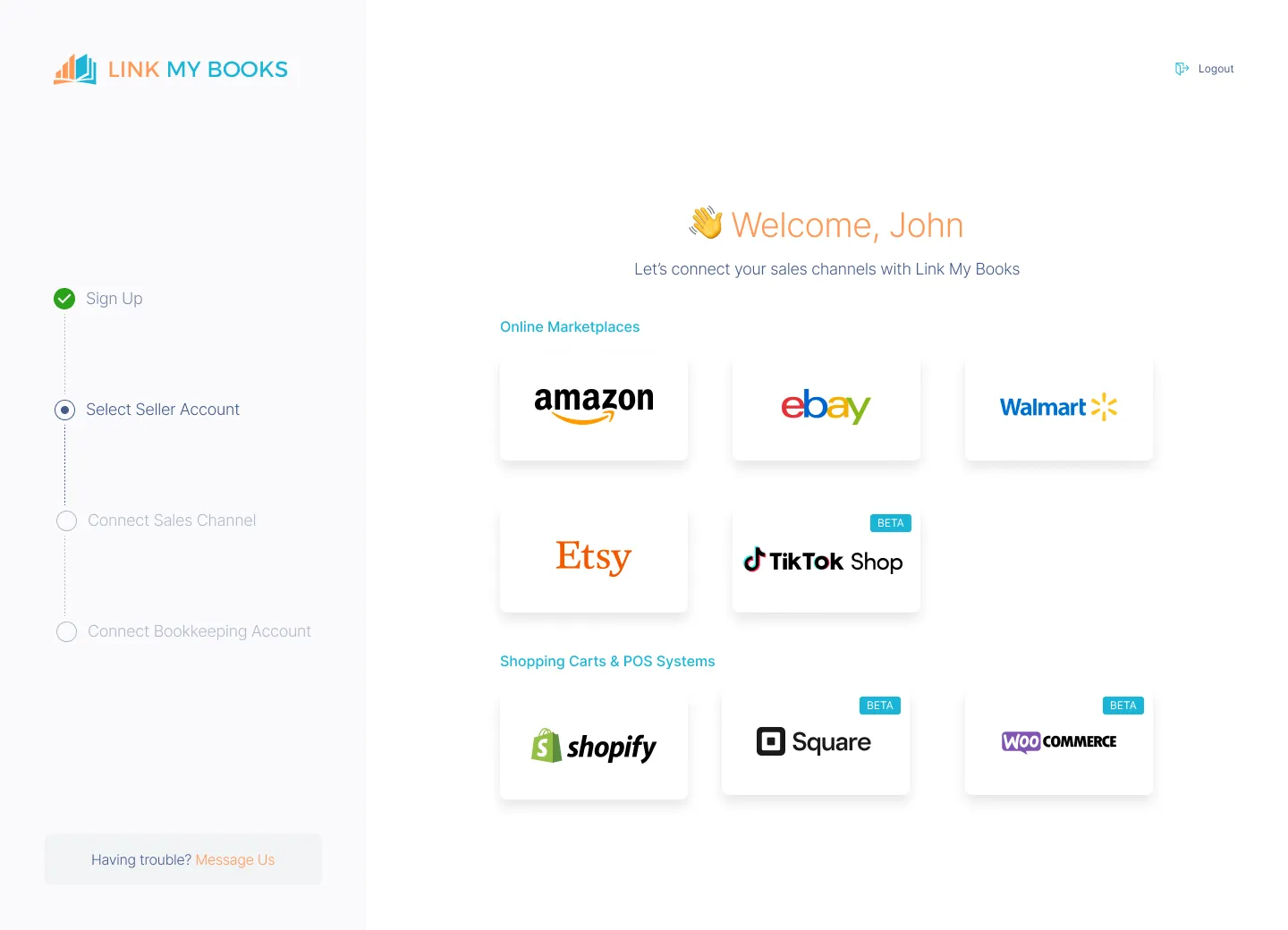
Start by linking your Shopify account and QuickBooks to Link My Books. This integration ensures your Shopify sales, refunds, fees, and taxes flow seamlessly into QuickBooks. The setup is straightforward and takes only about 15 minutes.
Step #2: Validate Transactions Automatically

Every time Shopify processes a payout, Link My Books automatically validates the details of every transaction included in that payout. It cross-checks sales, refunds, fees, and taxes to ensure accuracy and compliance with tax regulations, saving you hours of manual work.
Step #3: Generate an Organized Summary in QuickBooks

Link My Books creates a concise and organized summary for each Shopify payout. The summary categorizes income, refunds, and fees and assigns them to the appropriate accounts in QuickBooks. It also applies correct tax rates to ensure your records are accurate and compliant.
Step #4: Reconcile Transactions in One Click
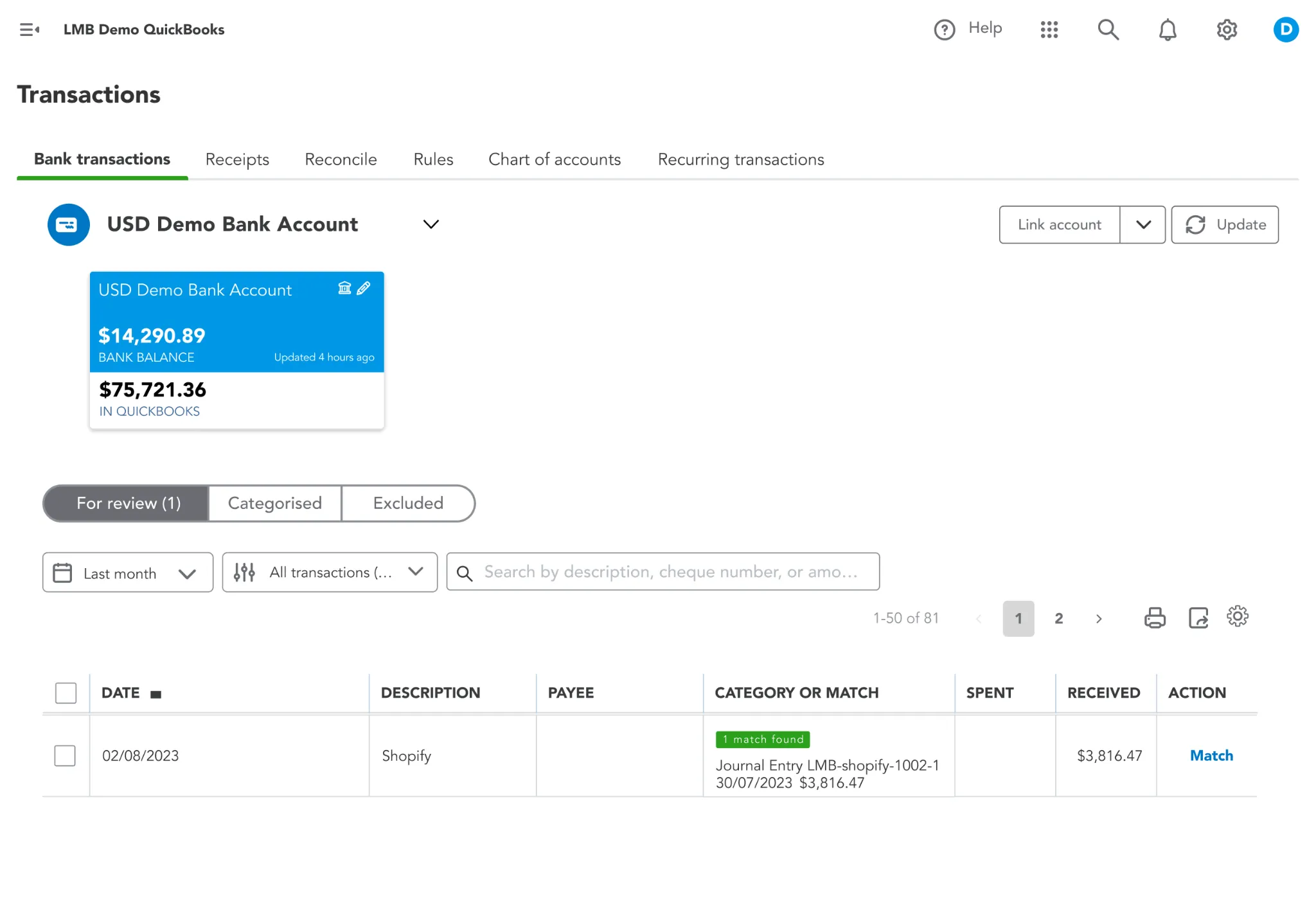
The summaries generated in QuickBooks perfectly match the Shopify payout deposits in your bank feed. This precise alignment allows you to reconcile transactions, with just one click, ensuring your books are accurate and up to date.
Using Link My Books with QuickBooks not only saves time but also eliminates errors, keeping your accounting streamlined and stress-free.
How Link My Books makes reconciling Shopify transactions in QuickBooks automatic & easy
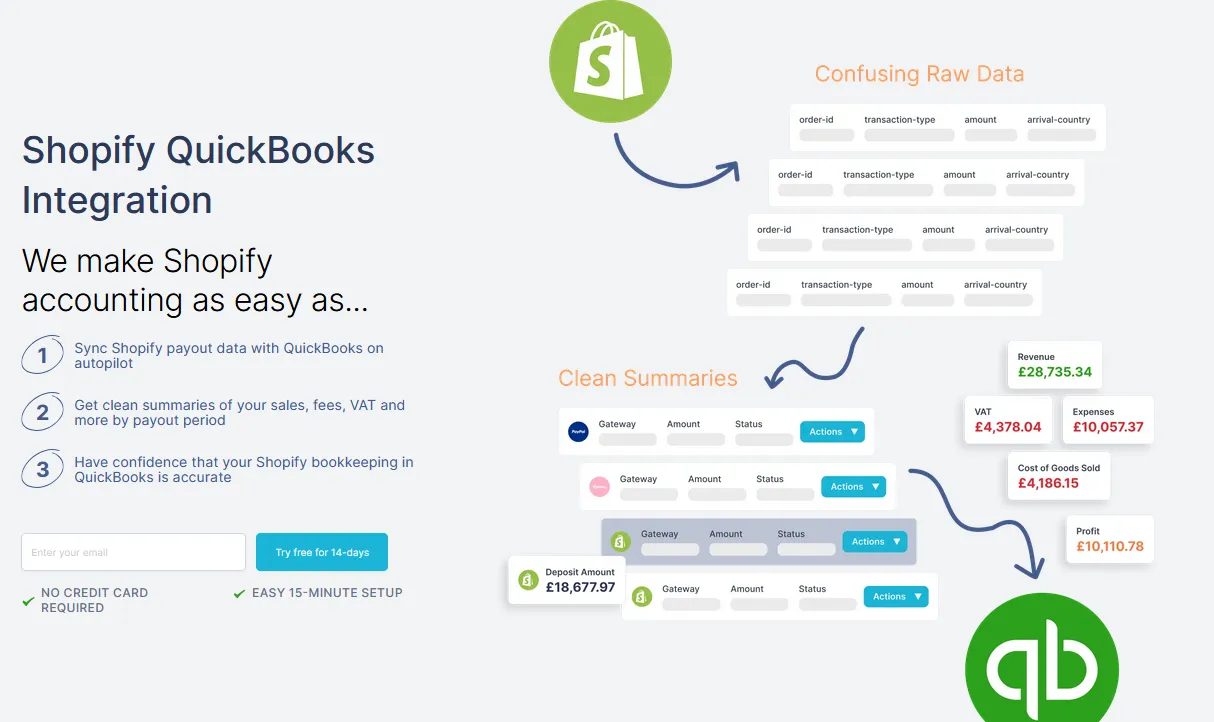
Reconciling your Shopify sales in QuickBooks can quickly become a chore, Link My Books steps in to streamline and simplify the process, taking the guesswork out of e-commerce accounting.
And here’s how:
Effortless Reconciliation
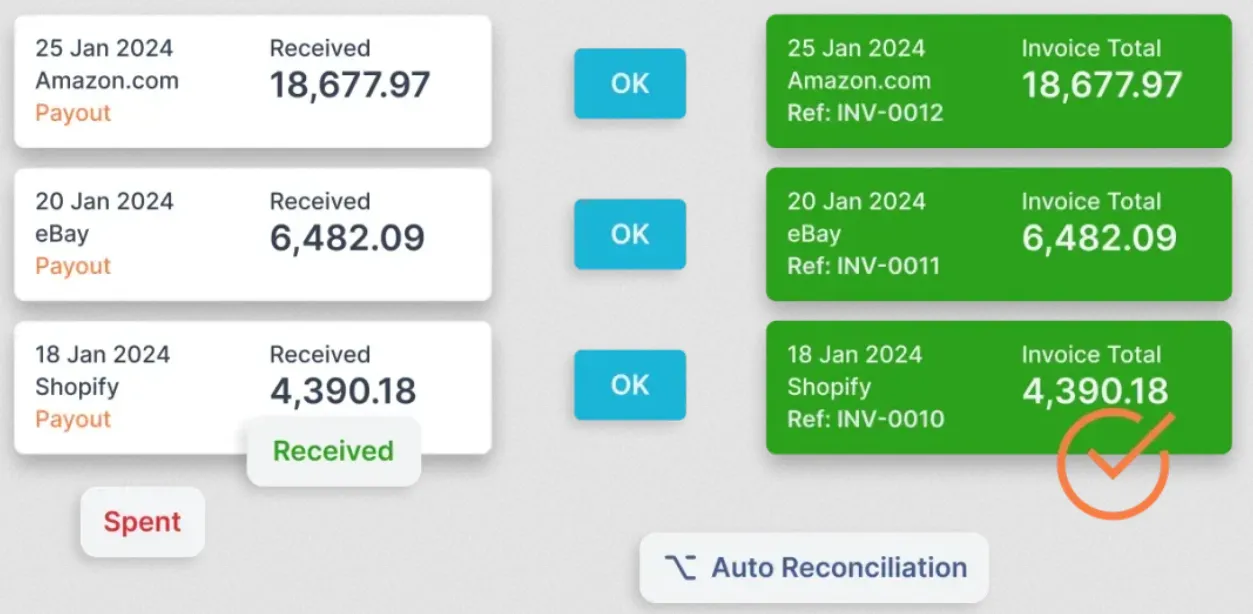
Link My Books automatically imports and categorizes your Shopify sales data in QuickBooks. By eliminating manual entry, it keeps your records accurate and up-to-date, making monthly reconciliations stress-free.
Precise Tax Management
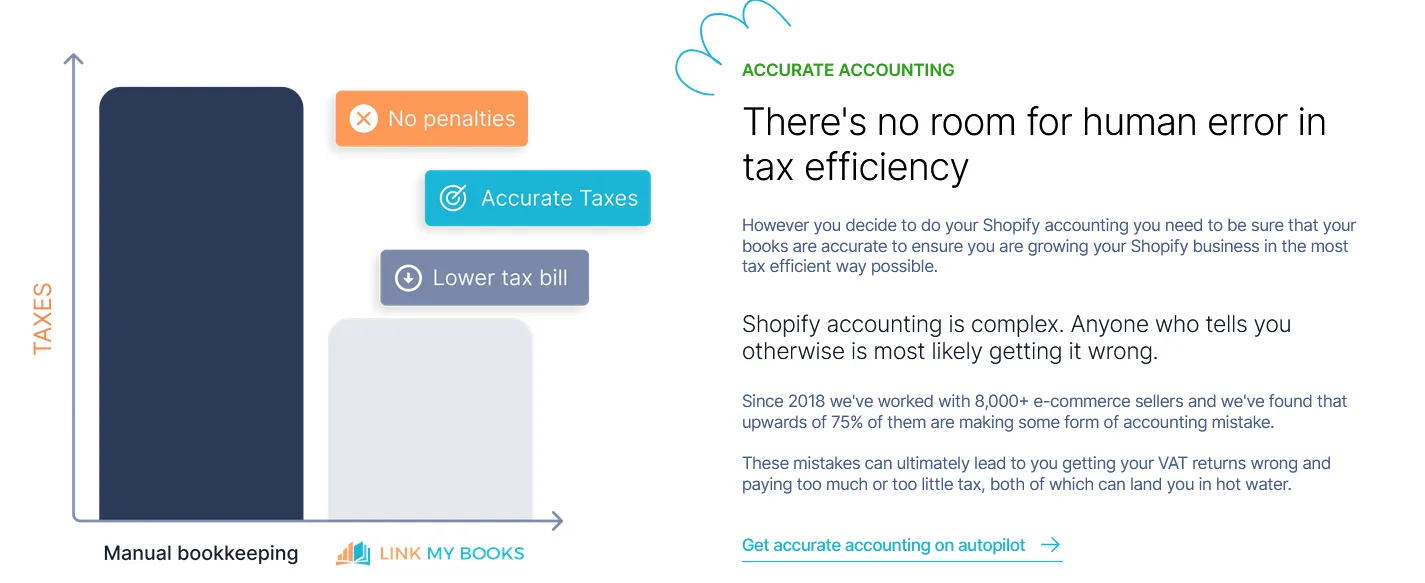
With real-time tax calculations, Link My Books handles VAT or regional sales tax seamlessly. This ensures compliance, reduces errors, and eliminates the risk of penalties for misreporting.
Detailed Financial Reporting

Get comprehensive reports tailored for Shopify sellers, covering everything from profitability to tax obligations. These insights help you track performance and make informed decisions for growth.
Cost of Goods Tracking
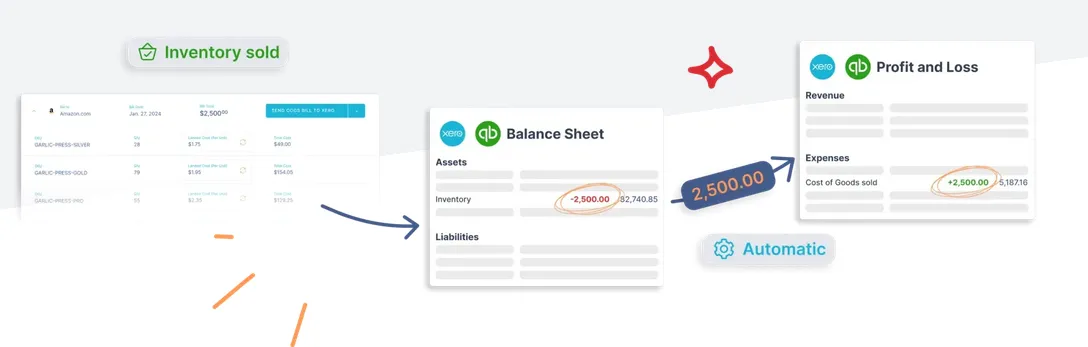
Link My Books calculates your Cost of Goods Sold (COGS) to provide a clear picture of your profit margins. This ensures you always have an accurate view of both revenue and costs, helping you plan strategically.
Performance Benchmarking

Compare your store’s performance to anonymized data from similar businesses. This feature highlights where you stand in the market and uncovers areas for growth or improvement.
Why manually reconciling Shopify payments in QuickBooks is problematic

Manually reconciling Shopify payments in QuickBooks may seem manageable at first, but it quickly becomes a challenge as your store grows. Here are the main issues:
1. Time-Consuming Process
Matching Shopify payouts to bank deposits and categorizing each transaction manually can take hours, especially if you have high transaction volumes. This time could be better spent focusing on your business growth.
2. High Error Rates
Manually entering data increases the likelihood of mistakes, such as misclassifying fees, refunds, or taxes or missing transactions entirely.
These errors can cause discrepancies in your financial records, leading to inaccurate reporting and potential compliance issues.
3. Complexity of Shopify Transactions
Shopify payouts often include multiple components, such as:
- Sales revenue
- Refunds
- Shopify fees
- Sales tax
Breaking these down manually and allocating them correctly in QuickBooks requires significant effort and accounting knowledge.
4. Tax Compliance Challenges
Ensuring accurate tax reporting, whether it’s VAT, GST, or local sales tax, can be overwhelming. Mistakes in tax calculations could lead to fines or penalties.
5. Inconsistent Reporting
Without automation, manual reconciliation often results in inconsistencies across reports, making it harder to track profitability and overall performance.
FAQ on Shopify Payment reconciliation in QuickBooks

How often should I reconcile my Shopify payments in QuickBooks?
With Link My Books, reconciliation becomes automated and efficient, allowing you to reconcile Shopify payments as often as needed, weekly, monthly, or even daily. Since it handles the categorization and summarization of transactions automatically, the process is quick and stress-free, no matter how frequently you reconcile.
What should I do if my bank feed doesn't match my Shopify transactions?
Link My Books solves this issue by pulling exact payout data from Shopify and matching it with your bank deposits. It ensures that all Shopify fees, refunds, and taxes are accounted for, eliminating discrepancies between your bank feed and Shopify transactions. If issues still arise, the detailed summaries provided by Link My Books make it easy to identify and correct mismatches.
Can I reconcile multiple Shopify stores in one QuickBooks account?
Yes, Link My Books supports multiple Shopify stores. It integrates with your QuickBooks account and organizes each store’s transactions separately. This ensures clarity and accuracy without the need for manual tracking or mixing up transactions across stores.
How does Link My Books handle sales tax and VAT?
Link My Books automatically calculates and categorizes sales tax (including VAT, GST, and other regional taxes) based on Shopify transaction data. This ensures tax compliance by applying the correct rates and recording them accurately in QuickBooks. You’ll never have to worry about misreporting or manual tax calculations.
How to bulk manage transactions in QuickBooks?
Link My Books eliminates the need for extensive bulk management in QuickBooks by summarizing Shopify payouts into concise, single entries. Instead of dealing with individual transactions, you reconcile just the summarized payout, which includes all sales, fees, refunds, and taxes. This drastically reduces the time spent managing transactions.
Key takeaways for Shopify transaction reconciliation in QuickBooks
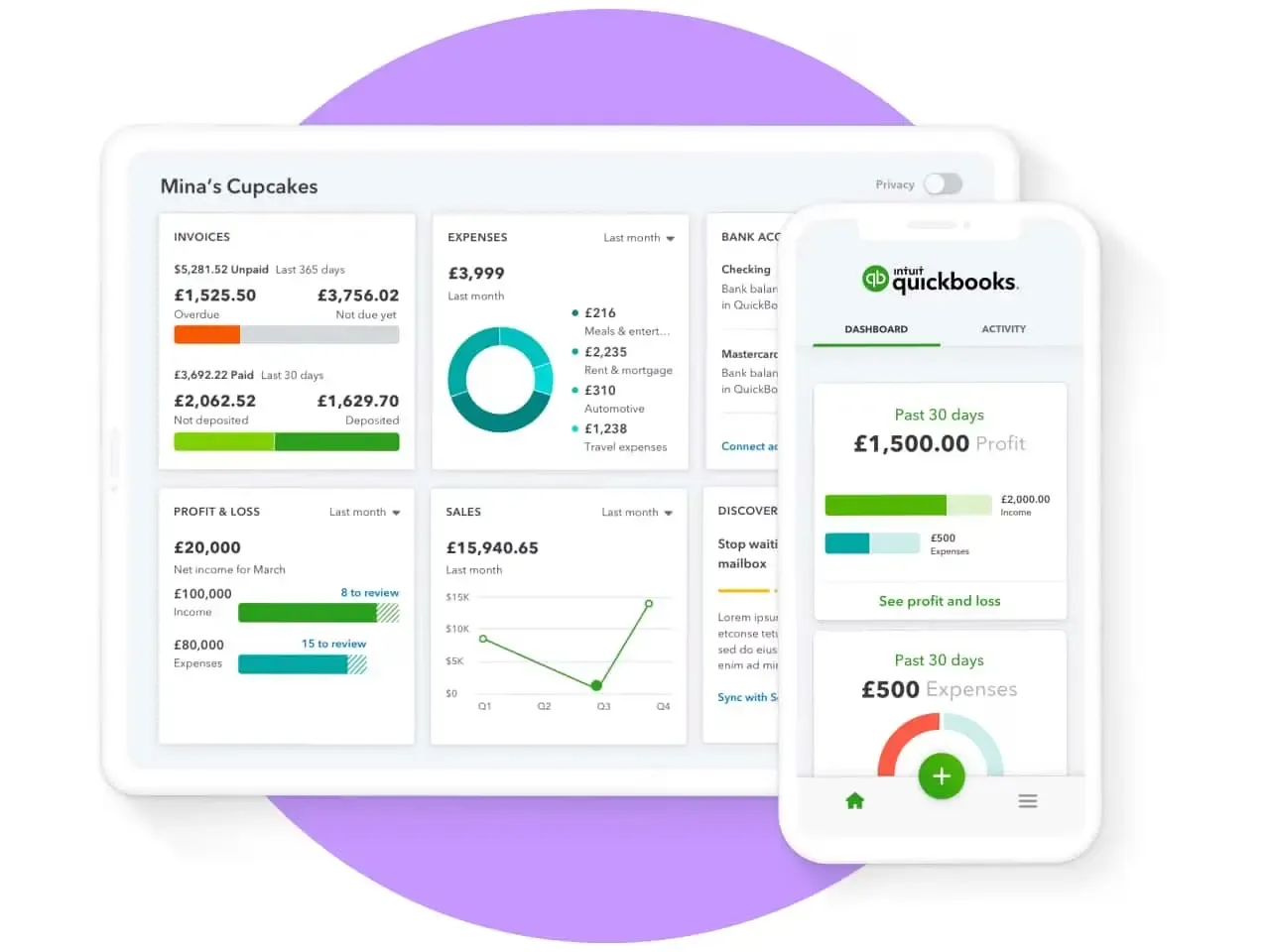
Reconciling Shopify transactions in QuickBooks is a crucial part of managing your business finances, but it’s often a time-consuming and error-prone process. The challenges include handling complex Shopify payouts, categorizing fees and taxes, and ensuring your financial records remain accurate and compliant.
This article outlined the common pitfalls of manual reconciliation, including errors, inefficiencies, and tax compliance risks. We also explored how automation tools like Link My Books make this process effortless by:
- Automatically importing and categorizing Shopify data into QuickBooks.
- Generating accurate summaries for easy reconciliation.
- Ensuring precise tax calculations for compliance.
- Supporting multiple Shopify stores and simplifying transaction management.
By switching to an automated solution like Link My Books, you can save hours of manual work, reduce errors, and gain clearer insights into your business performance.
Reconcile your Shopify payments in QuickBooks automatically with Link My Books
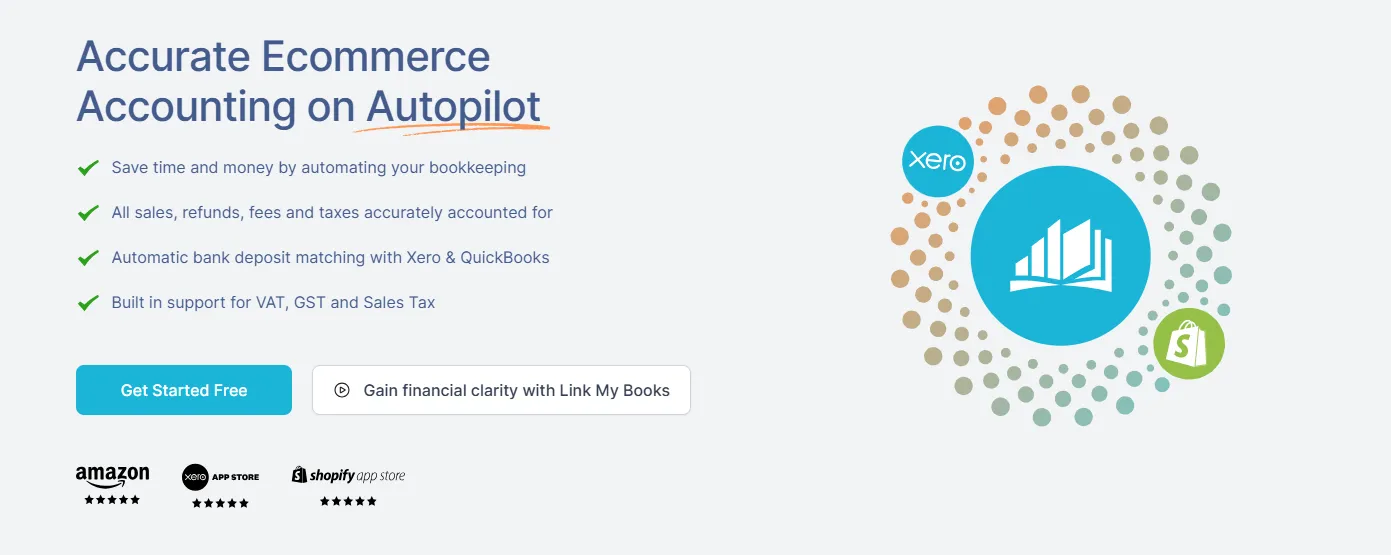
Link My Books goes beyond automating tasks, it delivers tangible benefits that can help you stay focused on your business.
Here’s why you should try it:
- Peace of Mind with Accurate Records: Running a business means juggling a lot, and bookkeeping shouldn’t be another worry. With Link My Books, you can trust your financial records are accurate, leaving no room for errors that could lead to compliance issues or fines.
- Reclaim Your Time: Time is one of your most valuable resources as a business owner. Automating reconciliation means you can skip the tedious number-crunching and spend more time on strategy, sales, or even taking a well-earned break.
- Make Smarter Business Decisions: With organized summaries and real-time financial insights, you’ll know exactly how your business is performing. This clarity empowers you to make informed decisions about inventory, marketing, and scaling your store.
- Scale Without Stress: As your Shopify store grows, managing more transactions manually becomes unmanageable. Link My Books scales with your business, so whether you’re processing 100 or 10,000 orders a month, your reconciliation stays effortless.
- Focus on What Matters: Link My Books takes care of the backend accounting so you can focus on what truly matters: growing your store, serving your customers, and building your brand.
Ready to experience these benefits for yourself? Try Link My Books today and transform how you manage your Shopify payments in QuickBooks.















.webp)




.png)