Do you want to know how to send products to Amazon FBA UK? Amazon FBA (Fulfilment by Amazon) has revolutionised how businesses sell products online. For sellers in the United Kingdom, leveraging Amazon FBA is a strategic move that offers many benefits.
Fulfilment by Amazon takes care of storage, packaging, shipping, and even customer service, simplifying the selling process and expanding your market reach. Whether you're an established e-commerce merchant or a newcomer to the world of online retail, FBA provides a robust platform for success.
In this ultimate guide, we will break down the entire step-by-step process, from exploring the intricacies of sending products to Amazon FBA in the UK to helping you confidently navigate the process and learn more about Amazon's logistics and fulfilment service. So, keep reading!
Key Takeaways from this Post
Packaging and Labelling Precision: Ensure product safety by meeting Amazon's UK packaging and labelling standards. Utilize padded materials and accurate barcodes, including item name, condition, and FNSKU, and adhere to label size guidelines.
Efficient Shipment Preparation: Maximise Amazon FBA efficiency with quality packaging, clear product information, and hazardous material labelling. Keep records for dispute resolution, and choose shipping methods wisely—consider options like Small Parcel Delivery (SPD) or Less than Truckload (LTL).
Cost Optimisation and Compliance: Strategically manage fulfilment fees, explore cost-saving methods, and address long-term storage fees. Understand VAT registration guidelines, import duties, and customs regulations for smooth operations. Leverage tools like Link My Books for streamlined accounting.







TL;DR Summary
Knowing how to send products to Amazon FBA UK can help you thrive in e-commerce.
In this section, we’ll let you into a quick step-by-step process of sending your products to Amazon FBA UK.
- Prepare your Products for Shipment
- Create a Shipping Plan
- Schedule your Deliveries to the FBA Warehouses
- Manage Inventory in Amazon FBA UK
- Familiarise Amazon’s Fulfilment Fees
- Have Cost Optimisation Strategies
- Comply with the Tax and Legal Considerations of the UK
- Simplify Bookkeeping with Link My Books
Preparing Your Products for Shipment
If you’re planning on sending products to Amazon FBA in the UK market, there are a few things you’ll need to know and do to ensure the items arrive safely and securely.
Product packaging and labelling requirements
First and foremost, it's imperative to meet their packaging and labelling standards. Each item should be appropriately prepared to reach customers in pristine condition. Some good options are padded bags, padded envelopes and jiffy bags.
Meanwhile, each product should have the correct barcode to be sent to the Amazon fulfilment centre locations in the UK. This will act as a product identifier unique to the Amazon Fulfilment.
Usually, the label includes the item name, condition, FNSKU and the barcode itself. There are also other guidelines you can follow regarding the label sizes.
Tips for efficient product preparation
Efficient product preparation helps sellers like you maximise your Amazon FBA shipment error-free, ensure customer satisfaction and help streamline the fulfilment process.
So, before you try to ship anything to the Amazon warehouses in the UK, some good tips that will be useful are:
- Review Amazon’s packaging and labelling requirements: To maximise efficiency as a seller, you must follow Amazon FBA warehouse's strict labelling requirements. Be sure to also review FBA packaging requirements as well.
- Use High-Quality Packaging Materials: As an e-commerce seller, investing in high-quality packaging to protect your products during shopping and storage is an automatic practice. You can invest in bubble wraps, corrugated products and other mailers to prevent damage.
- Avoid Oversized Packaging and Bundle Similar Products: Use appropriately sized packaging for your products. Meanwhile, if you have similar identical products to shop, consider bundling them together to save on packaging.
- Prepare and Label Hazardous Materials Accordingly: When shipping products classified as hazardous, ensure they are correctly prepared and labelled according to Amazon’s guidelines.
- Provide Clear Product Information: Include product inserts or instructions if necessary. It can enhance the customer experience and reduce the likelihood of returns.
- Keep Records: Maintain records of your product preparation processes, including photographs and documentation. Doing this will be helpful in case disputes or issues arise.
Shipping options and considerations
Understanding the various shipping options available for sending products to Amazon FBA in the UK is crucial. From using Amazon's partnered carriers to arranging your transportation, you'll discover the pros and cons of each method.
Some of the best Amazon FBA freight or shipping couriers in the UK are Flexport, Freightos, First Choice Shipping and Shippo. You can choose whatever works for you and your business; consider factors like price, service and high fulfilment percentage.
There are also delivery methods available on the Amazon platform, including:
- Small Parcel Delivery (SPD)
- Less than Truckload (LTL)
- Full Truckload (FTL)
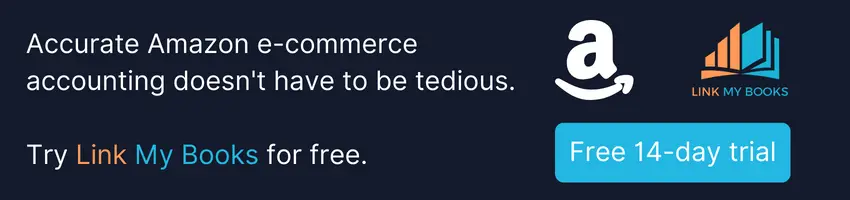
Creating a Shipping Plan for Amazon FBA UK
If you plan to ship products to Amazon FBA UK but are unsure how Amazon FBA UK works, we’ll tackle this more through a step-by-step process below. It is also essential to have an efficient shipping plan to help you be more efficient with e-commerce shipping on Amazon.
Step-by-step guide to creating a shipping plan
Creating a proper shipping plan is vital to getting your goods to FBA in the UK without delays. Additionally, it will help increase your shipment fulfilment on the platform.
First and foremost, the most crucial step before you ship anything to Amazon fulfilment in the UK is to make sure there’s a listing for the product already in your inventory.
Other than that, below is the step-by-step guide to creating the shipping plan:
- Select your Inventory to be Shipped: Look for the Manage FBA Inventory on your Seller Central dashboard and select the item/s you will transition to FBA. Afterwards, head to the Action on [#] dropdown chosen, and click send/replenish inventory.
- Enter the pick-up location: After selecting the items you will be shipping, click Create New Shipping Plan and choose the address to send the products. This will allow the couriers to know where to pick up the items. During this process, you must select the packing type before finalising and clicking 'Continue to Send to Amazon.'
- Add prep and labelling details: You’ll see a column labelled information on the next screen requiring more information. Here, you’ll need to input the labelling details and specify the required information.
- Set how many products are to be shipped: Once you input all the necessary information, the next step to creating a shipping plan will be determining how many items you’d like to send per SKU.
- Send to the Amazon Fulfilment Centre: For this step, you must confirm whether all your items will fit into one box or multiple boxes. You’ll have to input the packing information and confirm the shipping mode.
- Review, confirm, and Print: Review all the items you’ll be shipping. If the information is correct, you can print out the labels. With all these, your products are now ready for FBA pickup.
Choosing the correct shipping method
Selecting the right shipping method can significantly impact your costs and efficiency. During the 5th step of your shipping plan, you’ll be required to input the shipping date, mode and carrier.
After that, you’ll also need to select the shipping mode, either the Small Parcel Delivery (SPD) or Less than Truckload (LTL), through UPS or Amazon's partnered couriers.
Depending on how many items you’ll ship, each shipping method has specific weight limits and Units that can fit into them.
Here’s a quick summary for your reference:
- Small Parcel Delivery (SPD): Items are packed in boxes and can only fit one item. Small Parcel Delivery is an excellent choice if you are a small to medium seller on Amazon.
- Less than Truckload (LTL): Cases or boxes are stacked on pallets. Less than Truckload is generally used if you are a seller that ships a large volume of pallet shipments with an oversized item that weighs at least 150 pounds.
Understanding shipping labels and barcodes
Regarding Amazon FBA shipping labels and barcodes, the warehouses have strict requirements, and it is essential to follow them if you want your goods to be accepted.
To guide you through, we have made a quick summary to help you understand the shipping labels and barcode requirements of Amazon FBA:
- All products you ship must have a single scannable barcode and be displayed outside each unit.
- Ensure that the box and pallet labels from your Seller Central shipment plan are visible and clear.
- If you are shipping items that are more than 15 kg, you should mark it as a “Heave Package”.
- Place the label on a flat surface when labelling your goods to make it scannable.
- All other barcodes, aside from your own, should be covered.
Those mentioned above are general guidelines you need to know as an Amazon Seller.

Scheduling Deliveries to FBA Warehouses
Scheduling Deliveries to FBA Warehouses should already be included in your shipping plan. After you’ve added the pickup location and prepared all the necessary labelling details, you’ll need to confirm shipping.
When you confirm shipping, you can input all the necessary details, including the time and date of pick up for FBA shipping.
Selecting delivery appointments
If you wish to schedule a delivery appointment, these are the steps you’ll need to follow:
- Look for the FBA Booking form and download it. Make sure to accomplish the necessary details. Most of the shipment information is found on the Summary page of the shipping workflow.
- After completing the booking form, email it to your carrier along with the link to the User Manual for Carriers.
- The carrier would have their account and log into the Carrier Appointment. At the Request portal, you will request a delivery appointment.
Creating shipment plans based on inventory quantity
Creating shipment plans based on inventory quantity is fundamental to efficiently managing your products within Amazon FBA in the UK. Doing this will determine how much of your inventory should be sent to Amazon's fulfilment centres.
Shipment plans based on inventory quantity also help you reduce storage costs, optimise order processing, and ensure products are consistently available to customers. All these will be helpful when it comes to managing and accounting for your sales and revenue, especially with the help of Xero or Quickbooks.
Shipment tracking and monitoring
Tracking and monitoring your shipments is crucial once your products are en route to Amazon's fulfilment centres. If you keep a close eye on the progress of your shipments, as a seller, you can be assured that they get fulfilled by Amazon UK at the right time.
The process starts when your courier provides the tracking information after you ship the products to Amazon’s fulfilment centres in the UK. Amazon also provides a Shipment Creation workflow that you can find in the Seller Central account.
Meanwhile, when you create a shipment plan and schedule your shipments, this is where you’ll enter the tracking numbers provided by your courier. After submitting the information, you can closely monitor the status and see whether it is “In Transit,” “Delivered,” or other relevant statuses.
Managing Inventory in Amazon FBA UK
Managing inventory in Amazon FBA UK is a vital process involving shipment, storage and delivery of items.
As a seller, you can store all your products in an Amazon Warehouse or Fulfilment Centre using the FBA. If you do this, Amazon can take care of the complete packing, shipping and delivery of products.
However, it’s also essential to have good inventory management, especially when you send multiple products to the Amazon fulfilment centre. Like any other e-commerce platform, you should keep track of your inventory to ensure safe accounting.
Utilising the Inventory Management Dashboard
Whether you are a small or medium seller on Amazon or someone on the platform for several years, managing your inventory is essential.
Knowing how many pieces of an item, where they are located and how many products are needed for restocking are just some things you need to monitor. All these you can manage easily through the Inventory Management Dashboard of Amazon.
Your seller inventory dashboard will give you a quick glimpse of all things related to seller inventory, such as:
- When should you restock
- Estimated loss of sales
- SKUs of items that are out of stock
- Recommended prediction levels for items available
- Predicted Shipment Timelines based on current stock levels
- Monitoring of products that have an expiry date
Monitoring inventory levels and restocking strategies
Over time, regularly monitoring your inventory in Amazon, including necessary data and information, can give you valuable insights regarding your business. Through this, you can study the rise and fall in consumer demand for each product.
Monitoring inventory levels from time to time can also help you decide on a proper restocking strategy to help minimise storage costs and prevent stockouts.
Managing aged and slow-moving inventory
Slow-moving inventory can be a loss for your business, especially if you are a small or medium e-commerce seller.
Amazon has a feature where they restock recommendations based on your sales history and projected demand. You can start with these recommendations and use your judgment to determine aged and slow-moving inventory.
Identifying aged or slow-moving inventory and developing strategies to deal with it will help you remove or dispose of any inventory you no longer want to sell. Meanwhile, you can also consider running promotions, bundling or liquidating products to clear the space and reduce storage costs.
Note that Amazon charges long-term storage fees for products that have been in any of Amazon's centres for an extended period.

Fulfilment Fees and Cost Optimisation Strategies
As an Amazon seller, managing your fulfilment fees is crucial to having a profitable business on Amazon FBA in the UK. These fees encompass storing, packing, and shipping your products.
Meanwhile, it is equally important to optimise your costs. You will need effective strategies for Cost Optimisation since you need to analyse these fees, explore methods to reduce them, and strategically address long-term storage fees.
Fortunately, Amazon to Xero or Amazon to Quickbooks is available to help lessen the burden of managing revenue accounts.
Analysing and understanding fulfilment fees in the UK
Fulfilment fees usually depend on specific situations, such as shipping the products or using the FBA to handle logistics.
In this case, Amazon FBA UK has fast shipping and easy inventory management, which also comes with a small price. The charges already cover the storage and shipping fees with no extra charges. Plus, with Amazon FBA UK, your customers are guaranteed a fast One-Day Delivery.
Meanwhile, Amazon charges various fulfilment fees in the UK. The main fees include:
- Fulfilment Fees: Fees are calculated based on storing and shipping your products and the size and weight of your items.
- Referral Fees: These are fees based on the category and price of your products. Referral fees are a percentage of the item's sale price.
You can utilise Amazon's Fee Preview and Revenue Calculator tools to estimate your fulfilment costs and understand how different factors, like packaging or pricing, can impact your fees.
Exploring methods to lower fulfilment costs
Cost Optimisation strategies include exploring methods that will lower fulfilment costs. To optimise these costs, you can consider the following:
- Efficient Packaging: Make sure you use the right size for your products since oversized packages incur higher fees.
- Optimise your pricing: Consider your profit margins when you set prices. There are available Amazon tools that can help you make informed decisions.
- Re-evaluate Product Catalogue: Have a regular assessment of products that you are selling on Amazon. Identify which products have high fulfilment and those that are slow-moving.
- Multi-Channel Fulfilment: Use Amazon's MultiChannel Fulfilment Service, which allows you to fulfil orders from other sales channels using your FBA inventory.
Strategies for reducing long-term storage fees
Compared to exploring methods to lower fulfilment costs, having strategies for reducing long-term storage fees is also essential. This fee applies to products in Amazon’s fulfilment centres for an extended period.
To reduce these fees, consider the following strategies:
- Fulfilment by Date: In the Seller Central of Amazon, you can use the Fulfilment by Date to see which items are approaching long-term. Monitoring this will allow you to decide whether to recall or remove them.
- Inventory Turnover: Having adequate inventory management practices will help you know which items to replenish.
- Scheduled Removals: You can use the scheduling of inventory removals if you have successfully determined slow-moving and aged items. Letting go of some merchandise is the most cost-effective way of managing long-term storage fees.
By understanding fulfilment fees, implementing cost-saving strategies, and addressing long-term storage fees proactively, you can optimise your overall cost structure and profitability on Amazon FBA in the UK.

Tax and Legal Considerations for UK FBA Sellers
One of the most important (and quite complicated) parts of being an Amazon seller and learning to send products to Amazon FBA UK is knowing the UK’s tax and customs regulations.
Tax and legal considerations are crucial for UK FBA (Fulfilment by Amazon) sellers to ensure a smooth and successful e-commerce business.
Guidelines for VAT registration and compliance
If you’re based internationally and avail of the Amazon FBA UK, you must register for VAT before sending out your first shipment to the UK. Don’t be fooled by the VAT thresholds, too, since they are only for businesses based in the country they are operating from.
During the registration for VAT in the UK, you’ll need to have these documents and information:
- National Insurance Number or Tax identifier
- Incorporation details
- Information on all associated businesses within the last two years
- Business bank account details
- Login for HMRC’s online services
Understanding import duties and customs
After complying with the VAT registration of Amazon FBA UK, you’ll also need to understand Amazon's import duties and customs.
You must comply with UK duty rates when importing goods into the UK. Since this is FBA, someone other than you will be the one to complete all the declarations yourself. Instead, Amazon will be the one handling it.
Using Link My Books to Simplify Bookkeeping
Keeping track of your taxes, accounts, reviews, and sales can be time-consuming. It also requires a lot of energy, which is why using Link My Books can be helpful to simplify your bookkeeping needs.
We offer Amazon Integration to Xero or Quickbooks, making accounting easier. The integration means it will be easier for you to automate the entire Amazon bookkeeping process, allowing you the opportunity to work on growing your sales instead.
The feature is not only available for Amazon but also for eBay, Tiktok Shop and a lot more!
Conclusion
Learning how to send products to Amazon FBA UK offers many opportunities for e-commerce entrepreneurs like you. However, success also requires careful planning, adherence to guidelines, and strategic management. Take note of the process because it's worth selling on Amazon in the UK.
This is why we’ve ensured that this comprehensive and ultimate guide has equipped you with the knowledge and tools necessary to navigate the intricacies of Amazon’s fulfilment centre.
We’ve also highlighted the value of utilising accounting tools like Amazon’s fee calculators or Link My Books to streamline bookkeeping and maintain accurate financial records.
Whether you're a novice seller or an experienced e-commerce expert, the insights provided can help you thrive in the UK's competitive landscape of Amazon FBA.
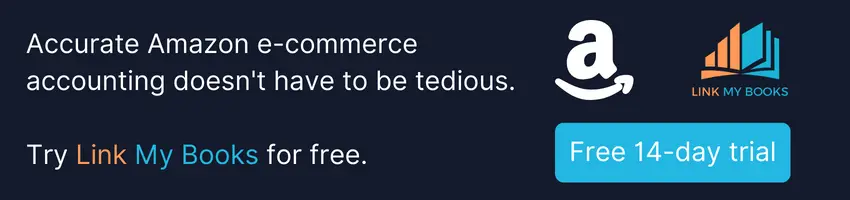













.webp)




.png)