Are you struggling with the complexities of financial reporting? Is the time-consuming process of generating accurate reports holding your business back? You're not alone. Many small businesses and finance teams face these same challenges, leading to inefficiencies and missed opportunities. But what if there was a way to simplify and automate your financial reporting, providing you with real-time data and in-depth analysis at your fingertips?
Introducing financial reporting software, a game-changer for businesses looking to optimize their financial management. By integrating seamlessly with accounting software like QuickBooks, these tools extract data from various sources to create comprehensive, accurate financial reports. This means no more manual data entry or reconciliation, freeing up your time to focus on strategic initiatives that drive growth.







Understanding Financial Reporting Software Integrations for QuickBooks
What is Financial Reporting Software?
Financial reporting software simplifies and automates the process of generating financial reports, providing businesses and finance teams with real-time data and in-depth analysis.
These tools integrate seamlessly with accounting software like QuickBooks, extracting data from various sources to create comprehensive financial reports, that offer a clear picture of a company's financial health.
By leveraging financial reporting software, small businesses can gain deeper insights into their business performance, identify trends, and make informed decisions to optimize their operations.
Benefits of Integrating with QuickBooks Online
Integrating financial reporting software with QuickBooks Online offers several significant benefits:
- Automation of Reports: Eliminate the tedious and time-consuming task of manual data entry and report generation. Financial reporting software automatically pulls data from QuickBooks, creating accurate and up-to-date financial statements, balance sheets, and cash flow statements with just a few clicks. This automation saves countless hours and allows businesses to focus on more strategic initiatives.
- Improved Accuracy: Minimize the risk of human error and ensure your data is precise and reliable. With automated data synchronization, you can trust that your reports reflect the most current information, eliminating the need for manual reconciliation and reducing the likelihood of discrepancies.
- Accurate data is essential for making informed business decisions and maintaining compliance with regulatory requirements.
- Time-Saving Features: Streamline your bookkeeping processes and free up valuable time to focus on growing your project. Financial reporting software takes care of the heavy lifting, allowing you to generate reports efficiently and quickly.
- With automated data consolidation, you can access real-time insights and generate customized reports on-demand, saving countless hours that would otherwise be spent on manual data manipulation.
Key Features to Look For
When choosing financial reporting software, consider the following essential features to ensure you select a solution that meets your personal finances and business needs:
Customization Options: Look for software that offers flexibility in report customization, allowing you to tailor reports to your specific business requirements and preferences.
The ability to create custom templates, add your own branding, and select specific data points for inclusion in reports is crucial for generating reports that align with your unique business objectives. Customized reports provide the insights you need to make data-driven decisions and track your business's finances effectively.
Real-Time Data Analysis: Ensure the software provides real-time insights, enabling you to make informed decisions based on the most current financial information.
Real-time data analysis allows you to quickly identify trends, spot anomalies, and respond to changes in your financial landscape promptly.
Look for software that offers interactive dashboards and data visualization tools to facilitate easy interpretation of complex financial information, empowering you to gain valuable business insights at a glance.
Compliance and Security: Prioritize software that adheres to industry standards and offers robust security measures to protect your sensitive data.
Ensure that the software complies with relevant regulations such as GAAP (Generally Accepted Accounting Principles) and provides secure data storage and transmission.
Look for features like role-based access control, data encryption, and regular backups to safeguard your financial information and maintain the integrity of your business's finances.
Top Financial Reporting Software to Integrate with QuickBooks
1. Tipalti
Overview
Tipalti is a comprehensive accounts payable automation solution that seamlessly integrates with QuickBooks, streamlining the entire payment process. With its advanced features and global payment capabilities, Tipalti simplifies the complexities of managing supplier payments, ensuring accuracy, compliance, and efficiency.
Pros
- Automates a significant portion of the accounts payable process
- Supports mass payments to global suppliers in multiple currencies
- Enhances compliance with tax regulations and financial controls
- Provides robust approval workflows and payment reconciliation
- Offers fraud detection and risk management features
Cons
- May be too complex for smaller businesses with simple payment needs
- Higher starting price compared to other solutions
- Requires some setup and configuration to align with business processes
Pricing and Plans Comparison

2. Domo
Overview
Domo is a powerful and versatile business intelligence tool that seamlessly integrates multiple data sources, including QuickBooks, for comprehensive reporting and visualization.
With its highly customizable interface and robust integrations, Domo enables businesses to gain real-time insights into their business performance and make data-driven decisions.
Pros
- Highly customizable dashboards and reports
- Seamless integration with various data sources, including QuickBooks Online
- Real-time data updates for up-to-date insights
- Powerful data visualization capabilities
- Collaborative features for team-wide access and sharing
Cons
- Extensive features may be overwhelming for users without analytical skills
- Relatively expensive compared to other solutions
- Steep learning curve for non-technical users
- Limited pre-built reports for QuickBooks-specific reporting
Pricing and Plans Comparison

3. Fathom
Overview
Fathom is a dedicated financial reporting and analysis tool that specializes in providing in-depth insights into financial metrics and performance.
With its strong focus on financials, Fathom offers a range of powerful features designed specifically for QuickBooks users, enabling businesses to gain a comprehensive understanding of their financial health.
Pros
- User-friendly interface suitable for non-financial users
- Strong visualization capabilities for easy data interpretation
- Customizable dashboards and reports
- Benchmarking features for industry comparisons
- Automated consolidation of multiple entities
Cons
- Limited to financial analysis, may require additional tools for other business areas
- Fewer integrations compared to more comprehensive BI tools
- Limited customization options for advanced users
Pricing and Plans Comparison

4. Float
Overview
Float is a specialized tool designed for cash forecasting and balance sheet management, seamlessly integrating with QuickBooks to provide real-time visibility into a business's cash position.
With its intuitive interface and powerful features, Float helps businesses optimize their cash flow and make informed financial decisions.
Pros
- Real-time tracking and forecasting
- Intuitive interface for easy navigation
- Scenario planning for different financial outcomes
- Customized reports and dashboards
- Integration with multiple data sources, including QuickBooks Online
Cons
- Primarily focused on cash flow statements, may not cover other financial reporting aspects
- Limited customization options compared to more comprehensive tools
- Fewer visualization options compared to other reporting solutions
Pricing and Plans Comparison

5. BILL Spend & Expense
Overview
BILL Spend & Expense is a comprehensive expense management solution that integrates with QuickBooks, simplifying the tracking inventory management, and control of business expenses. With its advanced features for managing payables, corporate cards, and expense reporting, BILL helps businesses streamline their financial processes and maintain better control over their spending.
Pros
- Automates expense management processes, reducing manual effort
- Provides robust controls and approval workflows for business spending
- Offers real-time visibility into expenses and budget tracking
- Supports multiple payment methods, including corporate cards and ACH
- Integrates with various accounting software, including QuickBooks
Cons
- May be more feature-rich than necessary for very small businesses
- Requires some setup and configuration to align with company policies
- Additional costs for certain payment methods and transaction volumes
Pricing and Plans Comparison

6. ServiceM8
Overview
ServiceM8 is a comprehensive job management software designed specifically for service businesses, offering seamless integration with QuickBooks. With its robust features for managing jobs, scheduling, invoicing, and reporting, ServiceM8 helps service businesses streamline their operations and improve efficiency.
Pros
- Streamlines job management processes from quote to invoice
- Offers mobile apps for field service teams to manage jobs on the go
- Provides real-time visibility into job status and technician locations
- Integrates with various accounting software, including QuickBooks
- Offers customizable templates for quotes, invoices, and reports
Cons
- Primarily designed for service and trade industries, may not be suitable for product-based businesses
- Requires some setup and configuration to align with business processes
- Additional costs for certain features and integrations
Pricing and Plans Comparison

Overview
Melio is a simple and efficient payment solution that enables businesses to pay their bills and invoices directly from QuickBooks. With its user-friendly interface and seamless integration, Melio streamlines the payment process, saving time and reducing manual effort.
Pros
- Enables businesses to pay bills and invoices directly from QuickBooks
- Offers multiple payment methods, including bank transfers and credit cards
- Provides real-time sync with QuickBooks for accurate financials
- Offers a free basic plan for ACH payments
- Simple and user-friendly interface
Cons
- Credit card payments incur a transaction fee
- Limited features compared to more comprehensive accounts payable solutions
- May not be suitable for businesses with complex payment workflows
Pricing and Plans Comparison
8. Collbox
Overview
Collbox is a dedicated accounts receivable management solution that integrates with QuickBooks, focusing on streamlining the collections process. With its automated workflows and robust tracking features, Collbox helps businesses improve their collections efficiency and reduce outstanding receivables.
Pros
- Automates the collections process, saving time and effort
- Integrates with QuickBooks to pull in outstanding invoices
- Provides real-time tracking and reporting on collections activities
- Offers customizable email templates and reminders
- Enables businesses to accept online payments directly from invoices
Cons
- Primarily focused on collections, may require additional tools for broader financial management
- Requires some setup and configuration to align with business processes
- Additional costs for certain features and payment processing
Pricing and Plans Comparison

9. Payhawk
Overview
Payhawk is an all-in-one expense management solution that integrates with QuickBooks, streamlining the tracking and control of business expenses. With its user-friendly interface and powerful features, Payhawk simplifies the expense management process, saving time and reducing manual effort.
Pros
- Provides a unified platform for expense management, including credit cards and reimbursements
- Offers real-time visibility into expenses and budget tracking
- Automates receipt capture and matching, reducing manual data entry
- Integrates with various accounting software, including QuickBooks
- Provides customizable approval workflows and expense policies
Cons
- May have more features than necessary for very small businesses
- Requires some setup and configuration to align with company policies
- Additional costs for certain features and payment methods
Pricing and Plans Comparison

10. Spotlight Reporting
Overview
Spotlight Reporting is a comprehensive financial reporting and forecasting tool designed specifically for accountants and business leaders. With its advanced report consolidation features and customizable reports, Spotlight Reporting enables businesses to gain deep insights into their financial performance and make informed strategic decisions.
Pros
- Powerful consolidation features for multi-entity reporting
- Highly customizable reports and dashboards
- Forecasting and budgeting capabilities
- Benchmarking and KPI tracking
- White-labeling options for accountants and advisors
Cons
- Steeper learning curve compared to simpler reporting tools
- Higher price point than some other solutions
- Limited integration options beyond QuickBooks
- Requires a good understanding of financial concepts
Pricing and Plans Comparison

11. Workiva
Overview
Workiva is an enterprise-grade financial reporting and compliance solution that integrates with QuickBooks, offering a robust platform for managing complex reporting requirements. With its many advanced reporting features and collaboration tools, Workiva streamlines the financial reporting process, ensuring accuracy and efficiency.
Pros
- Provides a centralized platform for financial reporting and compliance
- Offers powerful collaboration and version control features
- Enables linking of data across multiple reports and documents
- Provides a full audit trail and supporting documentation
- Offers integration with various data sources, including QuickBooks
Cons
- Primarily designed for larger enterprises with complex reporting needs
- Higher price point compared to other solutions
- Requires some setup and configuration to align with company processes
- May have a steeper learning curve for users
Pricing and Plans Comparison

12. Board
Overview
Board is a comprehensive business intelligence and performance management platform that integrates with QuickBooks, providing a unified solution for financial reporting, analysis, and planning. With its advanced features and customizable interface, Board enables businesses to gain deep insights into their financial performance and make data-driven decisions.
Pros
- Provides a unified platform for financial reporting, analysis, and planning
- Offers highly customizable dashboards and reports
- Enables integration of financial and non-financial
- Provides advanced analytics and modelling capabilities
- Offers collaboration and workflow management features
Cons
- May require significant setup and configuration to align with business processes
- Higher price point compared to other solutions
- Requires some technical knowledge for advanced customization
- May have a steeper learning curve for users
Pricing and Plans Comparison

13. Syft Analytics
Overview
Syft Analytics is a powerful financial reporting and analytics solution that integrates with QuickBooks, providing businesses with advanced insights into their financial performance. With its user-friendly interface and customizable custom reports made, Syft Analytics enables businesses to make informed decisions and improve their financial management.
Pros
- Provides advanced financial reporting and analytics capabilities
- Offers customizable dashboards and reports
- Enables integration of financial and non-financial sectors
- Provides real-time visibility into key financial metrics
- Offers collaboration and sharing features for team members
Cons
- May require some technical knowledge for advanced customization
- Pricing information is not readily available on the website
- May have a steeper learning curve for users
- Requires some setup and configuration to align with business processes
Pricing and Plans Comparison

14. Reach Reporting
Overview
Reach Reporting is a user-friendly financial reporting and business intelligence tool designed specifically to improve collaboration across for QuickBooks users. With its intuitive interface and powerful reporting capabilities, Reach Reporting enables businesses to quickly generate insightful reports and visualizations, empowering them to make data-driven decisions.
Pros
- User-friendly interface suitable for non-technical users
- Excellent customization options for custom reports and dashboards
- Strong visual reporting capabilities
- Pre-built templates for common QuickBooks reports
- Affordable pricing plans for small businesses
Cons
- Limited advanced data manipulation features compared to more comprehensive BI tools
- Fewer integration options beyond QuickBooks
- Limited collaboration features for team-wide access
Pricing and Plans Comparison

15. Vena
Overview
Vena is a comprehensive corporate performance management solution that integrates with QuickBooks, providing a unified platform for financial planning, reporting, and analysis. With its intuitive interface and powerful features, Vena enables businesses to streamline their financial processes and make informed decisions.
Pros
- Provides a unified platform for financial planning, reporting, and analysis
- Offers a user-friendly interface with Excel-like functionality
- Enables collaboration and workflow management
- Provides advanced modeling and scenario planning capabilities
- Offers integration with various data sources, including QuickBooks
Cons
- May require some setup and configuration to align with business processes
- Higher price point compared to other solutions
- May have a steeper learning curve for users
- Requires some technical knowledge for advanced customization
Pricing and Plans Comparison

How to Choose the Right Software for Your Business

Assessing Your Business Needs
When selecting your financial reporting software, it's crucial to assess your own small business side's unique requirements to ensure you choose a solution that aligns with your goals and objectives. Consider the following factors:
- Company size and growth trajectory: Evaluate your current business size and anticipated growth to ensure the software can scale with your expanding needs. Consider solutions that offer flexible pricing plans and the ability to accommodate increasing data volumes and user counts.
- Industry-specific reporting needs: Identify any industry-specific reporting requirements that your business must adhere to. Some industries have unique compliance and regulatory standards that the financial reporting software should support. Look for software that offers pre-built reports and templates tailored to your industry.
- Complexity of financial data: Assess the complexity of your financial data and the level of detail required in your reports. If your business deals with multiple entities, currencies, or complex financial instruments, choose a solution that can handle such intricacies and provide accurate financial statements, income statements, and balance sheets.
- Desired level of customization: Determine the extent to which you need to customize reports and dashboards to meet your specific business needs. Look for software that offers flexible customization options, allowing you to create custom financial reports and tailor them to your preferences.
- Budget constraints: Consider your budget limitations when evaluating financial reporting software. Compare the costs of different solutions, taking into account factors such as upfront implementation fees, ongoing subscription costs, and any additional charges for premium features or support. Look for software that offers pricing plans suitable for small businesses and provides a good balance between features and affordability.
By carefully assessing your business needs across these dimensions, you can narrow down your options and select a financial reporting software that best fits your organization's requirements.
Trial Periods and Demos
Before committing to a financial reporting software, take advantage of trial periods and demos offered by software providers. These opportunities allow you to get hands-on experience with the tools and assess their suitability for your business. When exploring software through trials and demos, consider the following:
- Key features and functionalities: Test the software's core features and functionalities to ensure they meet your expectations. Evaluate the ease of use, navigation, and overall user experience. Check if the software integrates seamlessly with QuickBooks Online and other essential tools you use.
- Ease of use and user interface: Assess the software's user interface and determine whether it is intuitive and user-friendly. Consider the learning curve required for your team to effectively utilize the software. Look for solutions that offer a great user experience and make it easy to generate reports, track payments, and gain business insights.
- Quality and relevance of reports: Generate sample reports and evaluate their quality, accuracy, and relevance to your business needs. Assess the level of detail provided and the clarity of the presented information. Check if the software offers pre-built reports and templates that align with your reporting requirements.
- Specific requirements: Test any specific features or functionalities that are critical to your business operations. Ensure that the software can handle your unique requirements and integrate seamlessly with your existing systems. Look for software that offers the flexibility to create custom reports and dashboards tailored to your business's needs.
By thoroughly exploring financial reporting software through trials and demos, you can gain valuable insights into how well each of custom financial reports solution aligns with your business needs and make an informed decision before investing in a particular tool.
Community and Support
When evaluating financial reporting software, consider the level of support and community resources available. A strong support system and an engaged user community can greatly enhance your experience with the financial reporting software integrates and ensure that you get the most value from your investment. Look for the following:
- Responsiveness and expertise of customer support: Evaluate the quality and responsiveness of the software provider's customer support team. Consider factors such as available support channels (e.g., phone, email, chat), response times, and the expertise of support representatives. Look for software providers that offer dedicated support for QuickBooks integration and can assist you with any technical issues or questions.
- Availability of documentation and resources: Check the availability of comprehensive documentation, tutorials, knowledge bases, and other educational resources.
- These materials can be invaluable for onboarding new users, troubleshooting issues, and optimizing your use of the software. Look for software providers that offer extensive documentation and resources specifically tailored to QuickBooks users.
- Active user community: Look for an active user community where you can connect with other businesses, share best practices, and seek advice from experienced users.
- An engaged community can be a valuable source of knowledge and support, particularly when facing unique challenges or exploring advanced features. Check if the software provider has a dedicated forum, user groups, or social media communities where you can interact with other users.
- Frequency of software updates and enhancements: Consider the software provider's track record of regularly updating and enhancing their product.
- Frequent updates demonstrate a commitment to continuous improvement and ensure that the software remains current with evolving business needs and technological advancements. Look for software providers that actively listen to user feedback and incorporate new features and improvements based on customer requirements.
By evaluating the support and community resources available for each financial reporting software, you can ensure that you have access to the assistance and expertise needed to maximize the value of your investment and overcome any challenges that may arise.
Elevate Your Financial Reporting Today
.webp)
In today’s fast-paced business environment, staying ahead of your financial data can make all the difference. Financial reporting software simplifies and automates the process of generating financial reports, giving businesses and finance teams real-time insights and in-depth analysis. With seamless integration with accounting software like QuickBooks, these tools pull data from various sources, creating comprehensive financial reports that clearly depict your company’s financial health.
By leveraging financial reporting software, you can transform how you manage your finances, gain deeper insights into your business performance, identify trends, and make informed decisions to optimize your operations. Whether you are a small business looking to streamline your bookkeeping processes or an enterprise needing advanced financial analysis, there is a solution tailored to your needs.
Don't let manual financial reporting slow you down. Discover the transformative power of financial reporting software and take your business to the next level. Start by exploring the best solutions that integrate seamlessly with QuickBooks Online, ensuring you have accurate, real-time data at your fingertips.
Ready to Revolutionize Your Financial Reporting?
Experience Effortless Financial Management Today. Begin Your Free 14-Day Trial with with Link My Books and see how automated, accurate reporting can transform your business operations. Avoid the hassle of manual bookkeeping and gain valuable insights to drive your business forward.
Start Your Free Trial Now and elevate your financial reporting to the next level.














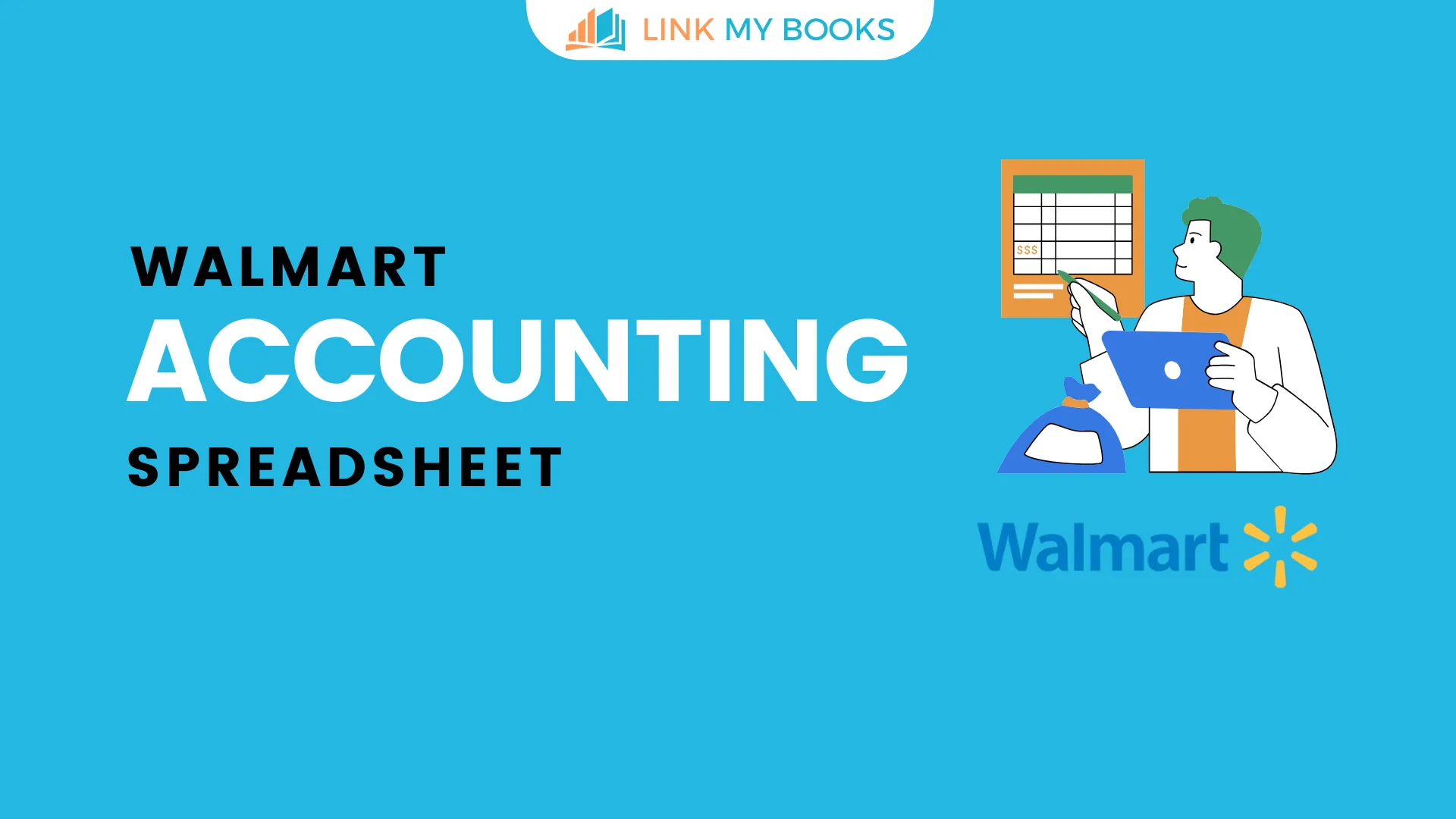
![The Basics of VAT for Square sellers [2026 Update] 📊📈](https://cdn.prod.website-files.com/60af32ce0a63dc4f22cc85a1/696d505e393a2c05e6c7bac7_square%20vat.webp)
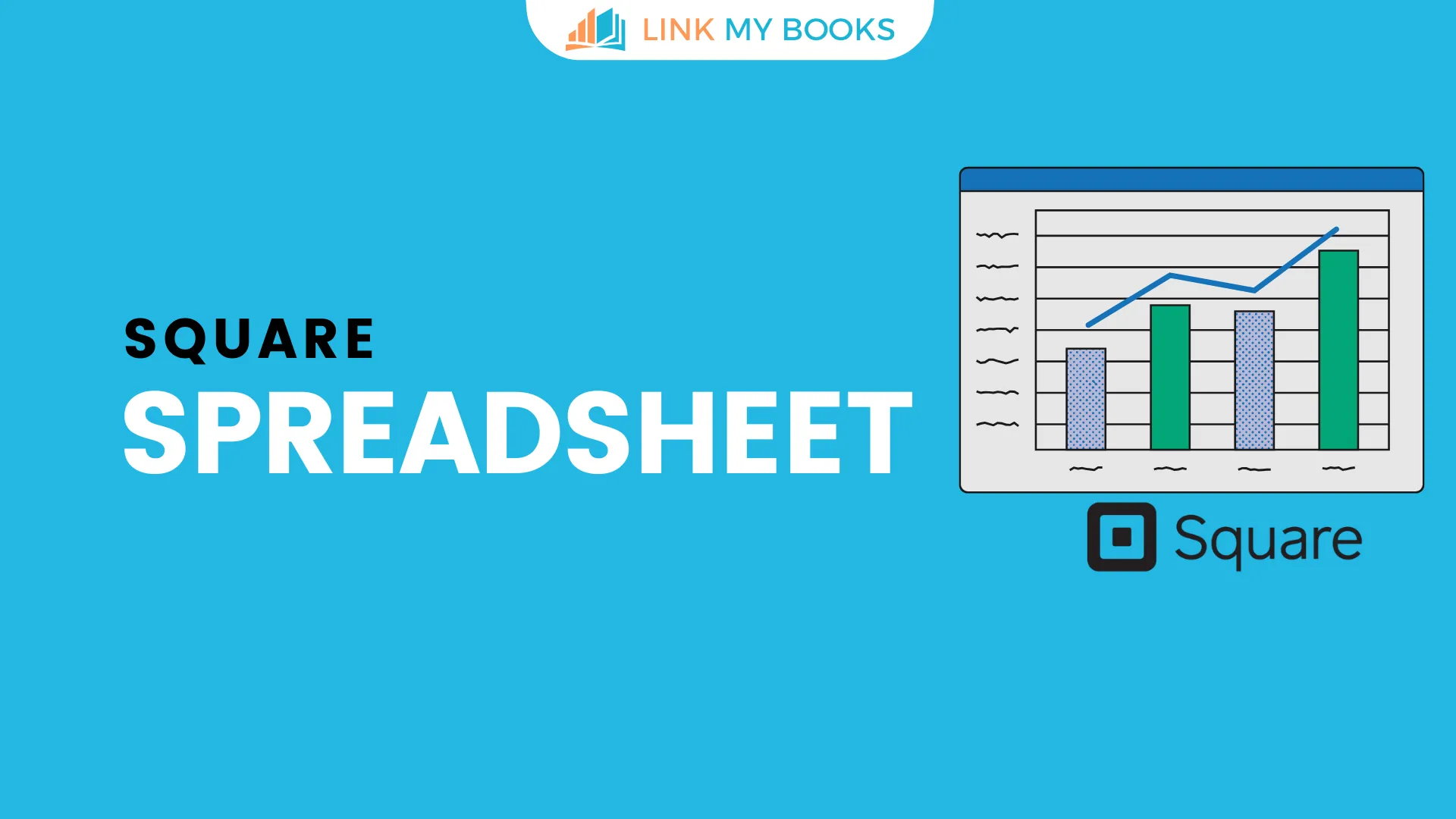


.png)