The repetitive and time-consuming nature of conventional bookkeeping methods not only eats into valuable time but also increases the risk of human error, which can have far-reaching consequences for any business.
Enter automated bookkeeping, a beacon of efficiency in the financial management landscape. This innovative approach leverages technology to streamline accounting processes, bringing a new level of accuracy and efficiency to businesses.
Whether you're a small startup or a large corporation, the impact of automating your bookkeeping processes can be transformative.
Key Takeaways from this Post
Learn how automated bookkeeping can revolutionize your financial management, enhancing efficiency and accuracy.
Get an expert rundown of the best automated bookkeeping tools, including Link My Books, QuickBooks, and Xero.
Understand the potential challenges of automated bookkeeping and how to effectively overcome them for optimal business performance.







Leave Assumptions and Manual Bookkeeping in the Past
Many assume that automated bookkeeping is impersonal and lacks the nuanced understanding of a human bookkeeper.
However, this is far from the truth. Automation, when combined with expert oversight, enhances accuracy and allows for more strategic financial planning.
The Common Pitfall:
Most businesses treat bookkeeping as a mere compliance task, often resulting in delayed entries, overlooked discrepancies, and ultimately, financial insights that are not timely or useful for decision-making. This reactive approach can hinder a business's ability to respond to market changes swiftly.
Our Stance:
We believe in a proactive approach. Automated bookkeeping isn't just about keeping up with compliance; it's about gaining real-time insights into your financial health, enabling you to make informed decisions quickly. This is particularly crucial for ecommerce accounting, where the market dynamics change rapidly.
Many assume that automated bookkeeping is impersonal and lacks the nuanced understanding of a human bookkeeper. However, this is far from the truth. Automation, when combined with expert oversight, enhances accuracy and allows for more strategic financial planning.
By integrating ecommerce channels with leading accounting software like Quickbooks and Xero, Link My Books provides a solution that's not just about automating the bookkeeping process but optimizing it for better business growth and decision-making.
Why Automation in Bookkeeping is a Game-Changer

In today's fast-paced business environment, automation in bookkeeping is not just a luxury; it's a strategic necessity. The benefits extend far beyond mere convenience, impacting various facets of your business operation.
The Shift to Strategic Financial Management
Automated bookkeeping doesn't just simplify the existing processes; it elevates the role of financial data in business decision-making. By automating routine tasks, businesses can focus more on analyzing trends, forecasting, and strategic planning. This shift from mere record-keeping to strategic financial management is crucial in today's competitive business environment.
Enhancing Accuracy and Reducing Errors
One of the most significant benefits of automating bookkeeping is the substantial reduction in human error. Manual data entry is not only time-consuming but also prone to mistakes. Automation ensures that every transaction is recorded accurately, providing reliable financial data that is essential for effective decision-making and compliance.
Real-Time Financial Insights
In the age of instant gratification, real-time financial data is no longer a luxury but a necessity. Automated bookkeeping systems offer up-to-the-minute financial insights, allowing businesses to make informed decisions quickly. This real-time reporting can be a game-changer in managing cash flow, budgeting, and responding to market changes.
Streamlining Compliance and Reporting
Automated systems simplify compliance with tax laws and financial regulations. They can generate reports tailored to specific requirements, ensuring that businesses stay on the right side of the law without the headache of manual report generation.
How to Automate Bookkeeping: 7 Examples
Automating bookkeeping involves several steps and practices. Let's explore some of the key methods to achieve this:
- Categorizing Transactions
- Digital Filing of Receipts and Invoices
- Automated Payroll Processing
- Streamlining Bank Reconciliations
- Integration with eCommerce Platforms
- Automated Tax Calculations
- Utilizing AI & Machine Learning

Categorizing Transactions
A foundational step in automating bookkeeping is the categorization of transactions. This process involves assigning each transaction to a specific account or category. Automated systems use algorithms to learn from previous categorizations, making this process increasingly efficient and accurate over time.
Digital Filing of Receipts and Invoices
Gone are the days of physical filing cabinets. Automated bookkeeping systems allow for the digital storage of receipts and invoices, making them easily accessible and searchable. This not only saves physical space but also streamlines the process of expense tracking and audit preparation.
Automated Payroll Processing
Handling payroll can be a complex and time-consuming task. Automation in this area ensures accurate and timely salary payments, tax deductions, and record-keeping, reducing the administrative burden significantly.
Streamlining Bank Reconciliations
Bank reconciliation, a vital part of bookkeeping, involves matching the transactions in your accounting software with those on your bank statements. Automation here means that transactions are matched automatically, highlighting discrepancies and ensuring that your books are always in sync with your bank accounts. This not only saves time but also provides a clear and accurate financial picture at all times.
Integration with Ecommerce Platforms
For ecommerce businesses, integrating your accounting software with your ecommerce platform is a game-changer. It ensures that sales data flows directly into your books, eliminating the need for manual data entry. This integration not only speeds up the bookkeeping process but also reduces the risk of errors, providing a more accurate and timely understanding of your financial performance.
Automated Tax Calculations
Dealing with taxes can be a complex and stressful part of running a business. Automated bookkeeping tools can calculate taxes on transactions in real-time, ensuring compliance and simplifying the tax filing process. This feature is especially beneficial for businesses operating in multiple jurisdictions with varying tax regulations.
Utilizing AI and Machine Learning
The incorporation of AI and machine learning in bookkeeping software represents the cutting edge of automation. These technologies can analyze patterns, predict trends, and even offer financial insights, transforming the role of bookkeeping from record-keeping to strategic financial analysis.
The Best Automation Tools for Bookkeeping
In the realm of automated bookkeeping, several ecommerce accounting software stand out for their efficiency, user-friendliness, and comprehensive features. Here, we highlight some of the top tools that can revolutionize your bookkeeping process.
Link My Books

Link My Books is specifically designed to integrate ecommerce channels with QuickBooks and Xero. It streamlines the accounting process for businesses operating on platforms like Amazon, eBay, Shopify, and Etsy.
The software automatically accounts for all sales, refunds, fees, and taxes, and offers automatic bank deposit matching. This makes it an ideal solution for ecommerce businesses looking to save time and ensure accuracy in their financial records.
If you're wondering how to automate your ecommerce business with simplicity then look no further than Link My Books, an effective, yet simple to use tool that businesses and accountants rely on daily.
Xero
Xero offers a range of user-friendly features at an affordable price, including accounting, inventory management, invoicing, and more.
Its key features include expense claims, bank connections, project tracking, secure file storage, comprehensive reporting, inventory management, purchase order management, quote creation, and sales tax calculations. Xero's cloud-based nature allows for accessibility and ease of use.
QuickBooks
QuickBooks caters to small businesses, offering functionalities such as bookkeeping, invoicing, expense tracking, payroll management, check printing, receipt organization, and data import from Excel spreadsheets.
Its comprehensive financial tracking and reporting, real-time business operation overview, automatic billing, compliance management, and expense monitoring make it a popular choice.
FreshBooks
FreshBooks is renowned for its user-friendly interface, making it an excellent choice for freelancers and small teams. It offers customizable and automated recurring invoicing, real-time tracking of client interactions with invoices, automatic late payment reminders, online credit card payment acceptance, professional estimate generation, and insightful business reports and dashboards accessible on various devices.
Sage Business Cloud Accounting
Sage Business Cloud Accounting assists small businesses in managing finances effectively with features like invoicing, expense tracking, cash flow forecasting, and tax management. Its user-friendly interface and real-time access to business finances make it a robust tool for informed decision-making.
The Drawbacks of Automated Bookkeeping
While automated bookkeeping offers numerous benefits, it's important to acknowledge and understand its potential drawbacks to ensure a well-rounded approach.
Over-Reliance on Technology
One of the primary challenges of automated bookkeeping is the potential over-reliance on technology. While automation significantly reduces the likelihood of human error, it is not infallible.
Automated systems can sometimes overlook nuances that a human bookkeeper might catch, such as unusual transactions that don't fit typical patterns. Therefore, it's crucial to maintain some level of human oversight to ensure accuracy and address any anomalies that the software may not detect.
Initial Setup Complexity
Implementing an automated bookkeeping system can be a complex process, especially for businesses transitioning from a completely manual system. The initial setup requires a thorough understanding of both the existing financial processes and the new software. This transition period can be resource-intensive, requiring time and effort to train staff, transfer data, and configure the system to suit specific business needs.
Data Security Concerns
With the increasing prevalence of cyber threats, data security is a critical concern in automated bookkeeping. Financial data is sensitive and, if compromised, can lead to significant legal and reputational risks. Businesses must ensure that their chosen bookkeeping software adheres to high standards of data security and privacy, including regular updates and backups to safeguard against data breaches.
Cost Implications
While automated bookkeeping can be cost-effective in the long run, the initial investment might be significant, particularly for small businesses. This includes the cost of the software, possible hardware upgrades, and training for staff. It's essential for businesses to evaluate the ROI and ensure that the benefits of automation justify the initial costs.
Frequently Asked Questions (FAQ)
Can AI Do Your Bookkeeping?
Yes, AI can significantly assist in bookkeeping. AI-powered tools in bookkeeping can automate repetitive tasks like transaction categorization, invoice processing, and payroll. These systems use machine learning algorithms to learn from your financial data, becoming more efficient and accurate over time. However, while AI can handle many aspects of bookkeeping, it's recommended to maintain human oversight for strategic financial planning and anomaly detection.
Which is Better for Automatic Bookkeeping: QuickBooks or Xero?
Both QuickBooks and Xero are excellent tools for automatic bookkeeping, and the choice between them depends on your specific business needs. QuickBooks is well-suited for small businesses looking for an all-in-one solution with strong payroll features.
On the other hand, Xero is known for its user-friendly interface and is ideal for businesses that prioritize easy collaboration and integration with other apps. Assessing your specific business requirements, budget, and the features each platform offers will help you make the best choice.
Final Words on Automated Bookkeeping
In conclusion, the journey towards automated bookkeeping is a transformative process for any business seeking efficiency, accuracy, and strategic financial insight. By automating mundane tasks, businesses can focus more on growth and decision-making, rather than getting bogged down in the details of day-to-day financial management.
We've explored the various aspects of automated bookkeeping, from its game-changing benefits like time efficiency, cost-effectiveness, and enhanced financial insights, to the practical steps of implementing it using tools such as Link My Books, Xero, QuickBooks, FreshBooks, and Sage Business Cloud Accounting.
While there are challenges, like the initial complexity of setup and data security concerns, the long-term advantages far outweigh these initial hurdles.
Remember, automated bookkeeping is not about replacing the human element; it's about augmenting and enhancing it. By leveraging technology, businesses can gain a more accurate and real-time understanding of their financial health, enabling better and faster decision-making.
If you're looking to streamline your accounting processes, consider the power of automation. With the right tools and approach, you can transform your bookkeeping from a routine task into a strategic asset for your business.
Automate Your Ecommerce Bookkeeping (and Save Hours)

For ecommerce businesses, in particular, automating bookkeeping can result in significant time savings and improved financial accuracy. Link My Books, for instance, offers a specialized solution that seamlessly integrates your ecommerce channels with accounting software like QuickBooks and Xero, ensuring that your financial data is always up-to-date and accurate.
Embrace the future of accounting with automated bookkeeping, and take the first step towards more efficient and insightful financial management. Start exploring these tools today and see the difference they can make in your business. Start your 14 Day Free Trial and experience automated bookkeeping with minimal effort!














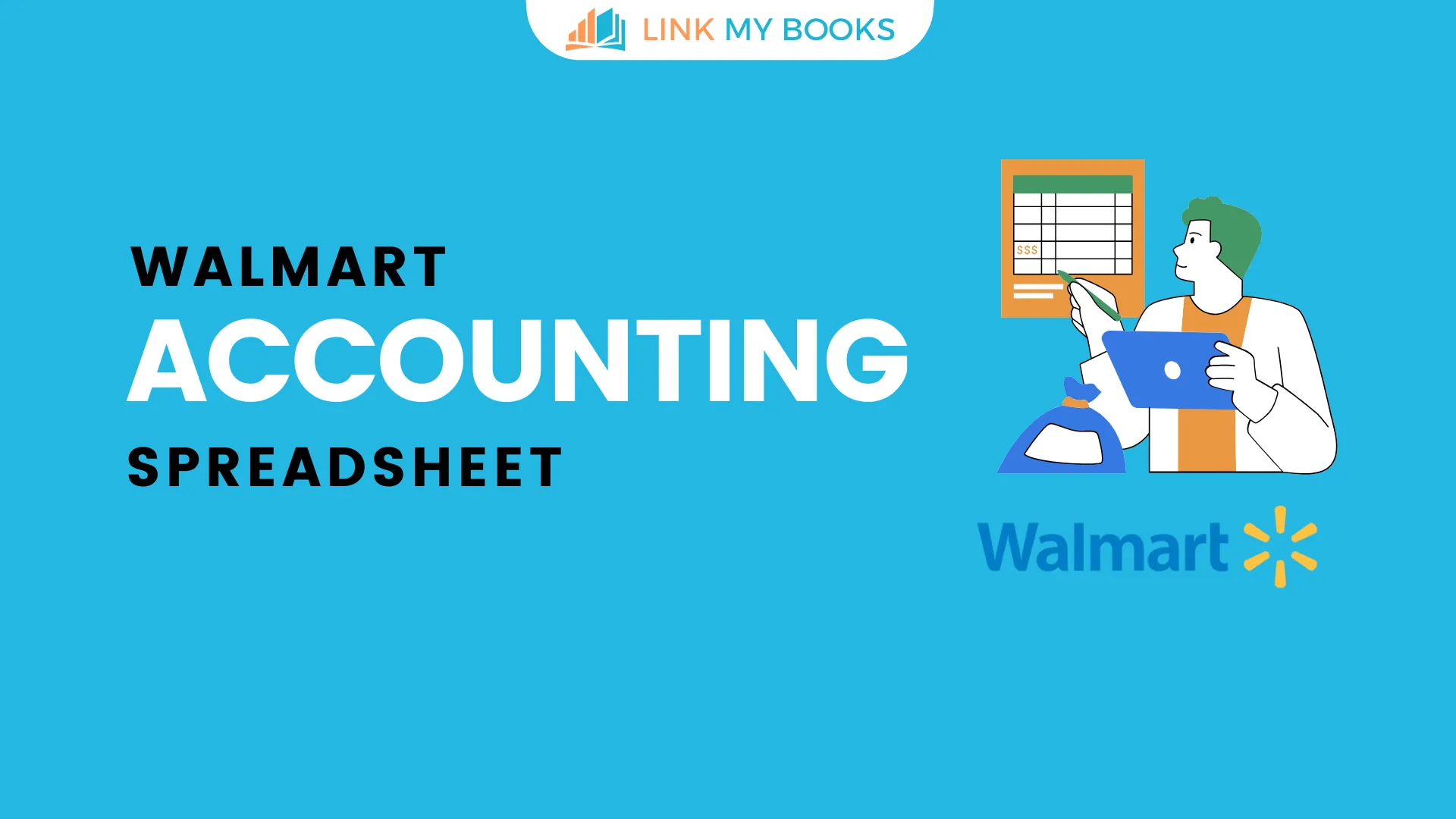
![The Basics of VAT for Square sellers [2026 Update] 📊📈](https://cdn.prod.website-files.com/60af32ce0a63dc4f22cc85a1/696d505e393a2c05e6c7bac7_square%20vat.webp)
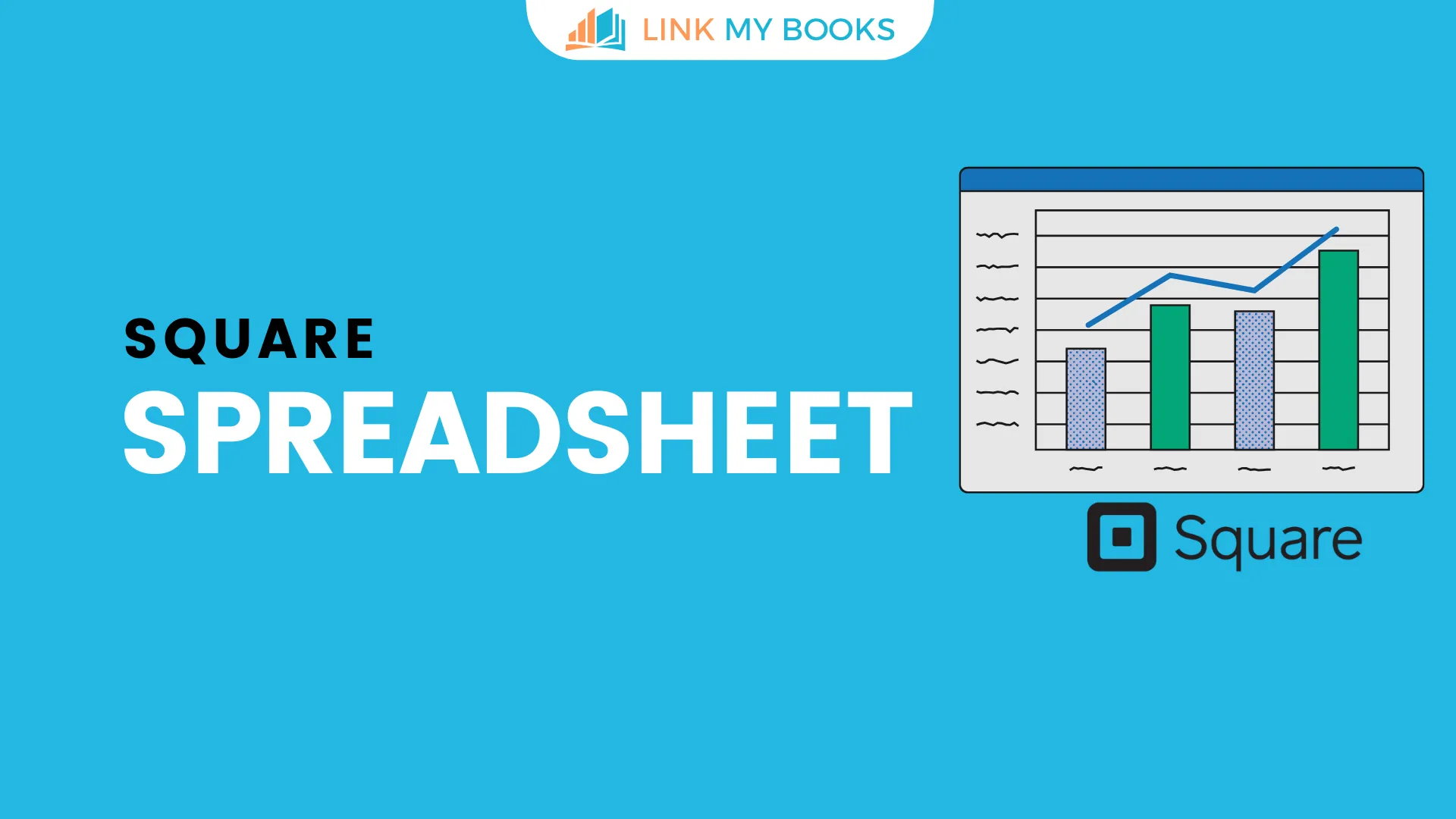


.png)