Reconciling Square payments in Xero can be a real headache. Square lumps together sales, refunds, and fees into a single payout, making it tricky to match those numbers to your bank deposits. If you’re doing this manually, it’s not only time-consuming but also leaves plenty of room for errors, leading to messy accounts and unreliable financial reports.
The good news? There’s an easier way. This guide will show you how to streamline Square reconciliation and introduce Link My Books, a tool that automates the process, saves you hours of work, and keeps your records spot-on every time.
Manual reconciliation wastes time and leads to errors, automation is the answer.
Square payouts are complex, but tools like Link My Books simplify matching and categorization.
Automate your reconciliation process to save time, improve accuracy, and scale with your business.







Where most sellers go wrong with Square-Xero reconciliation
Many sellers underestimate just how complex reconciling Square payments in Xero can be, which often leads to avoidable mistakes. Square combines sales, refunds, and fees into a single payout, and without a clear process, things can quickly get messy. Here’s where most sellers run into trouble:
- Treating Payouts Like Sales: Square deposits include a mix of sales, refunds, and fees, but many sellers record the full deposit as income. This leads to inaccurate financial reports and inflated revenue numbers.
- Unrecorded Fees: Square deducts processing fees before depositing funds, and if these aren’t properly accounted for, the numbers in Xero won’t align with your bank deposits.
- Manual Errors: Without automation, manually entering each transaction increases the risk of mistakes like missing fees, duplicating entries, or misclassifying transactions. These small errors add up over time, creating bigger problems for your financial records.
- Ignoring Refunds: Failing to separate refunds from sales skews your revenue, making it harder to track your actual income and costs.
- Bank Feed Confusion: Since Square payouts rarely match individual sales or transactions, manually matching deposits to your bank feed can feel like trying to solve a puzzle with missing pieces.
- Clearing Account Oversight: Square often uses a clearing account (like a "Square Balance"), which needs to be reconciled separately. Overlooking this step can throw off your accounts completely.
These challenges can lead to messy financial records, inaccurate tax reporting, and hours wasted trying to fix errors.
Common Problems that Square sellers have with reconciliation in Xero through Amaka

If you’re using the Square-Xero integration, powered by Amaka, reconciling Square payments in Xero can sometimes get messy:
- Balance Mismatches: This integration creates a "Square Balance" account in Xero to act as a clearing account for payments processed through Square. If this account isn't properly reconciled, discrepancies can arise between recorded transactions and actual bank deposits.
- Integration Limitations: The integration, powered by Amaka, does not support inventory management features such as SKU tracking and Cost of Goods Sold (COGS). This limitation can hinder comprehensive financial tracking for businesses that rely on detailed inventory data.
- Data Sync Issues: Users have reported instances where sales invoices fail to import into Xero despite transactions appearing in the Square account. These issues can disrupt financial records and complicate reconciliation processes.
- Discontinued Support for Legacy Integrations: As of November 30, 2021, the original integration built by Xero is no longer supported. Sellers using this legacy integration can have problems with halted data flow and additional reconciliation challenges.
If you’re looking to automate your processes, solutions like Link My Books can streamline your reconciliation, saving you time and reducing errors.
You can try Link My Books for 14 days, free of charge!
How to reconcile Square payments in Xero
- Link Your Square Account and Xero to Link My Books
- Automatically Import Square Transactions
- Generate Organized Payout Summaries
- Match Payouts with Bank Deposits in One Click
Step #1: Link Your Square Account and Xero to Link My Books
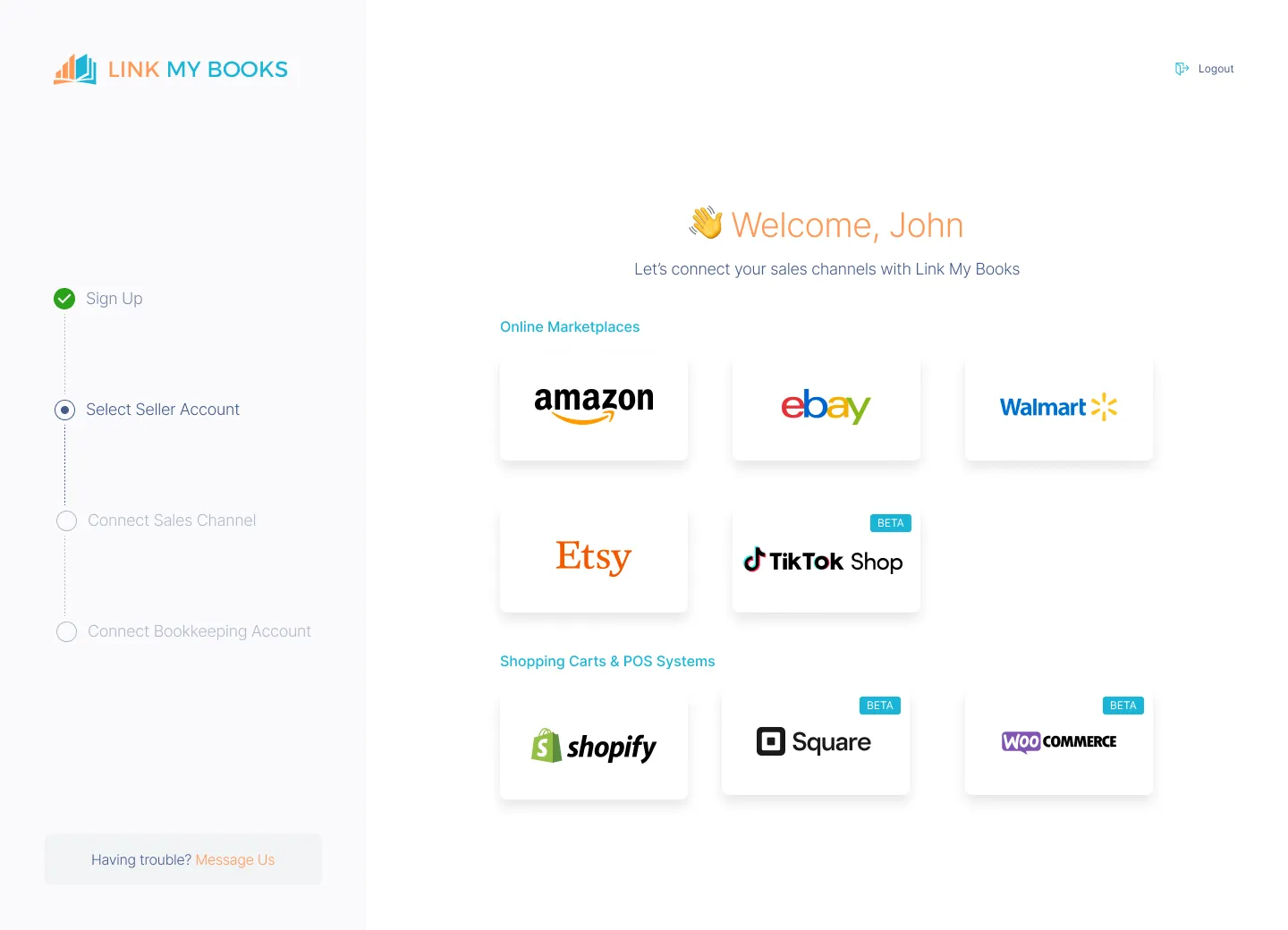
- Start by connecting your Square account and Xero through Link My Books.
- The setup is quick, guided, and ensures a seamless integration.
Step #2: Automatically Import Square Transactions

- Link My Books pulls in all your Square transactions, including:some text
- Sales revenue
- Refunds and chargebacks
- Processing fees
- Everything is accurately categorized to match your accounts in Xero.
Step #3: Generate Organized Payout Summaries

- Link My Books automatically creates clear summaries for each Square payout, breaking down sales, refunds, and fees.
- This makes it easy to see exactly where your money is going.
Step #4: Match Payouts with Bank Deposits

- In Xero, the summarized payout entries from Link My Books will align perfectly with your bank feed.
- Simply review and click Reconcile—no more manual adjustments or guesswork.
How Link My Books makes reconciling Square transactions in Xero automatic & easy

Reconciling Square payments in Xero can be nerve-wracking, especially when dealing with high transaction volumes, fees, and refunds. Link My Books automates the entire process, saving you time and ensuring complete accuracy.
Here’s what you can expect:
1. Automated Payout Matching

One of the biggest challenges sellers face is aligning Square payouts with bank deposits. Square combines sales, refunds, and fees into a single deposit, which rarely matches individual transactions. Manually sorting through these can take hours and often leads to errors.
How Link My Books Helps:
- It automatically summarizes your transactions at the payout level.
- The summarized entry aligns perfectly with the deposit that appears in your bank feed in Xero.
- This eliminates the guesswork, ensuring you can reconcile in just one click.
2. Accurate Fee Tracking

Square deducts its processing fees before transferring payouts, which can make it tricky to identify and account for these costs correctly. Sellers who overlook or misclassify fees often end up with inaccurate profit and loss reports.
How Link My Books Helps:
- Square processing fees are automatically pulled, separated, and categorized as expenses in Xero.
- The fees are clearly labeled, making it easy to see how much you’re paying Square for each transaction.
3. Seamless Tax Management

Handling taxes on Square transactions, whether it’s sales tax, VAT, or GST, can get complicated, particularly when selling across multiple regions. Manually applying the correct tax rates increases the risk of errors, which can lead to compliance issues.
How Link My Books Helps:
- It automatically identifies and applies the correct tax rates for every transaction based on the data from Square.
- Taxes are categorized properly in Xero, ensuring compliance with local and international regulations.
4. Cost of Goods Tracking
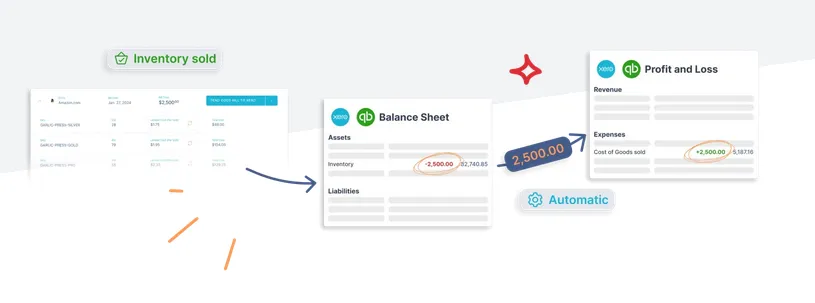
Tracking the cost of goods sold (COGS) is essential for understanding product profitability. By tracking COGS alongside revenue, you can make informed decisions about pricing, inventory management, and overall business strategy.
How Link My Books Helps:
- Link My Books will take account of each of the products sold as part of your Square payouts.
- Then move their monetary value (landed cost) from your chosen inventory account to your chosen cost of goods sold account on the profit and loss statement.
5. Time Savings

Manual reconciliation is not only error-prone but incredibly time-consuming. Breaking down Square payouts, tracking fees, and matching bank deposits can take hours, time that could be better spent growing your business.
How Link My Books Helps:
- Automates the entire reconciliation process, saving you hours every month.
- Consolidates thousands of individual transactions into clean, summarized entries that are easy to review and reconcile.
5. Scalable for High Transaction Volumes

If you’re processing a handful of transactions each month, manual reconciliation might still be manageable. But as your business grows and Square transactions increase, the process becomes unsustainable.
How Link My Books Helps:
- It scales effortlessly with your business, whether you’re processing 10 or 10,000 payments per month.
- Large transaction volumes are summarized into clear, digestible payout entries without losing accuracy.
6. Multi-Channel Support

If you’re active on multiple platforms, like Shopify, or eBay, or you have your own website. Link My Books consolidates financial data from all these channels, providing a unified view of your finances. This is crucial if you need to manage inventory, track profitability, and generate financial reports across different platforms.
Why manually reconciling Square payments in Xero is problematic

Manually reconciling Square payments in Xero might seem manageable at first, but as transaction volumes grow and the complexity of payouts increases, the challenges become more apparent.
Here’s why relying on manual processes creates major problems for sellers:
1. It Takes Too Much Time
Square payouts bundle sales, refunds, and fees into a single deposit, making it incredibly time-consuming to break down and categorize each component manually. Sellers often need to:
- Separate sales from refunds.
- Account for Square’s processing fees.
- Match the summarized payout with the corresponding bank deposit.
Even for smaller businesses, this can take hours every week. For growing sellers handling hundreds of transactions, manual reconciliation can easily turn into a full-time task.
2. High Risk of Errors
Manual processes are prone to human error, which can distort your financial records and lead to costly mistakes. Common errors include:
- Duplicate Entries: Accidentally recording transactions twice, causing inflated revenue or expenses.
- Missed Fees: Square deducts its processing fees before transferring payouts, and overlooking these leads to revenue discrepancies.
- Incorrect Categorization: Sales, refunds, and fees can all be misclassified, leading to inaccurate profit and loss reports.
These errors make it difficult to get an accurate picture of your business’s financial health and can take even longer to fix once they’re discovered.
3. Lack of Scalability
What works for 10 or 20 transactions a month quickly becomes unsustainable as your business grows. Square’s high transaction frequency, combined with its mixed payouts, means manual reconciliation simply doesn’t scale. Without automation, sellers often find themselves:
- Falling behind on reconciliation tasks.
- Struggling to keep their financial records up-to-date.
- Losing visibility into their cash flow and profitability.
For scaling businesses, relying on manual reconciliation can bottleneck operations and lead to financial reporting chaos.
4. Tax Issues and Compliance Risks
Tax compliance is already complicated, and manual reconciliation only makes it harder. Square transactions often involve:
- Regional sales taxes, VAT, or GST.
- Processing fees that must be properly categorized as expenses.
- Refunds and chargebacks that require adjustments to recorded revenue.
Misclassifying transactions or failing to account for taxes correctly can cause reporting errors, which may result in fines, penalties, or audit risks. Sellers also lose valuable time fixing these issues during tax season.
5. Bank Feed Mismatches
Square payouts rarely match individual sales or transactions in your bank feed. This can create confusion when trying to reconcile, as sellers need to:
- Identify which transactions are included in each payout.
- Manually separate refunds, chargebacks, and fees.
- Adjust for timing differences between sales and deposits.
Without automation, sellers can spend hours trying to untangle bank feed mismatches, only to end up with incomplete or inaccurate reconciliation.
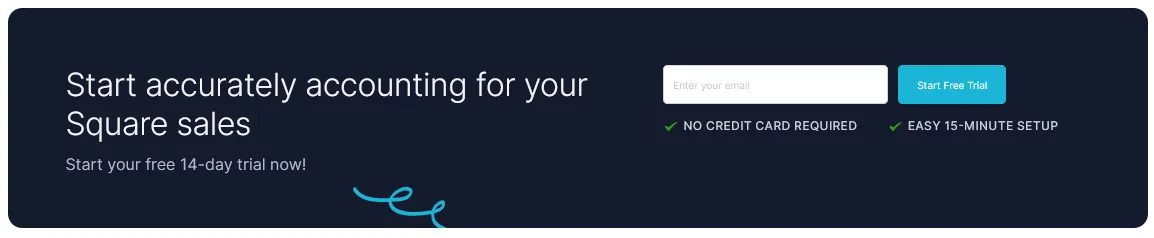
FAQ on Square Payment reconciliation in Xero

How often should I reconcile my Square payments in Xero?
- It’s best to reconcile weekly or monthly to stay on top of your finances and avoid errors.
What should I do if my bank feed doesn't match my Square transactions?
- Check for missing fees, refunds, or timing delays. Tools like Link My Books automatically align your transactions.
Can I reconcile multiple Square stores in one Xero account?
- Yes, Link My Books allows you to manage multiple Square accounts seamlessly in Xero.
How to bulk manage transactions in Xero?
- Use automated tools like Link My Books to consolidate Square payouts into summarized entries, simplifying bulk reconciliation.
How do I record Square fees in Xero?
- Link My Books automatically identifies and categorizes Square fees as expenses, saving you time and ensuring accuracy.
How does Square payments show up on bank statements?
- Square bundles sales, refunds, and fees into a single payout, which appears as one deposit in your bank feed.
Key takeaways for Square transaction reconciliation in Xero
Reconciling Square payments in Xero can be a time-consuming and error-prone process. Square’s bundled payouts, combining sales, refunds, and fees, often create confusion, manual work, and mismatched bank records. This not only wastes valuable time but can also distort your financial reporting and cash flow visibility.
In this article, we addressed these challenges by:
- Highlighting the Common Problems: Issues like bank feed mismatches, missed fees, and tax complexities make manual reconciliation unreliable and unsustainable as your business grows.
- Explaining the Steps to Simplify Reconciliation: By automating processes and categorizing transactions properly, you can streamline Square payouts in Xero.
- Introducing Link My Books as the Solution: Link My Books automates the entire reconciliation process, saving you hours of work, eliminating manual errors, and ensuring your financial records are always clean, accurate, and up-to-date.
The bottom line? Manual reconciliation is a bottleneck for your business. Automating with Link My Books not only solves this problem but also scales effortlessly with your growth, and that’s why it’s the best accounting software for Square.
Reconcile your Square payments in Xero automatically with Link My Books
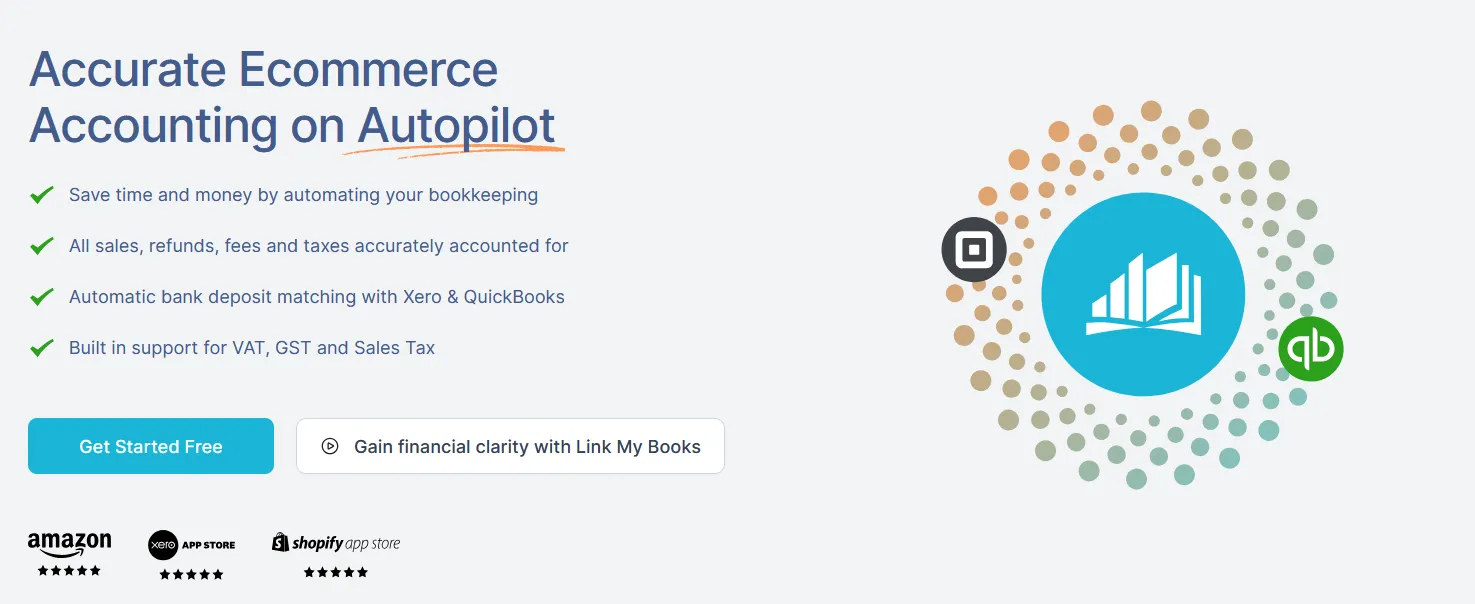
Accurately reconciling Square payments in Xero is critical for understanding your business performance, keeping your accounts clean, and ensuring tax compliance. Link My Books eliminates the manual effort, automates every step, and provides you with reliable, organized financial data.
With automated payout matching, seamless tax handling, and accurate fee tracking, Link My Books transforms what used to be a frustrating, error-prone process into something you can do in minutes.
Ready to simplify your Square reconciliation?
Try Link My Books for free today!














.webp)




.png)