Still juggling spreadsheets, chasing missing payouts, or second-guessing your tax figures in QuickBooks? You’re not alone.
Many e-commerce sellers and accountants waste hours manually syncing data, managing inventory separately, or trying to get full visibility across teams and platforms.
QuickBooks is powerful, but it’s not built to handle everything on its own.
That’s where integrations come in.
In this guide, we’ll compare six of the best QuickBooks add-ons for 2025. From automating bookkeeping with Link My Books to syncing inventory, tracking time, and managing workflows across platforms - these tools can save you time, reduce errors, and give you back control.
Key Takeaways from this Post
A well-integrated QuickBooks stack creates a single source of truth: Connect inventory (SOS Inventory), expenses (Expensify), and business systems for faster decisions and fewer mistakes.
Link My Books automates your bookkeeping: It syncs Amazon, eBay, Shopify, and other sales channels directly to QuickBooks.
QuickBooks integrations can extend beyond accounting: Tools like Zapier, Insightly, and QuickBooks Time help automate workflows, manage customer data, track hours, and streamline operations across teams.







Best QuickBooks Integrations
1. Link My Books - Best for integrating e-commerce sales channels in QuickBooks for streamlined accounting
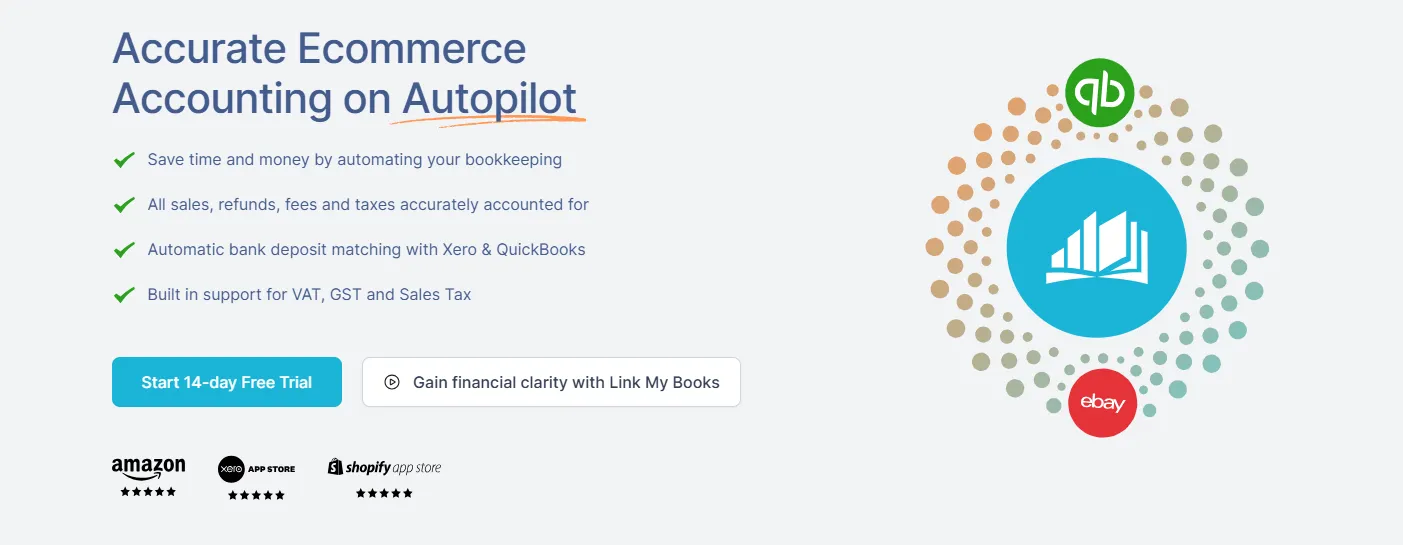
If you’re selling on Amazon, eBay, or Shopify and using QuickBooks Online, Link My Books is the integration built for you. It connects your sales channels directly to QuickBooks and automatically syncs your sales, fees, refunds, and taxes - no spreadsheets, no manual uploads.
With just a few clicks, you get clean, accurate books every month. Link My Books saves hours of bookkeeping time and helps you stay compliant without the stress.
Here’s what you can expect:
Automated Multi-Channel Payout Reconciliation

Link My Books connects directly with Amazon, eBay, Etsy, Shopify, and more - automatically reconciling your sales, fees, refunds, and taxes in QuickBooks. Every payout is broken down and posted with the correct tax treatment, so you can close your books faster with zero guesswork.
Accurate Tax Calculation Across Regions
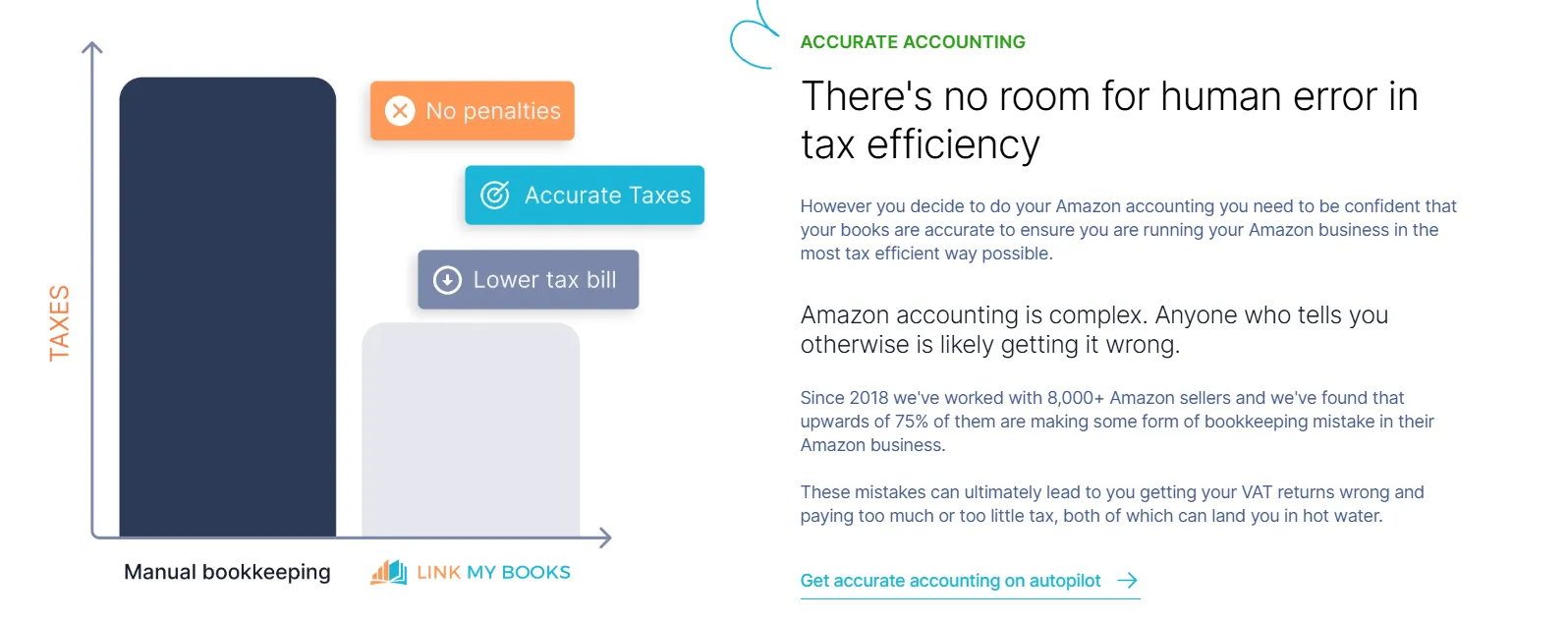
Whether you’re selling to the UK, EU, or US, Link My Books applies the right VAT or sales tax rates for each transaction. Many sellers discover they’ve been overpaying tax before switching. Our automation ensures you're compliant and not leaving money on the table.
COGS Tracking for Better Profit Clarity
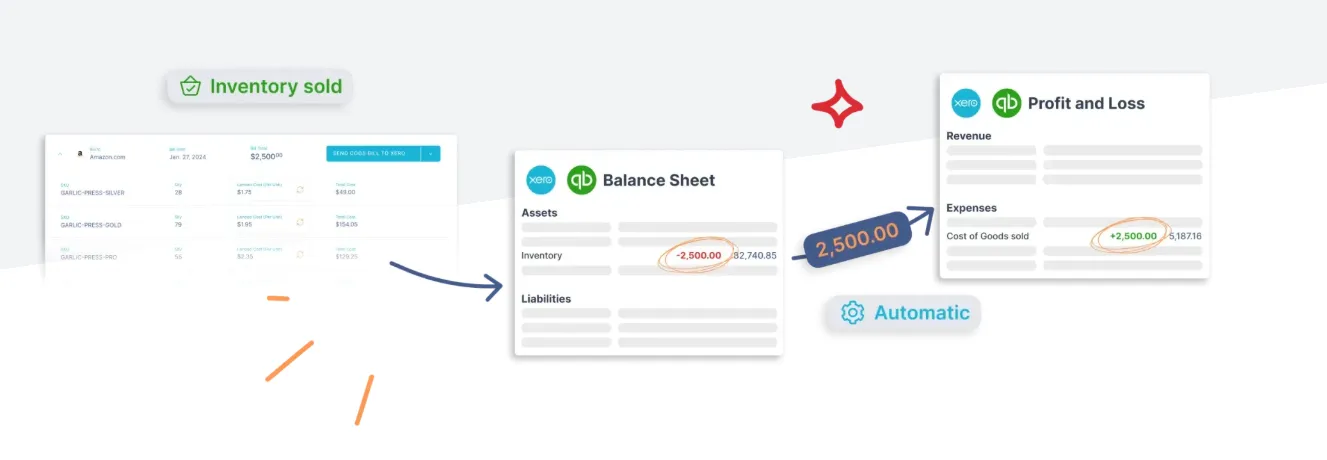
Knowing your real margins starts with accurate Cost of Goods Sold. Link My Books automatically tracks COGS across your connected platforms, giving you a true view of profitability per channel - so you can price smarter and scale confidently.
Real-Time Reporting and Financial Insights

Access real-time summaries of your sales performance, cash flow, and profitability across all platforms in one dashboard. From account-level reserves to platform-specific metrics, Link My Books helps you make data-backed decisions that drive growth.
Benchmarking Against Industry Trends

See how your business stacks up with anonymized performance benchmarks on sales growth, fee ratios, and refund rates. Link My Books shows you trend-based insights - helping you spot early warning signs or growth opportunities.
Fast Setup and Easy Onboarding
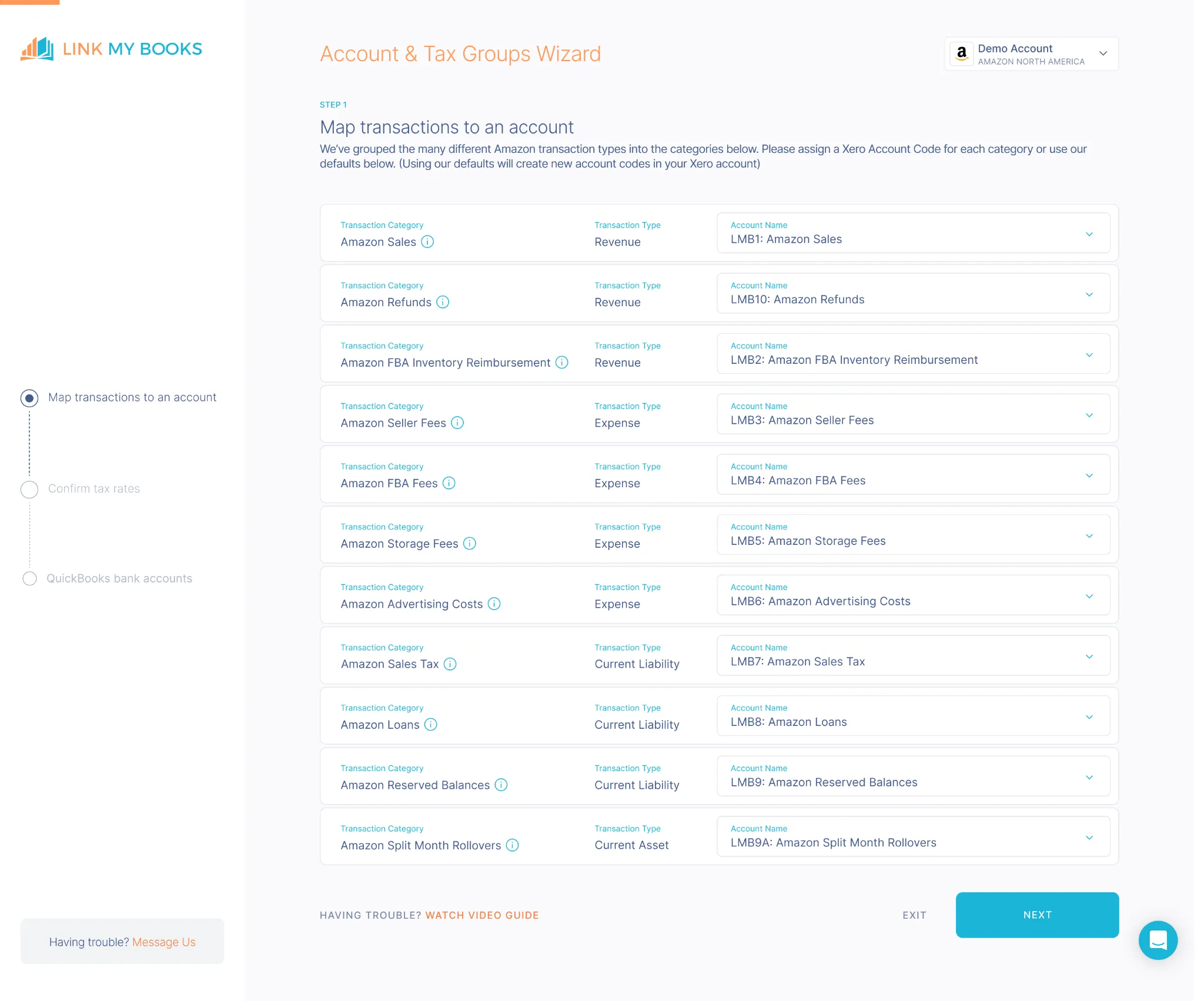
You can get started in 15 minutes with guided setup and a clean, user-friendly interface.
One-On-One Onboarding
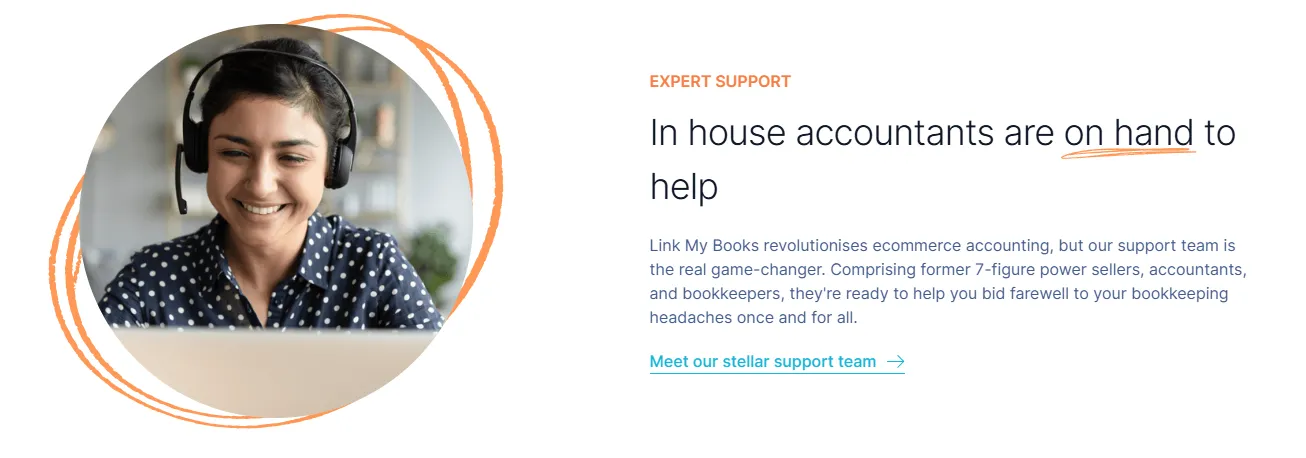
Need help? Book a free onboarding call with our expert team. You can explore our blog posts, webinars, guides, and videos for additional support.
This is completely free and included in all plans. So, whether you operate a large enterprise or you're a small business owner looking for a QuickBooks Amazon integration, you can find answers to your questions easily.
Unlike generic tools, Link My Books is purpose-built for sellers managing multiple sales channels, complex tax rules, and platform fees. Try it out for free and see how it can transform your business!
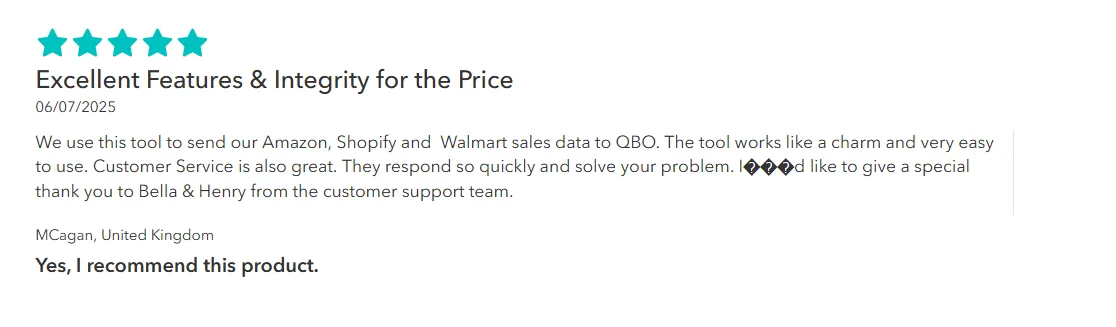
2. Zapier – Best for automating workflows
Next up we have Zapier. Zapier is a software that enables you to connect different applications together to build automated workflows. You set your Trigger, Action, and the data you want to be sent from one to the other.
For example, by integrating QuickBooks with Salesforce, you can easily set it up so that new QuickBooks contacts are automatically recorded in Salesforce too.
Features
- Thousands of integrations: There are thousands of apps available through Zapier and you can connect multiple apps together. This enables you to create a unified system with up-to-date information across all your software. Whether you work with Google Sheets, HubSpot, Slack, or Stripe, the processing of data is super easy with Zapier.
- Automation: The huge number of integrations for Zapier means that automation can be achieved on a large scale, including for QuickBooks accounting tasks. Automatically generate receipts when someone makes a WooCommerce purchase, for example, or automatically add new QuickBooks Online contacts to Mailchimp.
- Build workflows: Zapier calls its workflows Zaps. These are automated workflows that automatically carry out an action when it's triggered by an event on one or more of the integrations. You can create your own custom Zap; meaning you pick the triggers and resulting actions. Or, you can select a Zap template with suggested Actions and Triggers.
3. Expensify – Best for managing receipts and employee expenses
Expensify is an expense management software. It enables you to track, record, and manage your business's expenses, both online and offline. It integrates with QuickBooks Online for easy data transfers and consolidation. When you connect these two financial solutions, data remains synchronised with little need for human involvement.
Features
- Receipt scanning: Every one of your employees can use Expensify's receipt scanning tool to upload receipts to the platform. These are then recorded in both Expensify and QuickBooks Online. With the receipt scanning app, you can filter information according to merchant, date, and approval status, and also view detailed receipt data analytics.
- Corporate card reconciliation: Expensify allows for easy corporate card reconciliation. It syncs card transactions with receipts to give you a complete view of your company expenditures. This can drastically simplify your expense management procedures.
- Real-time expense reports: Expensify enables employees to generate real-time expense reports. Your admin team can set up rules for employee spending and then set up approval workflows based on these rules. Once reports are approved, it takes just seconds to reimburse your employees.
4. SOS Inventory – Best for inventory-heavy businesses
SOS Inventory is designed to integrate smoothly with QuickBooks Online. It allows you to manage your (you guessed it!) inventory, and adds more features and functionality to your inventory management process than using QuickBooks alone. It also integrates with a number of eCommerce shopping carts, payment processors, and shipping vendors.
Features
- Track items: SOS Inventory allows you to track items and dive deep into your item history. Track serial numbers, as well as the profit/loss history of individual items. This gives you a complete view of your products, and how they help or hinder your business.
- Order management: Use SOS Inventory to create packing slips, shipments, and invoices from sales orders. Financial data is automatically synced with QuickBooks Online too, so there's no need to manually add it to the software.
- Complete solution: SOS Inventory provides a complete management service, from manufacturing right through to shipping products to customers. Track your inventory across multiple locations, and move items from one location to another.
5. Insightly – Best for combining CRM and project management
Insightl is one of the best apps for managing customer relationships. It's a customer relationship management software that aims to help you grow your business. The scalable solution has a wealth of features and capabilities.
Create sales pipelines to identify, and hone in on, qualified leads, and distribute tasks to team members. Insightly CRM delivers seamless integration with QuickBooks Online so that data is aligned.
Features
- Track leads and opportunities: Gain unique insights into your leads with Insightly's lead-tracking tools. View how far along each lead is in the sales process, and leverage pipelines to move them forward.
- Project management: Insightly has a project management tool that keeps your project documents in one place. Manage projects through a centralised dashboard that displays data in real-time. Through this dashboard, you can keep on top of milestones and project pipelines to ensure they run smoothly.
- Reports: What CRM wouldn't be complete without reporting features? Create your unique KPIs and metrics, and view data clearly on your performance dashboard. You can generate visually-appealing charts and other visuals so that your data is easy to read and interpret. With Insightly, you can make data-based decisions based on real-time information.
6. QuickBooks Time – Best for tracking time, scheduling, and payroll
Next up, we have QuickBooks' very own QuickBooks Time. This is a cloud-based time-tracking software with which employees can clock in and out through their devices. This is an invaluable addition to QuickBooks Online as it helps businesses manage schedules and pay their employees accurately. Furthermore, time is automatically accounted for in QuickBooks Online itself.
Features
- Multiple devices: QuickBooks Time can be accessed on a mobile device, tablet, or desktop. This makes it especially useful for employees working outside of the office. They can clock in and out with a click of a button; you can see the exact times employees are taking breaks and returning to work.
- GPS: The QuickBooks Time app has a GPS that allows businesses to track the whereabouts of their employees while they're working. The Elite plan, costing £8/month, also enables mileage-tracking.
- Reports and schedules: With QuickBooks Time, you can access real-time reports to understand how long jobs will take to complete. From these reports, you can create schedules, and plan costs and your payroll.
How to Choose the Best QuickBooks Online Integration for you
With the vast array of QuickBooks Online integrations, it can be difficult to decide which ones will benefit your business. To be worth the investment, it will ideally save time and money. It might also make your job easier by streamlining your business operations and synching all the right data.
Here's a quick overview of what to keep in mind when you're considering which QuickBooks Online integrations to choose:
Value for Money
It goes without saying that cost is probably the most important factor to consider here, especially for small business owners. If you're going to invest in new QuickBooks technologies for your business, it has to make financial sense to do so.
Calculate how much time different software will save you each month. Link My Books, for example, will save you six hours each month. Once you've done this, you can calculate how much money this amount of time costs you, and compare that to the cost of the software.
Depending on the integration, you might also consider if it will increase your revenue. For example, Insightly helps you turn leads into conversions. Therefore, it can help you generate more sales and profits.
It's worth noting here that some QuickBooks apps have a free version available too, making them ideal if you run a small business.
The Nature of Your Business
This will determine the features that'll be useful for you. If you operate solely online, a CRM QuickBooks integration might be useful. For eCommerce stores, a QuickBooks Shopify integration like Link My Books might be the perfect choice.
Alternatively, time-tracking software might come in handy for remote teams and service businesses. You can connect all sorts of third party apps to e commerce stores for added functionality. On the other hand, brick and mortar stores and service businesses are more limited.
Business Size
Do you run a small business or a large enterprise? Large businesses have much more data to handle and therefore require more complex processes. The size of your business will also determine how many people will need access to your QuickBooks apps and integrations. To this end, you might consider how easy it will be to teach the people who'll need access to the software how to use it.
The App's Reputation
Some QuickBooks apps might look great on the surface but if you dig a little deeper, you'll find they have poor reviews and ratings. Always check out an app's reputation before committing. Even some so-called popular apps can have overwhelmingly bad reviews. This can be because they’re buggy and don't work the way they’re intended, or they lack customer support.
Websites like GetApp, Capterra, and G2 are all great for looking into a company's reputation. You can pinpoint common issues people have with the company, and which factors they like the most.
Customer Support
Have you ever been in a position where you're trying to find a way to contact a company but you simply cannot find one? The fact that some companies make contacting them so difficult is both frustrating and concerning.
Before deciding on which apps to go for, check what methods they have for customers to contact them. You should also check out what they have in the way of learning resources. For example, webinars, blog posts, and help forums.
Here’s a comparison table summarizing the six QuickBooks integrations we listed:
App
Value for Money
Ease of Use
Best For
Customer Support
Overall
Link My Books
⭐⭐⭐⭐⭐
⭐⭐⭐⭐
E-commerce sellers using Amazon, eBay, Shopify
⭐⭐⭐⭐⭐
⭐⭐⭐⭐⭐
Zapier
⭐⭐⭐⭐
⭐⭐⭐⭐
Automating workflows between thousands of apps
⭐⭐⭐
⭐⭐⭐⭐
Expensify
⭐⭐⭐
⭐⭐⭐⭐
Small teams managing receipts and employee expenses
⭐⭐
⭐⭐⭐
SOS Inventory
⭐⭐⭐
⭐⭐
Product-based businesses with complex inventory needs
⭐⭐
⭐⭐
Insightly
⭐⭐⭐⭐
⭐⭐⭐
Service-based businesses needing a CRM + project management
⭐⭐⭐⭐
⭐⭐⭐⭐
QuickBooks Time
⭐⭐⭐⭐
⭐⭐⭐⭐
Remote teams, contractors, hourly staff
⭐⭐⭐⭐
⭐⭐⭐⭐
FAQ
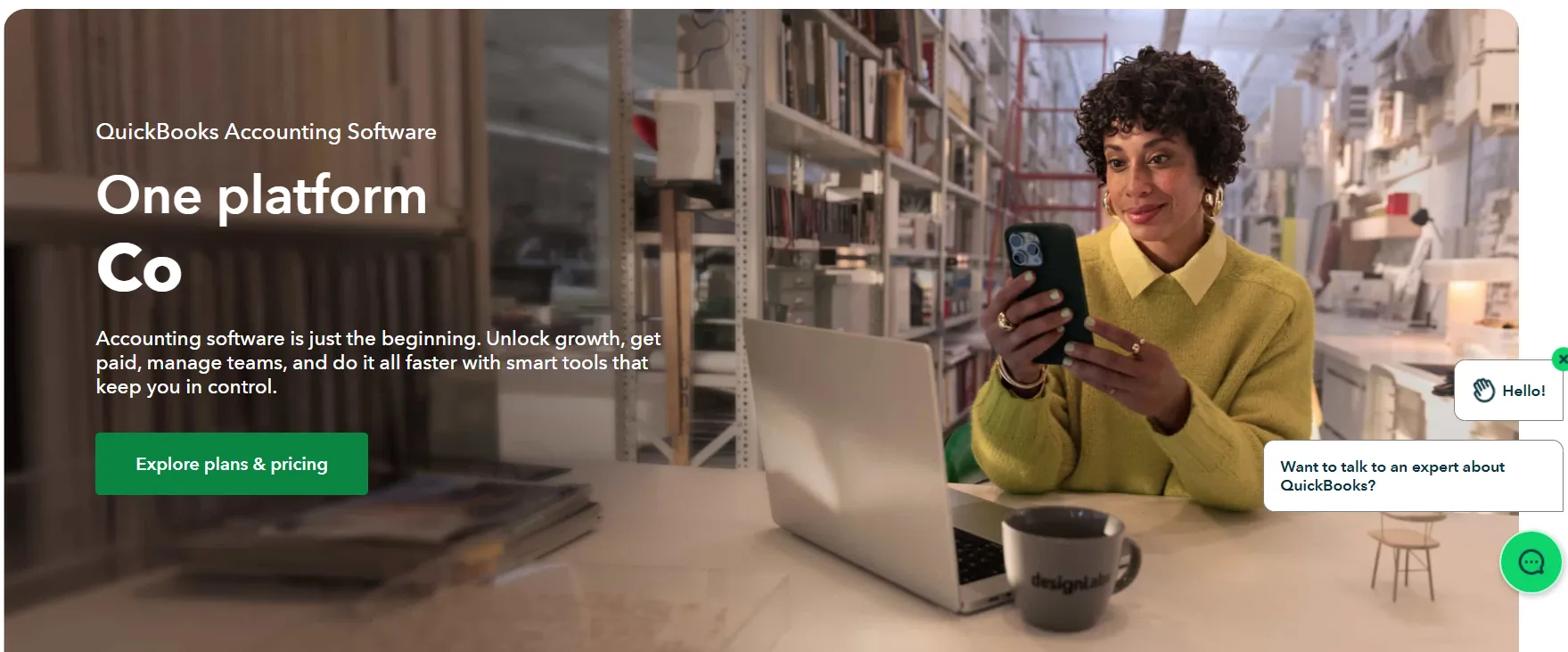
Can I do e-commerce accounting in QuickBooks without an integration?
Technically, yes - but it’s a manual nightmare. You’ll need to download reports from each platform, calculate taxes by region, and enter everything into QuickBooks by hand. This increases your risk of VAT errors, duplicate entries, and hours wasted reconciling payouts. An integration like Link My Books automates the entire process, saving you time and improving accuracy.
Is QuickBooks or Xero best for e-commerce accounting?
Both are strong choices, but it depends on your needs. QuickBooks is popular in the U.S. and integrates with a wide range of apps. Xero is often preferred in the UK, Australia, and New Zealand for its user-friendly interface and flexible tax handling. Link My Books works seamlessly with both - so the right choice often comes down to your geography and accountant’s preference.
Does QuickBooks automatically handle VAT for Amazon, eBay, or Shopify sales?
No - QuickBooks alone doesn’t automatically apply the correct VAT rules for marketplace sales. Platforms like Amazon and eBay often follow marketplace tax laws (e.g., OSS in the EU or Marketplace Facilitator rules in the US), which require advanced logic to handle correctly.
That’s where Link My Books comes in. It knows when the marketplace is responsible for tax and when you're liable, and it applies the correct VAT or sales tax rate for each transaction, automatically. This helps you stay compliant and avoid overpaying or misreporting tax.
What’s the best CRM to integrate with QuickBooks?
Insightly is one of the top-rated CRMs that integrates directly with QuickBooks. It’s ideal for service-based businesses and agencies that want to manage sales pipelines, projects, and finances in one place. For e-commerce sellers, CRMs are less critical unless you’re running outbound sales or high-touch B2B.
What operating system works best with QuickBooks?
QuickBooks Online runs in your browser and works across Windows, macOS, and most mobile devices, so the operating system doesn’t matter. If you're using QuickBooks Desktop, it’s optimized for Windows. Mac users should stick with QuickBooks Online or use virtualization tools to run Desktop versions.
Automate Your E-commerce Accounting with Link My Books
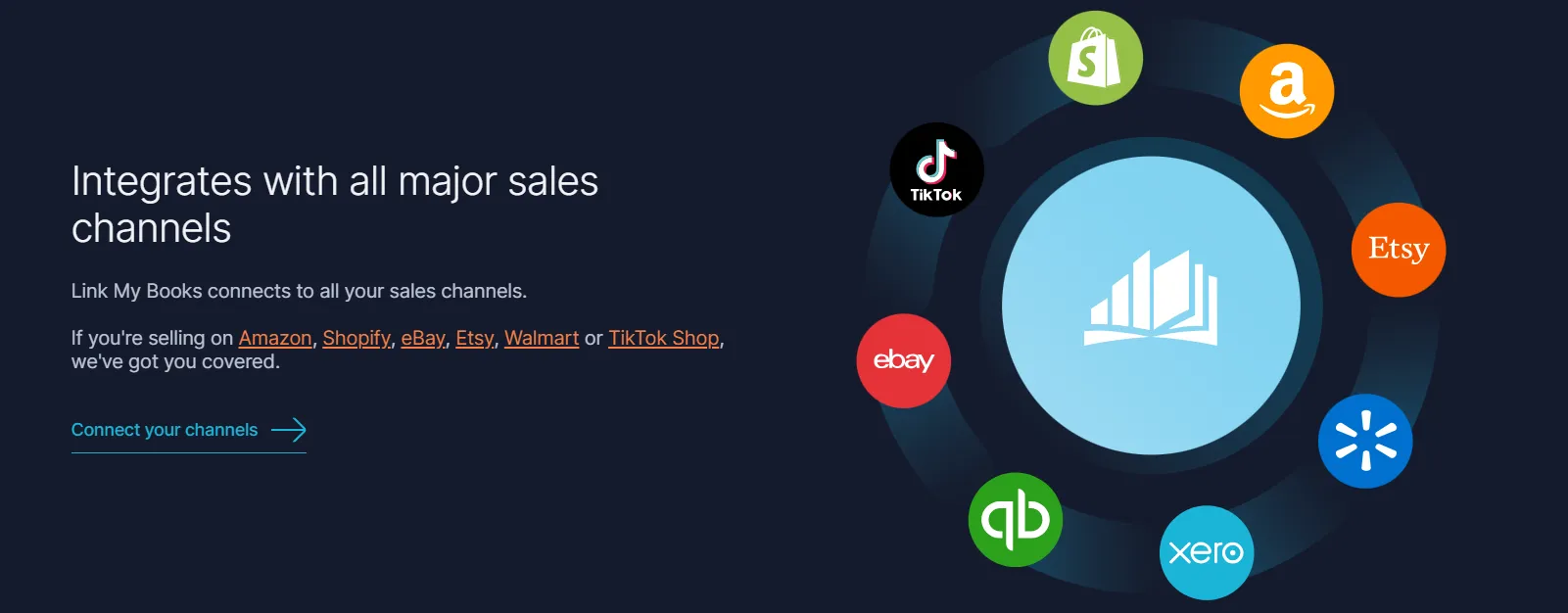
QuickBooks Online is one of the top accounting platforms for small and growing businesses. With the right integrations, you can automate tasks, reduce errors, and streamline your operations from end to end.
Each app in this guide brings added functionality - from inventory tracking to CRM to time management. But if you’re running an e-commerce business, Link My Books is the must-have integration for accurate, automated accounting.
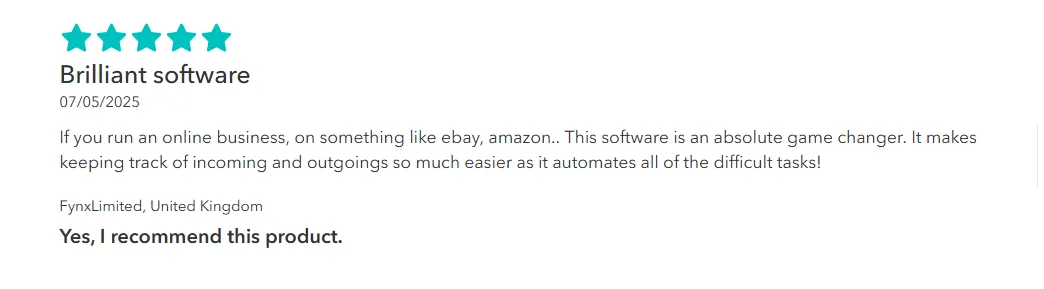
Ready to simplify your bookkeeping? Try Link My Books free and connect QuickBooks to your sales channels in minutes.


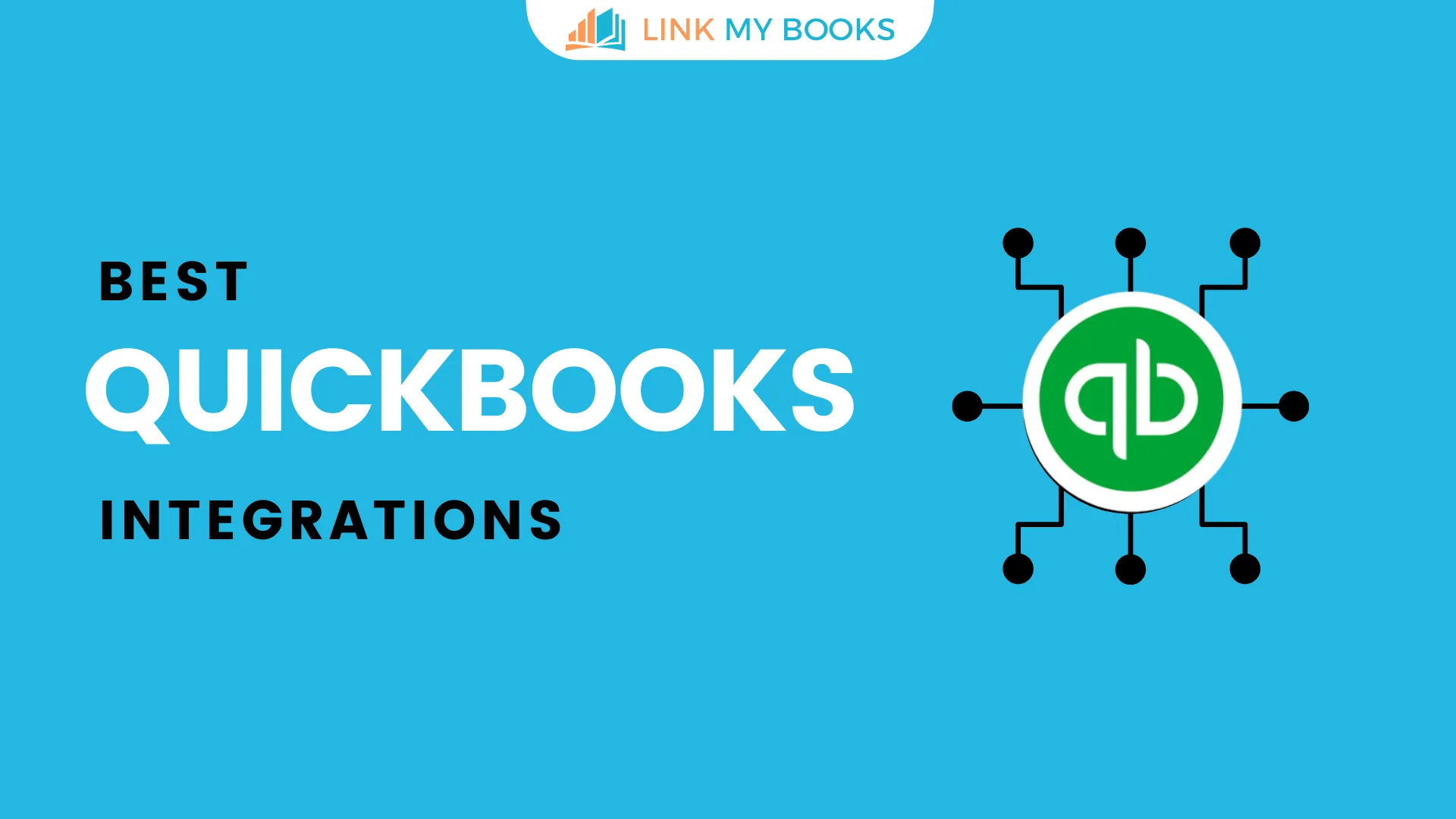











![The Basics of VAT for Square sellers [2026 Update] 📊📈](https://cdn.prod.website-files.com/60af32ce0a63dc4f22cc85a1/696d505e393a2c05e6c7bac7_square%20vat.webp)



.png)