Are you still manually transferring your Shopify data to QuickBooks? Or, perhaps your current Shopify QuickBooks integration app has fallen short of your expectations? Read this guide to 6 of the best Shopify QuickBooks integration apps in 2023 to make your Shopify bookkeeping easier than ever.
Key Takeaways from this Post
Integration apps can automatically transfer financial data from your Shopify account to your QuickBooks account.
You can automate your Shopify bookkeeping in minutes with the Link My Books integration app.
Consider the price, number of sales channels, number of orders, and customer reviews before deciding on a Shopify QuickBooks integration app.







Are you stuck in an endless loop of manually transferring your Shopify financial data to QuickBooks? If you're running a Shopify store, it makes sense to connect it to your QuickBooks account for a smooth bookkeeping experience. Unfortunately, some apps under-deliver on their promises. This can lead to lost or inaccurate data, and discrepancies within your books.
Hence this article!
We've analysed six of the best Shopify to QuickBooks apps available, so you can make the most of your QuickBooks subscription.
Best Shopify to QuickBooks Online Apps
1. Link My Books: Best All-Rounder
.webp)
The quickest and easiest way to connect your Shopify store to QuickBooks Online?
Link My Books!
Link My Books is a simple-to-use Shopify QuickBooks integration that automatically exports your Shopify financial data over to your QuickBooks Online account. You can think of it as 'accounting on autopilot'. It takes your sales, refunds, and fees, and calculates your profits and losses. Furthermore, it accurately works out your taxes for you, regardless of which country your business operates in.
You can connect up to five different sales channels (Shopify, eBay, Etsy, + more) to the software so all your sales data is consolidated and transported to QuickBooks.
Features
- Summary invoices with profits and losses
- Accurate tax calculations
- Supports multiple payment gateways
- Guided Setup Wizard
Summary Invoices With Profits and Losses

Shopify store owners who use Link My Books benefit from automatic summary invoices being sent to their QuickBooks Online account. These contain financial details like sales, refunds, shipping costs, and the cost of goods sold. Link My Books takes all this data and presents it in a clear and concise summary, to accurately depict your net profit.
It then exports this over to your QuickBooks Online account, so that your income and expenditures are all accounted for. Get a clear view of your business's cash flow in QuickBooks Online.
Accurate Tax Calculations
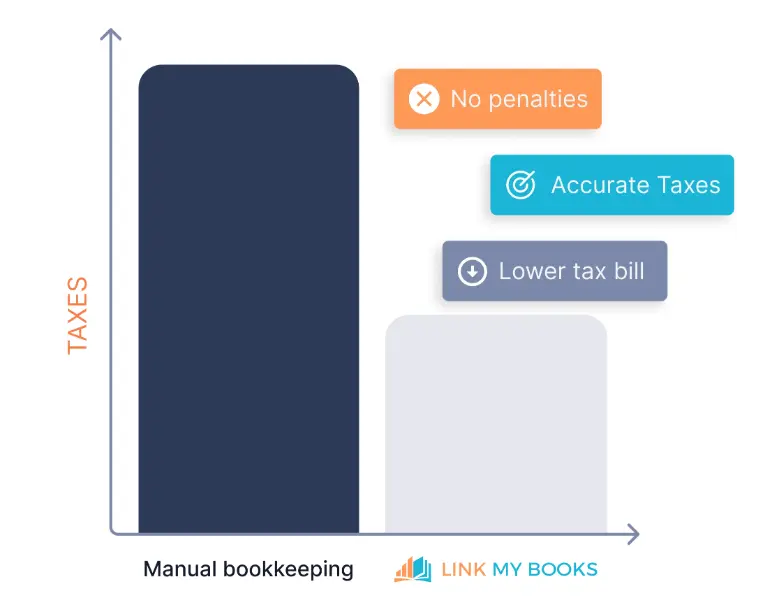
Unless you're an accountant or an absolute whiz with numbers, you probably don't look forward to doing your taxes. It's one of those necessary pains that comes with running your own business. Thankfully, software exists today that can minimise (or dare I say eliminate) the headache that comes with doing your taxes.
Link My Books is one such Shopify accounting software. It calculates your VAT on every single item you sell through your Shopify store, taking into account the country where you sell. So whether you sell in the UK or the United States, you'll have the confidence of knowing that your tax deductions are correct.
Link My Books then sends this information directly to your QuickBooks Online account.
Supports Multiple Payment Gateways

If you run an online store, Shopify or otherwise, you'll probably know that it's good practice to offer customers multiple payment methods. This attracts a wider customer base because it means people can use whatever payment method is convenient for them.
This is likely why the payment gateway market is predicted to reach $132.24 billion. To put this into context, the market was valued at 22.09 billion in 2021.
Link My Books supports all the Shopify payment gateways, whether your customers are a fan of PayPal, Klarna, or are more inclined to use Clearpay. There's an option to suit all.
Guided Setup Wizard
.webp)
We have a saying over here at Link My Books; "If you're spending more than 10 minutes per month on bookkeeping, you're wasting time". That's exactly why we've made our software super easy to use and set up; our excellent Shopify App store rating can testify to this. Our Guided Setup Wizard is a short 4-step process, consisting of:
- Start your free trial - no credit card required!
- Connect your Shopify store
- Confirm your setup
- Automate your accounting
We offer one-to-one onboarding so you can ensure you're harnessing the full power of one of the best tools for shopify available!
2. A2X: Best for Large Numbers of Sales
.webp)
A2X is similar to Link My Books but it has a different payment structure and onboarding process. With A2X, you pay per sales channel; whether that's Shopify, Amazon, eBay etc., and according to the number of items you sell each month. Alternatively, you can opt for a multi-channel plan, which means you can connect two or more sales channels to QuickBooks Online.
Features
.webp)
- Financial reporting: A2X offers regular and accurate financial reporting of your Shopify sales data and transfers it to your QuickBooks Online account. This includes Shopify transaction fees, sales, and advertising costs, to name a few data types. The data in your QuickBooks Online account will perfectly match that in your Shopify account. With A2X, you can keep track of your COGS, profit margins, and the overall performance of your business.
- Accounts for taxes: You can set up A2X so that it accounts for your taxes. You assign rules for different transactions, for example, the tax rate according to the country you sell in, such as the United States or UK. This information will then be fed into your QuickBooks Online account.
- Flexible number of orders: A2X accommodates large businesses as well as small. Its smallest plan, for $19/month, records data from up to 200 orders per month. At the other end of the scale, for $99/month, its Premium plan is suitable for Shopify stores that have over 5,000 orders each month.
QuickBooks Bridge by Parex Technologies: Best PAYG Option
.webp)
Available in the Shopify App store, QuickBooks Bridge offers seamless integration with QuickBooks Online for easy Shopify bookkeeping. It bridges the gap between your channels, so you can automatically export data like products, orders, and customer details. It can also sync wholesale orders, so you have all your data in one place.
Features

- Summary invoice and individual order sync: QuickBooks Bridge generates summary invoices, along with individual reports for every payment you receive through Shopify Payments. Plus, it'll generate an additional summary invoice per day for every other payment method associated with your Shopify account. QuickBooks Bridge automates inventory data transfers too, for efficient inventory management.
- Flexible plans: QuickBooks Bridge offers three different pay monthly plans, along with a pay as you go plan. This PAYG is ideal for those new to the Shopify game, who don't receive many orders per month. With this plan, users are charged $0.2 per order.
It's worth noting that this option is only available for those who haven't installed the software before and is only available for a limited time. Beyond this, you can opt for the Silver, Gold, or Platinum plan, with prices beginning at $10/month.
QuickBooks Sync by Webgility: Best for Recording Multi-Store Sales Taxes
.webp)
Also available in the Shopify App Store is QuickBooks Sync by Webgility. It is a Shopify QuickBooks app that provides an omni-channel experience. This means that it creates a data sync across all your sales channels so your books are neat, tidy, and accurate. It syncs both sales data and inventory data so you get a complete and detailed overview of your business transactions and cash flow.
Features

- Accounting automation: The Basic plan, for $69/month, records summary entries. On the other hand, the Pro plan, for $139/month, provides more detailed transaction reports in real time, whether that's for sales or refunds. If you want access to the more advanced features, like automated inventory data, you'll need the Advanced plan for $249/month.
- Customer support: QuickBooks Sync offers a good level of customer service. It provides a free onboarding session for all its customers, regardless of which plan you choose. Additionally, QuickBooks Sync gives you actionable insights based on your data, which you can use to boost product performance and profitability. It also has excellent reviews on the Shopify App Store.
Bookkeep Accounting Automation: Best for Big Businesses
.webp)
Bookkeep Accounting Automation promises to save you hours of work each month. It's aimed at businesses who generate millions of dollars in revenue and is perfect for those with multiple sales channels. Bookkeep Accounting Automation is a multi-currency software. It reconciles your financial transactions down to the last penny.
Features

- Daily summaries: Get daily transaction summaries sent straight to your QuickBooks Online account. You get a summary for each currency you've dealt with, and the software accounts for sales, refunds, fees, and sales taxes.
- Connect up to 20 sales channels: Got lots of sales channels? This might be the accounting automation software for you. It's a little on the expensive side - the cheapest plan being $60/month - however, this plan is suitable for businesses generating up to $3m in revenue and can connect to 3 sales channels. To connect up to 20 sales channels, you'll need the Advanced plan for $320/month. This is good for businesses generating a whopping $12m in revenue each month.
Connex: Best for Inventory Management
.webp)
Connex allows you to automate your bookkeeping and also keep track of your inventory levels across numerous sales channels. Users can access all their sales information from one unified dashboard. This information automatically exports to your QuickBooks account, and also reconciles with your bank account.
Features
.webp)
- Inventory management: Connex is a really great software for inventory management. It syncs the stock levels across all your sales channels, whether that's Shopify, Amazon, or WooCommerce, so each channel accurately reflects your stock levels in real time. Connex also has a separate Inventory Planner for an additional cost. This helps you to maximise sales across your best-selling products and identify the least profitable products across your range.
- Comprehensive dashboard: Connex has a comprehensive dashboard which allows you access to the financial data from all your sales channels. This means you don't need to log in to separate channels to see your sales for each. This is a really handy feature of Connex because you can create a unified experience for your unique business needs.
How to Choose the Best Shopify QuickBooks Integration App for you

We've gone through six different Shopify apps that can integrate with QuickBooks. Most of them are pretty similar in their features and functionalities. That begs the question; how do you choose between them? Take a look at the criterion below and we'll help you figure it out:
Price

First and foremost, consider the price. If you're a small business, you'll want to keep the costs as low as possible. If you're a large business, you'll want a QuickBooks/Shopify integration that can handle all your orders, fees, and payments. If you're not sure what your Shopify fees will be, use a reliable Shopify calculator so you can accurately determine your budget.
Below are the pricing structures for each of the apps we've discussed today:
- Link My Books: This costs $17 - $56/month based on 200 orders per month. There's a slider that you can move to adjust the number of orders to as many as 25,000+. If, for example, you choose 1,000 orders per month, the three plans cost $35, $49, and $72. These can connect 1 sales channel, 5 sales channels, and 10 sales channels, respectively.
- A2X: I mentioned this briefly earlier but, with A2X, you either pay from $19/month/sales channel. Or, you can opt for the Multi-Channel plan. For $19, you can have up to 200 orders per month. For $99/month, you can connect up to five Shopify stores and process up to 5,000 orders. If you sell on multiple channels, like Shopify, Amazon, and BigCommerce, you'll need a Multi plan, costing from $79/month.
- QuickBooks Bridge: This is free to install if you choose the pay as you go option. Alternatively, it costs $10/month for low order volume businesses; that is, up to 100 order per month. For $20/month, you can transfer data from up to 800 orders, and for $30/month, up to 2,500 orders.
- QuickBooks Sync: Prices for this app begin at $69/month. All 3 plans are suitable for up to 1,000 orders per month, spread across 2 stores. You can also increase your order limit as an add-on. The difference between these plans is its features. The cheapest plan offers the straightforward summarised accounting automation features. On the other end of the scale, for $249/month, you can access additional features through the app like Automated inventory and pricing.
- Bookkeep Accounting Automation: This app costs between $60/month and $320/month. It's suitable for businesses processing a lot of financial data due to high sales volumes and revenue. Bookkeep Accounting Automation can handle monthly revenue of up to $12 million across 20 sales channels.
- Connex: Finally, Connex for QuickBooks pricing begins at $239/month, if you choose to pay monthly instead of annually. This plan allows you to process up to 12,000 orders per year and includes one marketplace. For $479/month, you can transfer data for up to 36,000 orders and connect up to 3 marketplaces. You can also pay extra to add more orders to your plans.
Number of Sales Channels

If you just have the one sales channel, it's all pretty straightforward and cheap. Some Shopify apps allow QuickBooks Online customers to add multiple sales channels to it, while some only integrate with one. If you sell on multiple stores, it's well worth considering a QuickBooks Online/Shopify integration that can consolidate your accounts. This will help you ensure your financial data is consistent across all your records.
Customer Reviews

Always check out customer reviews on the likes of Capterra or GetApp before signing up to a new software. You can also look at the Shopify App store rating for applicable apps. These will give you some valuable information that you might not get on the app's website.
For example, discover how quickly the team resolves issues, how accurate aspects like tax deductions and customer data is, and how easy the software is to set up and use. To help out your fellow Shopify-ers, you might write a review yourself once you've tried out your new software.
Free Trial
.webp)
Gain access to some of the best Shopify QuickBooks Integrations with a free trial! These allow you to get to grips with the app and ensure it's right for you before fully committing to it. At Link My Books, for example, we offer a 2 month free trial on annual subscriptions. We also offer a 14 day free trial on monthly subscriptions. QuickBooks Bridge has a 7-day free trial, while Connex offers a free trial and a 30 day money back guarantee.
Criterion
How to Integrate Shopify with QuickBooks Online

If you've decided to opt for the Link My Books app, read on to find out the super simple method of integrating Shopify with QuickBooks Online:
- Begin your free trial: Start off by signing up for your free trial. You don't need to add your credit card or even create a password. Instead, you'll sign in with your QuickBooks Online subscription details, which takes just a minute. You really can try before you buy, no strings attached!
- Connect to Shopify: It then takes just a few clicks to connect Link My Books to your Shopify account. We'll only require read-only access. Plus, we're an approved app on the Shopify store and have an impressive 5 stars rating.
- Confirm your setup: Set and confirm your preferences, like sales tax rate. We have some default settings to help you with this, whether you sell in the United States, the UK, or anywhere else in the world. Our default settings are based on our collective experience with working with thousands of online businesses and accountants.
- Automate it: Finally, simply turn on your automation and set the date you want it to begin. Your data will then start automatically exporting from your Shopify account to QuickBooks Online on your selected date.
And that's it!
Integrate Shopify & QuickBooks (in minutes) with Link My Books
Are you ready to embark on the (very short) road to accounting automation? Break free from the shackles of manual data entry and see how a Shopify QuickBooks Online app can simplify your accounting processes. Whether you want something to calculate your sales tax, process sales receipts, manage inventory, analyse historical data, or record your cash flow, there's something to suit every business.
With its powerful automation capabilities, ease-of-use, and 5 stars rating, Link My Books is the number one choice for many QuickBooks Online customers. Our software can effortlessly sync data between your QuickBooks Online account and Shopify business. All your Shopify payments, fees, refunds, and taxes will be right there in your QuickBooks Online account.
Sign up today for a hassle-free, risk-free trial.



.webp)










.webp)




.png)