Keeping your Shopify finances in order can be a real headache. Manually tracking sales, managing taxes, and reconciling payouts isn’t just time-consuming, it’s frustrating and leaves room for mistakes. That’s why a good Shopify QuickBooks integration is a game-changer.
In this guide, we’ll dive into the best tools out there, breaking down the features and benefits that actually solve these everyday problems.
Key Takeaways from this Post
Shopify QuickBooks integrations save time and simplify accounting by automating data syncing between platforms.
Choosing the right integration tool requires evaluating compatibility, sync accuracy, ease of use, customization, support, and pricing.
Link My Books is a robust, user-friendly tool that seamlessly syncs sales data, expenses, and inventory between Shopify and QuickBooks in just 5 minutes.







Best Shopify QuickBooks Integrations
- Link My Books: Best Overall
- QuickBooks Commerce
- ChannelApe Fulfillment
- QuickBooks Online or Xero Sync by Webgility
- Connex for QuickBooks Online
- Flowify for QuickBooks
- QuickBooks Daily Summary Sync by bookkeep.com22
- Synder
- Exportly
- OneSaas by Intuit
Link My Books: Best Overall

Link My Books simplifies your financial management and helps you track sales, manage inventory, and navigate tax regulations. It integrates seamlessly with QuickBooks and Shopify.
Designed for e-commerce businesses, it automates accounting tasks, ensuring accurate tracking of sales, refunds, fees, and taxes. Trusted by e-commerce specialists and accountants worldwide, Link My Books streamlines financial management and eliminates manual errors.
For Shopify users, Link My Books offers an effortless way to sync sales data with QuickBooks, combining simplicity with robust functionality, making it the ultimate Shopify Accounting Software for efficient accounting.
Features
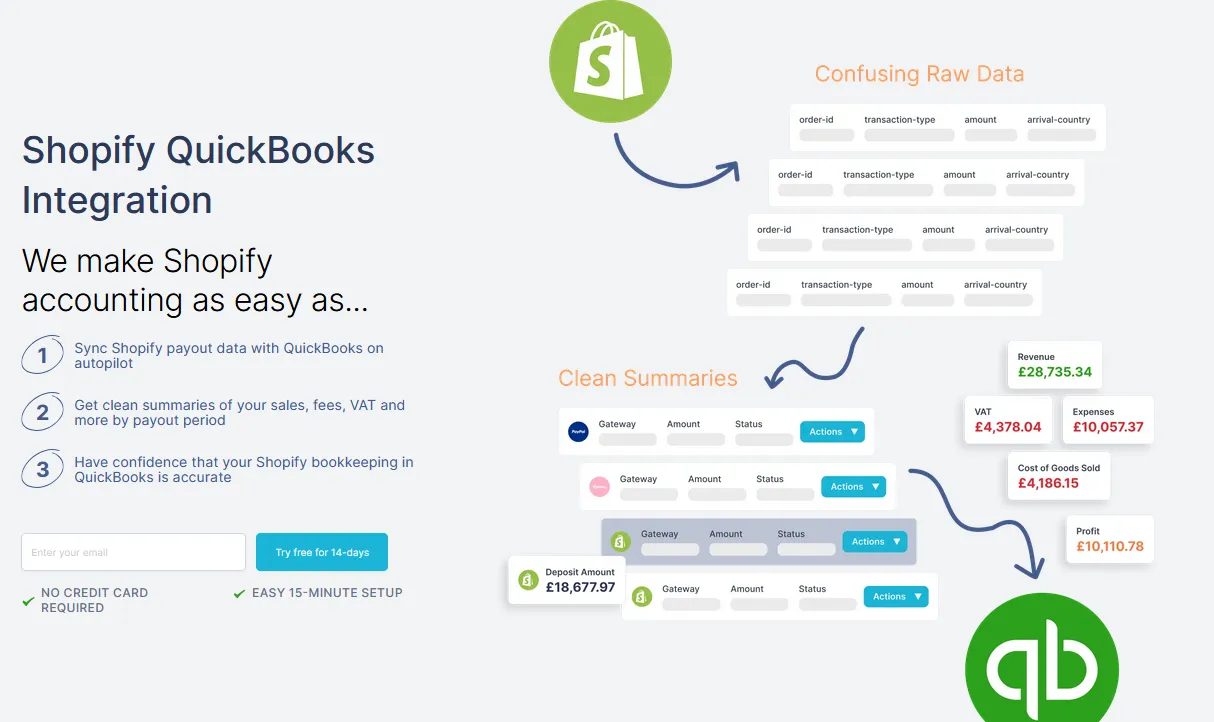
Integrating Link My Books with QuickBooks Online offers a comprehensive suite of features that can revolutionize how you manage your Shopify sales and accounting.
Here’s a deeper dive into what makes this integration so powerful:
Automatic Order Breakdown

Forget the hassle of manually inputting Shopify order data into QuickBooks. When Shopify makes a payout Link My Books breaks down that payout into sales, refunds, fees and taxes to ensure all orders are correctly accounted for. This feature eliminates manual errors in order data and saves hours spent on bookkeeping.
So you can easily handle a high volume of orders without additional workload.
Here you can learn more about how to Record Shopify Sales in QuickBooks.
Instead of having to use a Shopify Calculator each time you sell a product you can lean back and let Link My Books handle all those pesky Spotify transaction fees.
Accurate Sales Tax Calculations

Tax compliance is critical for any business, especially in e-commerce, where rates vary by location. Link My Books automates the accounting of your total sales tax reported by Shopify, integrating it directly into your bookkeeping.
This removes the hassle of manual tax calculations, reduces the risk of compliance errors, and keeps you organized for seamless tax filings. You don’t have to worry about calculating Shopify VAT or State Sales Taxes, it’s already sorted.
One-Click Payout Reconciliation

Reconciling Shopify payouts can be a headache. This feature allows you to match payouts to corresponding transactions in QuickBooks with a single click. Instantly reconcile payouts, saving hours of manual work. And avoid mismatches or skipped payouts.
You can easily learn to reconcile Shopify payments in QuickBooks because the process is straightforward.
Advanced Financial Analytics

Get a detailed financial overview of your connected sales channels, including combined metrics like sales growth, profit, ROI, and tax liabilities. You can also break down performance by individual channels to compare profitability and identify trends, all within customizable date ranges.
Cost of Goods Sold (COGS) Management

Managing your COGS is essential for tracking profitability. With this feature, you can record the cost of goods sold for every product. And automatically calculate profit margins for better decision-making.
This will help you to be sure that your inventory costs are accurately reflected in financial reports.
Benchmarking

Compare your store’s performance against anonymous data from other similar businesses, this will help you understand where you stand in the market.
Unlocking Financial Mastery for E-commerce Success with Link My Books

Link My Books isn’t just a tool, it’s your gateway to simplified and efficient financial management. Seamlessly integrating with Shopify and leading accounting platforms like Xero and QuickBooks Online, it ensures smooth data transfer and accurate financial records at all times.
Link My Books provides everything e-commerce businesses need to take control of their finances. Its user-friendly interface and automation capabilities save time, allowing you to focus on growing your business instead of managing complex bookkeeping tasks.

With Link My Books, you’re not just organizing your finances, you’re setting the foundation for smarter decision-making and long-term success.
Start your free 14-day trial today and experience the difference Link My Books can make for your e-commerce business!

QuickBooks Commerce: The All-Rounder Solution for E-Commerce Businesses

QuickBooks Commerce caters to the unique needs of accountants, e-commerce businesses, and Shopify sellers, offering a range of features to streamline your business processes.
Coming directly from Intuit QuickBooks Commerce is one of the premier choices of Shopify tools for existing QuickBooks customers.
Features
- Efficient Inventory Management: Manage your inventory across all channels efficiently, keeping track of every item with precision.
- Multi-Channel Sales: Expand your business horizons by selling on multiple platforms with ease.
- Automatic Data Syncing: Save time with automatic data synchronization, keeping all your business data up-to-date.
Benefits
- Streamlined Order Processes: Enhance customer satisfaction with streamlined order processes that ensure timely and accurate order fulfillment.
- Learning Curve: Although it has a learning curve, it promises a rich feature set that is worth the effort.
- Reliability: Despite occasional glitches, it stands as a reliable solution for your e-commerce business needs.
ChannelApe Fulfillment: Your Partner in Seamless Accounting

ChannelApe Fulfillment offers a range of features to assist with your accounting needs, promising real-time updates for accurate financial records.
Features
- Automated Data Entry: Say goodbye to manual data entry with automated solutions that save time and reduce errors.
- Real-Time Updates: Stay informed with real-time updates, keeping your financial records accurate at all times.
- Complex Fulfillment Scenarios: Handle complex fulfillment scenarios with flexibility, adapting to various business needs with ease.
Benefits
- Seamless Accounting: Streamline your accounting processes, offering a seamless pathway to business efficiency.
- Customization: Although it offers limited customization options, it stands tall as a reliable solution for your accounting needs.
- User Support: Offers support during the setup process, guiding you to a successful integration.
QuickBooks Online or Xero Sync by Webgility: The Synchronization Specialist
.webp)
Webgility stands as a specialist in synchronization, connecting your Shopify store with QuickBooks Online or Xero accounting software for a seamless business operation.
Features
- Automatic Syncing: Eliminate manual data entry, ensuring a seamless flow of data between your business platforms.
- Real-Time Updates: Stay updated with real-time information, keeping your financial records accurate and up-to-date.
- Customizable Mapping Options: Tailor the integration to suit your business needs, offering a level of flexibility in data management.
Benefits
- Efficiency: Improve your accounting processes with efficient synchronization of sales and order information.
- Cost-Effectiveness: Although it comes with a subscription cost, it promises value for money, offering a range of features to streamline your business processes.
- User Support: Despite occasional synchronization errors, it promises a support system to assist you in resolving issues promptly.
Connex for QuickBooks Online: The Harmonizer for Your Business Platforms

Connex for QuickBooks Online stands as a harmonizer, seamlessly integrating your Shopify store with QuickBooks Online to facilitate a smooth business operation.
Features
- Automatic Syncing: Automate the syncing of orders, products, inventory, and customers, reducing manual errors and saving time.
- Multi-Sales Channel Handling: Efficiently manage multiple sales channels, offering a centralized control point for your business operations.
- Customizable Mapping Options: Tailor the settings to suit your business needs, offering a personalized integration experience.
Benefits
- Error Reduction: Reduce errors in manual data entry, promising accurate financial records at all times.
- Time-Saving: Save time with automated processes, allowing you to focus on other important aspects of your business.
- Customer Support: Although phone support is unavailable, it promises a responsive customer support system to assist you in your needs.
Flowify for QuickBooks: The Financial Data Manager
.webp)
Flowify for QuickBooks emerges as a financial data manager, helping accountants, e-commerce businesses, and Shopify sellers manage their financial data efficiently.
Features
- Automated Syncing: Automate the syncing of sales orders and invoices, ensuring timely and accurate data management.
- Real-Time Inventory Tracking: Keep track of your inventory levels in real time, offering a clear view of your stock at all times.
- Comprehensive Reporting: Get a comprehensive view of your business health with detailed reporting capabilities.
Benefits
- User-Friendly Interface: Enjoy a user-friendly interface that promises reliable syncing capabilities, offering a smooth user experience.
- Real-Time Updates: Stay updated with real-time information, ensuring you always have the latest data at your fingertips.
- Customization: Although it offers limited customization options, it promises to meet your basic business needs efficiently.
QuickBooks Daily Summary Sync by bookkeep.com: The Daily Sales Expert

QuickBooks Daily Summary Sync by bookkeep.com stands as a daily sales expert, offering efficient syncing of daily sales summaries for a seamless integration experience. This integration aims to take the burden and hassle of Shopify Bookkeeping and sort it for you!
Features
- Daily Sales Summaries: Get a daily update on your sales data, offering a quick overview of your business performance.
- Real-Time Updates: Stay informed with real-time updates, ensuring your financial records are always up-to-date.
- Customizable Mapping Options: Customize the settings to suit your business needs, offering a personalized integration experience.
Benefits
- Reliable Customer Support: Enjoy reliable customer support that assists you in navigating the integration process smoothly.
- Efficiency: Although it has limited features, it promises to offer an efficient solution for your daily sales tracking needs.
- User-Friendly: Despite a less intuitive interface, it promises a user-friendly experience, guiding you to successful integration.
Synder: The New Entrant with a Promise

Synder emerges as a promising new entrant in the Shopify QuickBooks integration landscape, promising to offer a seamless integration experience.
Features
- Multi-Platform Support: Supports a range of e-commerce platforms, promising a versatile integration solution.
- Automatic Data Sync: Automate your data syncing process, reducing manual errors and saving time.
- Transaction Reconciliation: Facilitate easy reconciliation of transactions, ensuring accurate financial records.
Benefits
- Ease of Use: Offers an easy-to-use solution, promising a smooth integration process for businesses of all sizes.
- Customer Support: Enjoy responsive customer support that assists you in navigating the integration process efficiently.
- Comprehensive Solution: Despite being a new entrant, it promises a comprehensive solution to meet your business needs.
Exportly: Your QuickBooks Integration Companion
.png)
Exportly is your go-to solution for a seamless and efficient integration between your Shopify store and QuickBooks Online Company. It stands as a reliable companion, promising a range of features that streamline your accounting processes, making management a breeze.
Features
- Easy Connection to QuickBooks: With Exportly, connecting your Shopify store to QuickBooks Online Company is a straightforward process, requiring just a few clicks.
- Automated Sales Receipts and Invoices: The tool automatically creates sales receipts and invoices for every order, ensuring that your financial data is always up-to-date.
- Customizable Order Exports: Tailor your order exports to meet the specific needs of your business, offering a personalized approach to managing your orders.
Benefits
- Time-Saving: By automating various accounting processes, Exportly saves you a significant amount of time, allowing you to focus on other important aspects of your business.
- Error Reduction: The tool is designed to reduce errors in the accounting process, promising accurate and reliable financial data.
- Highly Rated: Exportly has proven to be a highly reliable tool for e-commerce businesses, promising satisfaction and efficiency.
OneSaas by Intuit: Streamlining E-commerce Accounting

OneSaas by Intuit stands as a robust bridge between your Shopify store and QuickBooks, ensuring that your accounting and sales data are in harmony. Tailored for e-commerce businesses of all scales, OneSaas offers a blend of seamless integration and reliability.
Features
- Automated Data Syncing: OneSaas ensures that your sales, inventory, and customer data are automatically synced between Shopify and QuickBooks, eliminating manual entry and reducing errors.
- Multi-Channel Support: Catering to businesses with diverse sales channels, OneSaas supports integration with various e-commerce platforms alongside Shopify.
- Tax Compliance: With OneSaas, businesses can stay tax compliant with automated tax calculations and mappings, making it a suitable choice for international sellers.
Benefits
- Time Efficiency: The automation capabilities of OneSaas save valuable time for businesses, allowing them to focus on growth and strategy.
- Accuracy and Reliability: By minimizing manual entry, OneSaas maintains the integrity of financial data, providing businesses with accurate and reliable insights.
- Customer Support: Known for its responsive customer support, OneSaas ensures that users have the assistance they need during the setup and operation phases.
How to Choose the Best Shopify to QuickBooks Integration for You

Choosing the right integration tool is pivotal in enhancing the efficiency and productivity of your business. Here, we delve into the criteria that will guide you in making an informed decision.
Compatibility
Ensure the integration tool is compatible with the versions of Shopify and QuickBooks you are using. Compatibility guarantees a smooth integration process without any hitches.
Sync Accuracy
Opt for a tool that promises accurate data syncing between Shopify and QuickBooks. Accurate syncing ensures all transactions are recorded correctly, maintaining the integrity of your financial records.
Ease of Use
A user-friendly tool will facilitate a quick and easy setup, allowing you to integrate your Shopify store with QuickBooks without any technical hassles.
Automation
Look for features that automate tasks such as order syncing, inventory management, and financial reporting. Automation not only saves time but also reduces the risk of errors, promising a streamlined business operation.
Customization Options
A tool that offers customization options will allow you to tailor settings according to your business needs, such as mapping tax codes or product categories, offering a personalized integration experience.
Customer Support
Opt for a tool that offers reliable customer support to assist you in case you encounter any issues or need guidance during the integration process.
Pricing
Evaluate the cost of the integration tool and consider if it aligns with your budget while offering value for money. A cost-effective solution that meets your business needs is always a win.
Comparison Table
Integrate Shopify & QuickBooks in 5 Minutes with Link My Books
Are you ready to take the leap and integrate your Shopify store with QuickBooks seamlessly? Link My Books offers a quick and easy solution, allowing you to sync your sales data, expenses, and inventory in just 5 minutes.
Integrate Shopify and QuickBooks effortlessly with Link My Books. Our eCommerce accounting software empowers you to sync your sales data, orders, products, and refunds directly into QuickBooks, promising a centralized control point for your financial data. With just a few clicks, you can have all your financial information in one place, saving time and reducing the risk of errors. Say goodbye to manual data entry and embrace a streamlined accounting process with Link My Books. Try our 14 day free trial today and see the difference quality accounting software can make for your Shopify store!















.webp)




.png)