Managing VAT can be a complex task for Shopify sellers, especially if you’re selling internationally. Whether you’re new to Shopify or looking to streamline your VAT processes, understanding how VAT works and staying compliant with regulations is crucial to your success.
This guide will walk you through everything you need to know about VAT for Shopify sellers, from setting up your store’s VAT system to ensuring you comply with cross-border regulations.
Shopify is not responsible for collecting and remitting VAT. Some settings in the Shopify store enable you to charge VAT. But it's up to you to report on and remit VAT.
You can file your VAT returns and make payments online through HMRC in the UK. In the EU, you can use the One Stop Shop (OSS) scheme to streamline VAT filing and payments across multiple EU countries. To make this experience smooth, automate your Shopify accounting and vat calculations with Link My Books.
Sellers are not required to have a VAT number when starting on Shopify, but they must register for VAT if their sales exceed the local threshold (e.g., £90,000 in the UK). Having a VAT number also allows sellers to reclaim VAT on business expenses.







What is Shopify VAT?
Shopify VAT refers to the Value-Added Tax that sellers must apply to products and services sold through the Shopify platform. It’s a consumption tax that applies at each stage of the supply chain and is commonly used in the UK, EU, and other regions.
Shopify allows sellers to set up VAT collection for their stores based on the buyer's location, ensuring compliance with local tax regulations.
How does VAT work in the UK?
In the UK, Value Added Tax (VAT) is a tax applied to most goods and services sold by businesses. It’s a critical part of operating a business, especially for Shopify sellers dealing with domestic and international customers.
Key Points of UK VAT
VAT Registration: UK-based sellers must register for VAT if their taxable turnover exceeds £90,000 in a 12-month period. Once registered, you must charge VAT on all eligible sales and regularly submit VAT returns to HMRC. Sellers below this threshold can choose to register voluntarily, especially if they plan to reclaim VAT on business expenses
VAT Rates: The UK applies different VAT rates:
- Standard Rate (20%): Applies to most goods and services.
- Reduced Rate (5%): Covers items such as children’s car seats and home energy.
- Zero Rate (0%): Includes essential items like most food products and children’s clothing
- VAT Invoices: Registered sellers must issue VAT-compliant invoices, which include their VAT number, the applicable VAT rate, and the amount of VAT charged on the sale. Shopify facilitates VAT-compliant invoicing through its platform
For UK Sellers to EU Customers: After Brexit, sales from the UK to the EU are now treated as exports (goods sent outside the country), not dispatches (which were goods sent between EU countries). As a result:
- UK sellers may need to register for VAT in the EU.
- Import VAT may need to be paid in the EU.
- Sellers may need multiple VAT registrations across different EU countries, depending on factors like where their customers are and where the goods are delivered.
For EU Sellers to UK Customers: Sales from the EU to the UK are now considered imports (goods entering the UK), not acquisitions (goods moved between EU countries). This led to new VAT rules in the UK:
- For goods worth £135 or less, sellers must register for VAT in the UK and collect VAT at the point of sale.
- For goods over £135, VAT is usually paid by the customer upon delivery, unless the seller opts to collect VAT and duties at the time of sale and forward these to the delivery service.
How does Shopify VAT work for sellers?

Shopify provides built-in tools to manage VAT across different regions, helping sellers ensure compliance with complex tax regulations.
- Automatic VAT Calculation: Shopify automatically calculates and applies the correct VAT rate for each transaction based on the customer’s location. This is essential for sellers dealing with different VAT rules across countries. For example, if a customer from the UK purchases an item, Shopify applies the 20% VAT rate.
- VAT Collection and Remittance: You can set up your store to automatically collect tax at the point of sale. It will then display the correct VAT to customers in the EU or UK based on their location. You can also set up tax overrides for products with specific tax rates. But Shopify does not handle the filing or remittance of your taxes, you will need to manage that separately.
- Reverse Charge Mechanism: For VAT-registered businesses, Shopify does not charge VAT on its fees if you’ve provided your VAT number. Instead, the reverse charge mechanism is used, allowing sellers to account for both the input and output VAT on their VAT returns, rather than paying it upfront.
- VAT Invoices and Reporting: Shopify enables sellers to generate VAT-compliant invoices and provides detailed reports for VAT returns. This simplifies the process of tracking taxes, especially for sellers dealing with multiple VAT rates across different products and regions.
How can Link My Books help with your Shopify VAT

Link My Books is designed to simplify VAT management for Shopify sellers by automating VAT calculations, tracking, and reporting. Here’s how it helps:
Automated VAT Tracking: Link My Books syncs directly with your Shopify store and accounting software, such as Xero or QuickBooks, automatically pulling in all your sales data and applying the correct VAT rates based on each transaction's details. This ensures that every sale is accounted for accurately, reducing the risk of under or overpaying VAT.

Effortless VAT Returns: With all VAT data automatically categorized, Link My Books makes filing your VAT returns straightforward and error-free. The software compiles the necessary information, making it easy to submit VAT returns to HMRC or other tax authorities.
Handling Reverse Charge VAT: Link My Books recognizes when the reverse charge mechanism applies to your Shopify fees, ensuring that VAT is accounted for correctly on both input and output VAT, even though no actual payment is made. This is particularly useful for sellers who frequently deal with cross-border transactions.
Why Choose our VAT management tool?
"Link My Books makes Shopify VAT calculations simple."

By automating VAT tracking, reporting, and filing, Link My Books eliminates the tedious and error-prone process of manually handling VAT. This ensures your business stays compliant with tax regulations while freeing up your time to focus on growing your Shopify store.
With built-in integration to Shopify accounting software and the ability to handle complex VAT scenarios, Link My Books offers peace of mind for sellers navigating the complexities of international tax laws.

How Does it Work?
- Start by linking your Shopify account to Xero or QuickBooks via Link My Books. This integration ensures that your sales data flows seamlessly between the platforms, making your accounting process more efficient.

- Each time you receive a payout from Shopify, Link My Books automatically validates every transaction within that payout. It checks the details of each sale, refund, and fee to ensure the correct tax treatment is applied, saving you time and reducing errors.

- Link My Books then creates a clear, organized summary, breaking down the payout into sales, refunds, and fees, and allocating them to the correct accounts. It also applies the correct tax rates to each transaction, ensuring your financial records are accurate.

- Every entry is designed to match the Shopify payout deposit exactly, allowing you to reconcile the transactions with your bank account in just one click.

Start your free trial today and see how easy VAT management can be with Link My Books.
Visual CTA
How to register for VAT
If your Shopify store’s taxable turnover exceeds the VAT threshold in your country (e.g., £90,000 in the UK), you are required to register for VAT.
Here's a step-by-step guide:
- Determine if You Need to Register: In the UK, if your revenue exceeds £90,000 over 12 months, you must register. Similar thresholds exist in the EU and other regions.
- Gather Necessary Information: You will need your business details, bank account information, and records of your sales and expenses.
- Register Online: In the UK, you can register via the HMRC online portal. In the EU, registration is handled through the respective country’s tax authority.
- Receive Your VAT Number: After registration, you’ll be issued a VAT number, which you’ll need to include on your invoices and in your Shopify settings.
VAT charged in different countries
For companies that do business within EU countries, governments have put distance selling thresholds in place. When a business sells more than the threshold in any EU country, they are required to register for VAT locally and file VAT returns accordingly.
UK Shopify sellers who sell their goods in Germany should pay VAT in the UK only, but when they hit the German threshold of €100,000 in a tax year, they must register for VAT in Germany and pay and collect VAT at the local VAT rate (19%).
EU countries (and the UK) are required to set minimum VAT rates and up to a maximum of two reduced rates. Member EU countries also offer a 0% VAT rate on some amenities, including intra-community and international transport.
Different VAT scenarios for Shopify sellers

There are several scenarios we’ll cover in the next section:
1. Purchases That Cross the UK-EU Border
2. You Are Not VAT Registered
3. Flat Rate Scheme
4. Zero, Reduced, and Standard-Rated Products
Purchases that cross the UK - EU border
Since Brexit in 2021, new VAT rules apply to Shopify sellers shipping between the UK and the EU. Both UK and EU merchants dealing with cross-border sales might need to register for VAT in multiple countries, depending on where their goods are sold and delivered.
For EU Merchants: EU merchants selling to customers in other EU member countries don’t need to register for VAT in those countries unless their sales exceed a certain threshold. Below this threshold, they only need a VAT number in their home country, or none at all if they don't meet local requirements.
Post-Brexit Changes for UK and EU Merchants:
- UK to EU Sales: After Brexit, sales from UK merchants to EU customers are now considered exports (goods sent outside the EU), not dispatches (goods sent within the EU). This means:some text
- UK merchants may need to register for VAT in the EU.
- They may also need to account for import VAT in the EU when goods enter the union.
- Depending on various factors like customer location or supply chain, UK sellers might need VAT registrations in several EU countries.
- EU to UK Sales: Sales from EU merchants to UK customers are now treated as imports, rather than internal acquisitions. This brings new UK VAT requirements:some text
- Goods worth £135 or less: VAT must be collected at the point of sale and remitted by the EU seller, who must register for VAT in the UK.
- Goods over £135: VAT is not collected at the point of sale. Instead, the buyer typically pays VAT and duties upon delivery. Sellers can choose to collect VAT and duties upfront and pass them to the shipping carrier, or let the buyer handle it at delivery.
You are not VAT-registered
If you are not VAT-registered but ship to the EU, all your sales are still subject to VAT. The IOSS scheme is not mandatory, so technically you can send your items without collecting VAT. This means that your customers will have to pay VAT and handling fees, for customs clearance.
However, if your sales exceed the registration threshold in any EU country, you may still be required to register for VAT in that country. Since 2021 there has been a single threshold of 10,000 EUR, for sales to all countries. It's important to monitor your turnover and register once you exceed the threshold to avoid fines.
Flat rate scheme
The Flat Rate Scheme primarily affects how VAT is calculated for small businesses in the UK. Instead of calculating VAT on every transaction, you pay a fixed percentage of your gross sales.
Under the new EU VAT rules, while the Flat Rate Scheme simplifies VAT calculations within the UK, it doesn’t exempt you from the new requirements for cross-border sales into the EU. Even if you're using the Flat Rate Scheme domestically, VAT rules for selling into the EU must still be adhered to, including the potential use of IOSS for imports.
This simplifies VAT reporting but limits your ability to reclaim VAT on purchases.
Zero, reduced and standard-rated products
VAT must now be collected on all goods sold to EU customers, even for products that were previously exempt due to low value. If your products qualify for zero or reduced rates under local VAT laws, these rates will still apply, but VAT must be charged regardless of the transaction value.
Shopify sellers must ensure they are applying the correct VAT rates for different product categories:
- Standard-rated (20%): Most goods and services.
- Reduced-rated (5%): Some items like children’s car seats.
- Zero-rated (0%): Essential items such as most food.
Does Shopify charge VAT on seller fees?

Yes, Shopify charges VAT on seller fees such as subscription and transaction fees for businesses based in VAT-applicable regions like the UK and EU.
However, if you provide Shopify with a valid VAT number, VAT won’t be charged directly on these fees. Instead, the reverse charge mechanism is applied. When VAT is reverse charged it essentially means that the supplier does not charge any VAT, the customer does not pay any VAT but both parties account for it. This means that instead of Shopify charging VAT, you, as the seller, must account for both the input and output VAT on your VAT return, resulting in no net payment, but ensuring proper VAT reporting.
If you're based in Ireland, Shopify charges 23% VAT on all fees, regardless of whether you've submitted a VAT number. For other EU or UK sellers, ensuring that Shopify has your VAT number will allow you to benefit from the reverse charge mechanism.
Does Shopify charge VAT on advertising?

Yes, Shopify charges VAT on advertising fees in countries where VAT applies. As with seller fees, if you are VAT-registered and provide Shopify with your VAT number, VAT won't be charged on these advertising fees. Instead, you account for the VAT through the reverse charge mechanism.
For more details on managing VAT with Shopify, you can check out Link My Books’ guide on Shopify fees or visit the official Shopify Help Center.
What to do with a mixture of VAT-rated products

When selling a mix of products that fall under different VAT categories (e.g., standard, reduced, and zero-rated), it’s crucial to apply the correct VAT rate for each type of product. Shopify allows you to configure VAT rates for different products in your store settings.
Here's a step-by-step guide to help you set this up:
1. Set Up Your Tax Regions
- Go to Settings > Taxes and duties in your Shopify admin.
- Select the region (e.g., UK or EU) where you are charging VAT.
- Enter your VAT number if you are registered. If not, you can set this up later once you have registered for VAT.
2. Create Product Collections for Different VAT Rates
- Go to Products > Collections and click Create collection.
- Name the collection (e.g., "Zero-rated products" or "Reduced-rate products").
- Under Collection type, select Manual and save the collection
3. Apply Tax Overrides
- Go to Settings > Taxes and duties again.
- In the Tax overrides section, click Add product override.
- Choose the collection you created, select the region, and enter the VAT rate that applies to that collection.
- Save the override.
This allows Shopify to automatically apply the correct VAT rate for each product based on its classification, ensuring you remain compliant with local tax regulations.
By setting up product tax overrides and configuring VAT correctly, you simplify your bookkeeping and ensure you charge the correct amount of VAT for different types of goods.

File Accurate VAT Returns
When dealing with multiple VAT rates, ensuring that each is accurately reported in your VAT return is crucial. Link My Books can automatically sync your Shopify sales data and categorize transactions, making it easy to file correct and compliant VAT returns.
If you want to learn more about Shopify bookkeeping check out our guide Shopify Bookkeeping (in 2024) Explained.
Over and underpaying VAT for Shopify sellers
Overpaying VAT occurs when VAT is mistakenly charged on products or services that should be exempt or at a lower rate. This reduces profitability and unnecessarily increases costs. Conversely, underpaying VAT can lead to penalties from tax authorities if incorrect rates are applied.
Prevention: Regularly review your product classifications and VAT setup within Shopify to ensure the correct rates are applied. Also, utilize Link My Books to automate VAT tracking and avoid mistakes.
Other considerations for Shopify VAT

Managing VAT for Shopify sellers involves understanding the VAT rates applicable to your products, ensuring correct VAT handling for cross-border sales, and automating processes to avoid over or underpayment. But you also have to understand customs, Import VAT, invoicing and remittance.
Customs duty
When selling products across borders (particularly from the UK to the EU post-Brexit), customs duty may be charged on goods over a certain value threshold. As a seller, you must:
- Factor in customs duty when pricing goods.
- Inform your buyers of any potential extra costs they may incur when receiving goods from abroad.
This is especially relevant for orders exceeding the €150 or £135 import thresholds
Import VAT
For goods entering the UK or EU from outside, import VAT is applicable. This tax is charged on the value of the goods, including shipping and any customs duties.
- If you're VAT-registered, you can reclaim import VAT on your VAT return.
- Shopify helps by automating VAT collection at checkout for goods below certain thresholds, simplifying compliance for smaller-value items(
Invoicing for VAT
VAT-registered Shopify sellers must issue VAT-compliant invoices for sales to other businesses (B2B). These invoices should include:
- Your VAT number.
- The VAT rate applied to the sale.
- The total VAT amount charged.
Shopify provides automated invoicing options, ensuring compliance with tax regulations. However, sellers must regularly review and reconcile their VAT records.
Remit VAT
VAT-registered sellers are required to file VAT returns, typically on a quarterly basis, with the relevant tax authorities (e.g., HMRC in the UK). Your VAT return should detail:
- The total VAT you charged to customers.
- The VAT you paid on business-related purchases (input VAT).
- Any VAT due or refundable.
Using tools like Link My Books can streamline the process by automatically generating VAT reports based on your Shopify transactions. This ensures you remit the correct amount to HMRC and avoid penalties.
What about VAT for non-EU-based selling partners?

For non-EU-based Shopify sellers, VAT compliance depends on where your customers are located. Countries in the EU and the UK charge a Value-Added Tax (VAT) on goods and services. VAT rates vary by country. VAT is destination-based, meaning it's charged based on the customer's location.
- To charge VAT, sellers need a VAT number (VATIN) provided by the tax authority after registering.
- The distance selling thresholds for individual countries have been replaced with a single EU-wide threshold of 10,000 EUR.some text
- If your sales to other EU countries are below this threshold, you can charge your home country’s VAT rate across the EU.
- If your sales exceed 10,000 EUR, you must charge the VAT rate based on the customer’s location.
The One-Stop Shop (OSS) scheme simplifies VAT reporting, allowing you to register in one country and remit VAT for all EU sales. However, you may still need to register locally if you have a significant business presence in a country (e.g., a store or warehouse).
For orders up to 150 EUR, VAT is applied at checkout. For orders above 150 EUR, import VAT and duties are charged.
The IOSS system lets sellers collect VAT on orders up to 150 EUR during checkout so that customers don't pay taxes upon delivery.
Shopify will only collect VAT in countries that are covered by the applicable registrations to prevent noncompliance and fines.
Registration Types:
- Local Registration: Required for VAT on local orders.
- OSS Registration: Used for VAT on cross-border orders.
- Micro-Business Exemption: Collect VAT at your home country's rate for cross-border orders if you qualify for the exemption.
What is Shopify Reverse Charge VAT?
Reverse Charge VAT is a mechanism used to simplify VAT accounting for cross-border transactions within the EU or UK. It applies when a VAT-registered business purchases goods or services from another VAT-registered business in a different EU country or the UK. Here’s how it works:
- Supplier Side: The supplier does not charge VAT on the invoice when selling to a VAT-registered business in another EU country or the UK.
- Buyer Side: The buyer must self-account for VAT. This means that the buyer will both charge and reclaim the VAT on their VAT return. Essentially, the buyer calculates the VAT as if they had purchased the goods or services domestically and pays it directly to their own tax authority. However, since they are also claiming it back, the net effect is usually zero, but it ensures the transaction is properly reported.
Example: A UK-based Shopify seller purchases digital services from a VAT-registered business in France. Under reverse charge VAT rules, the French company does not charge VAT. Instead, the UK seller self-accounts for the VAT, reporting both the input and output tax on their VAT return.
Why Use Reverse Charge? This mechanism prevents businesses from having to register for VAT in every EU country where they do business, simplifying cross-border transactions. It also shifts the responsibility for VAT payment to the buyer, who self-accounts for the tax in their home country.
FAQ on Shopify VAT

Does Shopify notify HMRC?
Shopify does not directly notify HMRC on behalf of sellers. However, if you're VAT-registered in the UK, Shopify collects VAT on sales under £135 on checkout and helps you manage VAT compliance by enabling tax settings. It is still the seller's responsibility to report and remit VAT to HMRC via their VAT returns.
Where do I get a VAT invoice from Shopify?
To get a VAT invoice for Shopify's fees (such as subscription or transaction fees), you can follow these steps:
- Log into your Shopify admin.
- Go to Settings > Billing.
- Here, you can view and download VAT invoices for any fees Shopify has charged you.
For VAT on sales made through your store, Shopify helps generate customer invoices, which include the correct VAT details if your store is configured for VAT collection.
Why is Shopify adding VAT to my listing?
Shopify may add VAT to your listing prices depending on your store’s tax settings and customer location. If you have enabled tax-inclusive pricing, Shopify will automatically apply VAT based on the customer’s country of purchase (especially for EU or UK customers). If you're VAT-registered, Shopify collects and remits the VAT for applicable sales.
Do I need a VAT number before selling on Shopify?
You don’t need a VAT number to start selling on Shopify unless your business exceeds the VAT registration threshold in your country (e.g., £90,000 in the UK). However, if you plan to reclaim VAT on business expenses or if your sales exceed the local VAT threshold, you’ll need to register for VAT.
How does Shopify handle VAT collection and remittance?
Shopify can automate VAT collection for transactions where it is required, such as sales to the UK or EU under the local import thresholds (£135 in the UK and €150 in the EU). If you enable the automatic taxes in your store the VAT is calculated and added at checkout. However, for higher-value orders, the buyer is responsible for paying VAT upon delivery.
Is there a VAT requirement in the US for Shopify buyers and sellers?
The US does not have a VAT system like the UK or EU. Instead, sales tax applies, and the requirements vary by state. Shopify automatically collects and remits sales tax for US buyers in states where marketplace facilitator laws require it. US-based Shopify sellers do not need to worry about VAT unless selling to international customers.
Who is Responsible for VAT on Cross-border Sales on Shopify?
For cross-border sales, responsibility for VAT depends on the value of the goods and the countries involved:
- For orders under £135 or €150 shipped to the UK or EU, Shopify can collect VAT at the point of sale, but you have to file for remittance.
- For higher-value orders, the buyer typically handles VAT and any customs duties upon delivery. Sellers should ensure their pricing reflects this to avoid confusion with international buyers.
Make your Shopify VAT calculations simple with Link My Books

Managing VAT manually can be time-consuming and prone to errors, especially for Shopify sellers dealing with international sales and multiple VAT rates. Link My Books simplifies this process by automating VAT calculations and syncing with your Shopify store and accounting software (like Xero or QuickBooks).
With Link My Books, you can ensure accurate VAT tracking, easily file VAT returns and avoid costly mistakes. It helps automate the complex task of managing VAT for Shopify sellers, saving time and reducing the risk of under or overpaying VAT.
You can try Link My Books for free - Start a 14-day Free Trial Now!


DISCLAIMER
We are not Tax Advisors and so our guidance and suggestions on the application of tax rules cannot be construed as tax advice. We highly recommend that you seek advice from qualified accountants for tax compliance.


![The Basics of VAT for Shopify sellers [2025 Update] 📊📈](https://cdn.prod.website-files.com/60af32ce0a63dc4f22cc85a1/670e5dbe76433df33726efe8_Shopify%20VAT%20Basics%20for%20Shopify%20Sellers.webp)










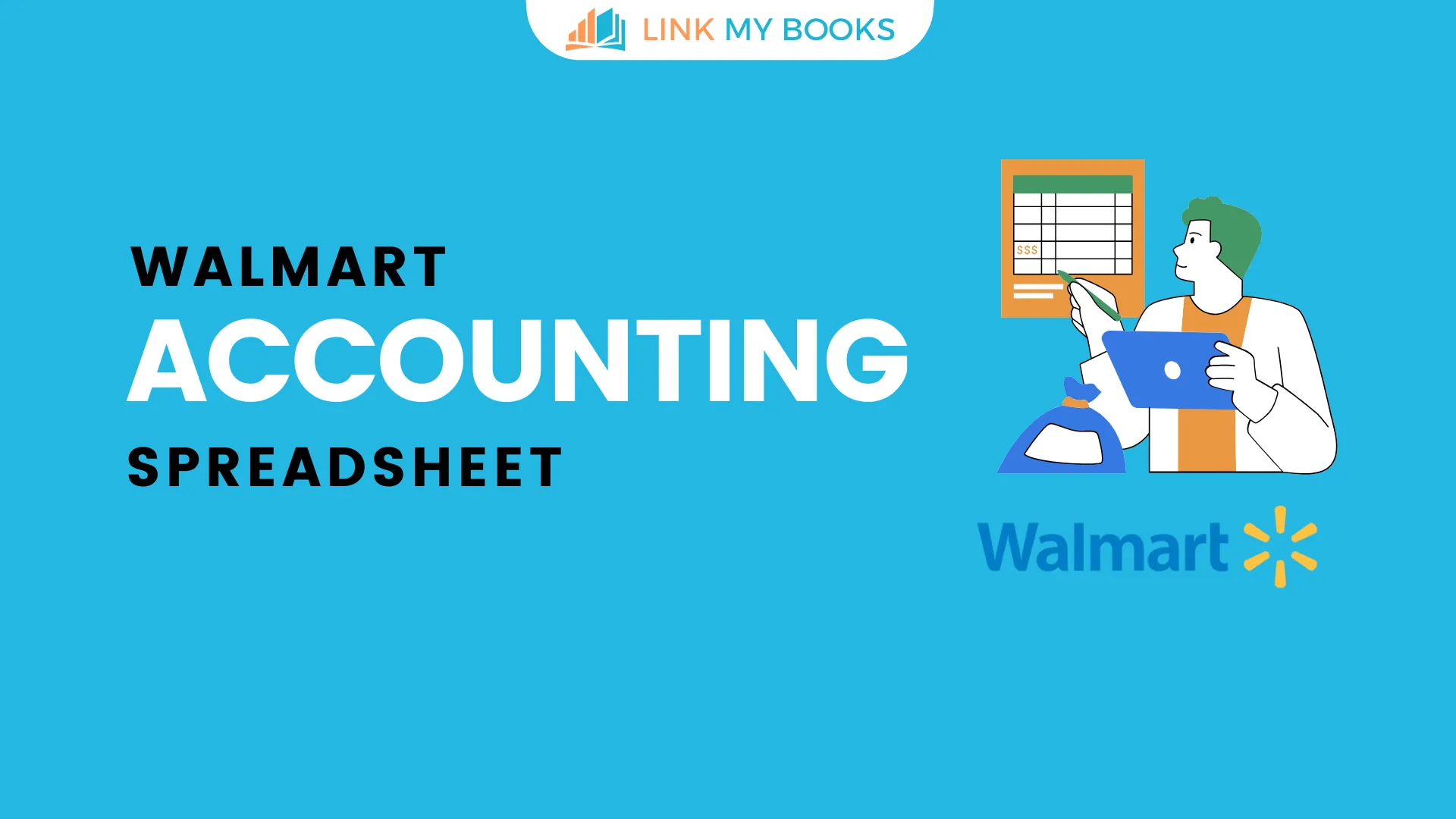
![The Basics of VAT for Square sellers [2026 Update] 📊📈](https://cdn.prod.website-files.com/60af32ce0a63dc4f22cc85a1/696d505e393a2c05e6c7bac7_square%20vat.webp)
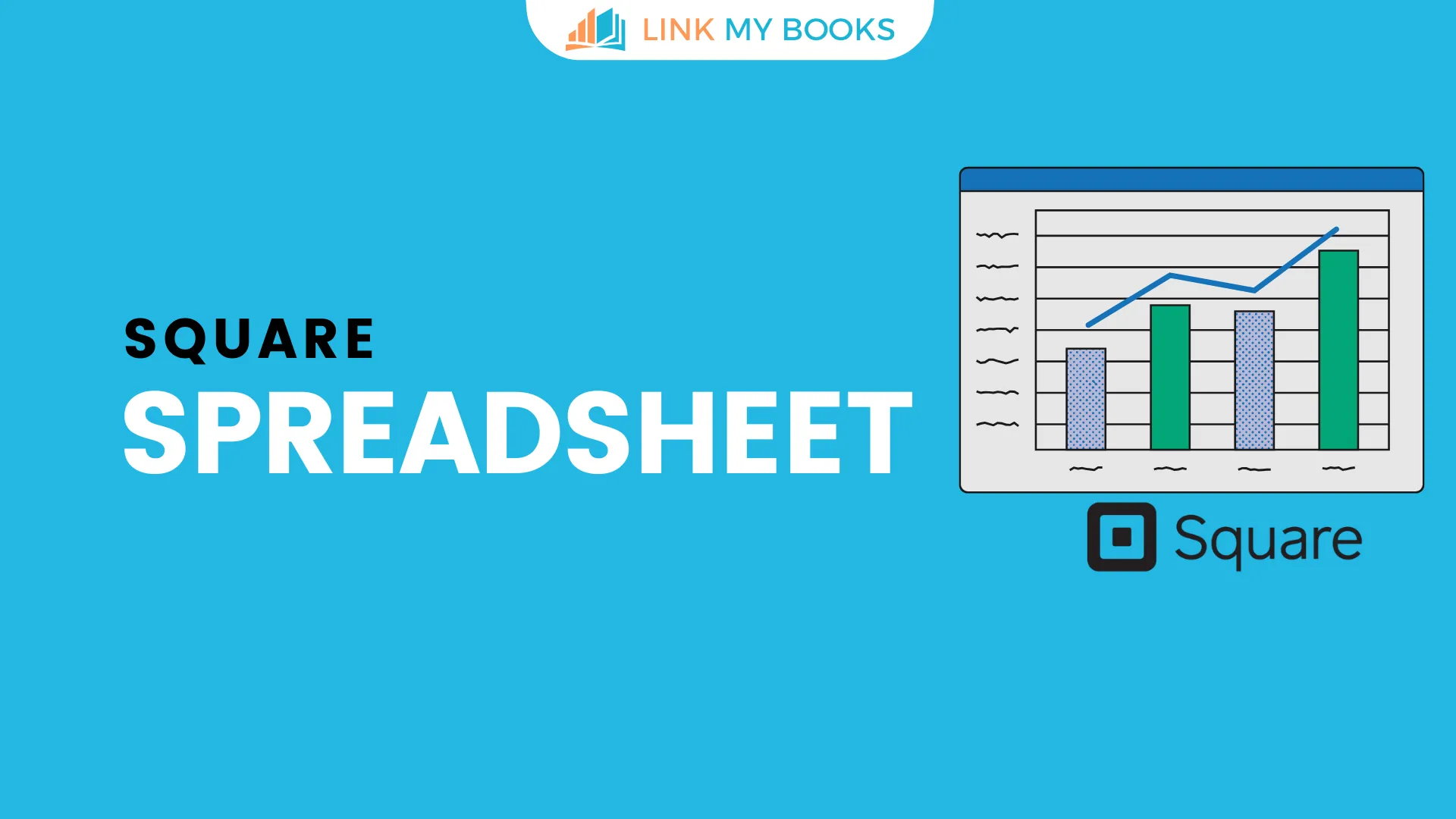


.png)