Founded back in 2006, Shopify has steadily gained a reputation for being the go-to eCommerce platform for launching an online store. But with more than 4.4 million active Shopify stores around the world, how do you make sure yours stands out from the crowd?
Successful Shopify stores rely on a number of components working together simultaneously. From optimising your site and sourcing the right products to impactful digital marketing strategies and competitor research. Growing a popular Shopify store takes time and patience. However, there are things you can do to speed this along and increase the chances of success.
Key Takeaways from this Post
Shopify is a top eCommerce platform due to its flexibility, scalability, and wide selection of marketing tools and integrations. Shopify sellers also get access to advanced analytics that help them to make data-driven decisions for business growth.
Shopify tips start at the very beginning; building your store. We then go through tips for choosing products, boosting your sales, and managing your store to encourage long term growth. This guide is a really comprehensive list of tips and tricks, addressing a wide range of eCommerce-related issues.
Part of managing your Shopify store in the most efficient way possible is to apply levels of automation with software. Link My Books automates your Shopify bookkeeping by automatically transferring data from Shopify to your accounting software. This saves you hours of time every month.







This guide is brimming with tips and tricks to boost sales and grow your Shopify store. Read on to learn new ways of enhancing your business.
Why Use Shopify?
.webp)
First and foremost, let's go through some reasons why you might choose to sell on Shopify:
- Multi-Channel eCommerce: Shopify encourages multi-channel eCommerce. It provides tools, features, and third party integrations that enable you to navigate the logistics of multi-channel eCommerce.
- Scalable: You can easily scale your Shopify store and your business as a whole. It has plans and prices to suit businesses of all sizes, and you can upgrade when you need to.
- Extensive App Store: Shopify boasts more than 8,000 apps within the Shopify App Store which you can connect to your Shopify store. This allows you to add functionality to your store and grow your business with various features.
- SEO and Marketing Features: Shopify has in-built SEO features, both basic and advanced. It also has some excellent marketing tools like the ability to manage Facebook Ads and a blog.
- Advanced Analytics: Gain access to advanced analytics so you have the information you need to grow your business. View graphs and reports on metrics like conversion rate, total sales, and sessions.
- Payments: Accept payments from multiple methods, including both Shopify Pay and third-party payment processors like Klarna.
5 Tips For Building Your Shopify Store
We're now going through some top tips for building your Shopify Store to maximise its potential:
1. Get Your Theme Right
.webp)
The theme is at the forefront of customer experience. Getting the right theme for your brand is a crucial consideration. Shopify has more than 200 themes, some of which are free and others a paid. You can choose themes according to niche and category. And, customise them with your own branding and other elements.
2. Include the Right Information
You need to give your customers, and potential customers, the right information for them to make informed purchasing decisions. Include policies like privacy policies and complaints policies.
Additionally, you can include an FAQ section that addresses questions like delivery information and shipping costs. This information will improve your business's credibility and show customers you've given these important things some serious consideration.
3. Cut Loading Times

A slow-loading website can have a negative impact on SEO, customer satisfaction, and brand reputation. This is one reason why popular Shopify stores are normally quick to load. A lot of images, widgets, and other elements can slow down your pages.
Ensure your theme is up-to-date, optimise your images by compressing them, and minimise the number of applications you use. Also take the time to test your site's speed and understand user experience on your site.
4. Connect the Right Software and Apps
Although one of our Shopify tips is to minimise the number of third-party apps you use, it's good to use some to optimise user experience and enhance your business. For example, you might add MailChimp for your marketing campaigns, or add trust badges or A/B testing solutions. There are apps that focus on productivity, management, and marketing, to name a few.
5. Keep Things Simple
One of the top Shopify tips when it comes to Shopify store design is to keep it simple. A busy, cluttered store will be confusing and annoying for your visitors. You wont be able to lead them where you want them to go so easily or highlight aspects of your store that are most important. A simple store will be easier to navigate too, and it'll make it easier for your customers to find what they're looking for.
6 Tips For Choosing and Sourcing Winning Products
Choosing the right products to sell in your Shopify store is arguably one of the most difficult aspects of the business. Here are some Shopify tips for doing so:
1. Solve a Problem

One of the best ways of choosing a winning product for your Shopify store is to solve a problem. Begin by identifying a pain point that your potential customers have. For example, if you sell dog leads you might identify a pain point as being dogs pulling when customers are walking them. If you sell skincare products, on the other hand, you might identify a pain point of most products being too harsh for sensitive skin.
Ask customers for their opinions and run polls on social media asking about common pain points. Once you've got your pain point, you can source products that solve this problem. Use addressing the specific pain point in that products marketing materials and description on your site. You might, for instance, create a blog post addressing the problem then guiding your audience to the right product.
2. Use a Sourcing App
Of course, knowing what kind of products to get is just part of the job. You need to find the right products at a price that'll generate a decent ROI. Luckily, you can access a range of apps that'll help you with sourcing a wide variety of products for your store.
Faire, for example, is good for sourcing clothing, beauty, lifestyle, and home products. Lulu Direct, on the other hand, is good for books and calendars. Some apps help you source wholesale products, some print-on-demand, and some facilitate drop shipping.
3. Identify Trends

Getting in on trends is a great way to boost sales. There's always a trend (or several) on social media that you can leverage for your own store. Look at Google Trends, YouTube, and TrendHunter to see what people are looking for online. Look at the trajectory of trends to understand whether they're on the rise or fall.
4. Sell Niche Products
If you've got expertise or a strong interest in a particular area then you can use that to your advantage. Consider the potential of your niche, how much interest there might be in it, and whether there are enough potential products to sell. When you run a niche store, you want to aim to create a community around it and present your brand as an expert.
Some possible niches are:
- Fitness
- Pet care
- Gaming
- Cooking
- Travel
Identify one that resonates with you. Consider how much you'll be able to write about it. For example, blogging regularly about fitness, upcoming games, or healthy recipes. Equally, can you identify products that address pain points within the niche?
5. Look at Amazon

Because of the wide use and popularity of Amazon, it's a pretty good indicator of what people are interested in buying at a given point in time. you can look at Amazon's best sellers. And, see clearly which products have achieved a lot of sales in the last month. You might also consider using tools that tell you the selling history of different products before investing in them.
6. Turn to Competitors
Competitors are a great source of information when it comes to choosing winning products. Look at those stores which are well-established, and therefore know there customers and what they want. But don't just look at what they're selling. Look at prices, quality, and discounts. You should also read reviews to better understand what their customers think of them.
You can use this information to assess the strengths and weaknesses of your competitors. Once you know these, you can work on creating a better experience for potential customers. For example, competitors might be cheap but also sell low quality products. You can use this to your advantage by selling higher quality products and emphasising this throughout your marketing efforts.
9 Tips For Boosting Shopify Sales
Now let's get boosting those Shopify sales with these tried and tested Shopify tips:
1. Clarify Your USP

Your USP (unique selling proposition) is the thing that's going to set you apart from competitors and other top Shopify stores. It will be something positive that will give potential customers a reason to choose to shop with you rather than looking elsewhere for the same, or similar, products. Your USP could be:
- Lower prices and regular generous discounts
- Premium quality items
- Experts in your niche
- Excellent customer service
- Eco-friendly products
- Selling lots of variations of just one product
You need to incorporate your USP into your marketing materials. Summarise it in a short sentence and communicate it regularly with your customers. It's the promotional aspect that you want to be known for.
2. Gather and Share Customer Reviews

Reviews make the online world go around. They give an online store credibility with social proof. Social proof increases trust amongst customers and potential ones, and can let people know exactly what existing customers think of your brand, your products, and the service you provide.
Customer reviews can answer some important questions that a potential customer might have and make them feel more comfortable about shopping with you for the first time. Plus, you can identify areas where you can improve.
You can gather reviews on social media sites, Google, and Trustpilot. Additionally, make sure you follow up with customers, asking them to review the products they bought. Display these reviews on your product pages. A product with 5 star reviews is going to be more appealing than a product with no reviews at all. Let you customers know you value their feedback.
3. Get Blogging

Blogging is a way of answering customer questions, sharing your expertise, promoting your products, and also boosting your SEO. Blogging is important for all businesses as it provides an opportunity to communicate with your audience in a way that you choose, developing your tone of voice to match this.
For example, you might want to come across as fun and quirky, humorous, or professional. A blog is a great way of creating content that shows your brand's personality. Ensure this matches across all your content, including emails, newsletters, and social media posts. Create a consistent brand image that your audience can relate to.
4. Offer Free Shipping

Everyone loves free shipping. Shipping is one of the things that put people off shopping online, particularly when buying low-priced products. Shopify stores don't need to offer free shipping on everything though. After all, it probably wont be financially viable for small orders. However, offering free shipping over a certain spend amount will encourage people to spend more just so they don't waste money on unnecessary shipping costs.
5. Integrate Chat Bots

Chat bots can help you sell products to your website visitors. They can do this in several ways:
- Direct people to your Shopify stores FAQ section.
- Answer FAQs itself.
- Recommend products that the customer might want.
- Put customers in touch with someone who can answer their purchasing questions.
You can program the chatbot to pop up under certain conditions to prompt interaction. For example, if someone's been a long time on a page it could ask if they need help with something.
The purpose of a chat bot is to make things easy for your audience. So instead of having a question but not bothering to email you because it's more effort than they want to put into buying something, you can make it so they can get their answers there and then.
6. Utilise Customer Wish Lists

Enable customer wish lists on your website so people can save products they like for later. They can also use wish lists to narrow down on their choices. In other words, adding several options to a wish list and then using that to compare those options more easily. Customers might also be able to share their wish lists with other people, increasing exposure for your online business.
But a wish list also has its uses from a marketing perspective. You can use it to view the types of things your customers are looking for and to promote related products to the right people. Include these in your email campaigns, and identify trends amongst individuals and groups.
The easiest way to add a wish list to your Shopify store is to use a third party application. For example, Wishlist Plus, Wishlist Hero, or Wishlist King. There are loads of options in the Shopify App Store.
7. Launch Abandoned Cart Recovery Campaigns

Abandoned carts are a thorn in the side of many Shopify store owner. Did you know that nearly 70% of consumers abandon their carts? And, the longer a customer ponders on whether or not to go through with the purchase, the higher this rate gets.
Abandoned carts can be caused by any number of factors, ranging from unexpected additional costs and long delivery times, to a lack of trust in the retailer and a buggy checkout process.
That being said, all is not lost because abandoned cart emails have an average open rate of nearly 40%. Therefore, it makes a lot of sense for Shopify stores to incorporate abandoned cart campaigns into their marketing strategies.
8. Make the Checkout Process Quick and Easy

In relation to the previous tip, you need to make the checkout process as quick as you can. It needs to be smooth and easy to navigate. Any technical issues that your customers might encounter could have negative consequences for your business, such as diminished trust and poor reviews. Here are some ways to make it quick and easy for customers:
- A variety of payment options.
- Guest checkout.
- Minimum information fields.
- Optimise checkout for mobile.
- Auto-fill forms and save information.
Ensure you abide by applicable data laws and that you're checkout process is secure.
9. Upsell and Cross-Sell

Upselling refers to promoting a more expensive product based on what your customers have bought, looked at, or have in their wishlists and shopping carts. So if they've shown an interest in a set of saucepans for £24.99 within your Shopify shop, you might show them a better quality set for £34.99.
Cross-selling, on the other hand, is promoting a similar product based on customer interests or buying behaviours. We've all seen these in the form of 'Recommendations'. For example, if you sell a shampoo, you might cross-sell the matching conditioner from the same brand.
You can cross-sell and upsell on your website or via marketing emails.
3 Tips For Managing Your Shopify Store
Next, we're going to look at a few ways top Shopify stores save time and enhance efficiency:
1. Automate Bookkeeping
.webp)
Many successful Shopify stores rely on automated bookkeeping software to free up their time to concentrate on running their Shopify store. Automated bookkeeping software like Link My Books connects with multiple sales channels, including Shopify, along with your accounting software.
Once you've turned on autopilot, the software automatically sends summary statements over to your accounting software. These statements consist of a break down of revenue and expenses, as well as accurately-calculated taxes.
Using Link My Books eliminates the need for manual data entry when it comes to your Shopify accounting tasks. Your financial data is automatically transferred over to your Shopify accounting software and categorised accordingly.
2. Shopify Shortcuts

Shopify Shortcuts are designed to, as you can probably guess, save you time. They're a set of commands that you can type into your keyboard to quickly perform an action or get information. Using these shortcuts can boost efficiency throughout your Shopify store management processes. You can do basic tasks, like copy, paste, and find text. But you can also complete more complex tasks like adding products and editing themes.
3. Supply Chain Automation

The more automation, the more time you'll likely have to work on marketing your business and sourcing good products. Supply chain automation refers to automating processes throughout the supply chain that includes repetitive and menial tasks. This not only saves you time but it also minimises mistakes within your supply chain.
You might, for example, optimise transportation by automating customer notifications for delivery delays. You might automate stock reordering or automatically communicate with customers via a shop mobile app throughout their shopping experience.
6 Bonus Tips

- Optimise your Shopify website for SEO using on-page and off-page methods.
- Create a buyer persona and use this to build a strong brand image.
- Give your customers the best possible experience by being responsive and helpful.
- Create a business plan that includes a marketing strategy and cash flow forecasts.
- Choose products that have higher eCommerce profit margins and promote these through email marketing.
- Set up a Shopify store stand at trade shows to test product ideas, prices, and sales. Also check out competitors.
Why Use Link My Books?
.webp)
Link My Books reduces the errors within your financial records by automatically transferring the correct data over to your accounting software.
Here are the top reasons why Shopify store owners benefit from Link My Books:
Accurate Taxes
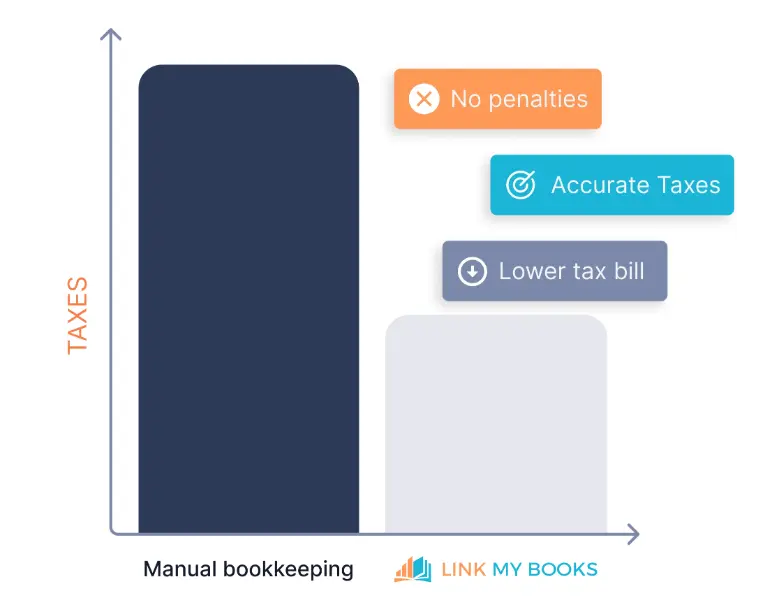
Because Link My Books calculates your taxes according to where you sell, when it comes to filing your VAT and tax returns, you'll have all the necessary information on-hand when you need it.
Link My Books has a Guided Tax Wizard that you'll complete when you sign up. This lets the software know where you sell and where you're registered for VAT. Once set up, Link My Books automatically calculates taxes on everything you sell.
Summary Settlements
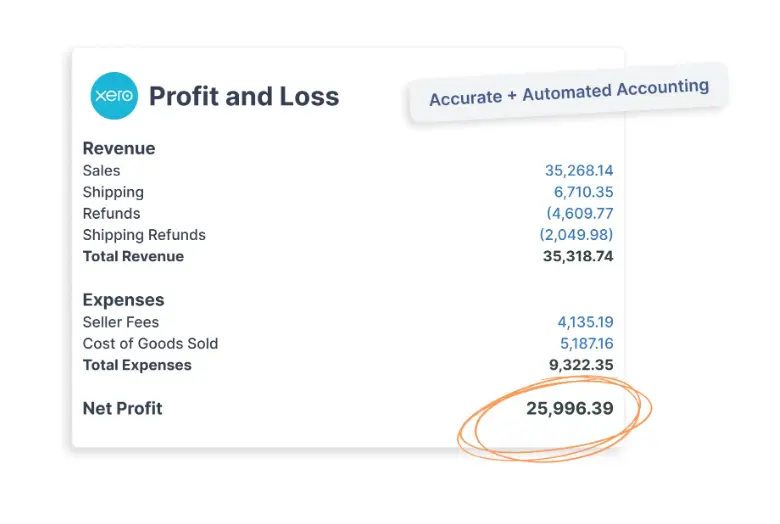
Automatically send summary settlements to your Xero or QuickBooks account. These show a clear view of your sales, refunds, fees, shipping, taxes, and Shopify COGS, amongst other data. Turning this feature on is super simple and once you've done this, everything will automatically get sent over. You can also view your data within Link My Books and just send partial summaries from your Shopify websites to your accounting software.
Integrations

Link My Books integrates with QuickBooks and Xero, all payment processors, and the following sales channels:
- Shopify
- Amazon
- eBay
- Etsy
- TikTok Shop
- Walmart
- WooCommerce
- Square
You can integrate multiple channels and connect them all to your accounting software and sync them with Link My Books.
Benchmarking
.webp)
Link My Books Benchmarking is excellent for industry research as it gives you a percentile ranking for your Shopify store on metrics like sales and refunds. It measures your business against industry averages so you have data to aim for. Having this information also helps you to identify industry trends and improve business performance.
Profit and Loss by Channel
P & L by Channel is a feature with which you can compare your sales data from all your channels. Do side-by-side comparisons and view data within specific dates. With this analytical feature, you can understand which your best-performing sales channel is and why. Allocate your budget and resources to where they would be most impactful.
Build a Successful Shopify Store With This Guide

Building successful Shopify stores is no easy feat. There are a myriad of considerations and it's a continuous learning journey. Sourcing the right products is a difficult enough task and is just one small cog in the machine.
Following these Shopify tips will go a long way in helping you succeed at building a great Shopify store. Use this guide to create a plan of action, including aspects like choosing your niche and products for maximum profitability, and effectively marketing those products. Also consider tools and software that'll boost productivity and efficiency with, for example, automation features.
Link My Books is a bookkeeping automation solution for Shopify stores and other eCommerce sellers. The scalable, simple-to-use solution will save you hours of time every month and minimise the risk of mistakes in your records.
Make bookkeeping one of your easier jobs and get your free Link My Books trial today.
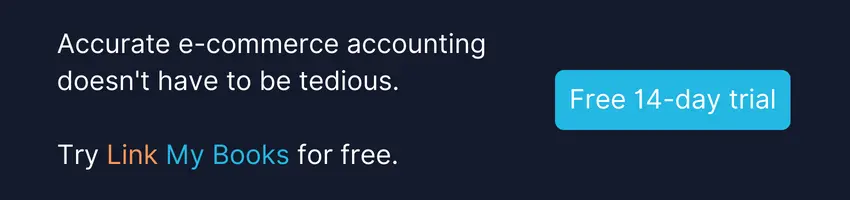













.webp)




.png)