Managing financial data across multiple locations is complex enough without wrestling with inadequate accounting software.
When your current solution can't handle high transaction volumes, multiple subsidiaries, or regulatory requirements, every day of delay means more inefficiency and risk.
With that in mind, we’ve narrowed down the top accounting software options for large companies designed to handle the unique challenges of large-scale finance, with advanced features that empower your team to work more efficiently.
Key Takeaways from this Post
Link My Books with Xero or QuickBooks automates data import and sales reconciliation, eliminating manual entry for high-volume e-commerce businesses.
Leading solutions offer multi-entity management, multi-currency support, and tools for complex financial operations.
Built-in compliance tools and real-time reporting help manage regulatory requirements and business insights.







Top 10 accounting software for large companies
- Xero with Link My Books
- QuickBooks with Link My Books
- SAP S/4HANA
- Oracle NetSuite ERP
- Microsoft Dynamics 365 Finance
- Sage Intacct
- Infor CloudSuite Financials
- Workday Financial Management
- Epicor ERP
- Acumatica Cloud ERP
1. Xero with Link My Books - Best for enterprise e-commerce

Xero is a cloud-native, user-friendly platform with strong automation and cost-effective multi-entity management. It’s ideal for enterprises looking for flexibility and collaboration at a competitive price point.
It offers document management capabilities through features like Hubdoc integration. You can upload and attach files to transactions for streamlined record-keeping.
You can also do cost tracking through the "Tracking Categories" functionality. This will help you allocate expenses to specific projects, departments, or categories, but it may not be as detailed as enterprise-level cost allocation tools.
That’s why when it’s integrated with Link My Books, it becomes a powerful tool for eCommerce businesses handling high transaction volumes.
Features

- Automated Transaction Syncing: Automatically imports sales data from various eCommerce platforms.
- Real-Time Financial Reporting: Provides up-to-date financial statements and insights.
- Multi-Currency Support: Handles transactions in multiple currencies, ideal for global sellers.
- Multiple Company Management: Supports multiple organizations under a single account, allowing users to manage various companies.
- Advanced User Permissions: Allows setting user roles and permissions to control access.
- Audit Trails: Maintains logs of user activities for auditing purposes.
- Fraud Detection: Offers basic fraud detection tools, additional features are available through integrations.
- Compliance Certifications: Complies with GDPR and other data protection regulations.
- Custom Integrations: Supports custom integrations through its API and third-party apps.
- Dedicated Support: Offers 24/7 online support and phone support.
- Implementation Assistance: Resources and partner programs for implementation support.
Benefits
Automated Transaction Syncing
By integrating with Link My Books, Xero automatically syncs sales data from platforms like Amazon and eBay, reducing manual data entry and minimizing errors.
Real-Time Financial Reporting
Access real-time financial reports, enabling informed decision-making and efficient financial management.
Multi-Currency Support
Manage international sales effortlessly with support for multiple currencies, ensuring accurate financial records across different markets.
Why You Need to Integrate?
While Xero is a robust accounting platform, its performance can be affected by the sheer number of transactions, leading to potential issues in processing and data management.
By combining Xero's accounting capabilities with Link My Books' specialized e-commerce features, enterprises can achieve a more efficient and scalable financial management system.
Link My Books + Xero = Error-Free Accounting

Link My Books integration automates transaction tracking, provides instant financial insights, and handles multi-currency accuracy. This means your team can concentrate on growing your business instead of getting stuck in financial paperwork.
Efficiency at Scale

Link My Books automates critical processes like sales tracking, refund management, fee calculations, and tax synchronization. It reduces manual workload.
Data-Driven Client Insights

Link My Books offers a strategic advantage through its robust benchmarking capabilities.
Accounting professionals can now:
- Compare client performance across critical metrics
- Analyze growth rates with unprecedented precision
- Evaluate fee and return ratios
- Provide targeted, data-backed growth recommendations
These insights transform accountants from number recorders to strategic business advisors.
The real power lies in automation. Accountants can now charge competitive monthly fees while the platform handles the complex, time-consuming backend work. This means more clients, less administrative burden, and increased revenue potential.
Enterprise-Level Support and Integration
Link My Books provides dedicated enterprise support for large-scale e-commerce businesses.
The platform's strength is its seamless integration. It connects effortlessly with multiple sales channels and accounting software, creating a unified, streamlined workflow that adapts to the most complex business ecosystems.
Pricing
[cms-xero-us-pricing]
[cms-xero-uk-pricing]
[cms-xero-au-pricing]

2. QuickBooks with Link My Books - Best for enterprise high-volume e-commerce sellers

QuickBooks is a widely used accounting software. if your enterprise needs advanced cost allocation, industry-specific features, and high-volume transaction handling. It’s particularly strong for businesses requiring granular reporting and robust document management.
It includes built-in document management tools, particularly in QuickBooks Online Advanced and Enterprise versions. You can upload, store, and link documents directly to transactions. You can also implement custom workflows for document approval and handling through integrated apps.
It includes advanced cost allocation tools, especially in its Enterprise edition. Features like class tracking, job costing, and advanced reporting allow you to allocate expenses across multiple entities, projects, or departments with detailed granularity.
It’s well-suited for enterprises with complex cost allocation needs, offering built-in tools for precise expense tracking and reporting.
When paired with Link My Books, it becomes an ideal solution for firms that are managing high-volume transactions.
Features

- Client Management: Easily manage multiple client accounts within a single platform.
- Automated Data Import: Seamlessly imports sales data from various eCommerce platforms.
- Advanced Reporting: Generates detailed financial reports that can be viewed in real time.
- Global Currency Handling: Offers multi-currency support in advanced plans.
- High-Volume Transaction Processing: The Enterprise version handles higher transaction volumes, suitable for larger businesses.
- Advanced User Permissions: Provides detailed user permission settings, especially in the Enterprise version.
- Audit Trails: Includes audit trail features to track changes and user activities.
- Fraud Detection: Provides fraud detection features, with enhanced capabilities in higher-tier plans.
- Compliance Certifications: Adheres to various compliance standards, including GDPR.
- Custom Integrations: Allows for custom integrations via APIs and third-party applications.
- Dedicated Support: Offers 24/7 support, especially for Enterprise customers.
- Implementation Assistance: Provides implementation assistance, particularly for Enterprise clients.
Benefits
Client Management
QuickBooks allows accounting firms to handle multiple clients efficiently, with organized dashboards and client-specific settings.
Automated Data Import
With Link My Books, sales data from clients' eCommerce platforms are automatically imported, reducing manual workload and ensuring accuracy.
Advanced Reporting
Generate comprehensive reports, providing clients with insights into their financial performance and aiding in strategic planning.
Why You Need to Integrate?
QuickBooks is an excellent general accounting solution, but for enterprises managing high transaction volumes across multiple sales channels, it often falls short.
It has limitations in handling high transaction volumes, advanced inventory management, and multi-currency transactions. For instance, QuickBooks Enterprise supports up to 40 users and one million items, but businesses with more extensive requirements might find this insufficient.
Link My Books enhances QuickBooks by automating sales data import and categorization from platforms like Amazon, Shopify, and eBay. This integration minimizes human error, saves time, and ensures precise tax calculations, even for complex VAT or GST requirements.
For enterprises aiming to scale efficiently while maintaining financial accuracy, Link My Books fills the operational gaps, providing the specialized automation QuickBooks alone lacks.
Link My Books & QuickBooks = Advanced Reporting

Integrating Link My Books with QuickBooks enhances the platform's capabilities, particularly in handling e-commerce transactions. This combination automates data entry, categorizes transactions accurately, and provides advanced reporting features.
Accounting firms using Link My Books can offer their clients detailed insights and maintain precise financial records, improving service quality and efficiency.
Advanced Financial Analytics

Link My Books delivers advanced financial analytics, offering a deeper understanding of your business performance across every channel.
Custom Benchmarking

Insights tailored to your scale. Link My Books enables power sellers to benchmark with accuracy, comparing growth rates, fee ratios, and return ratios to drive smarter, strategic decisions.
Dedicated Support

Link My Books transforms e-commerce accounting with a support team of former power sellers, expert accountants, and experienced bookkeepers, ready to solve your most complex challenges.
Pricing
[cms-quickbooks-us]
[cms-quickbooks-uk]
[cms-quickbooks-au]

3. SAP S/4HANA - Best for Global Enterprises Seeking Comprehensive ERP Solutions

SAP S/4HANA is an enterprise resource planning (ERP) suite designed for large organizations. It offers integrated modules covering various business functions, including finance, supply chain, and human resources.
Features

- Real-Time Analytics: Utilizes in-memory computing to provide instant insights, enabling swift decision-making.
- Integrated Business Processes: Seamlessly connects finance, supply chain, and customer management for streamlined operations.
- Integrated Risk Management: Identifies, analyzes, and mitigates risks across enterprise processes.
- Embedded IoT (Internet of Things) Integration: Connects IoT data directly to financial and operational processes for real-time insights.
- Advanced Procurement Features: Includes supplier collaboration and contract management within the system.
- Blockchain Technology: Supports secure and transparent financial transactions using blockchain.
- Scalability: Designed to grow with your business, accommodating increasing data and user demands.
- Advanced Compliance Management: Ensures adherence to global regulatory standards through comprehensive compliance tools.
- User-Friendly Interface: Features the SAP Fiori interface for an intuitive user experience.
Pricing
SAP S/4HANA Cloud Public Edition offers a subscription-based licensing model tailored to various business needs. Pricing depends on factors such as the number of users, selected modules, and specific business requirements.
While SAP does not publicly disclose exact pricing details, ERP Research indicates that initial costs can range from $250,000 to several million dollars, encompassing both licensing and implementation expenses.
For precise pricing tailored to your organization's needs, contact SAP directly or consult with an authorized SAP partner. They can provide a detailed quote based on your specific requirements and help you understand the total cost of ownership.
4. Oracle NetSuite ERP - Best for Cloud-Based Financial Management

Oracle NetSuite ERP is a cloud-based solution offering a suite of applications for financial management, CRM, and eCommerce. It's suitable for large enterprises seeking a unified platform.
Features

- Unified Business Management: Offers a single platform for financials, CRM, and e-commerce.
- Customizable Dashboards: Provides real-time visibility into key performance indicators.
- Global Business Management: Supports multi-currency, multi-language, and tax compliance across various regions.
- Advanced Financial Planning: Includes budgeting, forecasting, and financial modeling tools.
- Built-In eCommerce Capabilities: Seamlessly integrates financials with NetSuite’s eCommerce module.
- SuiteSuccess Industry Cloud: Pre-configured industry solutions for faster implementation.
- AI-Driven Forecasting: Provides AI-powered financial and operational predictions.
- Fixed Asset Management: Automates asset lifecycle tracking, including depreciation schedules.
- Configurable Tax Engine: Handles complex tax scenarios across multiple jurisdictions.
- Scalable Architecture: Adapts to the evolving needs of growing enterprises.
Pricing
Oracle NetSuite ERP employs a subscription-based pricing model, with costs varying based on factors such as the core platform, selected modules, user count, and specific business requirements.
While exact pricing isn't publicly disclosed, here's a general breakdown:
- Base License Fee: The annual base license fee starts at approximately $999 per month.
- User Licenses: Each user requires a license, with costs starting around $99 per user per month.
- Modules: Additional modules, such as Advanced Financials or SuiteCommerce, incur extra fees. For instance, SuiteCommerce Standard is priced at $2,500 per month.
- Implementation: One-time implementation fees can range from $10,000 to over $100,000, depending on the project's complexity.
Please note that these figures are approximate and can vary based on your organization's specific needs. For a tailored quote, contact Oracle NetSuite directly or consult with an authorized NetSuite Solution Provider.
5. Microsoft Dynamics 365 Finance - Best for Integration with the Microsoft Ecosystem

Microsoft Dynamics 365 Finance is designed for large enterprises looking to integrate finance management within the broader Microsoft ecosystem. With seamless connectivity to other Microsoft applications, it’s a top choice for businesses already invested in tools like Microsoft Azure, Power BI, and Office 365.
Features

- Comprehensive Financial Management: Covers general ledger, accounts payable/receivable, and fixed assets.
- AI-Driven Insights: Leverages artificial intelligence for predictive analytics and decision support.
- Seamless Integration: Integrates with other Microsoft products like Office 365 and Power BI.
- Cash Flow Forecasting: Offers AI-powered cash flow analysis and projections.
- Expense Management Integration: Simplifies employee expense reporting and reimbursement.
- Customer Payment Insights: Predicts customer payment behaviour using AI to improve collections.
- Vendor Collaboration: Streamlines communication with vendors for invoice approvals and payments.
- Global Compliance: Supports multiple currencies and languages, ensuring international compliance.
- Global Tax Engine: Provides compliance for tax regulations in over 140 countries.
- Flexible Deployment: Offers both cloud and on-premises deployment options.
Pricing
Microsoft Dynamics 365 Finance offers a subscription-based pricing model, with costs varying based on user roles and specific business requirements.
Here's an overview:
- Base License: The primary license for Dynamics 365 Finance is priced at $210 per user per month.
- Attach Licenses: For users requiring additional Dynamics 365 applications, attach licenses are available at a reduced cost. For instance, adding Dynamics 365 Supply Chain Management to an existing Finance license costs an additional $30 per user per month.
- Team Member License: For users needing basic access, such as viewing reports and performing light tasks, the Team Member license is available at $8 per user per month.
- Implementation Costs: One-time implementation fees can vary significantly based on the project's complexity, ranging from tens of thousands to hundreds of thousands of dollars. These costs cover services like system configuration, data migration, and user training.
Again these figures are an estimation and can vary based on your organization's specific needs. For a tailored quote, contact a Microsoft Dynamics 365 partner or consult with a certified reseller.
6. Sage Intacct - Best for Financial Management and Accounting

Sage Intacct is a comprehensive accounting and financial management solution tailored for large enterprises. Known for its strong accounting functionalities, Sage Intacct is ideal for finance teams needing precision in financial operations and reporting.
Features

- Core Financials: Provides robust accounting features, including accounts payable/receivable and cash management.
- Advanced Reporting: Delivers customizable financial reports and dashboards.
- Multi-Entity Management: Simplifies accounting across multiple locations or entities.
- Automation: Automates routine tasks to enhance efficiency and reduce errors.
- Time and Expense Management: Automates employee time tracking and expense reporting.
- Revenue Recognition Compliance: Ensures compliance with ASC 606 and IFRS 15.
- Budgeting and Planning Module: Facilitates collaborative financial planning across teams.
- Project Accounting: Tracks project costs, profitability, and resources in real time.
- Role-Based Dashboards: Customizable dashboards for CFOs, controllers, and other roles.
- Scalability: Designed to grow with your business needs.
Pricing
Sage Intacct employs a subscription-based pricing model, with costs varying based on factors such as the number of users, selected modules, and specific business requirements. Here's an overview:
- Base Subscription: The core financial package starts at approximately $400 per month. User
- Licenses: Each additional user license is priced at around $225 per user per month.
- Additional Modules: Modules like multi-entity management, project accounting, and advanced reporting are available at extra costs, which vary depending on the module's complexity and functionality.
- Implementation Fees: One-time implementation costs can range from $15,000 to over $60,000, depending on the project's complexity and the level of customization required.
This is an estimation and prices can vary based on your organization's specific needs. For a tailored quote, contact Sage Intacct directly or consult with an authorized Sage partner.
7. Infor CloudSuite Financials - Best for Financial & Supply Management

Infor caters to large companies looking for industry-specific financial management tools. This cloud-based solution includes specialized features for industries such as manufacturing, healthcare, and hospitality.
Features

- Comprehensive Financial Management: Includes general ledger, budgeting, and asset accounting.
- Advanced Analytics: Offers real-time data analysis and reporting.
- Global Capabilities: Supports multi-currency and multi-language operations.
- Integration: Seamlessly connects with other Infor solutions and third-party applications.
- Global Ledger: Consolidates multi-entity and multi-currency financial data into a single view.
- Intelligent Expense Management: Automates expense reporting and policy enforcement.
- Data Lake Integration: Allows access to a centralized repository of enterprise-wide data.
- Mobile-Friendly Design: Provides full functionality on mobile devices for remote teams.
- Audit and Control Management: Tracks all changes for compliance and audit readiness.
- User-Friendly Interface: Provides an intuitive experience for users.
Pricing
Infor CloudSuite Financials offers a subscription-based pricing mode but it doesn’t publicly disclose exact pricing details.
The solution is designed to be scalable and adaptable to various business sizes and industries.
For precise pricing information, contact Infor directly or consult with an authorized Infor partner.
8. Workday Financial Management - Best for Human Capital and Financial Management

Workday Financial Management combines financial and human capital management, making it an ideal choice for organizations seeking unified management of finance and HR operations.
Features

- Unified Financial and HR Management: Combines financials with human resources for holistic management.
- Real-Time Reporting: Offers instant access to financial data and analytics.
- Global Compliance: Ensures adherence to international accounting standards.
- Scalability: Adapts to the needs of growing enterprises.
- Spend Management: Tracks and optimizes spending across the organization.
- Adaptive Insights Integration: Provides advanced planning and analytics tools for financial modeling.
- Continuous Auditing: Automates audit procedures to ensure data integrity in real-time.
- Operational Planning: Aligns financial and operational planning in one platform.
- Scenario Planning: Simulates multiple financial scenarios to guide strategic decisions.
- User-Friendly Interface: Provides an intuitive experience for users.
Pricing
Workday Financial Management offers a subscription-based pricing model and the cost varies based on the number of users, selected modules, and the complexity of implementation.
While Workday does not publicly disclose exact pricing details, some users report that pricing usually starts at $99 per user, per month.
For precise pricing information, contact Workday directly or consult with an authorized Workday partner.
9. Epicor ERP - Best for Manufacturing and Distribution Industries

Epicor ERP is tailored for manufacturing and distribution businesses, providing tools to streamline complex processes in these industries. Its accounting features are part of a broader suite designed to support end-to-end operational needs.
Features

- Comprehensive Financial Management: Includes general ledger, accounts payable/receivable, and cash management.
- Advanced Reporting: Offers customizable financial reports and dashboards.
- Global Capabilities: Supports multi-currency and multi-language operations.
- Production Cost Management: Tracks manufacturing costs in detail, including materials and labour.
- Supply Chain Automation: Streamlines procurement, inventory, and order fulfillment.
- Customer Relationship Management (CRM): Integrated CRM for tracking customer interactions and sales.
- Industry-Specific Modules: Tailored for manufacturing, distribution, and retail sectors.
- IoT Integration: Uses IoT data for predictive maintenance and operational efficiency.
- Integration: Seamlessly connects with other Epicor solutions and third-party applications.
- User-Friendly Interface: Provides an intuitive experience for users.
Pricing
Epicor ERP, now known as Epicor Kinetic, offers a flexible pricing model tailored to the specific needs of each organization. The total cost depends on factors such as the number of users, selected modules, deployment method (cloud-based or on-premise), and the level of customization required.
Here's an overview:
- Perpetual License: A one-time fee to own the software indefinitely, with additional annual fees for maintenance and support.
- Subscription License: An ongoing fee, typically charged per user per month or annually, often including updates and support.
- User Licenses: Costs vary based on the number of users and their access levels. For example, user licenses can range from $2,000 to $3,000 per user for a perpetual license, or $100 to $200 per user per month for a subscription license.
- Modules and Functionality: Additional modules, such as finance, manufacturing, supply chain, and human resources, incur extra costs. For instance, the finance module may cost between $10,000 and $30,000 for a perpetual license, or $300 to $900 per month for a subscription.
- Implementation Costs: These include consulting fees, data migration, customization, integration with other systems, and training. Implementation services can range from $50,000 to $200,000, depending on the project's complexity.
- Support and Maintenance: Ongoing support and maintenance fees are typically required, either as part of a subscription licensing model or as an additional annual fee for perpetual licenses. For perpetual licenses, this is often around 20% of the license fee per year.
These figures are estimates and can vary based on your organization's specific needs. For a tailored quote, contact Epicor directly or consult with an authorized Epicor partner.
10. Acumatica Cloud ERP - Best for Flexible Deployment Options

Acumatica Cloud ERP offers flexible deployment options, making it a top choice for companies that require adaptability. It provides essential accounting tools along with robust modules for CRM, distribution, and project management.
Features

- Comprehensive Financial Management: Includes general ledger, accounts payable/receivable, and cash management.
- Advanced Reporting: Offers customizable financial reports and dashboards.
- Global Capabilities: Supports multi-currency and multi-language operations.
- AI-Powered Insights: Provides actionable analytics with built-in AI tools.
- Custom Workflow Automation: Enables enterprises to create custom workflows for specific needs.
- Field Service Management: Includes scheduling, dispatching, and service tracking for field teams.
- Warehouse Management: Offers real-time inventory tracking and automated replenishment.
- Multi-Cloud Integration: Integrates with other cloud platforms like Salesforce and AWS.
- User-Friendly Interface: Provides an intuitive experience for users.
Pricing
Acumatica Cloud ERP offers a flexible, consumption-based pricing model designed to accommodate the unique needs of each organization. Unlike traditional ERP systems that charge per user, Acumatica's pricing is based on three primary factors:
- Applications: The cost depends on the number of modules or applications you choose to implement, such as Financial Management, Customer Relationship Management (CRM), or Manufacturing Management. You can start with the essential modules and add more as your business grows.
- Projected Resource Consumption: Pricing is influenced by your anticipated transaction volumes and data storage needs. This approach ensures you pay only for the computing resources you require, allowing for scalability as your business expands.
- License Type: Acumatica offers multiple deployment options:some text
- SaaS Subscription: A cloud-based solution hosted by Acumatica, with an annual subscription fee.
- Private Cloud Subscription: Allows you to host the software on your own servers or through a third-party provider, also with an annual fee.
- Private Perpetual License: A one-time upfront payment to own the software, with additional annual maintenance fees.
Due to the customizable nature of Acumatica's pricing, exact costs are not publicly disclosed. For a tailored quote that aligns with your organization's specific requirements, contact an authorized Acumatica partner or request a pricing review directly from Acumatica
How to choose the best accounting software for your large business
When choosing the best accounting software for your large business, consider these key factors:
Accuracy
Accuracy is paramount for large enterprises, where a single misstep can lead to costly errors. Look for software that automates transaction tracking, sales reconciliation, and expense categorization to reduce human error and ensure reliable, up-to-date financial data.
Time-Saving Features
With complex financial operations, efficiency is essential. Seek out software with automation tools like recurring billing, real-time data syncing, and one-click bank reconciliation. These features take repetitive tasks off your plate, allowing your team to focus on high-priority projects.
Enterprise-Specific Features
Large businesses have unique needs that go beyond basic accounting. The right software should offer enterprise-focused features, such as advanced inventory management, multi-entity support, tax compliance across jurisdictions, and multi-currency handling to keep global operations streamlined and compliant.
Customer Support
Responsive customer support is critical, especially during setup or when facing complex issues. Opt for software that offers 24/7 support, dedicated account managers, or a robust help center to ensure you get prompt assistance when you need it most.
Value for Money
Choosing software within your budget is important, but look beyond the price tag to the value it offers. Evaluate how its features align with your business goals and consider the long-term savings and efficiencies it can bring. Remember, the best investment is one that supports your growth without compromise.
How Do They Compare?
Still deciding? Here’s a quick comparison table to help you evaluate each software based on these factors, so you can confidently select the best fit for your large business.
Why Enterprise Sellers Choose Link My Books for Accounting
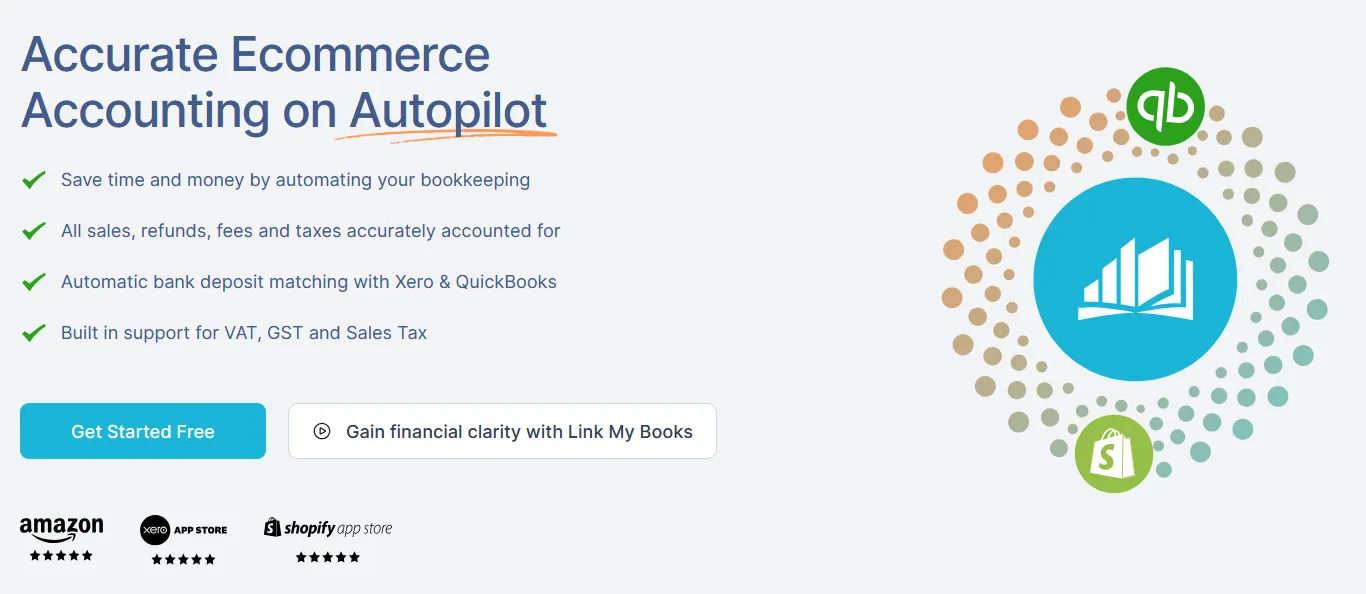
Enterprise sellers rely on Link My Books to simplify their accounting, especially those managing complex eCommerce transactions across platforms like Shopify, Amazon, and eBay.
Here’s why:
- Automated Transaction Reconciliation: Link My Books automatically syncs transactions, categorizing each sale, refund, and fee with precision. This removes the need for manual data entry, reducing the risk of errors and ensuring accuracy in financial records.
- Scalable for High-Volume Operations: Designed for growing enterprises, Link My Books handles high transaction volumes with ease. By focusing on payouts rather than individual transactions, it keeps records concise and manageable, ideal for large-scale operations.
- Efficient Multi-Channel Management: For businesses selling on multiple channels, Link My Books consolidates data from all sales platforms, giving a unified view of financial performance without needing multiple integrations or manual reconciliations.
- Compliance and Tax Accuracy: Link My Books applies accurate tax codes and manages multi-currency transactions, ensuring compliance across different tax jurisdictions. This is critical for enterprises operating globally, simplifying tax reporting and regulatory compliance.

FAQ
What professional accounting software do Fortune 500 companies use in their corporate offices?
- Fortune 500 companies often use high-end accounting and ERP systems such as SAP S/4HANA, Oracle NetSuite ERP, and Microsoft Dynamics 365 Finance.
- These platforms are scalable and secure and offer advanced features for financial reporting, compliance, and data integration across departments.
Can the leading accounting platforms integrate seamlessly with our existing business systems?
- Yes, leading platforms like Xero, QuickBooks, Oracle NetSuite, and SAP S/4HANA offer robust integration capabilities. With open APIs, they can connect to CRMs, eCommerce platforms, and other business systems.
- For specific eCommerce needs, Link My Books enhances integrations with Xero and QuickBooks, ensuring smooth data flow from sales platforms.
Getting Started with Link My Books

Enterprise accounting requires robust, efficient software capable of handling complex financial data across multiple channels. In this guide, we reviewed the top accounting platforms available, each tailored to different business needs. Link My Books stands out as a valuable integration tool for Xero and QuickBooks, especially for eCommerce businesses needing streamlined transaction management.
Starting with Link My Books is simple and user-friendly. Here’s how:
- Sign Up for a Free Trial: Begin by signing up on the Link My Books website, where you can explore features with a free trial period.
- Connect Your Accounts: Link your sales platforms (like Amazon or Shopify) and accounting software (Xero or QuickBooks). The setup process is quick, with guided steps to customize your integration settings.
- Customize Your Preferences: Configure settings like tax handling, transaction summaries, and multi-currency options to suit your enterprise needs.
- Automate and Reconcile: Once set up, Link My Books will automatically categorize and reconcile transactions, giving you accurate financial data ready for reporting.
Ready to simplify your accounting? Visit Link My Books to start your free trial and experience firsthand how easy it is to automate and optimize your financial workflow.














.webp)




.png)