Is there a way to streamline your Shopify accounting and Xero bookkeeping processes? The short answer — yes.
You can integrate these tools within minutes.
But before you start, in this article, we’ll walk you through a few things you should know before setting up a Xero Shopify integration. We’ll also review the common mistakes you should avoid during integration.
However, if you want to connect Xero to Shopify, check out our article - how to integrate Xero and Shopify in 10 minutes.
Key Takeaways from this Post
Streamlining Integration: You can seamlessly integrate Shopify with Xero, either directly or through tools like Link My Books, simplifying bookkeeping and saving time.
Common Mistakes to Avoid: Errors in mapping accounts, data inaccuracies, and manual integration can lead to financial discrepancies. It's crucial to avoid these pitfalls for accurate records.
Benefits of Integration: Integration enables easy tracking of cash flow, eliminates manual data entry, automates financial processes, and facilitates multichannel accounting, enhancing efficiency and accuracy in bookkeeping and tax compliance.







TL;DR - How to Do a Shopify Xero Integration
Need to set up a Shopify and Xero Integration? Let’s highlight the common options we’ll cover later in the blog.
Option 1: Connect Shopify to Xero with Link My Books
- Step I: Connect your Shopify Store
- Step 2: Connect your accounting platform
Option 2: Integrate Shopify with Xero Directly
- Step 1: Connect your Shopify Store
- Step 2: Complete the setup
While you can directly integrate the two tools, Link My Books takes the complexity out of the process.
It seamlessly gathers, records, and analyzes different Shopify transactions. After auto-categorizing Shopify payout data, Link My Books allows a seamless flow of detailed summarized entries into Xero for reconciliation.
Not sure where to begin? Start your Xero Shopify integration with us and save hours of Shopify bookkeeping.

Mistakes to Avoid While Integrating Xero with Shopify
Without prior knowledge, you may make mistakes while integrating Xero with Shopify.
Here are some mistakes you should avoid.
Accounts Not Mapped Correctly
A common mistake is incorrectly mapping (categorizing) your orders to the accounts in Xero, such as tax codes and revenue accounts.
This means you can’t properly track your expenses and income, affecting the financial reports you generate.
Errors and Inconsistencies
While importing data from Shopify, it's a common mistake to transfer inaccurate data to Xero, including duplicate invoices.
Besides, sending individual sales receipts can clutter Xero and make it challenging to reconcile accounts.
Integrating Xero and Shopify Manually
Although manually integrating Xero and Shopify can save costs, understanding how each system works and configuring the integration process can be time-consuming.
You might also face technical difficulties or make errors which could lead to inaccurate financial records.

Benefits of Integrating Xero with Shopify
Most sellers combine Shopify with Xero to have a clear picture of the sales and cash flow.
Here are the benefits of integrating Shopify with Xero.
Track Your Cash Flow
With Xero, you can track your cash flow and categorize your invoices into the correct sections. The accounting software also helps you to view your Shopify payments and transaction fees easily.
This means you can get a clear overview of your business performance and make informed decisions.
Eliminates Manual Data Entry
The automatic sync of Xero with Shopify eliminates the need for manual data entry, which is prone to errors and mistakes. Xero also frees up the time and resources needed to manually record each transaction.
Therefore, you can focus your time and money on other Shopify operations.
Automate Financial Data
You can automatically sync daily sales data from Shopify into Xero for each payment source.
On the flip side, Xero comes with challenges, such as inaccurate bank reconciliation and errors in tax calculations.
Link My Books comes in handy for connecting Xero to Shopify and automating the whole process, making bookkeeping accurate and quick.

How Does Link My Books Benefit Xero Shopify Users?
Link My Books helps Shopify sellers streamline their bookkeeping process. The tool captures Shopify payouts, splits out the fees paid and the refunds collected, and calculates the sales taxes.
Basically, Link My Books works with Xero and Shopify to create a unified system.
Below are some of the benefits of this integration.
Stay Tax Compliant
Due to the complicated Shopify taxes, staying tax-compliant can be challenging. But with Link My Books, you can set your tax rates according to the tax jurisdiction you choose during setup.
Link My Books automatically applies the correct tax rates. Plus, it calculates the GST and VAT to simplify tax filing.
By staying on top of taxes, you can avoid overpaying taxes and tax fines and penalties for non-compliance.
Automatically Track Inventory Levels
As Shopify payouts come in, Link My Books tracks the total cost of goods sold (COGS). So you can keep track of your stock and the costs linked with your sales.
Ultimately, you can determine the profit margins and have accurate financial statements in Xero.
Keeps Books Accurate and Efficient
Once you receive a payout from Shopify, Link My Books automatically captures and categorizes the different Shopify transactions — sales, fees, and refunds.
So, when the summarized entry reaches Xero, your books will be accurate, allowing bank reconciliation in just a click.
Facilitate Multichannel Accounting
As a Shopify seller, it’s common to leverage other sales channels like Etsy, Amazon, or TikTok to reach wider audiences.
Although selling on multiple channels will help you generate more revenue, keeping up with all the financial data, including inventory levels and taxes, can be challenging.
Link My Books is the best multi-channel eCommerce software that can connect up to 10 sales channels and allow all financial data to flow through Xero.
Reconciling Bank Statements Takes Seconds
Link My Books fetches your transactions and creates summarized reports for each Shopify payout. Once posted on Xero, these summarized entries will match the bank account money deposited from Shopify.
That means, with Link My Books, reconciling your bank statements takes seconds instead of hours.
Ready to start enjoying these (and additional) benefits?
Request our free demo to see how Link My Books keeps your books accurate and helps you gain deeper financial insights.

How to Integrate Shopify with Xero
When setting up the Shopify Xero integration, you have these options.
Option 1: Connect Shopify to Xero through an Accounting Tool like Link My Books
Link My Books is the best accounting software for Shopify and other e-commerce platforms. Integrating Shopify to Xero through Link My Books is simple and fast.
Let’s look at a step-by-step guide.
Step I: Connect Your Shopify Store
- Go to Link My Books and sign up for a 14-day trial (no credit card information required).
- Choose Shopify as the channel to connect (you can link to other sales channels, too).
- Follow the steps to approve your Shopify integration, including giving your channel a name and approving the connection on Shopify.
Step 2: Connect Your Accounting Platform
- You’ll be prompted to connect your Shopify with Xero.
- Next, you'll be redirected to Xero to grant access to Link My Books.
- Once connected, proceed to the tax settings, where you'll be prompted to answer a few questions about your business.
Option 2: Integrate Shopify with Xero Directly
You can opt to connect Shopify with Xero directly through these simple steps.
Step 1: Connect Your Shopify Store
- Sign up on your Shopify store.
- Head over to your Shopify App store and find ‘Shopify integration by Xero.’
- Click ‘Get this app’ to install and set up the Xero app.
- Click ‘Start a free trial’.
- Enter your Shopify address (the same URL on top of your screen when logged into Shopify).
Step 2: Complete the Set Up
- Follow the instructions to connect to Xero.
- Complete the tax setup.
- Set up your payment gateways.
- Import previous Shopify data for up to 90 days.

Frequently Asked Questions (FAQs)
Let’s answer some common questions regarding Xero Shopify sync.
What Data Can be Synced Between Xero and Shopify?
Xero Shopify integration automatically syncs inventory levels, customer details, financial transactions, sales orders, discounts, refunds, shipping fees, and taxes.
Are there any Costs Associated with Xero Shopify Integration?
Link My Books, which offers Xero Shopify integration, offers a 14-day free trial. The subscription fee starts at just $17.
Remember, Link My Books helps you run your bookkeeping on autopilot. It auto-calculates taxes and auto-categorizes your sales, taxes, and fees into summarized reports.
It then sends the organized summaries to Xero, allowing for a one-click reconciliation.
Can I Automate Invoicing Between Shopify and Xero?
You can automate invoicing by integrating your Shopify to Xero using Link My Books. The tool helps you create, manage, and customize your invoices and bills in Xero.
Is Customer Data Synced Between Shopify and Xero?
Yes, Xero pulls in all data from Shopify, including customer information, pricing details, discounts, sales and product orders, shipping costs, and refunds.
How Secure is the Data Shared Between Xero and Shopify?
Data shared between Shopify and Xero is secure; both apps have data protection measures in place.
Also, Link My Books implement secure protocols to prevent the loss of personal and financial data. Plus, all data is backed up by secure Google Cloud servers. There are also strict rules to prevent unauthorized access and data breaches.
Are there any Limitations to Xero Shopify Integration?
Although Xero Shopify makes it easy to sync sales and inventory data, it doesn’t account for taxes, and there’s a risk of inaccurate bank reconciliation.
Link My Books helps by breaking down sales, refunds, taxes, and shipping costs, allowing for automatic tax calculation and a simplified one-click bank reconciliation.
Next Steps
Link My Books transfers critical financial data from Shopify to Xero, making bookkeeping accurate and seamless. The tool also automatically tracks inventory levels, reconciles bank statements, and keeps you on top of your taxes.
Ready to explore the benefits of Link My Books? Set up your Shopify Xero integration in 15 minutes.
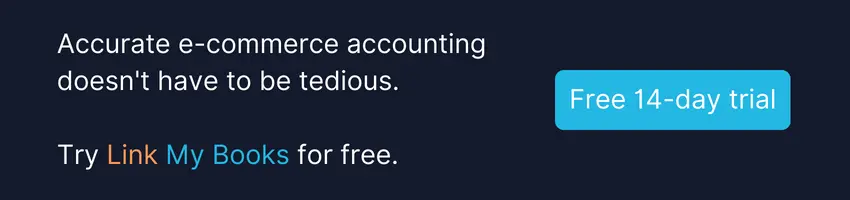













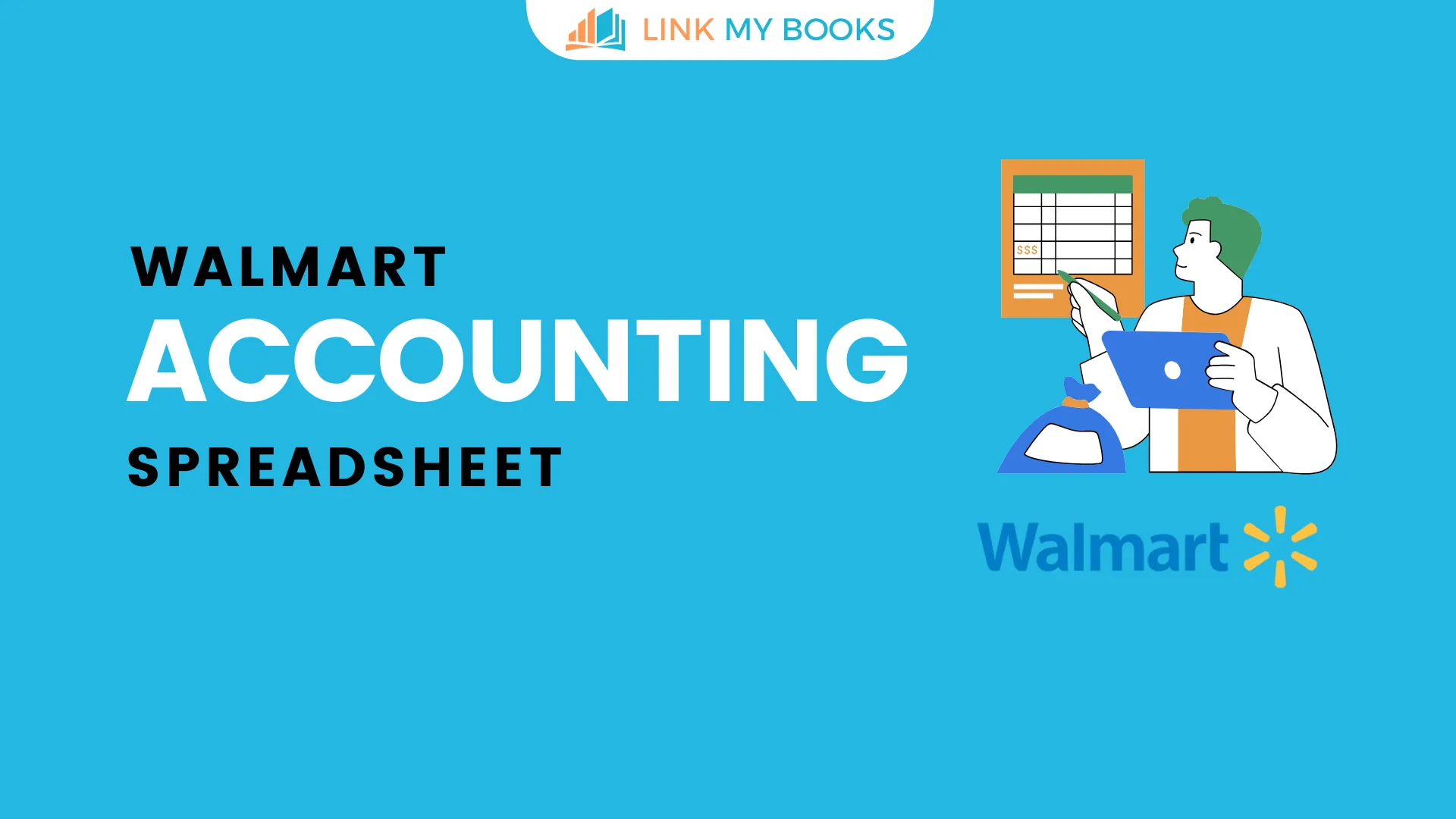
![The Basics of VAT for Square sellers [2026 Update] 📊📈](https://cdn.prod.website-files.com/60af32ce0a63dc4f22cc85a1/696d505e393a2c05e6c7bac7_square%20vat.webp)
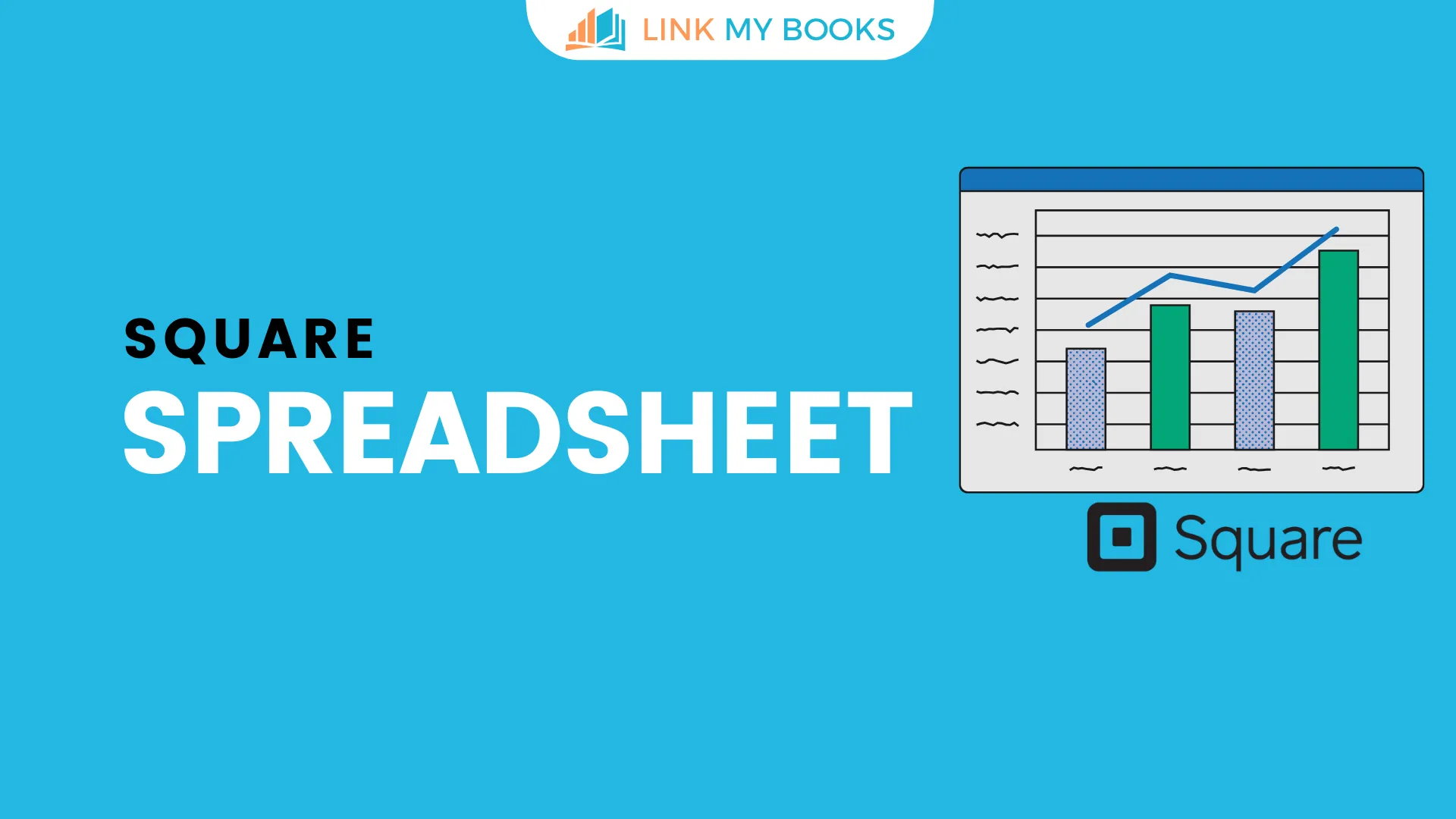


.png)