Make sure that accounting software isn't an afterthought for your small business. The right accounting software can save you tonnes of time every month on essential accounting and bookkeeping tasks. It'll help keep you organised. And when it's time to submit your tax returns, your accounting software will be by your side, helping to ensure your submissions are accurate.
But there are so many options out there, how do you choose the best one? And what do you even need from a small business accounting software?
Plus, if you're one of those who thinks that spreadsheets will do (or worse, you're relying solely on a paper ledger), this article will put you on the right path.
Key Takeaways from this Post
The best accounting software will be loaded with features to boost efficiency and productivity throughout your eCommerce business. Integrations and automation are two of the most important considerations for choosing which to opt for.
Small businesses within the UK need to make sure they remain compliant with the government's Making Tax Digital Scheme. Look out for a software that through which you can submit your tax returns and ensure compliance, such as QuickBooks and Xero.
Link My Books integrates seamlessly with QuickBooks and Xero, and sends across your eCommerce financial data. It also accurately calculates your taxes and boasts some powerful reporting tools for boosting your business.







Today, I'm discussing the best accounting software suitable for small businesses. I'm looking at the standout features and what you'll want to consider when you're choosing which one to sign up to.
What You Need to Know Before You Buy Your Accounting Software
We've worked with thousands of small businesses over the years and these are the common things people wished they knew before choosing accounting software:
Free is Not Always Better

The age-old debate of free vs paid. While something being free is great, it's not necessarily the better option for your business. In fact, it very often is not. Free accounting software can be lacking in features and functionality. This makes it difficult to use it to enhance productivity because your software is limited in its capabilities.
Scaling is Essential
The ability for your accounting software to scale with your business is not an optional extra, it's essential. Any software you use needs to be smooth and intuitive enough to grow as you do, and not hold you back as the amount of financial data you work with increases. Transition from one plan to another should be an easy process with no interruptions in service.
Being MTD-Ready Makes Life a whole Lot Easier
.webp)
For those UK-Based small businesses, an accounting software being Making Tax Digital-ready will make your life a whole lot easier. Having this feature will help you remain organised and ready to submit your tax returns when you need to. It'll also help promote accuracy across your books so you're paying the right amount of income tax and VAT.
Automation is the Key to Efficient Bookkeeping
Accounting software will help you even more if it enables you to automate menial, time-consuming, and repetitive tasks. Automation will enhance the efficiency of your bookkeeping system, affording you more time to spend on other areas of your eCommerce business. Automation elements can include categorising and recording data, sending notification reminders, and capturing important data on receipts, for example.
Integrations Are a Critical Consideration
Integrations are significant part of any business-boosting software. Integrations are third party apps that a software connects with. They normally sync and/or transfer data across multiple apps, and add capabilities and functionality to the software. The more seamless integrations a software is compatible with, the more room for potential (generally speaking of course).
Best Small Business Accounting Software
#1: Link My Books
.webp)
Link My Books is an eCommerce bookkeeping automation software with industry-leading analytical capabilities. It's to be used alongside Xero or QuickBooks Online. Link My Books connects your accounting software with all your sales channels. It consolidates and categorises your financial data, and sends it over to your accounting software.
Top Link My Books Features
Guided Tax Wizard
The Guided Tax Wizard is one of the features that makes Link My Books the perfect accounting software accompaniment for both small businesses and small business accounting professionals. This feature makes setting up your tax rates easy, regardless of what country your eCommerce business sells in. Just answer a few questions when you're setting up and Link My Books will apply the correct tax rates to every item you sell.
Benchmarking
.webp)
Link My Books Benchmarking is a new feature that'll help small business owners grow their eCommerce stores. It's a first-of-its kind tool that measures your business's performance against industry averages. This powerful analytical tool gives you a benchmark for metrics like sales growth, refund ratio, and fee ratio. With these vital insights, you can adjust your tactics and make data-driven decisions to maximise your potential.
Profit & Loss by Channel
Link My Books is multi-channel eCommerce-friendly. Its P & L by Channel feature makes analysing data across different sales channels easy. You can get a bird's eye view of metrics like sales, refunds, fees, and taxes across all your channels. Plus, filter your data to view side-by-side comparisons, in addition to different date ranges.
Integrations

Link My Books integrates with Xero and QuickBooks Online accounting software. It also integrates with all payment processors, like PayPal and Clearpay, for simple payout reconciliation across your entire operation. With regards to sales channel integrations, Link My Books gives you plenty of options here too:
- Amazon
- eBay
- Etsy
- TikTok Shop
- Shopify
- Square
- WooCommerce
- Walmart
You can connect multiple sales channels to your one Link My Books account and eCommerce accounting software. Link My Books will gather all your cash flow data and consolidate it.
Link My Books Pricing
.webp)
Link My Books pricing begins at just $17. This allows you to connect one sales channel and accommodates up to 200 orders per month. You can move the slider at the top of the page to adjust the number of orders you need per month. So if you have one sales channel but have 1,000 orders, you simply move the slider along and the price automatically reflects this change in order volume.
The middle plan, the Pro, allows you to connect five channels. For 1,000 combined orders across these five channels, the monthly cost is $49. The Premium plan lets you connect ten sales channels. And, gives you access to 24 months of historical data.
All Link My Books customers get a two-week free trial. Furthermore, if you decide to pay annually, you'll get two months of Link My Books completely free!
#2: QuickBooks Online
.webp)
QuickBooks Online is one of the most popular accounting software out there. The cloud-based software for both small businesses and large has a range of features that'll help you with your eCommerce business accounting tasks. QuickBooks is Making Tax Digital-ready, so you can prepare your self-assessments with ease and accuracy.
Top QuickBooks Features
- Invoicing: QuickBooks Online allows you to create and send invoices on any device, and customise them as needed. The feature helps to ensure you get what you're owed in a timely manner, with reminder notifications for invoices due. And, it gives your customers flexibility with multiple ways to pay directly through the invoice.
- Expense tracking and management: QuickBooks allows you to reconcile expenses with your bank accounts and credit cards by importing data in real time. The QuickBooks app lets you snap a photo of receipts and bills, and upload the data into your records easily. Furthermore, you can collaborate with your accountant through the app.
- Reporting: Keep on top of your business finances with customisable cash flow financial reports in QuickBooks. Your dashboard updates in real time so you can be sure you're always working with the most up-to-date and accurate data. You can also set up recurring reports, and schedule them to be emailed to you and/or your accountant.
QuickBooks Online Pricing
.webp)
Pricing for QuickBooks Online accounting software packages begin at £10/month + VAT. However, they very often have some generous deals going on. For example, at the time of writing, new users can get a 90% discount for 6 month, making it just £1/month + VAT.
It's important to note though that the QuickBooks Online features you get depend on your plan. So with this cheapest plan, you don't get access to the Making Tax Digital tools. Nor can you send pay-enabled invoices or manage bills. For these features you'll need the Essentials plan for £28/month + VAT (currently £2.80/month for 6 months).
#3: Xero
.webp)
Xero is another ever-popular accounting software for small businesses wanting an efficient, user-friendly way to manage their business finances. The beauty of Xero comes in its intuitive design and smooth user interface. Its ease of use make it the ideal option for small businesses who are new to eCommerce accounting software. Xero is also Making Tax Digital-ready, and has some excellent tools for submitting your returns.
Top Xero Features
- Data capture: Xero has a range of tools that help you capture, store, and manage important business data. Data like supplier names and invoice numbers are extracted from documents like receipts and bills. And, draft transactions are automatically created in Xero based on this data. Files are stored and backed up, so you can easily retrieve them when needed.
- Bank connections: Connect your brank accounts with Xero for smooth bank account reconciliation. Bank transaction data is synced seamlessly with Xero. The accounting software is compatible with more than 21,000 financial institutions worldwide. You can also set up rules for reconciling transactions to save you time. And, import data from the past 12 months when you set it up.
- Inventory management: Manage your eCommerce inventory with Xero's inventory management software. Track your stock levels across your network and sync them up so they automatically update in real time. Look through sales reports to learn your best and worst selling products, and keep on top of customer demand.
Xero Pricing
.webp)
Xero pricing is pretty reasonable. And like QuickBooks, it has some generous deals and discounts. There are four set plans available, the cheapest being £15/month + VAT. However, at the time of writing, new customers can save 75% for the first 6 month. This means that this cheapest plan is just £3.75/month.
Some of Xero's features are optional extras, like payroll and advanced analytics. This customisable approach makes Xero a little more scalable, allowing you to add certain capabilities into your subscription as your business grows.
#4: Sage Accounting
.webp)
Sage accounting software is suitable for small to medium-sized businesses, as well as sole traders. The cloud-based software aims to save you hours of time on your accounting responsibilities, with features like invoicing, ledger accounting, and cash management. Sage Accounting software is HMRC-recognised and helps you remain MTD-compliant.
Top Sage Accounting Features
- Sage Co-Pilot: Sage Co-Pilot is a new AI-powered accounting assistant. It's still in early access stages but you can request early access to join the waiting list. The AI assistant aims to boost productivity within your small business but automating complex accounting tasks, streamlining your workflows, and giving personalised advice.
- Inventory management: Sage Accounting gives you real-time access to stock levels, and also generates essential reports on aspects like inventory, best-selling products, and tracking transactions. The inventory management feature in this cloud-based accounting software also helps you keep on top of the profitability of your products and stock.
- Reporting: Make smart decisions about your small business with Sage Accounting's reporting and business intelligence tools. Get high level overviews of your cash flow data or drill down into the nitty gritty for deeper insights. Sage's intuitive dashboard gives you all the reporting tools you need at your fingertips. From cash flow forecasts to outstanding invoices; keep track of your income and expenses.
Sage Accounting Pricing
.webp)
There are three set plans for Sage accounting for small businesses. These cost £15, £30, and £39 per month + VAT. The most popular plan is the middle one for £30/month. This plan enables you to run advanced reports, forecast cash flow, and send quotes and estimates. The Co-Pilot feature I went through earlier is an optional extra for each plan.
At the time of writing, new customers can get three months of Sage Accounting for free. You can cancel or upgrade your plan whenever you like because you're not tied into any long-term contracts.
#5: FreshBooks
.webp)
The fifth accounting software for small businesses that we recommend is FreshBooks. Although FreshBooks is not quite as well-known as our other accounting software solutions, it has some great features for reasonable prices. It's specifically designed for small businesses and accountants. It's also a good option for freelancers due to its features and simplicity.
Top FreshBooks Features
- Time tracking: Time tracking is a fantastically useful feature for freelancers and contractors working on time-based projects. Start the discreet timer when you start working on a project and ensure that you bill all your clients accurately. Get overviews of how much time you spend on each client. And, get daily breakdowns of the time you've tracked.
- Expense management: FreshBooks has a number of tools for managing and tracking expenses. For example, you can scan receipts and automatically capture the right data for your records. You can connect the accounting software to your bank account and import your expenditure data every day. You can also keep an eye on how much money you're spending on each project so you remain within your budget.
- Reporting: You can access critical financial reports through your FreshBooks dashboard. Easily find the data you need to make the right business decisions. Get reports in details like invoicing, VAT returns, expenses, and payments collected. And, get a colour-coded breakdown of business expenditure.
FreshBooks Pricing
.webp)
There are three set plans for FreshBooks, plus a 'Let's Talk' plan option. The cheapest plan is £15/month. And, the most popular is £25/month. This middle plan lets you send an unlimited number of invoices to up to 50 clients. Plus, it gives you access to the receipt data capture tool.
FreshBooks is currently running a special offer of 50% off for three months if you choose to 'Buy Now'. With this option, you'll be able to get a refund if you're not satisfied after 30 days. Alternatively, you can get a free 30 day trial. Users can also save 10% if they opt for the annual subscription.
#6: Clear Books
.webp)
Do you want a simple cloud-based accounting software to take care of your small business accounting tasks? If so, Clear Books is a good contestant. The small-but-mighty solution has got AI-powered features, supports more than 170 currencies, and allows users to submit their MTD-compliant VAT returns in just three steps.
Top Clear Books Features
- Income and expense tracking: Keep on top of your income and expenses, including invoices, bills, and receipts. Set up recurring bills, bank feeds, and expense reporting. Create customised invoices and set the software to automatically send payment reminders to recipients. Clear Books automatically calculates your taxes on invoices too.
- Bank payments: Clear Books allows customers to pay you instantly into your bank account. You can include a 'Pay now' button in your invoices, which customers click through to pay what they owe you safely and securely. This quick and convenient payment method aims to reduce the time it takes for you to get paid. Plus, it can save you time and money chasing up payments.
- Timesheets: With Clear Books, you can track the time and profitability of your projects and clients. Ensure that your work is within your budget and view detailed reports on each project. Additionally, you can use your timesheets to effortlessly create invoices for your clients.
Clear Books Pricing
.webp)
Clear Books accounting software is quite flexible in its pricing structure. You can choose to pay monthly, annually, or every two years. You save 10% if you opt for annual billing and 20% if you opt for a two year subscription. New customers can also get a 30 day free trial. Plus, you can currently get a 50% discount off your first 3 months.
Ordinarily, prices for Clear Books are £13.50, £29, and £36 per month. Only the latter two are HRMC-recognised though. Payroll software, instant bank payments, and auto-bills are optional extras.
Is There Any Free Accounting Software?
Yes! If your small business is on a really tight budget, you can choose a free accounting software until you're in a position to upgrade. In our opinion, there are two clear winners for free small business accounting solutions:
Zoho Books
.webp)
Zoho Books is a great accounting software for small businesses. It's got a free version and a paid version. The free version is available for businesses with an annual turnover of less than 35K.
Despite its non-existent price tag, Zoho Books' free plan has some advanced features that are sure to enhance the accounting processes of small businesses. These include expense management, invoicing, accepting online payments, and tracking and generating VAT returns.
FreeAgent
.webp)
Free Agent also has paid option. But if you have business bank accounts with NatWest, Ulster, Royal Bank of Scotland, or Mettle, you can get your hands on the accounting software for free. If you bank somewhere else, you can get 50% off your first six months with FreeAgent.
This simple accounting software aims to help you deal with your daily accounting admin tasks. For example, manage expenses, invoicing, and projects. It'll also help with your self assessment and VAT filing.
Buying Guide: How to Choose the Right Small Business Accounting Software
When you're choosing what small business accounting software to go for, there are some things you should keep in mind to help you hone in on the best one for your circumstances:
Budget
First and foremost, determine your monthly or annual budget. There's no point in forking out lots of money each month for an accounting software you can't afford. You can always start off cheap and cheerful (or with a free software) and then upgrade as your business grows.
Features

If you've got a tight budget, you probably wont get the most advanced features available. But that's OK for a small business. Make a list of the features that you need and don't need. Then, narrow down your options based on accounting features and budget.
Making Tax Digital
If you're based in the UK, you'll want to make sure your accounting software is compatible with the Making Tax Digital scheme. Making tax digital software will help you keep organised, and file your returns efficiently and accurately.
Scalable

You can assess the scalability of an accounting software by looking at the optional extras, like Payroll and advanced analytics. You can also check things like the number of users it allows and how many currencies it supports. Some accounting software is mostly suited to small businesses. If that's the case, consider how you'd migrate when your small business grows.
Ease-of-use
Take into account how easy an accounting software is to use. Xero, for example, is known as being a top accounting software with a user-friendly interface. QuickBooks, on the other hand, is a little more complex. Look at review websites to help determine the best accounting software for your business.
eCommerce or Service Based Businesses
eCommerce businesses and service based businesses require different things from their accounting solution. eCommerce businesses, for example, will want a way to sync their financial transactions with their accounting software. While service based businesses will benefit from time tracking tools.
Which Accounting Software for Small Businesses Will You Choose?
.webp)
Choosing the best accounting software for your business is an important consideration. As a small business owner, you'll not only be heavily focused on your budget. But, you'll also want to keep future needs in mind for when your business grows. Free software, for example, might be fine at first. However, it wont be suitable as a long term solution for established businesses.
You need an accounting solution that'll not only facilitate growth but also encourage it. Pairing Link My Books with Xero or QuickBooks is a perfect solution for your eCommerce business. Link My Books not only has some powerful analytical tools for generating financial reports, but it also automatically transfers your financial information to your accounting software.
Try Link My Books for free today and put your eCommerce bookkeeping on autopilot.
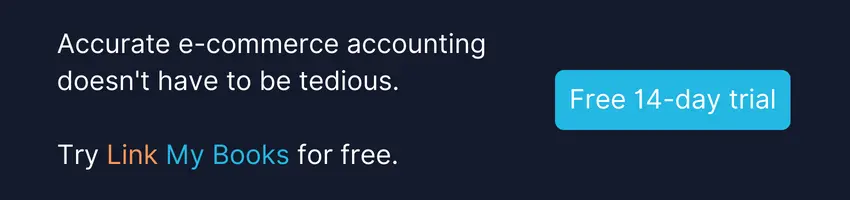


.webp)










.webp)




.png)