Ecommerce businesses across the world are harnessing the power of Business intelligence software for eCommerce. BI tools have become a must-have inclusion to eCommerce tech stacks, without which, many businesses would be left wandering in the dark. Such tools give you critical data and information about business performance.
Software developers understand the transformative power business intelligence tools can have on an eCommerce business. Consequently, the industry is brimming with different bi tools and software for businesses to choose from.
Key Takeaways from this Post
Although business intelligence is largely considered separate from analytics, there is a big overlap between the two concepts. On the whole though, business intelligence is associated with past data while analytics is associated with future predictions.
BI tools will help you boost your business by enabling you to spot industry trends. You can also use your new-found intel to gain a deeper understanding about your customers, and develop highly-focused marketing strategies.
Link My Books is one solution that has some powerful BI tools for growing your business. Benchmarking, for example, will pinpoint where your business stands in relation to competitors. P & L by Channel, on the other hand, will give you a detailed breakdown of metrics across all your sales channels.







Although it's nice to have a selection, many eCommerce owners are left wondering how to choose the best business intelligence software.
If this is you, don't worry. I've got 9 best picks that I'm going through with you today. By the end of this guide, you'll know why you need business intelligence and how it can amplify eCommerce performance. Plus, you'll be able to hone in the best option for your business.
What is Business Intelligence and How is it Different From Analytics?

Business intelligence and analytics are often used interchangeably. There's a lot of overlap between the two and the specific differences have been a topic for debate. Although there's no crystal clear line between business intelligence and analytics, the general consensus is as follows:
Business intelligence focuses on using historical data to understand how and why your business is in its present state. It's used to make business decisions now based on past data. Analytics, on the other hand, is more focused on future predictions. It's the process of using data (both past and present) to forecast results from different scenarios.
Data analysis takes raw data and turns it into actionable insights. Business intelligence, meanwhile, uses these actionable insights to make decisions. Data analytics gets down to the nitty gritty of individual issues, looking at the raw data. Conversely, business intelligence is less technical and has a broader focus on business strategies.
Why Are BI Tools Essential for Your Business?
Deeper Customer Understanding

Business intelligence tools enable eCommerce businesses to gain a deeper understanding of their customers. By identifying and analysing customer trends, buying habits, interactions, and feedback, you can create a detailed customer persona and profile. You can also enhance your customer relationship management strategies.
With BI tools, you can look at customer behaviours across a spectrum of systems, including marketing and customer support, to segment customers and tailor their experience with your brand. This, of course, can bring in more business.
Focused Marketing Strategies
Many eCommerce businesses use business intelligence tools to create more focused and strategic marketing campaigns. The data you gather from historical campaigns can give you definitive insights into what worked and what didn't.
BI tools allow you to hone in on key metrics like CPC (cost per click), CTR (click-through-rate), and CPL (cost per lead). Using this information, you can refine your marketing strategies for optimum performance.
Spot Market Trends

Data analysis with business intelligence tools can help you spot trends in your market or industry. You can discover industry shifts, gaps in a market, and fresh opportunities for profitable ventures. Equally, consumer interactions on social media platforms can give you brand new insights into industry pain points and consumer preferences.
Enhanced Efficiency and Productivity
Many BI tools enable automation, along with enhanced data gathering and data visualization capabilities. These powerful tools can pull information from both internal and external data sources, allowing you to make informed decisions, assess risks, and develop and implement effective strategies. This helps you and your team work more efficiently.
The 9 Best Business Intelligence Tools
- Link My Books
- Datapine
- Zoho Analytics
- Microsoft Power BI
- SAS Viya
- Domo
- Tableau
- IBM Cognos Analytics
- Metabase
1. Link My Books
.webp)
Link My Books is an automated accounting software for eCommerce businesses. Its core purpose is automatically importing data from your eCommerce platform and sending it to your accounting software. Link My Books breaks down income and expenses, categorises this data, and allows you to manage it effectively. Additionally, Link My Books has an impressive range of BI tools and reporting capabilities.
Here are Link My Books' best bits:
Benchmarking
.webp)
Link My Book Benchmarking is a revolutionary, first-of-its-kind business intelligence tool. It gives users access to data visualizations of key business metrics, such as sales growth, refund ratio, and fee ratio. Benchmarking gives you a percentile ranking against industry averages, using anonymised cohort data analysis.
View clear graphs that pinpoint where your business falls in relation to overall market trends. And, use the intel to make data-driven decisions for your eCommerce store.
Profit and Loss by Channel
.webp)
Link My Books has a strong focus on facilitating multi-channel eCommerce business. You can connect up to 10 sales channels, including Shopify, eBay, Etsy, and TikTok Shop. With Link My Books, you can consolidate and manage your financial data across all your channels.
Link My Books' P & L by Channel is an analytical BI tool that allows you to compare the performance of your various sales channels. Compare current and historical data like sales, advertizing costs, and profit margins. Filter your data visualization table by channel and date, and do side-by-side data comparisons.
COGS Tracking
.webp)
COGS (cost of goods sold) is another one of Link My Books' BI tools. Most people record their inventory as an expense as soon as they buy it. This way is incorrect. Link My Books records inventory as an asset until it is sold as COGS, and accurately records COGS on every item. This gives you a more accurate representation of your business's profitability over time.
2. Datapine
.webp)
Datapine is an interactive suite of customisable business intelligence dashboards. Test out different scenarios and see how changes could impact business performance. The software has impressive data visualization capabilities too, and you can personalise aspects of the charts like colours, fonts, and gradients.
Key Features
- Connect Data: Datapine allows you to pull data from a huge variety of data sources. Connect Salesforce, Amazon Web Services, DropBox, and Google Analytics, to name a few options. With Datapine, you can manage your data from internal and external systems through one central dashboard.
- Explore Data: Datapine is an advanced, enterprise-grade business intelligence software with a focus on self-service. You can explore the data yourself with relative ease. There are 25 charts and tables to choose from and customise with drag-and-drop functionality.
- Visualize Data: Datapine allows you to choose from more than 100 dashboard templates. Its data visualization BI tools also allow you to create your own dashboard that reflects your business objectives. These dashboards transform data into real, actionable insights for your business.
3. Zoho Analytics
.webp)
Zoho Analytics is an easy-to-use business intelligence software with built-in AI-powered BI tools. There are cloud-based and on-premise options, and even a free plan available for those choosing on-premise. The third-party marketplace apps allow you to enhance Zoho Analytics' features and functionalities.
Key Features
- Augmented Analytics: Zoho Analytics uses a blend of artificial intelligence, machine learning, and natural language processing technologies to deliver a powerful data analysis. Use 'what if' analysis to view the outcome of complex scenarios. And, get auto-generated reports on a multitude of metrics.
- Unified Data: When you connect different apps to Zoho Analytics, you can unify your data to gather end-to-end insights. There are more than 50 business-related apps available, and data automatically syncs to the platform every hour.
- Collaborative Analytics: With Zoho Analytics, team collaboration is simplified. You can share and comment on reports, charts, and dashboards. You can also embed reports and dashboards into websites and blogs. And, schedule them for automatic emailing.
4. Microsoft Power BI
.webp)
Microsoft Power BI is another AI-powered business intelligence tool with impressive capabilities. The innovative technology detects patterns in data to deliver accurate insights and powerful data visualizations. Prices for Microsoft Power BI are very reasonable, and there's even a free option. This enterprise-grade business intelligence tool is also scalable.
Key Features
- Intelligent reports: Microsoft Power BI does reporting very well indeed through its 'Copilot' feature. This feature uses conversational language to give you the business intelligence data you need. You can generate reports in seconds. Create customised reports by asking a question or describing different data visualizations.
- Unified experience: Microsoft's business intelligence tool integrates with other Microsoft products (as well as third party apps) to create a unified experience across the board. You can import and export data between apps like Microsoft Excel and PowerPoint. The similarities between Power BI and other Microsoft tools also give it a familiar feel, making it easier to learn the ropes.
- Microsoft Fabric: This powerful end-to-end data analytics solution is suitable for large businesses. It's a suit of innovative tools that'll transform the way you work with, and manage, data. With this solution, data engineers can pull data from multiple data sources and transform it into insightful data visualizations.
5. SAS Viya
.webp)
SAS Viya delivers in three distinct areas; speed, scalability, and cost. It was founded way back in the 1970s, so you can be confident the SAS team know their stuff when it comes to both business intelligence and predictive analytics. SAS Viya is an end-to-end data management platform that allows you to inject AI automation into your business intelligence processes.
Key Features
- Intelligent decisioning: With SAS Viya, you can use data from a variety of data sources to create test cases and launch scenario testing. Input business rules for sophisticated analysis and test decisions before making any changes to your business. These tests can be deployed in real-time, using real-time data when, for example, a customer interacts with your brand.
- Optimization: SAS Viya generates solutions to complex, real-world problems, in a way that optimizes business performance. Solutions are delivered with your business's limitations in mind, working within the confines of your resources. And also benefit from intelligent resource allocation and management.
- Text analytics: This is a ultra-handy feature of SAS Viya. It simulates human reading and extracts key data from text. It uses a number of technologies, including natural language processing, deep learning methods, and linguistic rules, to carry out text analytics. This includes analyzing text sentiment, identifying different topics within texts, and identifying correlations.
6. Domo
.webp)
Domo is an intuitive and comprehensive business intelligence software. It connects with a variety of business data sources, including social media channels, spreadsheets, and databases. You can embed analytics into different sources, like your website, for example. And, white label UI elements with customisation like logos and colours.
Key Features
- Visualisations: Domo offers a vast collection of more than 150 charts for enhanced data visualisation. Furthermore, users can choose from more than 7,000 maps. The filters within the software helps you find the data you need rapidly. Team members can collaborate with each other in real time based on real-time data.
- Reporting: Domo generates reports automatically based on real-time data. You can transform tedious spreadsheets into interactive dashboards that automatically update along with changing data. You can also set up the software so that reports are automatically sent to stakeholders, in addition to receiving notifications when data changes.
- Domo.AI: This tool is an 'Ask anything' solution that is simple to use yet it delivers powerful insights. Ask it your business queries about topics like inventory, eCommerce accounting, sales, and more, and get almost instantaneous responses. Domo.AI gives contextual insights, along with conversational responses. Discover insights like your next best action and customer sentiment.
7. Tableau
%2520(1).webp)
Tableau is a business intelligence platform by Salesforce and it has emphasis on collaboration. The AI-powered business intelligence platform assists with data-based decision making and connects with a plethora of applications. View, explore, and create with Tableau's leading visualization building tools. And, get context-based insights into business performance.
Key Features
- CRM analytics: Naturally, Tableau by Salesforce integrates seamlessly with Salesforce, providing some powerful CRM analytical capabilities. Its core purpose is to drive business performance by optimizing customer engagement and satisfaction. Get out-of-the-box dashboards and KPIs for your industry. Plus, get intelligent predictions that are generated by AI.
- Embedded analytics: With Tableau's embedded analytics capabilities, you can incorporate the business intelligence tool's features into your own application. Tableau's APIs and range of developer tools make this process quick and easy. Leverage interactive dashboards and track eCommerce KPIs to keep on top of your business with data-driven insights.
- Integrations: Tableau integrates with plenty of third party apps that extend its capabilities and functionality. From collaboration apps like Slack to analytical tools like Google Analytics, this business intelligence tool pulls data from all your data sources for effective data mining. With Tableau, you can analyze data from spreadsheets and PDFs, and even connect to the likes of Amazon Web Services.
8. IBM Cognos Analytics
%2520(1).webp)
We all know that IBM is a giant in the world of tech. And, it's business intelligence tool is no exception. IBM Cognos Analytics brings you the next generation of business intelligence capabilities with advanced analytics. Business users will benefit from AI-powered data mining, predictive analytics, and a natural language AI assistant.
Key Features
- AI assistant: IBM Cognos Analytics' AI assistant is the perfect assistant for analyzing and interpreting data. Ask it any question and receive an intelligent and accurate response in plain language. IBM's AI assistant can identify patterns in data, and present information to you in visual representations like charts and dashboards.
- Connect data: Connect your data from a large variety of sources, including Hive, Maria DB, and Amazon Athena. Pull data from spreadsheets and CSV files too. And, IBM's AI assists with data cleaning and preparation.
- Dynamic dashboards: With Cognos Analytics, you can create dynamic interactive dashboards using simple drag-and-drop data tools. Generate clear and crisp visualisations, and hone in on data points for detailed data modeling and advanced analytics. Dashboards can be shared with other team members via Slack and email.
9. Metabase
%2520(1).webp)
Metabase is a suite of business intelligence tools that are designed to be incredibly user-friendly. The UI is super smooth and intuitive, with a very modern and crisp feel. This makes it ideal for eCommerce businesses that want powerful business intelligence tools without the burden of a steep learning curve. Metabase has an easy setup process too, and it guides business users through the process.
Key Features
- Query builder: Don't know your SQL? No problem. Metabase makes it easy for those less-than-tech-savvy to build and get answers to their queries with a few clicks. Apply filters, summarizations, and custom expressions to your queries, and preview results and track query history.
- Data sandbox: Metabase allows you to put boundaries around your data to enhance privacy and security. You can set specific rules about who can access what data. And, filter and edit tables, columns, and rows so people only see what they need to.
- Analytics dashboards: Metabase displays live, interactive dashboards with an array of charts and interactive business intelligence tools. Apply filters to your charts, such as dates. You can get a high-level overview of your data and also drill down into different charts for a more detailed data discovery session.
How to Choose the Best Business Intelligence Tools for Your eCommerce Business
.webp)
Choosing between different business intelligence tools isn't always an easy thing to do. This is especially true if you're new to bi tools and business intelligence platforms. That being said, there are some criteria you should keep in mind to help you decide on the best business intelligence software for your store.
Price
Price is obviously a very big factor for many businesses. Some tools are designed for smaller businesses and are therefore free and low cost. Others are aimed at larger businesses and so are more expensive. Work out your budget and go from there.
Features
Make a list of the features you need and check which one's are within your budget. AI, for example, is very prominent across the board, as are visual charts you can customise. One of the core features of a BI tool is the ability to identify trends.
Usability
Don't burden yourself and your team with complicated software if you've no prior experience. Choose BI tools that are aimed at non technical users. They should be easy to navigate, set up, and do what you need to do with them.
Scalability
.webp)
Any software you have for your eCommerce business should be scalable. This is especially important for a BI tool because you don't want to put limitations on your business. A scalable BI tool will allow you to upgrade your plan as and when you need to.
Automation
Consider the level of automation that each BI tool facilitates. Automated data management and reporting frees up your time which you can spend on other areas of your business. Link My Books, for example, automatically syncs data across all your sales platforms for a clear view of performance.
Demos and Free Trials
Check out whether you can try before your buy. Many BI software enable give you either a product demo, a free trial, or both. This is really handy for getting a feel of how easy a software is to navigate and getting to grips with different features. You'll also learn how the BI software handles large and complex datasets.
Which Business Intelligence Software Solutions Will You Pick?
.webp)
BI tools combine data science and data discovery so you can identify trends and make smart data-based decisions. When it comes to choosing your BI tool, you don't necessarily need a lot of technical expertise. Go for a BI tool that simple to use, have an intuitive interface, and give valuable insights into your business.
Link My Books is one of the best BI tools for managing your bookkeeping data. It allows you to compare performance across multiple sales channels and also with industry averages. Automation is at the core of Link My Books, enabling eCommerce businesses to effectively put their bookkeeping on autopilot.
See how Link My Books can enhance your business. You can sign up for your free two week trial today; no strings attached.
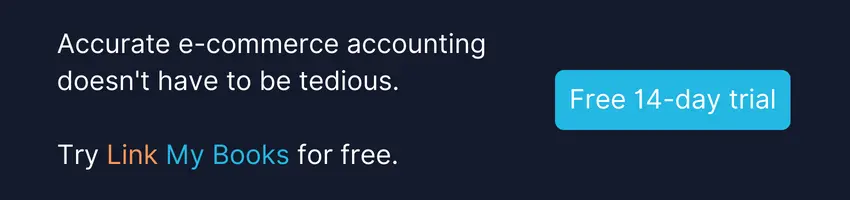













.webp)




.png)