Are you struggling to stay on top of your Amazon FBA fees? You're not alone. Many professional sellers have a hard time calculating their net profit because Amazon's fee structures are so complex. Making sense of referral fees, shipping costs, fulfilment costs and other fees can stump even the most seasoned accountant. This leads to or exacerbates many of the common mistakes Amazon sellers make with their bookkeeping. Thankfully there are free tools designed specifically to help Amazon sellers make sense of their expenses.








If you are an Amazon seller, it's time to start using an Amazon calculator. Amazon selling fees calculators can help you determine exactly what you owe based on the goods sold, your chosen fulfilment method and associated fees, and even the dimensions of the products you sell.
In this article, we'll show you what an Amazon seller fee calculator is, how it works and how you can use an Amazon fees calculator, along with some of the best accounting software for Amazon sellers to keep track of your e-commerce business.
What Fees Does Amazon Charge?
Amazon seller VAT is straightforward for individual sellers, but the moment you switch to a professional plan, seller fees start getting complicated. Calculating VAT on Amazon fees after Brexit is particularly tough, especially if you sell outside of the UK to EU countries. Amazon fees are still reverse charged after Brexit, which can dig into your potential revenue if you don't take this into account when determining your pricing strategy or if you haven't provided your UK VAT number to Amazon. (If you've only recently become VAT registered, check out our article detailing how you can reclaim six months' worth of VAT paid on your Amazon fees).
Thankfully an Amazon fee calculator (UK-based or otherwise) can help you boost your Amazon profit and set the correct item price for your goods. Here are just a few of the fees you need to keep track of:
- Selling plan fees
- Referral fees (which can vary depending on the item's price and product category)
- Fulfilment fees (either Fulfilment by Amazon Fees or your own)
- The variable closing fee of each product (individual selling plan only)
- Refund costs
- Shipping fees (based on unit weight and package dimensions)
- High volume listing fees (determined by your monthly sales volume and number of listings)
- Storage costs
The Best Amazon Fee Calculators In 2022 And Beyond
An Amazon seller fees calculator can help you manage all of these fixed and variable costs in a handy way. Here are a few of the top calculators you can use to calculate your total expenses and profit margins:
eBayFeesCalculator.com
eBayFeesCalculator.com provides an Amazon UK calculator that provides a simple way of calculating your total Amazon fees and net profit. Simply input your selling plan, whether or not you are VAT registered and which category you're targeting (e.g. personal care, motorbike electronics, accessories, car, gourmet health, etc.). Then answer some questions about the size of the package to calculate the shipping cost.

The Pros of eBayFeesCalculator:
- Extremely straightforward to use
- Calculator estimates give a real insight into where your profits are being spent
- No need to provide ASIN inputs
The Cons of eBayFeesCalculator:
- It doesn't account for VAT in other EU nations if you aren't using Amazon's FBA program.
ProfitGuru FBA calculator
ProfitGuru FBA calculator is designed especially for FBA sellers that need to calculate Amazon profit margins in a hurry. With this calculator, you'll need to use the ASIN (product code) input to determine your annual revenue.

The Pros of Profitguru:
- Simple to use with minimal input required
- ASIN codes automatically generate the FBA and referral fee per unit
The Cons of Profitguru:
- Profit guru doesn't include the monthly fee or per-item selling plan fee in its calculations.
Amazon's FBA Calculator
Amazon's FBA calculator compares the cost of Fulfilment by Amazon to the cost of using your own channel. If you are debating which option will be best for you, this FBA fee calculator is the best place to start, as you can experiment with sales projections and view your monthly revenue impacts. Be warned, though; it's not really suitable for individual sellers.

The Pros of Amazon FBA Calculator:
- Plenty of options for experimentation and forecasting
- All FBA and referral costs are calculated automatically
- You can enter all of your own fulfilment costs
The Cons of Amazon FBA Calculator:
- It doesn't include all Amazon seller plan fees
- It's not suitable for individual sellers
- It can be a little complicated to use
How Automated Accounting Helps With Amazon Fees
Knowing what your Amazon seller fees will be is one thing, but entering those fees into your books will be another hair-raising challenge you'll have to face. Keeping track of all of the fees and expenses (and trying to file a UK VAT return as an Amazon seller) isn't easy.
Link my Books can sync Amazon with Xero or Quickbooks so that you can stay on top of your finances at all times. Instead of manually calculating each fee and entering it into Excel or your accounting software suite, all of the information will be securely, accurately and automatically synced in the cloud.
If you are a bookkeeper, you can automate your clients' e-commerce bookkeeping using a single tool, even if they sell on multiple platforms. In addition to Amazon, Link my Books can sync eBay, Etsy, and Shopify with Xero or QuickBooks.
Why tear your hair out trying to stay on top of your Amazon account? Link my Books can take care of your accounts, so you can focus on what matters most: your business.













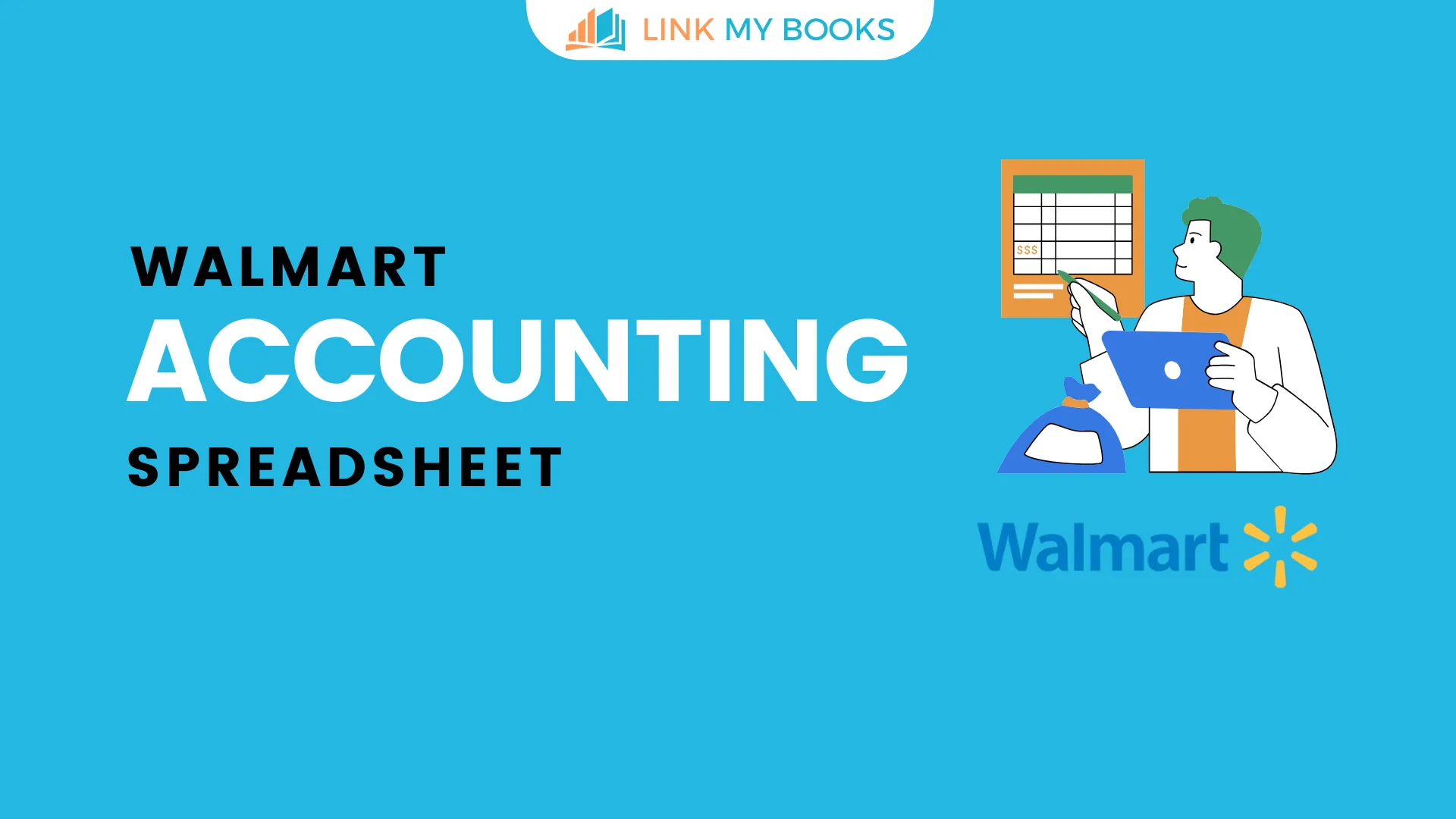
![The Basics of VAT for Square sellers [2026 Update] 📊📈](https://cdn.prod.website-files.com/60af32ce0a63dc4f22cc85a1/696d505e393a2c05e6c7bac7_square%20vat.webp)
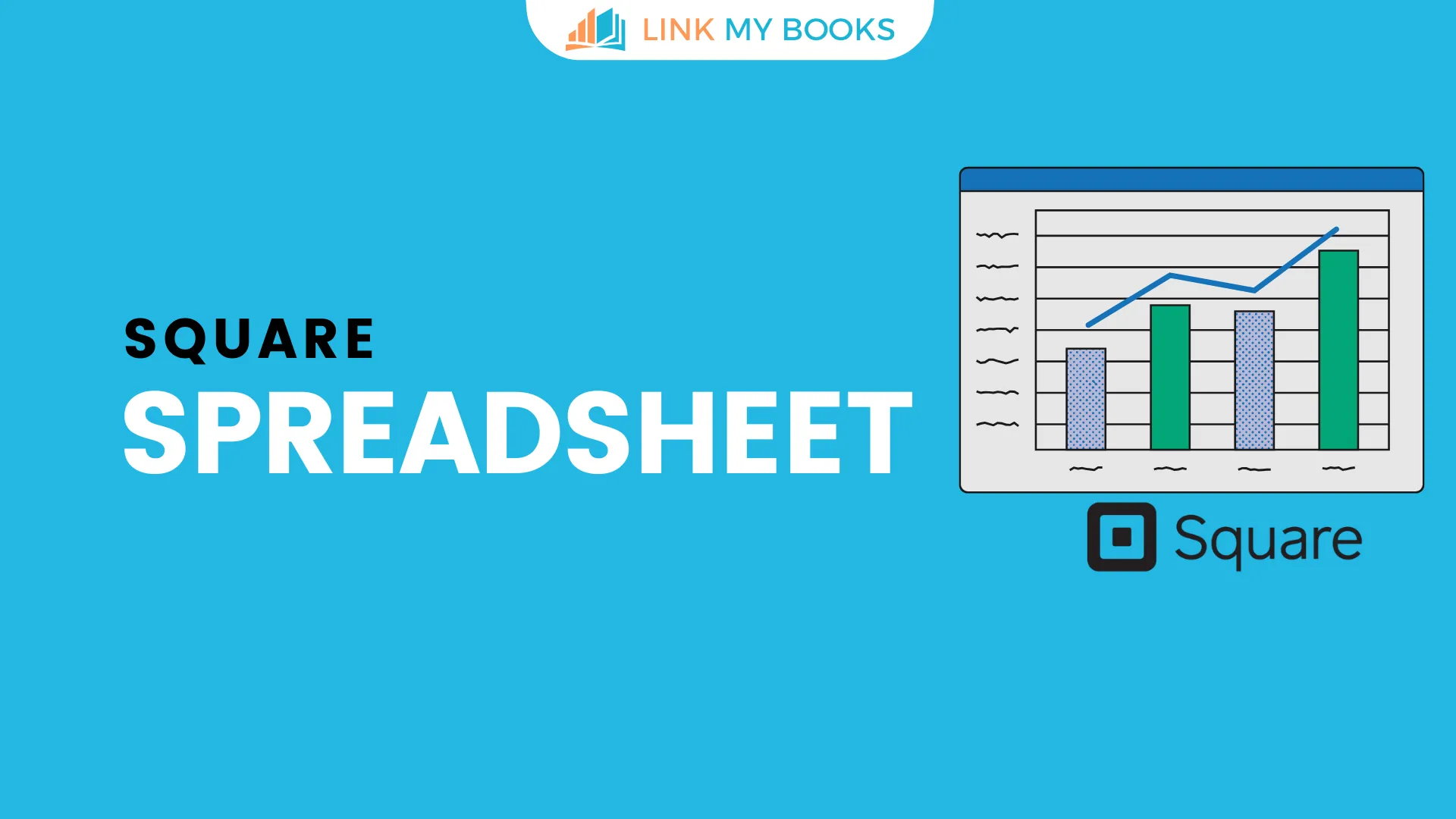


.png)