Accurate and timely sales reporting is a must for Amazon sellers. Without it, you could face bookkeeping errors, tax issues, and an unclear picture of your business performance. Managing this across multiple regions can feel overwhelming.
That’s where Link My Books comes in. By automating sales reporting and integrating seamlessly with QuickBooks and Xero, it takes the hassle out of the process.
This guide will show you how to efficiently download, analyze, and use your Amazon sales data.
Key Takeaways from this Post
Amazon's reporting tools provide instant access to sales data, including transactions, fees, and taxes, all organized within Seller Central's Reports section.
Sellers can analyze up to 24 months of transaction history to stay informed and maintain compliance effortlessly.
Link My Books integrates seamlessly with Xero and QuickBooks, automating transaction imports and reconciling sales data in real-time.







How to Get a Sales Report on Amazon Seller Central (The Hard Way)
- Log in to Amazon Seller Central
- Navigate to the Reports tab in the main menu
- Choose Business Reports for an overview or Payments Reports for financial details
- Select the desired report type, such as "Date Range Report”
- Customize the parameters (e.g., date range, marketplace, metrics)
- Click Generate Report
- Download the file in CSV format for further analysis
These are the steps to download your sales report, and we will break them down further. However, if you're still doing things manually you're making things harder than they need to be. Manual data entry, tax missteps, reconciliation woes, and missed opportunities, can be resolved with the right tools.
Link My Books connects Amazon to your accounting software to break down your payouts into accurate sales, fees, and tax data that perfectly reconcile in Xero or QuickBooks.
Start your free trial of Link My Books today and take control of your Amazon financial data.

Step #1: Log in to Amazon Seller Central
- Open your browser and go to sellercentral.amazon.com
- Enter your login credentials (email and password) and click Sign In
- Ensure you have the appropriate permissions to access reporting features
Step #2: Navigate to the Reports tab in the main menu
- After logging in, locate the Reports tab in the top navigation menu of your Seller Central dashboard
- Click on the tab to reveal a dropdown menu with various report options
Step #3: Choose Business Reports for an overview or Payments Reports for financial details
- In the dropdown menu under Reports, select Business Reports if you’re looking for performance metrics such as sales trends or ASIN-level data
- Alternatively, choose Payments Reports for detailed financial breakdowns including transactions, fees, and settlements
Step #4: Select the desired report type, such as "Date Range Report"
- Within the selected report section, find the report type you need
- For example, under Business Reports, click on "Date Range Report" to generate sales data for a specific period
Step #5: Customize the parameters (e.g., date range, marketplace, metrics)
Use the available filters to tailor your report:
- Date Range: Select the start and end dates using the calendar widget. Choose from preset periods (last 7 days, last 30 days, etc.)Or set custom start and end dates
- Marketplace: Specify which Amazon marketplace(s) (e.g., US, UK) you want included in the report.
- Metrics: Choose relevant data points, such as revenue, units sold, or fees.
Step #6: Generate Report
- Click the Generate Report button to create your report.
- Wait for the system to compile the data. This process may take a few seconds to minutes, depending on the complexity of the report.
Step #7: Download the file in CSV format for further analysis
- Once the report is ready, click the Download button.
- Save the file to your computer. It will typically be in CSV format, which can be opened and analyzed in tools like Excel or Google Sheets.
Link My Books for Amazon Sales Reporting - The Simple & Fast Way
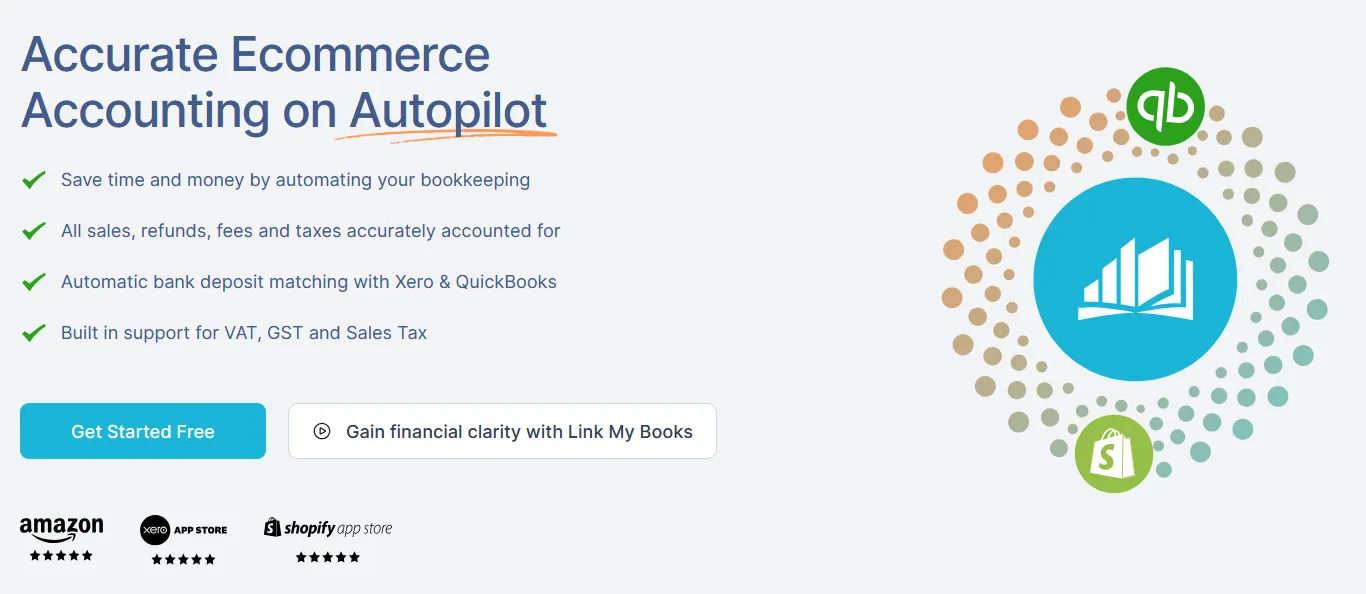
Link My Books is designed to streamline and enhance your financial management. It integrates with Amazon to automatically import sales data into accounting software such as Xero or QuickBooks.
Plus it provides you with financial analytics and industry benchmarking to help you make smarter decisions on how to grow your business profitably.
It only takes 15 minutes to set up. Here’s what to do:
1. Connect your Amazon account to Xero or QuickBooks via Link My Books.
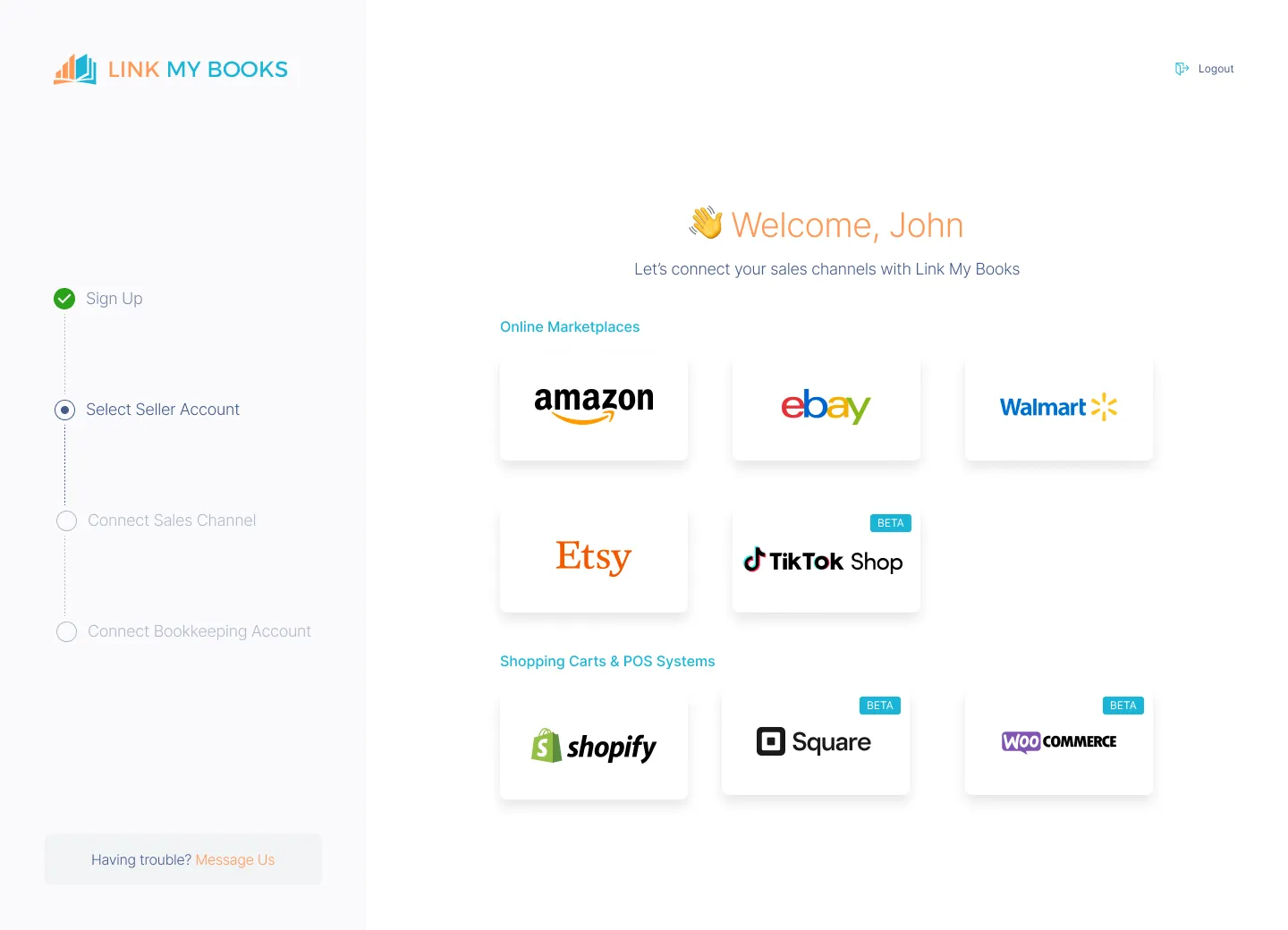
2. With each Amazon payout, Link My Books verifies all transactions, ensuring that every order is treated correctly for tax purposes.

3. Link My Books then creates a detailed summary invoice in Xero or QuickBooks, itemizing the payout into sales, refunds, and fees, and assigning them to the proper accounts with the correct tax rates.

4. Every entry matches effortlessly with the bank deposit in a single click. Making Amazon payment reconciliation fast and simple.

Link My Books automates bookkeeping for e-commerce businesses, especially Amazon sellers. What makes Link My Books stand out is how it tackles the specific challenges that Amazon FBA sellers face.
Top Features of Link My Books

Automated Payout Reconciliation
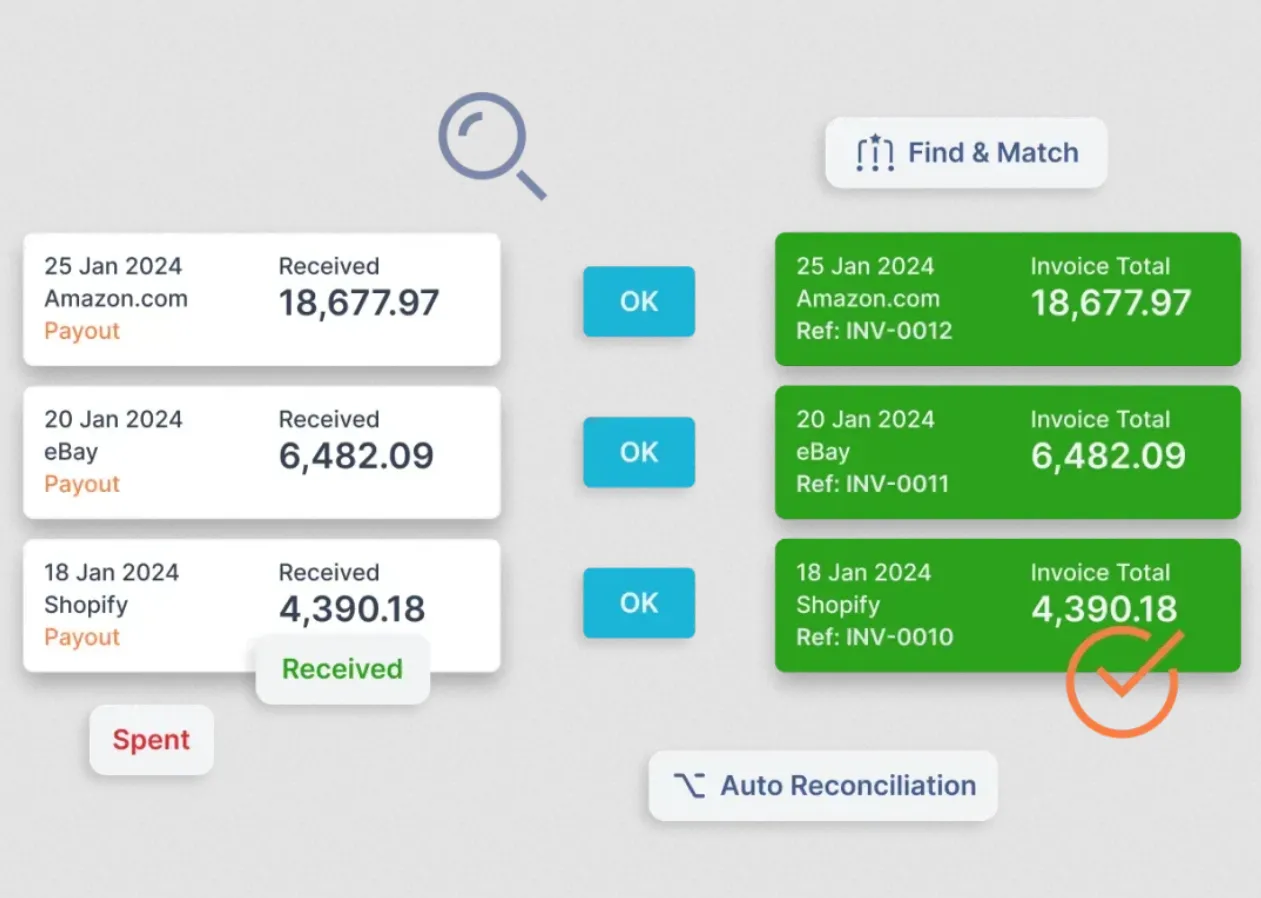
Link My Books automatically matches your Amazon sales, refunds, fees, and taxes with your accounting software, giving you clear and accurate financial data.
It supports all Amazon marketplaces and integrates with other platforms like eBay, Etsy, and Shopify, so you can manage your entire eCommerce business from one place.
Accurate Tax Calculation

Managing taxes across different regions with varying tax laws is a major challenge for Amazon sellers. In fact, 75% of our Amazon sellers discovered they were overpaying taxes before using Link My Books. Our software calculates the correct VAT or sales tax on every sale, ensuring accuracy based on each jurisdiction.
Cost of Goods Sold (COGS) Tracking

Tracking your Cost of Goods Sold on Amazon (COGS) is vital for understanding your profit margins. Link My Books ensures that COGS is accurately recorded, helping you get a clear picture of your true costs and how they impact your bottom line. By keeping a close eye on COGS, you can make smarter pricing decisions and improve your overall profitability.
Real-Time Reporting and Analytics

Link My Books gives you access to real-time financial reports and analytics, tailored for e-vommerce businesses. You'll get insights into your profitability, sales performance, Amazon account level reserve, and cash flow, helping you make informed decisions.
Benchmarking
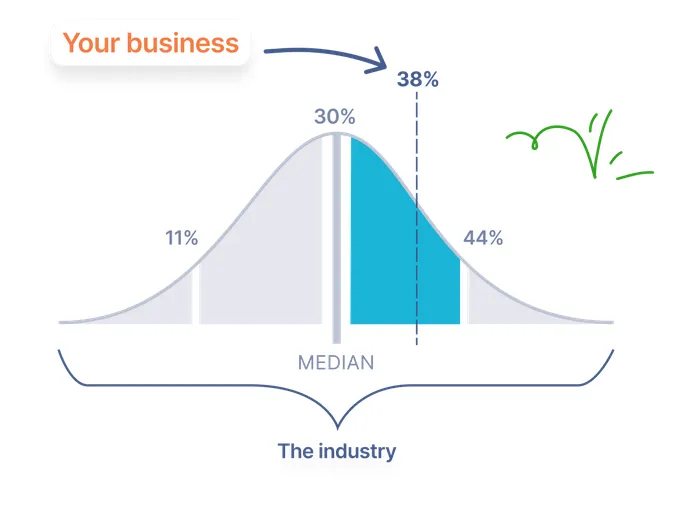
Gain industry insights from anonymous data on key metrics like sales growth, refund ratios, and fee ratios. Link My Books focuses on percentage changes and trends rather than exact numbers, helping you see if your business is following broader market trends or experiencing unique changes.
Get started with Link My Books for Amazon sellers for free today!

Essential Amazon Sales Report Figures for Accurate Bookkeeping
If you want to maintain the financial health of your Amazon business, you need accurate bookkeeping. While Link My Books can automate all this for you if you still choose to go the manual way, here are the numbers you need to monitor:
1. Sales by Country
What It Is: This figure tracks revenue from each country where your products are sold. It’s essential for sellers subject to VAT or other location-based tax regulations.
Why It Matters: Different countries have varying tax rates and rules. Without tracking sales by destination country, you risk misreporting taxes or applying incorrect rates, leading to penalties or overpayments.
2. Platform Fees
What It Is: Amazon charges various fees including:
- Referral Fees
- FBA Fees
- Storage Fees
- Advertising Costs
- Other Service Fees
Why It Matters: Understanding your true profitability requires accurate tracking of all Amazon fees. This insight allows you to optimize pricing and manage costs effectively.
3. Refunds
What It Is: Refunds represent amounts returned to customers due to cancellations, returns, or disputes.
Why It Matters: Tracking refunds ensures accurate revenue calculations, helps manage customer satisfaction, and is crucial for tax compliance.
4. Net Payouts
What It Is: These are your actual payouts after Amazon deducts all fees, refunds, and adjustments.
Why It Matters: Monitoring net payouts is essential for reconciling your bank accounts and ensuring accurate financial records.
5. Cost of Goods Sold (COGS)
What It Is: COGS refers to the direct costs of producing the goods sold by your business.
Why It Matters: Tracking your COGS helps you:
- Understand true profitability
- Manage inventory costs
- Make informed pricing decisions
Exporting Financial Data
To extract the most valuable insights from your Amazon reports, follow these detailed steps to customize and export your financial data:
- Settlement Period: Choose between weekly or biweekly intervals based on your reconciliation needs. This allows you to align your reports with Amazon’s payment cycles and track cash flow more effectively.
- Currency: Select the currency that matches your accounting setup (e.g., USD, GBP, EUR). If you operate in multiple regions, exporting data in local currencies ensures more accurate tax reporting and financial analysis.
- Marketplace: Specify the region(s) where you sell (e.g., Europe, North America, Asia). Filtering by marketplace helps isolate data relevant to specific VAT regulations, regional fees, and localized performance metrics.
Once you’ve customized the parameters, click on Generate Report and download the CSV file. This file format is compatible with tools like Excel, Google Sheets, or accounting software for further analysis and integration into your bookkeeping processes.
Types of Business Reports
Business reports provide in-depth insights into your sales performance, helping you identify key trends and metrics. Here are the main types:
- Sales by ASIN: This report allows you to track the performance of individual products. It provides details on units sold, revenue generated, and refunds issued for each ASIN, making it easier to identify your best-performing products.
- By Date: This report helps you understand daily sales trends. You can analyze how your sales fluctuate over specific timeframes, helping you make data-driven decisions on pricing, promotions, or inventory management. Most reports are available for up to 24 months and some reports have maximum date ranges so certain data may only be available for shorter periods.
- Geographic Sales Insights: This report breaks down your sales by region, enabling you to understand where your customers are located. Use this information to tailor your marketing strategies, optimize inventory distribution, and ensure compliance with regional tax regulations.
How to Read Amazon Financial Statements
Amazon’s financial statements provide critical insights for effective business management. These reports are offered in both daily and yearly formats, allowing you to monitor performance trends, plan cash flow, and manage your Amazon seller accounting.
Daily Reports
Daily reports offer real-time insights into your business operations, allowing you to stay on top of key metrics:
- Monitor New Orders: Keep track of incoming orders to manage inventory and ensure timely fulfillment.
- Track Fees Charged: Review daily Amazon fees, such as referral fees or FBA fees, to understand daily cost structures.
- Review Refunds Processed: Monitor refunds to identify potential product issues or customer service trends.
- Check Shipped Items: Verify that orders are being dispatched on time to maintain customer satisfaction and avoid negative feedback.
Monthly Reports
Monthly reports provide a broader view of your performance, highlighting trends and progress over time:
- Analyze Overall Performance: Evaluate total revenue, units sold, and conversion rates to assess monthly growth.
- Review Fee Summaries: Summarize all fees incurred during the month to understand profitability and cost management.
- Track Growth Metrics: Measure key performance indicators (KPIs) such as customer acquisition and repeat purchases.
- Monitor Profit Margins: Compare revenue against costs, including COGS and fees, to ensure sustainable profitability.
Yearly Reports
Yearly reports are essential for long-term planning and strategic decision-making:
- Calculate Annual Revenue: Review total revenue generated during the year to measure overall business success.
- Review Yearly Growth: Compare year-over-year performance to identify growth trends and areas for improvement.
- Analyze Seasonal Patterns: Understand how sales fluctuate during different times of the year to optimize inventory and marketing strategies.
- Plan Future Strategies: Use yearly data to forecast for the upcoming year, set realistic goals, and allocate resources effectively.
Why They Matter:
- Spot Trends: Identifying seasonal or daily sales patterns helps optimize inventory and marketing strategies.
- Plan Cash Flow: Use historical financial data to forecast and manage your income and expenses.
- Reconcile Accounts: Cross-check payouts, refunds, and fees to ensure accurate bookkeeping and avoid errors.
Difference Between Sales Reports and Financial Reports
Sales Reports:
- What They Focus On: Units sold, revenue, and performance trends.
- Key Uses:some text
- Understand product performance by tracking revenue and units sold.
- Identify top-selling items and slow movers.
- Monitor daily or regional sales trends for informed decision-making.
Financial Reports:
- What They Include: Detailed breakdowns of fees, taxes, and net revenue.
- Key Uses:some text
- Analyze profitability by subtracting fees and refunds from gross sales.
- Ensure tax compliance by reviewing VAT or sales tax collected.
- Provide essential data for creating profit and loss statements or annual financial reports.
How to Use Amazon Sales Report Figures for VAT Calculation - Manual Process

Amazon sales reports are vital for VAT compliance. They provide:
- Taxable Revenue: Track VAT-eligible sales.
- VAT Collected: Identify VAT already charged.
- Net VAT Payable: Calculate amounts due to tax authorities.
Maintaining Amazon VAT compliance and accurate bookkeeping manually involves a systematic approach to downloading and analyzing data. Here's a detailed breakdown:
Step 1: Download Separate Reports
- Sales by Country: Access revenue data segmented by each country to calculate VAT liabilities based on local tax laws. This is critical for complying with regional tax regulations.
- VAT Collected: Extract a breakdown of VAT collected on transactions. Cross-verifying this data with tax filings ensures accuracy.
- Fees Charged: Include all Amazon-imposed fees such as referral, FBA, and storage fees to determine your net profitability. This step also helps in identifying cost-saving opportunities.
- Refunds Processed: Track refunds and returns meticulously. Adjusting these against your gross revenue is essential for accurate revenue reporting and tax compliance.
Step 2: Calculate VAT Obligations
- For Each Marketplace: VAT obligations differ by marketplace. Calculate taxes for each region or platform where your products are sold.
- By Different Tax Rates: Account for varying tax rates, including standard, reduced, and zero rates. These variations are often product-dependent and need careful handling.
- For Cross-Border Sales: Factor in destination-based or origin-based VAT rules for international transactions. Ensuring compliance with these rules avoids fines and streamlines tax filings.
Challenges and Considerations
- Time-Intensive: Downloading and analyzing multiple reports can be labor-intensive.
- Human Error: Manual calculations increase the risk of mistakes.
- Complexity: Handling multiple tax rates and marketplaces requires thorough knowledge of regional tax laws.
Automated Solution with Link My Books
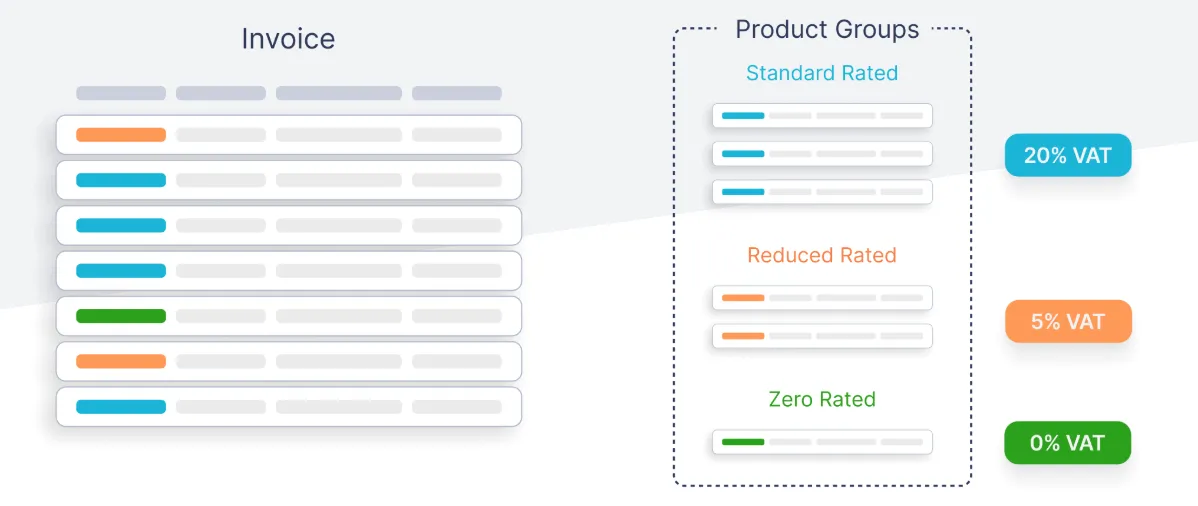
Automating your Amazon sales reporting with Link My Books offers unparalleled convenience and accuracy. Here’s how the process works:
- Connect Your Amazon Account: Use the Link My Books setup wizard to integrate your Amazon Seller Central account securely. some text
- Ensure permissions are correctly configured to access sales data and VAT information.
- Set Up VAT Settings Once: Configure VAT rates based on the regions and marketplaces you operate in.some text
- Link My Books provides guidance through a VAT setup wizard, simplifying the process even for non-accountants.
- Get Automated Tax Calculations: Automatically apply correct VAT rates to each transaction, eliminating the risk of human error.some text
- The platform categorizes transactions based on marketplace, region, and applicable tax rules.
- Generate Ready-to-File Reports: Create detailed VAT and financial reports instantly.some text
- These reports are formatted for compliance with tax authorities, ensuring they are ready to submit without additional adjustments.
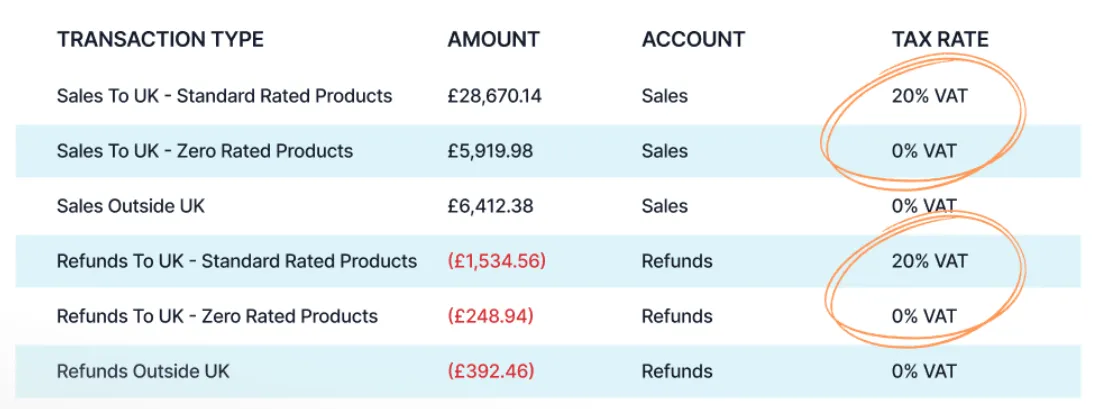
Why Do You Need an Amazon Sales Report?

If you’re using Link My Books, you can skip this step entirely. However, if you’re managing things manually, Amazon reports are an essential resource. They provide a clear overview of your earnings, help you assess your business's financial health, and pinpoint discrepancies in daily operations.
Accurate Bookkeeping
Track sales, refunds, and fees to maintain error-free financial records. By keeping a detailed record of all transactions, you ensure that your books are balanced, discrepancies are minimized, and end-of-year reporting is accurate.
Tax Compliance
Ensure correct VAT calculations and avoid penalties. Accurate sales reports help you comply with regional tax regulations, calculate the VAT owed precisely, and prevent costly mistakes during tax filings.
Business Insights
Gain a clear picture of your profitability and growth trends. Sales reports provide the data needed to evaluate product performance, monitor seasonal trends, and make data-driven decisions to scale your business.
Eliminate the Hassle with Link My Books
If managing sales reports manually feels overwhelming, Link My Books simplifies the process by automating the collection and reconciliation of all your sales, fees, and VAT. With real-time integration into Xero or QuickBooks, you can eliminate errors, save hours of manual work, and stay compliant effortlessly.
FAQ on Amazon Seller Sales Reporting

How Do I Find Out How Much I Sold on Amazon Per Year?
To determine your annual sales on Amazon, generate a Date Range Report in the Business Reports section of Seller Central. Customize the date range to include the entire year, and download the report for analysis.
How Can I Find Sales by Country on Amazon?
Navigate to Business Reports and select the Sales by Marketplace or Geographic Insights report. These options break down sales data by region, allowing you to analyze performance by country.
How Can I Customize My Amazon Sales Report to Focus on Specific Data Points Relevant to My Business?
When generating a report, use the customization options to select the metrics most relevant to you, such as revenue, units sold, fees, or refunds. Filter by date, marketplace, or ASIN to focus on specific data points.
What Should I Do if There Are Discrepancies in My Amazon Sales Report, Such as Missing Transactions or Incorrect Fees?
- Cross-check the report with your Settlement Summary in the Payments Reports section.
- Look for discrepancies in dates, transaction types, or fees.
- Contact Amazon Seller Support with specific details about the missing or incorrect data for resolution.
How Far Back Can I See Amazon Sales?
Amazon allows you to view sales data for up to 24 months, depending on the type of report. For older data, you may need to rely on previously downloaded reports or contact Seller Support.
How Do I Print My Sales Report on Amazon?
After downloading the sales report in CSV format from Seller Central, open it in a spreadsheet tool like Excel or Google Sheets. Use the print function to customize and print the report as needed.
Make Amazon Sales Reports Simple with Link My Books

Amazon’s reporting tools are robust but can be challenging to navigate. Leveraging tools like Link My Books ensures accuracy, saves time, and simplifies your bookkeeping processes.
Whether you’re a small seller or a high-volume merchant, Link My Books takes the stress out of financial management.
Start your free trial today and streamline your sales reporting.

.webp)













.webp)




.png)