Managing Amazon sales tax reporting manually is costing sellers time, accuracy, and often money.
If you’re still downloading raw reports from Seller Central, stitching them together in spreadsheets, and hoping everything balances out, you’re exposing your business to tax mistakes, compliance risks, and hours of wasted effort.
The reality is: Most sellers don’t have a reliable process for reconciling Amazon sales tax, and that creates risk.
- You might be underreporting or overpaying taxes.
- You might be misclassifying cross-border sales.
- You might not know which marketplace-collected tax amounts should go into your own filings.
And if your books don’t match your Amazon payouts and bank deposits, auditors will notice.
But here’s the good news:You don’t need to keep doing this manually. Tools like Link My Books automate Amazon sales tax tracking, reconciliation, and reporting - giving you clarity, compliance, and control in minutes per month, not hours.
Key Takeaways from this Post
Manual Amazon sales tax reporting is error-prone and time-consuming, and reconciling raw reports with bank deposits often leads to missed taxes, misclassified sales, and compliance risks.
The Amazon Seller sales tax report contains vital data, including taxable sales, tax collected by Amazon, and exempt cross-border transactions, but extracting and using this data correctly requires expertise.
Link My Books automates the entire process, syncing Amazon transactions, fees, and taxes directly into Xero or QuickBooks with perfect reconciliation, saving hours of manual work and preventing costly tax mistakes.







What Most Amazon Sellers Get Wrong With Sales Tax Reports
Most Amazon sellers think that downloading a few reports from Seller Central and sending them to their accountant is "good enough."
It isn’t.
Here’s where things go wrong:
Amazon splits key data across multiple reports: Tax collected, taxable sales, cross-border transactions, fees, and refunds - they all live in different files. Without an automated system, sellers are forced to patch together this data manually. Mistakes are inevitable.
Marketplace Facilitator tax confuses sellers: Amazon collects and remits sales tax in many states and countries. Sellers often include these amounts in their own tax filings by accident, triggering penalties, audits, and duplicate tax payments.
Bank reconciliation gets skipped or done wrong: If your Amazon payouts and your bank records don’t match, you’ve got a problem. Many sellers don’t reconcile properly, leaving unbalanced books and audit exposure.
Sales tax is treated as an afterthought: By the time sellers or their accountants look at tax data, the reporting window is tight. Manual methods cause delays, errors, and late filings, especially for high-volume sellers managing multiple channels.
Link My Books solves this:
✅ It syncs your Amazon transaction reports and tax data straight into Xero or QuickBooks.
✅ It separates the tax you need to report from what Amazon remits.
✅ It ensures every payout matches your bank, automatically.
✅ It helps ensure your books match your Amazon 1099-K, making year-end reconciliation simple and accurate.
How to Get Your Sales Tax Report the Easy Way
If you want your Amazon Seller sales tax report without spreadsheets, downloads, or reconciliation headaches, use Link My Books.
Here’s how it works, step by step:
Step #1: Link Your Amazon Account to Xero or QuickBooks via Link My Books
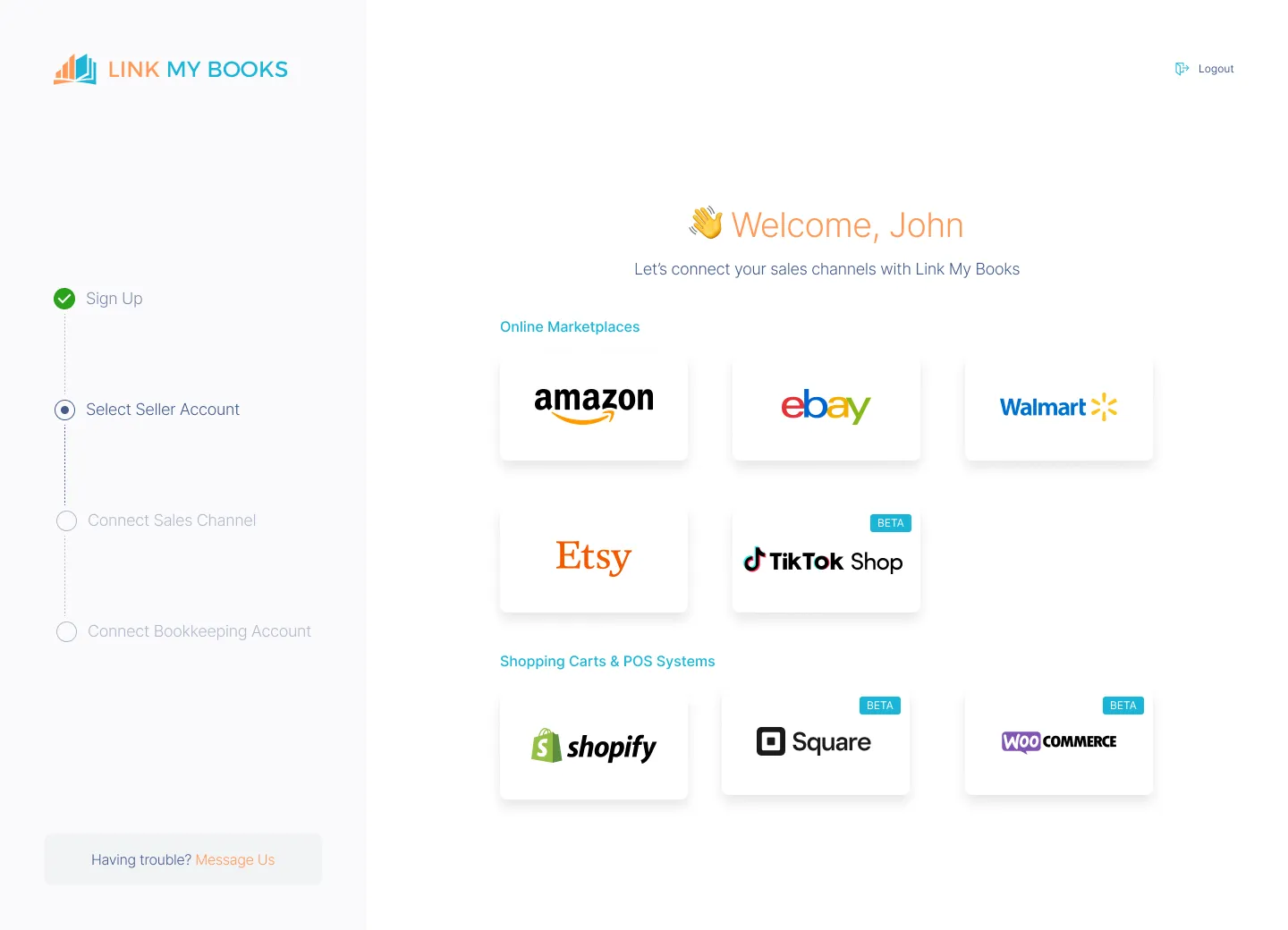
The first step in automating your Amazon reports is connecting your accounts.
- Sign up for Link My Books and connect your Amazon Seller account.
- Link your Xero or QuickBooks account.
✅ This setup takes just a few minutes and ensures every transaction is automatically pulled into your accounting software.
Step 2: Configure Tax Settings

Use the guided tax wizard to confirm:
- Which taxes does Amazon collect and remit
- Which taxes you must report
- Cross-border VAT (OSS) settings if applicable
✅ Link My Books separates this automatically, so you don’t double-report taxes.
Step 3: Automate Transaction Syncing

Link My Books generates a summary invoice for each Amazon payout:
- Sales by tax status (taxable, exempt, OSS, etc.)
- Tax collected by Amazon (Marketplace Facilitator)
- Refunds
- Fees
- Net payout
✅ This summary matches perfectly with your bank deposit, ready for reconciliation.
Step 4: Reconcile in One Click
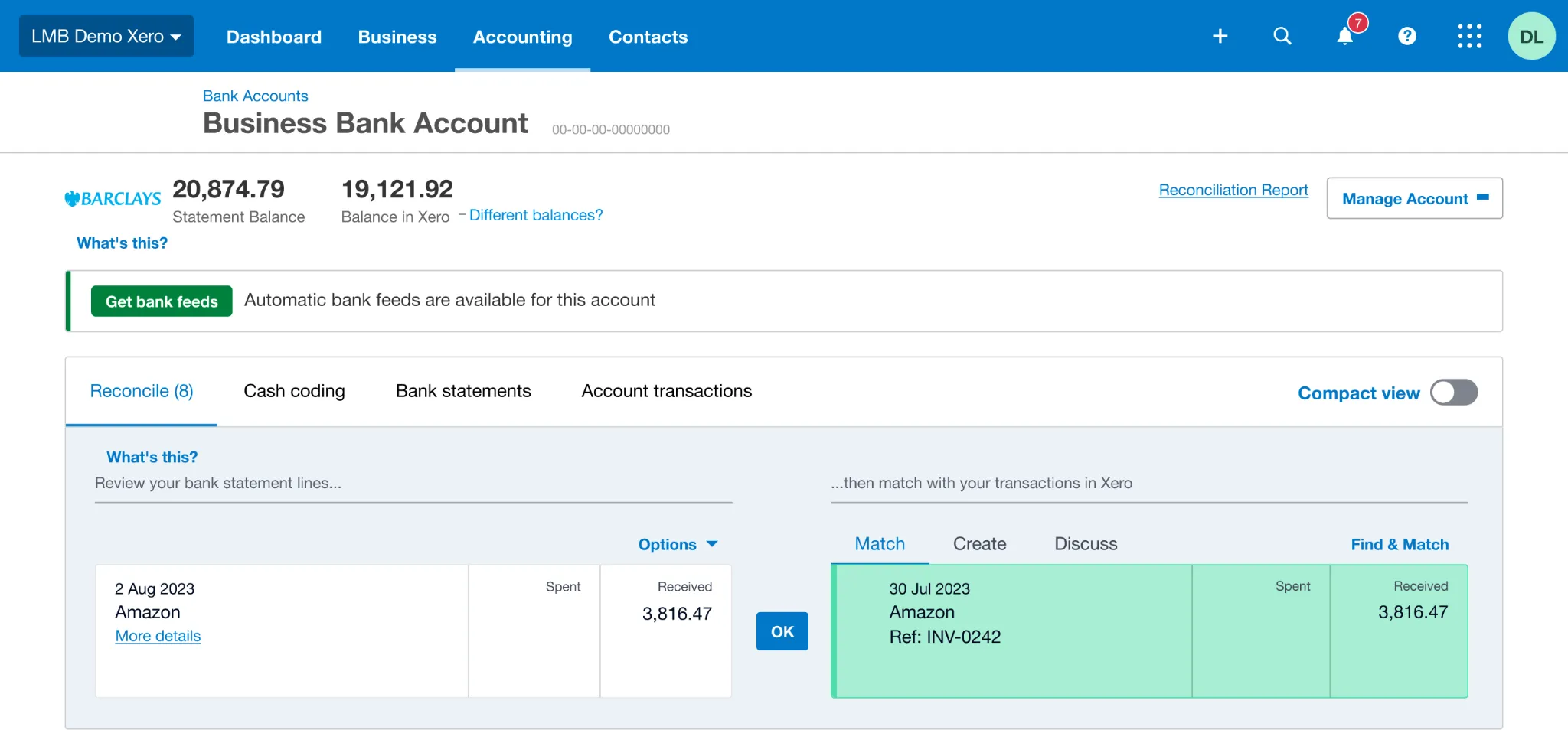
In Xero or QuickBooks, match the Link My Books invoice to your bank feed entry.
- One click - done.
Your books are accurate, tax compliant, and audit-ready.
🚀Link My Books also helps you:
- Match your records to your Amazon 1099-K
- Track accurate VAT for UK and EU sellers
- Handle multi-channel sales (Amazon, Shopify, eBay, Walmart, and more) - all in one system.
The result: You spend 10 minutes a month on bookkeeping, instead of hours.

👉 Start your free trial of Link My Books today and automate your Amazon Seller sales tax report process.
If you still want to download your reports manually, here’s how to do it:
How to Get Your Sales Tax Report From Amazon
- Download the Amazon transaction report
- Download your Marketplace Facilitator tax report
- Download your Amazon 1099-K (for U.S. sellers)
- Check the Amazon Seller sales report/payment reports
- Manually compile data or automate the process
Step #1: Download Your Amazon Transaction Report
- Go to Seller Central → Reports → Fulfillment.
- Under Sales reports, select Amazon transaction report.
This report includes detailed records of your transactions:
- Sales revenue
- Refunds
- Shipping income
- Taxes collected
- Fees deducted
👉 You’ll use this report as the foundation for your sales tax reporting and reconciliation.
Step #2: Download the Marketplace Facilitator Tax Collection Report
- Go to Seller Central → Reports → Tax Document Library.
- Select Marketplace Facilitator Tax Collection Report.
In many states and countries, Amazon collects and remits sales tax on your behalf under Marketplace Facilitator laws. This report shows exactly:
- How much tax was collected by Amazon
- For which orders
- For which jurisdictions
👉 This is critical to avoid double-reporting taxes in your own filings.
Step #3: Download Your Amazon 1099-K (U.S. Sellers)
- Go to Seller Central → Reports → Tax Document Library.
- Select Form 1099-K.
The Amazon 1099-K reports your gross sales volume to the IRS.
Reconciling your Amazon Seller sales report, transaction report, and 1099-K ensures your reported figures match, reducing audit risk.
👉 Many sellers neglect this step, but mismatches here trigger IRS scrutiny.
Step #4: Download Your Amazon Seller Sales Report / Payment Reports
- Go to Seller Central → Reports → Payments → Date Range Reports.
- Select Summary or Transactions report.
- Set the date range you need and download.
This is your cash reconciliation report - it shows:
- Gross sales
- Fees deducted
- Disbursements to your bank account
👉 You’ll use this to confirm that bank deposits match your accounting records.
Step #5: Compile Data
Download all four reports above. Consolidate them in a spreadsheet. Manually match each figure, taxable sales, tax collected, Amazon remitted tax, and bank deposits, and post them to your accounting software.
Why Sellers Use Link My Books to Simplify Amazon Sales Tax Reporting
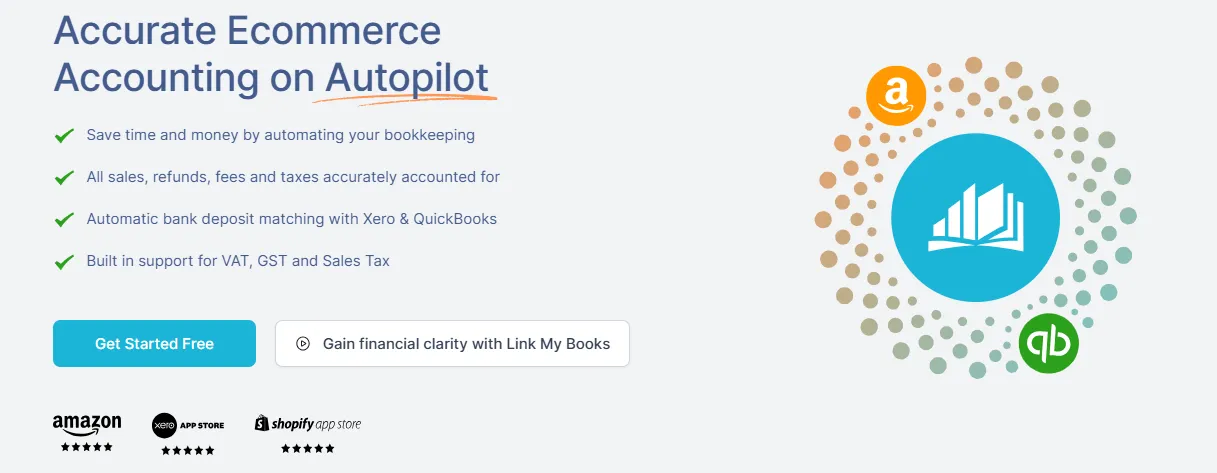
If you’re selling on Amazon at scale, you need more than just basic reporting, you need actionable insights and audit-proof books. Link My Books delivers exactly that.
Real-Time Insights Into Your Numbers

- Instantly see sales by tax type, region, and channel - no more waiting for batch reports.
- Monitor profitability trends and margins - so you know which products drive profit, and which are eroding it.
- Track refund impact - easily see how returns affect your taxable revenue.
Multi-Channel Reporting - In One Dashboard

Most Amazon sellers also sell on:
- Shopify
- eBay
- Walmart
- Etsy
Link My Books consolidates all channels, giving you one clear, unified view of:
- Sales
- Fees
- Taxes
- Net profit
No more toggling between spreadsheets or platforms.
Accurate COGS Tracking & Profitability Insights

- Assign Cost of Goods Sold (COGS) to products - either automatically or manually.
- Track net profit per product, channel, and region - giving you data to drive smarter decisions.
Why this matters: Without COGS tracking, many sellers unknowingly scale loss-making products.
Scale Without Breaking Your Books

- Link My Books handles high-volume sellers with ease, thousands of orders per month.
- Auto-sync mode keeps your books accurate even as your sales grow.
- No need to change process as your business scales, Link My Books grows with you.
Built-in Audit Trail & Compliance Safeguards

Every transaction is logged and traceable, protecting you if you face:
- VAT audits
- US state tax audits
- Cross-border tax reviews
All Marketplace Facilitator taxes are clearly marked, so your tax filings stay compliant.
Expert Support - From Accountants Who Understand e-commerce

- The Link My Books support team consists of qualified accountants, not generic support agents.
- They understand the unique challenges of Amazon accounting and sales tax compliance.
- If you or your accountant has questions, you’ll get answers from true experts.
Bottom line: Link My Books doesn’t just pull reports - it gives you full control over your numbers, protects your business from tax risk, and helps you scale profitably.
Here’s what our customers say:
“This makes Amazon Accounting so much easier. Anyone who has tried to navigate the Amazon backend or tax library will know how difficult it can be. ”
– Evan T, Amazon seller

👉 Start your free trial of Link My Books today - and take control of your Amazon sales tax reporting.
Essential Amazon Seller Sales Tax Report Data for Accurate Bookkeeping
If you want accurate books and to stay compliant, you need to track the right data from your Amazon Seller sales tax report and related reports.
Here are the key figures you need, why they matter, and where to find them:
How to Read Amazon Seller Sales Tax Report Statements
Your Amazon Seller sales tax report data isn’t all in one document - it lives across multiple reports in Seller Central. Here’s how to read and use this data correctly for:
- Accurate bookkeeping
- VAT/sales tax compliance
- Bank reconciliation
- Audit readiness
Daily Reports - Monitor Ongoing Performance
Your Amazon transaction report provides daily transaction-level data:
- Sales (item price + shipping)
- Tax collected (Marketplace Facilitator and seller-collected)
- Refunds
- Fees
Use this to:
- Monitor sales trends by country and tax type
- Track refunds and their impact on taxable revenue
- Catch any anomalies early (missing orders, unexpected tax treatment)
Yearly Reports - Reconcile Against Official Tax Filings
For U.S. sellers, your Amazon 1099-K is the official figure reported to the IRS:
- It includes gross sales (before refunds or fees)
- It does not split out the tax collected or remitted
For UK/EU sellers, year-end VAT reporting should match:
- Sales totals by destination country
- Tax collected by Amazon (excluded from your VAT returns)
- Non-taxable exports and OSS sales (handled via OSS return)
Cross-Checks to Perform (Critical)
Gross sales ↔ 1099-K: Your gross sales in Xero/QuickBooks (via Link My Books or manual entry) must match your Amazon 1099-K.
Net payouts ↔ Bank deposits: Your payment reports → net payout → must match the bank deposits in your accounting software.
Tax collected ↔ Marketplace Facilitator Report: Tax amounts collected by Amazon (US states / EU countries with Marketplace Facilitator rules) must:
- Be excluded from your VAT/sales tax returns
- Be reported correctly in your books (recorded as Marketplace Facilitator tax, not revenue)
Why Do You Need an Amazon Sales Tax Report

Your Amazon Seller sales tax report and related data aren’t just for filing taxes, they are essential for running a profitable, audit-ready business.
Here’s why:
Stay Compliant With Tax Laws
Amazon’s Marketplace Facilitator tax rules only cover part of your obligations.
You still need to:
- Report taxes correctly on sales where Amazon did not collect tax
- Reconcile the tax collected by Amazon so you don’t double-report it
- Track cross-border VAT and OSS obligations (critical for UK and EU sellers)
Without an accurate report, your tax returns will be wrong, and you risk audits and penalties.
Reconcile Your Books and Bank Deposits
Your Amazon transaction report, payment reports, and 1099-K must match your:
- Bank deposits
- Xero or QuickBooks ledgers
If they don’t, you’ll have unexplained gaps in your financial statements, a major red flag for tax authorities.
An accurate Amazon sales tax report ensures your books stay clean and audit-proof.
Understand True Profitability
Fees, refunds, taxes collected, all these impact your bottom line. If you rely only on gross sales figures from the Amazon 1099-K, you’ll overestimate profitability.
Tracking:
- Taxable vs non-taxable sales
- Net vs gross revenue
- Actual fees and refunds
… gives you a true picture of what you’re earning, and where your profit leaks are.
Without this clarity, sellers often scale unprofitable products unknowingly.
Link My Books automates this entire process - syncing every critical tax and revenue figure into your accounting software for Amazon sellers, so you always have an accurate view of your business
Is There an Amazon Sales Tax Report for Buyers?
Not exactly, Amazon does not provide a formal “sales tax report” for buyers.
However, buyers can view the tax paid on individual purchases:
- Order confirmation email: tax amount is listed in the order summary
- Order history → Invoice: buyers can download a PDF invoice that shows:
- Item price
- Shipping
- Tax paid
- Total charged
Important: This information is for personal record-keeping only; it is not an official report for business tax filing.
If you sell B2B or to VAT-registered customers:
- Some EU Amazon marketplaces provide VAT invoices to buyers, but this depends on whether you are VAT-registered and if Amazon or you (the seller) issues the invoice.
For sellers: You must still use your Amazon transaction report and Marketplace Facilitator data to report taxes properly - buyer-facing invoices do not replace your own reporting obligations.
FAQ on Amazon Seller Sales Tax Report

How do I get my tax information from Amazon Seller?
You can find tax information in Seller Central → Reports → Tax Document Library.
Key documents include:
- Marketplace Facilitator Tax Collection Report (tax collected by Amazon)
- Form 1099-K (for U.S. sellers)
For detailed sales tax reporting, you also need the Amazon transaction report and payment reports.
Or, use Link My Books to automate this entire process and ensure your tax data flows cleanly into Xero or QuickBooks.
How to get a 1099-K from an Amazon Seller account?
- Go to Seller Central → Reports → Tax Document Library → Form 1099-K.
- Download the form - this shows your gross sales reported to the IRS.
How do I get my 1095 from Amazon Seller?
Amazon does not issue a 1095 form - this is a U.S. healthcare-related form, not applicable to Amazon sellers.
How do I get tax documents from Amazon Seller?
Navigate to Seller Central → Reports → Tax Document Library.
Available tax documents include:
- Marketplace Facilitator Tax Collection Report
- Form 1099-K (U.S. sellers)
Additional tax-relevant data is found in:
- Amazon transaction report
- Payment reports
Pro tip: Link My Books pulls this data automatically and syncs it to your accounting software.
What is the IRS threshold for Amazon Seller sales?
For Form 1099-K reporting in the U.S., the IRS threshold is generally:
- $20,000 in gross sales and 200 transactions (old threshold, some states still use this)
- For many states in 2024-2025: $600 in gross sales triggers 1099-K reporting.
Always check the latest IRS and state guidelines.
Link My Books helps ensure your accounting data matches your 1099-K totals.
Does Amazon report sales to states?
Yes.
For states where Marketplace Facilitator tax laws apply, Amazon collects and remits sales tax, and reports it to state tax authorities.
Your job as a seller is to:
- Exclude these amounts from your own tax filings
- Report only what you are responsible for
Link My Books automates this split, helping you stay compliant and avoid double-reporting.
Make Sales Tax Reports Easy With Link My Books
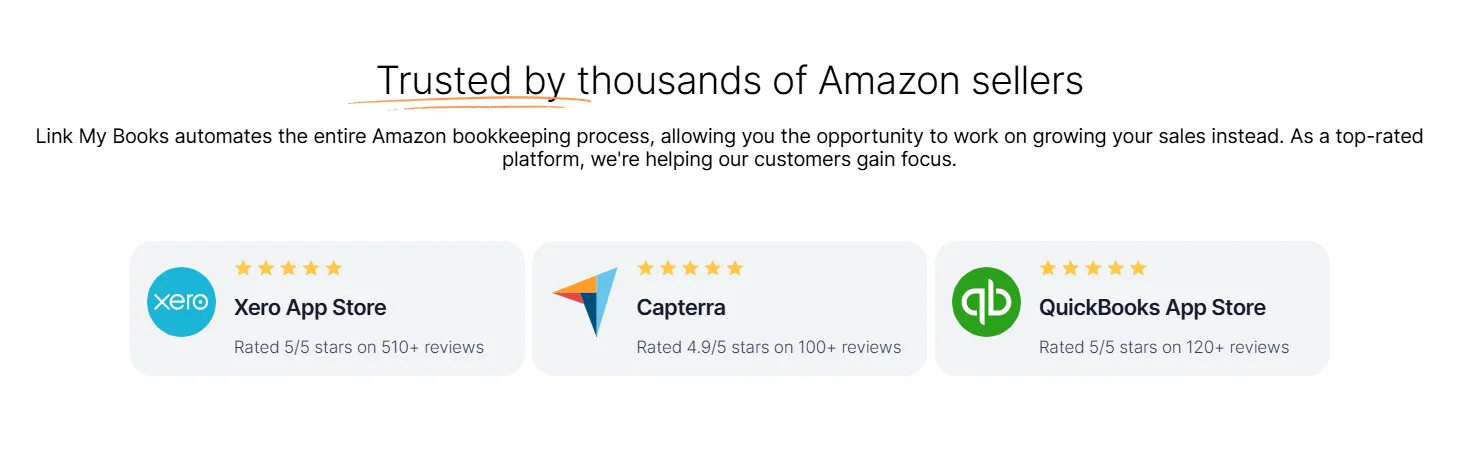
Link My Books turns a painful manual process into an automated, accurate system.
✅ No more downloads: It syncs your Amazon reports, Marketplace Facilitator tax data, fees, and refunds automatically into Xero or QuickBooks.
✅ No more errors: Tax split is handled automatically, so you won’t double-report or miss required filings.
✅ Full visibility: Real-time insights show sales by region, tax status, and product, helping you run a smarter, more profitable business.
✅ Audit-ready books: Every transaction is logged and traceable, protecting you from VAT or sales tax audits.
✅ Multi-channel friendly: Works across Amazon, eBay, Shopify, Walmart, Etsy, giving you one source of truth across all your channels.
✅ Scale with confidence: Whether you sell 100 orders or 10,000 orders a month, Link My Books handles it effortlessly.
And, you’re supported by a team of qualified accountants who know e-commerce, something no generic bookkeeping software can match.

👉Start your free trial of Link My Books today - and make Amazon sales tax reporting simple, fast, and accurate.













.webp)




.png)