Finding the right accounting software for your WooCommerce store can feel exhausting. The truth is, there isn’t a one-size-fits-all solution.
You need to consider factors like user interface, tax compliance, reporting capabilities, pricing, and scalability. For those who aren’t accounting-savvy, this process isn’t just complicated, it’s downright tedious.
To help you out, we’ve tested six WooCommerce accounting solutions, we selected the top contenders and made a simple comparison table. While each of these picks has its unique strengths, when you integrate them with platforms like Link My Books they can be game-changers for your business.
Key Takeaways from this Post
The right accounting software can streamline your WooCommerce store’s financial management, helping you stay compliant with tax laws and manage your cash flow effectively.
Integrating your WooCommerce store with tools like Link My Books can automate your tedious accounting tasks, ensuring your financial data is accurate and up-to-date.
Different software options cater to different needs, for comprehensive solutions opt for Xero and QuickBooks combined with Link My Books.







Best accounting software for WooCommerce
2. QuickBooks Online with Link My Books
Xero with Link My Books

Xero is a powerful cloud-based accounting software that integrates seamlessly with WooCommerce. When paired with Link My Books, it automates the reconciliation of sales, fees, and taxes, ensuring your financial records are always accurate.
Top Features of Xero

- Automated Payout Reconciliation: Xero, when integrated with Link My Books, automates the reconciliation of WooCommerce payouts. This feature accurately matches your fees, and refunds with bank deposits, eliminating the need for manual entry and reducing the risk of errors.
- Multi-Currency Support: Xero’s multi-currency support is ideal if you deal with international customers. It automatically updates exchange rates and applies them to your transactions, making sure your financial data is accurate across different currencies.
- Reporting and Analytics: Xero has a range of customizable reports, including real-time Profit & Loss statements, balance sheets, and cash flow forecasts. The integration with Link My Books enhances these reports by ensuring all your transactions are accurately captured and categorized.
- Invoicing and Payment Processing: Xero has great invoicing capabilities, that help you create and send professional invoices, set up recurring payments, and track invoice statuses. Payments can be processed directly through Xero, with automatic reminders sent for overdue invoices.
Xero also has a plugin called Xero for WooCommerce. In theory, it gives you the ability to set up automatic creation of invoices.

However, like any other software, it comes with some disadvantages. You cannot mark your invoices as paid using different payment methods. Everything marked paid goes to one bank account.
The plugin doesn’t synchronize invoice numbers between Xero and WooCommerce and you end up with two sets of numbers in your Xero account. Also, there is no option to automatically email an invoice to your customer once an order is placed on your WooCommerce store.

The price for this plugin is $9.09 monthly. But a better option is…
Link My Books + Xero = Error-free Accounting

While Xero has significant advantages as a standalone software to reach its full potential, you need to integrate it with a platform that truly automates your accounting, that’s where Link My Books comes in. This integration takes only 15 minutes to set up and you can try it for 14 days free of charge.
How Does it Work?
Step 1: Connect WooCommerce to Link My Books
First, link your WooCommerce account to Link My Books. This integration will allow your WooCommerce transactions to flow seamlessly into Xero.

Step 2: Automatic Transaction Verification
With each WooCommerce payout, Link My Books automatically verifies all transactions. It ensures that every order is treated correctly for tax purposes, whether it's a sale, refund, or fee.

Step 3: Generate a Detailed Summary in Xero
Link My Books then creates a detailed summary invoice in Xero. This summary breaks down the payout into sales, refunds, and fees, assigning them to the appropriate accounts with the correct tax rates applied.

Step 4: Effortless Reconciliation
Finally, the summary entry clears the balance of the invoice through a clearing account, so all you need to do is assign any deposits from payment gateways to the same clearing account and hey presto - you’re done!
Xero Pricing
For US Customers

For UK Customers

While Xero’s Ignite plan is budget-friendly, it does come with some limitations, like only allowing 20 invoices and 10 bills per month. This is fine if you have only a few clients and you just need the basics from your WooCommerce bookkeeping software.
If your business is growing, you might want to upgrade to Grow, which offers more flexibility. And if you deal with multiple currencies, the Comprehensive plan has you covered.
For AU Customers

QuickBooks with Link My Books

QuickBooks Online is another excellent option for WooCommerce sellers, especially when integrated with Link My Books. It automates data entry, categorizes transactions, and ensures accurate tax calculations.
Top Features of QuickBooks Online

- Customizable Class Tracking: QuickBooks Online’s class tracking feature allows WooCommerce sellers to categorize income and expenses by different segments of their business, such as product lines or sales channels. When integrated with Link My Books, this feature automatically assigns transactions to the correct category, providing more detailed Profit & Loss statements and better insights into business performance.
- Automated Data Entry: With Link My Books, QuickBooks Online automates the entry of WooCommerce sales transactions, including line items, taxes, and shipping costs. This automation reduces the need for manual entry, minimizing errors, and saving time. Sellers can focus more on growing their business instead of getting bogged down with data entry tasks.
- Advanced Reconciliation Tools: QuickBooks Online offers powerful reconciliation tools that automatically match WooCommerce payouts with the corresponding bank deposits. This feature ensures that your accounts are balanced and that all transactions are accurately recorded. The integration with Link My Books makes reconciliation even easier by syncing all relevant financial data automatically.

QuickBooks Online offers a direct integration with WooCommerce via WooCommerce Connector by Intuit, it can eliminate the need for manual data entry and it’s a free tool. The WooCommerce Connector by Intuit will automatically:
- Sync data between WooCommerce and QuickBooks Online.
- Ensure accurate stock levels across multiple sales channels connected to QuickBooks Online.
- Prevent human errors by automating data entry, ensuring your financial records are always accurate.
However, this integration lacks some advanced features like one-click bank reconciliation, tax calculations and cost of goods tracking. This is where Link My Books comes in.
Link My Books & Quickbooks = Advanced Reporting

Link My Books supports all payment gateways connected to WooCommerce. For each gateway, it generates a clean, detailed summary invoice that breaks down your sales, refunds, fees, and, most importantly, taxes. You can choose to receive these summaries weekly or monthly.
Additionally, any changes in tax laws are automatically handled by Link My Books.
It takes only one click to reconcile all your payments. And you can easily track your cost of goods sold, ensuring that your profit margins are always accurate.
Try out our integration with QuickBooks and let Link My Books simplify your WooCommerce accounting, so you can concentrate on growing your store. You can set it up in 15 minutes, and try it out for 14 days, free of charge.
QuickBooks Online Pricing
For US Customers

*The image is reflecting a current discount
For UK Customers

*The image reflects a current offer, buy now & save 90% for 6 months
Simple Start is best for freelancers and very small businesses with minimal accounting needs. Essentials suits small businesses that require basic features plus bill management and time tracking. Plus is ideal for businesses that need to manage inventory and track project profitability.
Advanced is designed for larger businesses that need advanced reporting, more users, and premium support.
For AU Customers

FreshBooks

FreshBooks offers an intuitive, user-friendly interface perfect for WooCommerce sellers who prioritize ease of use. It’s good for invoicing, tracking expenses, and managing client payments.
One major drawback is that it doesn’t integrate with Link My Books so you would have to download your data from WooCommerce, separate revenue by country and tax rate, and expenses by tax rate then manually account for those figures in FreshBooks.
Top Features of FreshBooks

- Intuitive Invoicing System: FreshBooks is known for its user-friendly invoicing system, which allows WooCommerce sellers to create and send professional invoices in just a few clicks. Invoices can be customized with your branding, and you can set up recurring billing for regular customers. FreshBooks also integrates with payment processors, enabling customers to pay directly from the invoice, which helps to streamline the payment process.
- Mobile App for On-the-Go Management: FreshBooks offers a fully-featured mobile app that lets you manage your finances from anywhere. This is especially beneficial for WooCommerce sellers who need to stay on top of their business operations while traveling or away from the office. The app allows you to send invoices, track expenses, and check on your financial status in real-time.
- Automated Payment Reminders: FreshBooks can automate payment reminders for overdue invoices, helping to ensure that you get paid on time. This feature reduces the time and effort spent chasing late payments, allowing you to focus on other aspects of your business.
FreshBooks Pricing
For US Customers

For UK Customers

FreshBooks offers four plans. Lite for freelancers with up to 5 clients, Plus for growing businesses with up to 50 clients, Premium for unlimited clients, and Select, a custom-priced option with advanced features and a dedicated account manager. Each plan includes essential tools like invoicing, expense tracking, and accounting.
For AU Customers

Zoho Books
Zoho Books simplifies accounting for WooCommerce sellers with automated workflows and robust tax compliance features.
Top Features of Zoho Books

- Comprehensive Inventory Management: Zoho Books offers robust inventory tracking features, allowing you to manage stock levels, track orders, and monitor inventory costs. This feature helps WooCommerce sellers ensure that they never run out of stock and that inventory is managed efficiently to meet customer demand.
- Multi-Currency Support: This feature is great for WooCommerce sellers with international customers. It automatically updates exchange rates and applies them to your transactions, ensuring that your financial records are accurate across different currencies. This feature is essential for managing global sales effectively.
- Automated Workflows: Zoho Books allows you to set up automated workflows for routine tasks such as sending invoices, following up on overdue payments, and updating inventory levels. This automation saves time and reduces the risk of human error, making your business operations more efficient.
You can integrate WooCommerce directly into Zoho Books using Zoho Flow. This integration will require you to set up triggers and actions. There are a lot of triggers and actions to choose from.
For example the Invoice flow. This flow will create an invoice in Zoho Books every time a new order is recorded in WooCommerce.
How it works
- The flow triggers when a new order is created in WooCommerce.
- Zoho Flow creates a new invoice in Zoho Books.
You can also build your workflows using webhooks, logic or custom functions.
However, this will require you to have some accounting, and custom integration knowledge. And it’s easy to get it wrong.
Zoho Books Pricing
For US Customers

For UK Customers

The Free Plan is for businesses with minimal accounting needs. Paid plans start at £12/month, offering additional features and higher limits.
For AU Customers

Sage Business Cloud Accounting

Sage Business Cloud Accounting offers a customizable dashboard and real-time data access, making it a strong choice for WooCommerce sellers who need detailed financial insights. If you have more complex accounting needs, particularly if you’re managing larger inventories or need detailed financial reports, this might be a good choice.
However, it doesn't integrate with WooCommerce directly, and although you can use third-party platforms, the combination might turn out to be more costly in the long run.
Top Features of Sage

- Automated Financial Processes: Sage Business Cloud Accounting automates key financial processes, including invoicing, expense tracking, and bank reconciliation. This automation helps WooCommerce sellers reduce manual effort and ensures that financial data is always accurate and up-to-date.
- Customizable Dashboards: Sage offers customizable dashboards that provide insights into your business’s financial health. You can monitor cash flow, track income and expenses, and analyze profitability, all from a single, easy-to-use interface. This feature is particularly useful for WooCommerce sellers who need to stay on top of their financial performance.
- Real-Time Data Access: Sage provides real-time access to your financial data, enabling you to make informed business decisions quickly. This is especially beneficial for WooCommerce sellers who operate in a fast-paced e-commerce environment where timely decisions are crucial.
- Integration with Third-Party Apps: Sage integrates with a variety of third-party apps, including e-commerce platforms, CRM tools, and payment processors. This flexibility allows WooCommerce sellers to customize their accounting solution to fit their specific business needs.
Sage Pricing
For US Customers

For UK Customers

The Basic Package starts at £15/month, with additional features available on higher-tier plans.
Wave

Wave is a free accounting solution that offers essential tools for small WooCommerce sellers, including invoicing and expense tracking.
Same as Freshbooks, Wave doesn’t integrate with Link My Books so you would have to download all your data from Walmart and then manually input it.
Top Features of Wave

- Free Accounting and Invoicing Tools: Wave offers a suite of accounting and invoicing tools at no cost, making it an excellent choice for small WooCommerce sellers and startups. It includes features for tracking income and expenses, sending invoices, and managing receipts.
- Simple, User-Friendly Interface: Wave’s interface is designed to be intuitive and easy to navigate, even for users with no prior accounting experience. This makes it accessible to a wide range of business owners, particularly those who are new to managing their own finances.
- Built-In Expense Tracking: Wave allows you to link your bank accounts and credit cards to automatically track expenses. You can categorize expenses, attach receipts, and monitor your cash flow in real-time. This feature simplifies expense management and ensures that all transactions are accurately recorded.
- Customizable Invoices: Wave offers customizable invoice templates that allow you to create professional-looking invoices with your branding. You can also set up recurring invoices and automatic payment reminders, ensuring that you get paid on time.
Wave Pricing
Wave account sign-ups are limited to US and Canadian business owners only. Wawe doesn’t provide support for this product outside of this region.
- Free Plan: Wave offers free accounting services, including invoicing, billing, and expense tracking. Payroll is not included in the free plan.
- Payroll Add-On: Available as a paid service, where the pricing varies depending on the state. In tax-service states, Wave handles payroll taxes on your behalf, whereas in self-service states, you manage payroll taxes manually.
For US Customers

Wave’s basic accounting and invoicing tools are free, making it a good choice if you’re a budget-conscious seller. If you need more advanced features, you can upgrade to a monthly plan for $16/month.
How to choose the best Woocommerce bookkeeping software for you

When choosing the best accounting software for WooCommerce, there are several key criteria to consider. Each aspect plays a role in determining how well the software will meet your needs. Below are the factors you should consider:
Accuracy
Why It Matters: Accurate bookkeeping is the foundation of any successful business. Errors in financial records can lead to costly mistakes, such as overpaying taxes or making poor business decisions based on incorrect data.
What to Look For: Choose software that automates as much of the data entry process as possible. Look for features like automatic transaction categorization and tax calculation, which help minimize the risk of human error. Integration with WooCommerce should also ensure that all your sales, refunds, and fees are captured accurately and reflected in your financial statements.
Time-Saving Features
Why It Matters: As a WooCommerce store owner, your time is valuable. The right bookkeeping software should streamline your accounting processes, freeing you up to focus on growing your business.
What to Look For: Look for automation features like automatic reconciliation, invoice generation, and real-time data syncing between WooCommerce and your bookkeeping software. The ability to automate recurring tasks, such as invoicing and expense tracking, can save you hours each month.
Valuable E-commerce Insights
Why It Matters: Beyond just handling transactions, your accounting software should provide insights that help you understand your business’s performance in the marketplace.
What to Look For: Look for software that offers built-in financial analytics and benchmarking, like Link My Books. These tools provide valuable data that can guide your strategic decisions, helping you optimize your operations and grow your business. Insights into sales trends, profitability, and industry comparisons are crucial for staying competitive in the e-commerce landscape.
Ease of Use
Why It Matters: If the software is difficult to use, you’re less likely to use it effectively—or at all. A user-friendly interface is crucial, especially if you don’t have a strong background in accounting.
What to Look For: Consider the software’s layout, navigation, and overall user experience. Look for intuitive dashboards, easy-to-understand reports, and minimal setup requirements. A good software should offer tutorials or customer support to help you get started and troubleshoot any issues.
Customer Support
Why It Matters: Even the best software can run into issues, and when that happens, you’ll want reliable customer support. Whether you encounter a technical glitch or need help understanding a feature, responsive support can save you a lot of headaches.
What to Look For: Look for software that offers multiple support channels, such as live chat, email, and phone support. Check reviews or testimonials to gauge how responsive and helpful the support team is. Also, consider if the software provides extensive knowledge bases or community forums for self-help.
Value For Money
Why It Matters: Your budget plays a crucial role in your decision. While it's tempting to go for the cheapest option, it's essential to consider the long-term value. Sometimes, paying a bit more upfront can save you money in the long run by offering features that increase efficiency and accuracy.
What to Look For: Compare pricing plans and what each one offers. Consider whether the software charges extra for additional users, premium features, or integrations with other platforms. Also, look for any hidden costs that might come up, such as fees for customer support or data and storage.
E-commerce Specific Features
Why It Matters: Running an online store presents unique challenges that general accounting software may not address. E-commerce-specific features can help you manage your WooCommerce store more effectively.
What to Look For: Look for features like multi-currency support, inventory management, and integration with multiple sales channels. The software should be able to handle sales tax calculations across different regions, manage refunds and chargebacks, and provide reports tailored to e-commerce businesses. Integration with WooCommerce should be seamless, ensuring all your online transactions are accurately captured and reported.
How They Compare
Why accounting software alone is not enough
While WooCommerce accounting software is essential, it might not be enough to handle the unique complexities of e-commerce. WooCommerce sellers face challenges like managing complex tax regulations across different regions, reconciling payouts from multiple payment gateways, and tracking inventory across various channels.
That’s why integrating with the right platform will make all the difference.
Why do WooCommerce sellers choose Link My Books?

Link My Books integrates seamlessly with your accounting software to take the pain out of managing your WooCommerce store. It automates key processes like sales reconciliation, tax calculations, and financial reporting, making your accounting more accurate and less time-consuming.
Link My Books Top Features

Automated Accounting
Link My Books automates the process of importing WooCommerce sales, fees, and refunds directly into popular accounting software like Xero and QuickBooks. This automation eliminates the need for manual data entry, significantly reducing errors and saving sellers valuable time.
Accurate Tax Management

One of the most critical aspects of running an e-commerce business is ensuring that taxes are calculated correctly across different regions. Link My Books ensures that all transactions are assigned the correct tax treatment, whether it’s VAT in the UK, sales tax in the US, or GST in Australia. This feature helps WooCommerce sellers stay compliant with local tax laws, avoiding costly mistakes and potential legal issues.
Cost of Goods Tracking

Understanding the true profitability of your products is crucial for any e-commerce business. Link My Books integrates seamlessly with your accounting software to track the cost of goods sold (COGS). This feature allows you to accurately calculate your margins, monitor inventory costs, and make informed pricing decisions. By tracking COGS, WooCommerce sellers can get a clear picture of their profit per product, helping to optimize pricing strategies and inventory management.
Benchmarking

Link My Books offers powerful benchmarking tools that provide WooCommerce sellers with industry-specific insights. By comparing your business performance against anonymous data from similar businesses, you can identify trends, spot opportunities, and make data-driven decisions. This feature is important for understanding how your store stacks up against competitors and where you can improve to stay ahead in the market.
Simplified Reconciliation

Reconciling your bank statements with your accounting software can be a tedious task, but Link My Books simplifies this process. It automatically matches WooCommerce payouts to the corresponding bank deposits, allowing for effortless reconciliation with just a single click. This ensures that your financial records are accurate and up-to-date.
Comprehensive Financial Insights

Link My Books doesn’t just handle the basics of accounting, it also provides valuable financial insights. With built-in financial analytics, you can gain a deeper understanding of your business’s performance. This includes tracking profitability, monitoring cash flow, and comparing your business against industry standards through benchmarking.
Multi-Channel Support

Many WooCommerce sellers operate across multiple platforms, including Amazon, eBay, and Etsy. Link My Books supports integration with these platforms as well, allowing you to manage your finances across all channels from one place. This multi-channel support is a significant advantage if you’re looking to expand your reach and streamline your operations.
Easy Setup and User-Friendly Interface

Getting started with Link My Books is straightforward, with an easy setup process that requires minimal technical knowledge. The user-friendly interface makes it accessible even for those who are not accounting experts, allowing you to focus more on growing your business rather than getting bogged down in bookkeeping tasks.
Link My Books Pricing
Try our interactive pricing:
[cms-pricing-tool]
We've kept our pricing as straightforward as possible for Walmart sellers. There are three plans available: Lite, Pro, and Premium. There is a slider for you to manually adjust your number of sales per month. The price of your plan will change to reflect this.
Our Lite plans start from just £13/month or $17/month if you’re in the US, they include:
- Connect 1 sales channel
- 3 months of historical data
Our Pro plans start from just £23/month or $29/month if you’re in the US, they include:
- Connect up to 5 sales channels
- 12 months of historical data
Larger plans are available too with more orders and more channels.
All Link My Books yearly members can get a free two months of our software.
Which Woocommerce Accounting Software is Best for You?
Here’s a quick summary of what might suit you best:
- Xero with Link My Books: Ideal for businesses needing advanced automation, cost of goods tracking, and detailed financial insights. Perfect for multi-channel sellers looking for comprehensive management.
- QuickBooks Online with Link My Books: Best for those who want an easy-to-use platform with robust inventory and class tracking. Great for detailed income and expense management across multiple sales channels.
- FreshBooks: Suitable for freelancers and small businesses focused on ease of use and invoicing. A straightforward option with solid customer support.
- Zoho Books: A cost-effective choice for small to medium-sized businesses needing multi-currency support and scalable accounting features.
- Sage Business Cloud Accounting: Best for established businesses requiring advanced financial reporting and support for multiple sales channels.
- Wave: The go-to option for startups and small businesses looking for a free, easy-to-use accounting solution.
Getting Started with Link My Books

Managing your WooCommerce accounting doesn’t have to be difficult. All you need to do is choose an accounting software that fits your business needs and then integrate it with Link My Books for complete automation.
Link My Books will make sure that your bookkeeping is accurate, automated, and optimized for your WooCommerce store.
Ready to simplify your accounting process? Start your free trial with Link My Books today and discover how easy managing your finances can be.














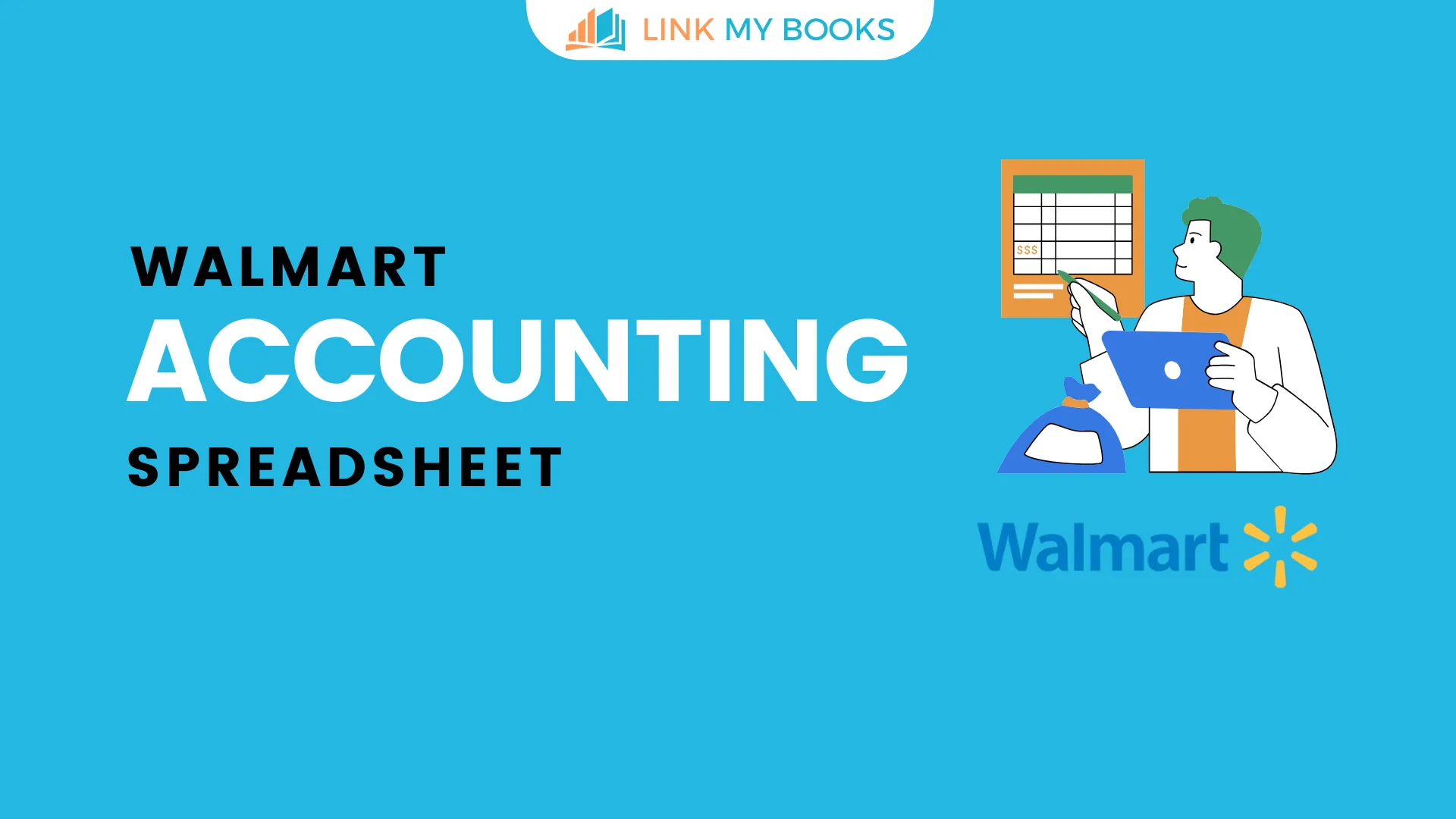
![The Basics of VAT for Square sellers [2026 Update] 📊📈](https://cdn.prod.website-files.com/60af32ce0a63dc4f22cc85a1/696d505e393a2c05e6c7bac7_square%20vat.webp)
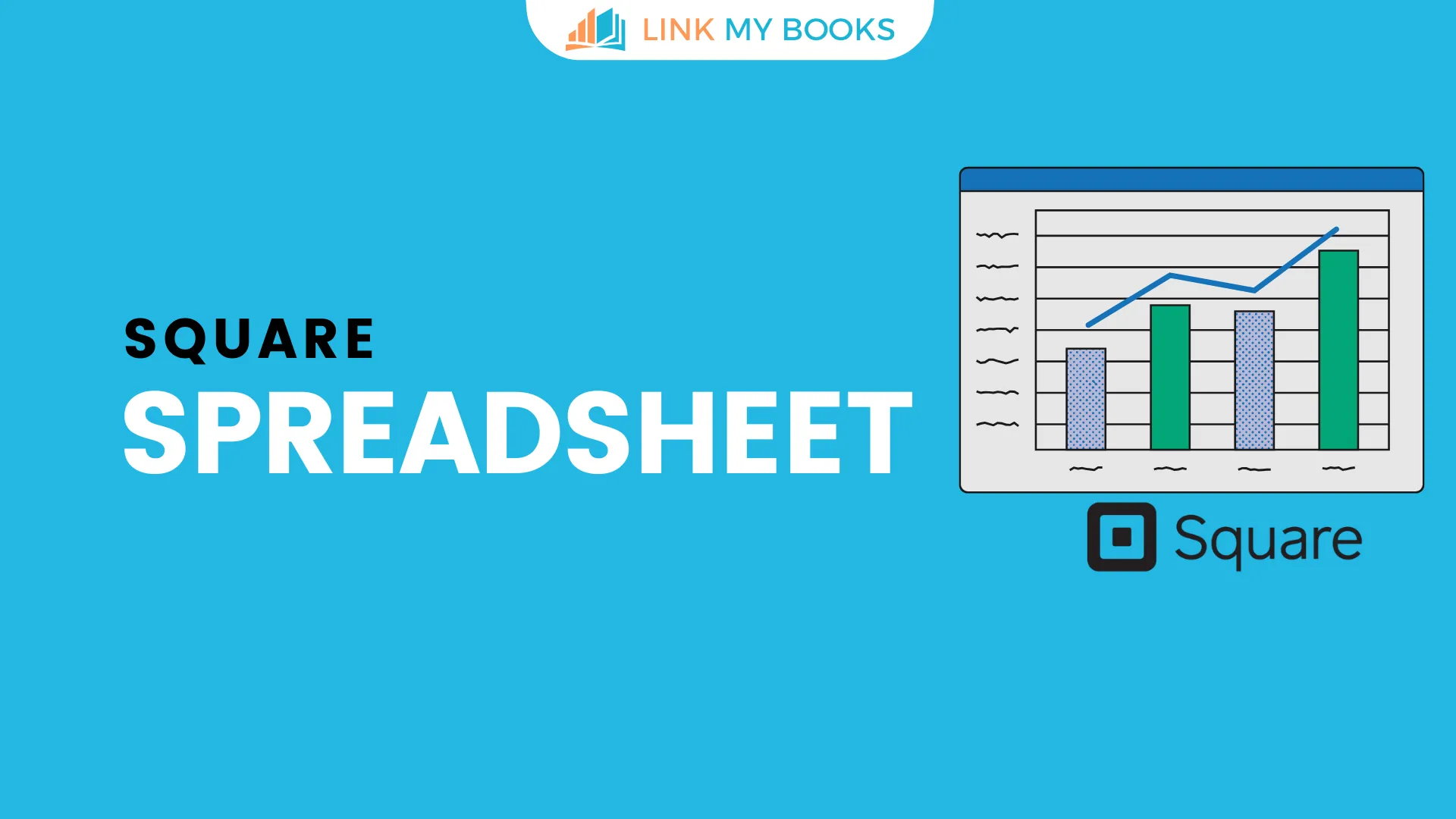


.png)