eCommerce accounting comes with its own unique set of challenges. Most eCommerce businesses operate across multiple platforms, making managing clients and data complex and time-consuming for accountants.
However, from onboarding new clients and project management to managing financial data and invoicing, many of the complexities of running an accounting firm can be offset with client automation software. Having automation at the core of your accounting processes will not only save you time, but it will also enhance accuracy.
Key Takeaways from this Post
Integrations and scalability are both critical factors for choosing your client automation software. Choose software with feature-rich integrations that can keep up with business growth. Integrations also allow you to manage multiple areas of your business under one roof.
Link My Books automated bookkeeping software lets you put your clients' bookkeeping on autopilot. Save hours of time every month on each client with our fully-scalable solution.
The main benefits of automation tools are to save you time, and to enhance productivity and accuracy across your firm. To this end, automation software should come with a good level of IT support. And, your team and your clients should be able to learn how to use it fairly quickly.







Today, we're going through 10 of the best client automation software for accountants. We've handpicked the accounting automation technologies that will unburden you from the tedious and repetitive tasks that inevitably come with eCommerce accounting.
What Most Accountants Get Wrong About Client Automation

Without automating the accounting processes, eCommerce accountants have a very challenging job. Link My Books has worked with thousands of accountants over the years, and these are the common client automation problems we hear about:
- Lack of integrations: The best accounting tools for accountants will be rich with integration possibilities. These will enable you to create a full, automated, and unified system across your firm. Often, limited integrations equals limited capability.
- Limited scalability: Accountants need to consider the scalability of their accounting automation software so it can accommodate their growing business, and that of their clients. If not, you'll end up having to migrate to a different software down the line. This can disrupt your clients and your accounting processes.
- Not trying the software first: With some software, it's best to try before you buy, particularly for those that your clients are going to use. For example, client portals for onboarding or payroll. Some accounting automation software have demos so you can assess whether it aligns with yours and your clients' needs before committing to a purchase.
- Complicated set-ups: Neither your firm nor your clients want to have to get to grips with complicated accounting automation software. Explore reviews and feedback to determine software user-friendliness. Also consider the level of customer support the software provides.
- Losing the human touch: When everything is automated, you'll find there's less need to communicate with your clients. However, it's important to maintain open communication by personally reaching out to them regularly. This will help you ensure you don't lose that vital human touch that businesses want. Additionally, some accounting automation software has built-in features for personalised client engagement.
Best Client Automation Softwares for Accountants
- Link My Books
- QuickBooks Practice Manager
- Xero Practice Manager
- Zapier
- Klippa SpendControl
- Text Expander
- Jetpack Workflow
- Ignition
- FreeAgent
- Sage Business Cloud Accounting
1. Link My Books: Best for Automating eCommerce Bookkeeping
.webp)
Link My Books is designed for eCommerce businesses and accountants. Sitting in between eCommerce platforms and accounting software, it automatically consolidates data and transfers it from one to the other.
Link My Books lets you put your eCommerce bookkeeping on autopilot, eliminating the need for manual data entry. This automated accounting approach to eCommerce can save you more than six hours per month for every single eCommerce client you have.
Features
- Smooth integrations
- Accurate tax and COGS calculations
- Custom benchmarking
- Client management
- Scalable solution
Smooth Integrations

Some automation software can be clunky and temperamental when it comes to integrations. However, Link My Books is smooth and reliable, facilitating seamless integration. The software for bookkeepers and accountants connects with all major eCommerce platforms, in addition to QuickBooks and Xero accounting software.
This means that whether your clients sell through Amazon or Shopify, TikTok or Etsy, Link My Books provides a smooth eCommerce accounting automation experience.
Link My Books integrates with the following platforms:
- Amazon
- Shopify
- Etsy
- eBay
- TikTok Shop
- Walmart
- Square
- WooCommerce
Furthermore, our bookkeeping software integrates with all the major payment processors, including PayPal and Klarna. So wherever your clients' financial data is coming from, you can automatically gather it and send it across to your accounting software to be categorised and stored.
Accurate Tax and COGS Calculations
Since launching Link My Books, we've discovered that 75% of eCommerce businesses over-calculate their taxes before using our accounting automation software. This is easily done when you're working manually with figures from a high volume of sales.
Link My Books accurately calculates taxes owed on every single item your clients sell. Not only does this save you considerable time as an accountant, but it also means your clients will never have to overpay in taxes again.
In addition to accurate tax calculations, Link My Books calculates the COGS (cost of goods sold) on every item. This is essential for inventory management, and for producing solid financial reports and analytics for your clients.
Custom Benchmarking
.webp)
At Link My Books', we've recently launched a first-of-its-kind benchmarking feature. This enables accountants to understand how their clients' businesses are performing compared with similar businesses in their industry. It takes into account business size, sales channel, along with a number of other factors, to give an accurate percentile ranking.
Use data from the Link My Books benchmarking feature to give your clients actionable, reliable advice for business growth. It gives insights into the following competitive benchmarking metrics:
- Sales growth percentage
- Fee ratio
- Advertising fee ratio
- Refund ratio
- Refund ratio growth trend
Link My Books Benchmarking can guide business decisions by providing clear insights into the eCommerce landscape.
Client Management
Link My Books takes just 15 minutes to set up. After this initial setup, accountants get access to a partner dashboard, through which they manage all their clients' data.
When you become a Link My Books partner, your firm is promoted to more than 10,000 eCommerce businesses that use Link My Books for automated accounting.
The partner dashboard is designed with simplicity in mind. You get a clear view of your clients, their sales channels, and their tax status, to name just a few data sets. The filter option enables you to quickly view accounts that need your attention, so you can prioritise workloads and boost efficiency within your accounting process.
Scalable Solution
Link My Books is the perfect solution for eCommerce accounting firms of all sizes, whether you have one client or one thousand.
Additionally, it's suitable for accountants working with both small businesses and large. You can tailor your plan according to the number of sales your clients collectively make per month. And, easily adjust this as your business, and your clients' businesses, grow.
Alternatively, you can invite your clients to purchase their own subscription. They will then have control over their plan, while still enabling you to take care of the bookkeeping process.
2. QuickBooks Practice Manager: Best Professional Practice Management Software Overall
.webp)
QuickBooks is one of the best accounting automation software available. And, QuickBooks Practice Manager lives up to its brand reputation. Use it to streamline your workflows, complete tasks, and manage client records.
The software connects seamlessly with QuickBooks Online Accountant, as well as QuickBooks’ various automated accounting softwares, such as Payroll and Workpapers. You can sync data across these different accounting automation software for efficient data management.
With QuickBooks Practice Manager, you can keep on top of your workload, clients, and employees.
Features
Here are some features that make QuickBooks Practice Manager a top choice for accountants looking to boost accounting automation within their firm:
- Task management: Save time by automating administrative tasks and workflows. And, auto-delegate tasks to team members and clients. Track the progress of each task, including the amount of time spent on it, and view their status from your centralised dashboard.
- Client management: Manage your clients' data, and create letters and emails to clients through the software. You can also automate sending emails and see when clients have read them. Furthermore, QuickBooks Practice Manager enables you to import client data from third party apps, including inventory management, income management, and project management software.
- Reporting: QuickBooks Practice Manager has a range of reporting tools that enable you to keep on top of both yours and clients' financial health. The practice management software provides valuable insights into business performance and financial processes.
- Accounting software: QuickBooks' accounting software for accountants goes hand-in-hand with QuickBooks Practice Management. You'll get access to financial management features like tax preparation and filing, invoicing, and income and expense management. Within these features are a range of automation tools.
- Payroll: Enjoy payroll management for your firm and your clients for free when you sign up to QuickBooks Practice Manager. Your employees and your clients' can access the software to fill in their payroll information. The software enables employees to make requests and submit timesheets. And, helps to ensure you remain compliant to various payroll obligations.
3. Xero Practice Manager: Best for its User-Friendliness
.webp)
Xero Practice Manager is very similar to QuickBooks Practice Manager in its features and functionality. It too is known to be one of the best accounting automation software out there. There is, however, considered to be less of a learning curve with Xero.
Xero is a highly customisable cloud based accounting software. There are plenty of integration solutions to choose from, such as inventory management and expense tracking, enabling an array of configurations to perfectly match your business and accounting system.
Customise jobs and documents within Practice Manager, and connect Xero with your existing tools. Xero's partner consulting team is also on-hand to help you get set up.
Features
- Assign work: Assign different accounting tasks to different accounting teams across your firm. Create milestones and deadlines, and view the productivity levels of your employees. You can also send notifications to staff and change the status of tasks.
- Professional invoicing: Xero Practice Manager records the amount of time spent on a project so you can generate accurate invoices for clients. You can either enter this manually or use the 'start and stop time' feature. Furthermore, if you write an invoice description once, you can use it to autofill future invoices.
- Customised reports: Xero's reporting capabilities allow you to generate reports on all kinds of metrics, including productivity, client costs, and internal time. Reports are clear and easy to understand, with charts and graphs depicting the details visually within the reports.
- Syncs with Xero accounting software: Xero Practice Manager integrates with Xero accounting software so you can create a unified automated accounting system. Client data is automatically synced between the two. This allows you to keep accurate client records, and effortlessly switch between different accounts.
4. Zapier: Best for Creating Automated Workflows Across Different Apps
.webp)
Zapier is a highly customisable and comprehensive automation solution. It integrates with thousands of applications so you can create automated workflows (Zaps) and sync data between different tools. This includes client onboarding software, eCommerce accounting software, inventory management software, and marketing software, to name a few.
Zapier works by first creating a trigger. You then create the action that happens as a result of the trigger. For example, if someone makes a payment through Stripe (trigger), QuickBooks accounting software can automatically generate an invoice (action).
Features
- Endless possibilities: Without a doubt, the most appealing thing about Zapier is its endless possibilities for creating automated workflows within your accounting processes. And you don't need to stop at two apps. You can connect multiple apps for all kinds of purposes. For example, supply chain management, expense tracking, human resources and, of course, automating accounting processes.
- Zapier AI: Just like many other businesses, Zapier uses AI to provide a better experience for its users. Its AI can help you create your ideal workflows based on your descriptions, enable you to train chatbots on your website to answer client queries, and summarise texts to save you time.
- Automated databases: Zapier tables allow you to efficiently manage your databases. Through it, you can manage your data, such as leads, and automate different tasks and communications. You can connect and automate data entry from thousands of apps, and manage it all from one place.
5. Klippa SpendControl: Best for Client Expense Management
.webp)
As the name suggest, Klippa SpendControl helps you manage your business expenses, as well as those of your clients. It extracts information from receipts and invoices with 99% accuracy. This software can be used alongside your online accounting automation software for better financial management. More still, Klippa SpendControl boasts "The best OCR technology of Europe".
Features
- Invoice processing: Through Klippa, you can create invoices, and approve workflows and invoices. This is a multi-faceted feature, with plenty of automation elements, such as automatic invoicing and fraud detection. With Klippa, you can cut your invoicing time by as much as 70%.
- Expense management: Accurate data extraction is just the start of Klippa SpendControl's expense management capabilities. The software significantly simplifies the administrative side of your accounting firm. You can manage yours and your clients' expenses with tools that enable you to classify, label, and sort data. Employee reimbursements are fast, and the software supports multiple currencies.
- Statements: Klippa SpendControl integrates with online accounting software while letting you reconcile credit cards. Its intelligent capabilities ensure your statements match the data in your accounting software, and that all data is synchronised.
6. TextExpander: Best for Saving Time With Client Communication
.webp)
TextExpander helps in three main areas of business development; customer support, recruiting, and sales. It is an automation software that can save you heaps of time in these areas. You create custom shortcuts for commonly-used texts, like emails. When you type the shortcut across any application, the area auto-populates with its corresponding templates or texts.
Features
- Customer support: With TextExpander, accounting firms can provide better support for their clients. Client requests can be resolved quicker and communications can be personalised. You can also ensure consistent communication, using standardised texts that you know are always accurate and free from errors.
- Recruitment: If you're bringing new talent into your firm, TextExpander can save you considerable time. You can ensure that you get back to candidates quickly, while maintaining that all-important personal touch. You can also send across useful information like answers to FAQs regarding the position. And, cut out that repetitive job of copy and pasting responses.
- Sales: TextExpander serves multiple purposes in the world of sales. Send emails to potential clients and follow up on emails in a super short amount of time. You can also create different sales documents. For example, ones that explain your accounting process or your core accounting responsibilities. These generate automatically when you type the shortcut.
7. Jetpack Workflow: Best for Onboarding New Clients
.webp)
Jetpack Workflow was created specifically for accountants and bookkeepers. It is a productivity and project management solution that integrates with major accounting and bookkeeping software. Jetpack workflow has loads of automation features, with the ability to automate tedious tasks, in addition to creating automated workflows for your team.
Features
- Client onboarding: This is an area in which Jetpack Workflow really excels. Create workflows with checklists and templates, so you share and gather all the information needed for every new client. With this accounting automation solution, you can ensure consistent communication across your firm. And, remain productive and organised.
- Project management: Ensure you meet all your project deadlines with Jetpack Workflow. You can track and prioritise tasks, and view each project's status in the centralised dashboard. Users can also duplicate and automate tasks to save time. Plus, assign tasks to staff and clients, and view progress reports.
- Scalable: Jetpack Workflow is a scalable solution that both facilitates and accommodates business growth. It reduces inefficiencies within financial systems. Accounting firms are billed per user/per month, so you can add as many as you need.
8. Ignition: Best for Automating Client Engagement
.webp)
Ignition is suitable for service-based businesses. It helps with client communication and task management. The range of automated features, such as automatic payments, workflows, and billing, make it a useful addition to your accounting automation solutions and processes.
Features
- Digital proposals: Create professional digital proposals that you can send to clients quickly and easily. You can also send out proposals and other engagement materials in bulk. And, even embed videos into your proposals. Either use Ignition's proposal templates or build your own; the choice is yours. Clients can also sign the proposals digitally, which saves you both time.
- Automated payments: Once a client has signed your proposal, the software automatically collects payment information. And, when it's time to pay the invoice, the software takes care of this by automatically collecting payments. This means you don't have to spend time chasing up payments.
- Billing: Ignition has flexible billing solutions. For example, monthly or upon job completion. You can alter the billing details at any stage, without needing to send a new proposal when there are unexpected changes to the job. With Ignition, you can request deposits before any work is carried out.
- Integrations: Ignition has a good number of integrations to enhance its capabilities and streamline your tasks. These include accounting software like QuickBooks and Xero. You can also connect Zapier, as well as onboarding software and payroll software.
9. FreeAgent: Best Free Accounting Automation Software for Startup Firms
.webp)
FreeAgent is a good choice of free accounting automation software for start-ups, very small businesses, or accountants that work on a freelance basis. It has all the necessary features that you would expect from an accounting automation software, including cash flow calculations, invoicing tools, financial reporting, and expense management tools. There are also paid plans for larger firms.
Features
- Cash flow forecasts: Get automated cash flow forecasts for your clients to help with cash management. FreeAgent uses smart technology to provide accurate calculations and give real, actionable advice to improve cash flow. You can also edit forecasts and play around with different scenarios. FreeAgent alerts users if there are any significant issues within their accounting process that impact business finances.
- Banking: Another aspect of automation within the FreeAgent software is bank connections. The software automatically transfers and syncs transaction data. And, categorises it accordingly. Accountants can use this data to auto-populate their clients' tax returns.
- Estimate workflows: Create estimate workflows and send estimates to clients with FreeAgent. You can customise estimate templates with different quotes and discounts. FreeAgent enables you to send estimates in over 25 currencies, making it perfect for global accounting firms.
- Time-tracking: With FreeAgent, you can track the time you spend on projects, and quickly generate invoices. The accounting automation software has a handy stop-watch built into it, which makes tracking time even easier. You can also generate reports that show the amount of time you've spent on projects, which you can share with employees and clients.
10. Sage Business Cloud Accounting: Most Comprehensive Accounting Automation Software
.webp)
Sage Business Cloud Accounting for accountants is an accounting automation software with a wealth of automation tools and features.
The all-in-one cloud based automated accounting software boasts powerful tools to build customised workflows across your entire operation. From bookkeeping and payroll to client management and engagement, this automated accounting software has it all.
It's worth noting though that many accounting software tools and features within Sage are add-ons. So you have to pay more for them.
Features
- Client acquisition and engagement: Customise your firm's profile in the Sage directory to reach and engage with new clients. Through Sage, accountants can automate the sending of proposals, and auto-populate and auto-update letters to clients. You can manage all correspondents via your Sage contact hub.
- Data processing automation: Sage's automatic data capture tool, AutoEntry, is powered by AI. Data from client invoices and receipts is accurately extracted, and automatically recorded in Sage's accounting software. AutoEntry is highly-secure, with robust encryption technologies in place.
- Tax compliance: Sage has tax management and compliance features to help ensure your clients pay the correct amount of tax. With Sage's Final Accounts software, you can manage all kinds of clients, from sole traders to limited companies. The software also auto-populates data, making manual data entry a thing of the past.
- Cash flow forecasting: Sage's forecasting and advisory software add-on is called Futrli. With this, you can get a wide range of financial reporting solutions to gain insights into your clients' businesses. These include performance insights, 3-way forecasting, and HR forecasting. Additionally, you can track budgets and create different scenarios within the software.
How to Choose the Best Client Automation Tool for you

No doubt you'll be eager to onboard some of these accounting automation software and technologies to help simplify your accounting processes. And, of course, to automate various aspects of client management.
Before jumping in though, there are a few points to keep in mind to help you choose the best client automation software for your accounting firm:
IT Support
Before committing to a client automation software, research its level of IT support. You can look at company reviews and testimonials. And, you can also reach out to companies to make enquiries and note how long responses take.
Link My Books, for example, has an excellent dedicated support team that'll help you get up and running. Furthermore, our team is on-hand to help with any queries throughout your subscription.
Richard Newbound, a year-long subscriber, speaks highly of the support he's received in his glowing testimonial:
"It's not just that Link My Books simplifies all of my bookkeeping across Amazon, TikTok, eBay etc. but it's also backed by a friendly support team who actually help!!"
Ease-of-Use

Ease-of-Use is another big deciding factor for choosing client and accounting automation software. This is especially true if you've not got much experience with such technologies. A little learning curve is expected. However, you don't want it to become another thing eating into your time because it's difficult to master.
Link My Books users have praised our software's quick setup process as well as its ease-of-use. Be sure to check out reviews and testimonials of your desired software to get an idea of its usability. You might even decide to request demos. You can request a Link My Books demo here.
Integrations
What kind of integrations will help you streamline your accounting system? Some automated accounting and client software are good standalone solutions. However, with limited integrations, you'll be spending unnecessary amounts of time switching between different apps, software, and dashboards. It also makes it more difficult to scale an accounting firm.
Make a list of client automation solutions that you feel are necessary for optimising the accounting process. You should also take into account how well the integration works. Some can be buggy and problematic. Look for solutions that offer seamless integration.
Criterion
Automate Your eCommerce Accounting (in Minutes)

Client automation software is a game-changer for accountants. It will help you manage your clients and their data, along with numerous financial processes. Automated accounting is the way to go for businesses wanting to boost efficiency and productivity within their firms.
With dedicated client management and automation software, you can also ensure you provide a personalised experience for your clients.
Are you ready to take your eCommerce accounting firm to the next level? Join the ranks of Link My Books partners today. Try it for free and be good to go in just 15 minutes. No credit card required!
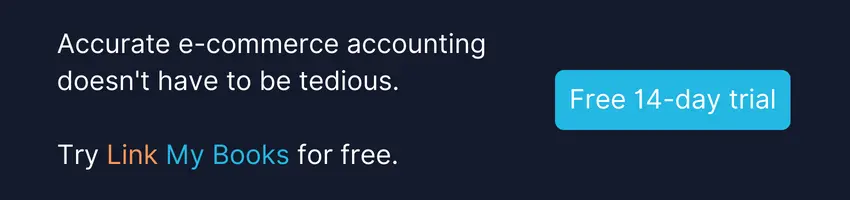













.webp)




.png)