Bookkeeping is the backbone of any successful eCommerce business. For BigCommerce sellers, managing financial records accurately and efficiently is crucial to sustaining growth, ensuring compliance, and making informed business decisions.
We will walk you through the essential bookkeeping practices, provide guidance and tips on BigCommerce accounting, recommend accounting software, handle complex sales tax laws, and integrate bookkeeping with other business processes to streamline your operations.
Bookkeeping involves systematically recording and managing financial transactions for a business. For BigCommerce sellers, this process can be particularly challenging due to the high volume of transactions, multiple sales channels, and complex tax laws.
For eCommerce sellers, these challenges are compounded by the need for precise inventory management and efficient cloud accounting solutions.







The Importance of Accurate Bookkeeping for BigCommerce Stores Amid Complex Sales Tax Laws
Accurate bookkeeping is vital for eCommerce businesses for several reasons:
Informed Decision-Making: Accurate financial records provide a clear picture of your business’s financial health, helping you make data-driven decisions.
Compliance and Taxation: Proper bookkeeping ensures compliance with tax laws and helps avoid penalties.
Business Growth: With accurate financial data, you can plan for future growth, manage cash flow effectively, and attract potential investors.
Challenges Faced by BigCommerce Sellers:
- High Volume Transactions: Managing numerous transactions daily can be overwhelming, but it is essential for keeping accurate financial records. Regular reconciliation helps catch mistakes as they occur and reduces the risk of fraud.
- Complex Sales Tax Laws: Navigating multi-state and international tax laws requires meticulous record-keeping.
- Multi-Channel Sales: Integrating data from various sales channels into a unified financial system is challenging.
Essential Bookkeeping Practices for Your Ecommerce Business on BigCommerce

1. Tracking Income and Expenses:
- Regular Updates: Regularly update your financial records to track all sources of income and expenses. This includes sales from your online store, returns, refunds, and operational expenses.
- Categorization: Use accounting software to categorize transactions automatically, ensuring that all expenses and incomes are accurately recorded under the correct categories. This helps in tracking the financial health of different areas of your business.
2. Managing Invoices and Receipts:
- Digital Storage: Store all invoices and receipts digitally for easy access and organization. Digital storage not only saves space but also makes it easier to retrieve documents when needed.
- Automated Invoicing: Use software to generate and track invoices to ensure timely payments. Automated invoicing reduces the risk of missed payments and provides a professional look to your billing processes.
3. Reconciling Bank Statements:
- Regular Reconciliation: Regularly reconcile bank statements with your financial records to ensure accuracy. This process helps in identifying discrepancies early and maintaining accurate financial records in your bank accounts.
- Automation Tools: Use software tools to automate reconciliation processes and reduce errors. Automation tools can match transactions automatically, saving you significant time and reducing the likelihood of mistakes.
4. Maintaining a Cash Flow Statement and Financial Forecast:
- Monitor Cash Flow: Monitor your cash flow regularly to avoid liquidity issues. Understanding your cash flow helps in making informed decisions about spending and investments.
- Financial Forecasting: Create financial forecasts to plan for future expenses and revenue. Forecasting allows you to prepare for seasonal fluctuations and make strategic plans for growth.
- Automated Reporting: Use accounting software to automate the generation of reports, including cash flow statements and cash flow forecasts, for predicting future revenue and managing cash flow.
5. Understanding Accrual vs. Cash Accounting:
- Accrual Accounting: Records income and expenses when they are incurred, not when cash is exchanged. This method provides a more accurate picture of your financial health but is more complex and focuses on value over immediate cash handling.
- Cash Accounting: Records transactions only when cash changes hands. This method is simpler but can give a misleading picture of your financial status.
- Choosing the Method: Choose the method that best suits your business needs. Consider consulting with an accountant to decide which method aligns with your business model and financial reporting requirements.
Recommended Accounting Software

Choosing the right accounting software can simplify your bookkeeping tasks and integrate seamlessly with BigCommerce. Tax compliance software aids online sellers in complying with complex sales tax laws in the United States, automating the sales tax life cycle and making compliance easier. Here’s a detailed overview to help you make the right decision for your business:
QuickBooks Online
Who It’s For:
- Small to Medium-Sized Businesses: Ideal for businesses that need a comprehensive accounting solution with payroll and invoicing capabilities.
- Growing Businesses: Suitable for businesses that anticipate growth and require scalable solutions.
Why Choose QuickBooks Online:
- Ease of Use: QuickBooks Online offers a user-friendly interface that is suitable for users with minimal accounting knowledge. The platform is designed to be intuitive, reducing the learning curve.
- Comprehensive Features: QuickBooks Online includes a wide range of features such as invoicing, payroll, expense tracking, and robust reporting tools. These features provide a one-stop solution for all your accounting needs.
- Integration Capabilities: QuickBooks Online easily integrates with BigCommerce and other eCommerce platforms, streamlining your bookkeeping processes.
- Customer Support: QuickBooks offers extensive support resources, including tutorials, live chat, and a dedicated support team to assist you with any issues. For enterprise-level accounts, the sales team can provide custom quotes tailored to your specific needs.
Xero
Who It’s For:
- Medium to Large-Sized Businesses: Particularly those with international operations.
- Collaborative Teams: Ideal for businesses that require multiple users to access and collaborate on financial data.
Why Choose Xero:
- Multi-Currency Support: Xero excels in handling international transactions with its robust multi-currency support, making it ideal for businesses dealing with global customers and suppliers.
- Collaboration: Xero allows multiple users to collaborate with ease, providing real-time access to financial data. This feature is particularly useful for businesses with distributed teams.
- Integration Options: Xero integrates seamlessly with BigCommerce and a wide range of other business tools, enhancing overall efficiency.
- User Interface: Xero’s clean, intuitive interface makes managing finances straightforward and less daunting.
- Pricing Flexibility: Xero offers various plans to suit different business sizes and needs, ensuring you can find a plan that fits your budget.
Choosing the Right Software for Your Business:
- Business Size and Needs: Evaluate your business size, transaction volume, and specific accounting needs to choose the right software.
- Feature Requirements: Determine which features are essential for your business, such as payroll, multi-currency support, or collaboration tools.
- Budget: Consider your budget and choose a plan that offers the best value for your investment.
Introducing Link My Books
.webp)
Now that you’ve chosen either Xero or QuickBooks Online, it's time to take your bookkeeping automation to the next level with Link My Books.
By integrating your accounting software with Link My Books, you can ensure that your BigCommerce transactions are automatically synced and accurately recorded, saving you time and reducing errors.
Why Automate with Link My Books:
- Seamless Integration: Link My Books connects directly with your BigCommerce store through your chosen accounting software (Xero or QuickBooks Online), ensuring seamless data flow.
- Automatic Data Collection: Automatically collects and categorizes sales data from BigCommerce, reducing the need for manual data entry. This ensures that your financial records are always accurate and up-to-date.
- Error Reduction: Minimizes human error, ensuring your financial records are accurate and reliable.
- Time Savings: Saves you hours of bookkeeping time each week, allowing you to focus on growing your business instead of managing finances.
How Link My Books Works:
- BigCommerce to Xero/QuickBooks Online: Connect your BigCommerce store to Xero or QuickBooks Online to ensure that all sales data is captured in your accounting software.
- Xero/QuickBooks Online to Link My Books: Integrate Link My Books with Xero or QuickBooks Online to automate the data synchronization process. Link My Books pulls the transaction data from your accounting software and categorizes it accurately.
- Configuration and Customization: Set up transaction mappings and tax rules within Link My Books to ensure all data is categorized correctly. Customizing these settings to your business needs ensures that your financial records are organized and accurate.
- Monitoring and Optimization: Use the Link My Books dashboard to monitor your data sync status and optimize your bookkeeping processes. The dashboard provides real-time insights into your financial data, helping you make informed decisions.
Getting Started with Link My Books:
- Sign Up for a Free Trial: Visit Link My Books and sign up for a free trial to explore the platform’s features. The free trial period allows you to test the software’s capabilities without any financial commitment.
- Connect Your BigCommerce Store to Xero/QuickBooks Online: Follow the simple steps to connect your BigCommerce store with Xero or QuickBooks Online. The setup process is straightforward, with guided instructions to help you through each step.
- Integrate Link My Books with Xero/QuickBooks Online: Authorize the connection to your chosen accounting software to start automating your data collection. This ensures that your sales data flows directly into your accounting system, reducing manual entry.
- Configure Your Settings: Set up transaction mappings and tax rules within Link My Books to ensure all data is categorized correctly. Customizing these settings to your business needs ensures that your financial records are organized and accurate.
- Monitor and Optimize: Use the Link My Books dashboard to monitor your data sync status and optimize your bookkeeping processes. The dashboard provides real-time insights into your financial data, helping you make informed decisions.
Transform Your Accounting Efficiency Today

In the dynamic world of eCommerce, staying ahead means optimizing every aspect of your business operations, especially accounting. Integrating BigCommerce with Xero or QuickBooks Online and further automating with Link My Books can significantly streamline your bookkeeping processes. This seamless integration not only saves you time but also ensures your financial data is accurate and up-to-date.
By connecting your BigCommerce store to Xero or QuickBooks Online, you’ve already taken a major step towards more efficient accounting.
Now, by incorporating Link My Books, you can automate this process even further, eliminating manual data entry, reducing errors, and gaining real-time financial insights. These tools together offer a comprehensive solution that allows you to focus more on growing your business and less on managing finances.
Why is this important? Efficient and accurate bookkeeping is crucial for making informed business decisions, maintaining compliance, and freeing up your time to focus on strategic growth. Automated solutions like Link My Books enable you to handle complex financial data with ease, providing a solid foundation for your business's financial health.
As the saying goes, "Time is money." By automating your bookkeeping, you can reinvest your time into what truly matters—scaling your business and achieving greater success.
Elevate Your BigCommerce Accounting Experience
Every eCommerce journey deserves a seamless financial solution. Avoid the hassle of manual bookkeeping and experience effortless management with Link My Books. Elevate your bookkeeping, reduce errors, and save precious time each week.
Start your free 14-day trial of Link My Books today and witness the transformative impact on your accounting processes.
By connecting BigCommerce to Xero or QuickBooks Online and leveraging the power of Link My Books, you can take control of your accounting and drive your business forward with confidence.














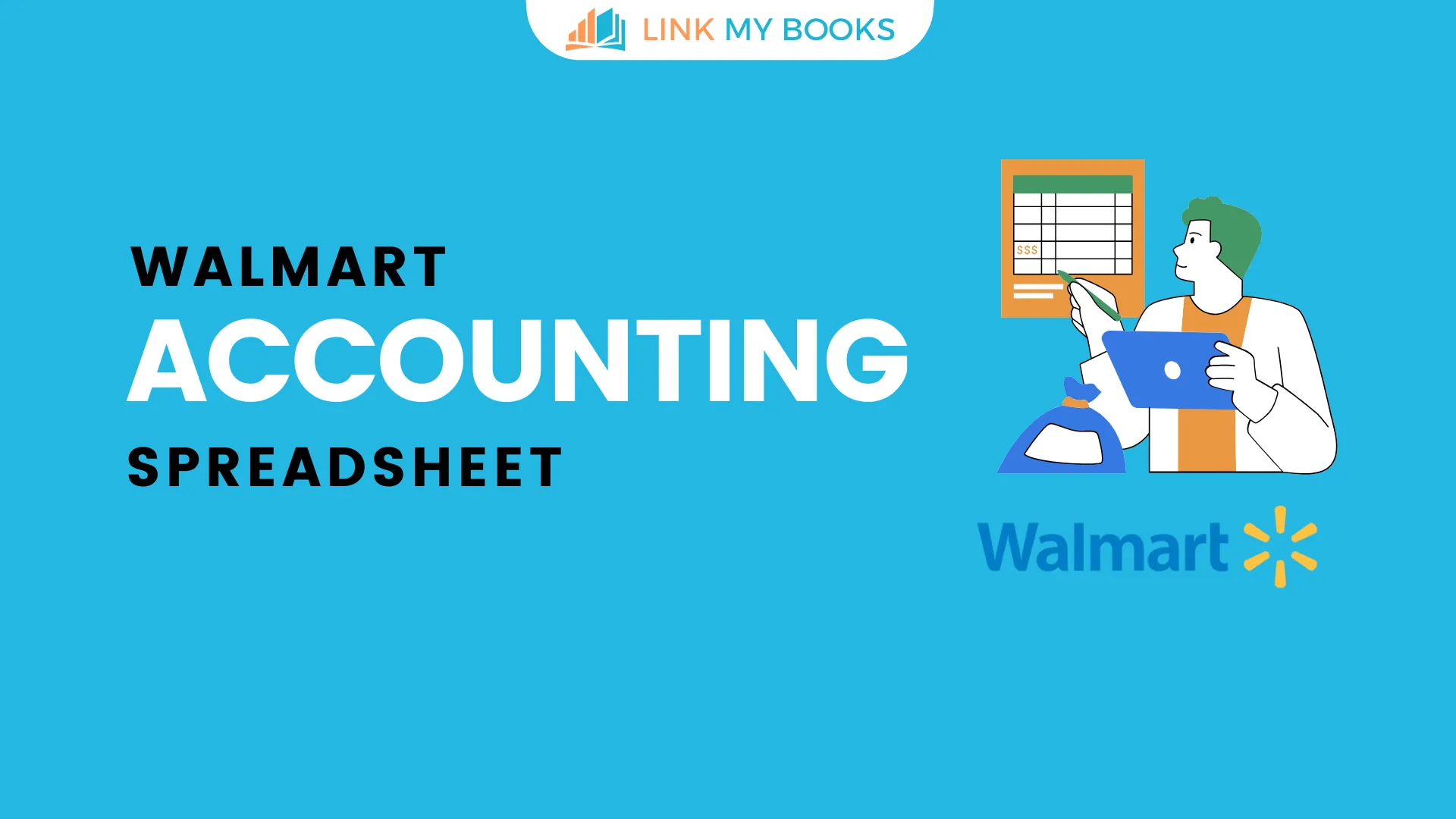
![The Basics of VAT for Square sellers [2026 Update] 📊📈](https://cdn.prod.website-files.com/60af32ce0a63dc4f22cc85a1/696d505e393a2c05e6c7bac7_square%20vat.webp)
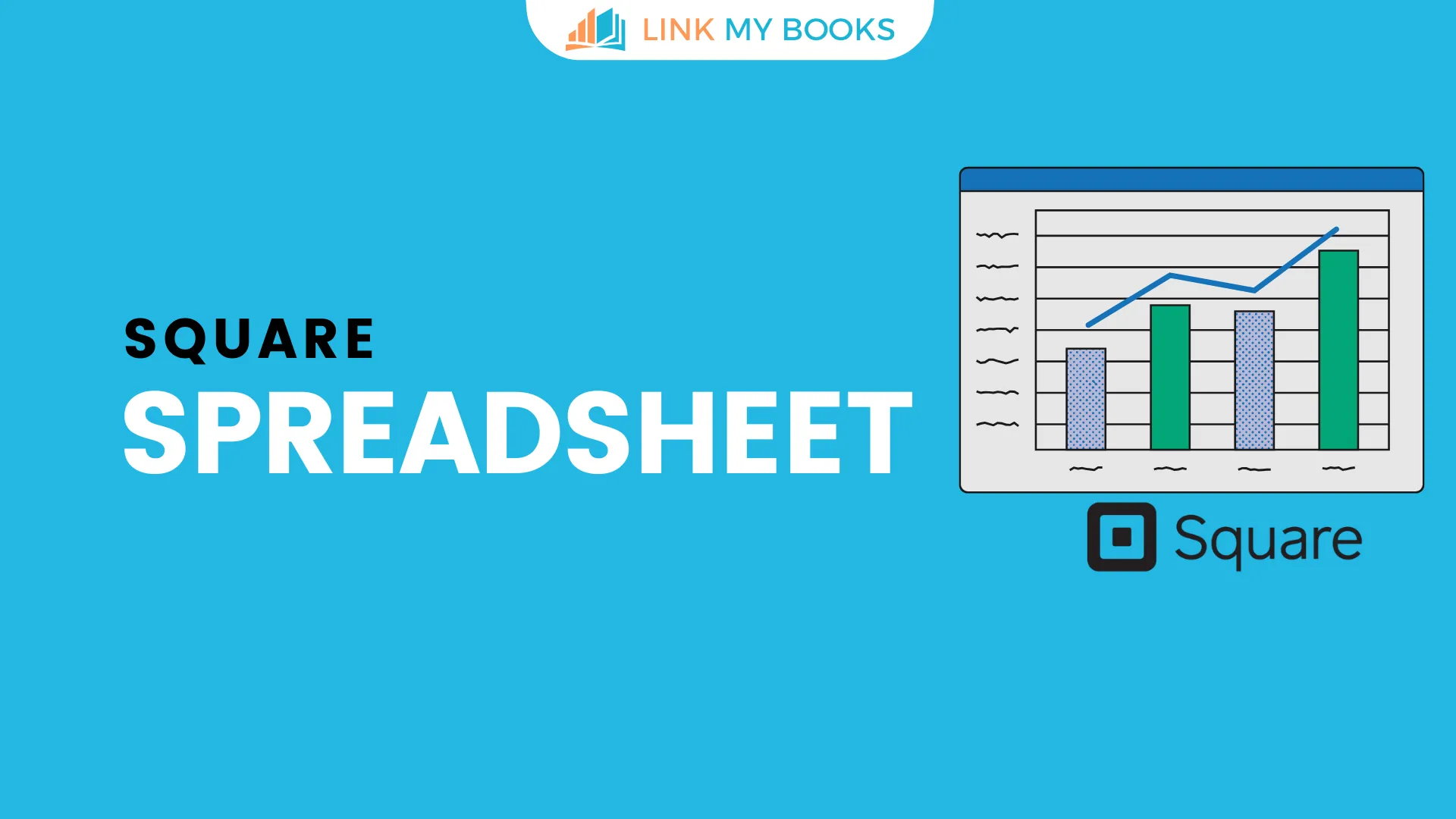


.png)