There are a number of reasons why you might want to cancel bids as a seller. At first glance, this might seem a bit complicated, and even counter-intuitive. eBay has lots of different menus and tabs, and it can be tricky to consistently find what you're looking for. But as with most things in life, cancelling bids on eBay is easy once you know how to do it.
Key Takeaways from this Post
Firstly, you need to read and understand eBay's cancellation policies. The platform has these policies to create a fair eCommerce environment for both buyers and sellers. It's often up to the seller to decide whether to accept a buyer's cancelation request.
There are lots of valid reasons why buyers and sellers might retract or cancel bids. For example, making a mistake on the listing or bidding price, suspecting fraudulent activity, or if the buyer has poor feedback scores. Some reasons are considered valid while others are not.
You can set buyer requirements that restricts certain buyers from bidding on your auctions or buying from you in general. You can also block buyers from contacting you. You might, for example, want to restrict buyers from other countries from bidding or those with a history or not paying after winning an auction.







There are a number of reasons why you might want to cancel bids as a seller. At first glance, this might seem a bit complicated, and even counter-intuitive. eBay has lots of different menus and tabs, and it can be tricky to consistently find what you're looking for. But as with most things in life, cancelling bids on eBay is easy once you know how to do it.
This guide is going to cover everything you need to know about cancelling an eBay bid as a seller. By the end of it, you'll have a solid understanding of why you might need to cancel bids, eBay's rules around cancelling bids, and best practices for avoiding bid cancelations as much as possible.
Understanding eBay’s Bid Cancellation Policy

eBay sellers are allowed to cancel bids from specific bidders on their end should they have a valid reason to. eBay's policies state that both the buyer and the seller have a right to cancel or retract a bid in certain situations. For example, where the buyer has made a mistake by bidding the wrong amount or the seller significantly changed the details of their listing.
Sellers can cancel bids at any time but buyers only have a specific time-frame within which they can retract their bids themselves. Outside of this time-frame, they'll have to contact the seller to request a cancellation. The time-frame is within 1 hour of bidding and the listing must not be ending in less than 12 hours.
The seller can choose whether or not to cancel a bid at a buyer's request. A buyer would normally reach out to a seller if they are unable to retract a bid through their eBay app or account.
Why Does eBay Have Such Bid Cancellation Policies?
eBay has created its policies that include having to have valid reasons to retract a bid or cancel a bid because each bid impacts the amount other buyers pay. They've tried to create a fair marketplace with people bidding with the intention of buying. A top eBay selling tip is to familiarise yourself with all eBay's policies.
Rather than, for example, bidding on two of the same item and then proceed to cancel a bid on the one with the highest price so they get the item at the lowest price. This kind of practice will only drive costs up, and make the experience frustrating and difficult for buyers and sellers alike.
Reasons for Cancelling an eBay Bid

Cancelling bids can have a negative impact on a listing. Therefore, it's important to understand the reasons behind cancellation and retractions so you can minimise the need.
Seller Cancellations
Here are some reasons why a seller might choose to cancel bids:
- The bidder has poor feedback scores.
- Seller suspects a fraudulent buyer.
- The seller has had to change the listing due to a mistake.
- The seller needs to end the listing early for whatever reason and therefore cancels all bids.
- The item isn't available any more.
- They made a mistake with the price and need to change it to the correct amount.
Buyer Bid Retractions
And here are a few explanations as to why a buyer might want to cancel a bid:
- They've accidentally entered the wrong amount.
- The seller changes the details in the listing.
- They've misunderstood something in the listing or misread it, perhaps due to the rush of a last minute bid.
When is a Buyer Not Allowed to Retract Their Bid?
- They've simply changed their minds about buying something.
- They've bid on multiple items but only intended to buy the one at the lowest price when the auction ends.
A buyer can contact you to request a bid cancellation for any reason. You're not obligated to agree to the cancellation though.
However, consider the pros and cons of each decision before jumping in. The whole point of eBay's bidding system is that it's an agreement to buy something should their bid win. Therefore, continuous retractions from lots of buyers could have negative consequences for the marketplace in general.
Setting Buyer Requirements
.webp)
As a seller, you're entitled to set buyer requirements if you want to. This outlines some conditions of buyers being able to bid on your items or buy them outright. While it's normally good to get your listings in front of as many potential customers as you can so you can get the highest price, there are some instances when you might want to avoid selling to specific bidders.
In this case, rather than accept bids from these buyers, you can simply block them from bidding in the first place.
For example, you might not want to sell to bidders in different countries, or to those with poor or limited feedback. You can choose to block these groups of people from buying from you. You can also block individual eBay accounts.
So perhaps you suspect a specific person of being a fraudulent buyer. In this case, you might cancel their bid before the auction ends and block them from bidding on future auctions. Additionally, you might want to block people who have a history of bidding on stuff and habitually retract a bid.
How to Set Buyer Requirements
If you want to set buyer requirements for your auctions and buy it now listings, here's how:
- Go to your Buyer Management page.
- Specify the requirements and answer any questions asked.
- Select 'Apply above settings to active and future listings' to ensure your settings are applied consistently across your eBay business.
- If you don't want a buyer to be able to contact you about your listings, you need to select the 'Don't allow blocked buyers to contact you' option, which can be found under Site Preferences.
- Click Submit.
Buyer Requirements Activity Log
Your Buyer Requirements Activity Log is a handy log that details your buyer requirements. Here you'll find lists of all the buyers you've blocked, along with your reasons. It'll also let you know the date from which you blocked these buyers so you can always keep on top of your requirements and change them if needed.
Cancelling a Bid on eBay

OK, so you've got your buyer requirements all set up. But for one reason or another, you now need to cancel a bid. eBay does frown on cancelling bids. However, they understand that sometimes it's necessary. Be aware that you cannot un-cancel a bid. Once you've cancelled it, you can't put it back.
If you've thought it through and have concluded you need to cancel a bid, it's easily done. You can do it through the eBay app and through the website. Here's how:
- Head to 'Cancelling bids placed on your listing', either on the eBay app or on the eBay website.
- Input the item number, the bid person's username, and an explanation for cancelling the bid.
- Click Submit.
Now the bid will be removed from your auction.
Avoiding Bid Cancellations and Retractions
No seller wants an endless stream of bid cancelations and retractions. After all, it defeats the whole point of the platform. If you want to avoid these situation as much as you can, we'd suggest:
- First and foremost clearly and accurately describe what you're selling. List as many details as possible, and be thorough and specific about it. That way, they'll be less chance of misunderstandings on the buyers' part and the need to end the listing early.
- Secondly, answer any questions from potential buyers as promptly as possible. Buyer requests for information should not be dismissed. Keep a close eye on your eBay account while you're running auctions and enable notifications on the eBay app for messages. Address concerns and answer questions honestly to avoid disappointment on both ends.
- Thirdly, don't, unless you can absolutely not help it, make big changes to your listings after you get bids. You might think that it's perfectly fine to change your listing if it hasn't yet got bids. However, someone might look at it, and then come back to make a bid at a later date when they've made a decision about it.
- If you've changed the listing in the meantime, the buyer is not bidding on the thing they think they are. Therefore, they're effectively entering into an auction that they don't know the details of. While it's the buyer's responsibility to double check a listing before placing an eBay bid, many bidders wont. And, you want to make the buyer's experience with your eBay store as straightforward as possible.
Top tip: Offer as payment options as you can too, to help avoid issues when buyers pay.
Common Issues with Bid Cancellations
Cancelling bids on eBay is not without its downfalls. Here are some common issues that might crop up when you cancel bids through your eBay account:
- Many bidders wont like that you've cancelled their bid. They might dispute the cancellation and view your brand unfavourably. This might impact future purchasing decisions.
- People make mistakes. As a seller, it's entirely possible you might accidentally cancel the wrong bid when you go to make a cancellation. And as we've said, once it's gone, it's gone forever.
- Once you cancel a bid, the price may decrease if you've cancelled the highest bidder. And, it might not increase again before the listing ends. It's worth noting that this decrease might even be a significant amount, depending on how much others have bid.
- eBay is a technology and technology can experience glitches and bugs. While it's not particularly likely, in very rare cases you run the risk of eBay not processing your cancellation request correctly.
How to Cancel an Entire eBay Order as a Seller

There are number of reasons why you might want to cancel eBay orders. If you only notice poor feedback scores after an auction has ended, for example, you might decide to cancel. Or if the buyer requests you cancel the order, you might decide to oblige the buyer's request. Whatever your reason, there are some things to keep in mind:
- The seller can cancel if the item is out of stock, the buyer hasn't paid, or the buyer has given the wrong delivery address.
- The buyer can request to cancel the order if they've changed their minds about buying the item, they can't pick the item up as required, or they made a mistake during the checkout process.
- It is up to the seller whether or not they accept or decline the buyer's request to cancel their order.
- You, as a seller, have three days to respond to a cancelation request.
- eBay can cancel an order if the buyer doesn't pay within a specific timeframe or the seller doesn't respond when a buyer requests a cancelation.
- Whether or not you accept or decline the cancelation request, eBay removes any neutral or negative feedback associated with that order.
Cancelling Orders: Step-by-Step
If you want to cancel an order after an auction ends or after a buyer has bought something, here's how to do it:
- Go either to your Seller Hub or My eBay.
- For Seller Hub, head to Orders. For My eBay, head to Sold.
- Locate the order you want to cancel.
- Give your reason for cancelling the order.
- Click on Submit.
The order will now be cancelled. If the buyer has paid, they'll be refunded. You might also be eligible to get a fee credit so you haven't wasted money on the eBay fees for that listing. Your item might be automatically relisted, depending on the style of listing and whether or not you specifically chose not to have it relisted.
How Link My Books Can Help eBay Sellers Manage Their Finances
.webp)
As an eBay seller, you'll be all too familiar with the complexities that come with managing your eBay store. It's not just about making sure your listings sell, managing bidders, and setting the right starting price on auction style listings. But it's also about keeping correct records of refunds, sales, taxes, and fees.
Link My Books is an automated bookkeeping software designed and built with eCommerce in mind. Here are its top feature that'll make your life as an eBay seller so much easier:
Summary Statements
Link My Books connects with your QuickBooks or Xero account and automatically sends summary statements to it. It categorises your statements correctly within your eBay accounting software. Link My Books breaks down your financial data, clearly displaying sales, refunds, fees, advertising fees, COGS, and more. It gives you a clear figure of what your profits are from each eBay payout.
Guided Tax Wizard
When you set up your Link My Books account, it'll ask you some questions about where you sell and whether you sell reduced or zero rated products in your eBay store. Answer these few questions (getting your accountant involved if you're unsure), and the software will automatically apply the correct rules to each sale.
This means that every time you sell something on eBay, Link My Books accurately calculates how much tax you owe. This is included in your summary statements and sent to your accounting software, making filing your returns much easier.
Multi-Channel Capabilities
Link My Books is all about creating a multi-channel experience for its users. While it's completely fine if you only sell on eBay, we understand that many eCommerce sellers sell across multiple platforms. That's why we have so many options for integrating sales platforms:
- eBay
- Amazon
- Walmart
- Etsy
- TikTok Shop
- Square
- WooCommerce
- Shopify
Whether you connect Link My Books to one store or ten, you'll experience a smooth, hassle-free connection. Link My Books also integrates with Xero and QuickBooks. And, all major payment processors.
Profit & Loss by Channel
In line with its multi-channel capabilities, Link My Books has a special analytical feature called Profit & Loss by Channel. This allows you to compare the performance of your different sales channels. See instantly whether you've issued more refunds on Amazon, eBay, or Etsy. Understand which channel is costing you the most in fees. And, which advertising budget is generating the most sales.
With P & L by Channel, you can do side by side comparisons of different sales channels for a clear view of performance. You can also filter the data shown by a specific date, so you can see how performance across different channels has changed over time.
Benchmarking
Link My Books Benchmarking is another powerful analytical tool. This one, however, allows you to compare your eBay store's performance with similar eBay stores. It applies a cohort analysis to tell you where your business stands in relation to industry averages. This information can give you insights into industry trends and potential goals for your business. It'll also show you where your business is lagging behind others.
For example, you can see if your refund ratio is high compared to related businesses of a similar size to yours. If it is, you know that the fault lies with your business rather than, for example, a general trend in consumer buying behaviour. Equally, you can compare your sales growth with others too. You'll know if your growth is average, exceptionally high, or exceptionally low.
How to Cancel Bids on eBay as a Seller: Concluding Our Guide

To cancel bids from potential buyers shouldn't be done lightly. eBay wants to make sure listings sell. And to do that, sellers and buyers need to stick to their ends of the bargain. However, things can crop up that may be out of your control, or even be a complete accident or mistake. If this happens, you can go ahead and cancel a bid. Or, even cancel an order if needs be.
It's often a good idea to take advantage of the option for managing bidders to avoid the need to cancel a bid in the first place. This allows you to control who bids on your auction style listings and also who can buy your Buy it Now listings. Choose not to accept bids from those with poor feedback scores or who live in another country.
If you want the best way to manage your eBay finances, you'll need a bookkeeping automation solution like Link My Books. This connects your eBay account to your accounting software, and automatically transfers financial data across.
Enjoy smooth bookkeeping on autopilot for free with your two week Link My Books trial.
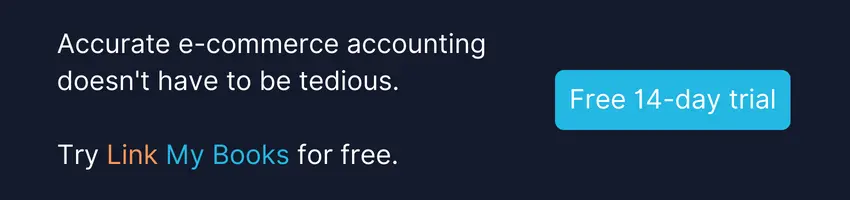


.webp)










.webp)




.png)