Starting off as ActionWeb in 1995, and renamed eBay in 1997, the online action site has experienced rapid growth over it's 20+ years online. Consumers love the fact that it offers such a huge range of products, whether you're on the hunt for a fantastic bargain or a rare, unique find. On the other hand, sellers benefit from reasonable fees and a worldwide user-base of 135 million.
So eBay is a strong contender for being a favourite sales platform amongst businesses. But when it comes to business management, you need to consider the different payment methods you're offering your customers; not just the usual credit card option. Customers like to have a range of options for the purpose of convenience.
Key Takeaways from this Post
Offering your customers plenty of ways to pay ensures you're providing a convenient service on eBay. eBay's Managed Payments system ensures that businesses cater to a wide range of payment preferences, including Google Pay, PayPal, and debit card.
When you sell on eBay, you must add a payment method for yourself so that eBay can recover any selling costs that are not covered by your sales revenue. You must either connect your bank account or a Payoneer account.
Link My Books saves you time and stress by automating your eBay bookkeeping. Whenever you get a payout from eBay, the software automatically sends it to your accounting software and breaks it down in to sales, fees, refunds, and taxes, amongst other data.







If you're not yet familiar with the different eBay payment methods available, how to add them, and how to easily manage your eBay payouts, you will be by the time you've finished this guide. So, read on.
eBay Managed Payments

Since 2021, eBay has managed payments for most businesses across most eBay marketplaces. This initiative is a mandatory one for selling on eBay. It offers a more flexible experience for both sellers and buyers, in addition to a more secure environment. It essentially means that eBay takes control of the end-to-end payment process, with more payment options for buyers and quicker payouts for sellers. You cannot opt out of the scheme if you wish to sell on the platform.
Payment Method Options
eBay has excelled in recent years in its variety of payment methods for buyers. Here are what's available:
- Visa
- Mastercard
- American Express
- PayPal
- Apple Pay
- Google Pay
What Methods Aren't Allowed?

Unfortunately, eBay has decidedly removed the option for buyers to pay with cash on pickup, from 1st October 2024. This decision is to supposedly support eBay's move to only facilitate transactions which are safe and secure for both parties. Sending cash through the post is also not allowed and nor are point-to-point cash transfer solutions.
How Do Payouts Work on eBay?
eBay has prioritised providing a streamlined payment process for their sellers. This means that eBay deducts fees and expenses from your payout before you receive it. It used to be that your fees and your payouts were two separate entities. But with eBay managing payments, they've been merged together.
Although this might not be to everyone's liking, it does simplify the payment process. You don't need to worry about setting cash aside to pay your charges when the time comes.
You must link your bank account or a Payoneer account to receive payouts from eBay. Once that's set up, the process looks like this:
- After your buyer has bought and paid for your item, the money will display as 'Processing' in your eBay account. You must send the item now and when the bank has settled the money, its status will change to 'Available'.
- You'll set your payout schedule when you're setting up your account. You can also choose on-demand payouts whenever you want to. However, this doesn't mean they're instant.
- It can take up to 4 days for funds to be available in your bank after you've requested a payout or one is scheduled. You can't request an on-demand payout if your payouts are scheduled daily.
Payout Statuses
Once you've requested your payout or it's been scheduled, you'll receive a confirmation email and an ID to track your payout. It'll go through a series of statuses:
- Created
- In progress
- Funds sent
- Returned
- Blocked
- Cancelled
It's worth noting that bank holidays will often impact the day that you receive your payout.
Setting Your Payout Schedule

When it comes to choosing your payout schedule, you can choose daily, weekly, fortnightly, or monthly. While selecting daily payouts might be your first instinct, it's worth considering that the longer you leave your payouts, the more chance you'll have at covering your eBay costs with those payouts. In most cases, the money hits your account within hours. But, it can take days.
For all payouts that are not scheduled daily, they will always be initiated on a Tuesday, with the possible exception of bank holidays. You can set your schedule in the 'Payments' tab in your Seller Hub. Go to 'Payout Settings' then change to the schedule that suits you.
PayPal on eBay
Although you can still accept PayPal as a payment method on eBay, it's no longer partnered with eBay as of 2020. This means that PayPal doesn't process eBay payments. Buyers can still link their PayPal accounts with eBay to save them time when they're purchasing gods from the platform. For buyers though, the main difference is that you can't get your payouts through PayPal.
Managing Your Payment Method for eBay Fees
eBay comes with some selling costs. As discussed earlier, it'll normally take these out of your sales amount before it's sent to you. However, there might sometimes be instances, particularly at the beginning of your business venture, that your payouts don't cover your selling fees and other expenses. Therefore, you'll need to add a payment method to your account to ensure these selling costs can be recovered from you.
If you don't have enough money in your sales proceeds to cover your selling costs, eBay will take payment from the preferred method you've added to your account. If this method fails, eBay might try and recover the selling costs from another payment method on your account. In the event eBay cannot get the expenses you owe, they might place limitations on your account until you've paid the outstanding amount.
Types of Selling Costs
There are a number of different selling costs associated with eBay:
- eBay fees such as ad fees, Final Value Fees, and Insertion Fees.
- Store subscription costs.
- Refunds.
- Payment dispute refunds.
- eBay Money Back Guarantee Refunds.
How to Add a New Payment Method for Selling Costs

Here's how to add a new payment method for when costs can't be automatically deducted from your sales revenue:
- Head over to your 'Payments' page in 'My eBay'.
- Select 'Add payment option'.
- Choose either Credit card or Bank account and click 'Continue'.
- If you choose to add your credit card, you'll have to input this information. If you choose bank account, you'll have to connect your bank account to eBay.
- Select 'Preferred for selling costs' if you want this to be your main option for paying your costs. Otherwise, you may skip this step.
How to Make an Existing Payment Method Your Preferred One
And here's how to make an existing on file payment method your preferred one:
- Go to My eBay and then to 'Payments'.
- Go to 'Payment options' and select 'Manage' beneath the applicable on file payment method.
- Choose 'Preferred for selling costs'.
- Click on 'Done'.
eBay will then recover your costs from your saved payment method if it can't take them from your payouts directly.
Set Payoneer as Your Preferred Payment Method
You can link your Payoneer account for both accepting eBay money and as your on file payment method for paying your fees. To set this as your preferred payment method, do the following:
- Go to your Payment options in your My eBay account.
- Locate your Payoneer account and click on the 'Manage' option.
- Select 'Authenticate your Payoneer account' and follow the instructions.
- Now slide the 'Preferred for selling costs' option across before clicking 'Done'. You can also set this to your preferred payout method if you like.
Use Link My Books to Simplify Your eBay Bookkeeping
.webp)
Learning about each payment method on eBay, and how and when you can receive your payouts, is just the beginning of your financial management processes. Link My Books will simplify your eBay bookkeeping no end. Every time you get an eBay payout via your preferred payment method, our software will create a profit & loss statement for you. And, send your payout details to your eBay accounting software.
In a nutshell, Link My Books will help in the following ways:
- Breaks down eBay payout data, showing sales, fees, refunds, shipping costs, and advertising fees, etc.
- Automatically or manually send this data to your accounting software and have it categorised correctly.
- Automatically calculates your taxes according to where you sell and includes these in your statements.
- Keeps track of your COGS and includes these in your statements.
- Reconciles your payout records with the amount paid into your bank account.
- Access valuable data and insights, such as Link My Books Benchmarking feature, to boost your business.
- Connect multiple marketplaces and sales platforms to your one Link My Books account.
Why Automate Your eBay Bookkeeping?
Here are some of the top reasons for automating your eBay bookkeeping:
Enhanced Accuracy
When you're working with lots of data, it's really easy for discrepancies to creep into your records. Even the most diligent data entry person can make mistakes. When you use a software to automate your bookkeeping, you eliminate this risk of human error. The numbers that you see in your books are the actual numbers that you need to work with.
Save Time
Automating your bookkeeping with Link My Books will save you around 6 hours per month. This will free up your time to delegate to other tasks that'll better serve your business. For example, sourcing profitable products or marketing your store. You'll also benefit from having those valuable insights into business performance.
Compliance
Link My Books helps ensure you remain compliant with HMRC and the applicable tax rules and regulations for your country. It'll accurately calculate your taxes for you. But also, when the data gets sent to your accounting software and is categorised, it can be easily retrieved. This means that you can have easy access to the right data for when you need to file your returns.
Greater Visibility
Link My Books syncs with all your eCommerce platforms. You can access all your payout data from the one single dashboard. The analytical tools also include Profit & Loss by Channel which allows you to compare the performance of different sales channels. This greater visibility means you can get a clearer picture of your business's finances.
Things to Remember When it Comes to eBay Payment Methods

Here are a few eBay payment method things to keep in mind:
- Different countries might have different rules for what constitutes a valid payment method.
- You cannot use PayPal as a preferred refund method, payout method, or as a payment option for covering costs.
- Sellers are required to report buyers who try and make a payment via one of the unauthorised methods listed above.
- Items should be shipped once the status has changed to 'Awaiting shipment'.
- The amount you owe eBay might be consolidated into one single charge, which will be taken from one of your existing payment methods.
- You can set up credit or debit card payments with your buyers.
- There are a number of eBay reports and statements to help you keep on top of your finances.
Payments and Costs: Your Options as an eBay Seller
There was a time when you could manage your eBay costs and payouts with your PayPal account. However, that's no longer the case. Since eBay's now managing sellers' payments, things have changed quite a bit for the average seller. You now need to share your bank details or Payoneer details in order to make or receive payments. Every seller must have a valid payment method on their account. And, a way to receive their money.
If you're looking for a way to make your eBay bookkeeping simple, Link My Books is for you. It automates your bookkeeping processes, saving you time and enhancing efficiency across your business. It'll even calculate your taxes for you and track your COGS.
Sign up for your free trial today and see how Link My Books can transform your accounting; no credit card required.
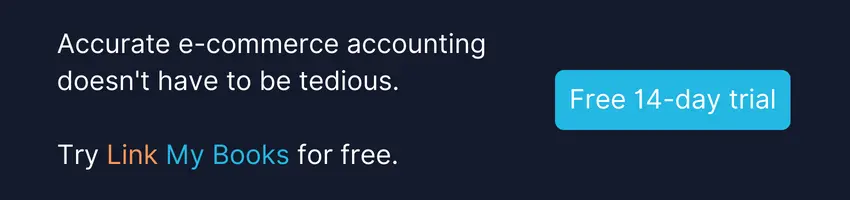













.webp)




.png)