Reconciling Amazon payments in Xero can feel like a never-ending task. From handling complex settlement reports to managing fees, refunds, and taxes, sellers often spend hours trying to make their books align. Mistakes are common, and foreign currency settlements only add to the confusion.
The good news? With the right approach, and the right tools, reconciling your Amazon payments in Xero can be fast, accurate, and stress-free. In this guide, we’ll show you exactly how to streamline the process and explain how Link My Books can automate your reconciliation completely.
Key Takeaways from this Post
Manual reconciliation is slow and error-prone. Automation saves time and improves accuracy.
Understanding payouts, fees, and foreign currency doesn’t have to be complicated when you use the right system.
Link My Books automates the entire process, from sales and refunds to taxes and fees, ensuring your books are always accurate.







Where most sellers go wrong with Amazon-Xero reconciliation
Many Amazon sellers struggle with reconciliation because they underestimate the complexity of Amazon settlements. Here’s what typically goes wrong:
- Messy Settlement Reports: Amazon payouts bundle sales, refunds, fees, and adjustments into one figure, making it hard to break down manually.
- Ignoring Foreign Currency: Handling multi-currency settlements without proper tools leads to exchange rate errors and mismatches.
- Manual Data Entry: Entering every transaction manually wastes time and increases the chance of mistakes.
The truth is, manually reconciling Amazon payments is like sorting through a puzzle with missing pieces. To get it right, you need a system that automates the process and organizes your data, this is why Link My Books is the best Amazon accounting software.
Common Problems that Amazon sellers have with reconciliation in Xero

Reconciling Amazon payments in Xero can be far more complicated than it initially seems. Sellers often encounter unique challenges due to the way Amazon structures payouts and handles multiple currencies.
Here are the most significant issues Amazon sellers face:
1. Complex Settlement Reports
Amazon payouts are not just sales deposits, they combine multiple elements:
- Sales revenue
- Refunds, reimbursements, and adjustments
- Amazon fees (commission, storage fees, shipping)
- Tax amounts (VAT, GST, or sales tax)
Manually breaking these components down, categorizing them in Xero, and matching them to your bank deposits can feel like solving a jigsaw puzzle with missing pieces. But not if you’re using an Amazon payment reconciliation software like Link My Books.
2. Multi-Currency Confusion
For sellers operating in multiple Amazon marketplaces, foreign currency settlements add another layer of complexity. Challenges include:
- Currency exchange rate fluctuations.
- Conversion fees that can cause discrepancies.
- Differences between Amazon's calculated exchange rates and your bank’s exchange rates.
3. Delayed or Split Settlements
Amazon payouts are issued on a bi-weekly basis, but sometimes settlements split over multiple periods. Sellers struggle to reconcile:
- Partial payments
- Delays between sales transactions and actual payouts
This creates discrepancies in Xero’s bank reconciliation, especially when refunds or adjustments are included in payouts for older sales.
4. Manual Tax Handling
Accurately separating and recording tax components such as Amazon VAT, GST, or regional sales tax can be incredibly tedious. Misallocations or missed entries can result in compliance issues and inaccurate reporting.
To address these challenges, Link My Books automates the entire reconciliation process, and here are the four simple steps you need to do:
How to reconcile Amazon payments in Xero
- Link Your Amazon Account and Xero to Link My Books
- Validate Transactions Automatically
- Generate an Organized Summary in Xero
- Reconcile Transactions in One Click
Step #1: Link Your Amazon Account and Xero to Link My Books
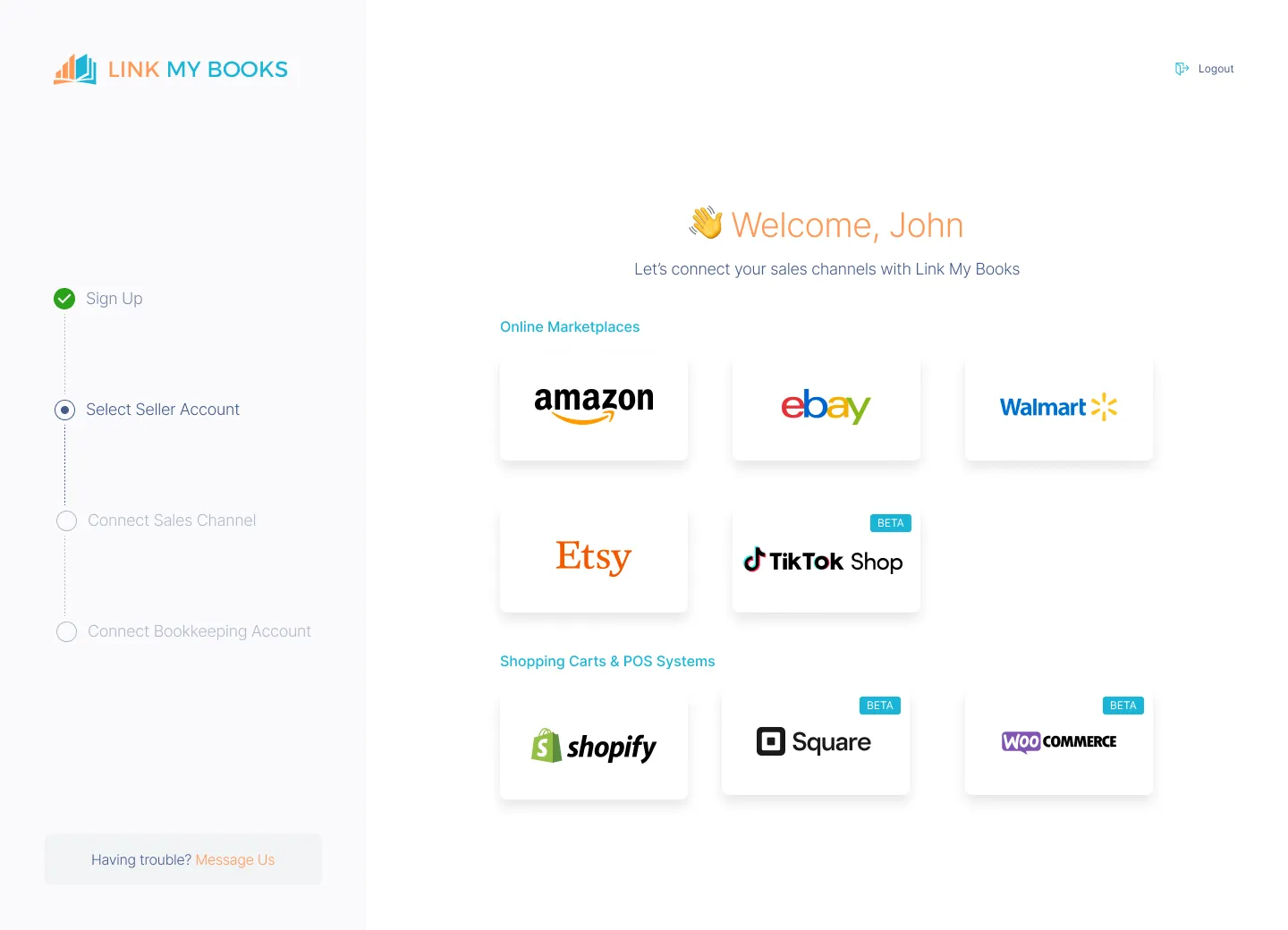
Start by connecting your Amazon Seller account and Xero to Link My Books. This quick integration ensures that all your Amazon data, sales, refunds, fees, and taxes, flow seamlessly into Xero. The setup is straightforward and takes just a few minutes.
Step #2: Validate Transactions Automatically

Each time Amazon issues a settlement, Link My Books automatically validates and organizes every transaction. It accurately categorizes sales, refunds, fees, and taxes, etc. to eliminate manual errors and ensure complete accuracy.
Step #3: Generate an Organized Summary in Xero

Link My Books creates clean, easy-to-read summaries for each Amazon settlement. These summaries break down:
- Sales revenue
- Refunds and reimbursements
- Amazon fees
- Taxes (like VAT or GST)
Everything is allocated to the correct accounts in Xero, saving you time and effort.
Step #4: Reconcile Transactions in One Click

The payout summaries generated in Xero match exactly with the deposits in your bank feed. Simply review, match, and click Reconcile. No more guessing, errors, or wasted time, just perfectly balanced books in seconds.
How Link My Books makes reconciling Amazon transactions in Xero automatic & easy

Link My Books automates every step of your reconciliation, ensuring your Amazon settlements match perfectly with your bank deposits. By accurately categorizing sales, refunds, fees, and taxes, and applying the correct tax rates, it eliminates the manual work and guesswork that typically come with e-commerce bookkeeping. You can reconcile your payouts in just one click.
But Link My Books goes beyond reconciliation. Here are the standout features that make it a game-changer for Amazon sellers:
Accurate Tax Calculations

Managing taxes for Amazon sales can be complex, especially with VAT, GST, or other regional tax requirements. Link My Books automatically identifies and applies the correct tax rates to every transaction. Whether you're dealing with domestic or international sales, it ensures your tax reporting is accurate and compliant—no more missed payments or costly penalties.
Profit & Loss by Channel

If you’re using multiple platforms to sell your products, Link My Books offers clear, actionable insights into how each sales channel (like Amazon, eBay, Shopify, etc.) is performing.
- Channel Breakdown: Compare revenue, expenses, and profits across all your connected channels.
- Resource Allocation: Identify which platforms drive growth and prioritize accordingly.
- Simplified Metrics: View performance at a glance for smarter decision-making.
This can help you make data-backed decisions to scale profitably.
Cost of Goods Sold (COGS) Tracking

Knowing your true profit margins is critical for any e-commerce business. Link My Books automates the tracking of your Cost of Goods Sold (COGS), allocating inventory costs to the correct expense accounts. This means you get accurate profit-and-loss reports that reflect your true profitability, helping you make better-informed business decisions.
Seamless Multi-Currency Support
If you sell internationally, Amazon pays you in multiple currencies, and exchange rates can make reconciliation a nightmare. Link My Books handles foreign currency settlements automatically, converting transactions to your base currency at the correct exchange rates and eliminating discrepancies.
Simple, User-Friendly Setup

Getting started with Link My Books is quick and easy. The guided setup wizard walks you through the entire process, step by step. Need extra help? Take advantage of free 1:1 onboarding calls to ensure your accounts are configured correctly and tailored to your business needs.
Scalable for Growing Businesses

Whether you’re processing a handful of orders a month or thousands a day, Link My Books scales effortlessly with your Amazon business. It handles high transaction volumes, keeps your books accurate, and simplifies workflows—no matter how complex your operation becomes.
Link My Books is more than just an accounting tool, it’s the key to streamlining your Amazon bookkeeping in Xero. By automating the heavy lifting, it saves you hours of manual work, eliminates errors, and gives you total confidence in your financial records.

This is why Link My Books is the best solution for Amazon sellers who want to automate their reconciliation and keep their accounts in perfect order.
You can also see Link My Books in action for free.
Why manually reconciling Amazon payments in Xero is problematic

Manually reconciling Amazon payments in Xero may seem manageable at first, but as your business scales, the process quickly becomes overwhelming and error-prone. Amazon settlements are complex, combining sales, refunds, fees, and taxes into single payouts, often across multiple currencies. Without the right tools, sellers face significant challenges that can cost time, money, and peace of mind.
Here’s why manual reconciliation is such a problem:
1. Amazon Settlement Reports Are Overwhelming
Amazon doesn’t just deposit your sales revenue into your account. Instead, each payout includes:
- Sales revenue (domestic and international).
- Refunds and reimbursements.
- Amazon fees (commissions, shipping fees, FBA charges).
- Taxes (VAT, GST, or regional sales tax).
Manually breaking down these components, categorizing them correctly, and ensuring they match your bank deposits is time-consuming and tedious.
2. Manual Data Entry Leads to Errors
When handling high transaction volumes, manually inputting sales, refunds, and fees increases the risk of:
- Duplicating transactions.
- Missing refunds or adjustments.
- Misclassifying fees or taxes.
These errors not only make reconciliation harder but can also result in inaccurate financial reports, affecting your tax compliance and business decisions.
3. Foreign Currency Complicates Everything
If you sell internationally, Amazon settlements may involve multiple currencies. Exchange rates fluctuate, and banks often charge fees for conversions, making it difficult to match payouts in your home currency.
4. Tax Compliance Becomes a Nightmare
Accurately handling VAT, GST, or sales tax requires sellers to:
- Identify tax amounts within settlements.
- Allocate taxes to the correct accounts in Xero.
- Ensure compliance with local and international regulations.
Manual mistakes in tax reporting can lead to penalties and costly audits.
5. Inconsistent Financial Reporting
Manually reconciling Amazon payments often results in mismatched data, inconsistent records, and inaccurate financial reports. Without clean data, you’ll struggle to track profitability, manage cash flow, or make confident business decisions.
6. Manual Reconciliation Wastes Time
As your business grows, reconciling every Amazon settlement manually can take hours, if not days, every month. This time could be better spent on growing your business or focusing on higher-value tasks.
The Bottom Line
Manual reconciliation isn’t just tedious, it’s a recipe for errors, wasted time, and financial headaches. Amazon’s settlement structure is too complex, and when foreign currency, tax compliance, and high transaction volumes are added to the mix, keeping up manually becomes nearly impossible.
Considerations for reconciling home & foreign currency settlements
When selling on Amazon, it’s common to receive payments in multiple currencies, especially if you’re operating across international marketplaces. While reconciling these transactions in Xero can be challenging due to exchange rates, fees, and conversion differences, Link My Books simplifies this entire process. Here’s what you need to know about reconciling home and foreign currency settlements:
1. Exchange Rate Variations
Amazon converts foreign sales to your home currency before depositing payouts, but these conversions often don’t align perfectly with your bank’s exchange rate. This creates mismatches during reconciliation.
- Link My Books automatically applies the correct exchange rates to each foreign currency transaction, ensuring they match the actual amounts deposited into your bank.
- It tracks Amazon’s exchange rates and records any differences as gains or losses, keeping your books accurate and compliant.
2. Multi-Currency Fees
Amazon often deducts additional fees when processing foreign sales or converting funds. These fees can be buried within settlement reports, making them easy to overlook.
- Link My Books separates out fees, commissions, and conversion costs from your Amazon settlements and categorizes them into the correct accounts in Xero.
- This transparency ensures you have a clear picture of your true revenue and expenses for every currency.
3. Accurate Tax Handling Across Currencies
Managing VAT, GST, or sales tax on foreign transactions can get complicated. Incorrectly allocating taxes in Xero can lead to misreporting, especially when exchange rates are involved.
- Link My Books automatically identifies and applies the correct tax treatment for each transaction, regardless of the currency.
- It converts tax amounts into your base currency for accurate reporting, so you’ll always stay compliant and audit-ready.
4. Foreign Settlement Complexity
Amazon settlement reports bundle transactions like sales, refunds, and fees into a single payout, often in multiple currencies. Without the right tools, manually breaking this down and reconciling each piece is extremely time-consuming.
- Link My Books generates clear, organized summaries of each settlement, breaking down all components, including foreign sales, refunds, fees, and taxes, into easy-to-understand reports.
- It converts foreign settlements into your base currency and ensures they align perfectly with your bank feed in Xero.
If you want a step-by-step breakdown of home and foreign currency settlements check it out here.
FAQ on Amazon Payment reconciliation in Xero

How often should I reconcile my Amazon payments in Xero?
- At least once per settlement period (every two weeks), but weekly is ideal for high-volume sellers.
What should I do if my bank feed doesn't match my Amazon transactions?
- Check for timing differences, bank fees, or exchange rate mismatches. Tools like Link My Books can help identify and fix these issues.
Can I reconcile multiple Amazon stores in one Xero account?
- Yes, Link My Books supports multiple Amazon stores and keeps the transactions organized for seamless reconciliation.
How does Link My Books handle sales tax and VAT?
- Link My Books automatically calculates and categorizes VAT, GST, or other sales taxes, ensuring compliance and accurate reporting.
How to bulk manage transactions in Xero?
- Link My Books consolidates thousands of Amazon transactions into easy-to-read summaries, allowing for quick, bulk reconciliation.
How do I match a partial payment in Xero?
- Use Xero’s manual matching feature for partial payments or rely on tools like Link My Books to simplify the process.
Here’s how to Review and send your first Amazon settlement summary to Xero.
Key takeaways for Amazon transaction reconciliation in Xero

Reconciling Amazon payments in Xero is a common pain point for sellers. The complexity of settlement reports, foreign currencies, and tax handling makes manual reconciliation frustrating, time-consuming, and prone to errors.
In this article, we explored the key challenges Amazon sellers face and provided a solution: automating reconciliation with Link My Books.
By simplifying the process, Link My Books eliminates manual work, handles multi-currency transactions, and ensures accurate financial records, helping you focus on growing your business.
Reconcile your Amazon payments in Xero automatically with Link My Books
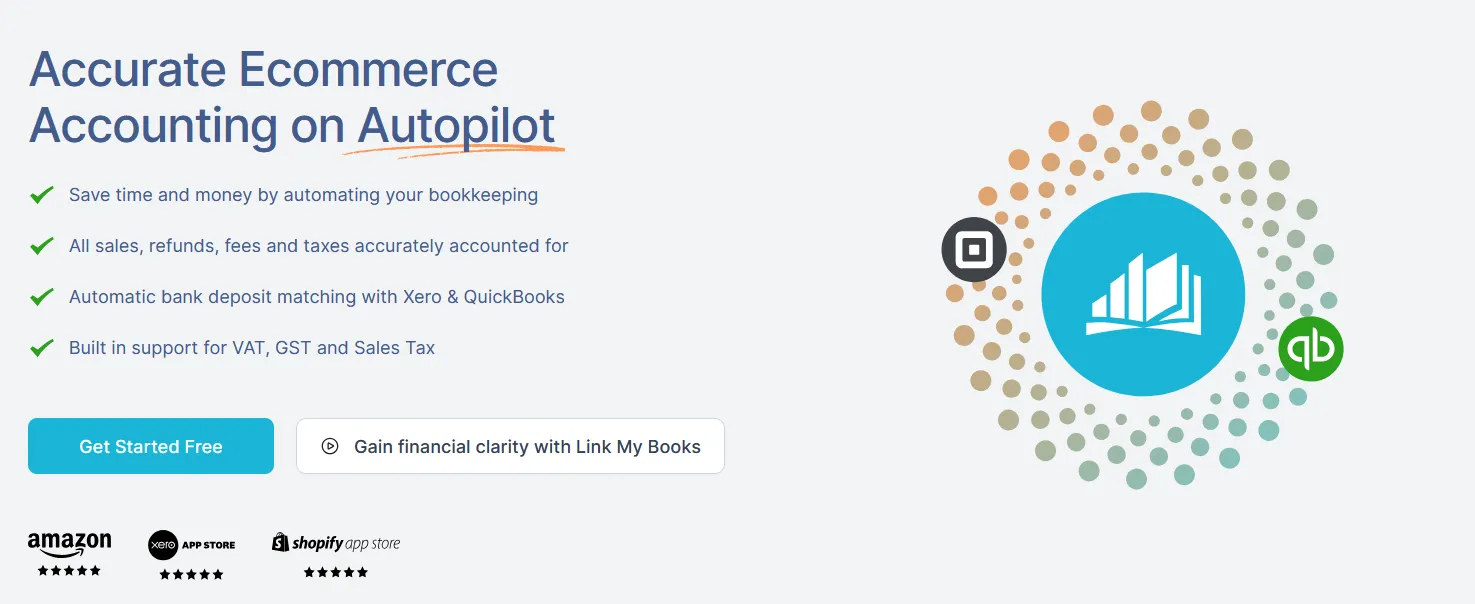
Manually reconciling Amazon transactions in Xero is time-consuming and error-prone, especially with Amazon's complex settlement structure and multi-currency payouts. To streamline this process, Link My Books automates reconciliation, saving you time and ensuring accuracy.
Key benefits include:
- Clear Channel-Level Insights: Break down profit, expenses, and performance by sales channel.
- Automated Categorization: Link My Books organizes fees, refunds, and taxes seamlessly into Xero.
- Multi-Currency Handling: It applies correct exchange rates, eliminating mismatches in foreign payouts.
With automated reconciliation, Link My Books keeps your financial records accurate and compliant.
Ready to automate your Amazon reconciliation? Try Link My Books for free today!














.webp)




.png)