Selling on Amazon can be extremely profitable, but only if you understand your costs and margins. Getting the numbers right is crucial.
Imagine knowing exactly how much you'll profit before even listing a product. Sounds impressive, right? That's where the Amazon FBA Calculator comes in. This tool can eliminate guesswork in your pricing strategy and help you make smart decisions quickly.
Ready to boost your profits and streamline your selling process? Let's explore the step-by-step guide on how to use the Amazon FBA Calculator effectively.
Key Takeaways from this Post
Understand Costs with Amazon FBA Calculator: The Amazon FBA Calculator helps sellers accurately calculate costs and margins, removing guesswork from pricing strategies and enabling quick, informed decisions.
Using the Calculator Effectively: Access the calculator via Seller Central, input product details and fees, estimate inventory and sales, review costs, and experiment with variables to determine optimal pricing, products, and fulfillment methods for maximum profit.
Benefits and Strategic Decisions: The calculator helps optimize pricing, estimate costs, compare fulfillment options, forecast inventory needs, and monitor changes over time. These insights guide smart business decisions, leading to successful Amazon selling.







TL;DR - How to Use an Amazon FBA Calculator
Here’s a quick rundown of the steps involved in using the Amazon FBA calculator:
- Access the official revenue calculator in Seller Central
- Enter product details like size, weight, sales price, and category
- Input referral fees, storage fees, and other fulfillment costs
- Estimate the number of units stored/sold per month
- Calculate net profit per unit and overall margins
- Experiment with different prices, products, and services
Don't worry; we'll go through each step in detail shortly.
But first, check out Link My Books – a fantastic tool we developed specifically for e-commerce sellers and accountants.
Our tool automates the entire bookkeeping process by integrating your sales channels with your bookkeeping system, saving you time and money. Start your free 14-day trial now to see how it works!

What is an Amazon FBA Calculator?
An Amazon FBA calculator is a tool that estimates the fees and potential profitability of selling products on Amazon using Fulfillment by Amazon (FBA) services.
Selling on Amazon comes with many fees, including:
- Referral fees: A percentage fee charged per item sold, usually 8-45%.
- FBA fees: Fees for picking, packing, labeling (optional), shipping, storing, and handling returns.
- Monthly storage fees: Based on the size of items stored in Amazon warehouses.
The FBA calculator factors in these fees, product details like size and sales price, and seller inputs like number of units stored/sold to estimate:
- Cost per unit: Your total expenses per item.
- Net profit per unit: How much you earn per sale after fees.
- Net margin: Your total profit margin percentage.
Amazon provides an FBA calculator in Seller Central, but third-party calculators also exist.
When to Use the FBA Calculator
It's wise to use an FBA calculator:
- When evaluating a new product: Calculate potential ROI and compare fulfillment options.
- To set prices: Find the optimal price for profitability.
- If considering FBA: Decide if it makes financial sense over self-fulfillment.
- To forecast inventory needs: Estimate how many units to store to meet sales demand.
- When sales or costs change: Recalculate profitability as your business evolves.
- Business Planning: The calculator can help you develop a solid business plan if you're just starting out.
Having accurate profit estimates helps you to make data-driven decisions about products, pricing, services, and more.

How Does the FBA Calculator Work?
FBA calculators take inputs about your product and business to estimate fulfillment costs. Here's what goes into the calculations:
Product details:
- Size - packaging dimensions
- Weight
- Category (affects fees)
- Sales price
Seller inputs:
- Average monthly units stored
- Estimated monthly units sold
- Cost per unit
Amazon fees:
- Referral fees
- FBA fees per unit
- Monthly storage fees
With this data, the calculator displays:
- Estimated cost per unit
- Net profit per sale
- Total profit for estimated monthly sales
- Profit margin percentage
You can experiment by tweaking the variables to model different scenarios.

Benefits of Using an Amazon FBA Calculator
Key benefits include:
- Optimize pricing: Find the best price for profitability.
- Accurate cost estimation: Get precise estimates for all associated costs.
- Compare fulfillment options: Evaluate services and programs.
- Inform product selection: Identify your most lucrative products.
- Calculate necessary sales volume: The number of sales needed to profit.
- Forecast inventory needs: Stock enough to meet sales without overpaying storage fees.
- Monitor changes over time: Recalculate as sales, fees, or costs change.
- Save time: Rather than manually calculating fees and profits, the calculator does the heavy lifting for you.
Accurate estimates allow you to make smart decisions about products, pricing, fulfillment methods, and more.

Things You Can Do With an FBA Calculator
With an FBA calculator, you can:
- Estimate profitability by product and sales price.
- Compare FBA to Fulfillment by Merchant (self-fulfillment).
- See fees for different programs like FBA Small & Light.
- Calculate for different marketplaces like the US, UK, Mexico, Brazil and Canada.
- Experiment with product variations and bundles.
- Research competitor prices and see if you can undercut them.
- Do what-if analyses for changes over time.
- Compare inventory storage scenarios.
Getting creative with different inputs shows you various paths to profit and their tradeoffs. And having such financial clarity early on is incredibly valuable.
As your business scales, bookkeeping can become a major headache. To eliminate this hassle and boost efficiency, use Link My Books. Our powerful tool automates your bookkeeping, accurately accounting for all sales, refunds, fees, and taxes. It also seamlessly integrates with Xero and QuickBooks.
With Link My Books, you can save time and focus on growing your business. Book a 1:1 personalized demo to let us show you how it works!

How to Use an Amazon FBA Calculator
Follow this step-by-step process:
Step 1: Access the Amazon FBA Calculator
You have two options:
- Sign in to your Seller Central account and search for “Revenue Calculator.” Next, open the ‘Revenue Calculator’ Help page and follow the provided link.
- If you're not an Amazon seller (yet!), you can simply use the public version of the calculator and continue as a guest.
There are also some third-party FBA calculators that you can use for different purposes, like fee calculators, PPC cost calculators, and so on. They often provide more features and flexibility, but we’ll confine our discussion to using the official tool only for this blog.
Step 2: Enter Your Product Details
On the ‘Revenue Calculator’ page, you can search for existing products in the Amazon catalog or enter product information to define a new product.
Select the' Search Amazon catalog' tab to view cost and profitability estimates for selling a currently listed product.

Next, choose the Amazon store where you plan to sell the product to find relevant products, programs, and fee rates specific to that store. Once selected, enter the product’s SKU, title, ISBN, UPC, EAN, or ASIN, and click ‘Search.’
If the product you’re searching for is currently listed in your catalog in this Amazon store, it’ll appear under ‘My products.’
If the product isn’t currently listed in your catalog in this Amazon store, select the correct product under ‘Other products on Amazon.’
Select the 'Define product' tab to estimate the cost and profitability of selling a product not currently listed in your or Amazon catalogs.

Next, enter the product’s:
- Size dimensions
- Weight
- Sales price
- Shipping charge
You'll also need to select the Amazon store in which you plan to sell the product and the product's category.
Once complete, select ‘Estimate.’
Step 3: Estimate Inventory & Sales
As mentioned, the Revenue Calculator is an excellent tool for comparing the estimated net proceeds across fulfillment programs, including your fulfillment and FBA.
To start comparing, complete the required fields in the ‘Amazon Fulfillment’ and ‘Your fulfillment’ columns.
Under ‘Amazon Fulfillment,’ input:
- The product’s sales price
- Average units stored per month
- Estimated units sold per month
Consider seasonality, ad spending, and sales velocity.
Under ‘Your fulfillment,’ enter:
- The product’s sales price and shipping charge to the customer
- Costs associated with your fulfillment and storage
Step 4: Factor in Costs
Next, enter:
- Cost of goods per unit
- Any additional relevant expenses
Include all costs to purchase and deliver units to Amazon.
Step 5: Review Fees & Profit Margins
See estimated:
- Referral fees
- FBA fees per unit
- Total monthly storage fees
Once complete, your cost per unit, estimated net profit, and net margin for each fulfillment method will be displayed at the bottom of each column.

Note that only some fees are included in these estimates. Fees not calculated in estimates include long-term storage fees, removal order fees, return processing fees, and more.
Step 6: Experiment with Inputs
Try different:
- Price points
- Monthly sales volumes
- Products & bundles
- FBA services
See how tweaks impact your bottom line.
You can also use the third column to compare another fulfillment scenario by entering different prices or cost estimates.
There is a new “Comparison graph” tab in the third column that will help you gauge everything visually.

The calculator allows you to compare any combination of eligible programs for your selected product.
Step 7: Use Insights to Guide Decisions
Leverage learnings to determine:
- Which products to sell
- Ideal pricing strategies
- Necessary monthly sales to profit
- Best fulfillment approach
Accurate estimates lead to intelligent business choices!
Following this 7-step process equips you to maximize success selling on Amazon.
Frequently Asked Questions (FAQs)
Here are answers to common questions about Amazon FBA calculators:
What is the Best Way to Calculate FBA Fees?
The most accurate approach is using Amazon's built-in FBA Revenue Calculator in Seller Central or a reputable third-party calculator that provides up-to-date fee estimates. Logging specific product details takes the guesswork out of the equation.
For additional confidence in your profit estimates, integrate Link My Books (free trial) - our automated bookkeeping solution - into your accounting workflows.
Is the FBA Fees Calculator Free?
Yes, the Amazon FBA Calculator is free to use. You can access it through Amazon Seller Central with either an Individual or a Professional selling plan.
Is There Any Better Alternative to Amazon FBA Calculator
While the Amazon FBA calculator is highly effective, you may prefer more comprehensive tools from Jungle Scout, Helium 10, or SellerApp for additional features like competitor analysis and inventory management.
Conclusion
Getting expert estimates from a quality FBA calculator is awesome! The insights it provides into potential profitability empower you to make strategic decisions about products, pricing, services, and more.
Ultimately, approaching your e-commerce venture with a data-driven mindset is the key to success. To ensure your data is as accurate as possible, you need to streamline your bookkeeping; there is no better tool than Link My Books!
Our tool puts your e-commerce accounting on autopilot! It seamlessly integrates your sales channels with Xero and QuickBooks, making bookkeeping effortless.
Start your free 14-day trial with Link My Books today! No more headaches, just efficiency, and growth.
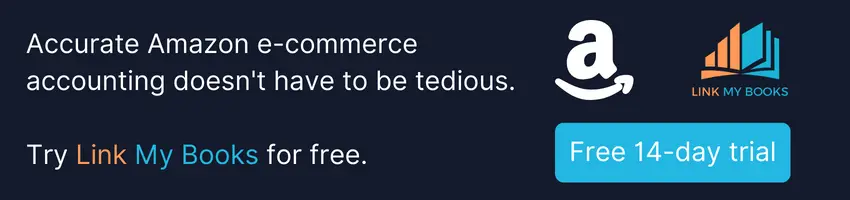


![How to Use an Amazon FBA Calculator [Step-by-Step Process]](https://cdn.prod.website-files.com/60af32ce0a63dc4f22cc85a1/66683148f9e741959817b783_How%20to%20Use%20an%20Amazon%20FBA%20Calculator%20%5BStep-by-Step%20Process%5D.webp)










.webp)




.png)