If you're based in the UK and are obligated to pay VAT, you might have come across the VAT Cash Accounting scheme. In case you didn't know, VAT (Value-Added Tax) is a type of consumption tax that is added on at each stage of product production and supply. Businesses add VAT onto their products, and then pay this to the appropriate governing bodies; HMRC in the UK.
Failure to pay your VAT is a criminal offence in the UK and can result in fines, penalties, and even a prison sentence. Therefore, keeping on top of your VAT is essential. However, it can quickly become complicated for the average person, i.e. those who are not an accountant.
Key Takeaways from this Post
Invoice accounting and cash accounting are two different methods of accounting. The VAT Cash Accounting scheme is for businesses managing their accounts with the cash accounting method. Those using the invoice accounting (aka accrual) method, will need to follow the Standard VAT Accounting scheme.
You don't need to notify HMRC to join or leave the scheme, nor do you need to formally opt in or apply. You simply begin filing your returns according to the scheme. However, there are conditions and rules for joining and leaving, which you need to understand before you commit.
Link My Books is an automated bookkeeping software that can facilitate VAT cash accounting. It makes reconciliation easy as it transfers financial eCommerce data to your accounting software, and matches your payouts with bank transactions.







If you're just stepping into the world of VAT, you'll no doubt want some extra information to help you along your way. This guide will help you understand the VAT Cash Accounting scheme to simplify your VAT accounting and you cash flow management, and give you a clearer idea of what you need to do.
Invoice Accounting VS Cash Accounting?

Cash accounting works by recording transactions as they happen. So when your business receives or spends cash, this is accounted for in your records. Cash accounting is a straightforward way of managing your books and your VAT. Additionally, you're always working with real-time figures. This method is ideal for small businesses managing their cash flow.
Conversely, the invoice (or accrual) accounting method records expected transactions, for example, when you send or receive an invoice. This means that the VAT you pay is based on your invoices, rather than the actual amount yet to be paid or received. This method of accounting normally gives a clearer picture of the business's overall value and is more accurate over a larger time-frame. Therefore, it's the better option for bigger businesses.
What is the VAT Cash Accounting Scheme?

The VAT Cash Accounting scheme (as opposed to the Standard VAT Accounting scheme) is a UK-Based scheme whereby businesses pay their VAT based on the cash they pay or receive within their business. It works on the same principles as cash accounting. The main benefit of joining the scheme is that you only pay VAT on the goods that customers have paid for. This is especially helpful if you've regularly got clients or customers who take a while to pay you. Or, if they don't pay you at all.
Similarly, the VAT Cash Accounting scheme means you can't claim VAT until you've actually paid for something. So if you have a line of credit with suppliers because you purchase high volumes of stock, things can get a bit complicated with the VAT Cash Accounting scheme.
On the other hand, the Standard VAT Accounting scheme works on an invoice accounting method. And, obligates businesses to pay VAT according to the invoices they send and receive, whether or not they've paid or been paid.
Eligibility and Joining the VAT Cash Accounting Scheme
There aren't too many rules for joining the VAT Cash Accounting scheme in the UK. Here they are in a nutshell:
- Your business must not be expected generate an annual VAT taxable turnover of more than £1.35 million.
- You must be VAT registered to join the VAT cash accounting scheme.
- You can't have any outstanding VAT payments owed.
- You must not have committed a VAT offence within the last year.
To join the Cash Accounting scheme, you simply have to be eligible. You don't have to tell HMRC when you begin but it must be at the start of a VAT period.
Leaving the VAT Cash Accounting Scheme
You do not have to let HMRC know when you leave the VAT Cash Accounting scheme. However, you must leave at end of the VAT period. Once you leave, you have to report and pay any VAT you owe within six months.
Additionally, you must leave the scheme immediately if your taxable turnover exceeds the annual limit of £1.35 million. And, report and pay what you owe within three months. Furthermore, if HMRC tells you that you're not allowed to use the scheme anymore, you must pay any outstanding VAT payments straight away.
VAT Accounting: 6 Top Bookkeeping Tips
.webp)
Here are some top tips for bookkeeping, accounting for VAT, and the Cash Accounting scheme:
- Keep VAT accounting your records nice and organised so you can refer back to transactions when you need to.
- Ensure your cash accounting book has a separate column that records VAT clearly.
- Keep copies of each VAT return, VAT registration certificate, and correspondents to and from HMRC.
- Keep copies of invoices that your business issues. These must include details like your VAT registration number and how much VAT you charged.
- Reconcile your transactions at least once a month to ensure your cash accounting records are accurate and up to date.
- Read up on the Making Tax Digital scheme and ensure your business is compliant so you don't accidentally commit a VAT offence.
Making Tax Digital for VAT
.webp)
Whether or not you're using the Cash Accounting scheme, All applicable businesses have now been automatically registered for the Making Tax Digital for VAT government scheme. Making Tax Digital is an initiative whereby businesses in the UK are required to keep digital records of their finances and submit them online. To do this, you need to be signed up for a compatible software. If you use spreadsheets then you can use a bridging software to connect to HMRC and send your records.
Software for Facilitating VAT Cash Accounting
When it comes to eCommerce VAT cash accounting, we'd recommend two types of software; automated eCommerce bookkeeping software and accounting software. An automated bookkeeping software automates your bookkeeping processes. It calculates your VAT and automatically transfers financial data to your accounting software so that it's categorised correctly. This can greatly simplify your cash accounting.
Once in your accounting software, you can use its various tools and features to manage your VAT returns and ensure your business is HMRC-compliant. Accounting software like Xero and QuickBooks allow you to connect your account to HMRC. And, file your VAT return directly through them.
When you're working with lots financial data across multiple sales platforms it can be easy to get lost in a sea of numbers. This setup is ideal for eCommerce businesses as it minimises their bookkeeping workload. It also ensures accurate reconciliation, tax calculations, and record keeping.
How Link My Books Helps With VAT Cash Accounting
.webp)
Link My Books is perfect for eCommerce businesses using the Cash Accounting scheme. It is an automated bookkeeping software that automatically transfers and categorises financial data into your Xero or QuickBooks account. It sits in between your eCommerce accounting software and various eCommerce platforms and connects seamlessly with them all. You can access your data within your Link My Books dashboard. And, set up automatic data transfers too.
Top Link My Books Features
Here are the top features that make Link My Books the perfect solution for VAT cash accounting:
Accurate VAT Calculations
Link My Books automatically calculates the correct amount of VAT on everything you sell. This figure is also included in your payout statements and sent across to your accounting software. If you sell on more than one sales channel, Link My Books is a great way of simplifying your VAT management and ensuring you stay organised across all your records.
Guided Tax Wizard
The Guided Tax Wizard is the straightforward tool for setting up your VAT with Link My Books. When you set up your account, you can choose to either go through this process yourself (or with your eCommerce accountant) or book an onboarding call with our team. If you choose to go it alone, you'll simply be asked a few questions regarding where your business is registered for VAT and whether you sell any zero or discount rate products.
VAT Product Grouping
You'll tell the software during setup whether you sell zero, discounted, or standard rate products. Once you've set up, you can choose which products belong to what VAT product group. Link My Books then automatically applies these rules to the items you sell. And, accurately calculates the VAT on each of them. This means that when these transactions hit your Link My Books dashboard and your accounting software, the amount of VAT you owe will already be worked out for you.
Payout Reconciliation
Link My Books is perfect for the VAT cash accounting method because of its reconciliation capabilities. When you get a payout from a sales channel, like Amazon or eBay example, the software breaks it down into clean summaries. It separates income and expenses and gives you a tidy net profit at the end. Equally, Link My Books ensures the transactions match the deposits you actually received in your bank account.
Profit & Loss Statements
Link My Books generates profit and loss statements that consist of payout information, making it the Cash Accounting scheme that much simpler. It breaks down your financial data, including sales, COGS, advertising fees, taxes, and platform fees, and records it in your Link My Books dashboard. You can view these individually, compare the performance of your various channels, manually send them to your accounting software, or set it to autopilot to send them automatically
What are VAT Rates in the UK?
Whether you're using the normal VAT accounting method or the Cash Accounting scheme, you need to know the different VAT rates. There are three VAT rates in the UK; Standard, Reduced, and Zero. Here's a break down of each:
- Standard - 20%: This applies to the majority of goods and services within the UK.
- Reduced - 5%: Examples of reduced rate products include children's car seats, certain medicines, and fuel.
- Zero - 0%: Products that are exempt from VAT include food and children's clothes.
What Accounting Software Should You Use for VAT Cash Accounting?

There are loads of options for VAT cash accounting scheme software. For the sake of simplicity, you should choose one which is HMRC-recognised. They'll include tools and resources to help you manage and submit your VAT returns on time.
Here are a the best accounting software options to get you started:
QuickBooks
QuickBooks is suitable for companies of all sizes and is compatible with HMRC. It has a decent range of learning materials to get you up to speed on all-things MTD, and help you make a smooth transition from spreadsheets to QuickBooks. You can file your VAT returns through QuickBooks. You'll have access to a handy VAT error checker and receive notifications when your returns are due.
Xero
Much like QuickBooks, Xero is a HMRC-recognised software that facilitates the cash accounting method and allows you to submit your returns through it. It's a user-friendly solution with a smooth interface, which is one of its most appealing qualities. Xero allows you to maintain organised records that you can promptly access and manage when needed. You can also submit your returns from spreadsheet data if you want to.
Zoho Books
Zoho Books is great for businesses on a very tight budget because it has a free option. It's HMRC-compliant and you can submit your VAT returns in seconds through the software, even with the free version. You can review your returns from each VAT accounting period, and see what's been paid and any outstanding VAT due. Zoho Books also allows you to generate returns from spreadsheets.
How to File and Pay VAT Returns Online
Here's a brief step-by-step guide to file and pay VAT online:
- Gather your records and calculate your VAT: This step is much easier if your records are organised and you have a clear understanding of your VAT taxable turnover. VAT returns should be done every three months (payment period).
- Generate and file your return: Within your chosen MTD-compliant software, generate and file your VAT return for that VAT accounting period.
- Pay your VAT: There are numerous ways to pay outstanding VAT, such as BACS, CHAPS, or direct debit, to name a few. Outstanding VAT payments must be made by the end of one month and seven days after a payment period.
- Ensure HMRC got your payment: It can take 2-3 days for a payment to hit your HRMC account. Take this into consideration when you're deciding when to pay so as not to miss the deadline.
- Get what you owe: In the case of you needing to reclaim VAT, HMRC will normally get this to you within 30 days. This could be via direct debit or cheque.
Ensure you keep on top of your VAT, both filing your returns and paying any outstanding VAT you owe, to avoid penalties. Once you've gone through this process a few times, it should get easier.
HMRC, QuickBooks, and Xero have a good range of resources to help you with topics like how to reclaim VAT, understanding VAT taxable turnover, and how to pay outstanding VAT. Just make sure you get your accountants involved if you need to.
The VAT Cash Accounting Scheme: Getting it Right
If you're opting for the VAT Cash Accounting scheme, rather than the Standard one, there are quite a few things to keep in mind. Firstly, you need to ensure you have a solid understanding of what your obligations are for cash accounting. You must also learn the eligibility criteria and what circumstances might disqualify you for the scheme. It's also worth figuring out whether your business will actually be better off under the VAT Cash Accounting scheme or the Standard one.
Your next port of call is to onboard the right kind of software to help with the whole process. Ensure you're spending your money on accounting software that is HMRC-recognised and compatible with MTD. These software will help you to optimise your VAT return processes to ensure you get it right.
The second type of software that's a must for eCommerce businesses is a bookkeeping automation software. Link My Books not only calculates your eCommerce tax for you, but it also eliminates the need for manual data entry. All your transactions for an accounting period will be ready and waiting in your accounting software.
Get your business ready for the VAT Cash Accounting Scheme and sign up for your Link My Books free trial.
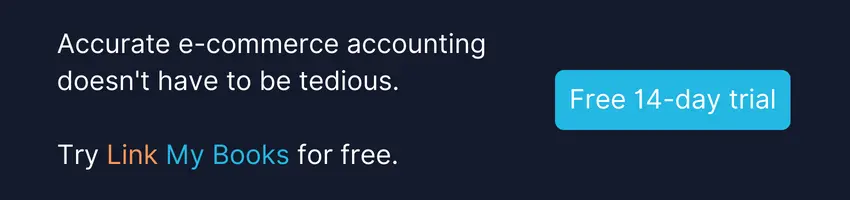


%20(1).webp)










.webp)




.png)