Walmart processes payouts every 14 days, combining sales, fees, and refunds into lump sums that don't match individual transactions. Plus, there are multiple payment channels - credit cards, gift cards, and third-party processors - making reconciliation even messier.
Most sellers waste time:
- Downloading separate CSV files for payments, settlements, and reconciliation reports
- Manually matching weekly payouts to individual sales transactions
- Reconciling complex fee structures across referral fees, fulfillment fees, and advertising costs
- Creating journal entries in QuickBooks or Xero to match Walmart's settlement cycles
Without proper automation, you're left with inaccurate books, missed deductions, and hours of manual data entry every settlement period.
Link My Books automatically syncs Walmart payouts to Xero or QuickBooks, breaking down each settlement into sales, fees, refunds, and taxes. No more manual reconciliation or missing transactions - just clean, accurate books that match your bank deposits.
Key Takeaways from this Post
Manual Walmart reporting is messy. Sellers waste valuable hours chasing transactions and reconciling payouts by hand, often leading to tax mistakes and lost visibility into cash flow.
You can simplify Walmart sales reporting with Link My Books. It connects your Walmart account directly to Xero or QuickBooks, organizing sales, refunds, fees, and taxes into clean, ready-to-reconcile summaries.
With Link My Books, Walmart bookkeeping takes minutes instead of hours. Get accurate books, instant payout reconciliation, and peace of mind when tax season hits, all with a few clicks.







What Most Walmart Sellers Get Wrong with the Sales Reports
Most Walmart sellers assume downloading a CSV is enough. But here’s the catch, Walmart’s reports aren’t designed with bookkeeping in mind. They’re built for marketplace logistics, not accounting accuracy. So, sellers piece together data from multiple sources: order reports, payment histories, settlement summaries, and tax breakdowns. That leads to three critical problems:
- Discrepancies between sales reports and bank deposits: Sellers often can't reconcile what Walmart paid versus what was sold because of withheld amounts, pending fees, or promotional adjustments. This causes books that never quite balance, leading to inaccurate profit calculations and tax filing issues.
- No tax visibility: Walmart handles marketplace facilitator tax in many U.S. states, but not always. Sellers often mis report non-facilitated transactions, or worse, double-report what Walmart already remitted.
- Manual entry multiplies risk: Every extra step, downloading reports, sorting spreadsheets, applying tax rates manually, is a chance for human error. When multiplied across hundreds or thousands of transactions, even small mistakes can add up to huge tax overpayments or underreported income.
There’s a Better Way
Link My Books connects your Walmart seller account directly to your accounting software (Xero or QuickBooks). It imports and organizes all your sales, refunds, fees, and taxes automatically, applying the right tax rules and syncing them with your books. And making your numbers right every time.
The easy way to get your Walmart Sales Report ($0 to start)

Link My Books automates your entire workflow, eliminating manual downloads, tax guesswork, and reconciliation headaches.
Instead of exporting raw Walmart CSVs and manually sorting through fees and taxes, you can:
- Automatically import sales, refunds, fees, and tax data from Walmart
- Categorize every transaction accurately for tax compliance
- Post summaries directly into Xero or QuickBooks
- Export clean, tax-ready documentation with zero stress
Automate Your Walmart Bookkeeping with Link My Books
No more spreadsheets. No more overpaid VAT. No more hours lost to bookkeeping.
Here’s how to do it:
Step 1: Connect Your Walmart and Accounting Platforms
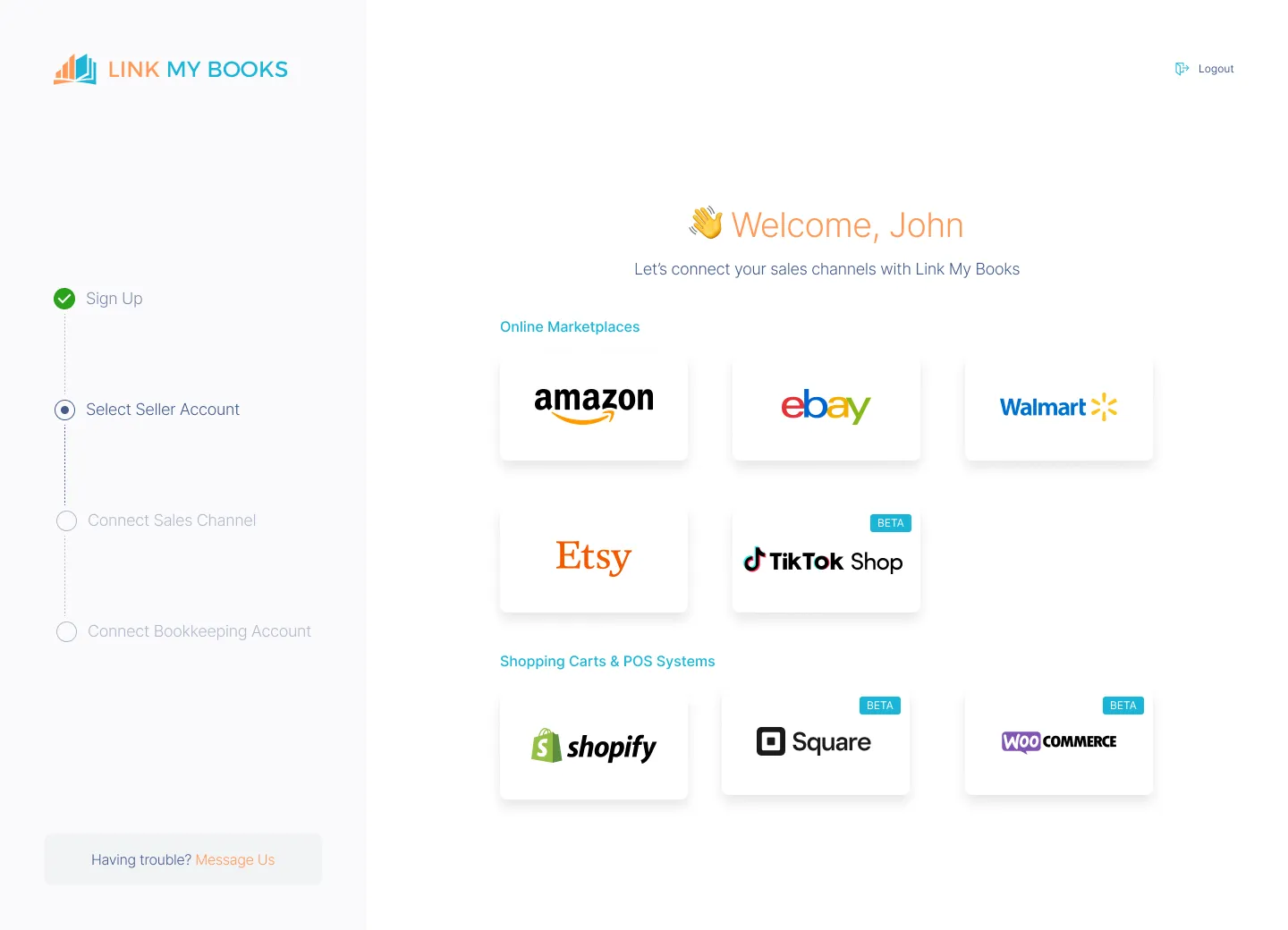
- Create your free Link My Books account and connect your Walmart store.
- Then, link your Xero or QuickBooks account.
- Set your tax preferences once, Link My Books handles it from there.
Step 2: Import Your Data Automatically

- Sales, fees, taxes, and refunds are pulled in from Walmart in real-time.
- No more missing transactions or mismatched payouts.
Step 3: Get Clean, Categorized Summaries in Xero or QuickBooks

- Transactions are grouped, categorized, and tax-mapped, ready for reconciliation.
- COGS tracking included for clear profit analysis.
Step 4: Reconcile Payouts in One Click

- Each Walmart payout is automatically matched to your bank deposit.
No spreadsheets. No manual entries. Just clean books, fast.
🔹 Link My Books turns Walmart chaos into tax-ready clarity, and you can try it free (no credit card needed).

If you still want to try the manual way, here’s how:
How to Get Your Sales Report on Walmart
- Log into Walmart Seller Center
- Navigate to the Reports Section
- Choose the Right Report Type
- Select a Date Range
- Download and Save the File
To download your Walmart sales data, you’ll need to access reports via Walmart Seller Center. While the process isn’t overly technical, finding the right report for bookkeeping, tax filing, or reconciliation can get confusing fast.
If you want clean, automated summaries instead of repeating these steps every week or month, Link My Books eliminates this entire manual process. But if you still want to do it manually, here’s how 👇
Step #1: Log into Walmart Seller Centre
- Go to seller.walmart.com.
- Sign in using your account credentials.
- Make sure you’re using the primary admin account if multiple users are on the account.
🛑 Tip: Use a desktop browser for the best experience. The mobile view doesn’t display full reporting options.
Step #2: Navigate to the Reports Section

Image taken from EHP Consulting Group
- Once logged in, click on Analytics & Reports in the left-hand menu.
- Select Financial Reports → Payments or Settlement Reports, depending on your data needs.
- You can also navigate to Walmart Seller Reports (WFS) to see inventory, shipments, delivery appointments, etc.
📌 Note: Walmart splits financial data into several files, including:
- Order Reports (shows customer orders)
- Settlement Reports (summarizes payments made to you)
- Transaction Reports (item-level breakdowns of fees, adjustments, and taxes)
Step #3: Choose the Right Report Type

Image taken from EHP Consulting Group
For bookkeeping and tax purposes, prioritize these:
You may need to download more than one to get the full picture, especially if reconciling manually.
Step #4: Select a Date Range
- Choose a start and end date for your report.
- For tax reporting or monthly reconciliation, select the appropriate monthly window.
- Walmart usually allows up to 90 days of reporting history per export.
⏳ Want more than 90 days? You’ll need to generate multiple reports or use accounting software that stores historical data like Link My Books.
Step #5: Download and Save the File

Image taken from EHP Consulting Group
- Click Generate Report → Wait for Walmart to prepare the data.
- Click Download when the file is ready.
- Save it as a .CSV file and organize by date or type.
🧠 Pro Tip: These files often contain raw data with no formatting. You’ll need to clean them up and manually assign tax codes and account categories, unless you're using an automation tool like Link My Books that does it for you.
How Link My Books Makes Walmart Sales Reports Simple & Fast

Manually downloading Walmart reports? That’s old news.
Link My Books connects your Walmart account directly to Xero or QuickBooks, eliminating CSV juggling and spreadsheet chaos for good. It ensures your sales, refunds, fees, and taxes are imported, categorized, and reconciled, automatically.
✅ Auto-import of all Walmart sales, fees, and refunds
✅ One-click payout reconciliation
✅ Accurate tax mapping on every transaction
✅ Clean summaries, ready for Xero or QuickBooks
Here’s what you get when you use Link My Books:
Automated Transaction Syncing

Every sale, refund, and fee from Walmart is automatically pulled in and correctly categorized. No manual data entry. No errors. Just clean, organized financials you can trust.
Detailed Financial Reporting
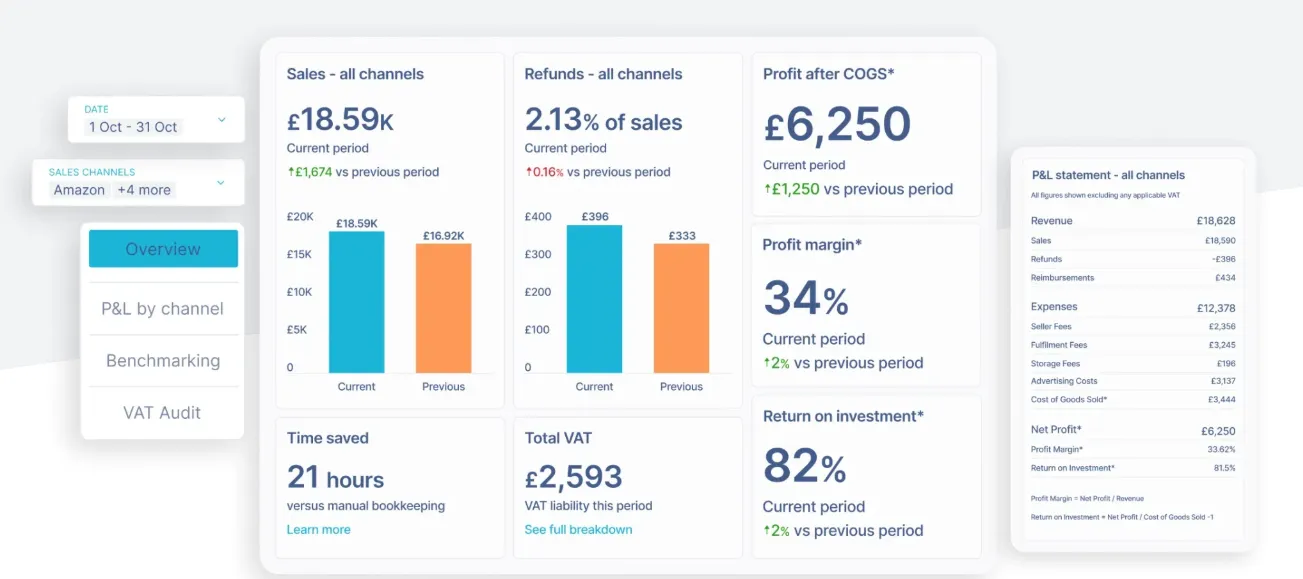
Get full visibility into your business performance with breakdowns of revenue, expenses, seller fees and margins across all your connected sales channels. Perfect for spotting trends and making smarter, data-backed decisions.
Accurate Sales Tax Calculations

Struggling with marketplace facilitator rules or VAT? Link My Books automatically applies the correct sales tax (including VAT, GST, and regional rules), and syncs seamlessly with your tax software, so you’re always compliant, everywhere you sell.
COGS Tracking
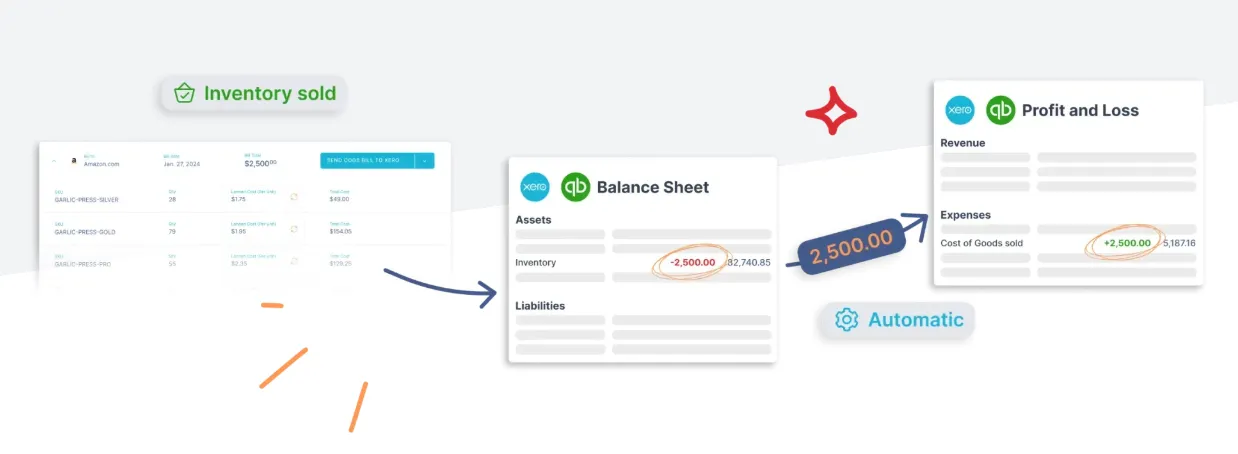
Track your profit margins the right way. Link My Books moves inventory costs from your balance sheet to your profit and loss as sales happen, keeping your accounts accurate without the need for extra tools.
Built to Scale
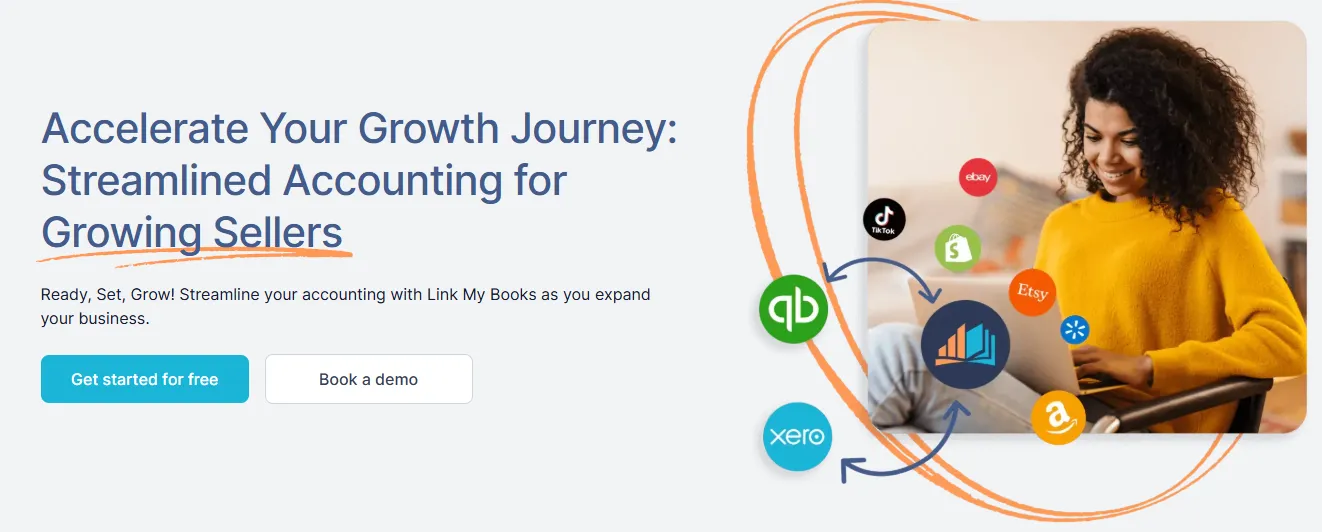
Whether you're running one store or ten, Link My Books handles high-volume data without slowing you down. Manage multiple marketplaces in one dashboard and streamline your accounting as you grow.
Audit & Tax Ready
Every payout is reconciled. Every transaction is traceable. With audit-ready records and no discrepancies, tax season becomes a breeze instead of a panic.

Essential Walmart Sales Report Data for Accurate Bookkeeping
If you’re handling Walmart reports manually, it’s easy to miss the key numbers that matter most for your accounting and tax filings. Walmart doesn’t present this data in a tidy, accountant-friendly format, so sellers often end up reconciling mismatched columns, forgetting tax details, or underreporting refunds.
Here are the essential Walmart sales report figures you need to track, and why they matter:
⚠️ Tip: Always compare these figures against your bank deposits. Missing one line item can throw off your entire month’s reconciliation, and your tax filings.
Reading Walmart Financial Reports: Daily and Yearly Breakdown

Walmart offers two key report formats:
- Daily Reports are useful for short-term performance analysis. You’ll see orders placed, refunds issued, and payout statuses for each day. Use them to:
- Spot same-day trends
- Monitor real-time sales flow
- Identify refund spikes or delayed payouts
- Yearly Reports (compiled monthly or quarterly) help with tax filings and performance reviews. These show:
- Total gross sales and returns
- Year-to-date fees and taxes
- Net profit after all deductions
For best results, automate these insights using Link My Books. It translates Walmart’s raw data into daily, monthly, and yearly summaries, already reconciled and tax-ready.
📊 Want to avoid mismatched spreadsheets? Link My Books gives you:
- Ready-to-reconcile data in Xero or QuickBooks
- Proper tax breakdowns (including marketplace facilitator handling)
- Instant visibility into your real profit margins
Why Do You Need a Walmart Sales Report?
You will need a Walmart sales report to stay compliant and keep your books clean. Whether you’re reviewing them manually or with Link My Books, here’s why they matter:
Tax Compliance
Walmart, like other marketplaces, participates in Marketplace Facilitator Tax laws. In some states, Walmart collects and remits sales tax for you. In others, you're responsible. Your sales report helps you:
- Separate taxable from non-taxable sales
- Verify what Walmart already remitted (so you don’t double-report)
- Avoid underreporting or triggering an audit
💡 With Link My Books, these tax breakdowns are automatically tagged and categorized in Xero or QuickBooks - no spreadsheet required.
Accurate Financials
You can’t run a profitable business if your numbers are wrong. Sales reports are critical for:
- Understanding true gross revenue
- Tracking fees, shipping costs, and refunds
- Calculating net profit and margins
Manually stitching this data together increases your chances of missing key expenses, or overstating income. Link My Books eliminates this by syncing every transaction to the correct accounts with the right tax treatment.
Cash Flow Tracking
Walmart payouts often don’t match your sales on a one-to-one basis. Delays, chargebacks, or rolling reserves can all affect when (and how much) you actually receive. Your reports help:
- Reconcile payouts with orders
- Spot missing or delayed payments
- Forecast your available cash more accurately
🔁 With Link My Books, payout reconciliation happens in one click.
Business Insights & Growth
A well-organized sales report shows you:
- Your best-selling products
- Seasonal sales trends
- High-return items or fee-heavy SKUs
This lets you double down on what’s working, and fix what isn’t.
When you automate this with Link My Books, these insights come to you effortlessly. Instead of wrangling spreadsheets, you can act on your numbers and grow faster.
FAQ on Walmart Sales Report

How to see sales statistics on Walmart?
To view your sales stats:
- Log in to your Walmart Seller Center.
- Navigate to Analytics & Reports > Performance or Financial Reports.
- Choose “Item Performance” or “Sales” to track revenue, units sold, and order volume over time.
📌 Pro Tip: For accounting purposes, always use financial reports like Settlement or Transaction reports instead of just item-level performance views.
Does Walmart report sales to the IRS?
Yes, if you meet certain thresholds. As a payment processor, Walmart reports seller income to the IRS via Form 1099-K.
- In the U.S., you'll typically receive a 1099-K if you exceed $600 in sales in a calendar year (as of 2023 IRS guidelines) [IRS Source].
- This includes gross payments, not net profit.
Make sure your Walmart sales reports align with your 1099-K. Discrepancies can trigger audits or tax notices.
How do I keep track of sales on Walmart for taxes?
You’ll need to:
- Track gross sales, fees, refunds, and tax collected
- Separate Marketplace Facilitator Tax (Walmart collects) from taxes you are responsible for
- Record net payouts to reconcile with bank deposits
💼 Using a tool like Link My Books automates this entire workflow and ensures your tax records are accurate, up to date, and audit-ready.
Does Walmart keep track of sales?
Yes, but only for a limited time.
Walmart keeps historical report data accessible for around 90 days by default. After that, you may lose access to older reports unless you’ve downloaded them.
📦 Solution: Link My Books stores synced data beyond Walmart’s reporting window, providing year-round access to historical sales records via Xero or QuickBooks.
Walmart is not recording transactions. How do I resolve this?
If you notice missing or delayed transactions:
- Check your Report Filters (date range, report type, transaction status)
- Wait 24–48 hours after a sale, Walmart often batches report data
- Contact Walmart Seller Support if the issue persists
⚙️ With Link My Books connected, you’ll get alerted to missing data or sync issues. The platform ensures every payout matches up, helping you identify errors faster and stay on top of your books.
The Easy Way to Get Your Sales Report from Walmart
Walmart sales reports are the backbone of your accounting, tax compliance, and performance analysis, but they’re not easy to manage manually. Between confusing CSVs, limited historical access, and inconsistent tax data, it's no surprise so many sellers feel overwhelmed.
The good news? You don’t need to spend hours downloading, organizing, and reconciling data.
Link My Books automates your entire Walmart bookkeeping process, from transaction syncing to payout reconciliation to tax categorization. You’ll get clean, accurate summaries in Xero or QuickBooks, ready for tax time or investor meetings at a moment’s notice.
🚀 Try Link My Books free for 14 days - no credit card required, no more spreadsheet stress. 👉 Start your free trial now














.webp)




.png)