Selling on Amazon means you’re responsible for more than just sales - you're also on the hook for accurate tax reporting.
But Amazon doesn't hand you one neat tax report that wraps everything up in a bow. Instead, you get scattered reports across Seller Central - some in PDFs, some in CSVs, some covering fees, others covering refunds, and none of them made with your accounting software in mind.
Whether you're filing VAT returns, chasing down 1099-Ks, or trying to understand how Amazon handles Marketplace Facilitator tax rules, it’s easy to get lost. And mistakes here cost you money.
This article breaks down:
- Where and how to find your Amazon tax forms
- What each form actually means for your business
- How to avoid the common pitfalls sellers make
- And how Link My Books automates the entire process
Let’s save you some time (and maybe even a tax penalty or two).
Key Takeaways from this Post
Amazon doesn't consolidate your tax documents in a way that makes reporting easy.
Sellers often download the wrong files, miss key tax data, or struggle with VAT compliance, especially across borders.
Link My Books automates this by importing Amazon transactions, splitting fees, refunds, and taxes accurately, and applying the correct tax logic.







Where Most Sellers Go Wrong with Amazon Tax Forms
Amazon collects and remits sales tax in many regions under Marketplace Facilitator laws, and yes, they’ll send a 1099-K if you qualify. But when it comes to organizing, interpreting, and reconciling your Amazon tax documents? That part’s all on you.
Manual Amazon bookkeeping can quickly spiral into a time-wasting mess of CSVs, mismatched reports, and tax confusion.
Here’s where sellers typically slip up:
1. Misunderstanding the 1099-K Threshold
The 1099-K is only issued if you cross both:
- $20,000 in gross payments
- 200 transactions in a calendar year
Many sellers get tripped up here - they either expect a form they won’t get, or miss that late-December sales shipped in January may fall into the next tax year.
2. Botching the Tax Interview Setup
New sellers often encounter errors during Amazon’s Tax Interview process in Seller Central. If your legal name doesn’t match the EIN/SSN on file with the IRS, Amazon will flag it. This can delay payouts or even freeze your account until resolved. Getting this wrong from the start is a common pitfall.
3. Receiving Incorrect or Duplicate 1099-Ks
Some sellers receive multiple 1099-Ks (especially if they operate multiple entities or change banking details during the year). Others spot errors in totals. Amazon's Seller Support isn’t always fast to resolve these issues, and if you file with incorrect data, you could trigger IRS flags.
4. Failing to Reconcile the 1099-K with Actual Payouts
The 1099-K shows gross income, including:
- Refunds
- Shipping
- Promotions
- Tax collected
5. Ignoring Sales Tax Nexus Rules
Even though Amazon collects and remits sales tax in most U.S. states, you’re still responsible for tracking where you have economic nexus, especially if you sell through other channels like Etsy, eBay, or Shopify.
How to get your Tax Forms on Amazon
- Sign into Seller Central
- Access the Tax Document Library
- Download the Forms
- Get Fee Invoices and Monthly Statements
Step #1: Sign into Seller Central
Go to sellercentral.amazon.com (or your region-specific Seller Central site like sellercentral.amazon.co.uk). Click Sign In and enter your Amazon seller account credentials.
If you sell in multiple marketplaces (e.g., U.S. and UK), repeat this process in each account - tax forms are marketplace-specific.
Step #2: Access the Tax Document Library
Once logged in:
- Click Reports in the top navigation bar.
- From the dropdown, select Tax Document Library.
This is your central hub for Amazon tax-related documentation. It includes:
- 1099-K forms (U.S. sellers only)
- Marketplace Tax Collection Reports
- VAT Invoices (for B2B sales)
- Tax Calculation Reports (for EU/UK sellers)
If you don't see these options, make sure you're signed in with a Professional Selling Account and that you’ve completed your Tax Interview in your account settings.
Step #3: Download the Forms
Inside the Tax Document Library:
- Use the dropdown menu to choose the tax year you need.
- Click Download for each form (PDF or CSV available, depending on report type).
If you're VAT-registered or operating B2B in the UK or EU:
- Go to Reports > Fulfilment > VAT Reports for detailed breakdowns
- Or Reports > Payments > Invoice Document Library for monthly business invoice summaries
Save all downloaded reports in a secure folder, organized by year and marketplace. Backups matter, especially for VAT audits or IRS requests.
Step #4 (Optional): Get Fee Invoices and Monthly Statements
To gather data on Amazon fees, refunds, or shipping costs:
- Go to Reports > Payments
- Select Date Range Reports
- Choose Transaction or Summary Report
- Filter by date (monthly or quarterly works best)
- Click Generate Report → then Download
This is critical if you need to:
- Reconcile your 1099-K with actual payouts
- Track deductible fees
- Understand your true Amazon margins
To track cash flow accurately, many sellers rely on the Amazon sales report - but only if it’s downloaded consistently and reconciled correctly.
How Link My Books Makes Taxes and Accounting for Amazon Simple
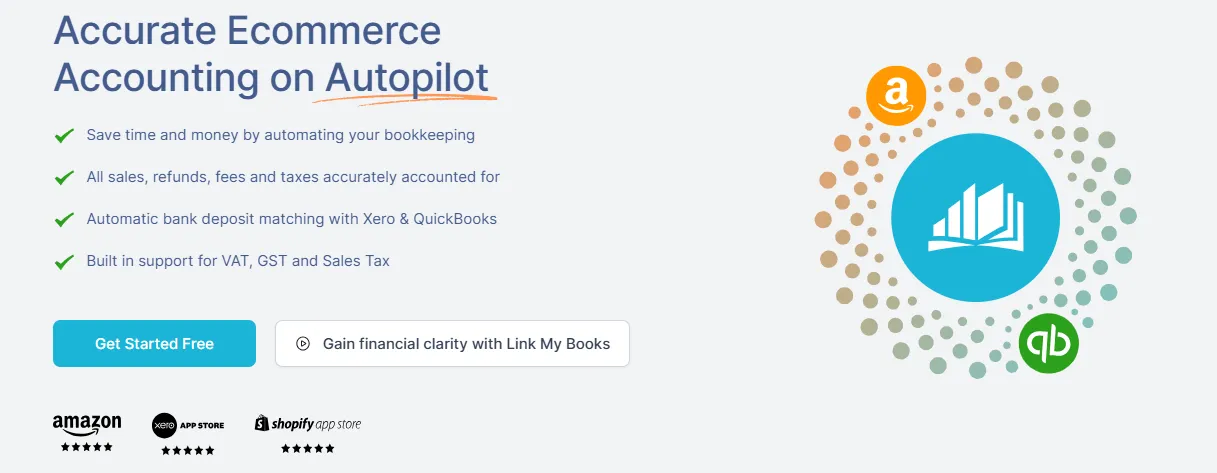
Manually downloading Amazon reports every month, matching sales to refunds, splitting fees, and applying tax rates isn’t just frustrating, it’s risky.
The moment you hit VAT registration thresholds, expand to new countries, or start selling across multiple channels, Amazon’s reporting becomes unmanageable. That’s where Link My Books steps in.
Link My Books is an accounting automation tool that connects your Amazon seller account directly to Xero or QuickBooks. It takes your messy Amazon payout data and turns it into clean, tax-compliant, reconciled entries, without any manual work.
Here’s how you can do it:
Step #1: Link Your Amazon Account to Xero or QuickBooks via Link My Books
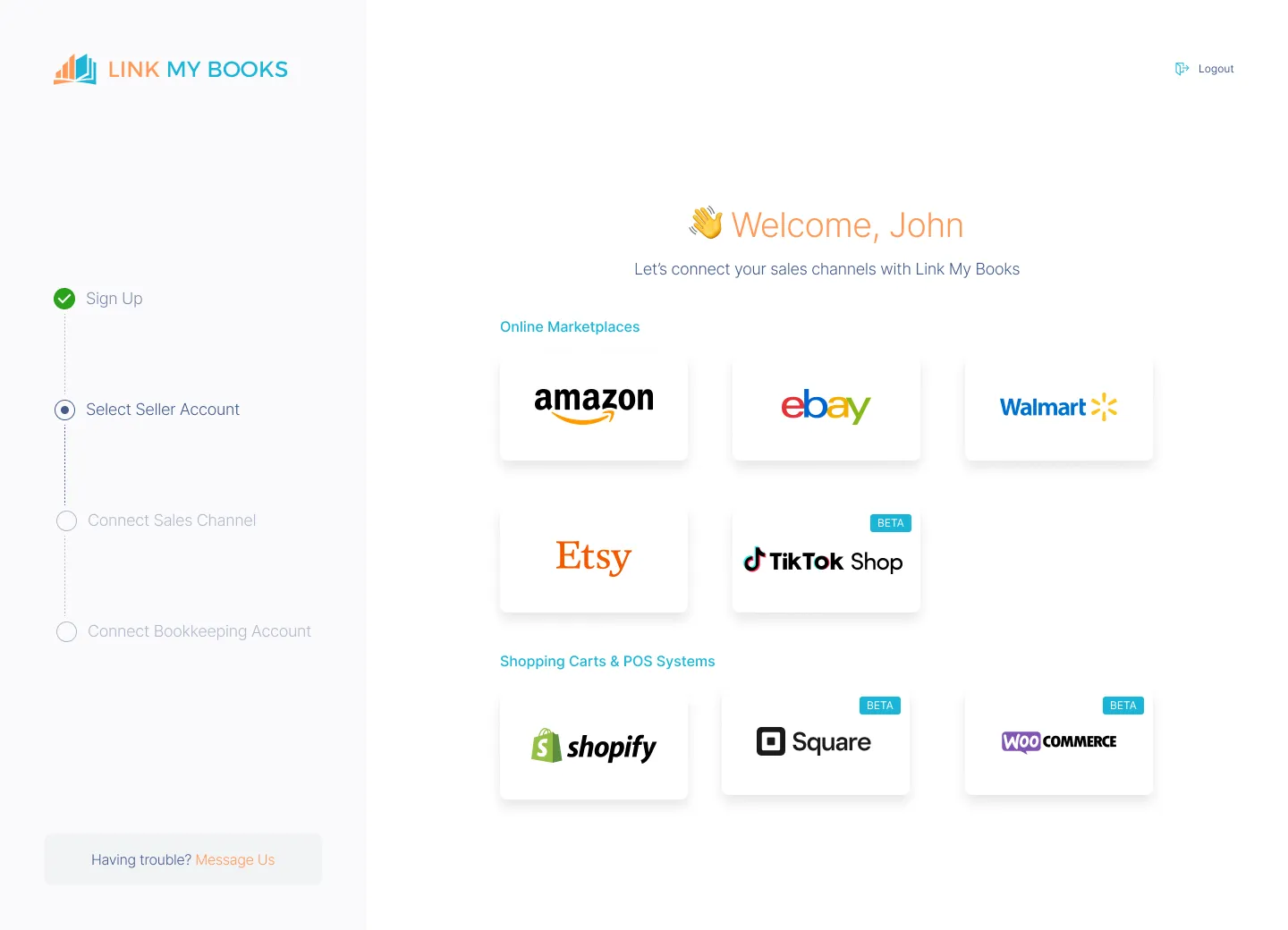
The first step in automating your Amazon reports is connecting your accounts.
- Sign up for Link My Books and connect your Amazon Seller account.
- Link your Xero or QuickBooks account.
This setup takes just a few minutes and ensures every transaction is automatically pulled into your accounting software.
Step 2: Configure Tax Settings

Use the guided tax wizard to confirm:
- Which taxes does Amazon collect and remit
- Which taxes you must report
- Cross-border VAT (OSS) settings if applicable
Link My Books separates this automatically, so you don’t double-report taxes.
Step 3: Automate Transaction Syncing

Link My Books generates a summary invoice for each Amazon payout:
- Sales by tax status (taxable, exempt, OSS, etc.)
- Tax collected by Amazon (Marketplace Facilitator)
- Refunds
- Fees
- Net payout
This summary matches perfectly with your bank deposit, ready for reconciliation.
Step 4: Reconcile in One Click
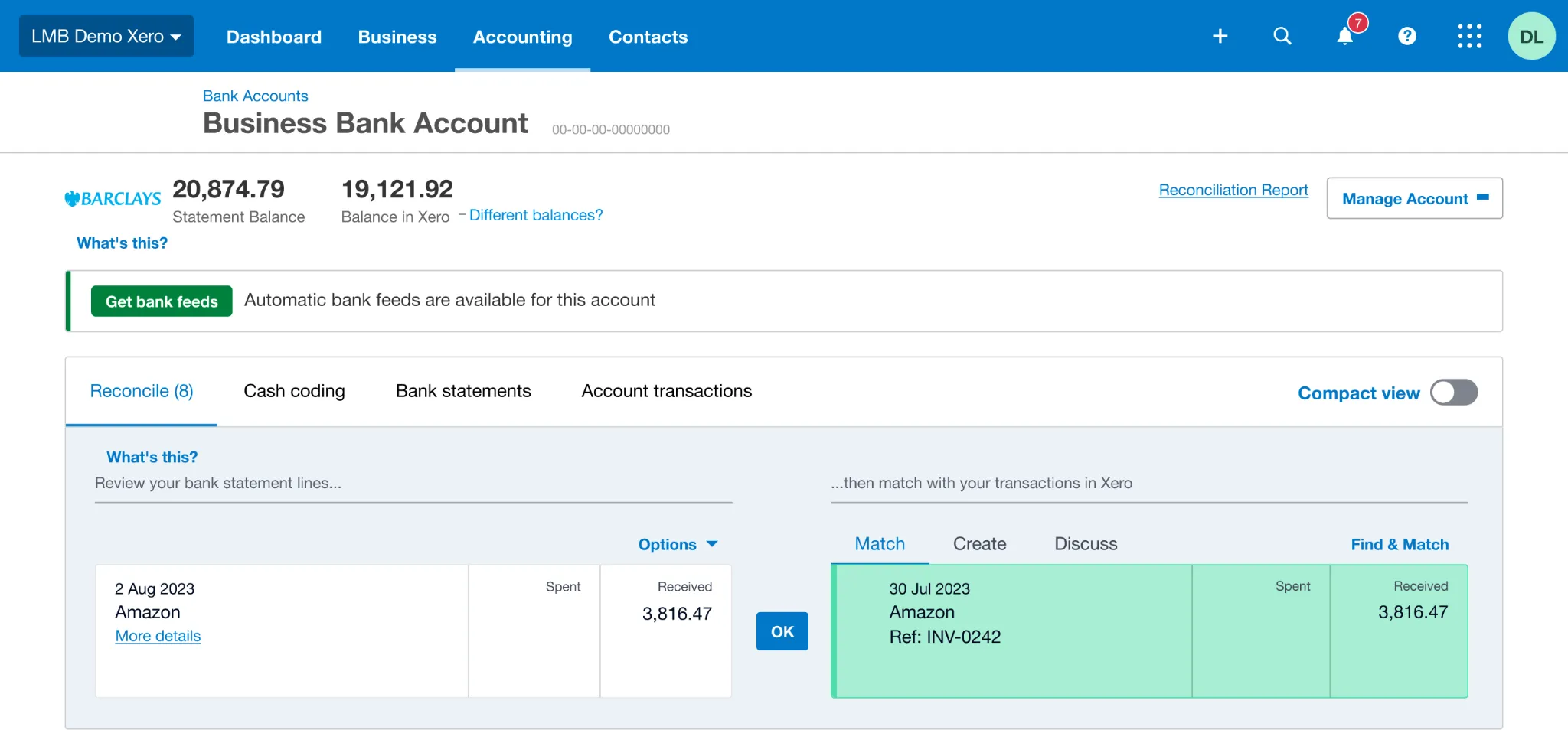
In Xero or QuickBooks, match the Link My Books invoice to your bank feed entry.
- One click - done.
Your books are accurate, tax compliant, and audit-ready.
What This Means for Amazon Sellers
- No More Manual Reports: Stop digging through Seller Central every month. Link My Books grabs what you need and pushes it to your accounting platform.
- No More VAT Headaches: The software applies country-specific VAT rates automatically, tracks Marketplace Facilitator taxes, and ensures your returns are accurate.
- Perfect Reconciliation: Every payout matches your bank feed. No more unexplained gaps or duplicated income.
- Real-Time Financial Visibility: See your profit and loss by channel, product group, or region, without touching a spreadsheet.
- Multi-Channel Ready: Selling on Shopify or eBay too? Connect those platforms in the same dashboard and manage everything in one place.
👉 Start your free trial of Link My Books today and automate your Amazon accounting.
Essential Amazon Tax Forms to Know
Amazon doesn’t give you a single, comprehensive “tax packet.” Instead, there are several key documents sellers may need, depending on region, tax registration status, and sales volume.
Here are the most common tax-related forms and reports, explained.
Common Challenges with Amazon Tax Forms
Amazon gives you the data, but not the context. That’s why many sellers struggle to make sense of their tax documents, especially when their operations expand across regions or channels.
Here’s what usually goes wrong:
Incomplete Tax Records
Amazon splits relevant information across multiple reports. Your 1099-K shows gross revenue, but doesn't subtract refunds or fees. Amazon VAT is recorded in separate calculation reports. Fees and payouts are buried in monthly transaction files.
This leads to:
- Misreported income
- Missed deductions
- Manual double-checking across 3–5 files
Reconciling Amazon Reports with Your Bank Feed
Let’s say your Amazon payout is £2,416.92 - but your 1099-K shows gross sales of £3,112.25. Where did the difference go?
Without automation, sellers struggle to match:
- Refunds
- Shipping costs
- Promotions
- Amazon fees
- Withheld taxes
Manual reconciliation quickly becomes a guessing game. That’s what makes the right Amazon accounting software essential.
Knowing Which Tax Rules Apply
Do you need to charge VAT, or does Amazon collect it for you? Are you responsible for filing returns in a certain U.S. state? Should you report gross or net income?
Amazon doesn’t spell this out. And if you’re selling internationally, the answer may change depending on product type and destination.
Mistakes here can result in:
- Overpaying taxes (e.g., charging VAT twice)
- Missing required returns in states where you have nexus
- IRS or HMRC penalties for incorrect filings
Manual Calculations Take Too Long
Sellers who try to DIY often spend hours per month:
- Downloading multiple files
- Copy-pasting into spreadsheets
- Categorizing transactions manually
- Tracking VAT by country
- Applying exchange rates for foreign orders
And despite all that effort, errors are still common, especially when volume increases or you sell across multiple channels.
Poor Recordkeeping = Audit Risk
Without automation, it’s easy to:
- Forget to download a report
- Store the wrong version of a CSV
- Miss a tax document from a secondary marketplace
If HMRC or the IRS asks for records, you’ll be scrambling. Organized, timely recordkeeping isn't just helpful, it’s legally required.
Tools like Link My Books solve all of the above by automatically pulling, organizing, and categorizing your data, then syncing it with your accounting software using the correct tax logic.
Why Do You Need Amazon Tax Forms?

Whether you're a side hustler or scaling toward seven figures, tax forms from Amazon aren’t optional, they’re critical for compliance, cash flow, and business clarity.
Here’s why.
To File Accurate Tax Returns
At the end of the financial year, you (or your accountant) need to report your Amazon income. But Amazon doesn’t issue a traditional profit and loss statement - instead, your Amazon transaction report contains order-level data for sales, refunds, and tax.
You need to pull:
- Gross sales
- Refunds
- Fees
- Shipping income
- Taxes collected
Without all these, you risk overstating your revenue or under-reporting it, both of which can flag audits or result in overpayment.
To Track VAT or Sales Tax Compliance
Amazon doesn’t always collect tax on your behalf. If you’re VAT-registered in the UK or using the EU OSS scheme, your tax forms help you:
- Separate taxable vs. zero-rated sales
- Track tax Amazon collected and remitted
- Understand when you are still responsible for tax filing
Failing to separate these out can lead to duplicate VAT payments, or worse, missed filings.
To Reconcile with Your Accounting Software
Your 1099-K or VAT reports rarely match your actual payouts. Why? Because they include:
- Fees
- Advertising costs
- Refunds and return shipping
- Promotions and withheld tax
Without full reconciliation, your accounts won’t balance. You’ll spend hours trying to match reports to your bank feed, or give up and live with errors.
To Claim Legitimate Business Expenses
Fee invoices and detailed breakdowns are critical for expense deductions. This includes:
- Referral fees
- FBA shipping fees
- Returns processing
- Subscription charges
If you don’t have clean records, you can’t prove those costs, meaning lost deductions and higher tax bills.
To Understand Profitability
Your Amazon tax documents aren’t just about compliance, they’re a goldmine for insights.
When you track sales, fees, and tax by product or region, you can:
- Identify low-margin products
- Spot geographic tax inefficiencies
- Improve pricing and cost strategies
In short: tax data helps you make better business decisions.
FAQ on Amazon Seller Tax Forms

Will Amazon send me a 1099‑K?
You’ll only receive a 1099‑K if you exceed both thresholds in a tax year:
- At least $20,000 in gross payment volume and
- 200+ transactions
Starting from tax year 2023, the IRS is phasing in a lower threshold of $600 with no transaction requirement, so many more sellers will receive a 1099‑K going forward.
What if my sales volume or transactions are spread across multiple Amazon accounts?
No problem - Amazon uses your Tax Identification Number (TIN) to aggregate activity across multiple accounts (e.g., Seller Central, Amazon Payments, Amazon Webstore). If the combined total exceeds thresholds, a consolidated 1099‑K will be issued.
My 1099-K doesn't match my actual payout – why?
That’s a common issue. The form reports gross payments, which include:
- Product sales
- Shipping credits
- Gift wrap charges
- Sales tax collected
- Promotional rebates
It does not subtract:
- Amazon fees
- Refunds
- Shipping cost
- Advertising
Use detailed payment reports in Seller Central ("Date Range Reports") to extract order-level data and reconcile it.
Why is the 1099-K password-protected and how do I open it?
All Amazon 1099‑Ks are published as password‑protected PDFs. The password appears right next to the download link in Seller Central. If you lose it:
- Return to Reports > Tax Document Library
- Generate the form again to get a new password.
What if there's an error on my 1099-K or I didn't receive one?
- Errors? Contact Seller Support via Seller Central to request a corrected form
- Didn't receive? Amazon sends an email when the form is ready (usually by January 31), and it’s available online even if not mailed
Do I still need to report Amazon income if I don’t get a 1099-K?
Absolutely. Even without a form, all income from your Amazon activity must be reported. You’ll need sales data from:
- Seller Central payment reports
- Bank statements
- Internal Sales ledgers and spreadsheets
What’s the Amazon Tax Interview and why is it mandatory?
Amazon requires every seller to complete a Tax Interview in Seller Central - this collects your W-9 (U.S.) or W-8 (foreign) and ensures Amazon can issue the correct tax forms.
If you skip it or enter mismatched details, Amazon may withhold payments or block your account .
Does Amazon collect and remit sales tax or VAT on my behalf?
- U.S. States: Amazon remits sales tax in most states under Marketplace Facilitator laws. But you may still have to file returns or collect tax in other states, depending on economic or physical nexus.
- EU/UK VAT: Amazon handles VAT on some transactions, but you're responsible for VAT on others, like B2B sales or in non-facilitator countries. Check VAT Calculation Reports to verify.
Can I use a 1099-K to report net income or claim deductions?
No. 1099-K shows only gross proceeds. You must deduct:
- Refunds
- Amazon fees
- Shipping costs
- Promotional credits
These are captured in separate reports, use an automation tool (like Link My Books) or detailed transaction reports to ensure accurate net income reporting.
Simplify Accounting for Amazon with Link My Books

Let’s be honest: Amazon tax reporting can get complicated fast.
You’re juggling:
- Multiple tax documents scattered across Seller Central
- Forms that show gross revenue but not actual cash flow
- Manual spreadsheets trying to tie sales, fees, and refunds together
- VAT rules that change depending on where your customer is located
Every extra sales channel or tax jurisdiction you operate in multiplies the complexity.
That’s exactly why thousands of sellers trust Link My Books.

👉Start your free trial of Link My Books today - and make Amazon sales tax reporting simple, fast, and accurate.
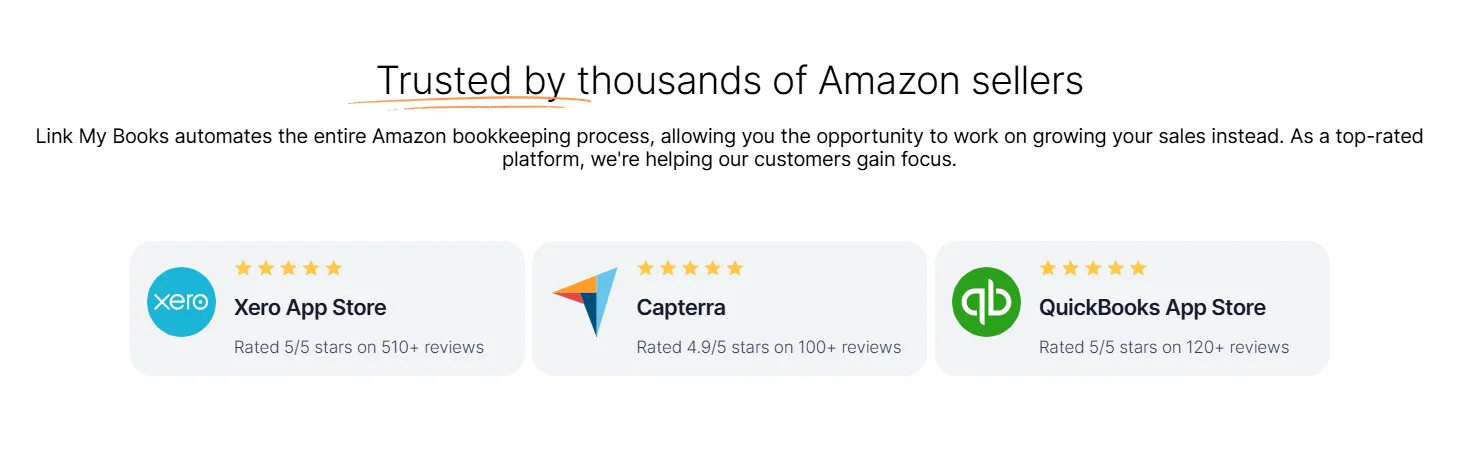













.webp)




.png)